There’s an enigmatic power encapsulated in Luffy’s Gear 5, a transformation that has stunned both friends and foes alike. As Luffy’s heartbeat syncs with the “Drums of Liberation,” he undergoes an evolution that goes beyond mere physical change. A manifestation of the Gomu Gomu no Mi’s awakening, this form radiates immense strength, offering Luffy unparalleled freedom in combat. What’s more intriguing? Similar characters such as Rob Lucci’s awakened Zoan form or even Kaidou in his emperor state come to mind. The challenge? Capturing this majestic form on paper. Let’s explore how to draw Luffy Gear 5 from a side view.
Key Features of Gear 5
- Drums of Liberation: Luffy’s heartbeat transforms into a captivating musical rhythm.
- Appearance Shift: Except for his iconic straw hat, belt, and sandals, his attire morphs into white, while clouds of steam encircle him, reminiscent of Gear 4 Bounceman.
- Physical Prowess: Beyond the physical transformation, Gear 5 offers Luffy staggering strength, speed, and resilience. His feats, from igniting fire due to rapid leg spins to tunneling like a drill, are nothing short of remarkable.
- Environmental Influence: Luffy’s rubbery abilities can now influence his surroundings, allowing him to turn the terrain itself into a bouncy cushion or even a lethal weapon.
If you are eager to expand the collection of Luffy’s transformations in your sketchbook, consider drawing Snakeman, Nightmare form, as well as Gear Second and Third
About the Drawing Guide
Our step-by-step guide on how to draw Luffy Gear 5 side view comprises of 42 detailed steps. Here’s how it works:
- Red Color: Indicates the current drawing step.
- Grey Color: Represents the basic sketch or the proportions guide. Use light pencil strokes for this phase.
- Black Color: Highlights the lines from previous steps.
The initial stages are dedicated to sketching the foundational structure. This is crucial for maintaining correct proportions throughout your drawing. Once the guide is completed, you have the option to ink your sketch. Ensure that the ink has thoroughly dried before gently erasing any pencil marks. This ensures a clean, professional finish to your artwork.
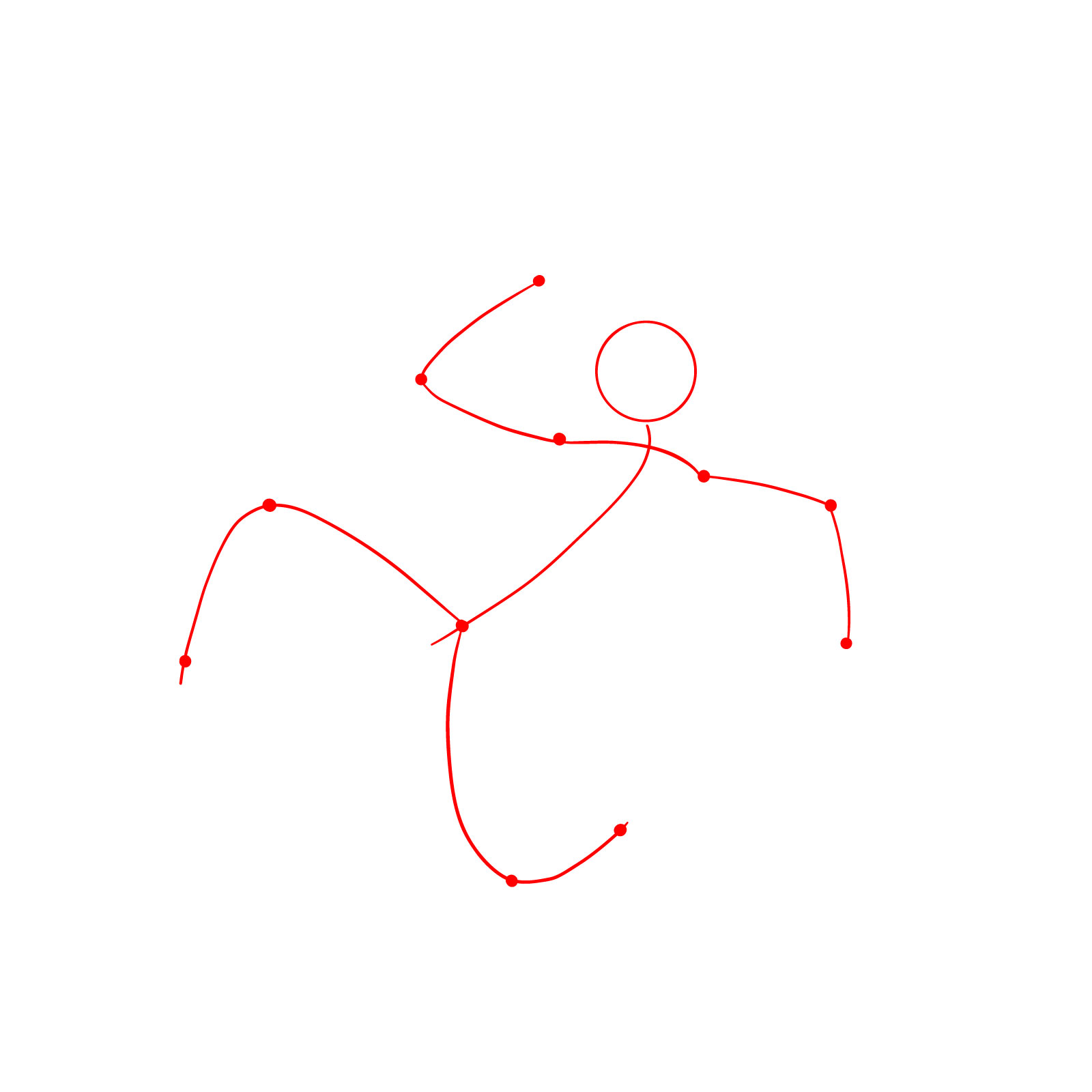
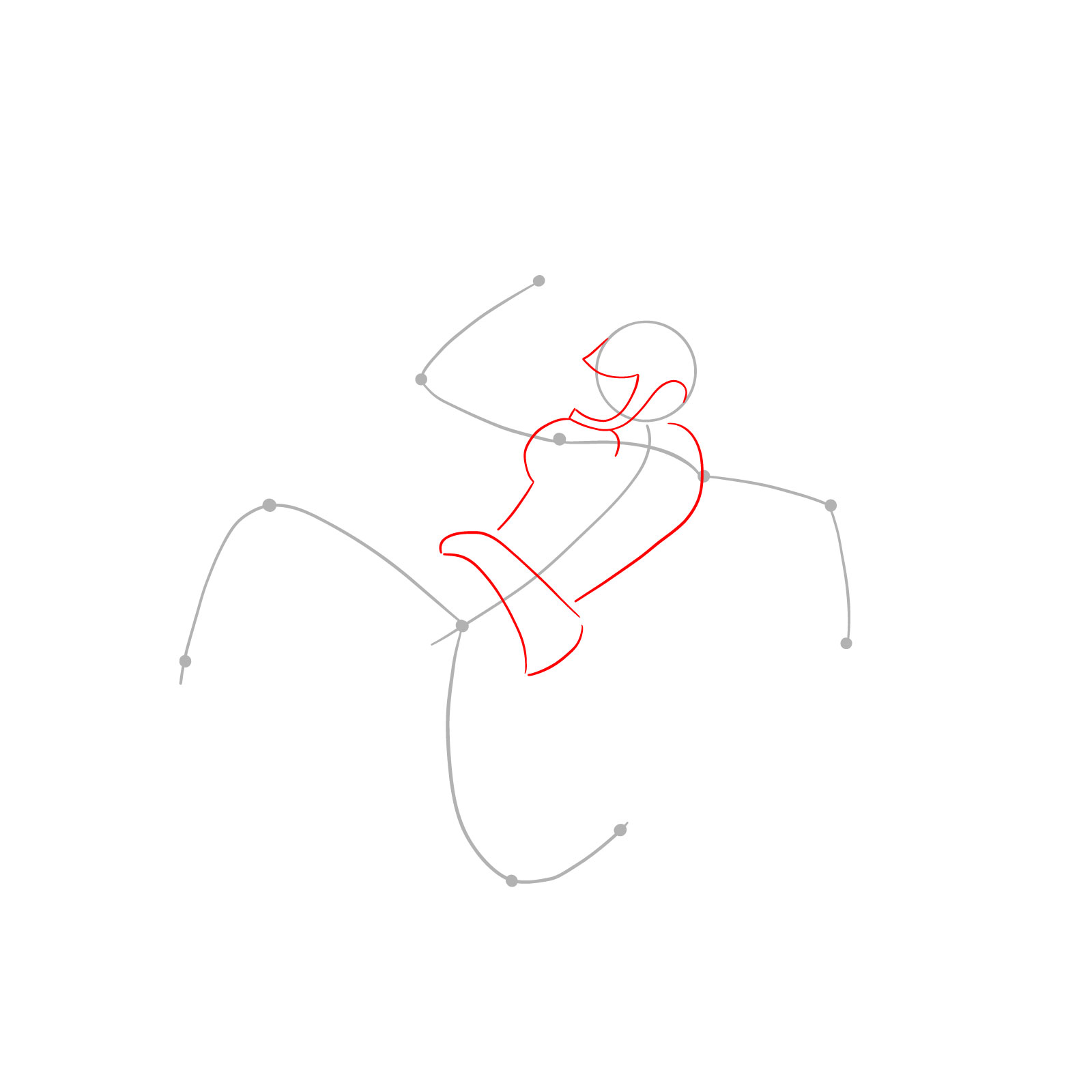

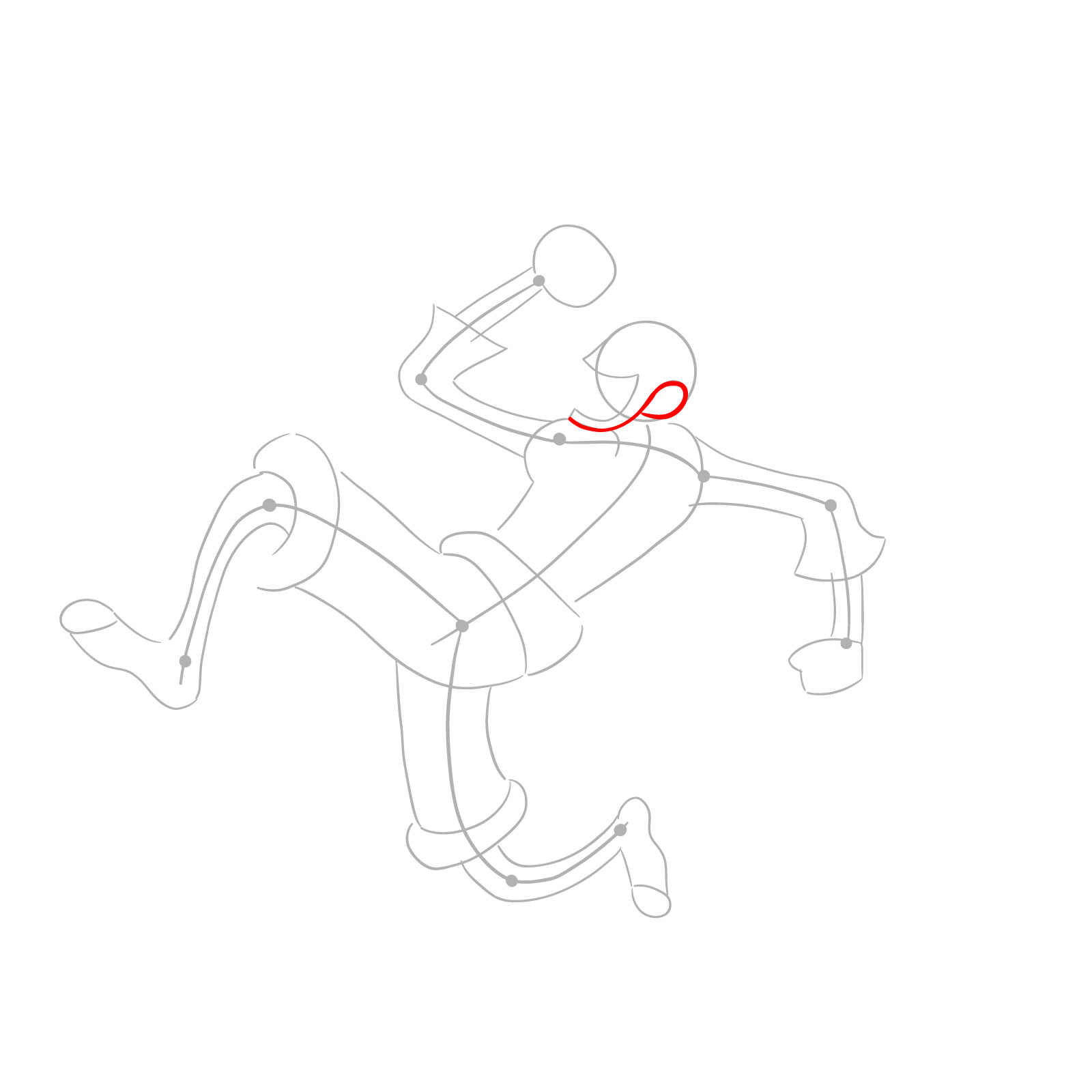
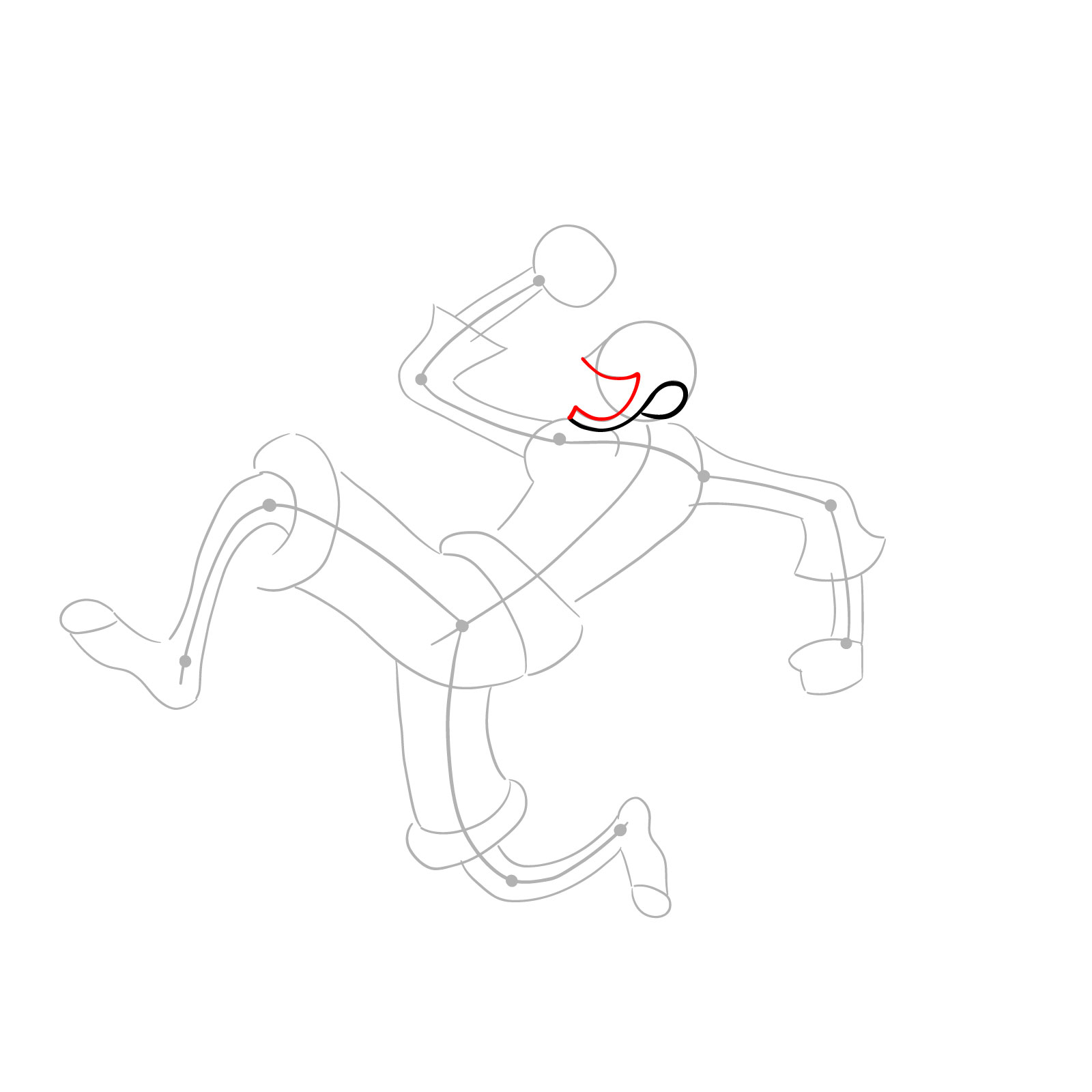
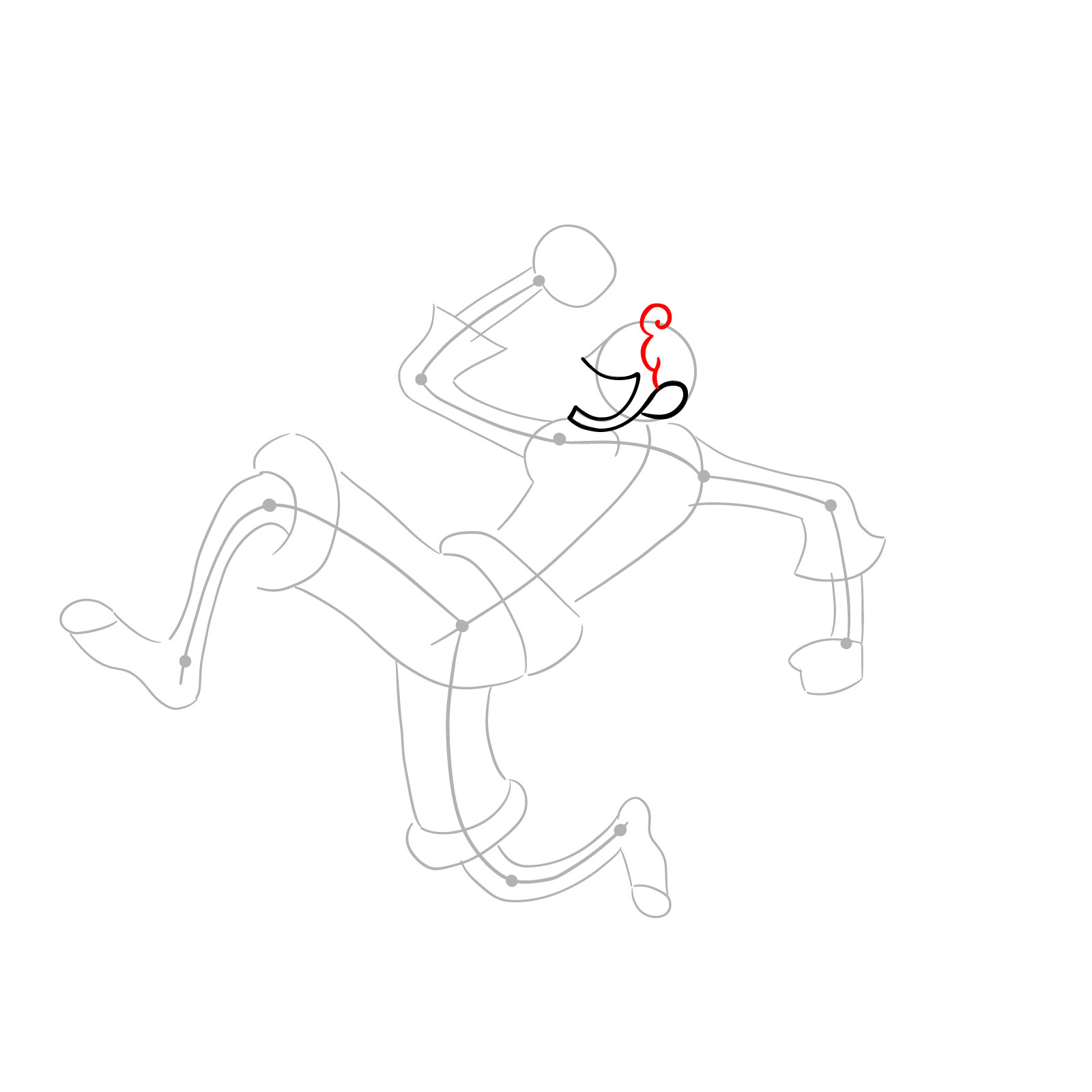
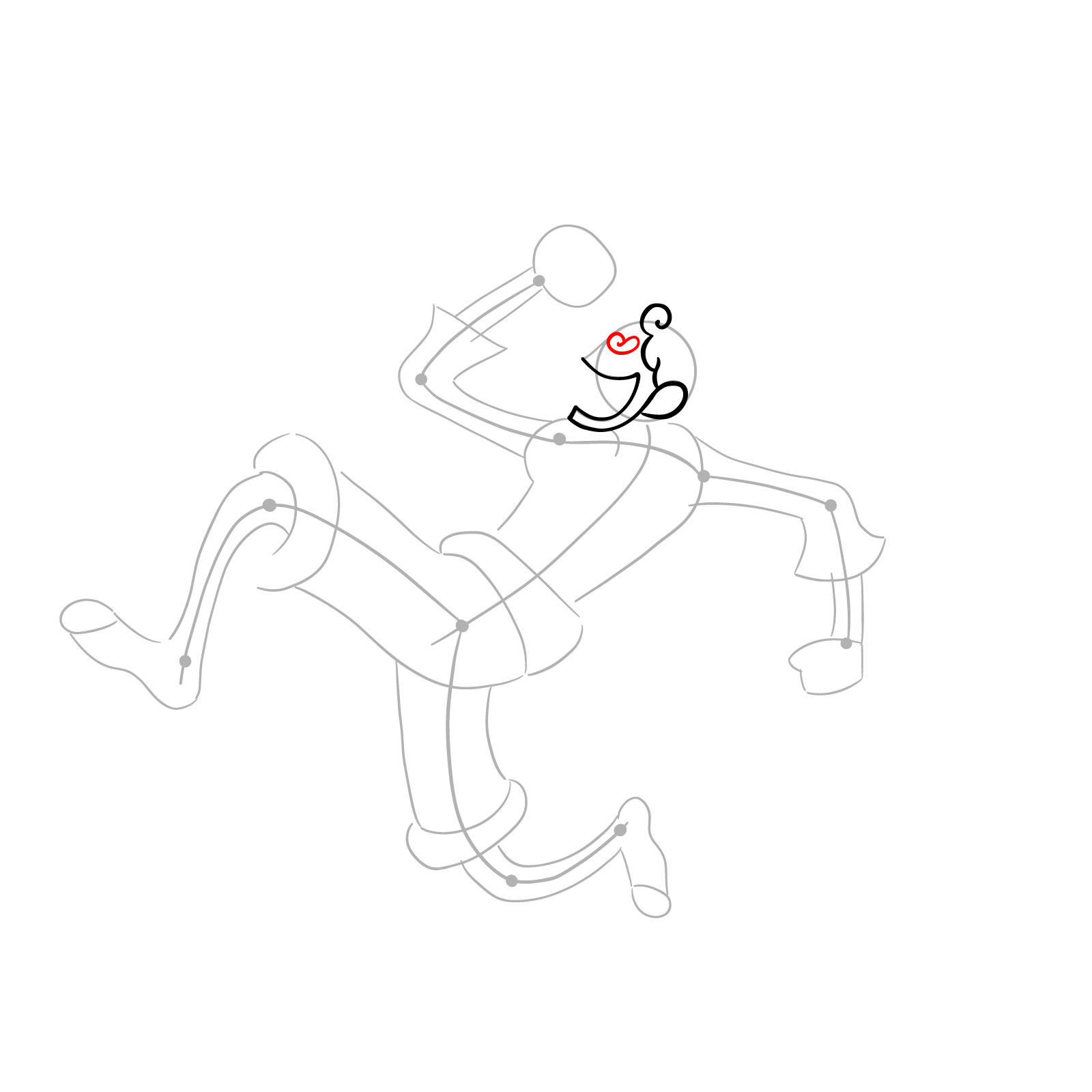
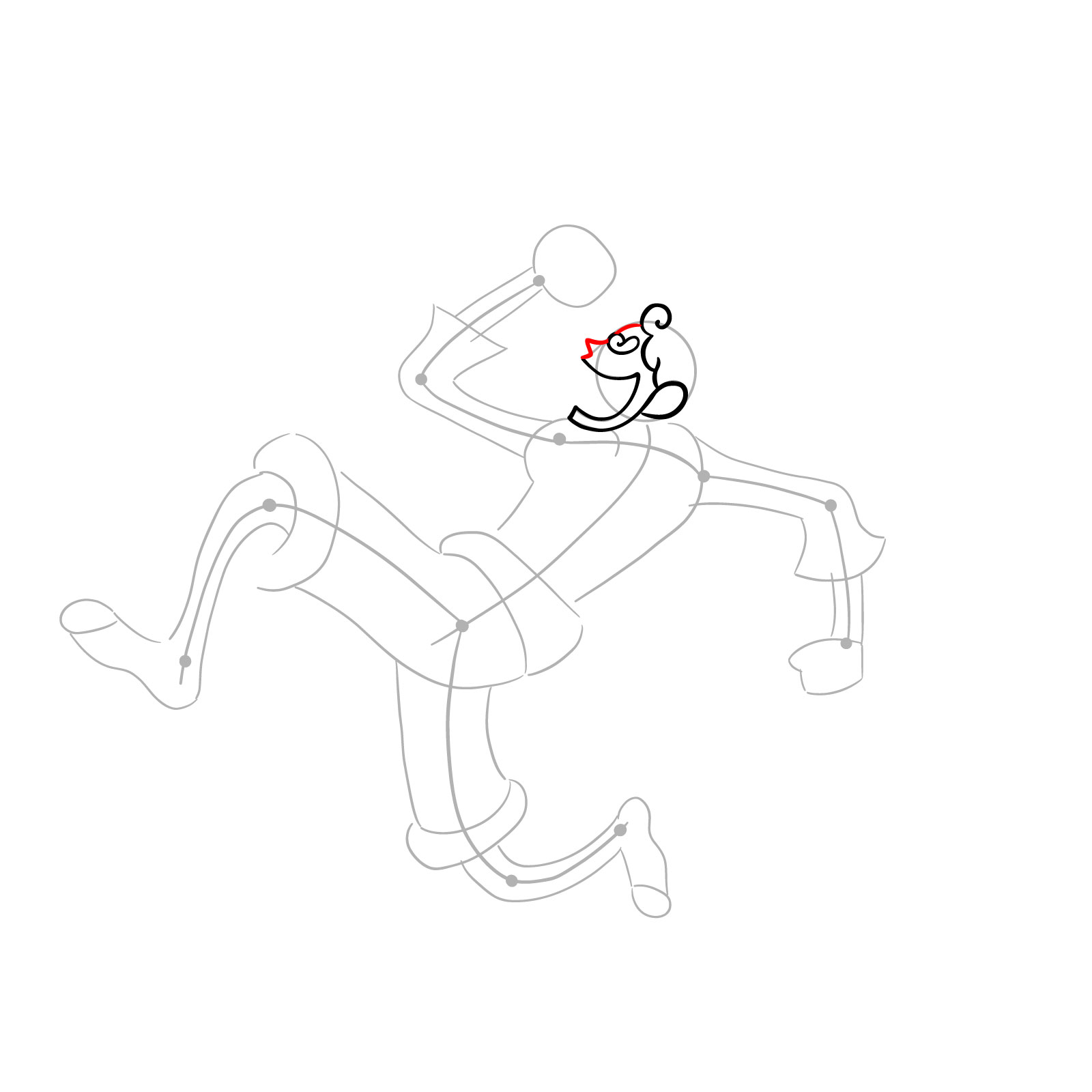
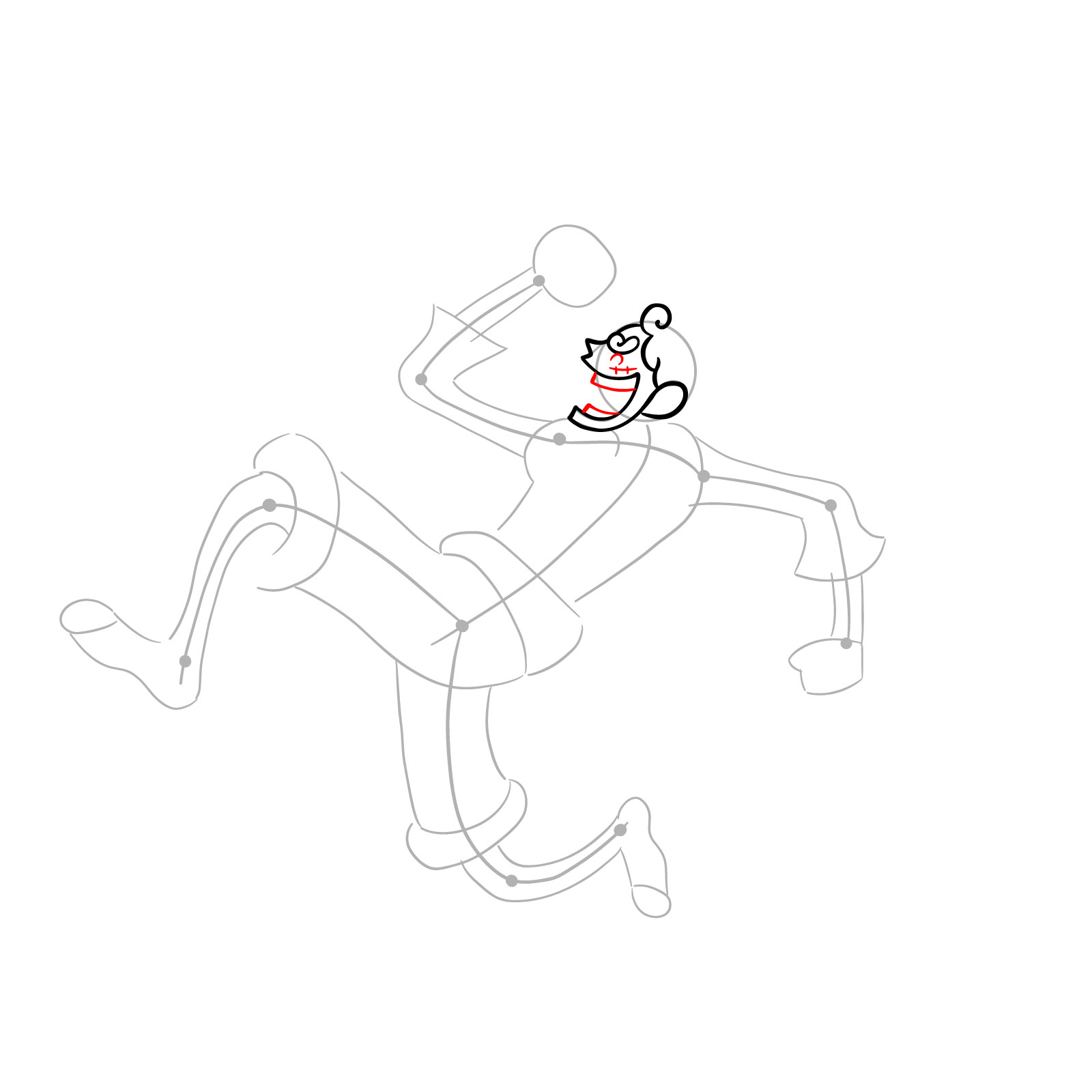
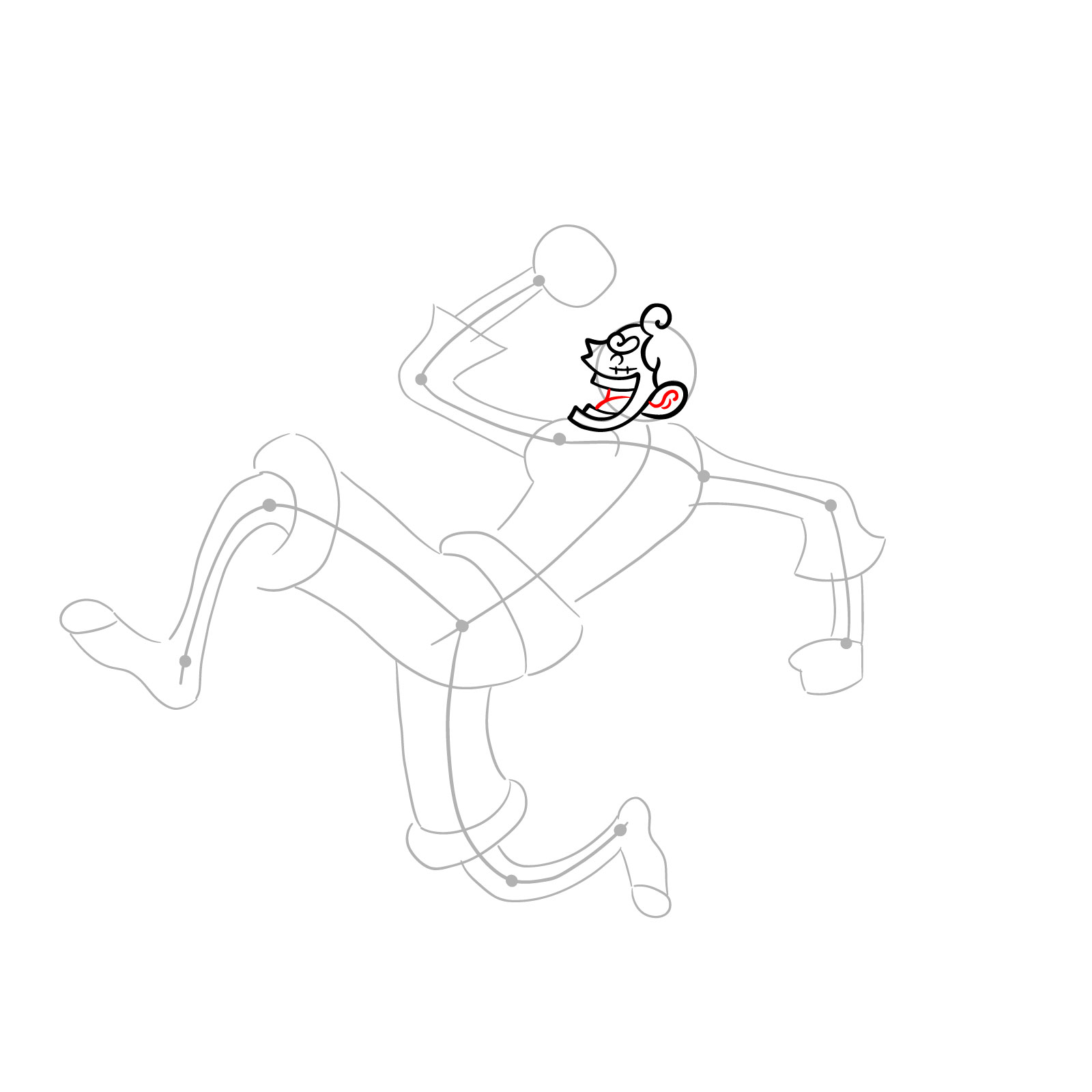
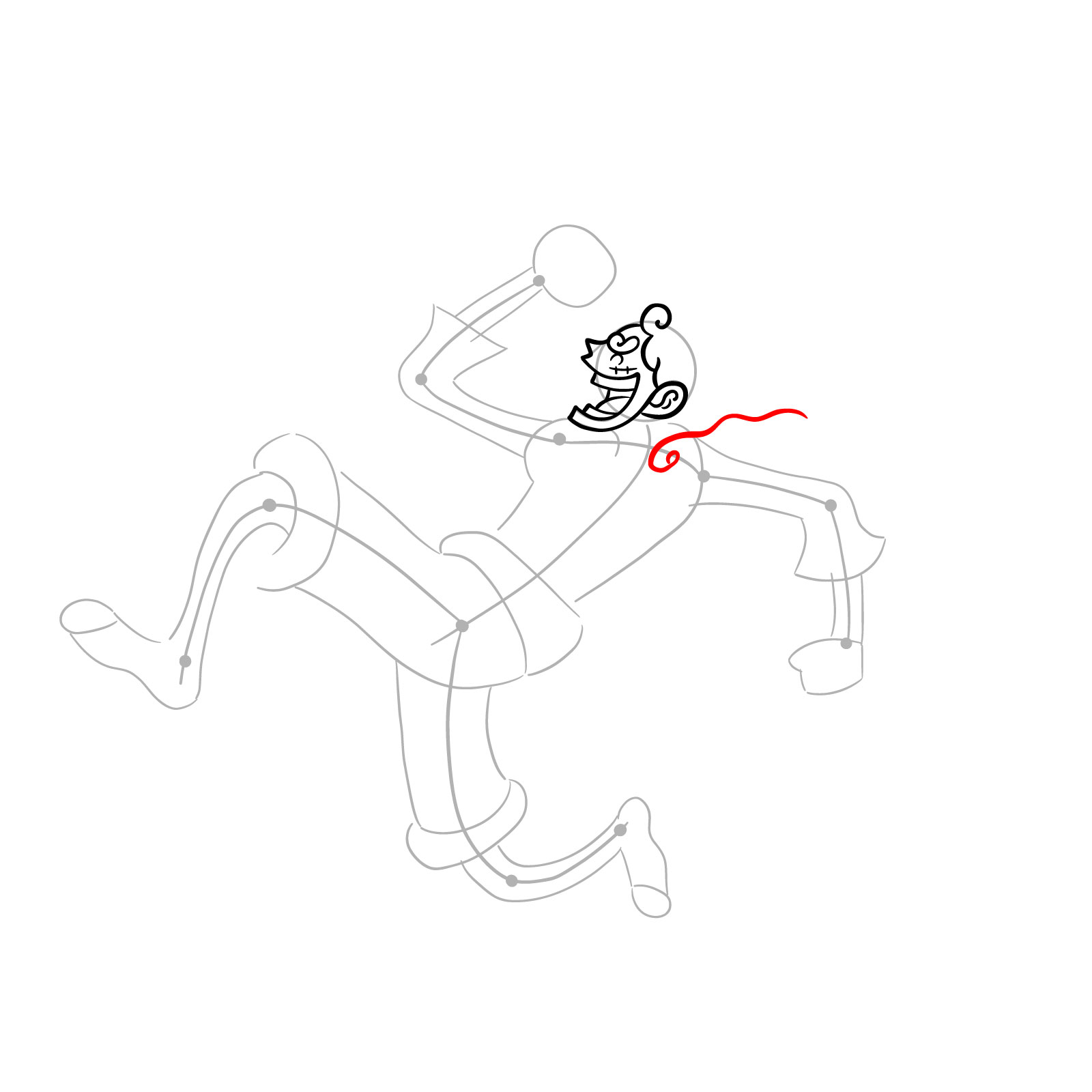
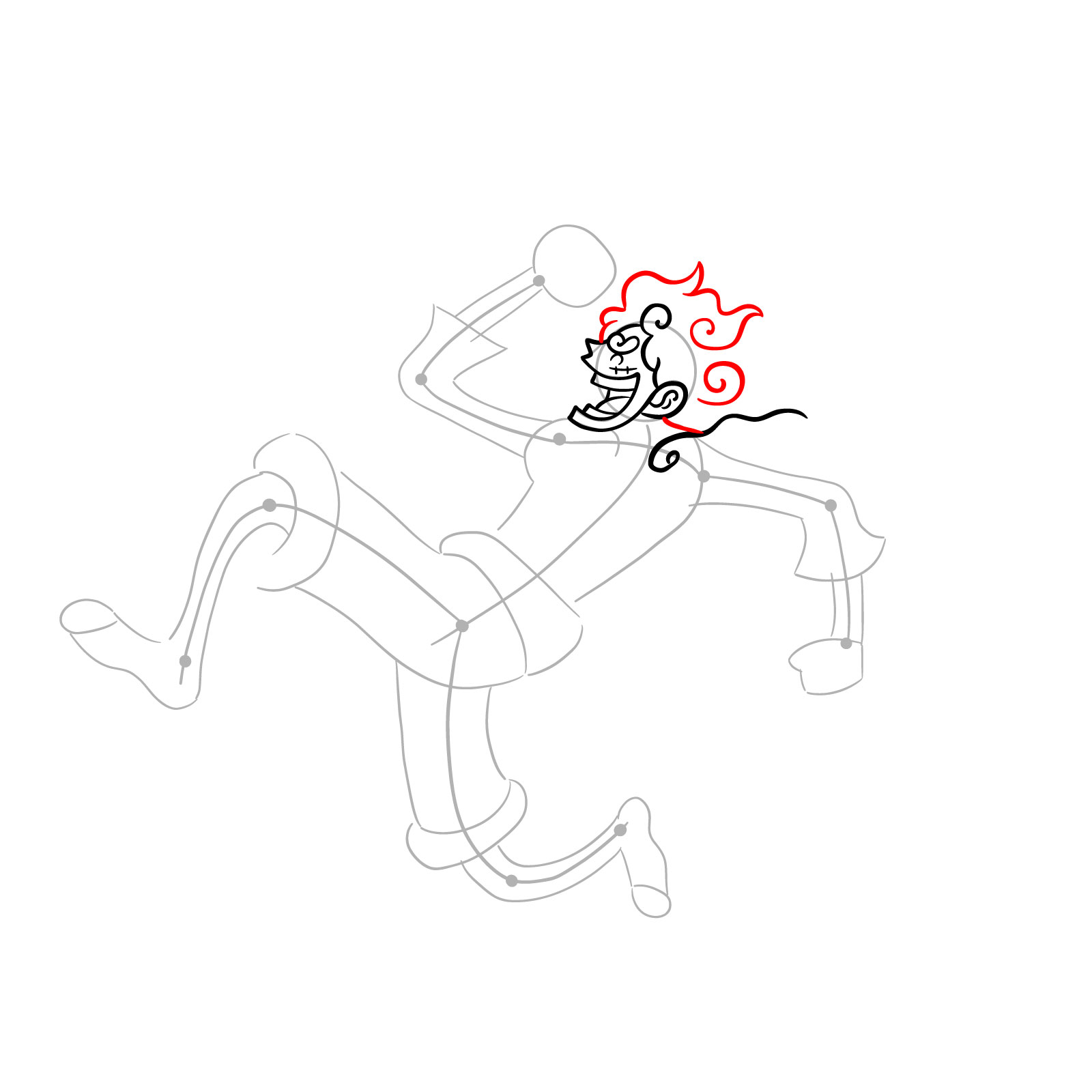
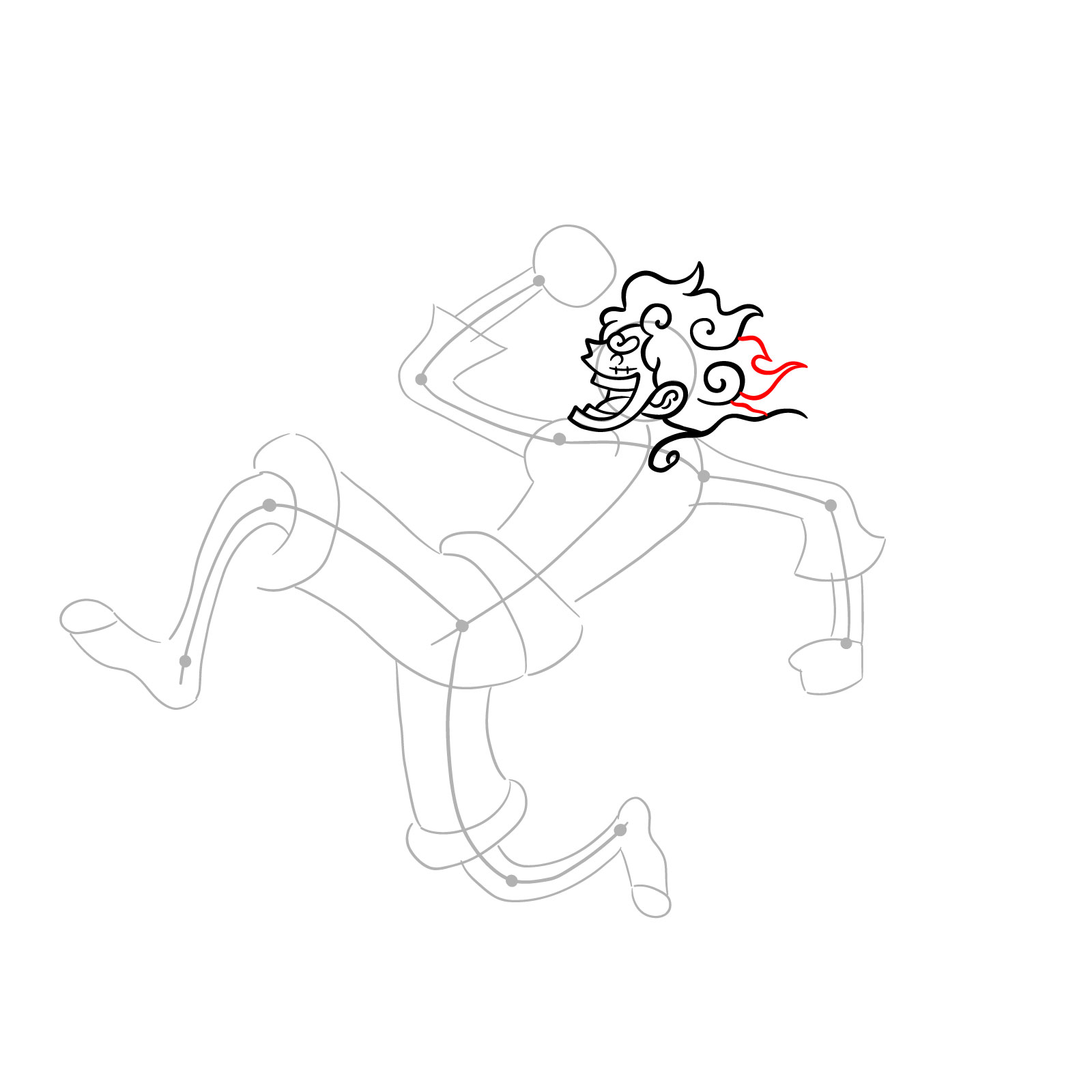
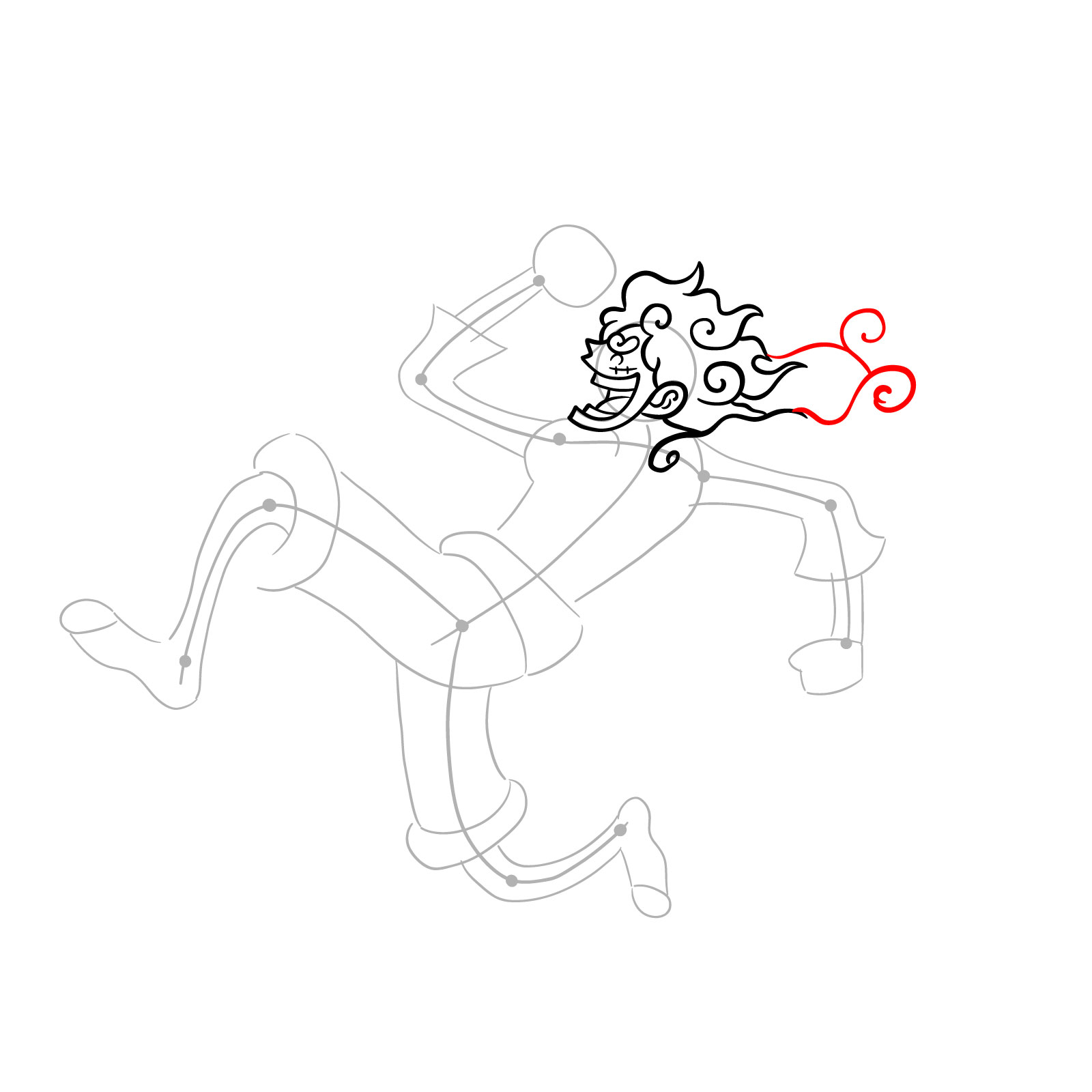
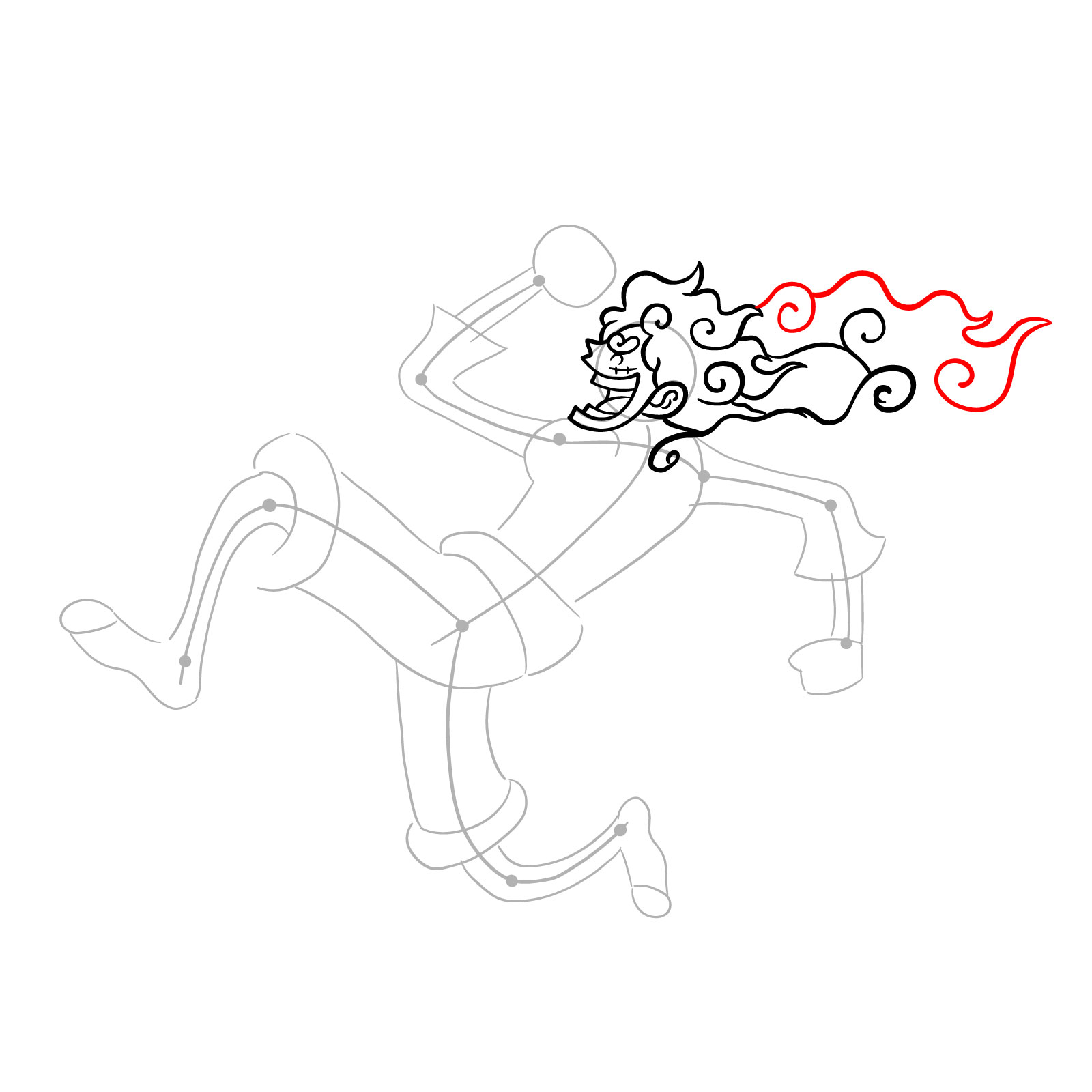




















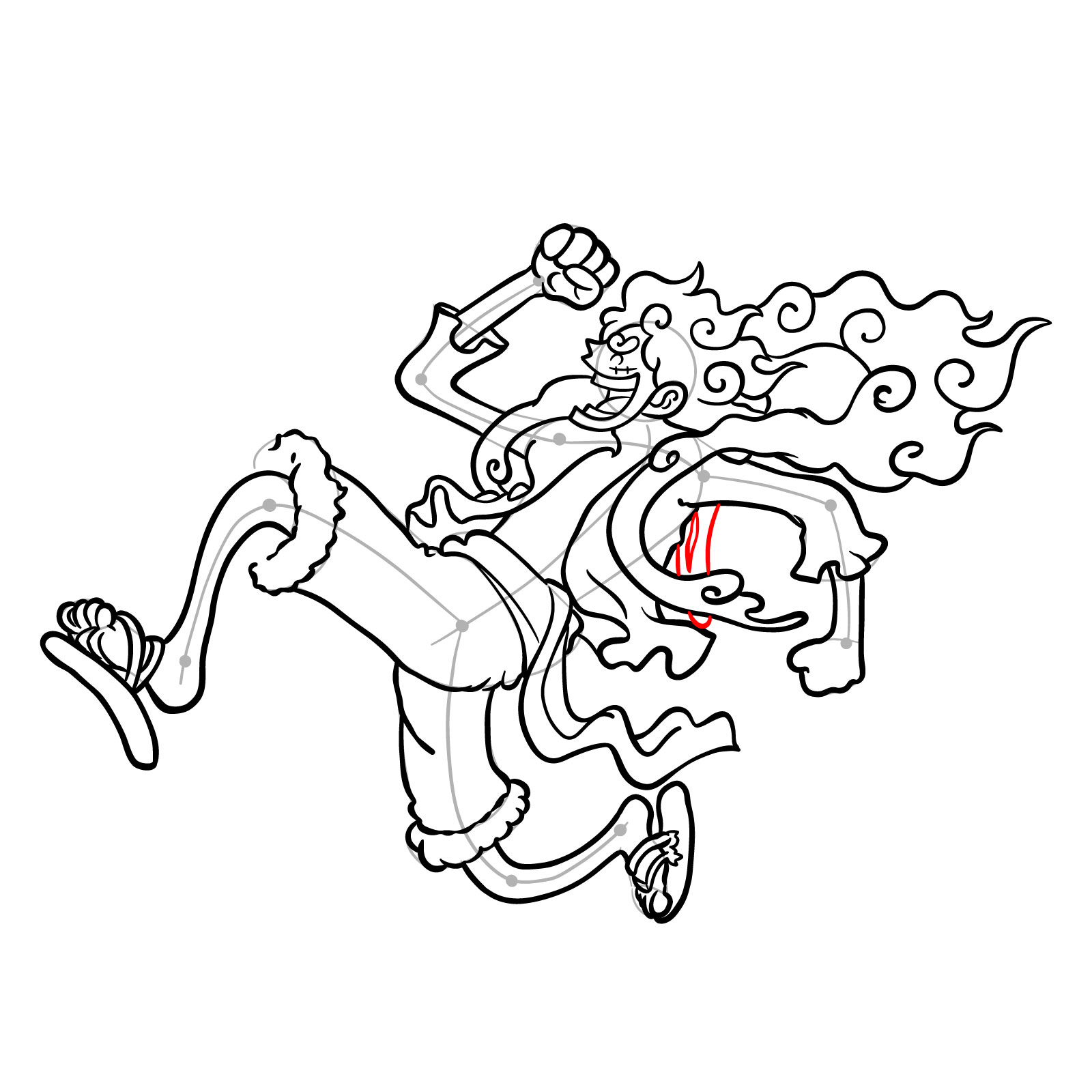






Frequently Asked Questions
How can I best illustrate the elasticity and malleability of Luffy’s Gear 5 form?
Focus on the exaggerated bends, stretches, and curves in Luffy’s form. Remember, his body in this state is cartoonishly flexible. Using wavy lines or even showing the impact of an external force can accentuate this.
How can I emphasize the transformation in Luffy’s attire and the steam clouds in my drawing?
Use contrasting shading techniques. For the steam clouds, keep it light and wispy, while for his attire, implement deeper shadows and highlights to emphasize the material’s texture and form.
Did this guide on how to draw Luffy Gear 5 side view spark your artistic inspiration? Consider sharing the link with fellow One Piece enthusiasts and artists. Your support helps me craft more of these tutorials, and I genuinely appreciate every bit of encouragement. If you’re feeling generous and want to see more content or even suggest a drawing topic, consider supporting SketchOk by making a donation here. Every contribution ensures that your preferred topics get priority and are crafted faster. Don’t forget to follow SketchOk on Facebook, Instagram, and Pinterest for more updates. Let’s keep the art flowing!
