Dive into the post-apocalyptic world of Fallout 4 by learning how to draw a Tankbot. This guide will help you capture the mechanical complexity of the Mechanist’s formidable creation.
Tankbot’s Appearance
- Observe the Tankbot’s sentry bot frame, noting its three-legged chassis and robust, armored appearance.
- Focus on the robobrain torso and the placement of various heavy weapons that characterize this minion of the Mechanist.
- Consider sketching related characters like an Automated Turret, an Eyebot or other automatrons to create a dynamic Fallout 4 scene.
Sketching Tips: Start with a light structure sketch to define the Tankbot’s proportions, then add details gradually, ensuring each component is in scale with the rest.
About the Drawing Guide
This Tankbot drawing guide is a collection of 15 detailed images that represent each step in the creative process. Our color-coding system simplifies the tutorial for artists of all levels.
- Red Color: Displays the current step you should focus on.
- Black Color: Indicates previously drawn lines.
- Gray Color: Represents the basic structural sketch for proportions.
In the final stage, inking your drawing adds definition and contrast. Wait for the ink to dry completely before removing the pencil lines to maintain the neatness of your Tankbot drawing.
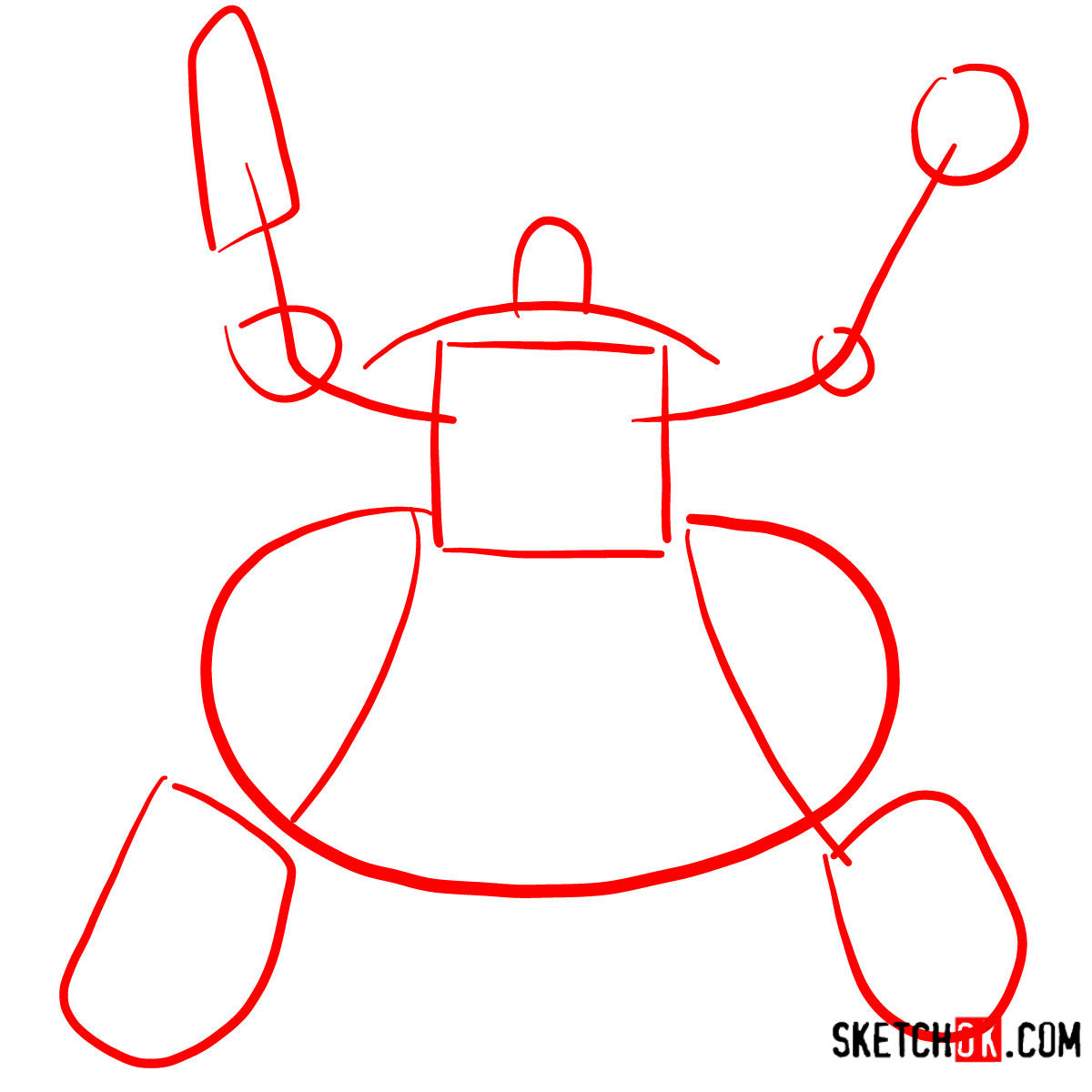
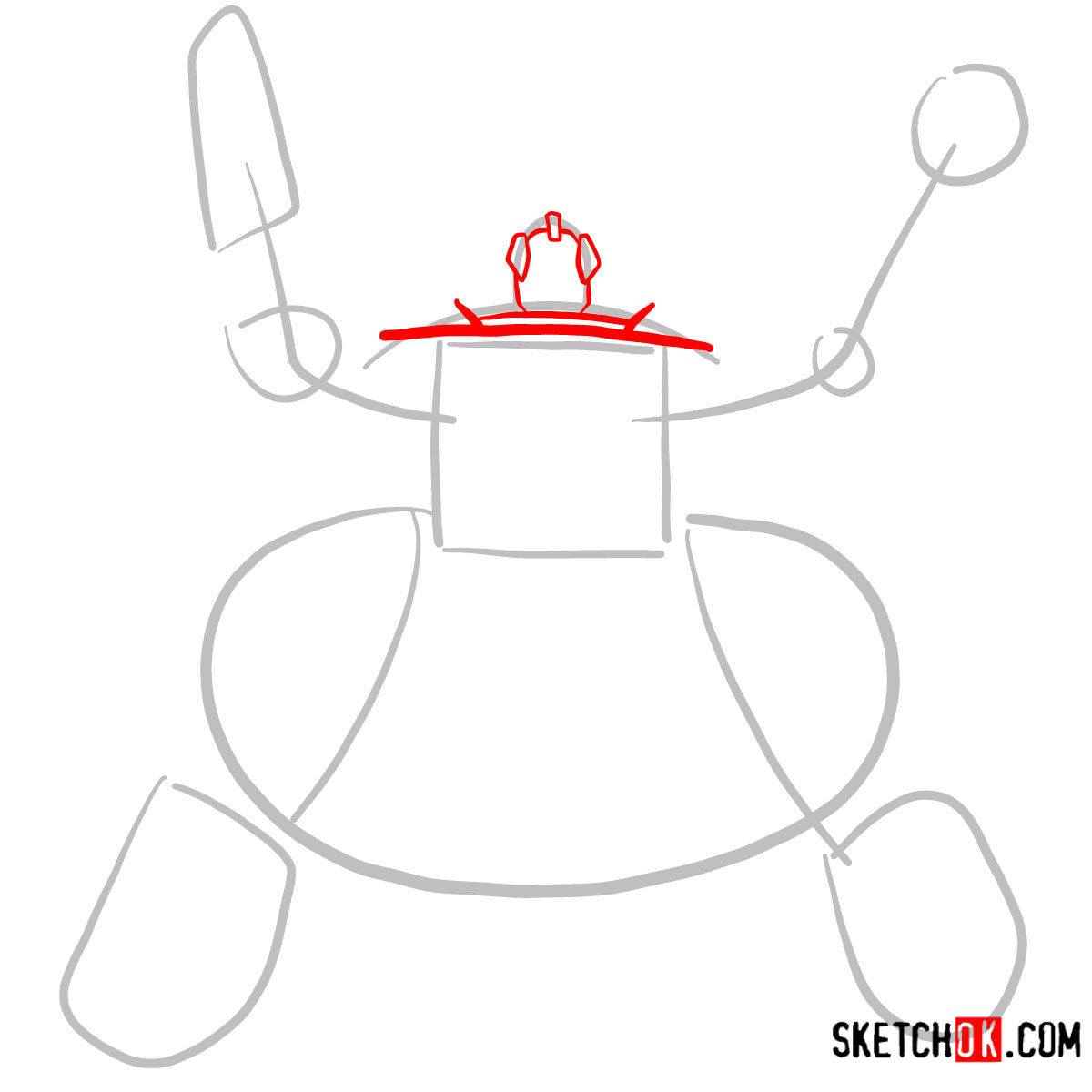
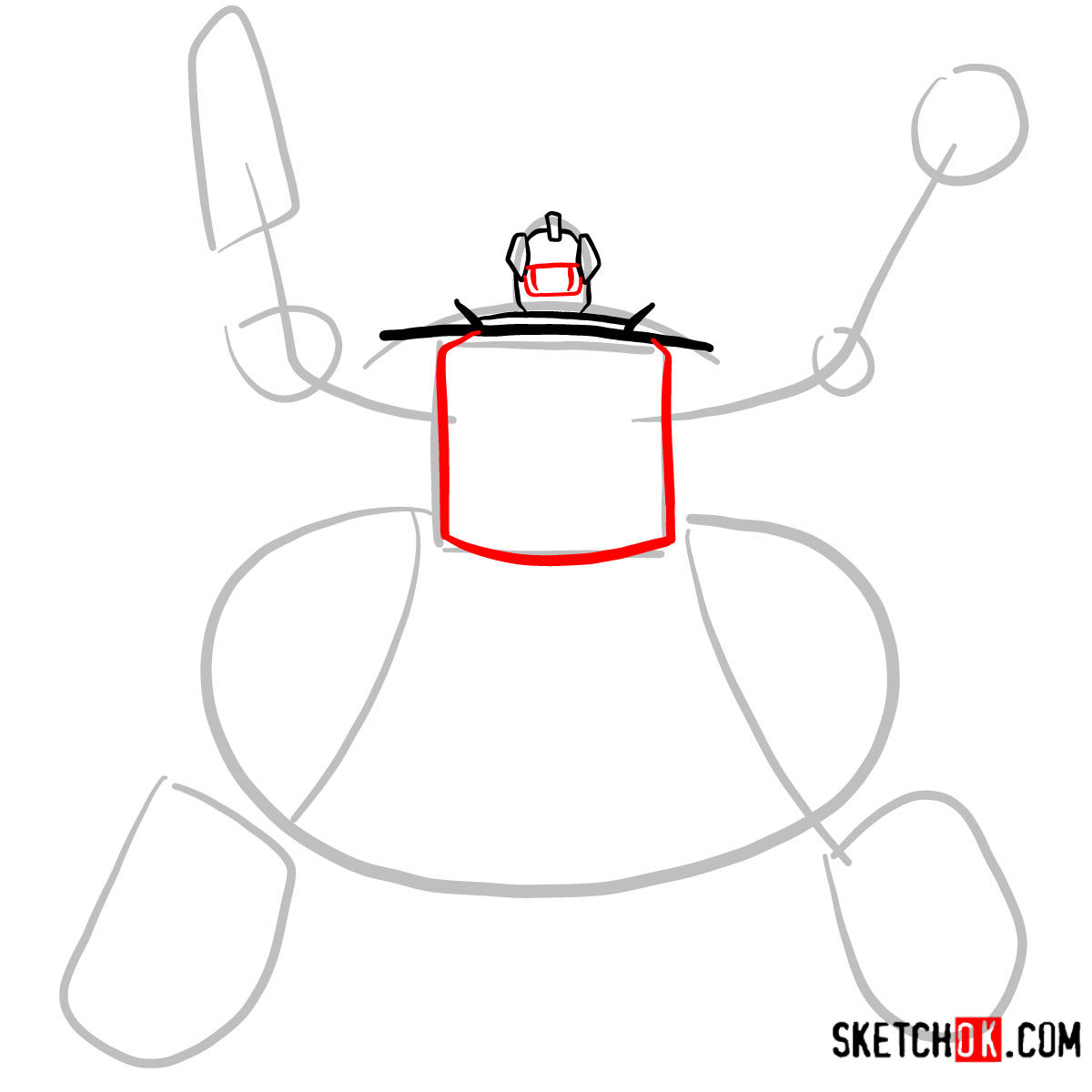
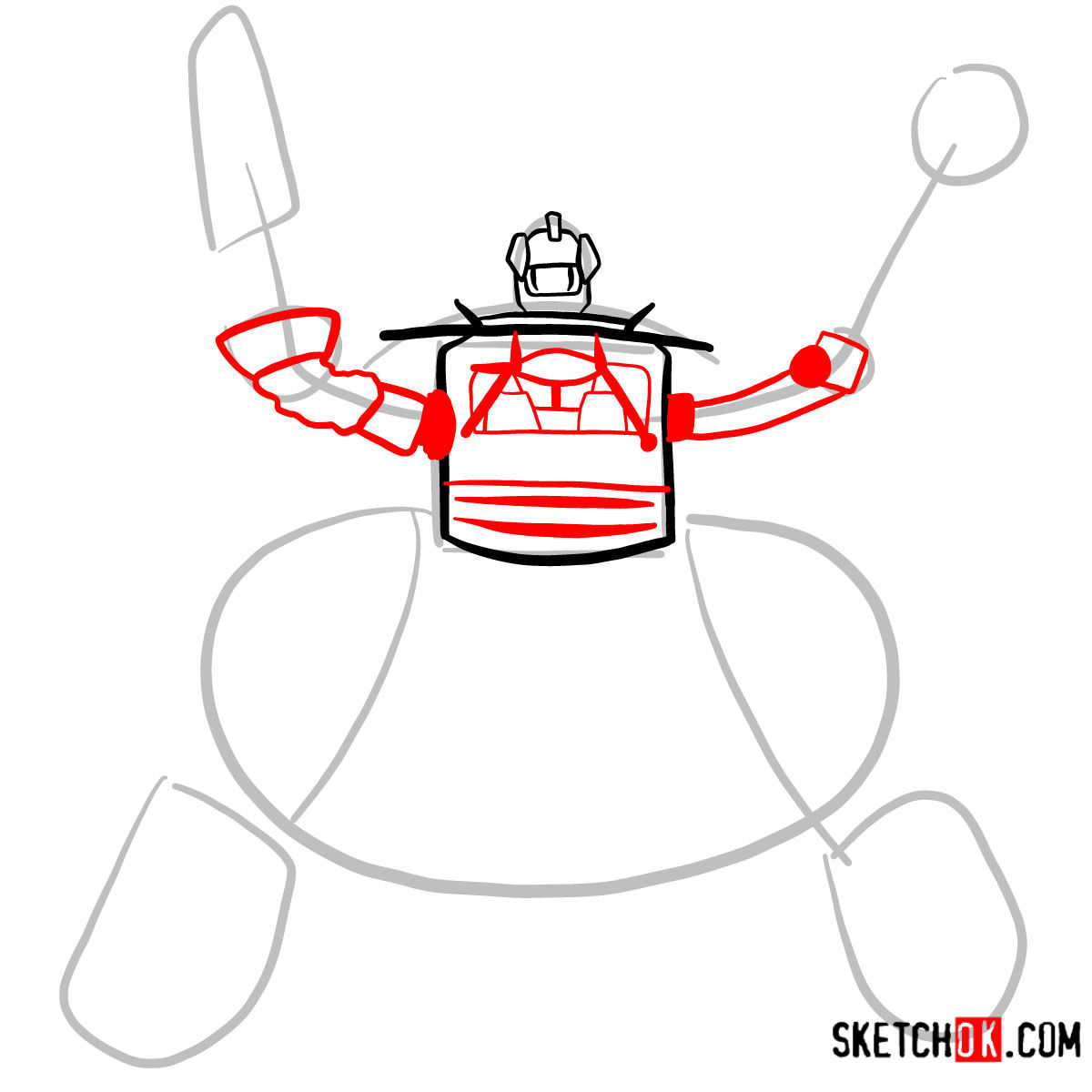
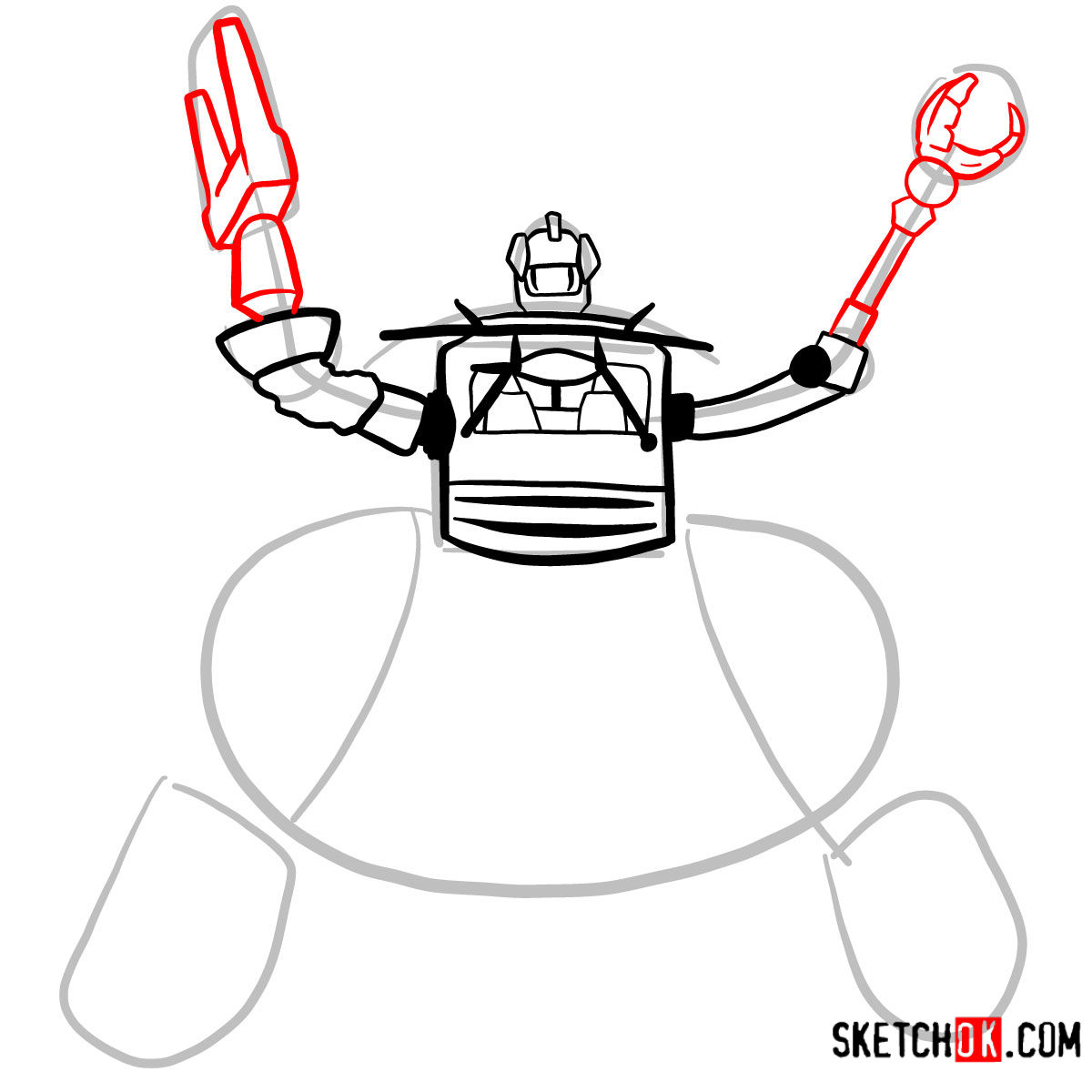
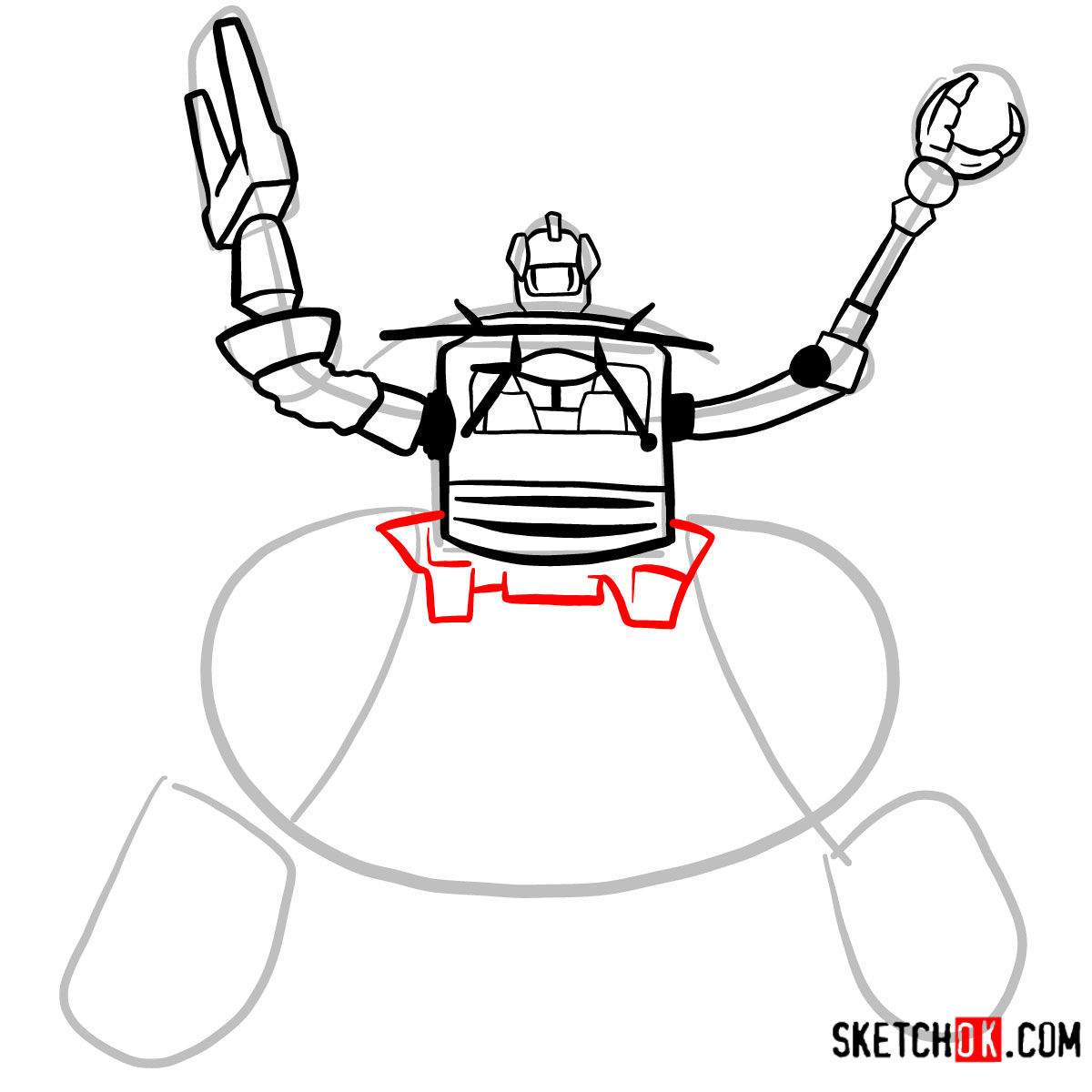
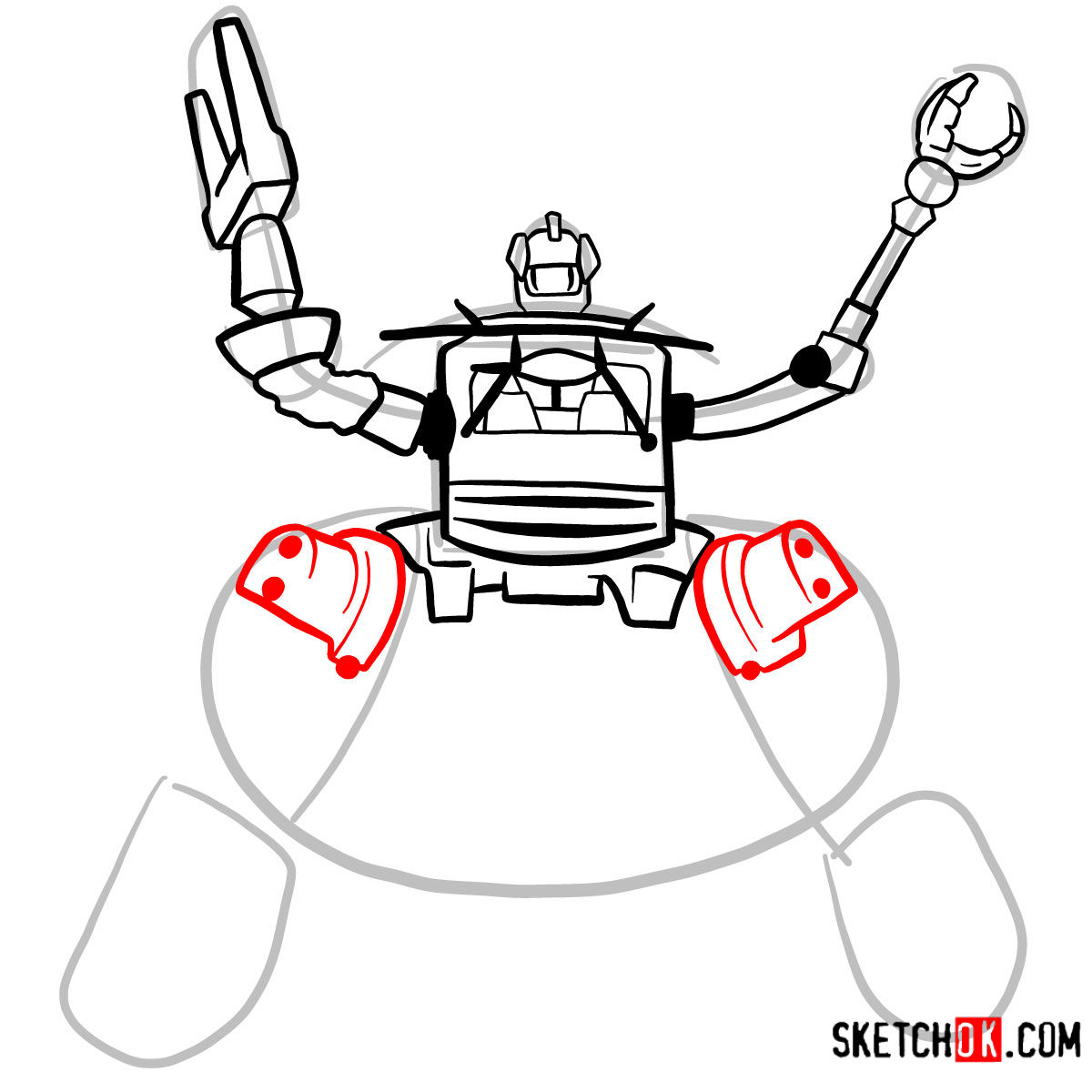
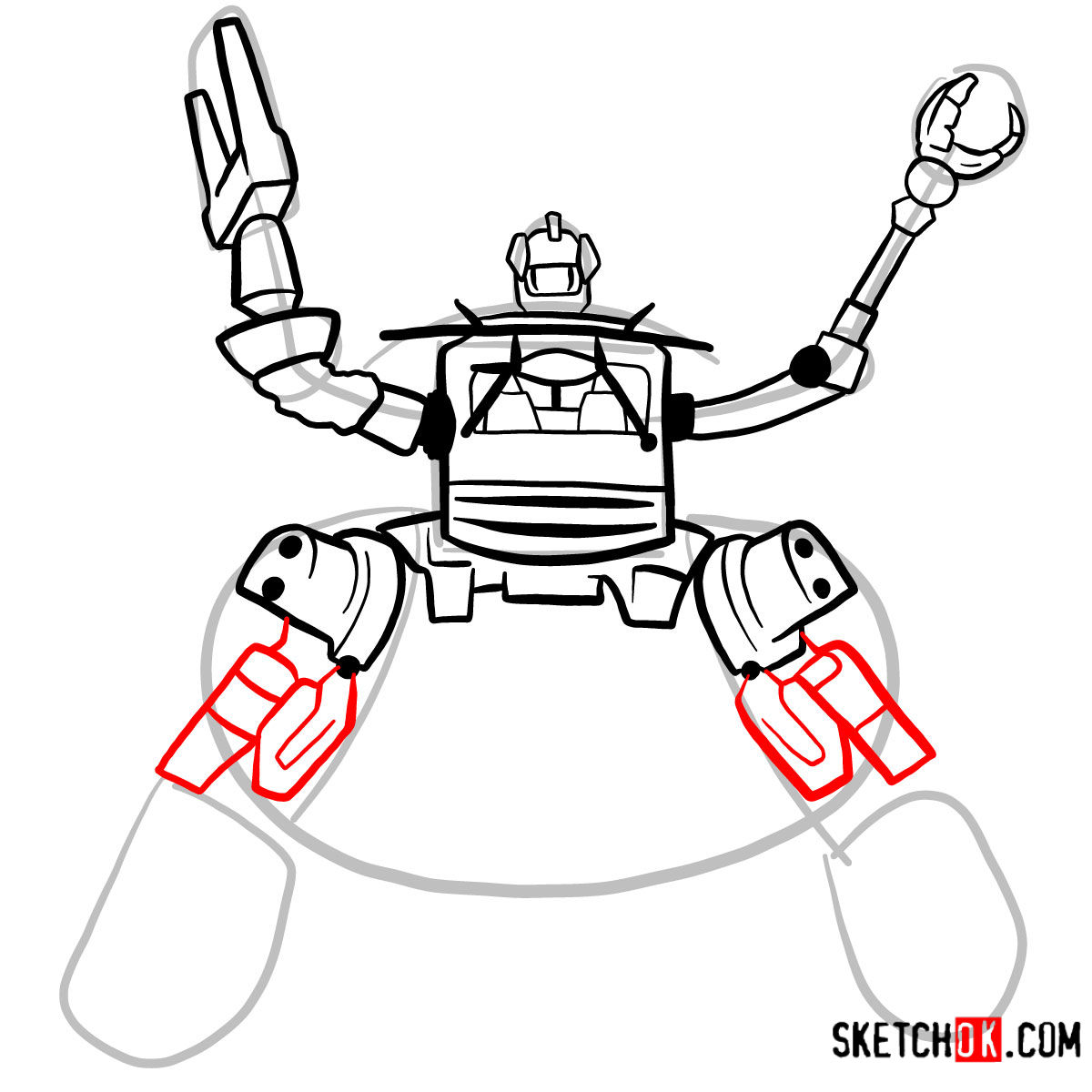
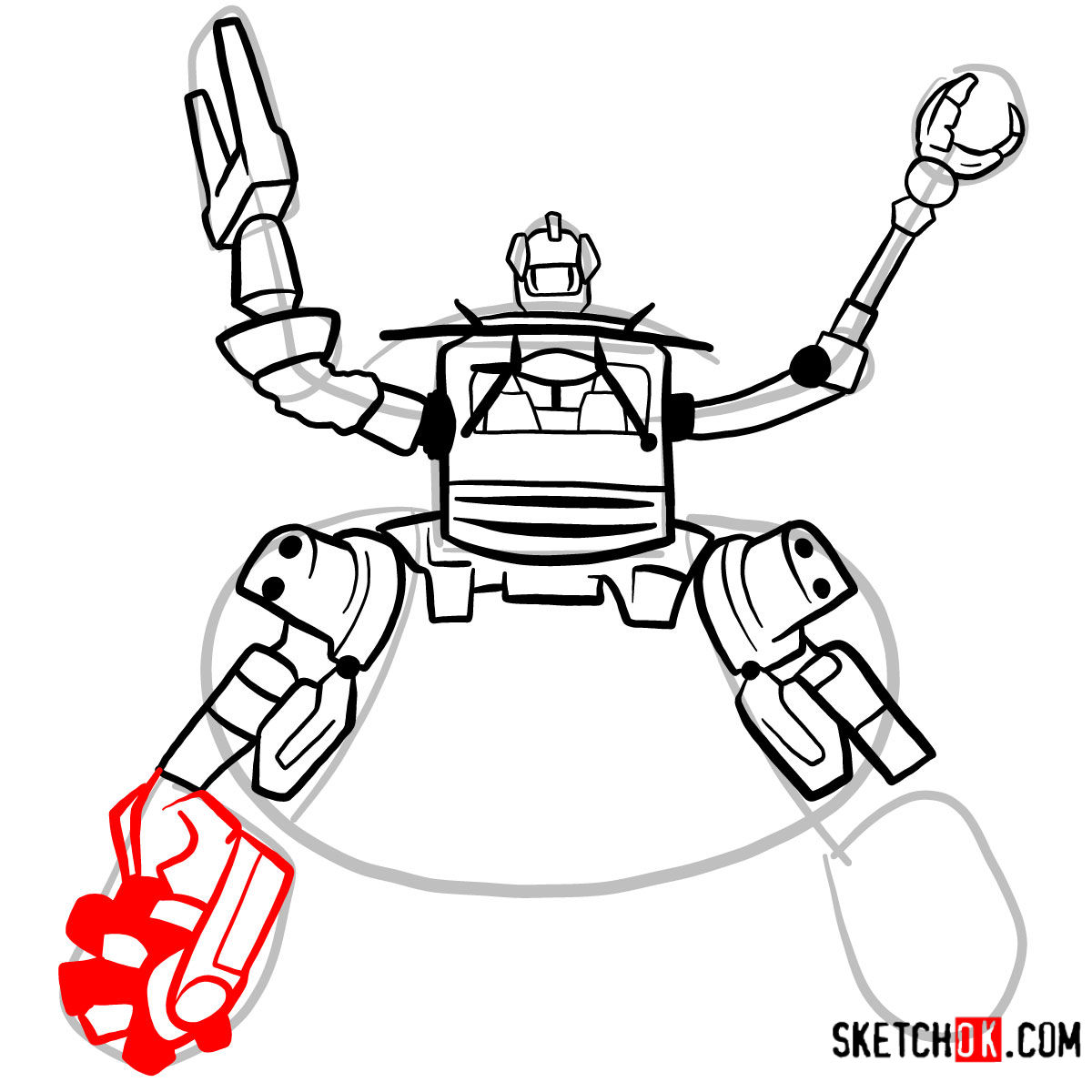
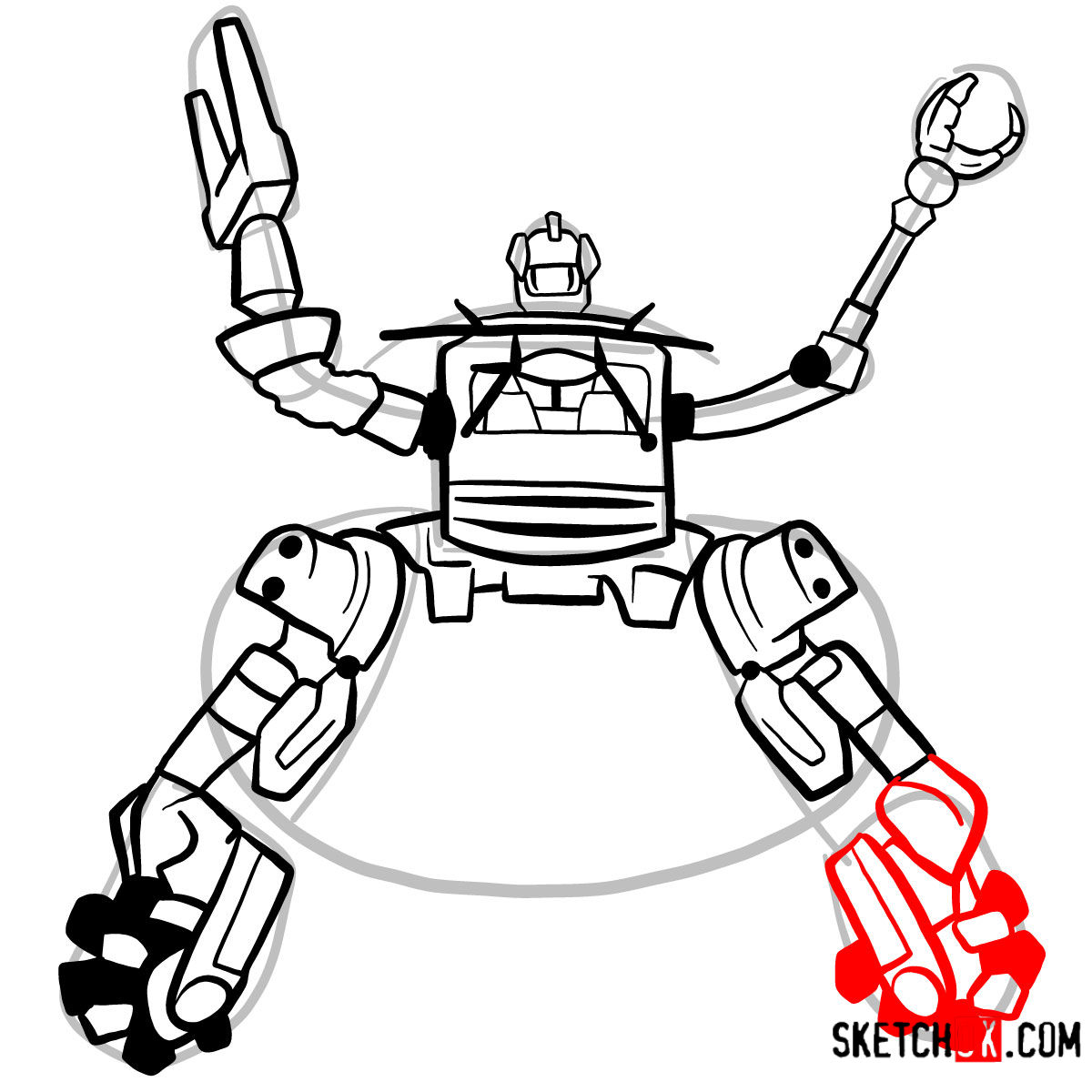
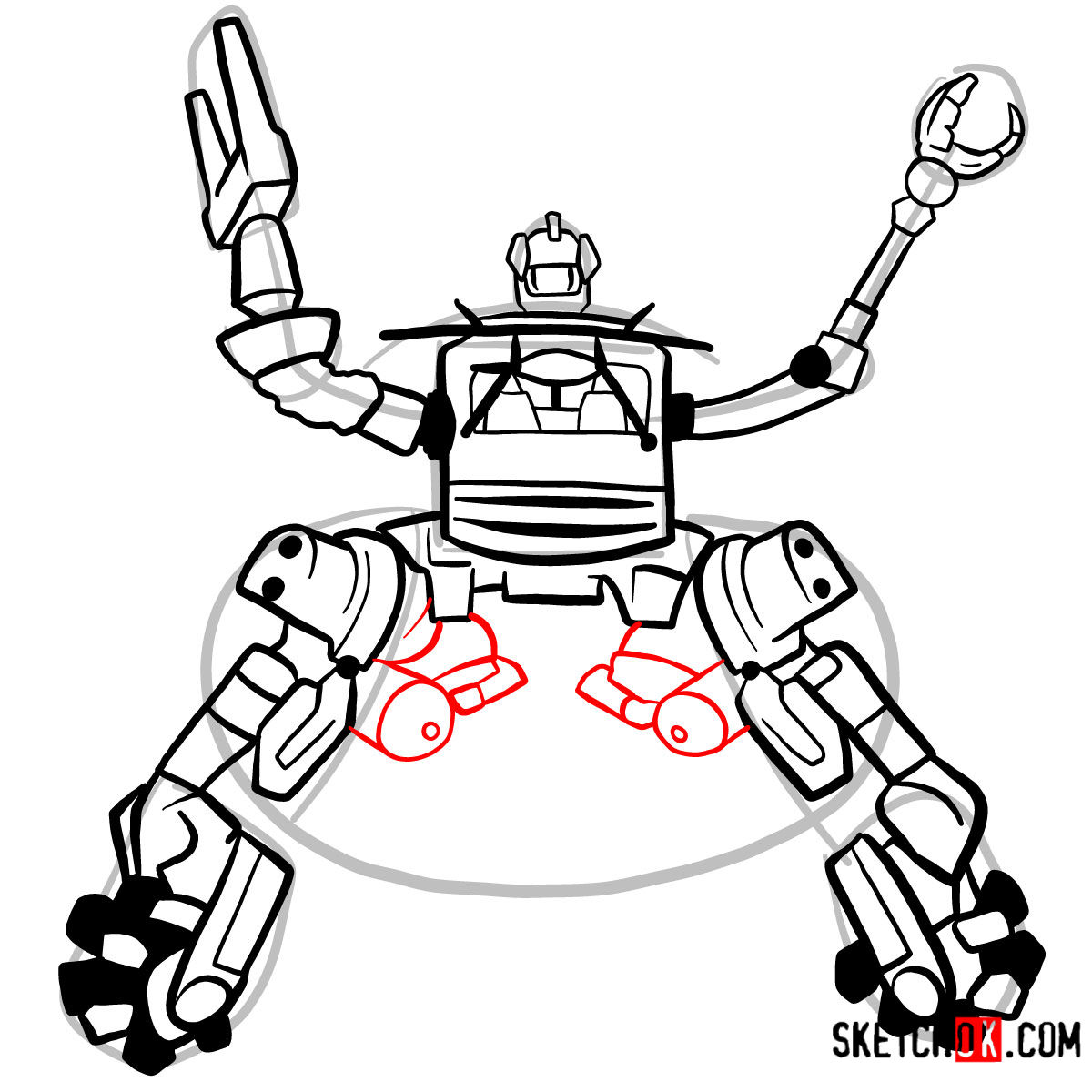
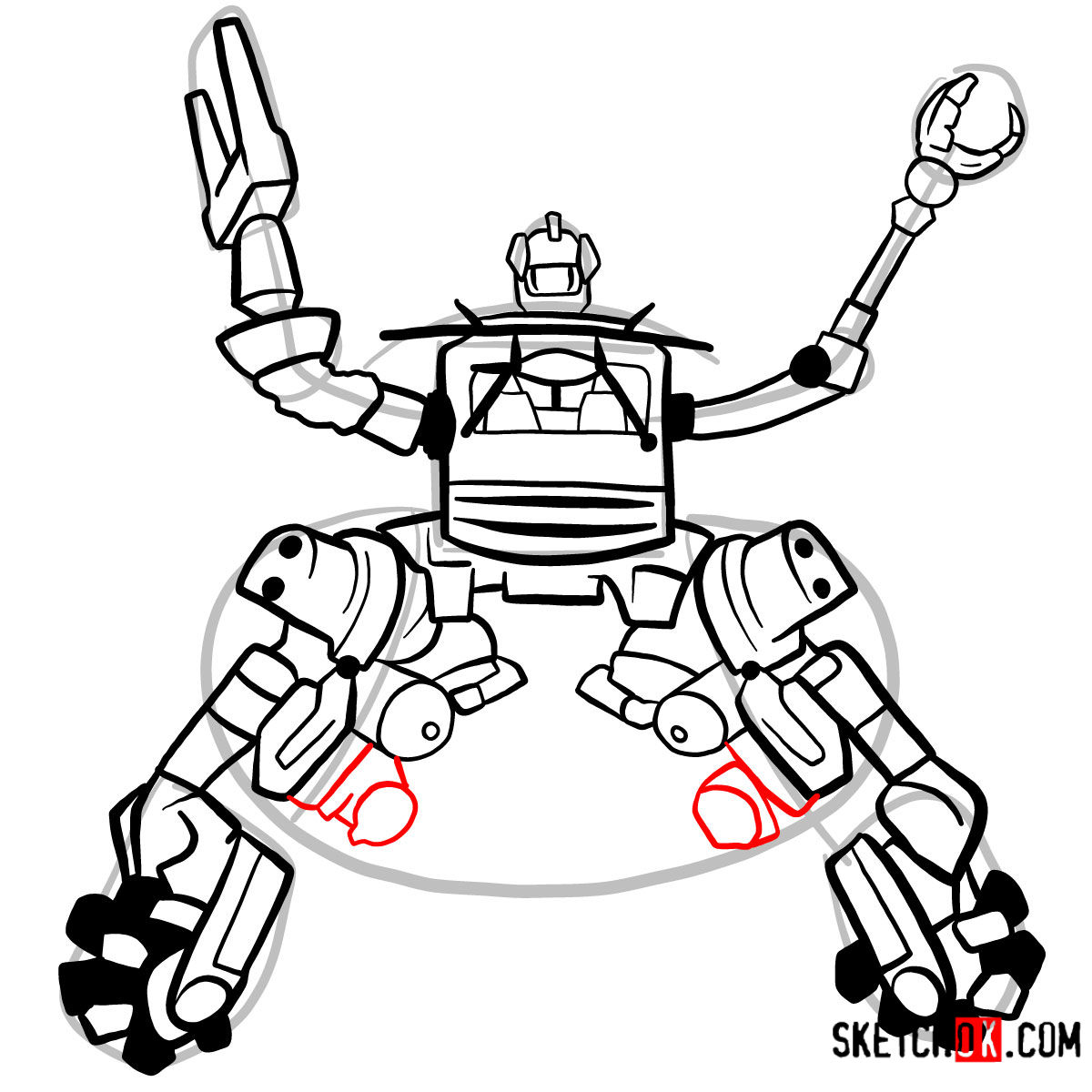
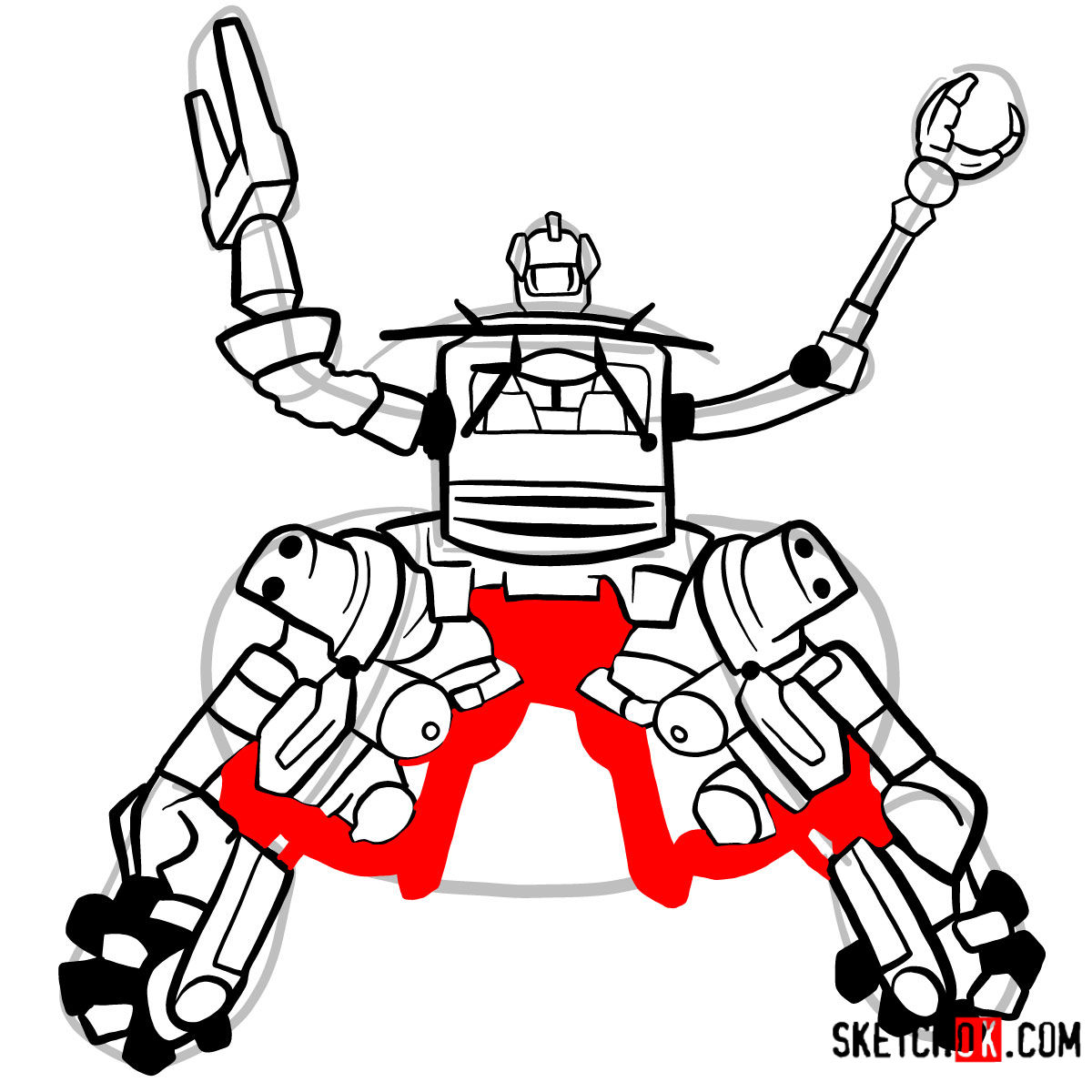
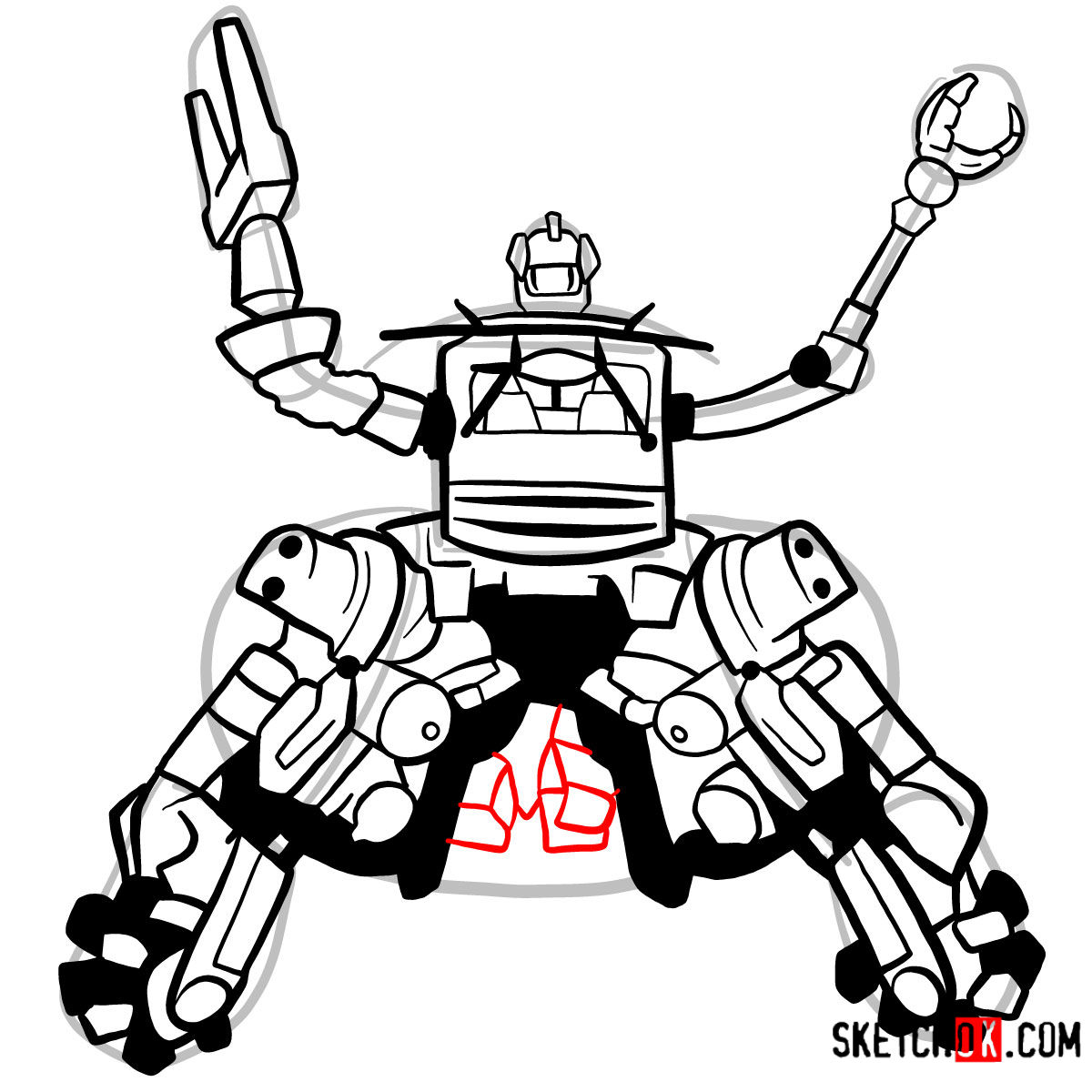
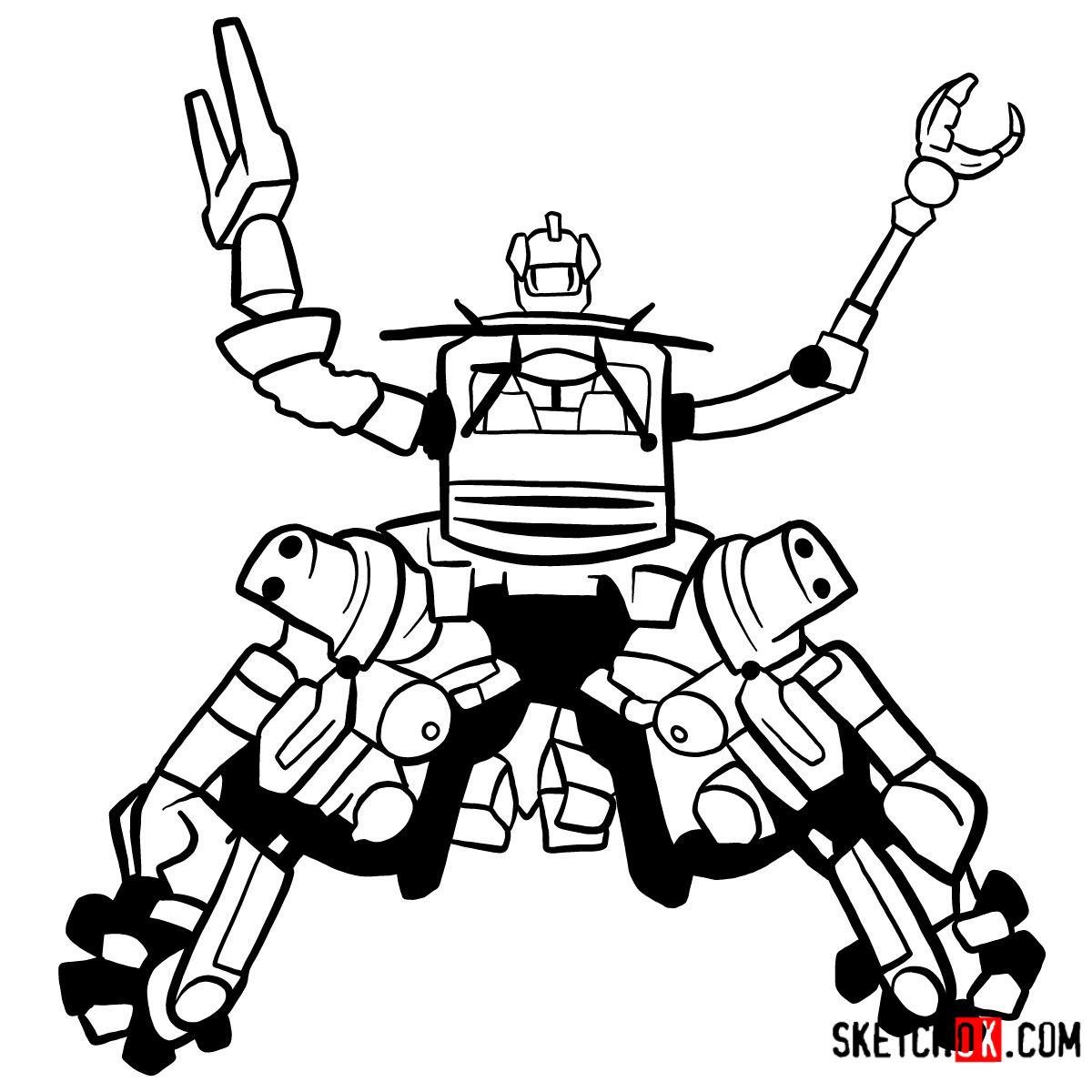
Interesting Facts for Your Sketch
As you sketch your Tankbot, remember that these robots were intended to protect the Commonwealth. Their nuclear detonation upon destruction adds a dramatic element to their design.
Conclusion
By following this guide on how to draw a Tankbot, you’re now equipped to depict one of Fallout 4’s most resilient robotic foes. With each stroke, you bring to life a piece of the Commonwealth’s story.
Here at SketchOk, I pour my dedication into creating guides that make drawing accessible to everyone. Join our community on Facebook, Instagram, and Pinterest for more tips and updates on how to draw your favorite characters and more. Let’s keep the creativity flowing!