Embark on a drawing adventure as we guide you through how to draw Mister Handy, the classic robot from the Fallout series. This guide is designed to assist artists of all levels in capturing the essence of this multipurpose robotic marvel.
Appearance and Focus Points
The quintessential Mister Handy boasts distinctive features that are crucial to its representation:
- A spherical central body with a charmingly retro-futuristic design.
- Three finely articulated arms equipped with various tools.
- A single thruster that allows for its hovering movement.
- A friendly, yet functional faceplate that conveys its interactive nature.
Consider sketching related characters like RobCo’s Protectron or General Atomics’ Assaultron to create a scene bustling with automatons. In your Mister Handy drawing, focus on:
- Proportionality between the central body and the arms.
- The intricate joints and tools of the arms.
- The delicate balance needed to portray its ability to hover.
About the Guide
This tutorial is comprised of a series of high-quality images, each depicting a step in the process of drawing Mister Handy. The images are designed to be followed in sequence, allowing the character to gradually take form. The guide employs a color-coding system to aid in comprehension:
- Red Color: Denotes the current step of the drawing.
- Black Color: Represents the lines from previous steps.
- Grey Color: Indicates the initial sketch for proportions.
With 13 steps in total, the first stage is all about crafting the basic sketch. When you reach the concluding stage, you can opt to ink your drawing. Inking should be approached with care, and it’s essential to allow the ink to dry completely before erasing any pencil lines, preventing any unwanted smudging.
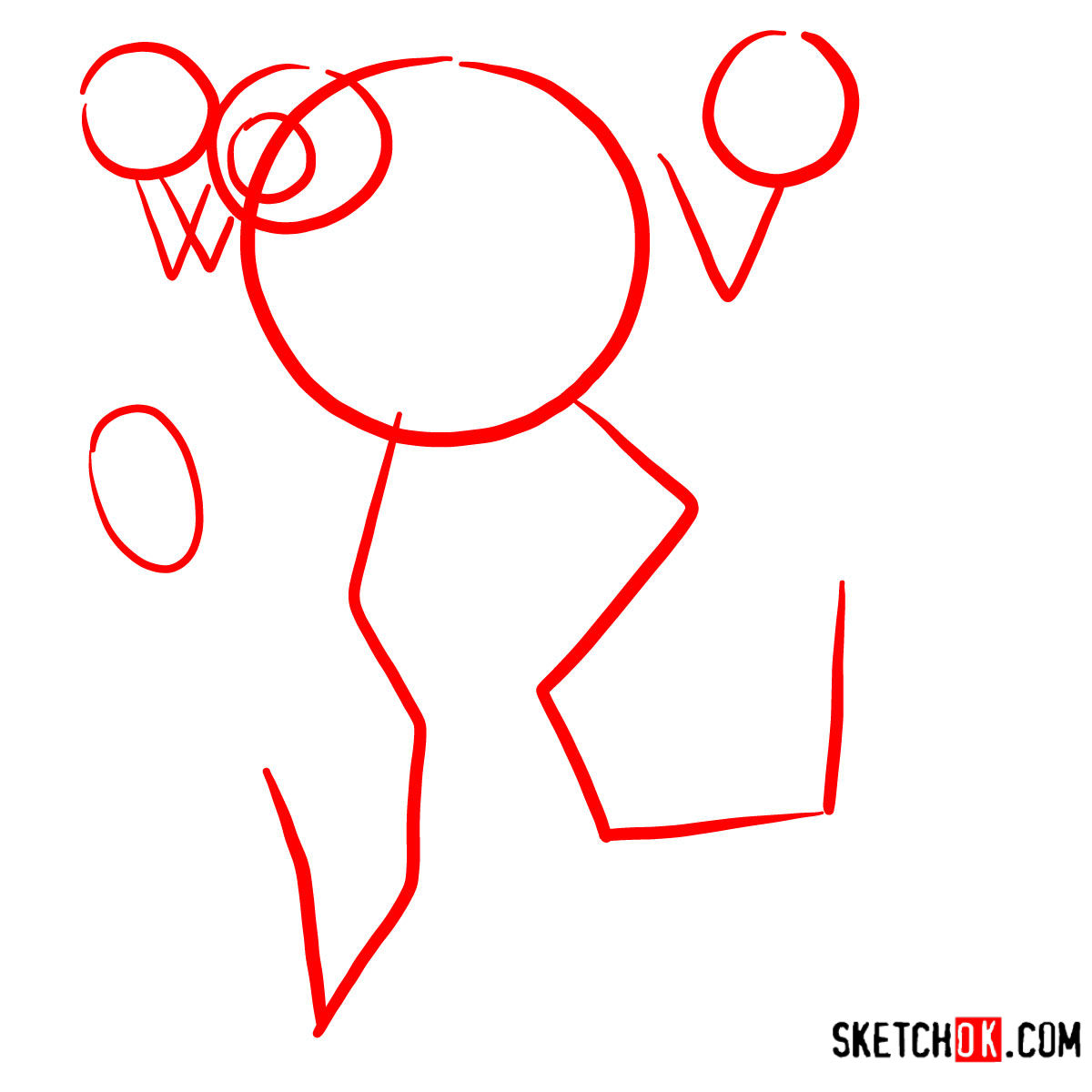
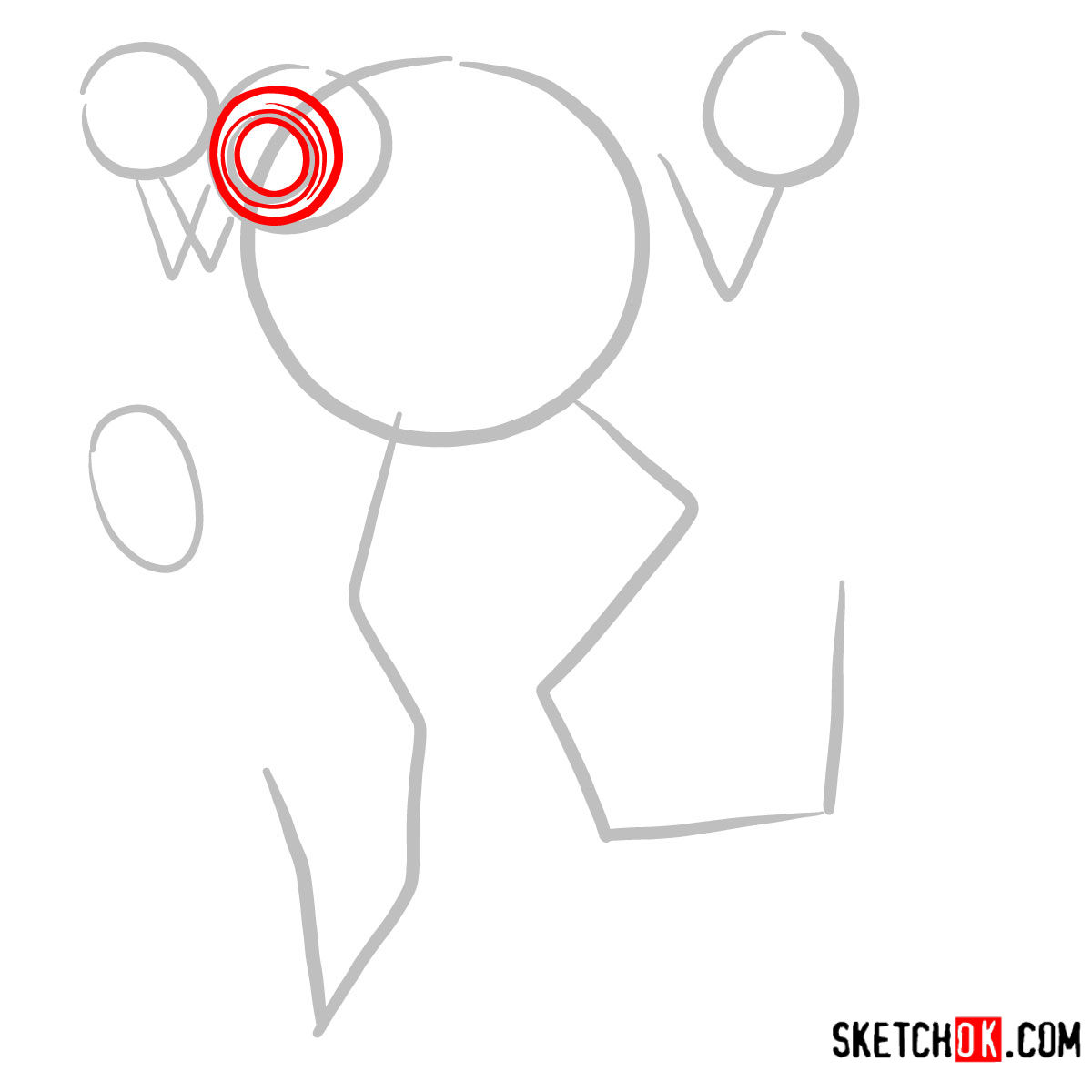
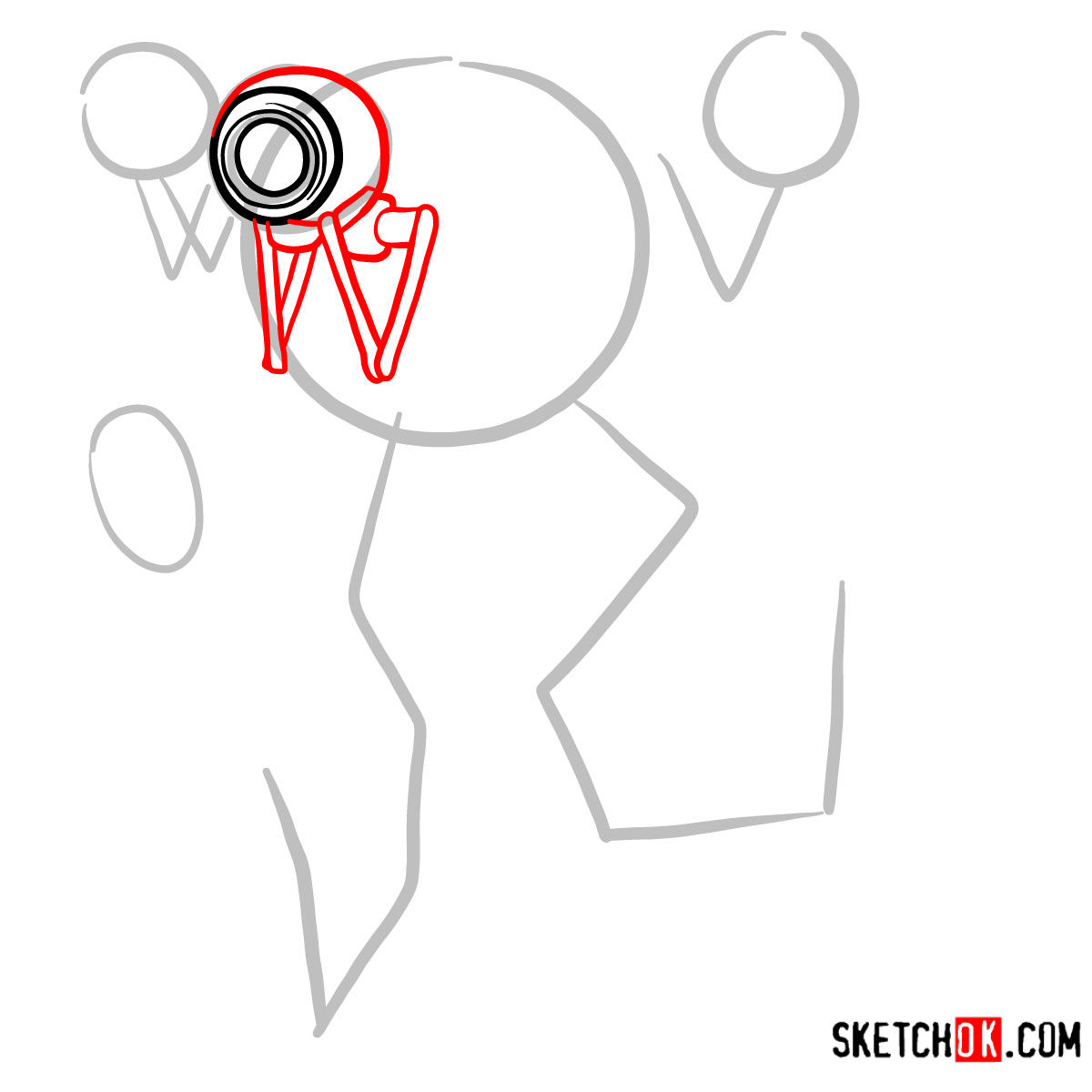
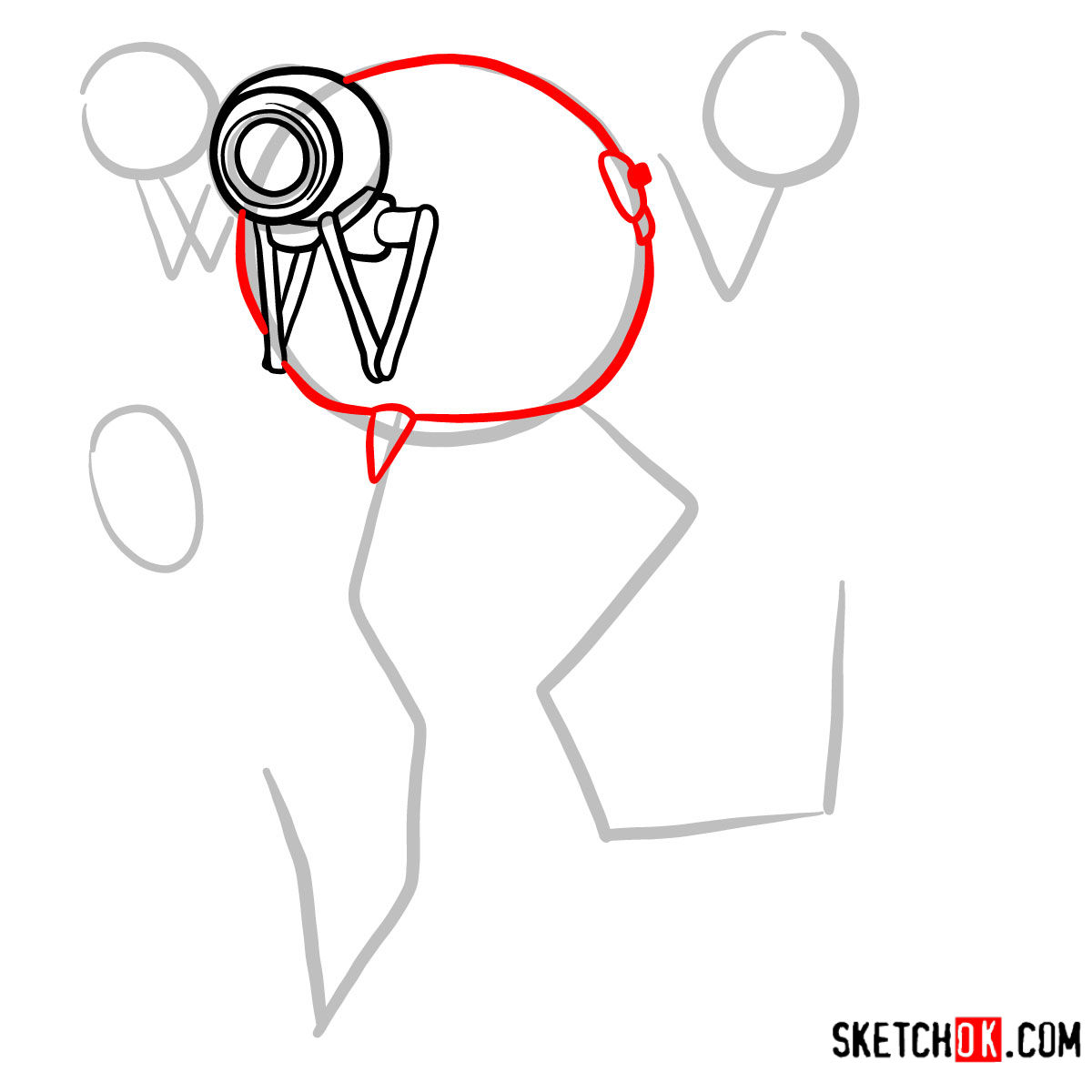

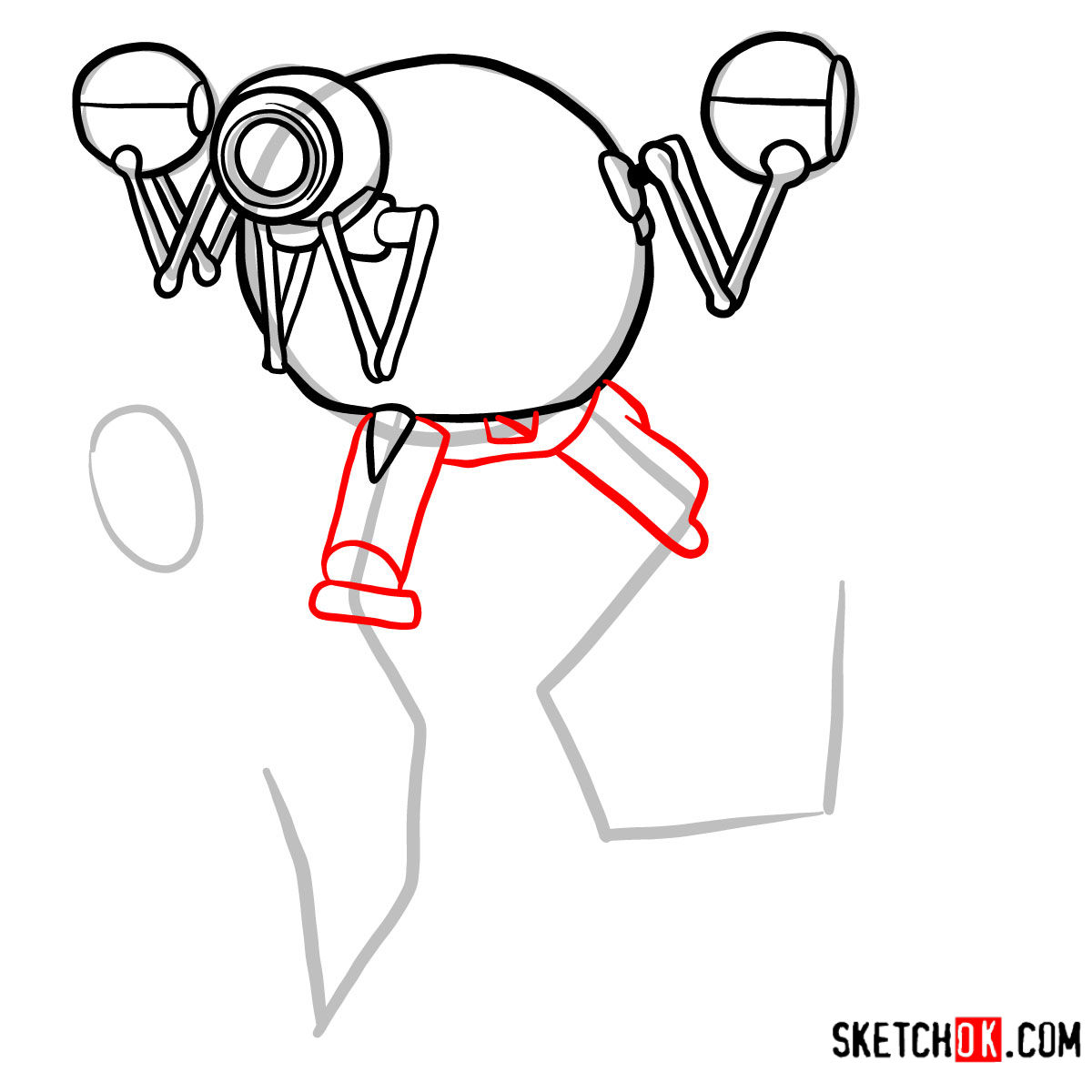
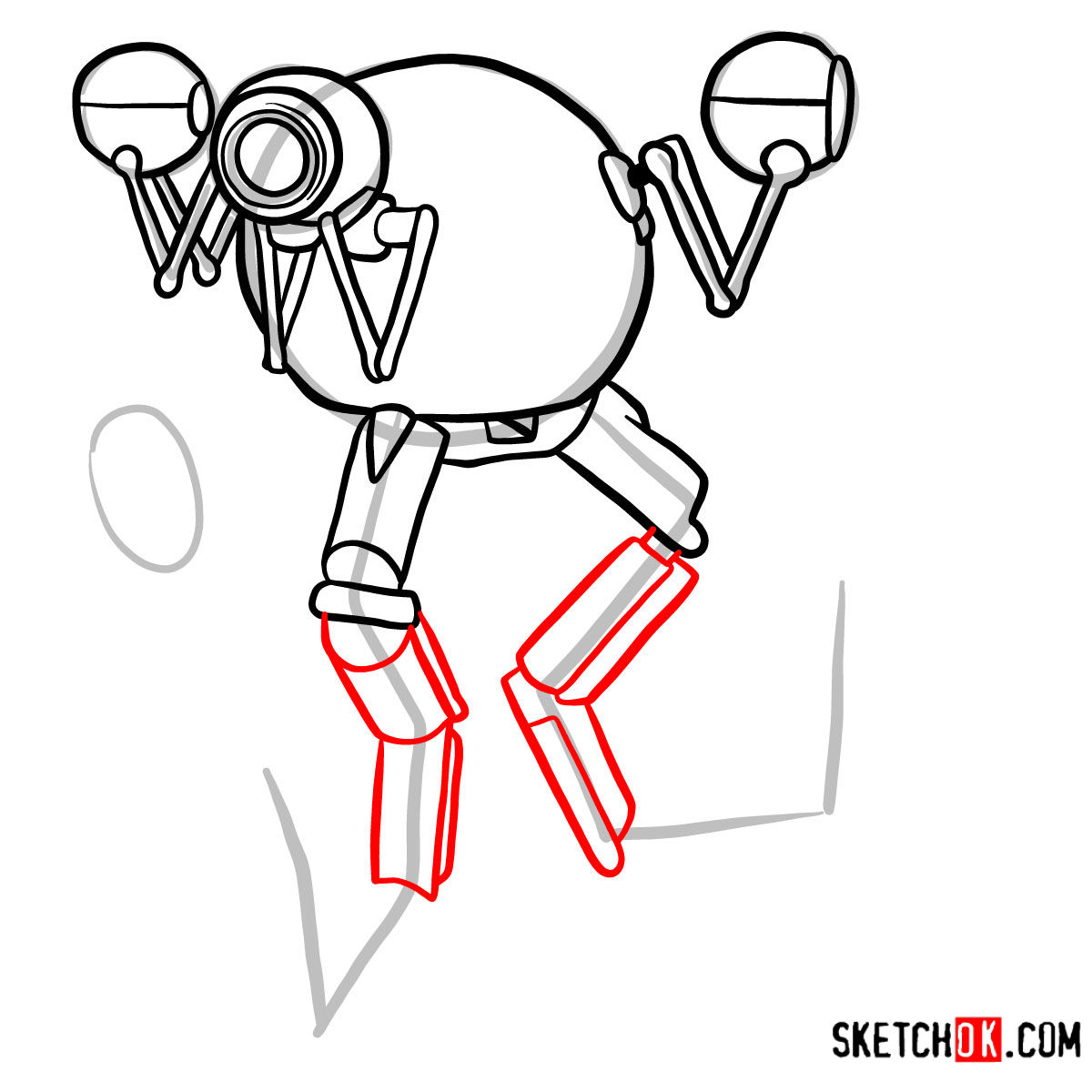

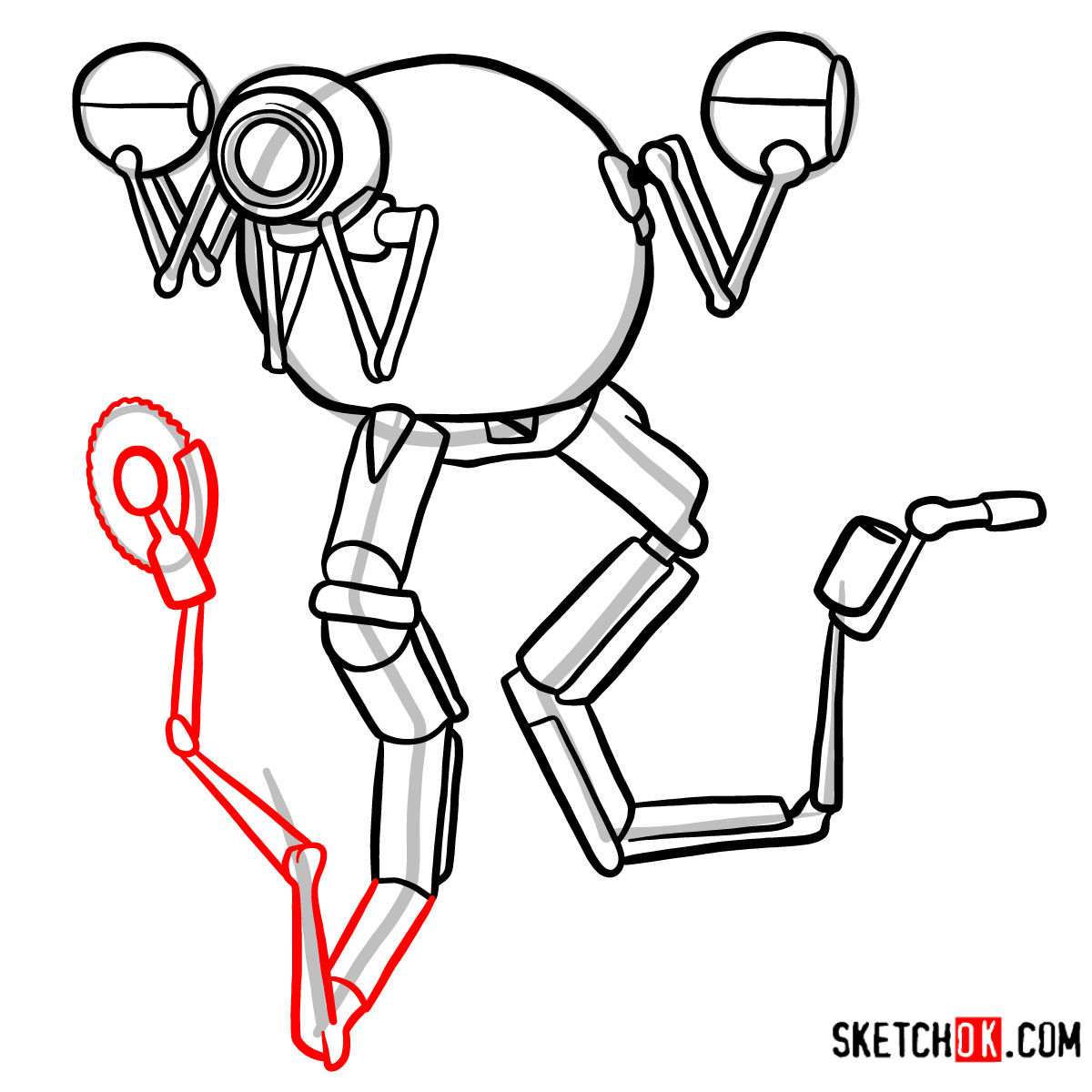

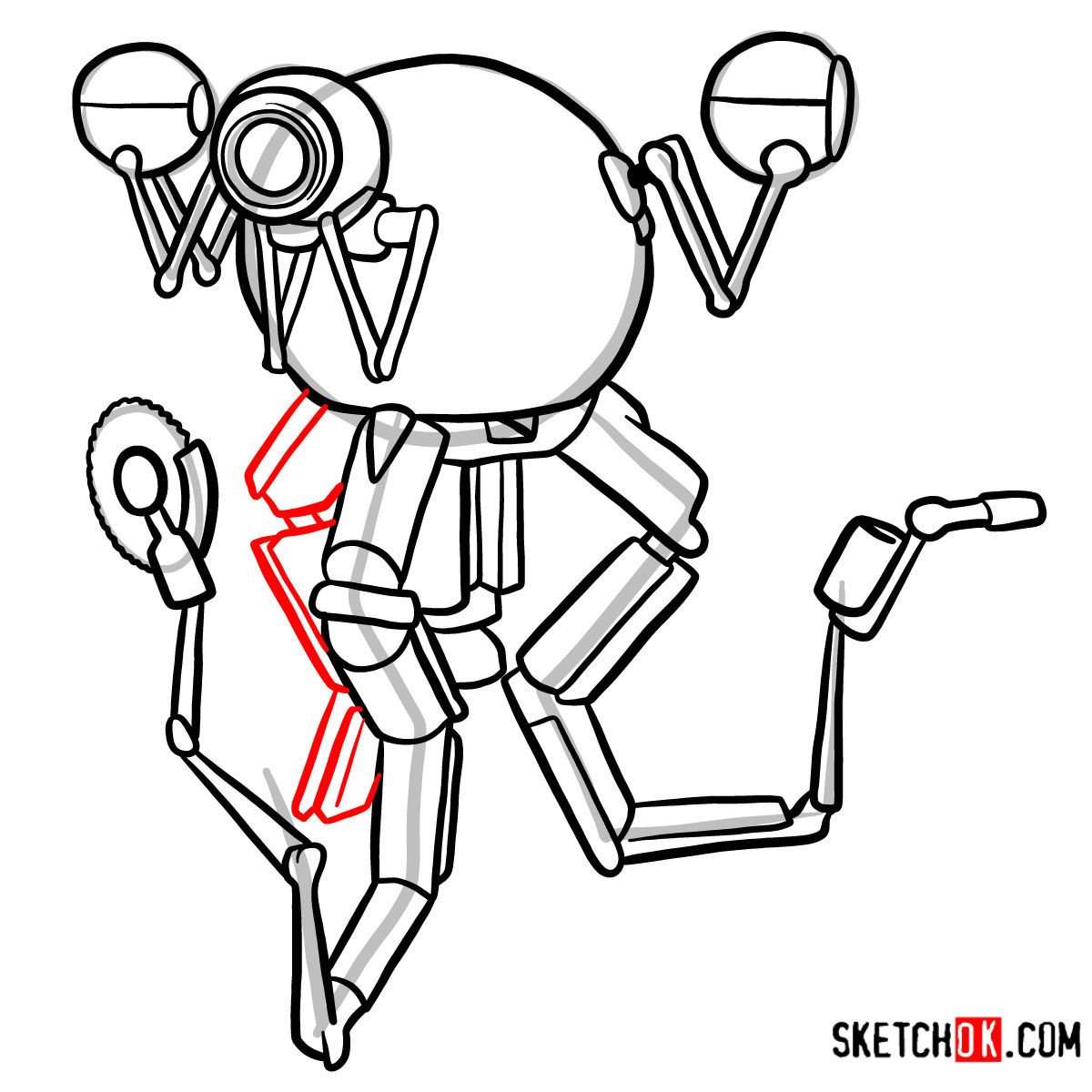
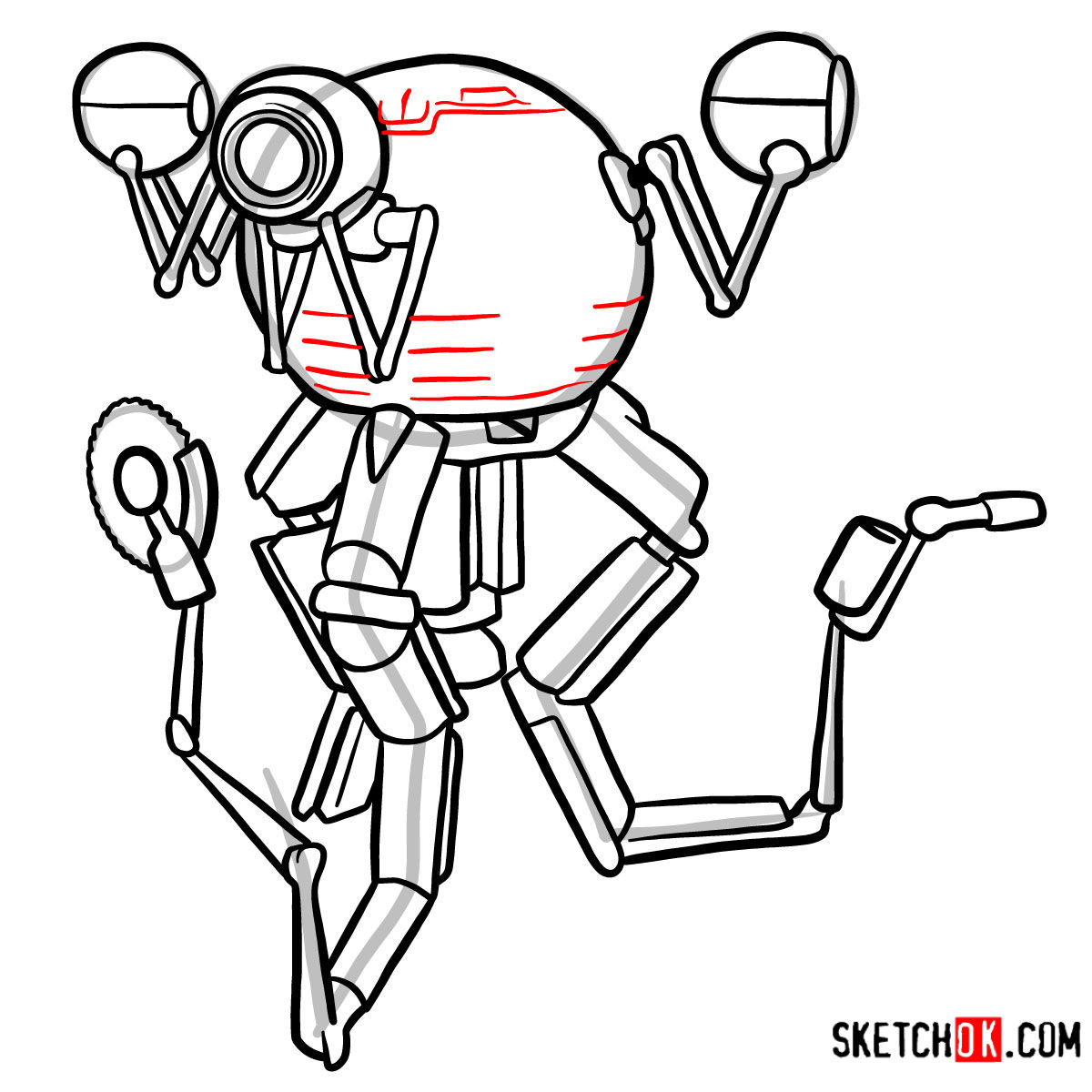
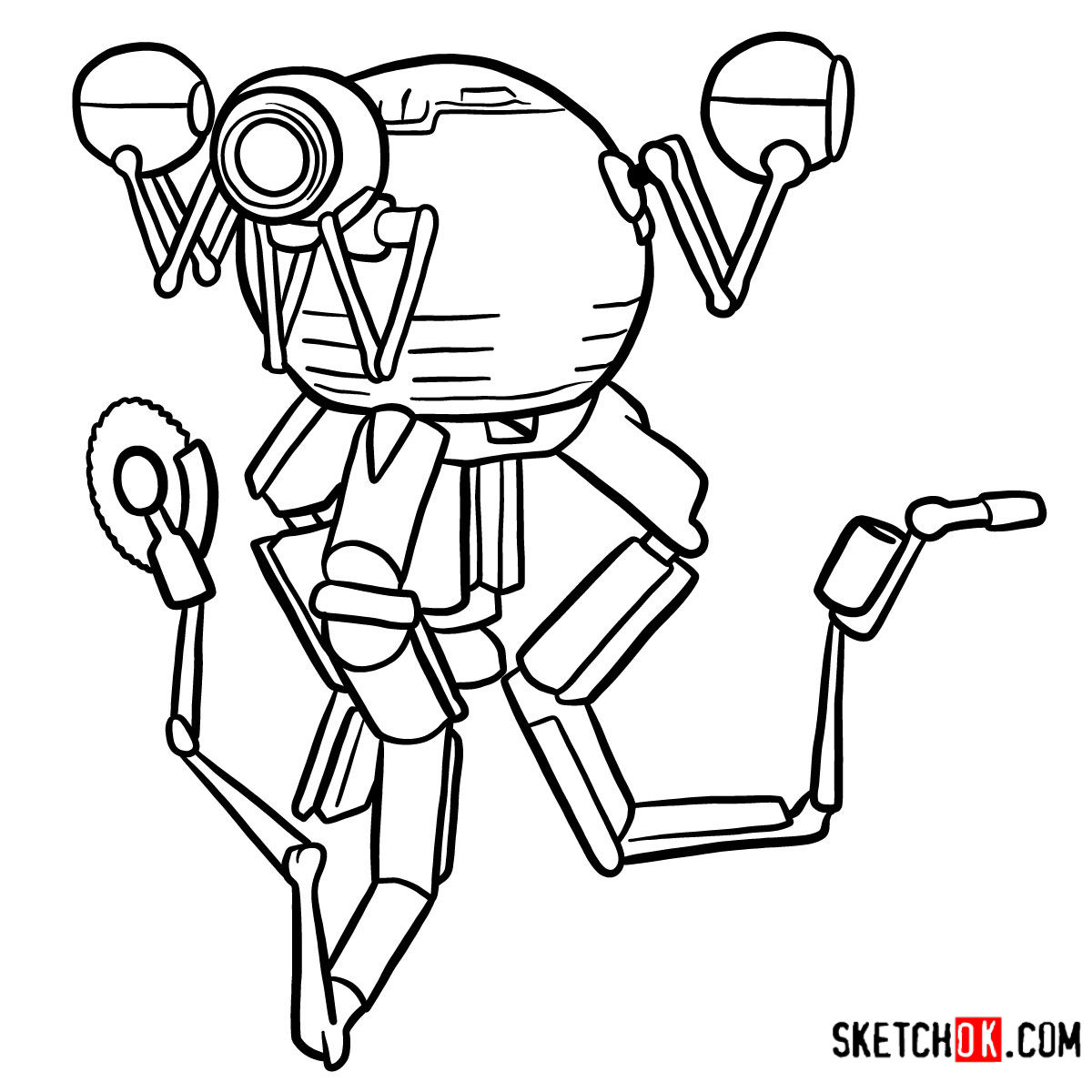
Our journey through how to draw Mister Handy has equipped you with the know-how to accurately depict this iconic Fallout robot. I, at SketchOk, have put my passion into creating these tutorials to share the joy of drawing with you. For more tips, follow-ups, and engaging content, make sure to connect with SketchOk on Facebook, Instagram, and Pinterest. Join our creative community and share your Mister Handy drawings with us!
hi this is epic i have been looking for mr handy for so long
Glad you enjoyed it. I’ll add more Fallout guides soon, so stay tuned