If you’ve ever been intrigued by the futuristic world of automated turrets encountered in the Commonwealth, the Island, and Nuka-World in 2287, you’re in the right place. In this step-by-step drawing tutorial, I’ll guide you through the process of sketching your very own automated turret. Whether you’re an aspiring artist or just a fan of these robotic weapon systems, this guide will help you bring one to life on paper.
Turret’s Characteristics
Before diving into the drawing process, let’s explore the key characteristics of automated turrets:
- Automated turrets were originally created by large corporations and used by the military as unmanned security units.
- They are capable of selecting trespassing targets and engaging them.
- Even after 200 years, some of these turrets remain active and hostile.
- Raiders, Gunners, and super mutants have learned to control or create turrets for defense.
- The Institute has engineered its own blue variant of the laser turret.
If you want to take your drawing to the next level, consider adding other related characters or objects to the scene, like raiders, robots (e.g. Codsworth, Tankbot etc.) or settlements defended by turrets.
Advice and Tips:
- Start with a light pencil sketch for basic proportions.
- Use the images below for accuracy.
- Pay attention to the color-coding in our step-by-step images.
About the Guide
This guide on how to draw the automated turret consists of 14 high-quality images, each representing a step in the process.
- Red Color: Indicates the current step
- Black Color: Represents previously drawn lines
- Grey Color: Shows the basic sketch for proportions
The first stage involves creating the basic sketch, and in the final stage, you can choose to ink the sketch and gently erase the pencil lines after the ink dries.
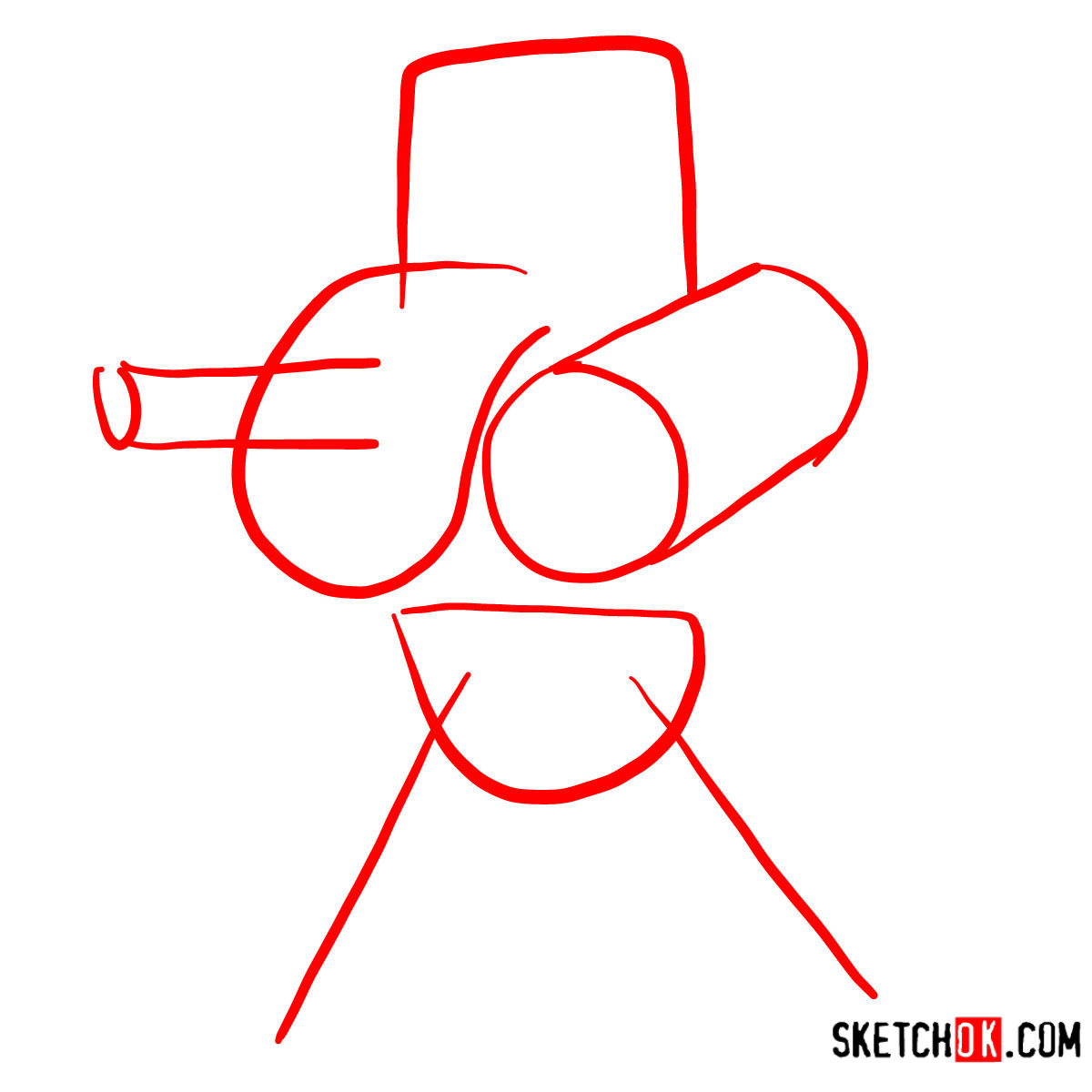
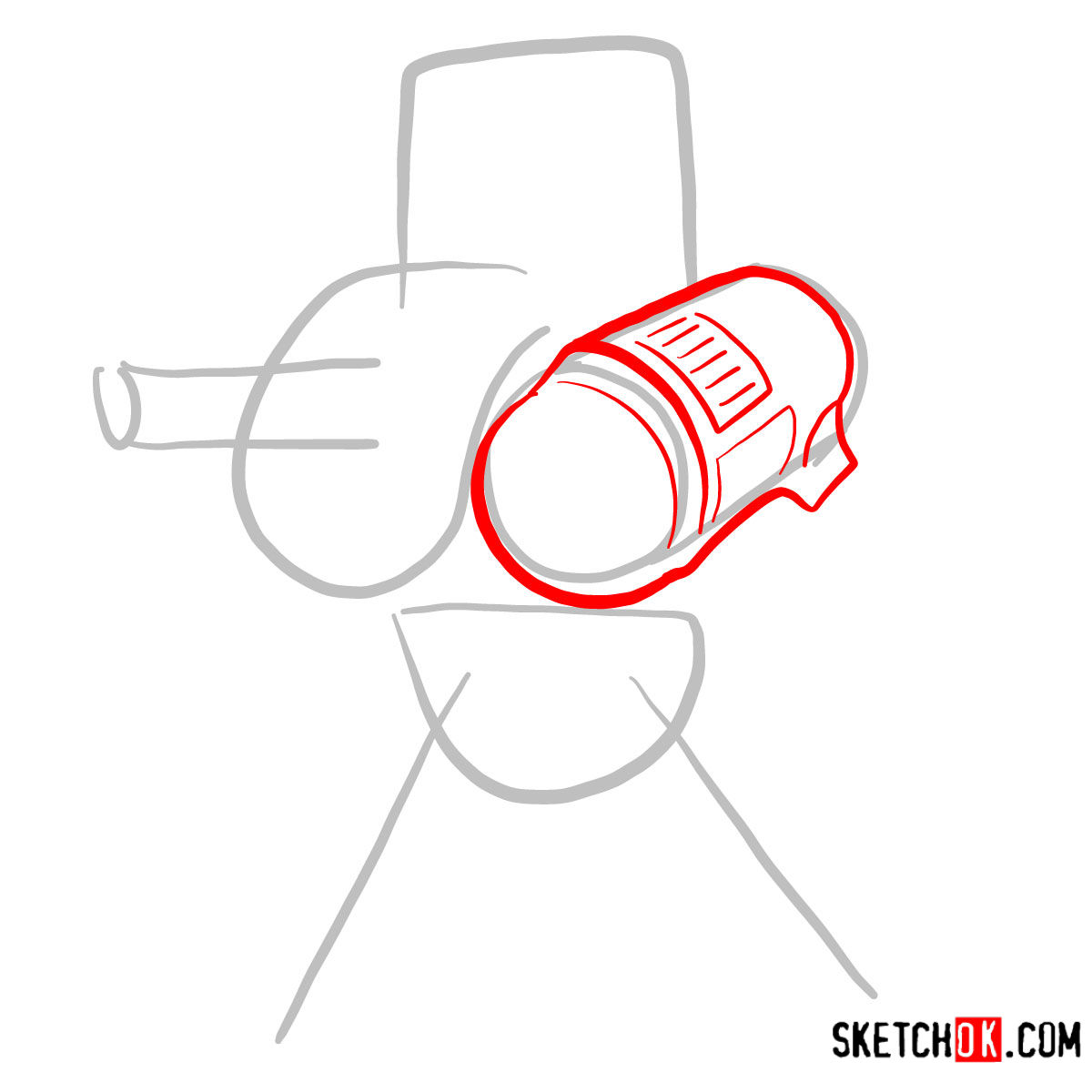
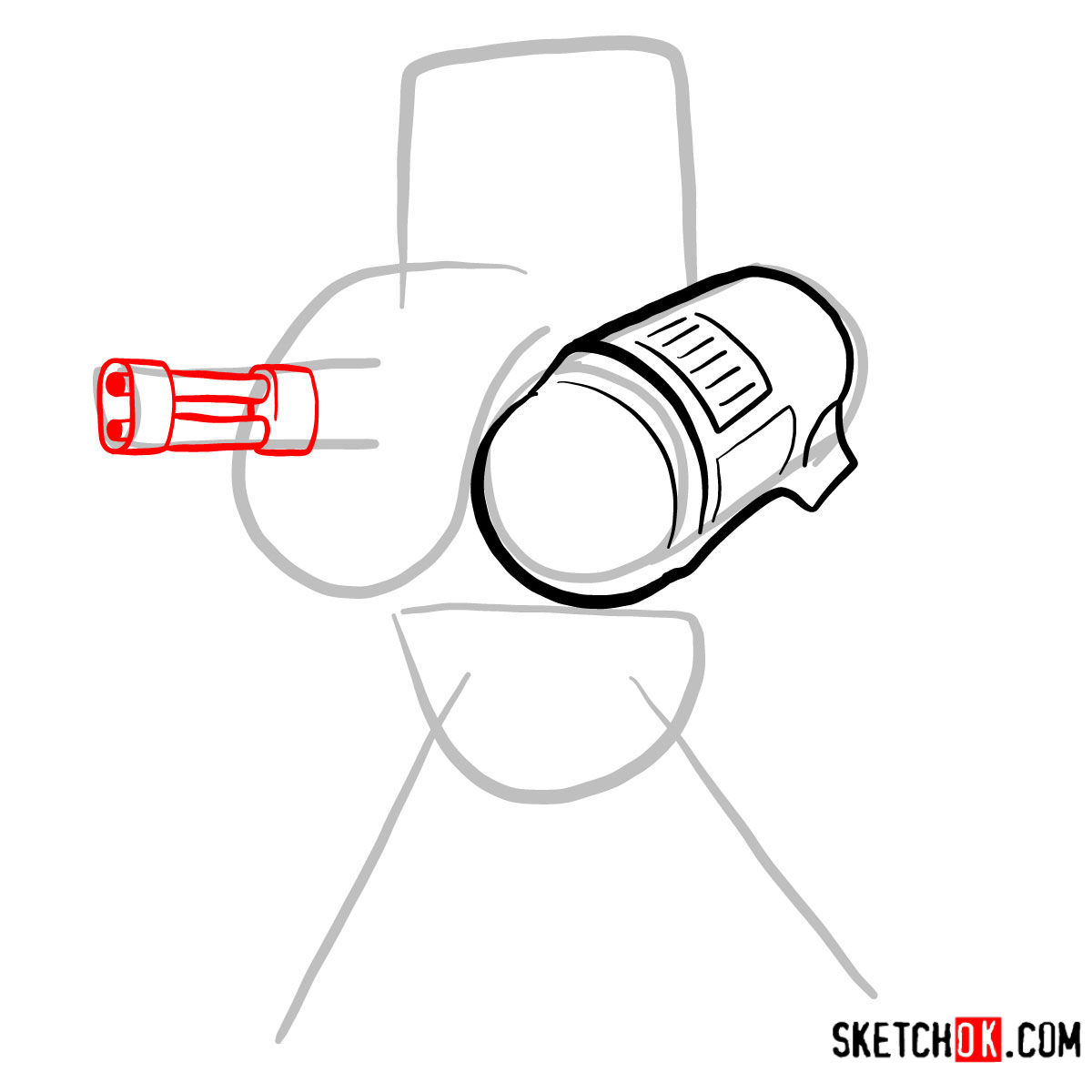
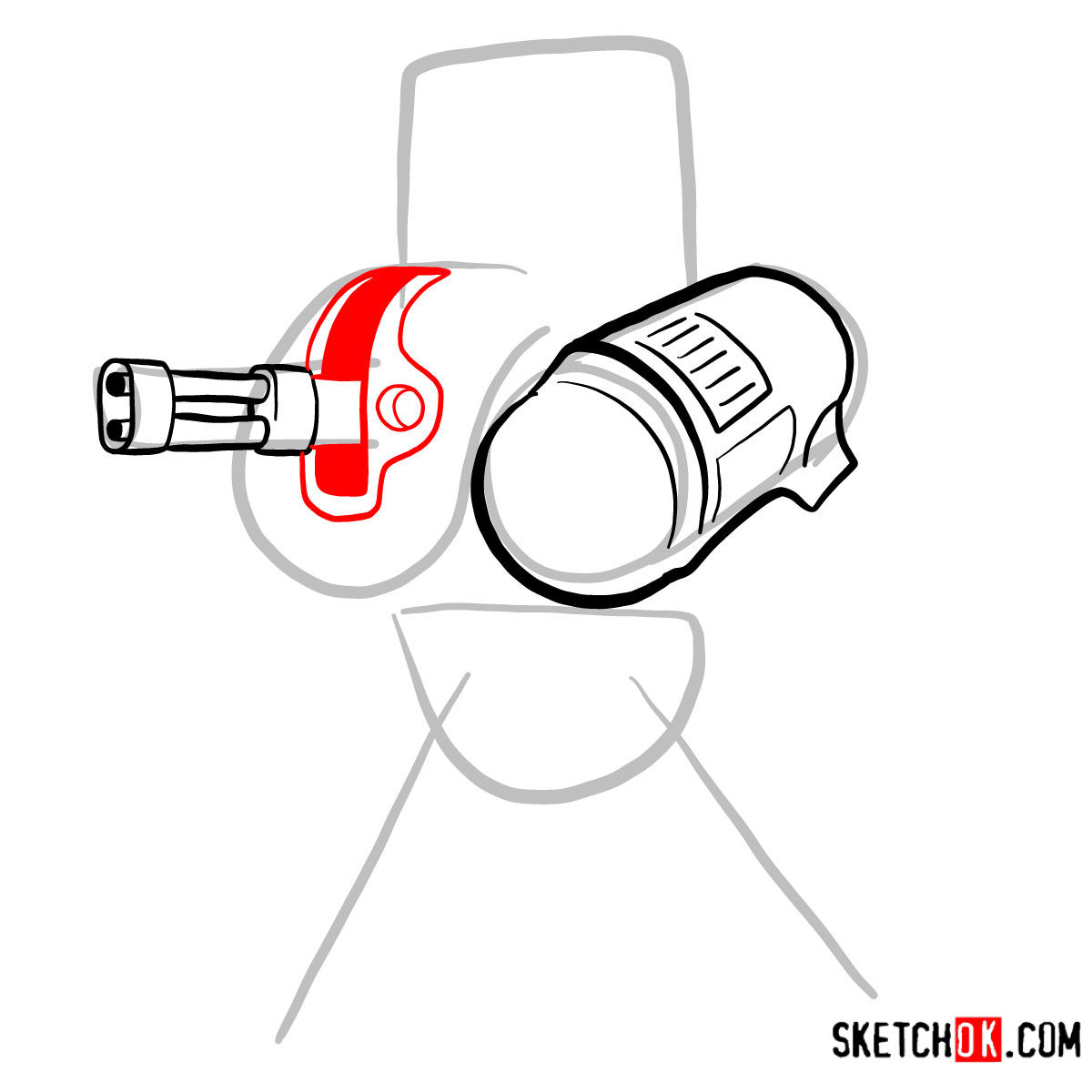
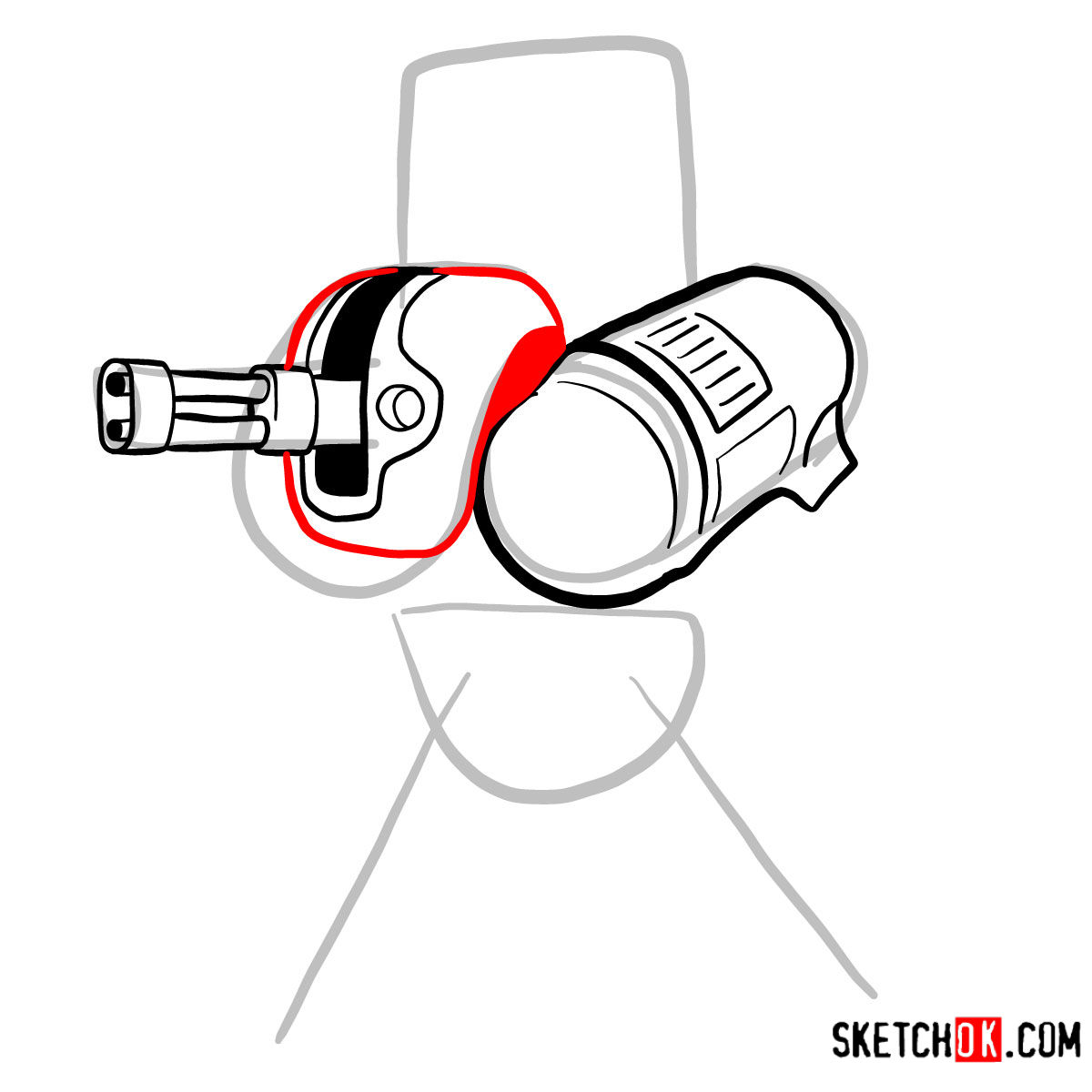
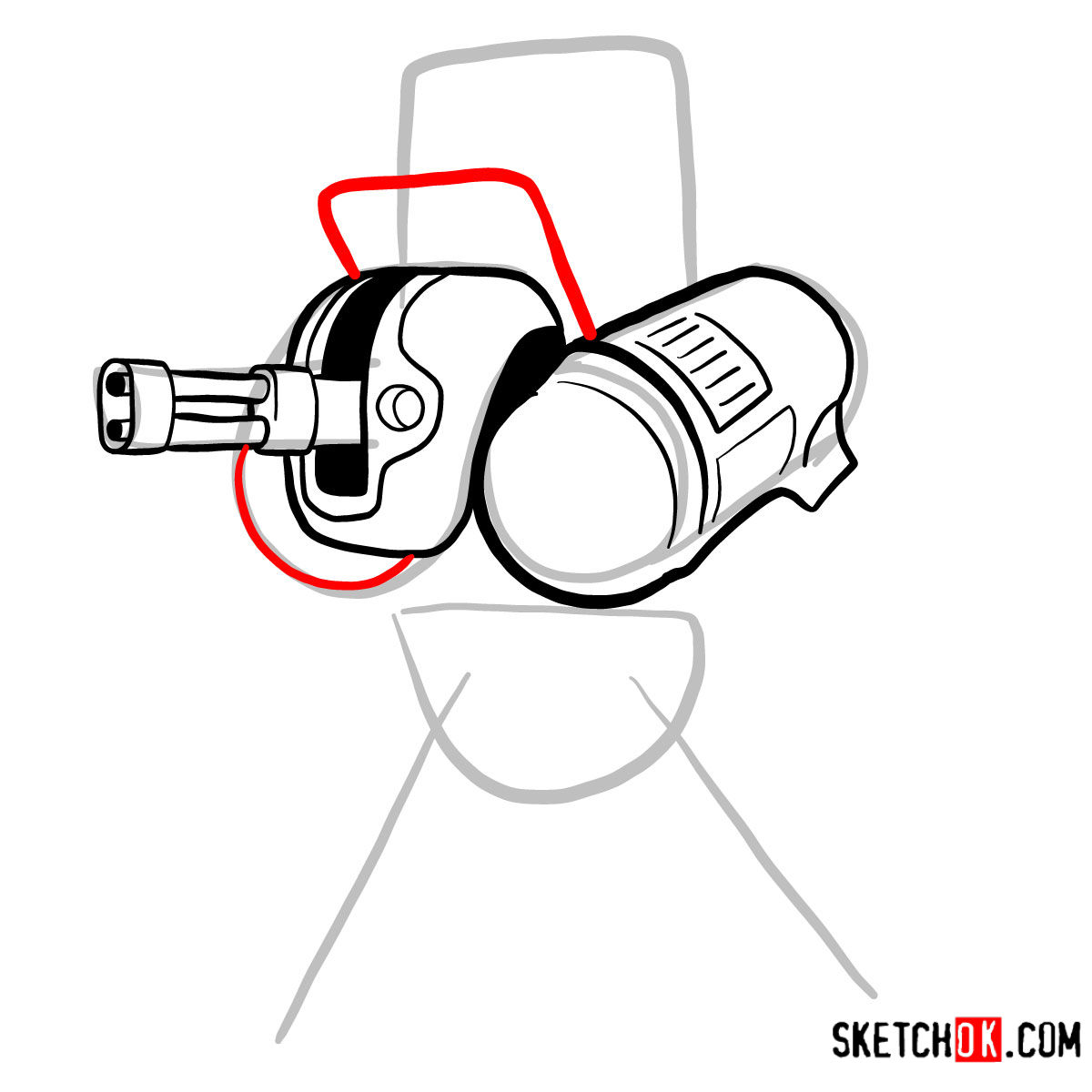
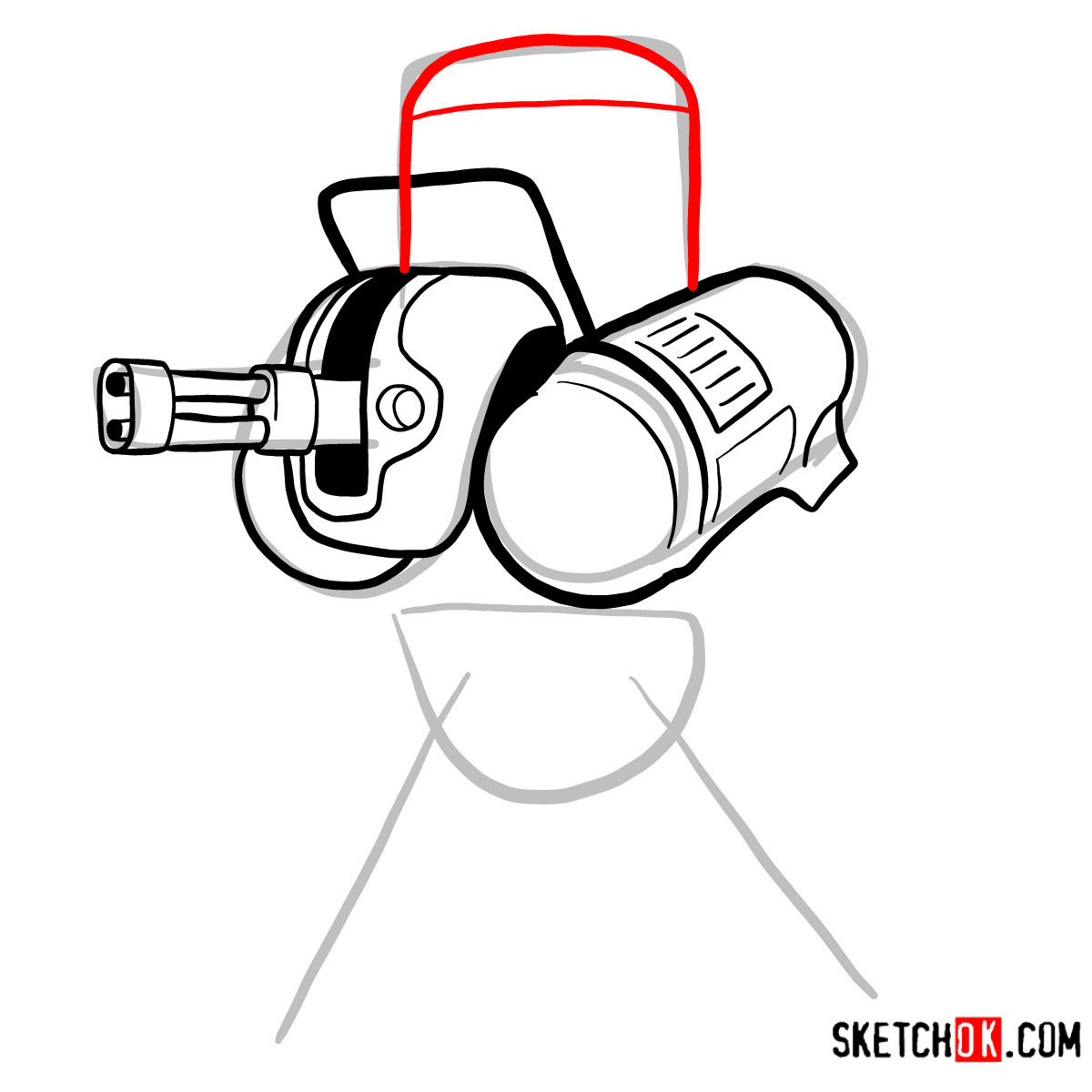
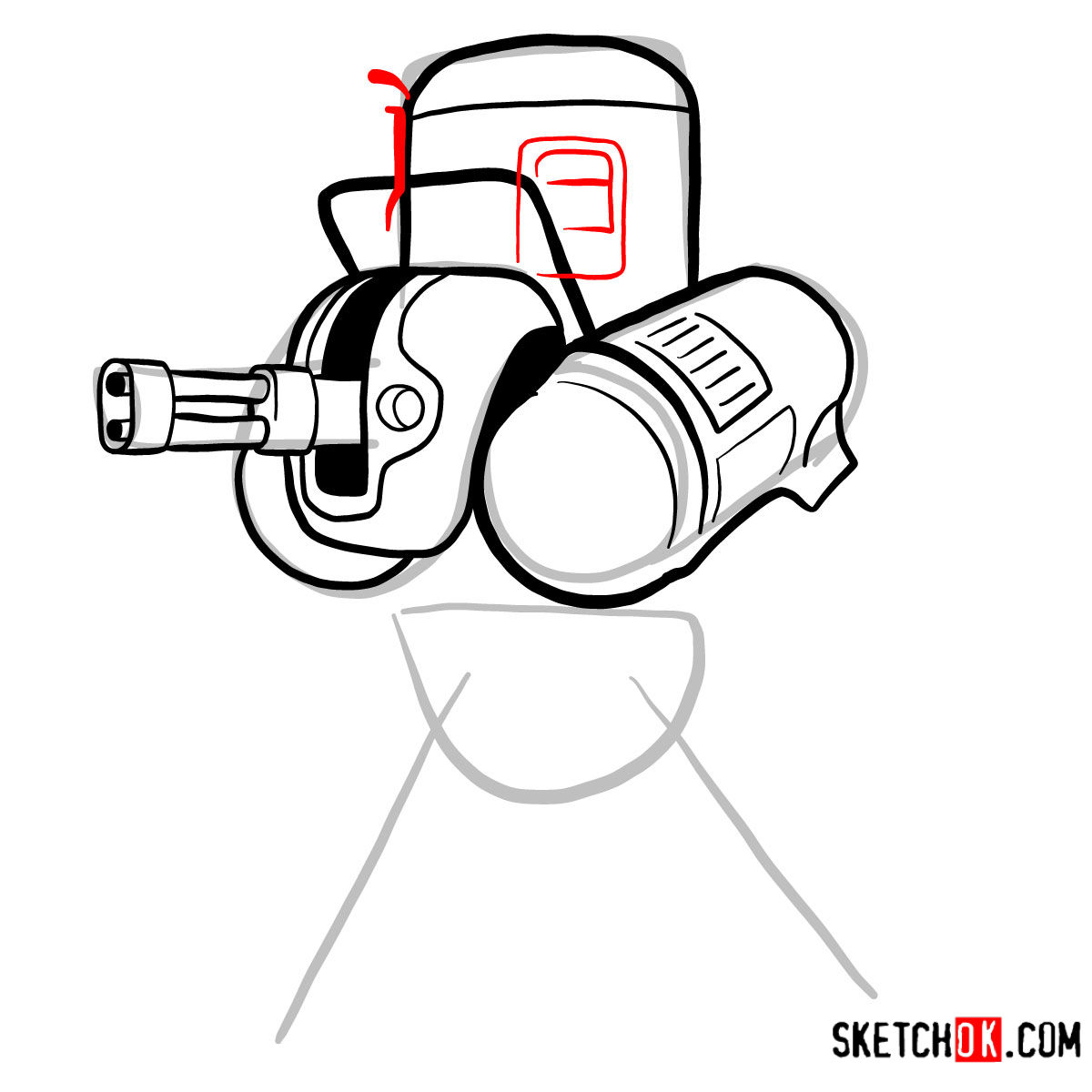
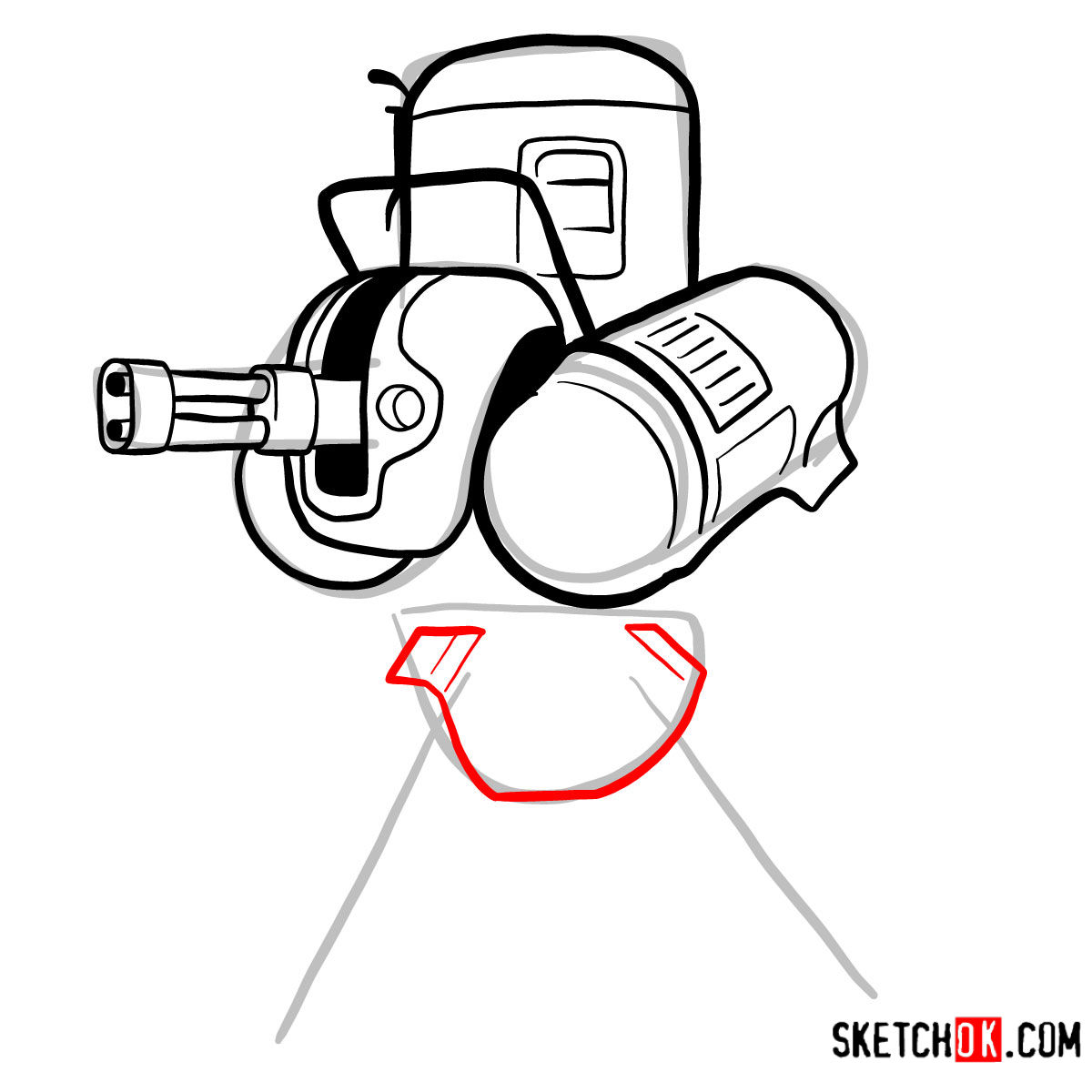
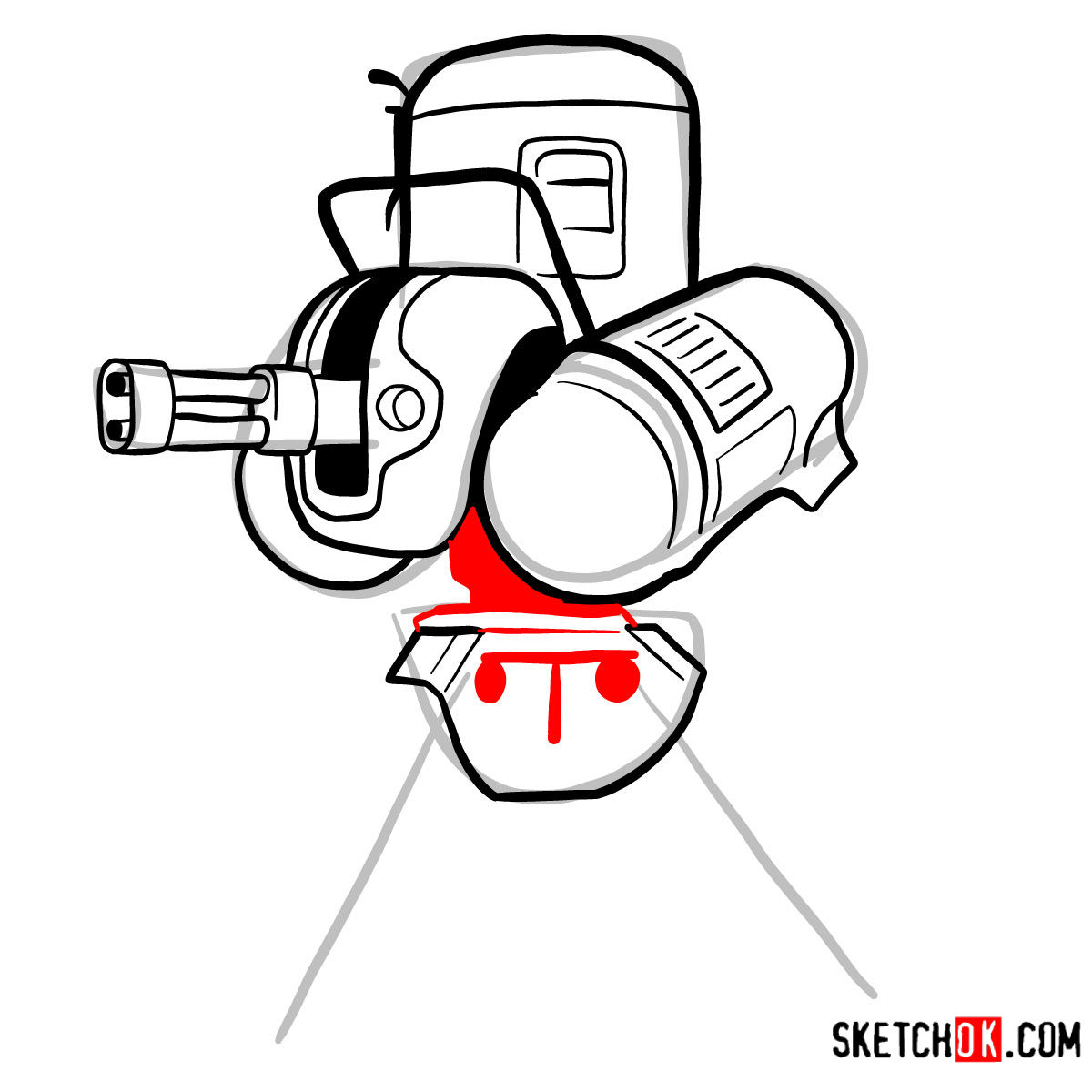

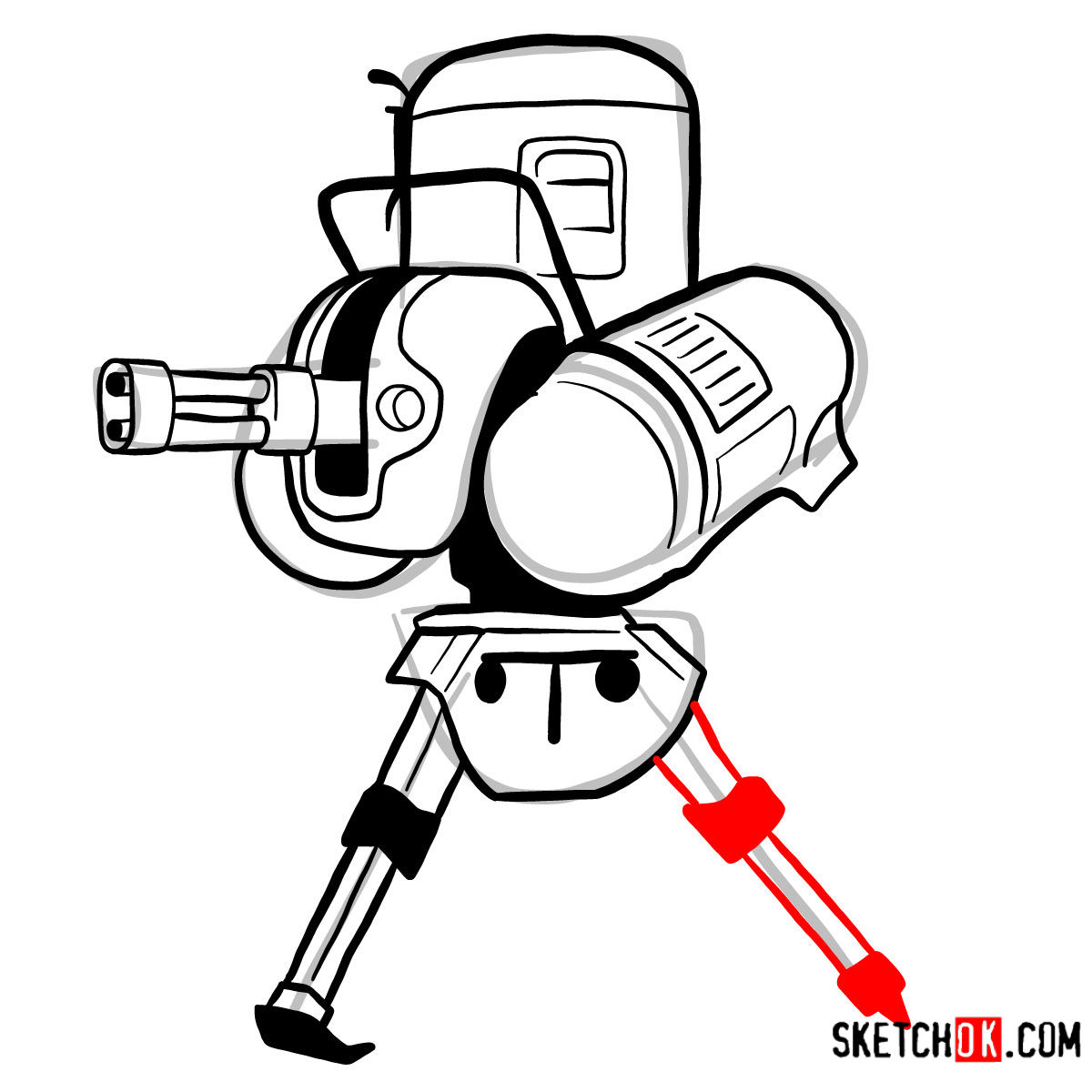
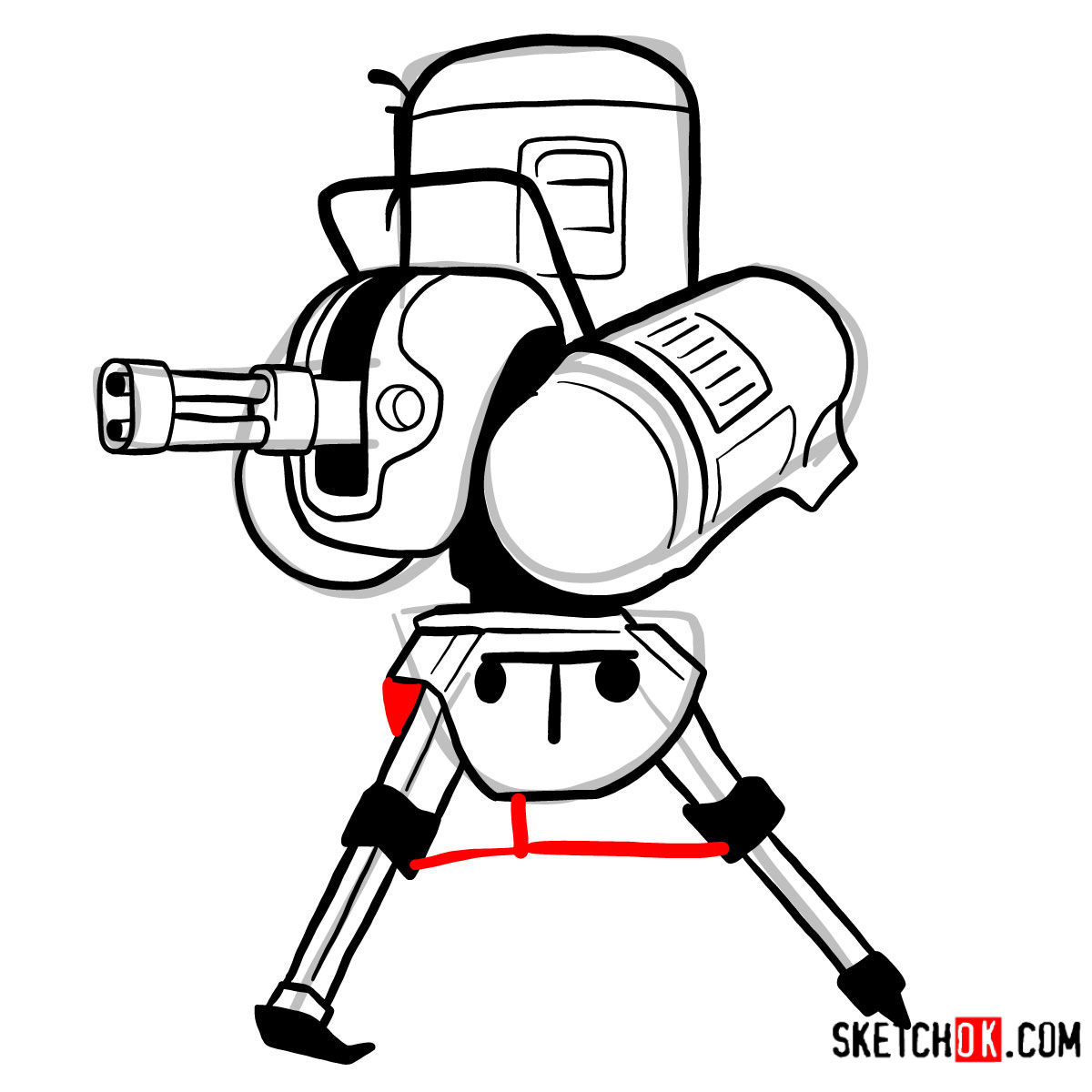
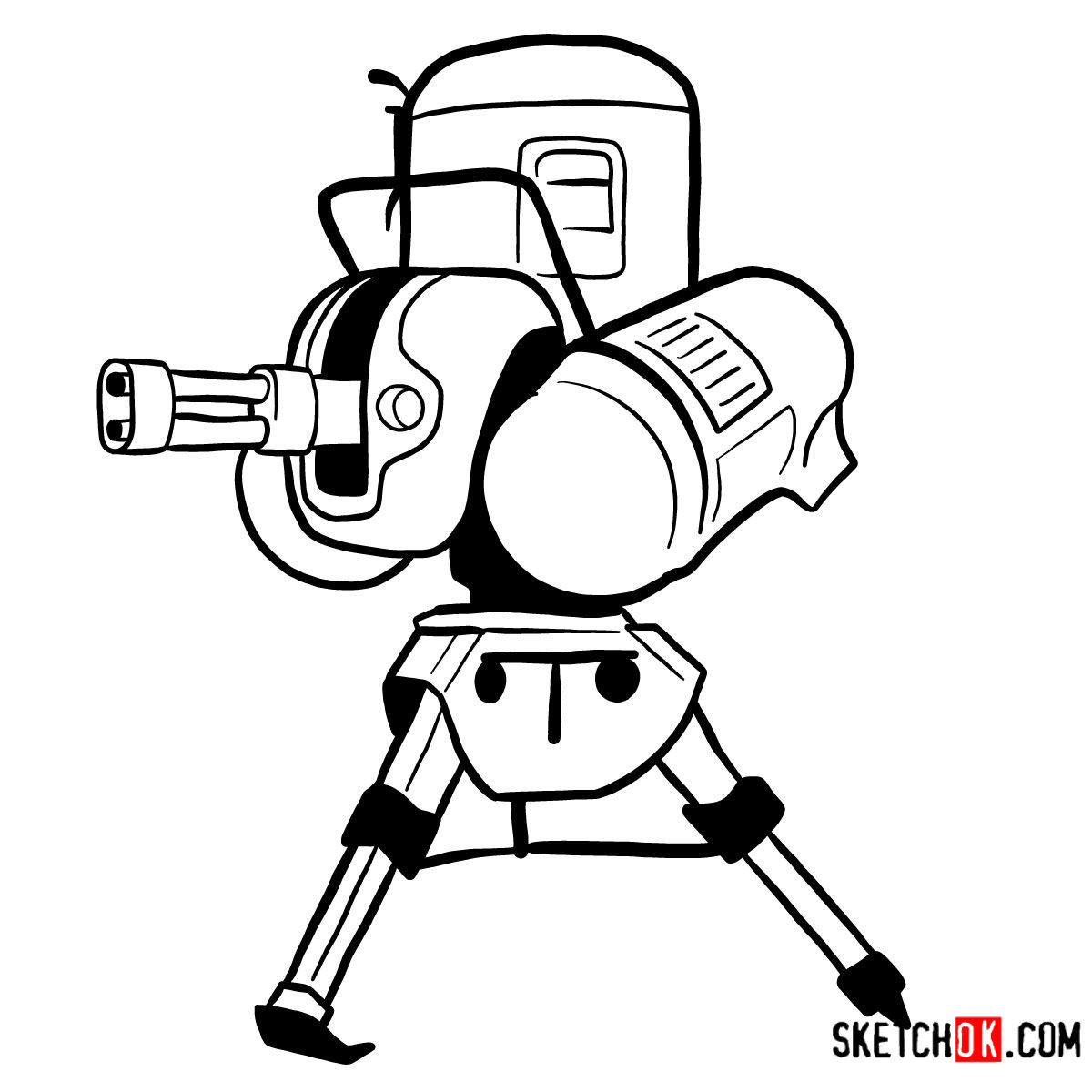
Interesting Facts
Did you know that automated turrets come in various modes indicated by the color of their lights? When passive, their light is green, when searching for a target, it turns yellow, and when they find a target, it turns red, signifying hostility. These details can add depth to your drawing.
Creating your own automated turret sketch can be a rewarding artistic experience. I hope you’ve enjoyed this step-by-step guide and found it helpful in bringing this fascinating character to life on paper.
For more drawing tutorials and regular updates related to how to draw an automated turret, follow SketchOk on:
Stay tuned for more exciting guides, and keep sketching!