For those who have delved into the delightful world of “We Bare Bears“, Panda Bear is a familiar and endearing figure. Often seen navigating the modern world, Panda Bear’s tech-savvy personality and his constant connection to his smartphone make him a relatable character for many. Today, we’ll guide you on how to draw Panda Bear engrossed in his digital world.
Panda Bear’s Distinguishing Features
- Characterized predominantly by his black and white fur, with the distinct white stripe across his belly setting him apart.
- His small, black eyes surrounded by black fur have often been likened to a “birthmark”.
- Being shorter and wider than his brothers, Panda has a unique silhouette which is essential to capture.
- His emotional expressions, often ranging from shy and neurotic to assertive, are vital to sketch accurately to bring out his personality.
For added flair, why not accompany your drawing of Panda with sketches of his brothers, Grizzly and Ice Bear? Together, they make a delightful trio that represents the essence of “We Bare Bears”.
About the Guide
This comprehensive guide consists of 9 stages to assist you in sketching Panda Bear with utmost precision. Here’s a breakdown of our guide’s color coding:
- Red Color: Indicates the current step you should be focusing on.
- Black Color: Highlights the lines you’ve drawn in the previous steps.
- Grey Color: Represents the initial sketching phase, crucial for maintaining accurate proportions.
Start by sketching lightly to lay the foundation, ensuring that you can make adjustments seamlessly. Upon completing the sketch, consider inking for a polished look. Remember to wait for the ink to dry completely before gently erasing the pencil marks to prevent smudging.
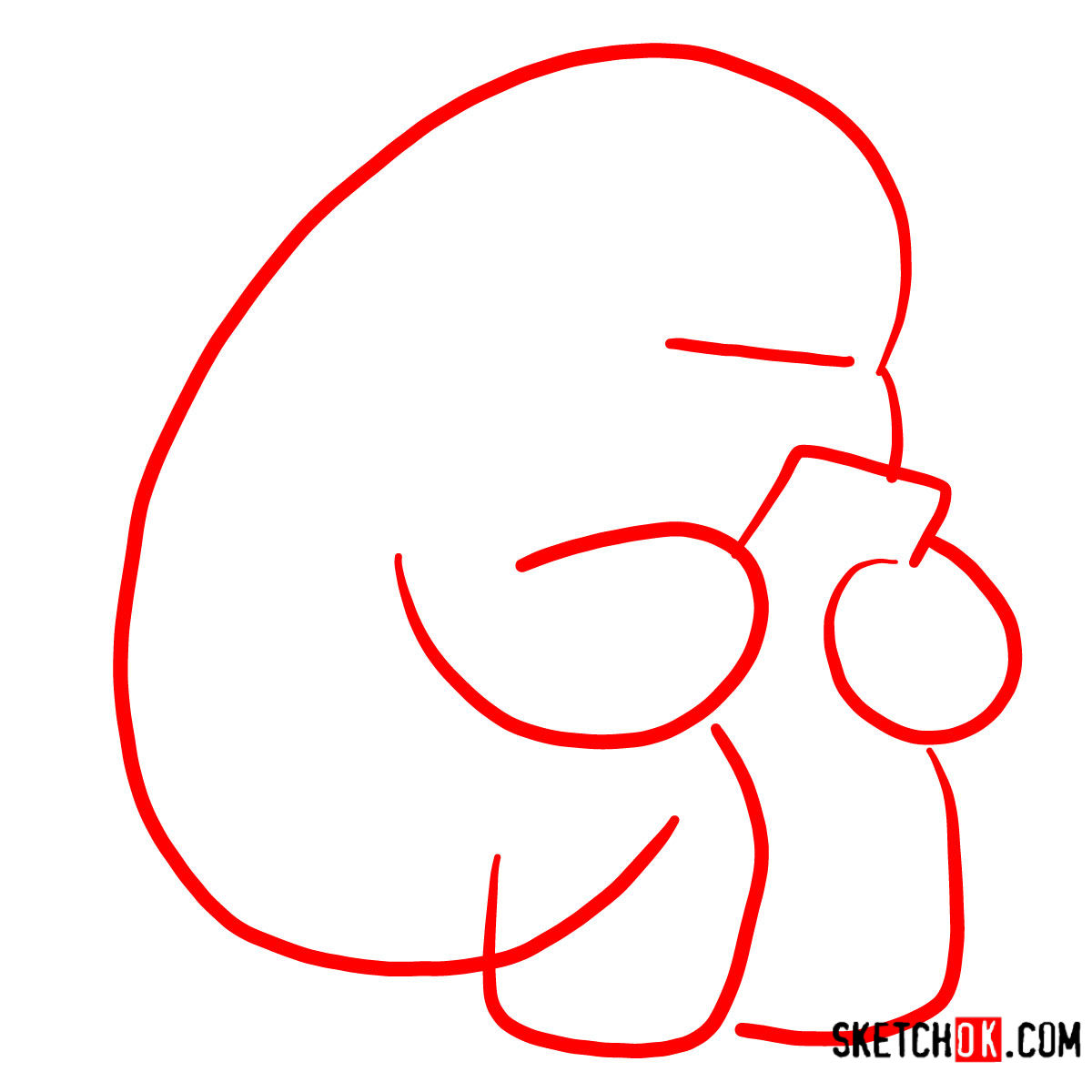
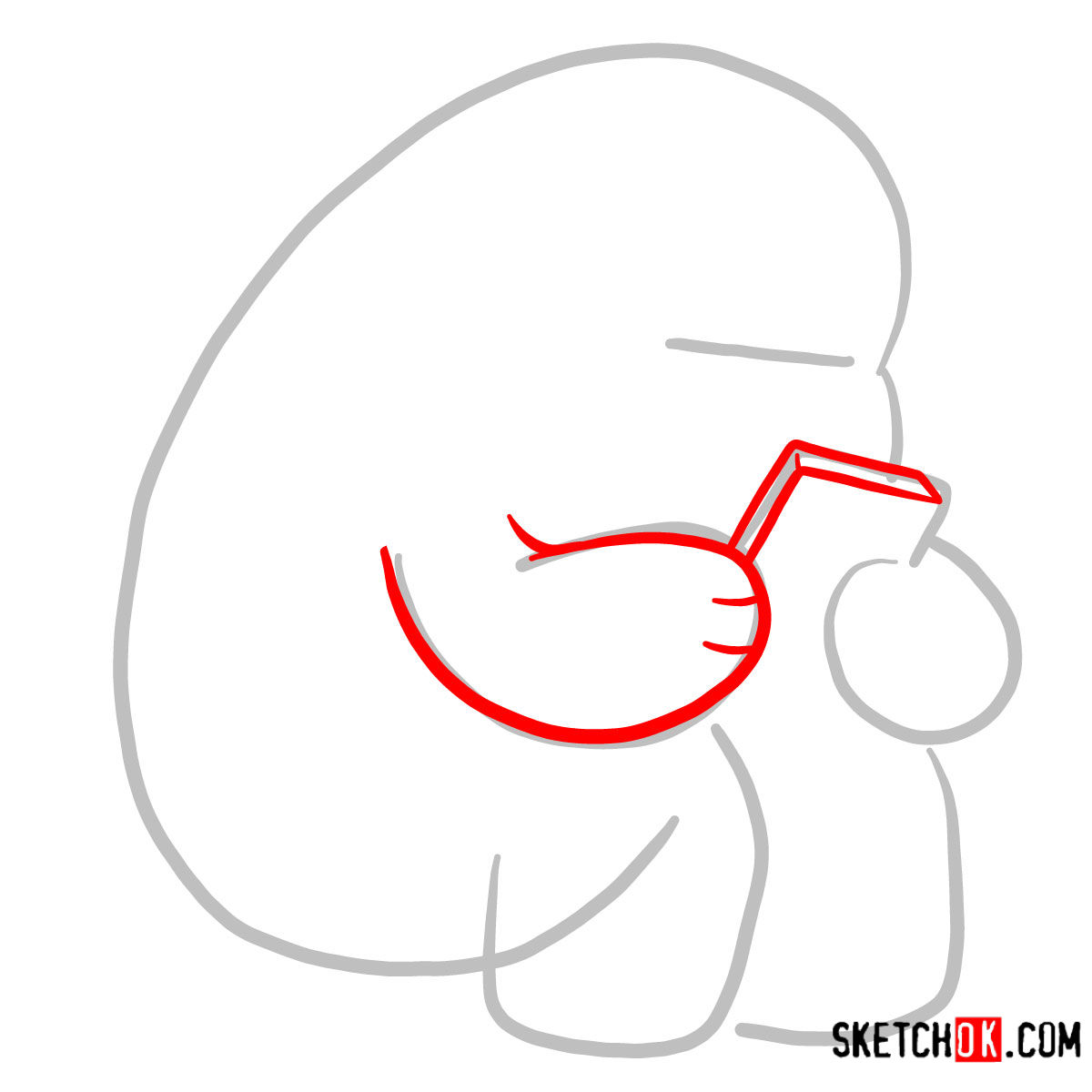

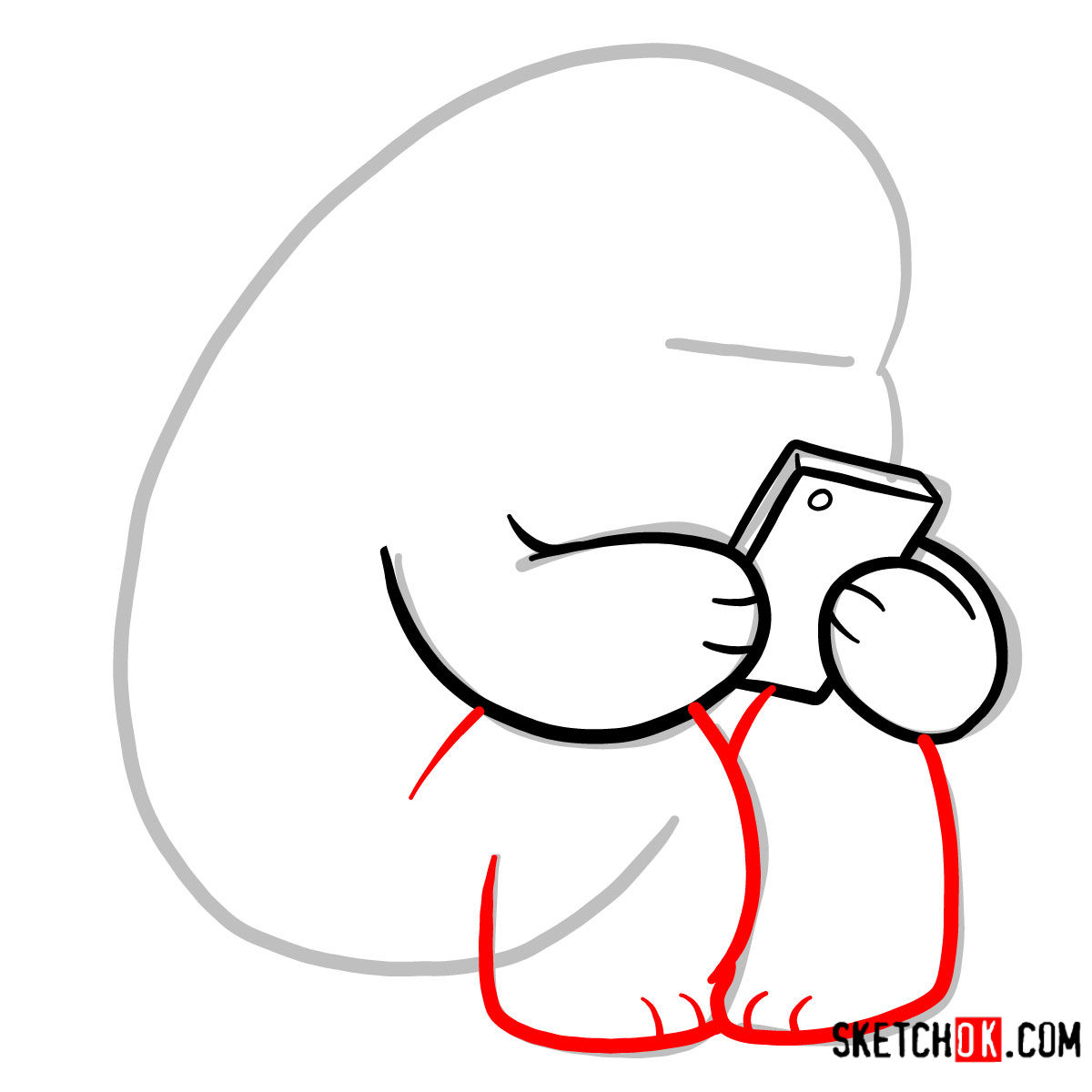
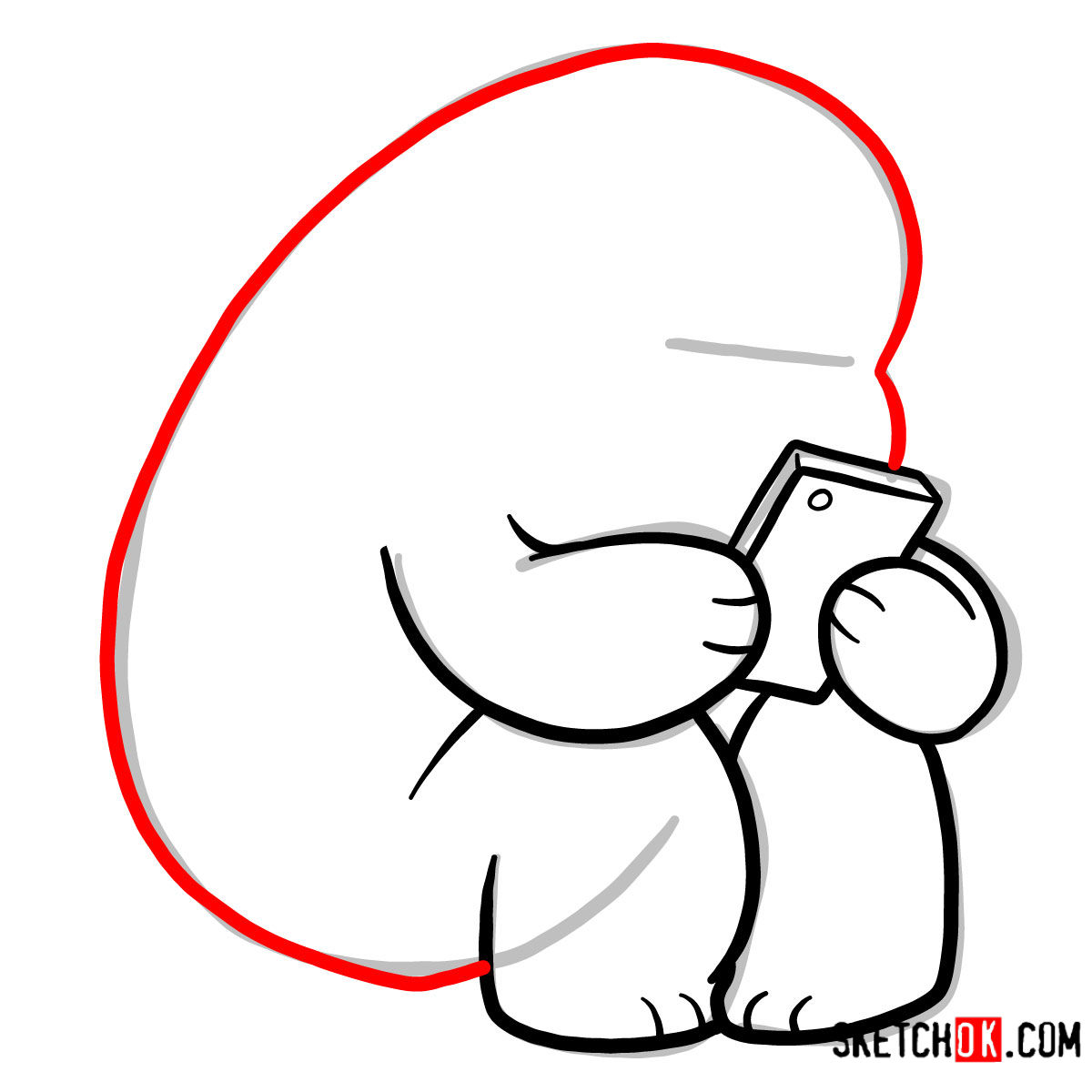
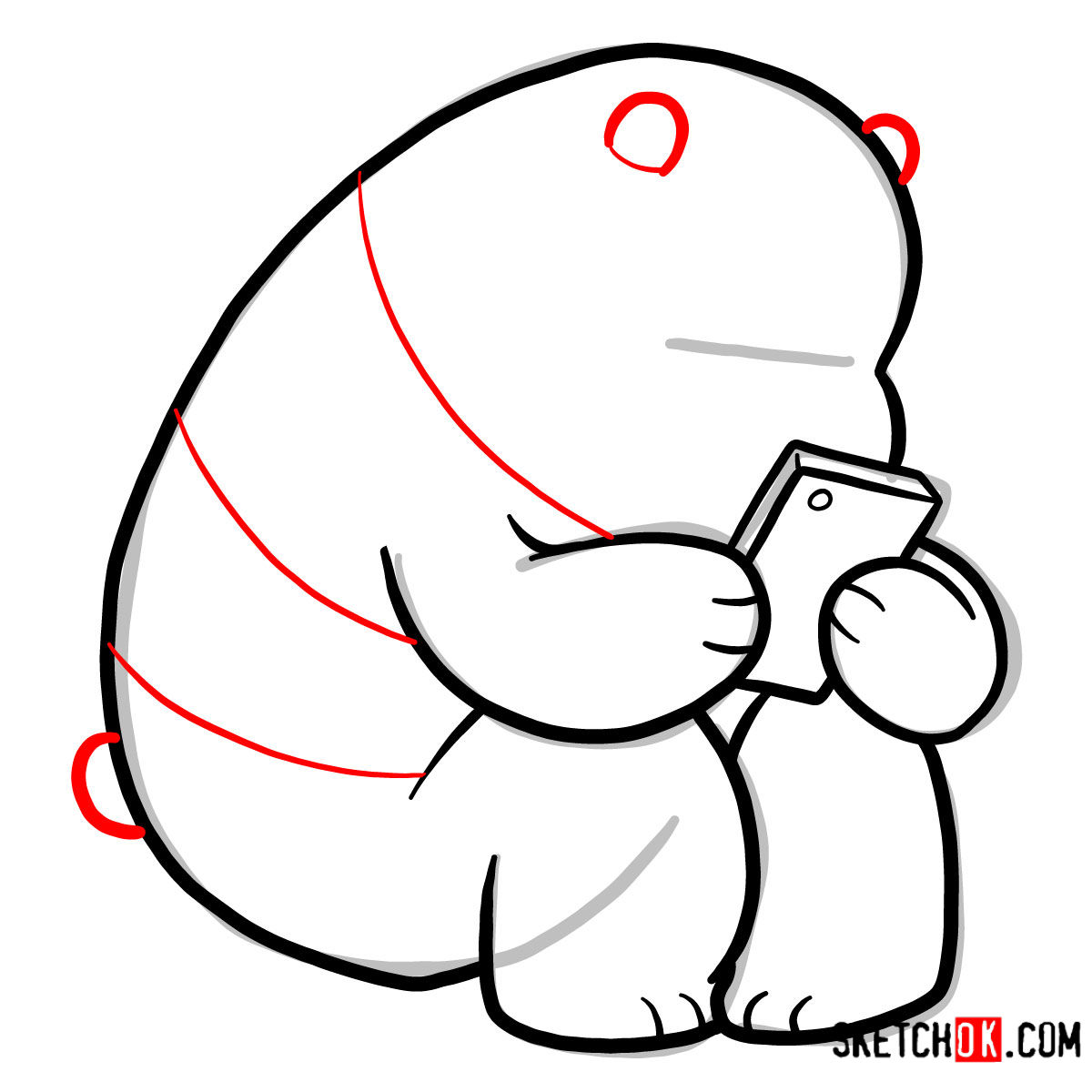
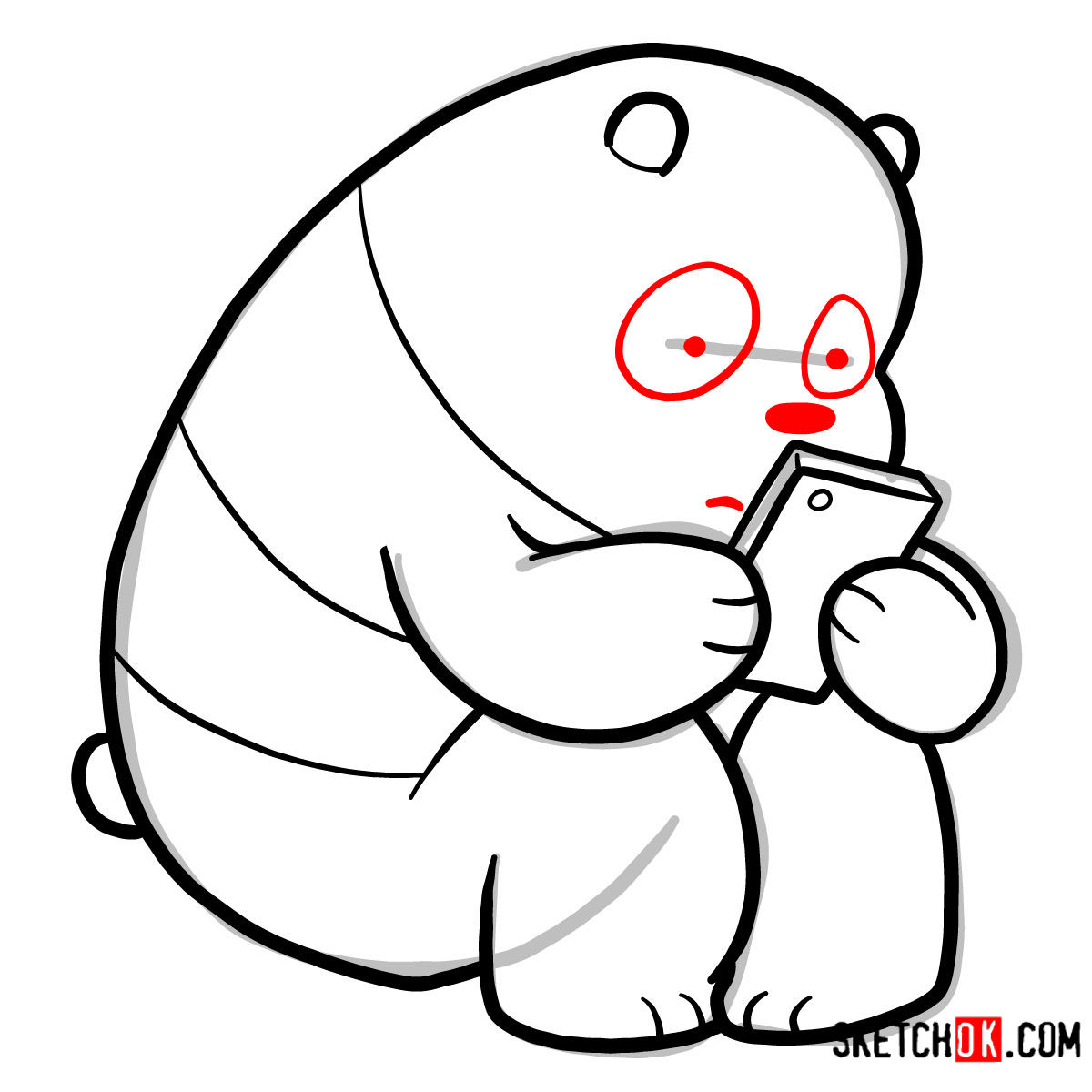

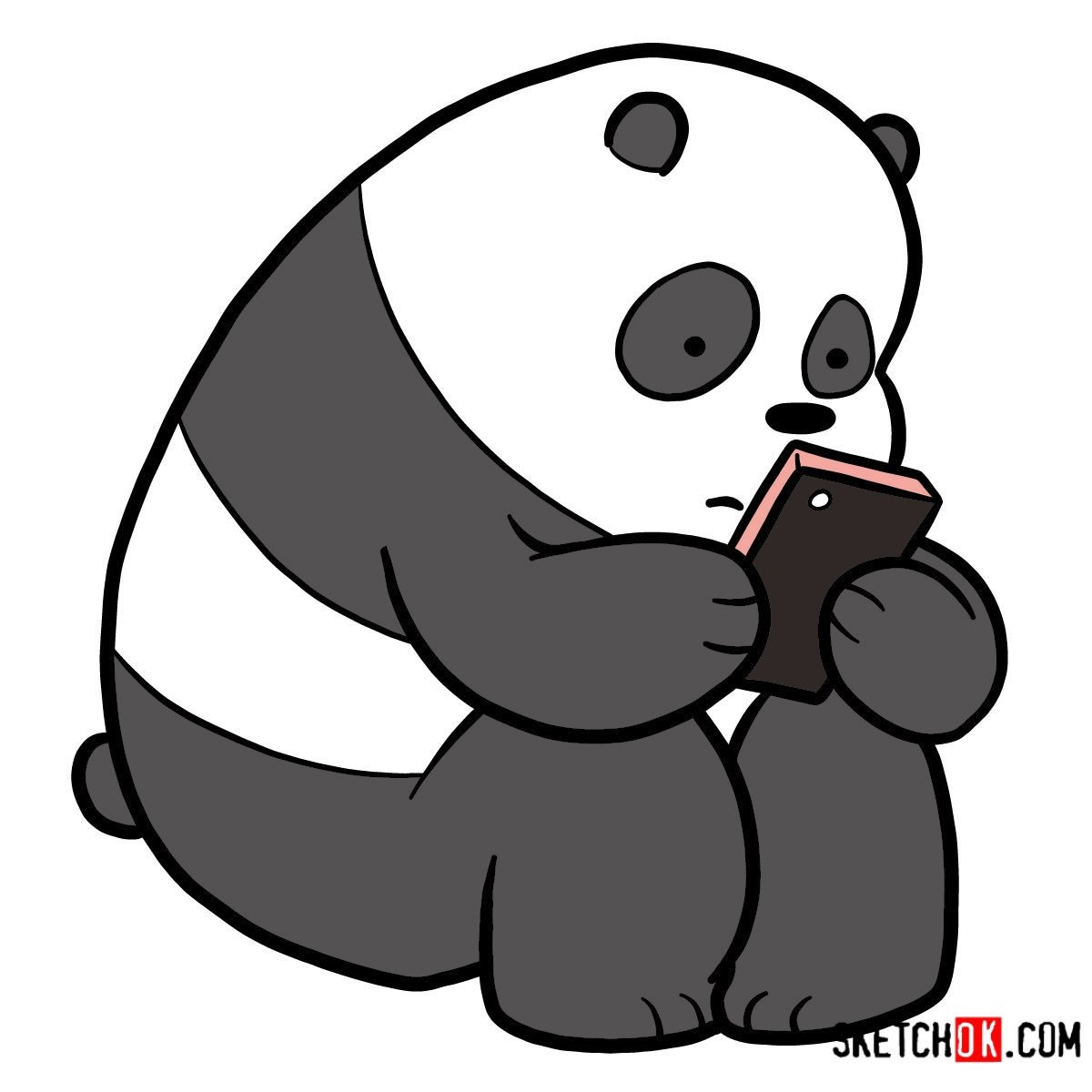
Frequently Asked Questions
How can I accurately draw his smartphone-holding pose?
Begin with basic geometric shapes to establish the hand’s position and angle. Observe how fingers curl around an object, offering a grip to the smartphone. Gradually add details, refining the shape for a natural hold.
Enjoyed the guide on how to draw Panda Bear with a smartphone? Feel free to share the link with fellow art enthusiasts! For those inspired and eager to see more, consider supporting SketchOk. By donating, you can even suggest topics for future tutorials. Your suggestions will be our top priority, ensuring that we continue to deliver engaging content tailored to your interests.
Join our artistic community on Facebook, Instagram, and Pinterest. Every share, like, and comment motivates us to create more for our budding artist community.