Are you ready to challenge yourself and learn how to draw Madara Uchiha in Rikudou Sennin mode? This guide will help you capture the formidable presence of one of Naruto’s most iconic characters.
Madara Uchiha in Rikudou Mode – Focus Points
- Intense eyes conveying his powerful persona.
- A regal stance reflecting his leadership qualities.
- Detailed cloak with “9” patterns.
- The staff that represents his command over the Rikudou powers.
In your Madara Uchiha in Rikudou mode drawing, consider adding characters like Naruto in Six Paths Senjutsu Mode to make the illustration even more powerful.
Sketching Tips: Start with light pencil strokes to map out the basic structure, ensuring your final piece maintains accurate proportions and the dynamic energy characteristic of Madara.
Understanding the Drawing Guide
This visual guide is crafted with a series of high-quality images, each marking a progressive step towards the final sketch. A total of 26 steps will lead you through the intricacies of Madara’s design.
- Red Color: Indicates the focus of the current drawing step.
- Black Color: Shows the lines from previous steps.
- Gray Color: Displays the initial sketch for proper proportions.
The journey begins with the basic sketch and ends with the option to ink your drawing. Inking over the pencil lines brings out the sharpness in Madara’s features, and erasing the pencil sketch post-inking ensures a polished finish.
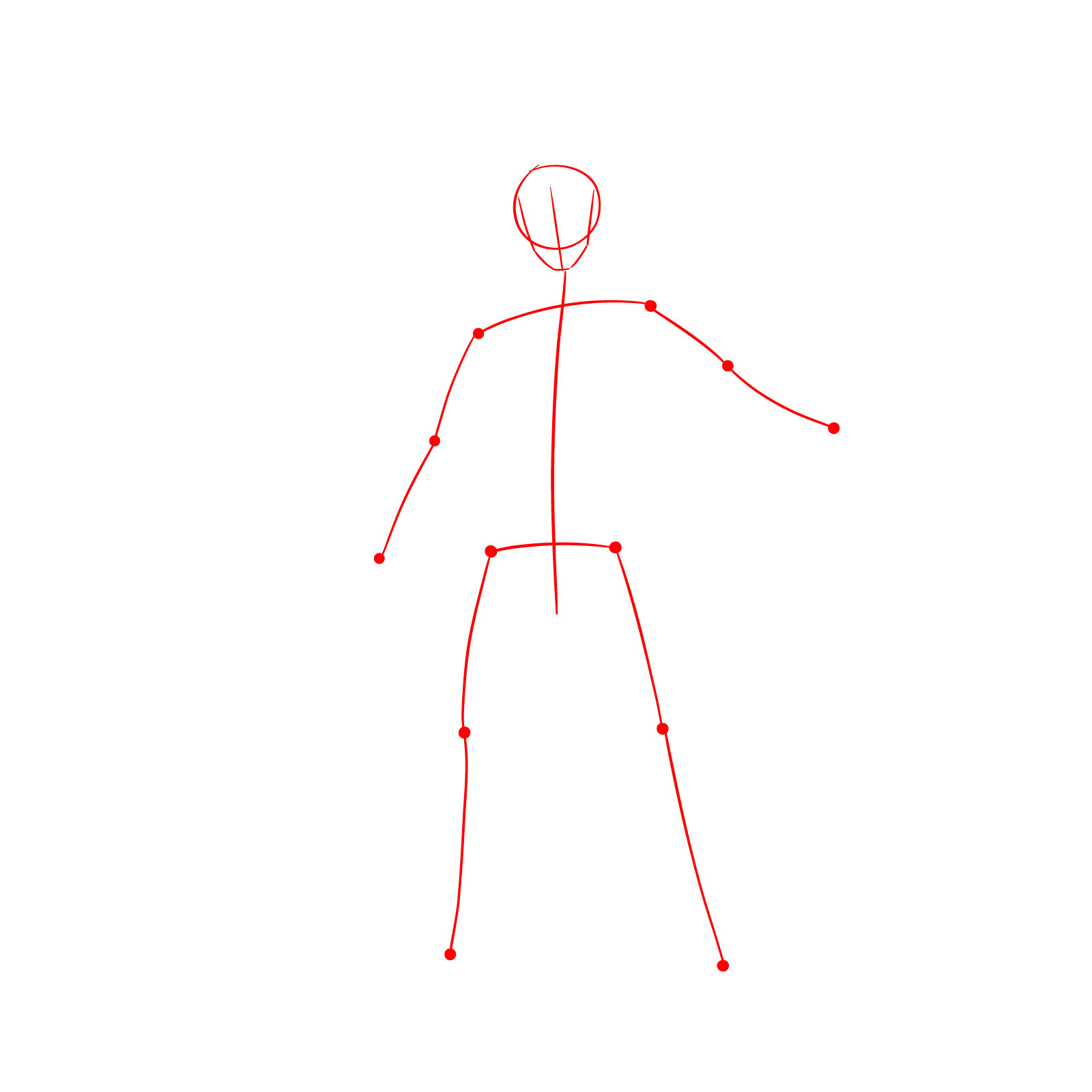
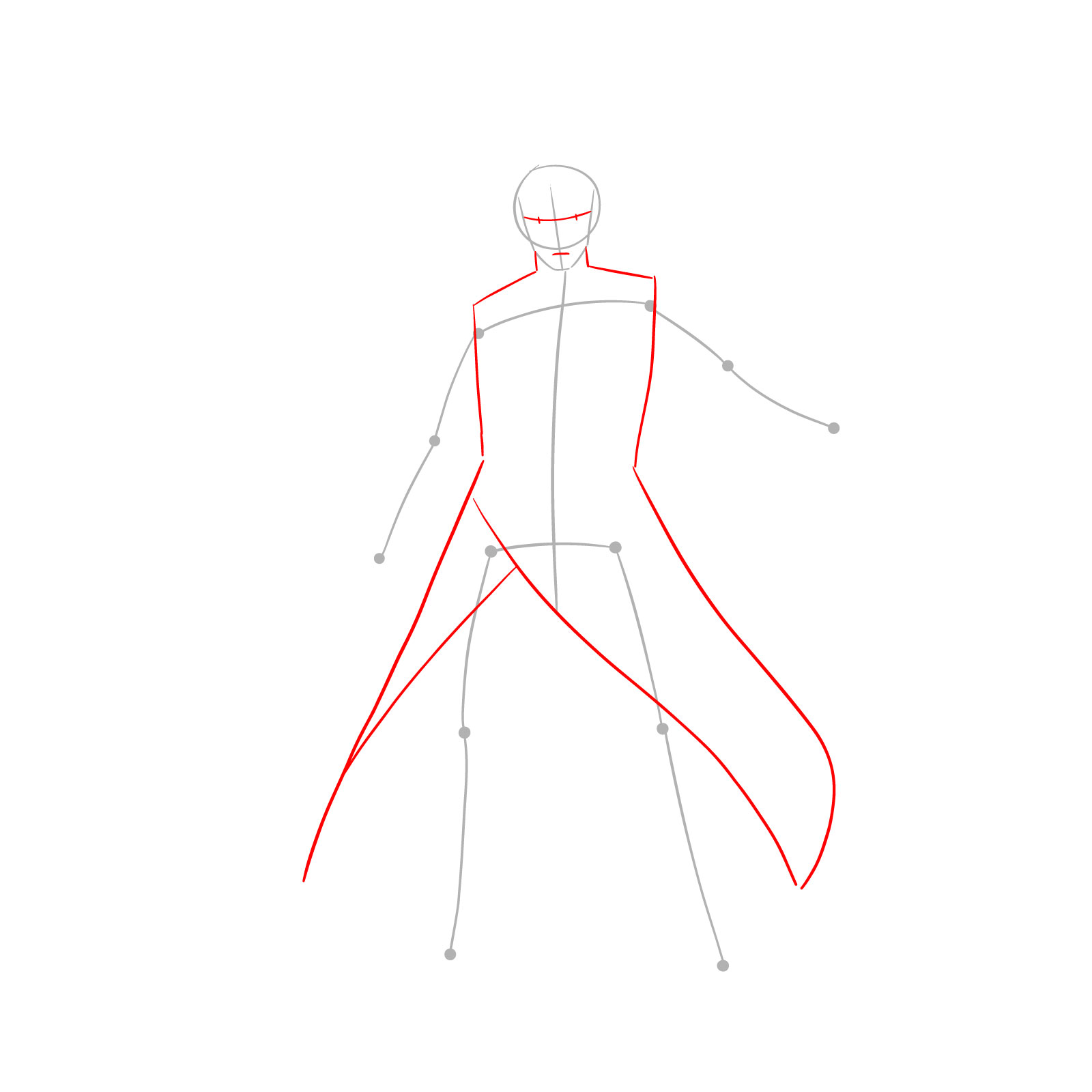
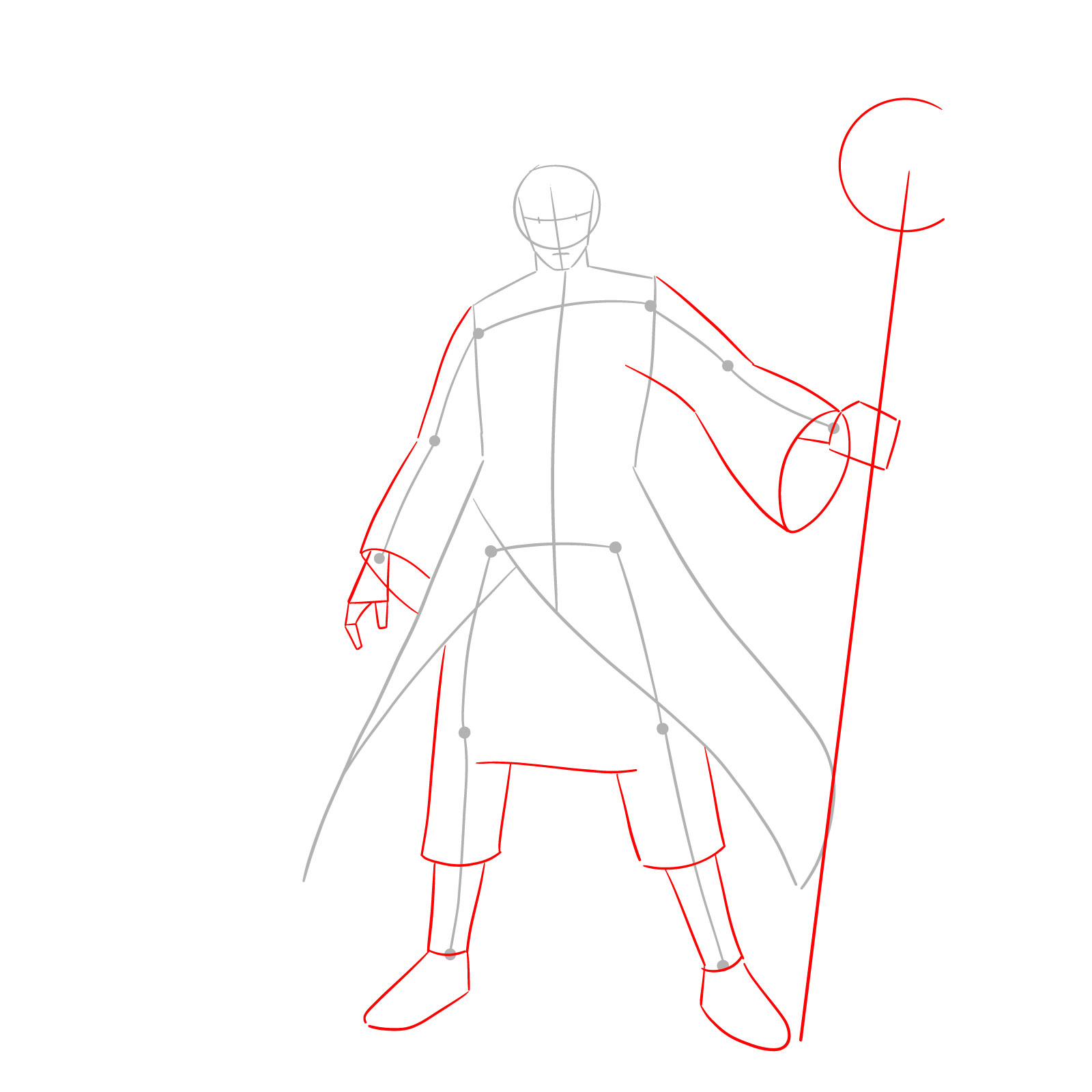
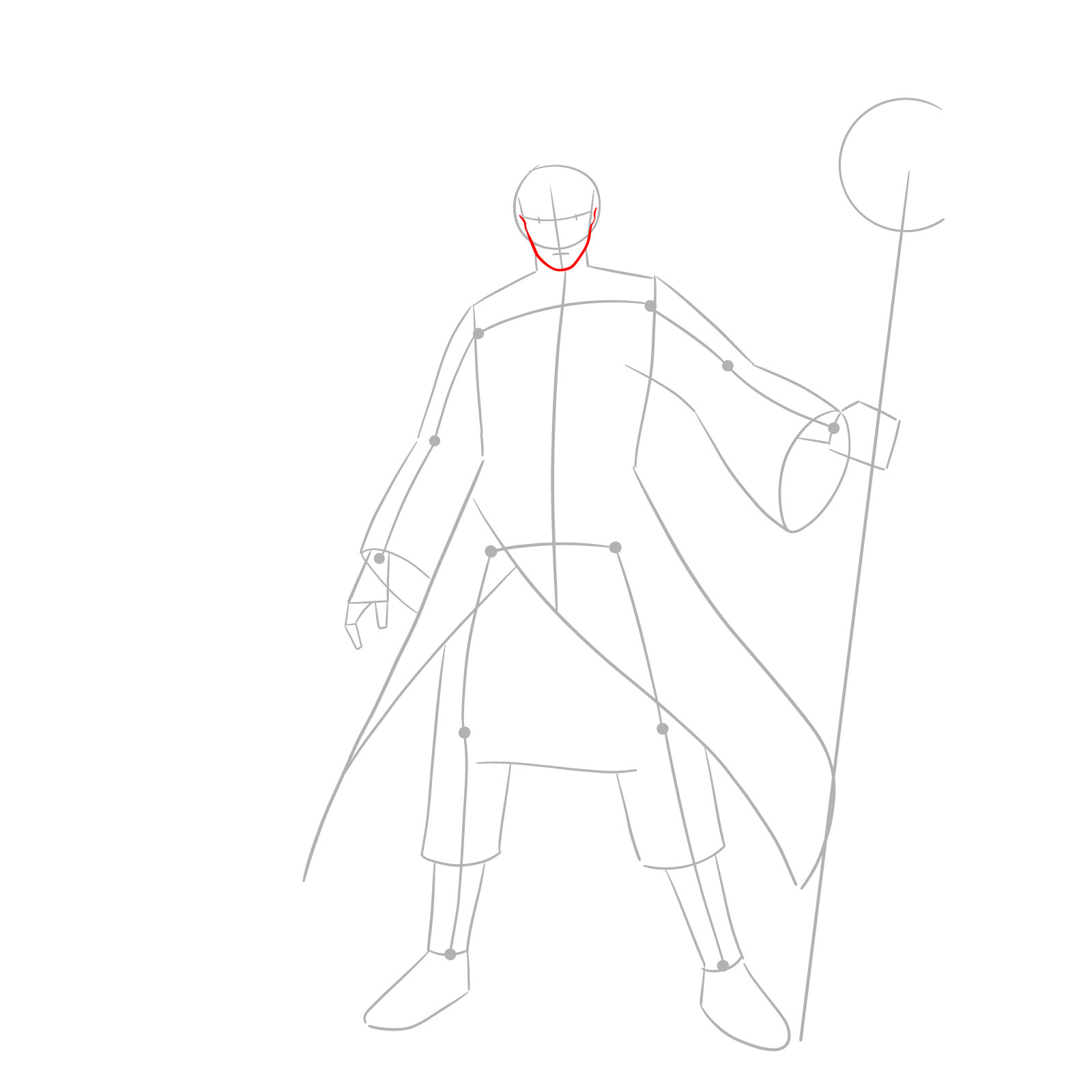



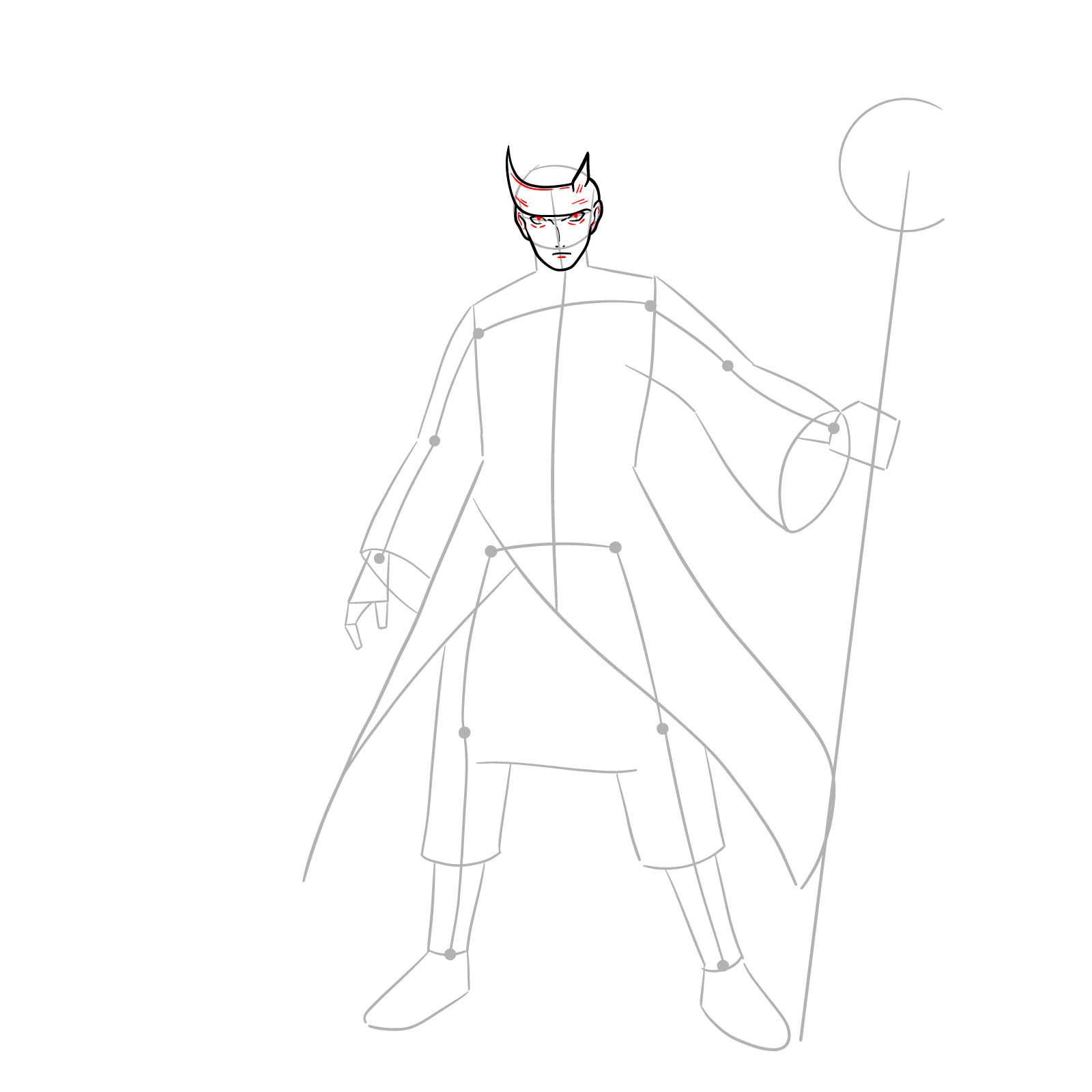
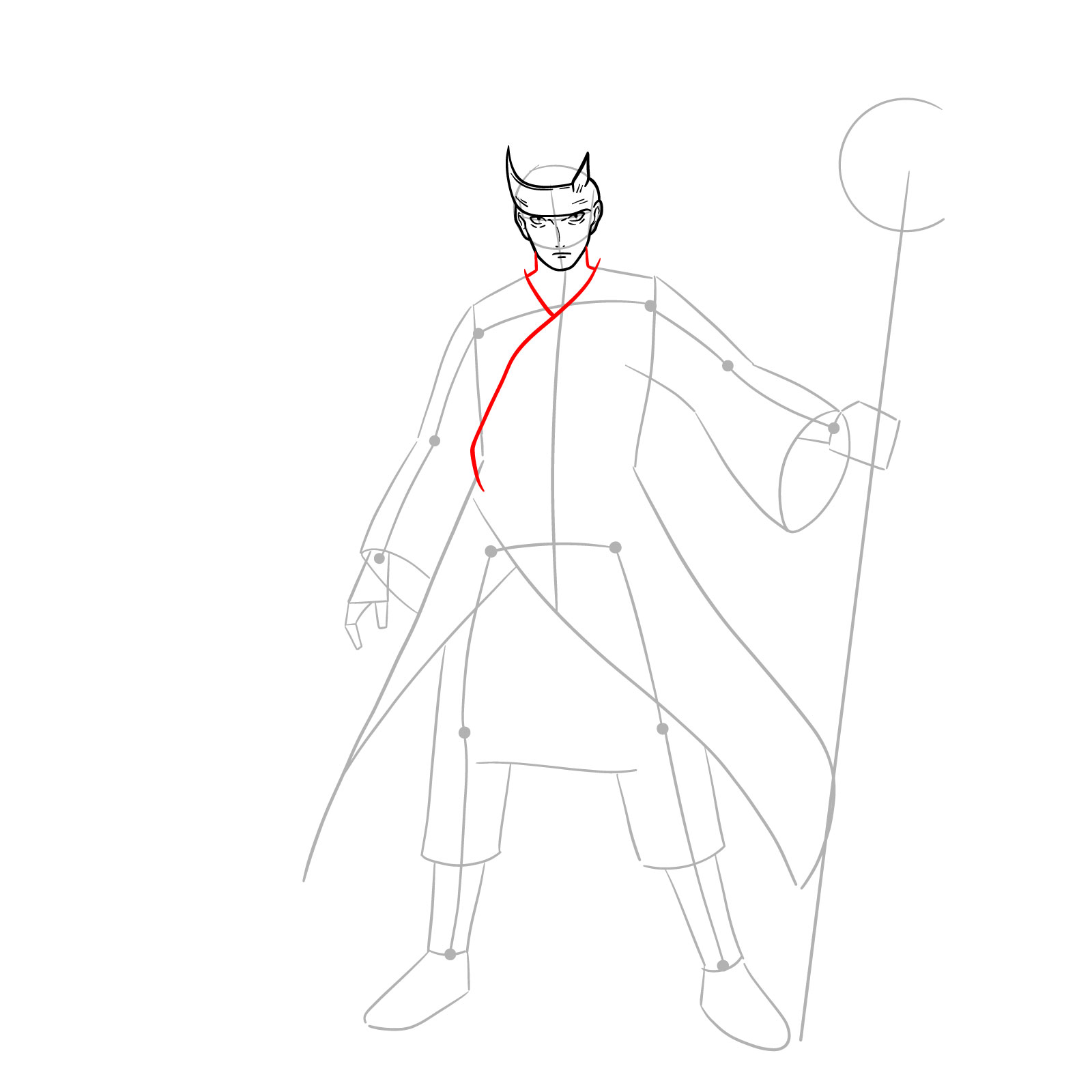
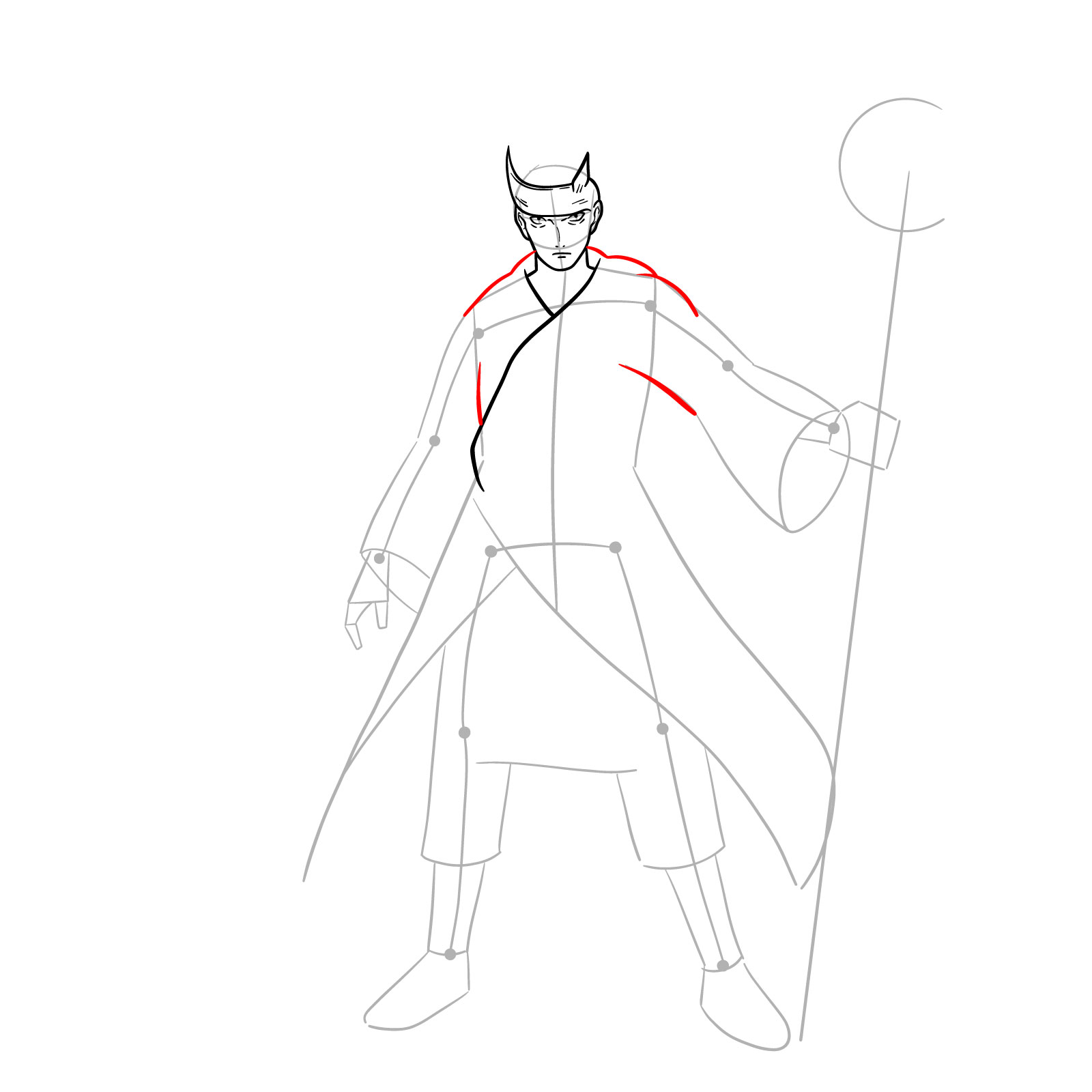
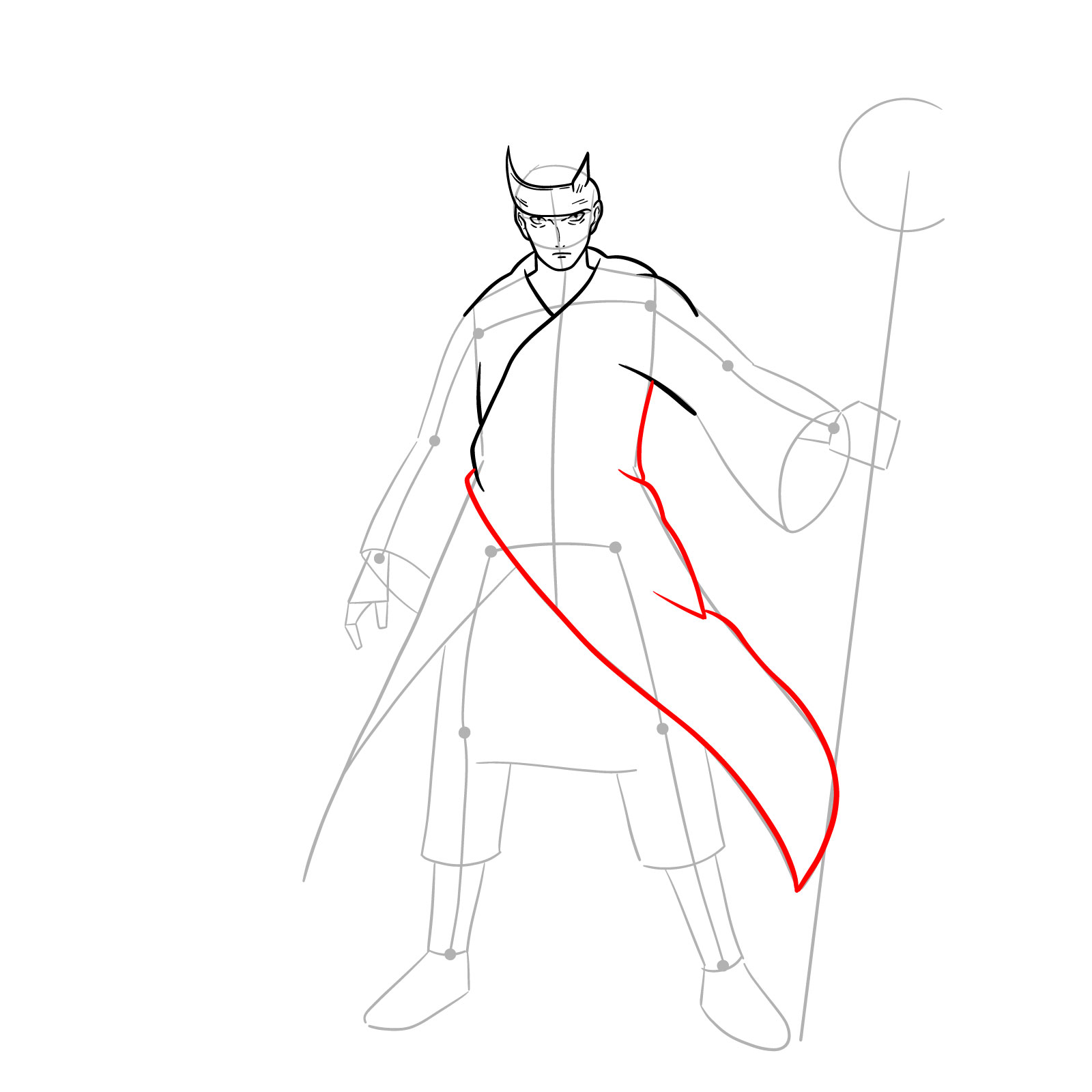
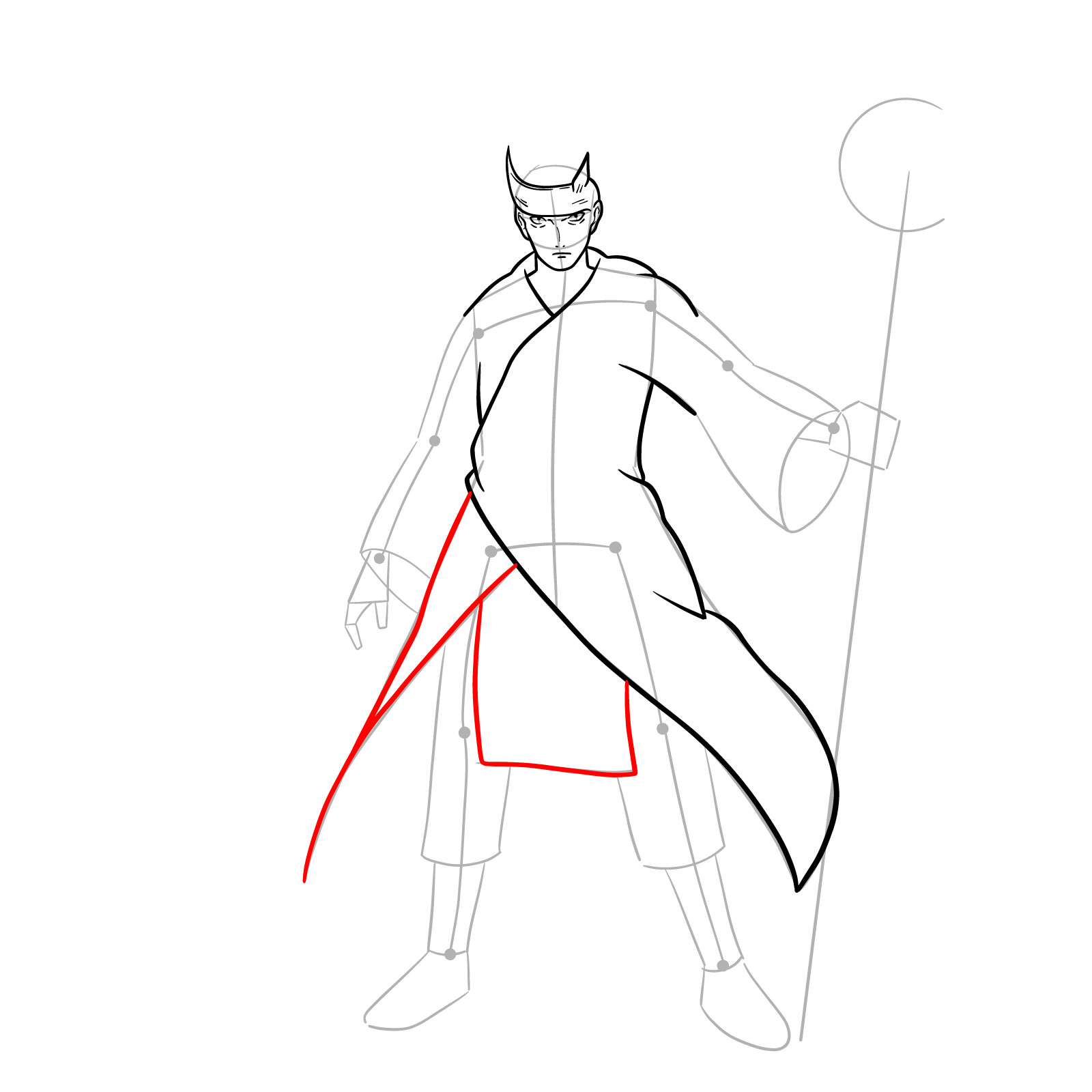

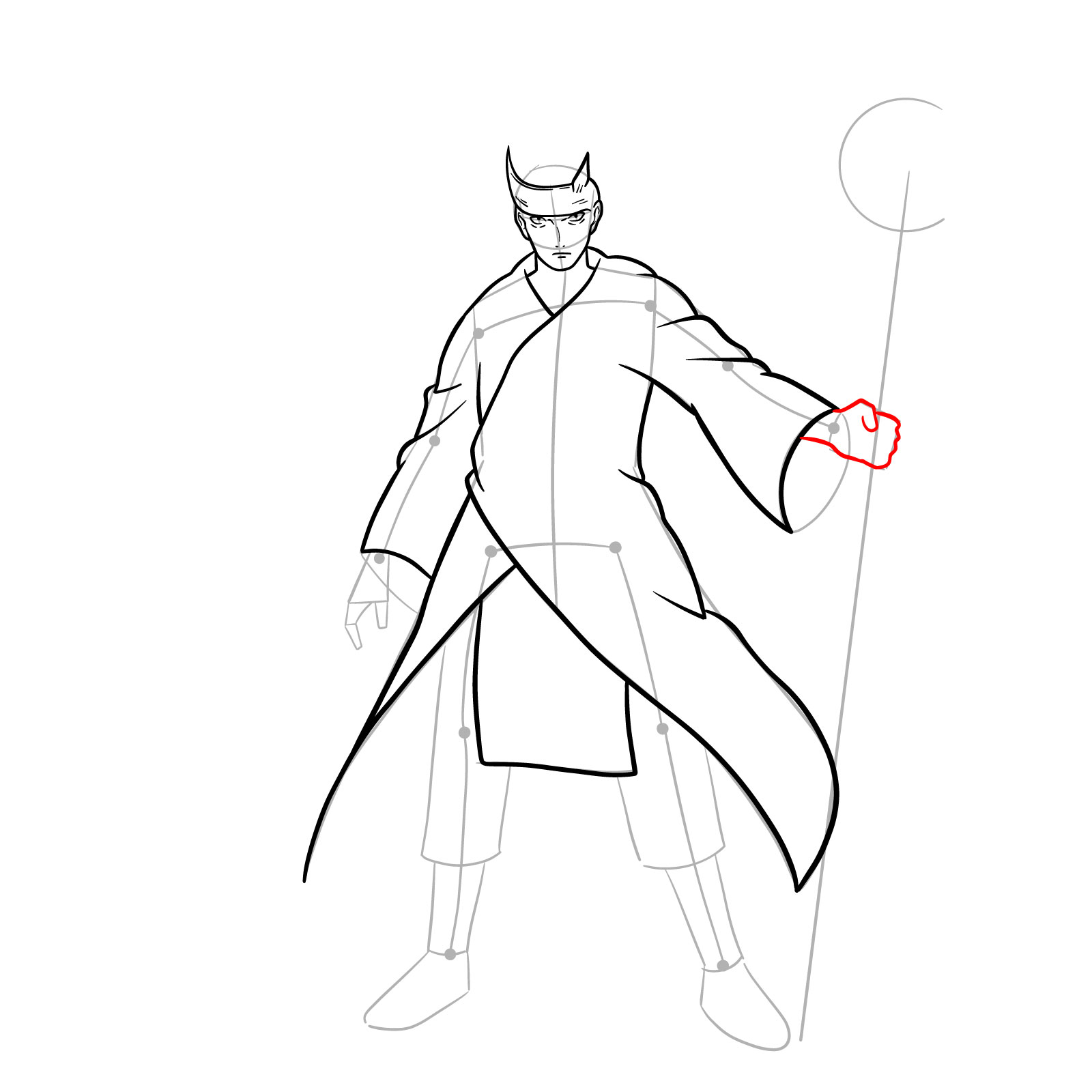

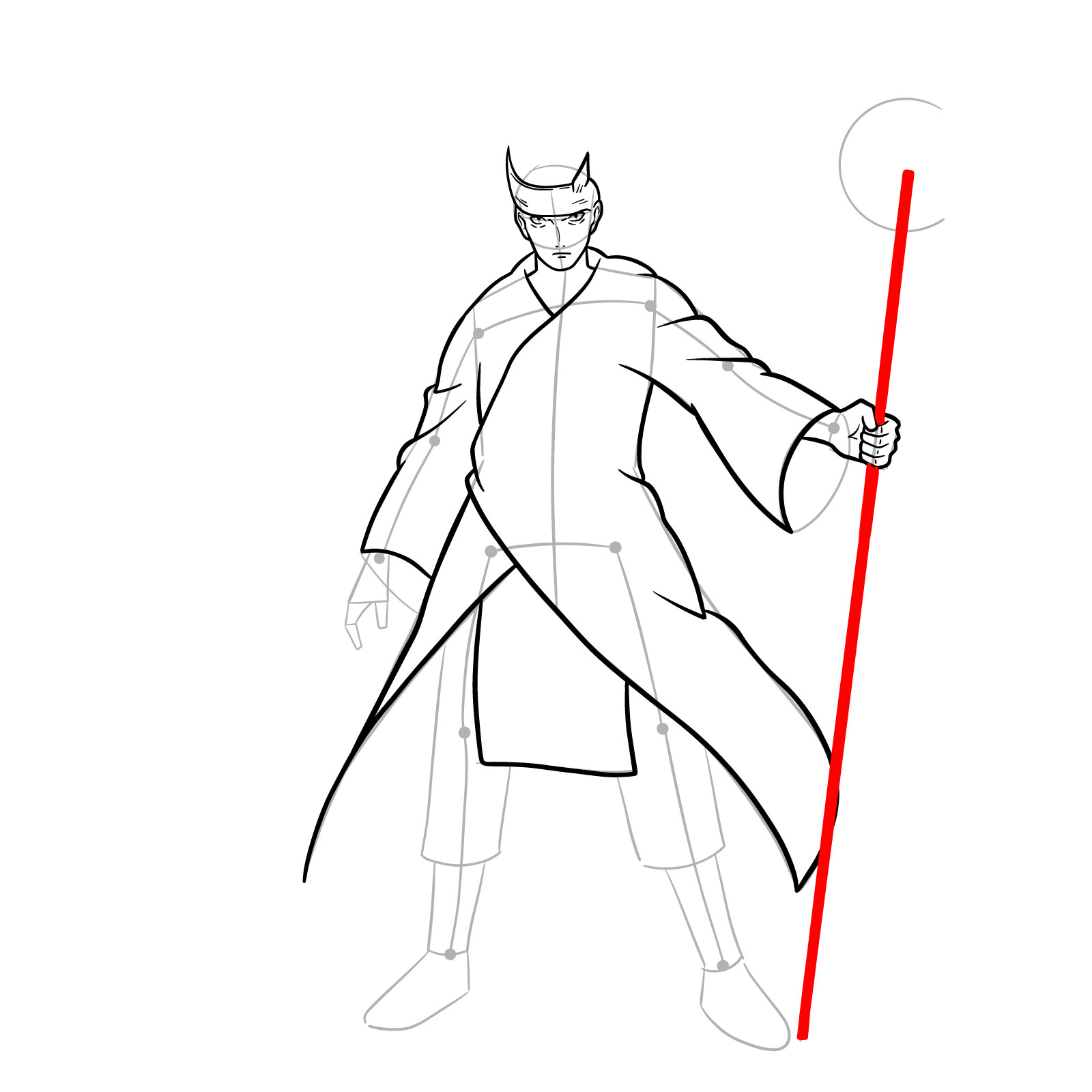


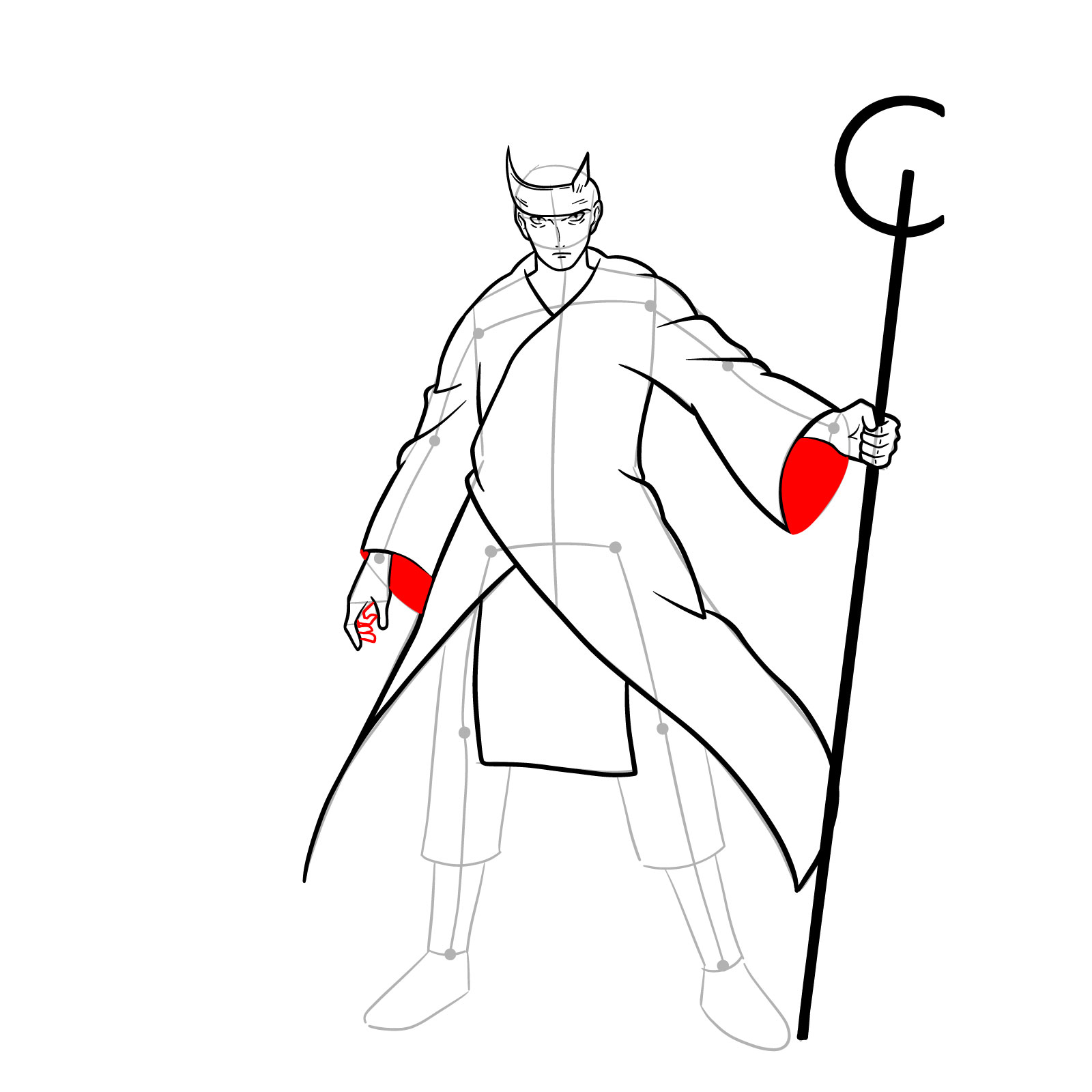







Completing your how to draw Madara Uchiha in Rikudou Sennin Mode project not only adds a striking piece to your portfolio but also deepens your connection with the Naruto universe. I’m thrilled to share this guide from SketchOk, a labor of love for fellow artists and enthusiasts. For more tutorials and inspiration, be sure to follow us on Facebook, Instagram, Tik Tok, YouTube, and Pinterest. Your art journey is just a click away!
