Join me on an artistic journey to learn how to draw GutsMan.EXE which can be a thrilling experience for fans of the Mega Man Battle Network series. In this guide, we will explore the steps to create a detailed sketch of the super strong NetNavi operated by Dex Oyama.
GutsMan.EXE’s Appearance
- Green eyes and a yellow cubic head with a gray jaw.
- A green gem adorning the forehead.
- Red torso with a gray collar and dark gray appendages.
- Signature yellow gauntlets and boots with gray soles.
- The Navi mark featuring a green cross on a black background.
Similar to characters like MegaMan.EXE and Roll.EXE, GutsMan.EXE’s design is ripe for creative interpretation. Perhaps consider adding these allies or rivals for a dynamic scene!
About the Guide
This tutorial is a compilation of high-quality images, each representing a step in the drawing process of GutsMan.EXE. By sequentially following these visual steps, the character will progressively take shape on your canvas.
- Red Color: Highlights the current step in the drawing process.
- Black Color: Outlines the lines drawn in previous steps.
- Gray Color: Indicates the initial basic sketch for proportions.
With 30 steps to follow, the guide begins with crafting the basic sketch and concludes with inking. To ink the sketch, use a fine-tip pen, allow the ink to dry completely, and then gently erase the underlying pencil marks to reveal a clean drawing.
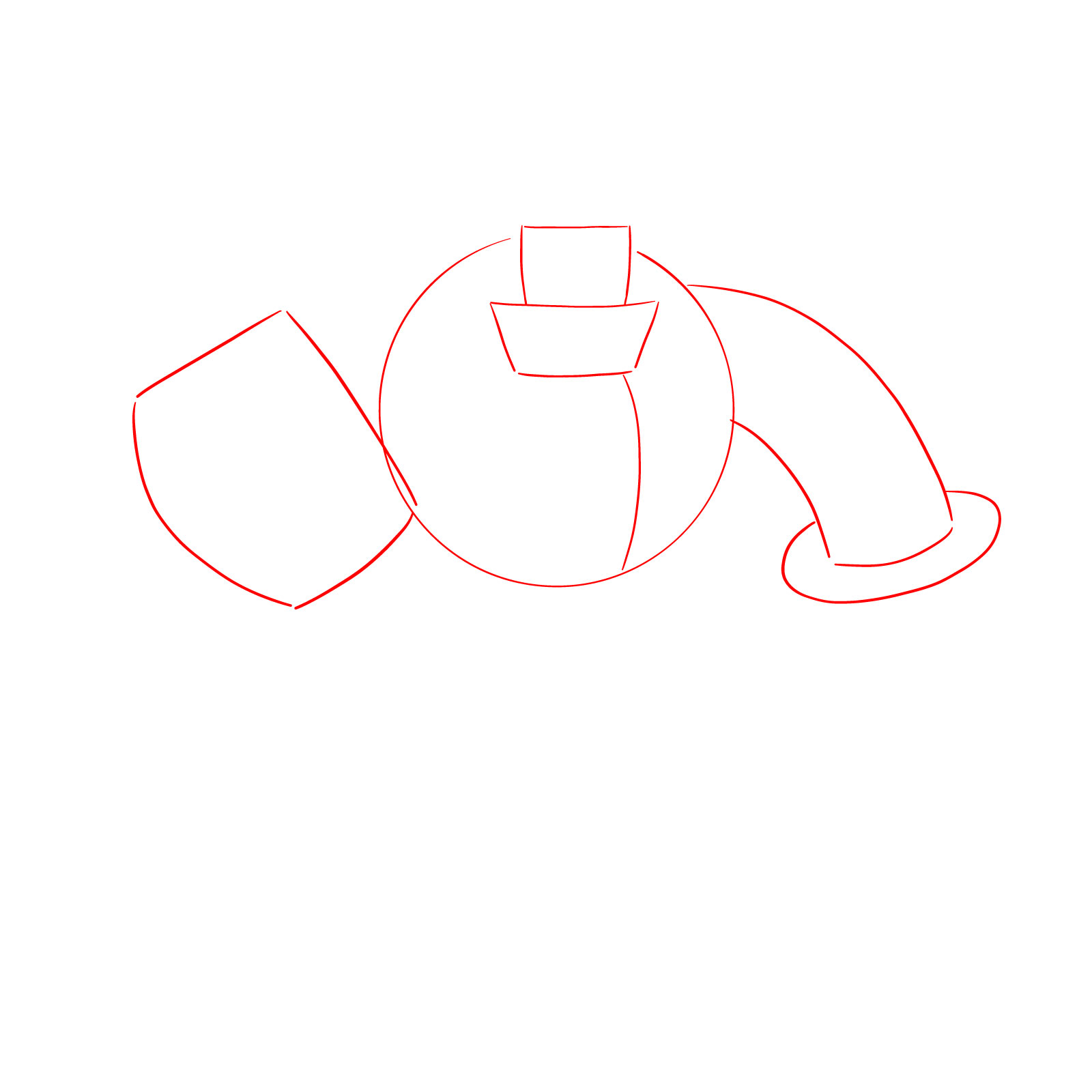
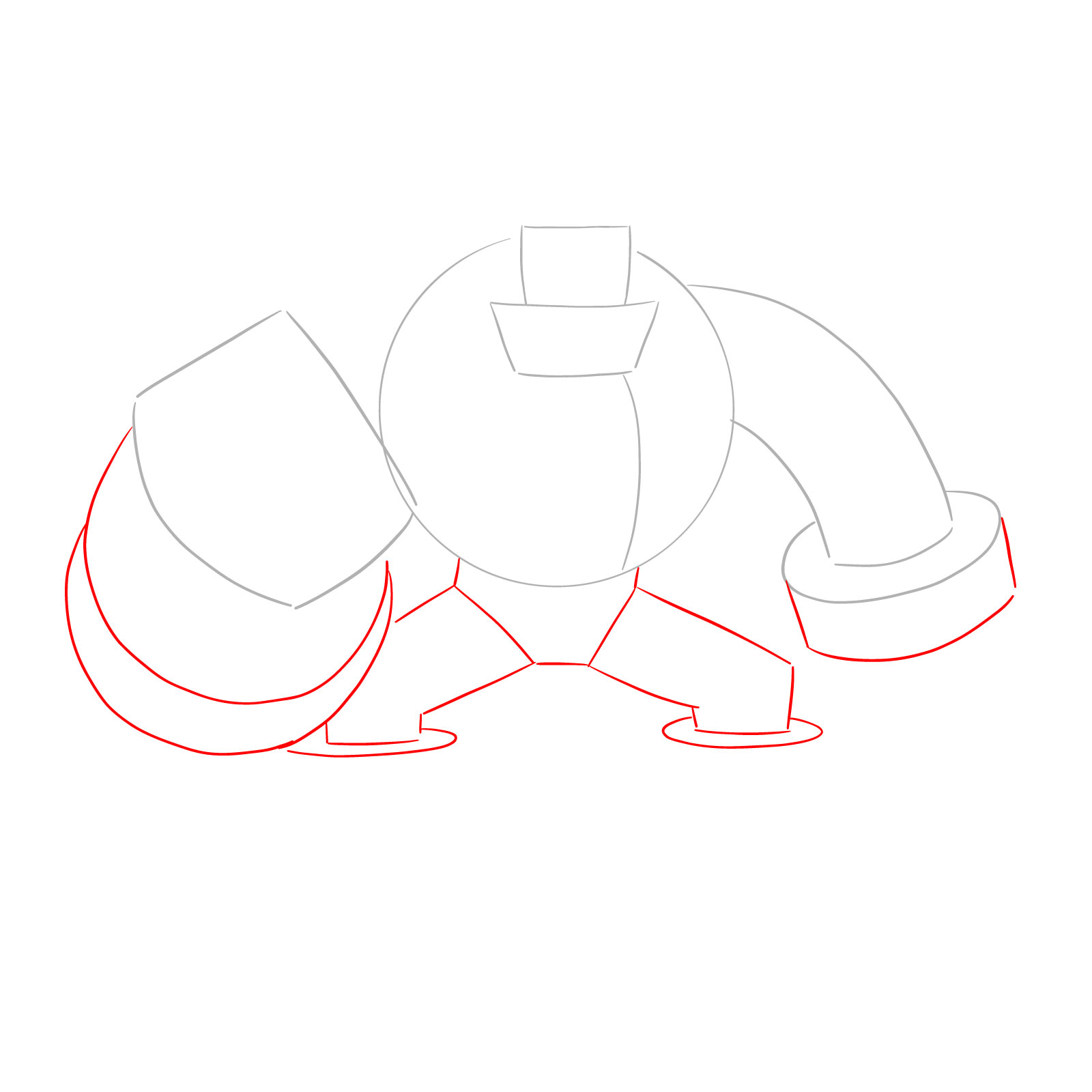

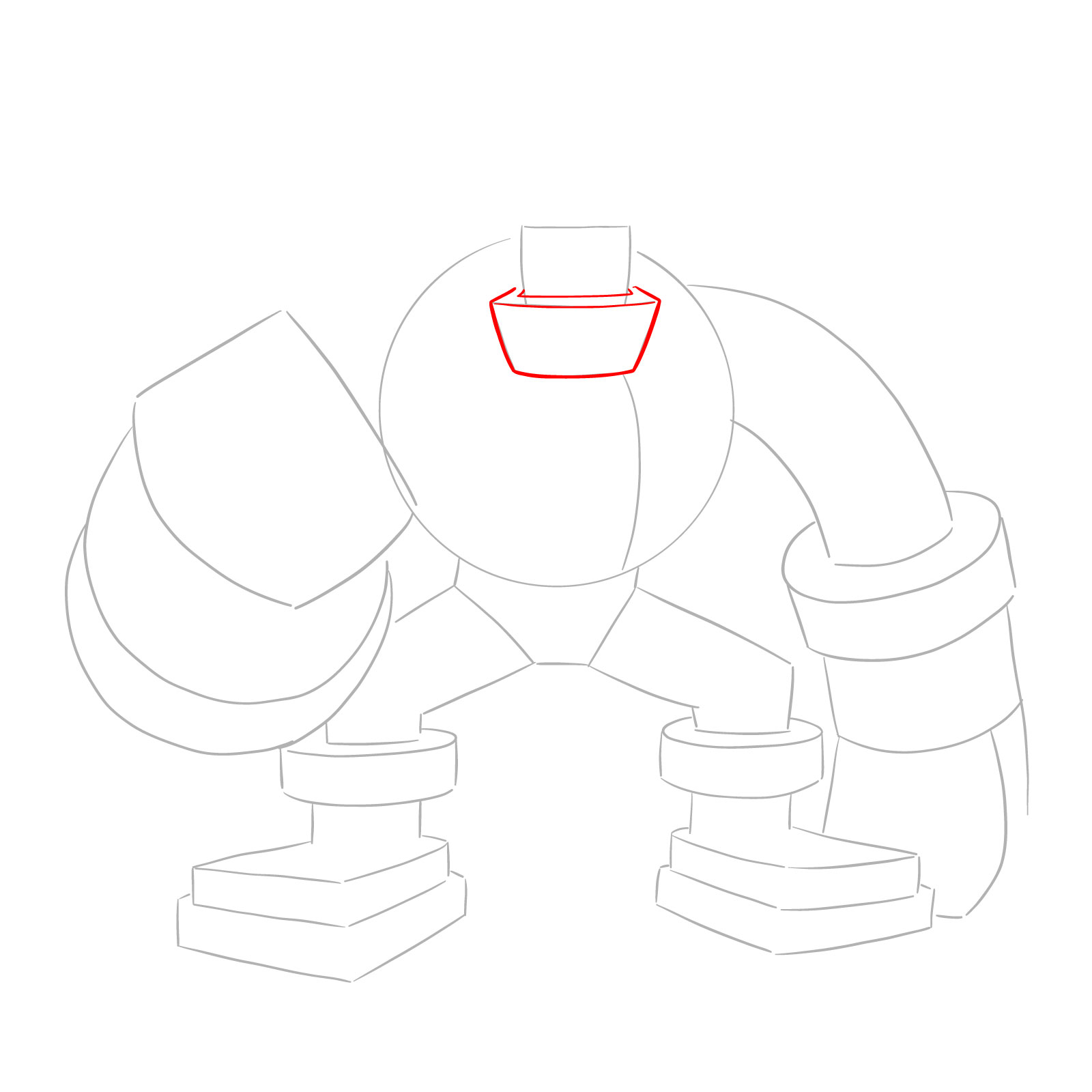
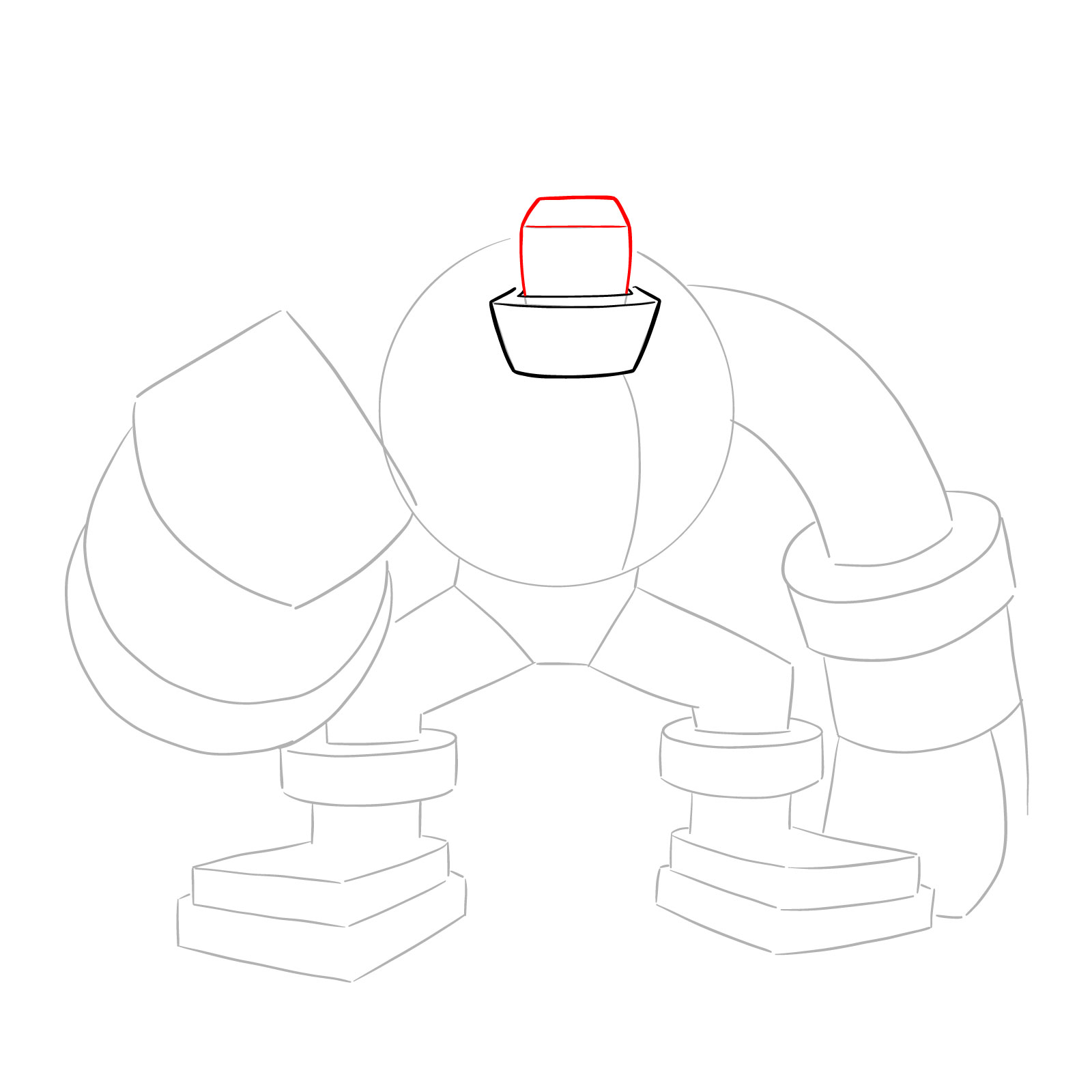
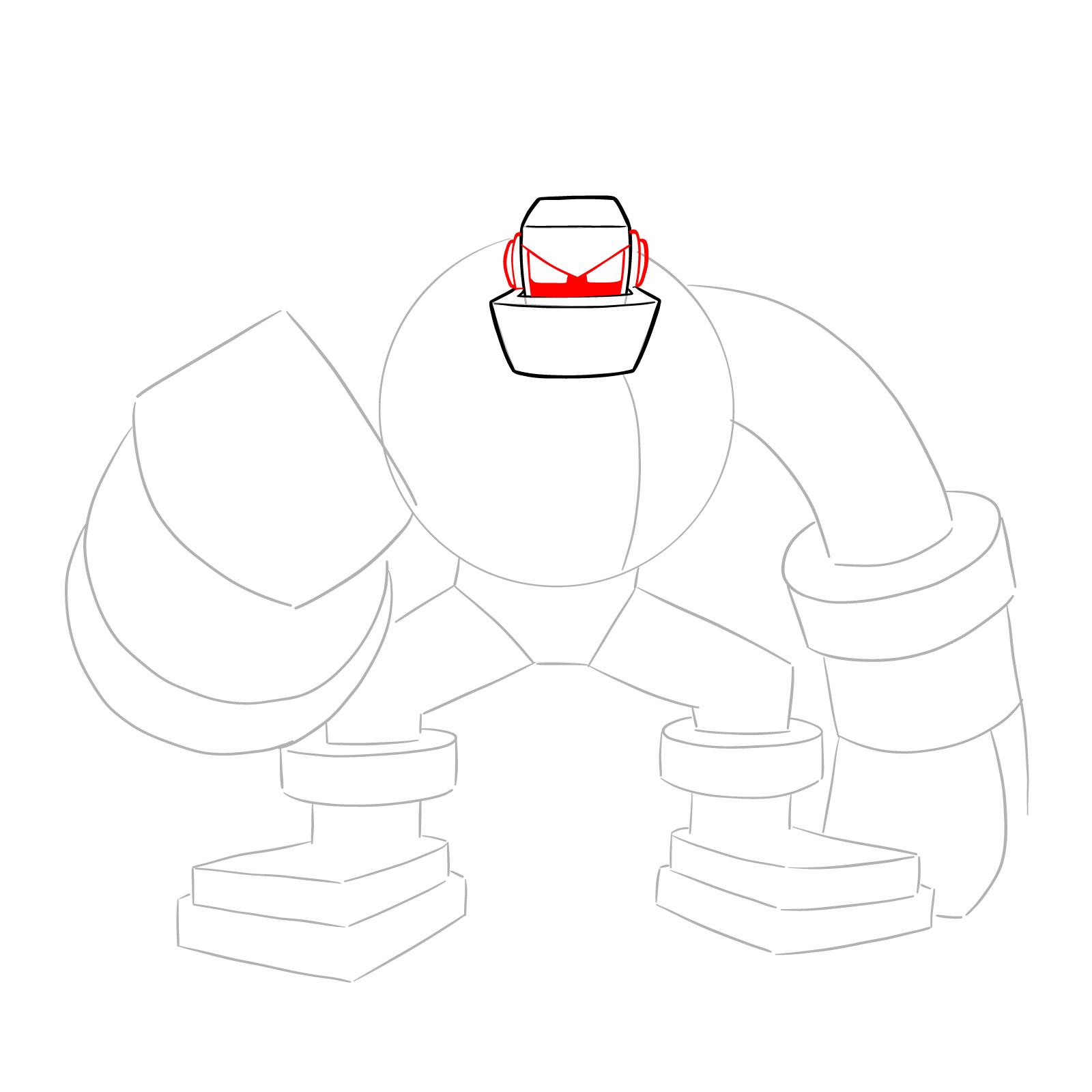
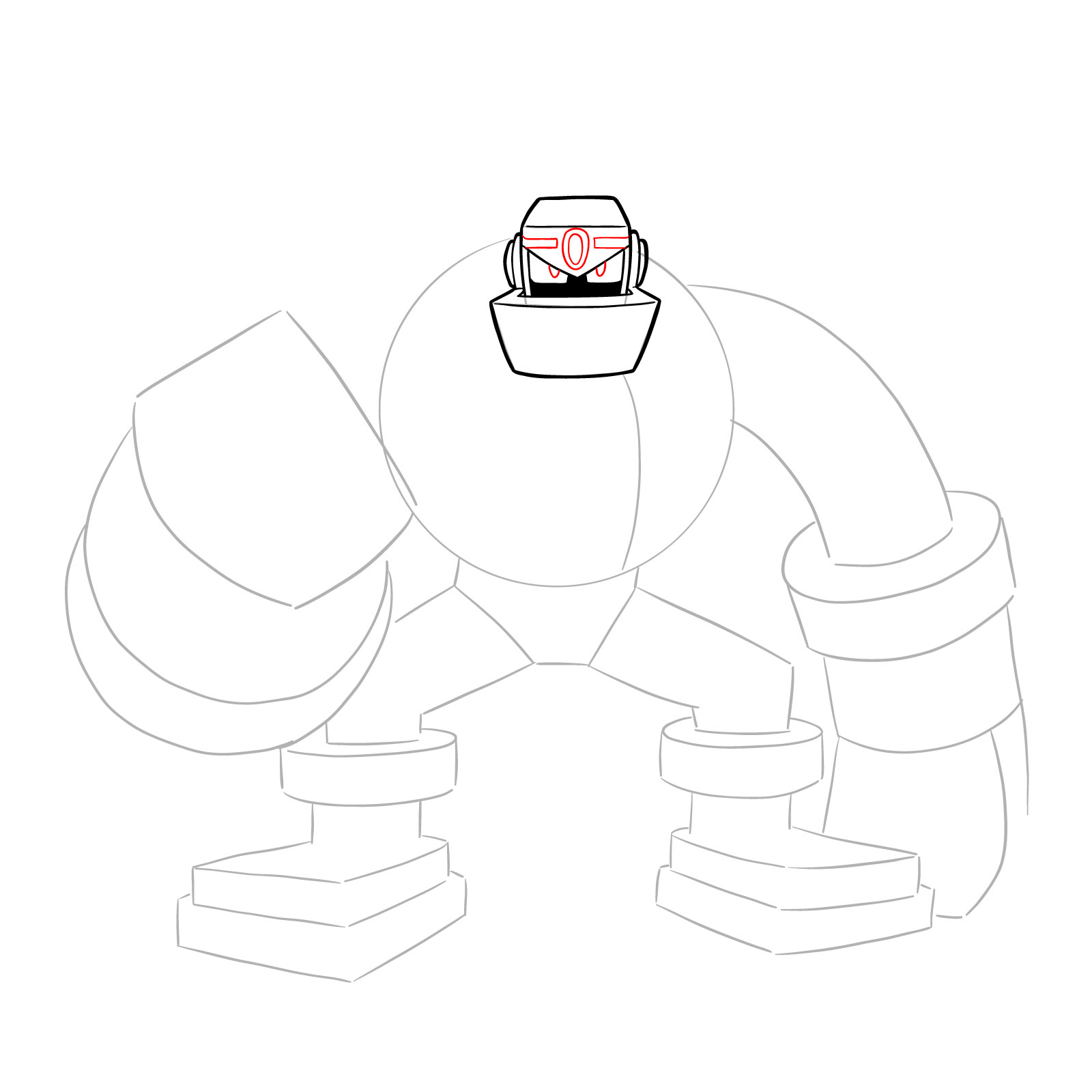
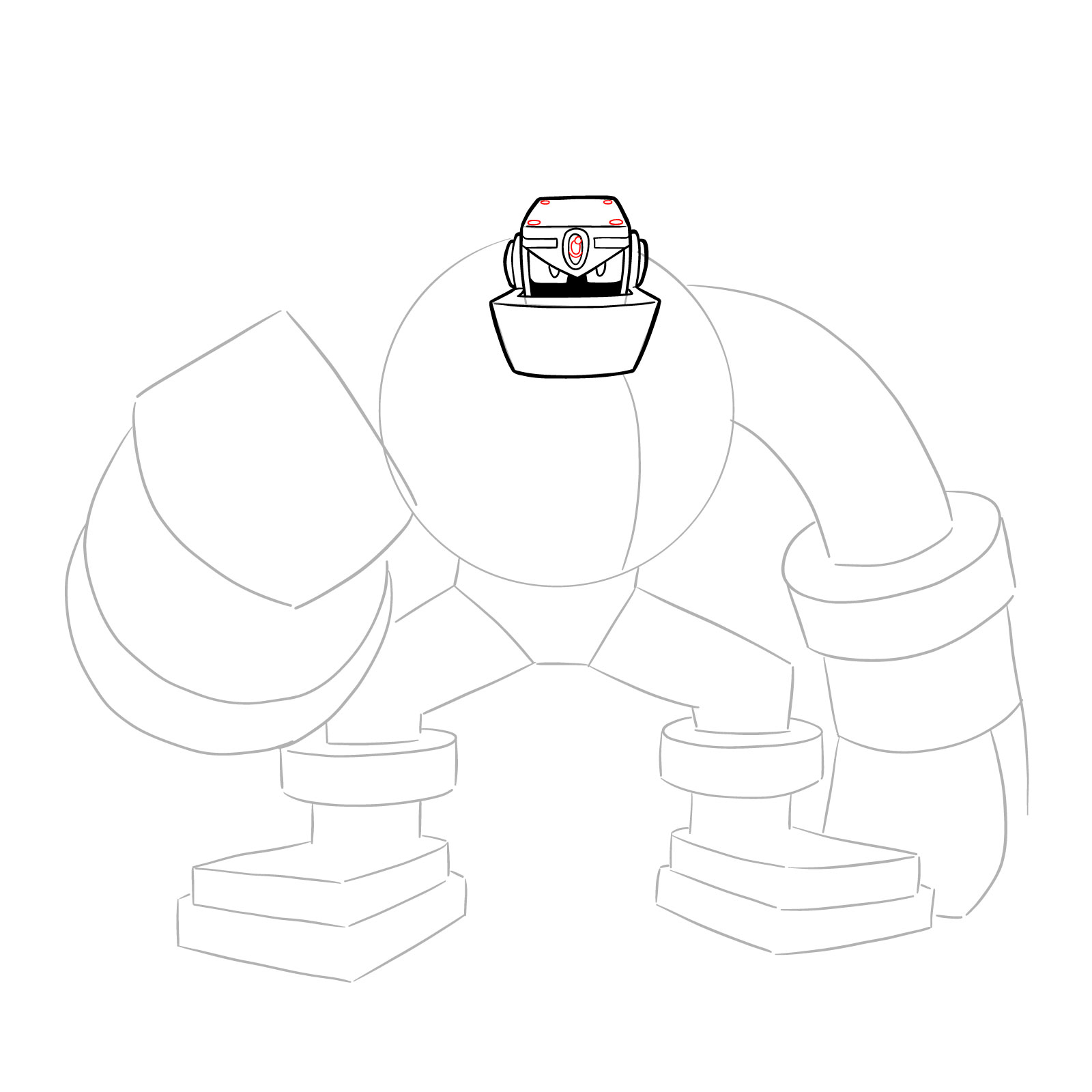
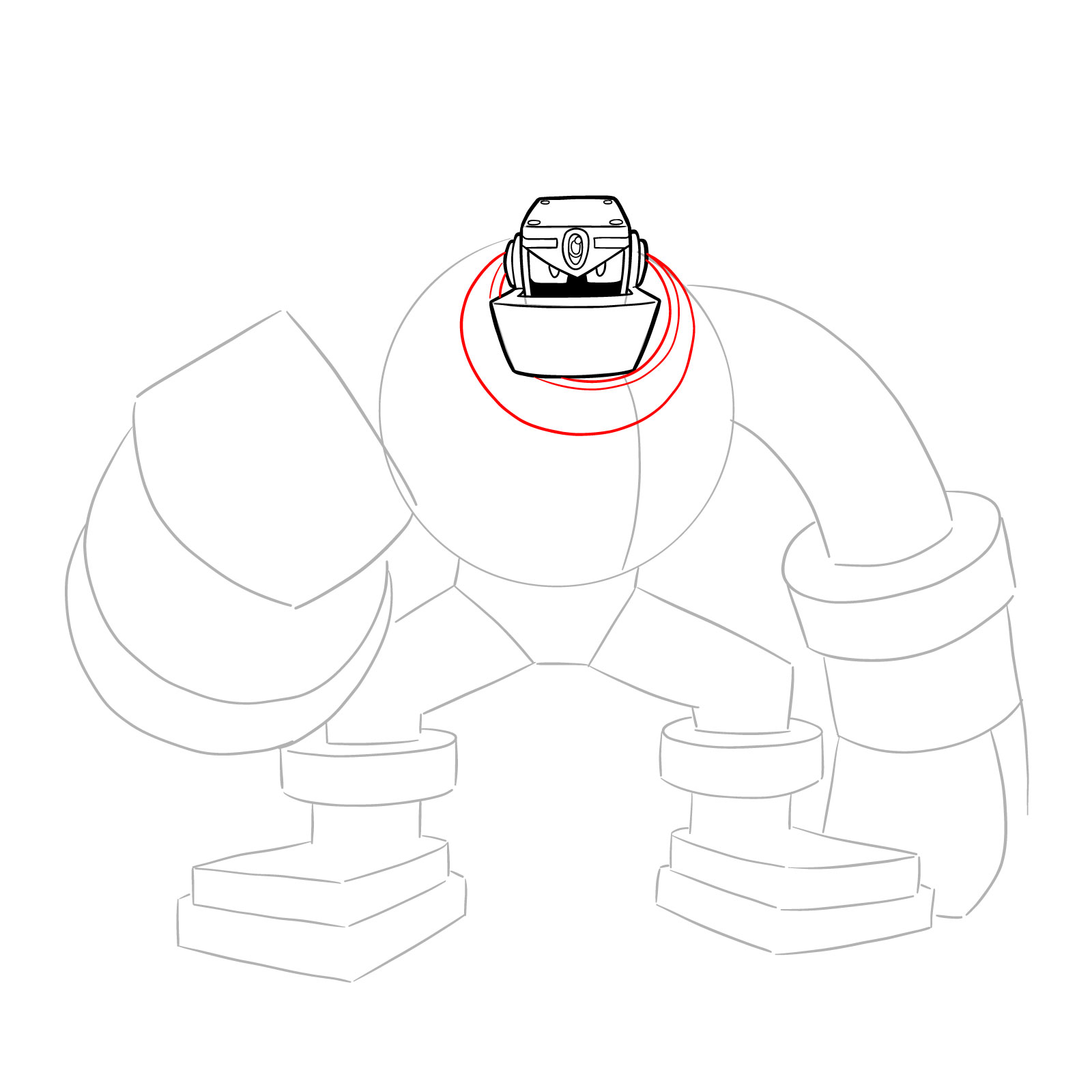
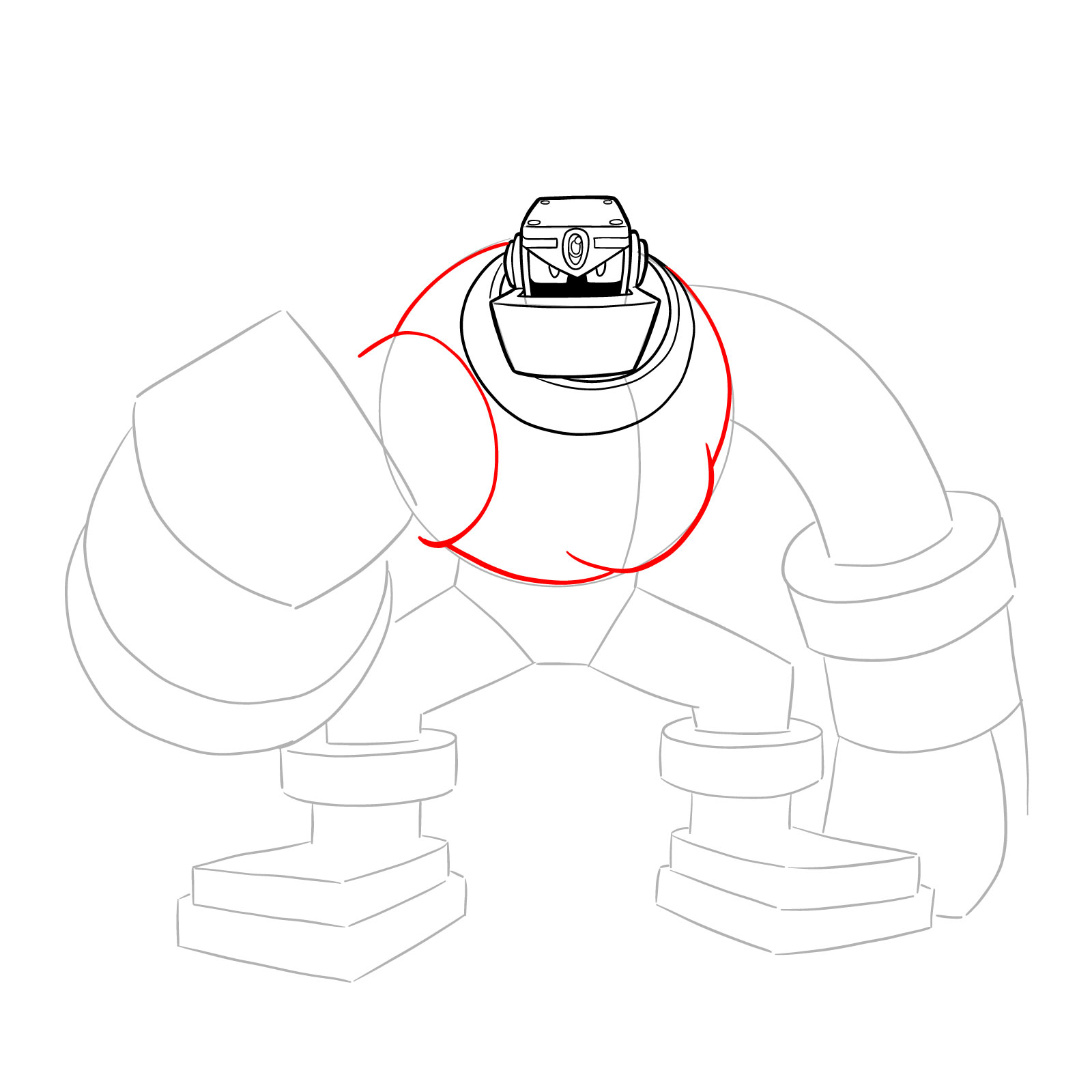
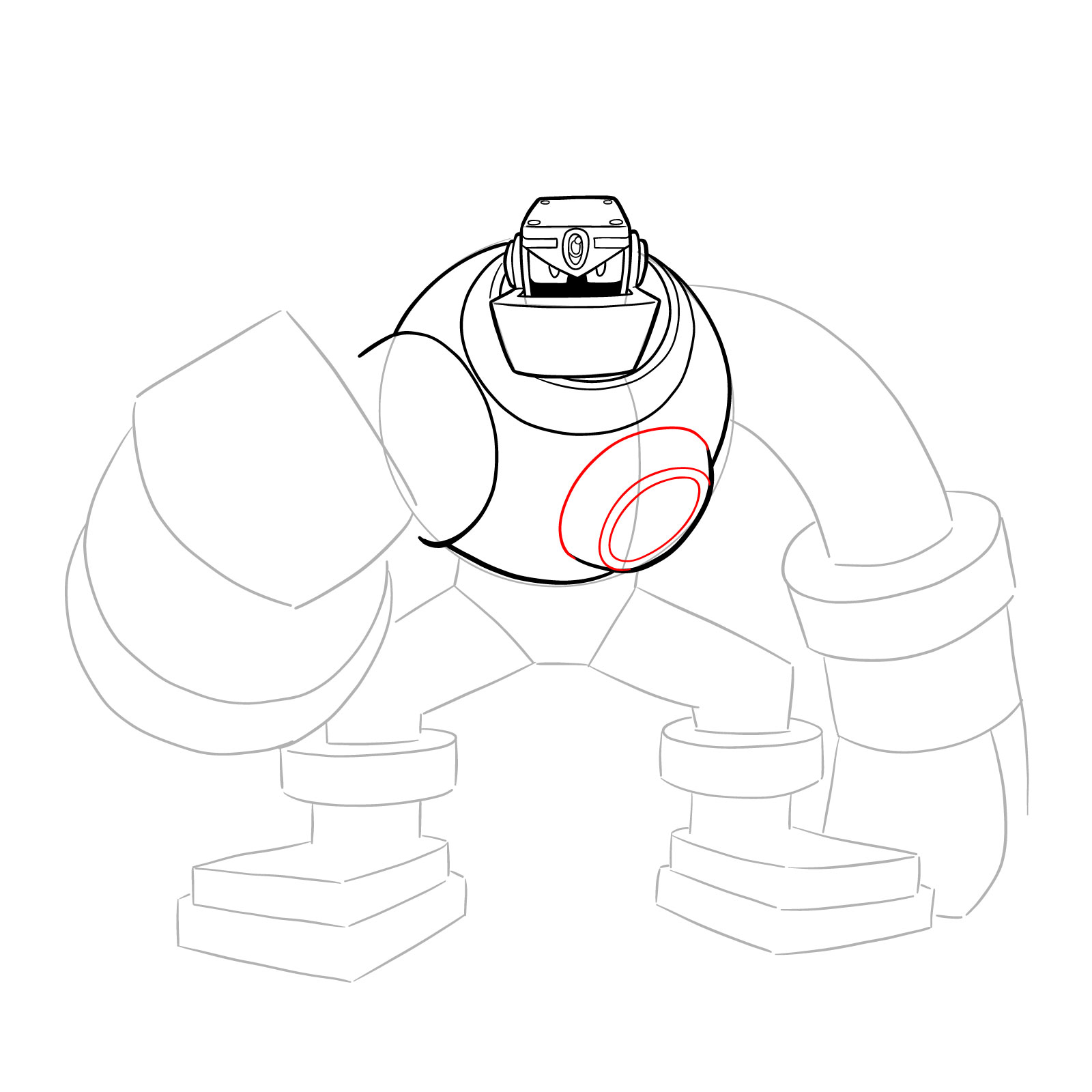

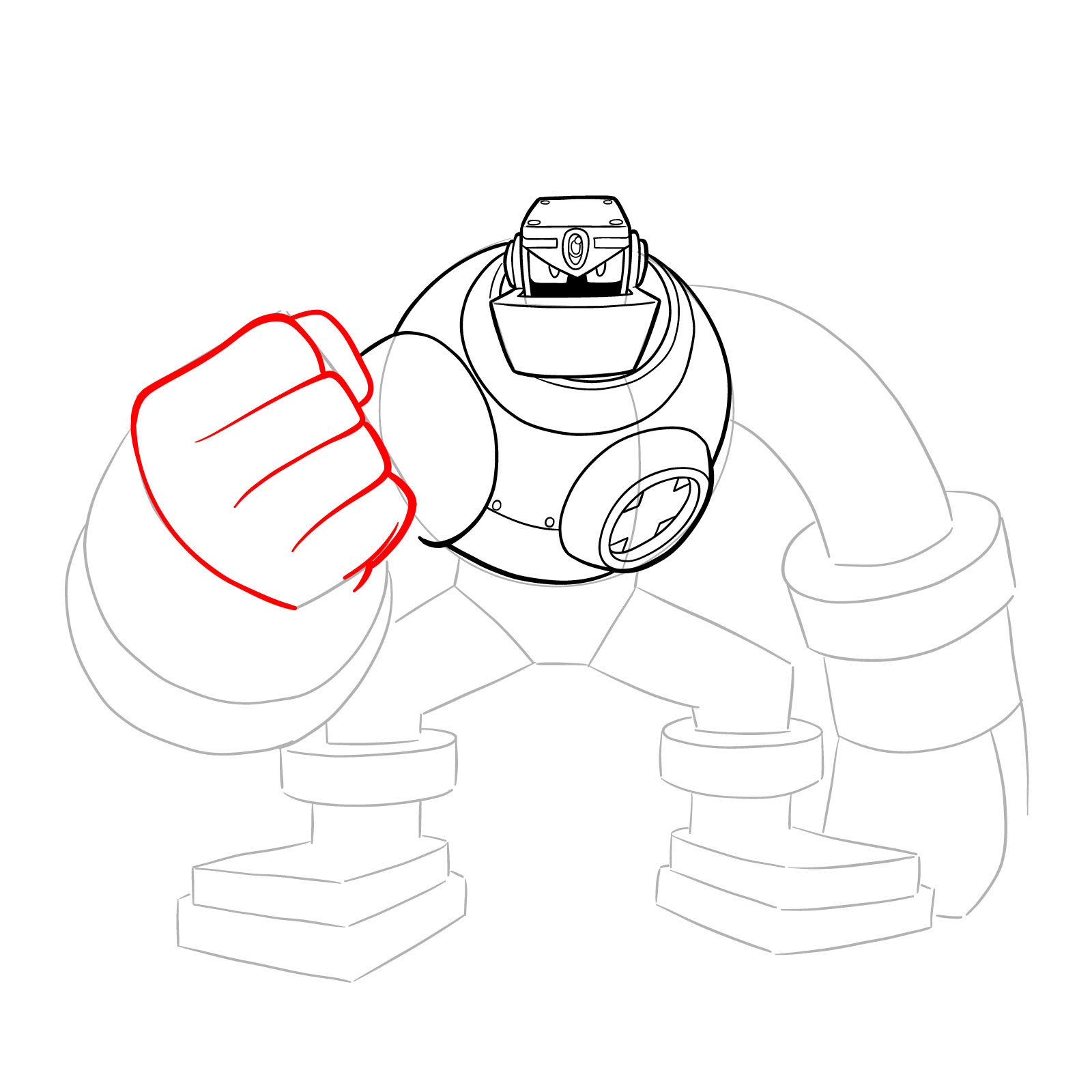
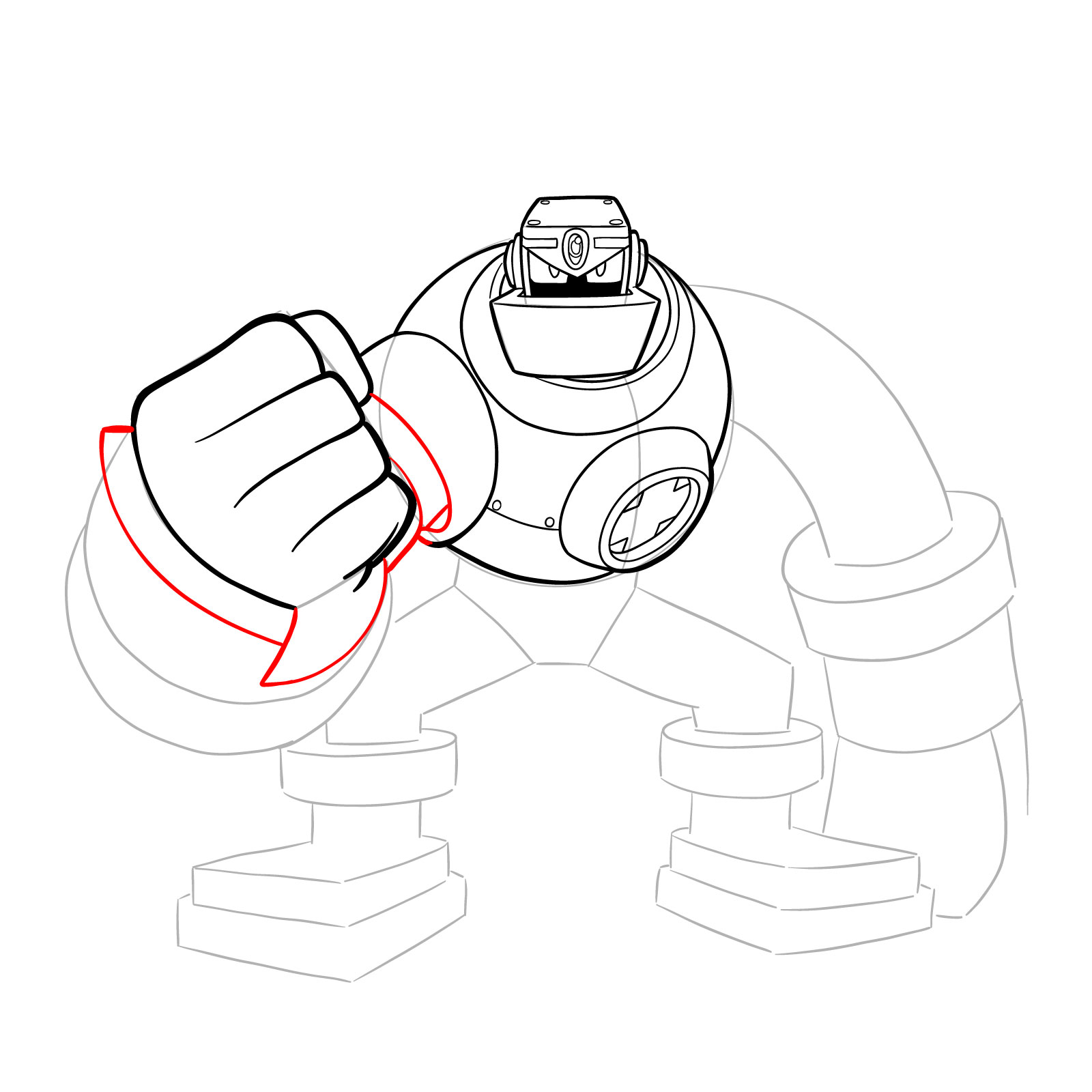


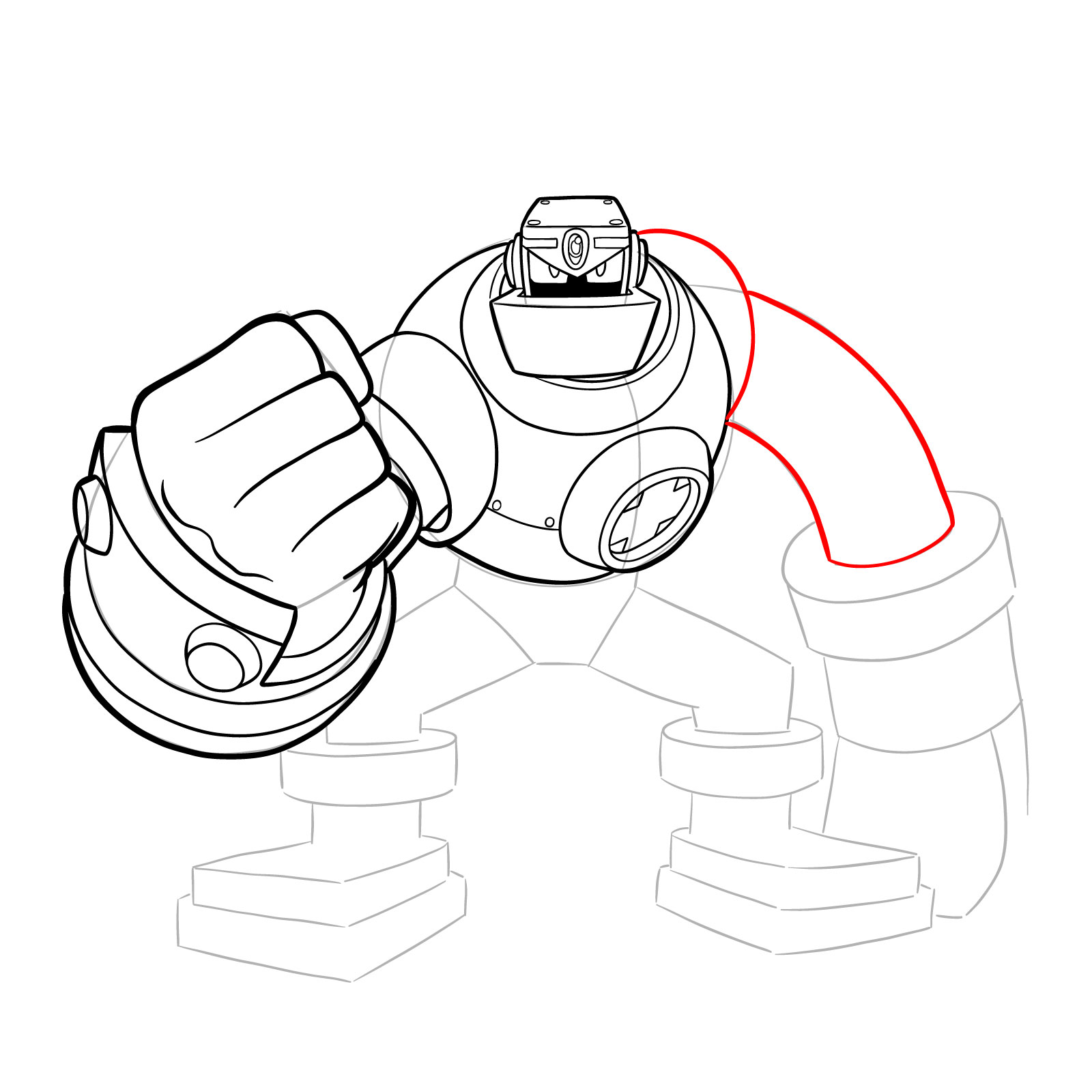

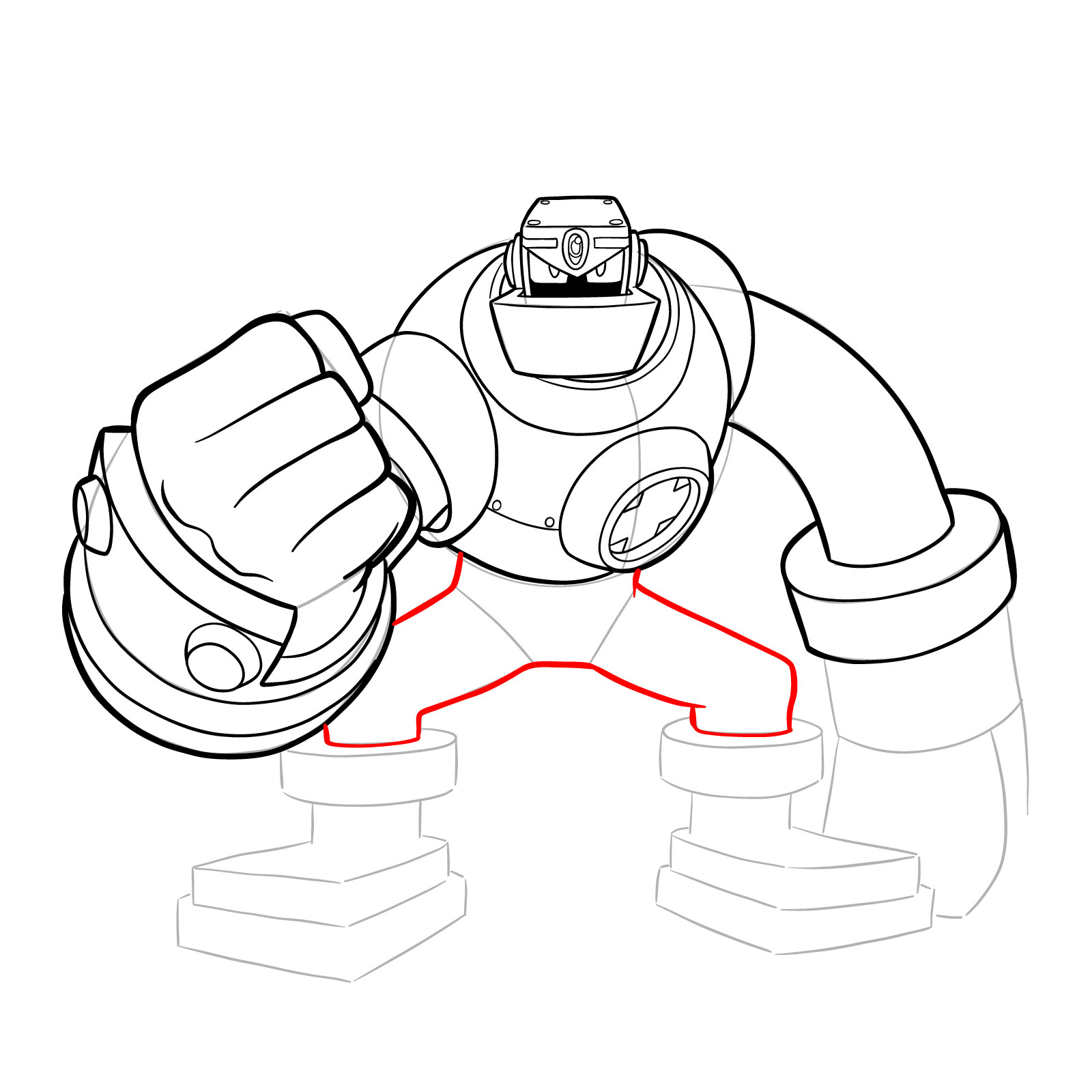
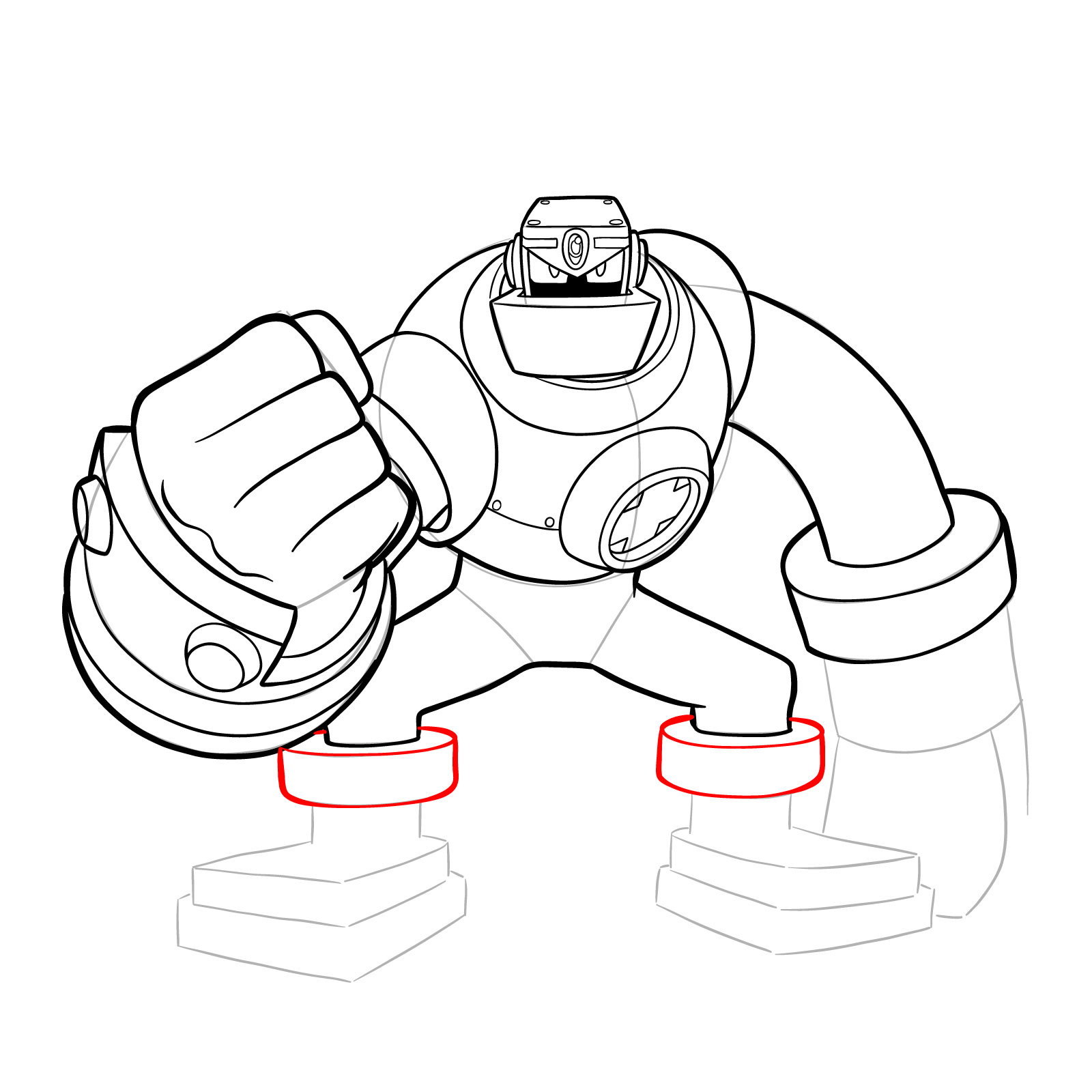
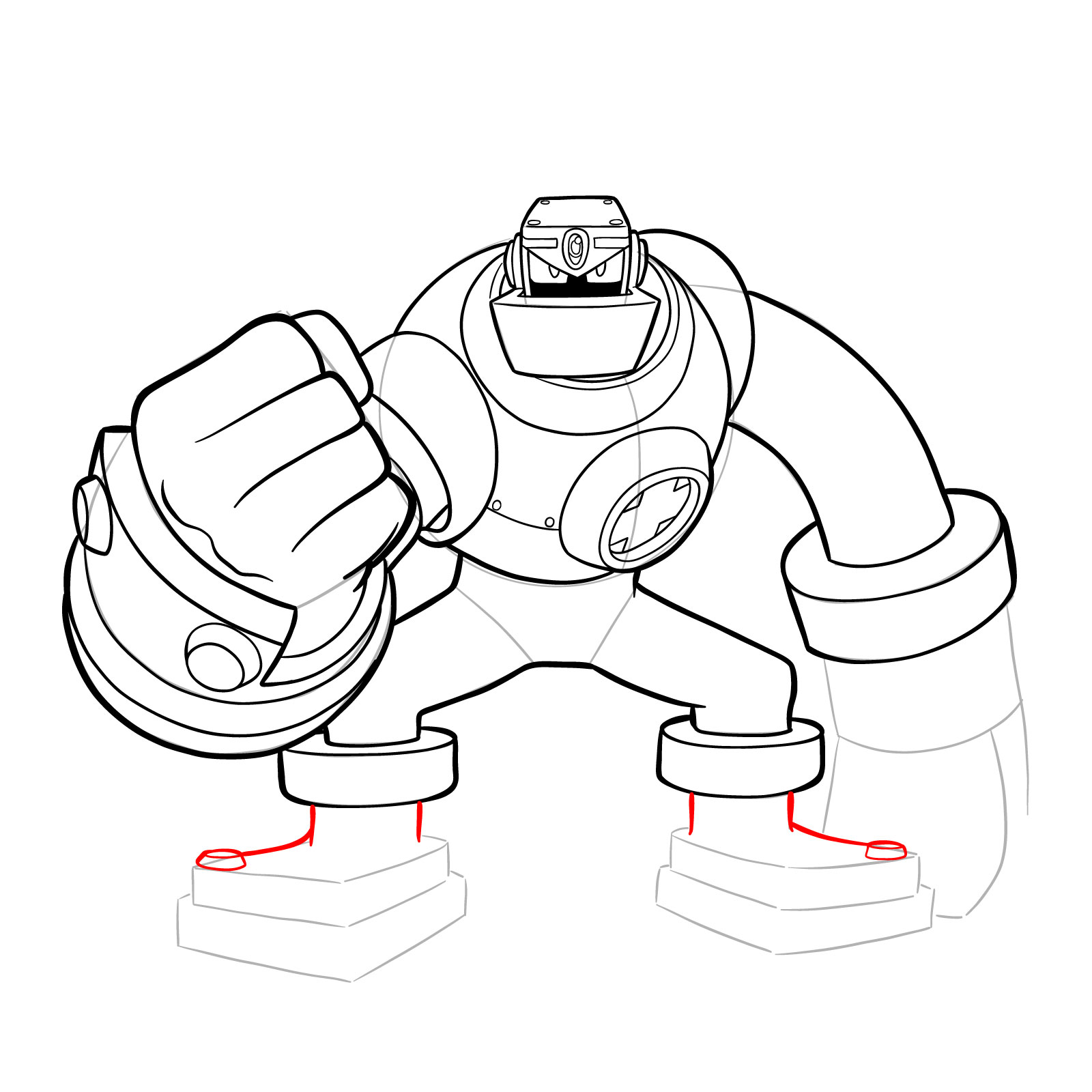
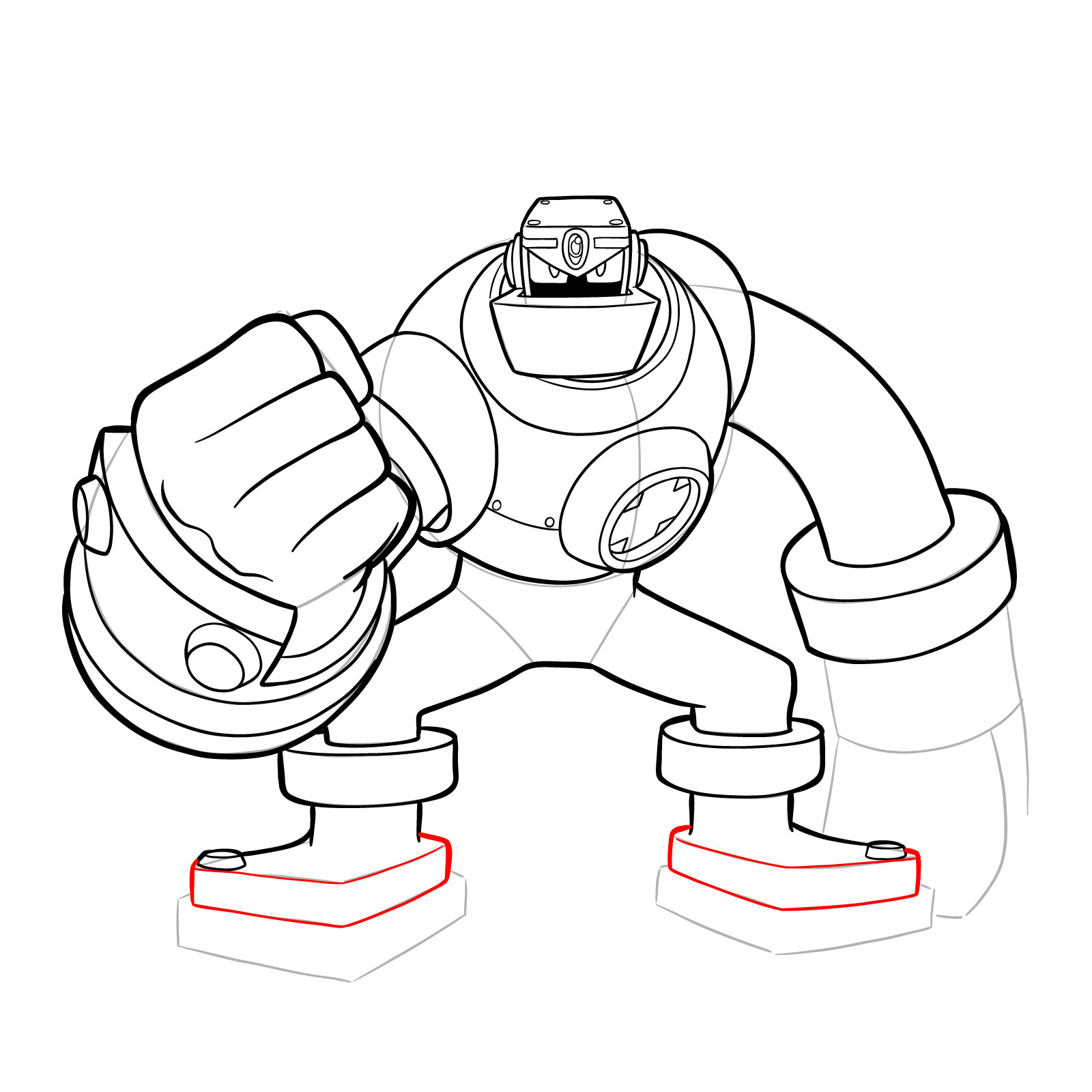
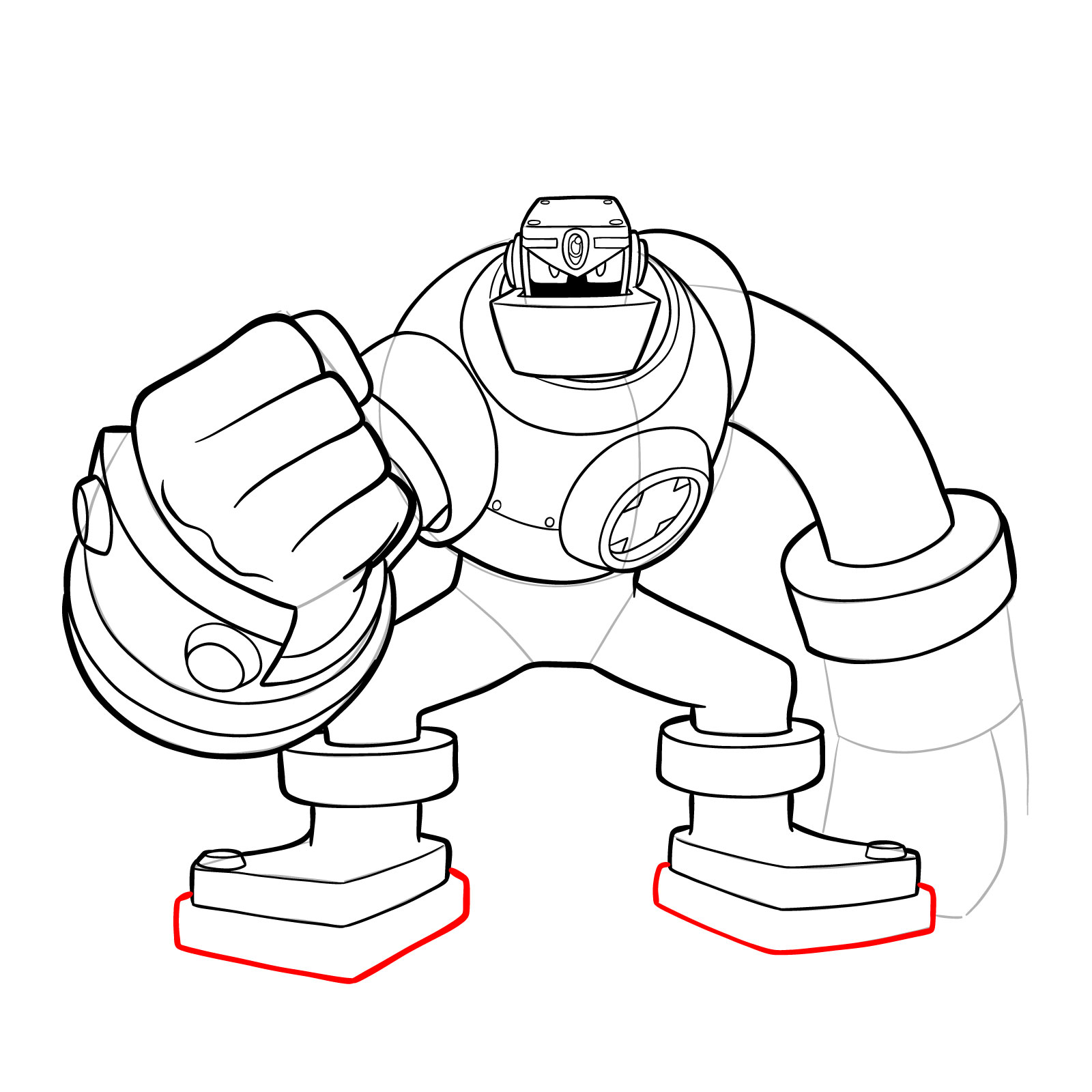




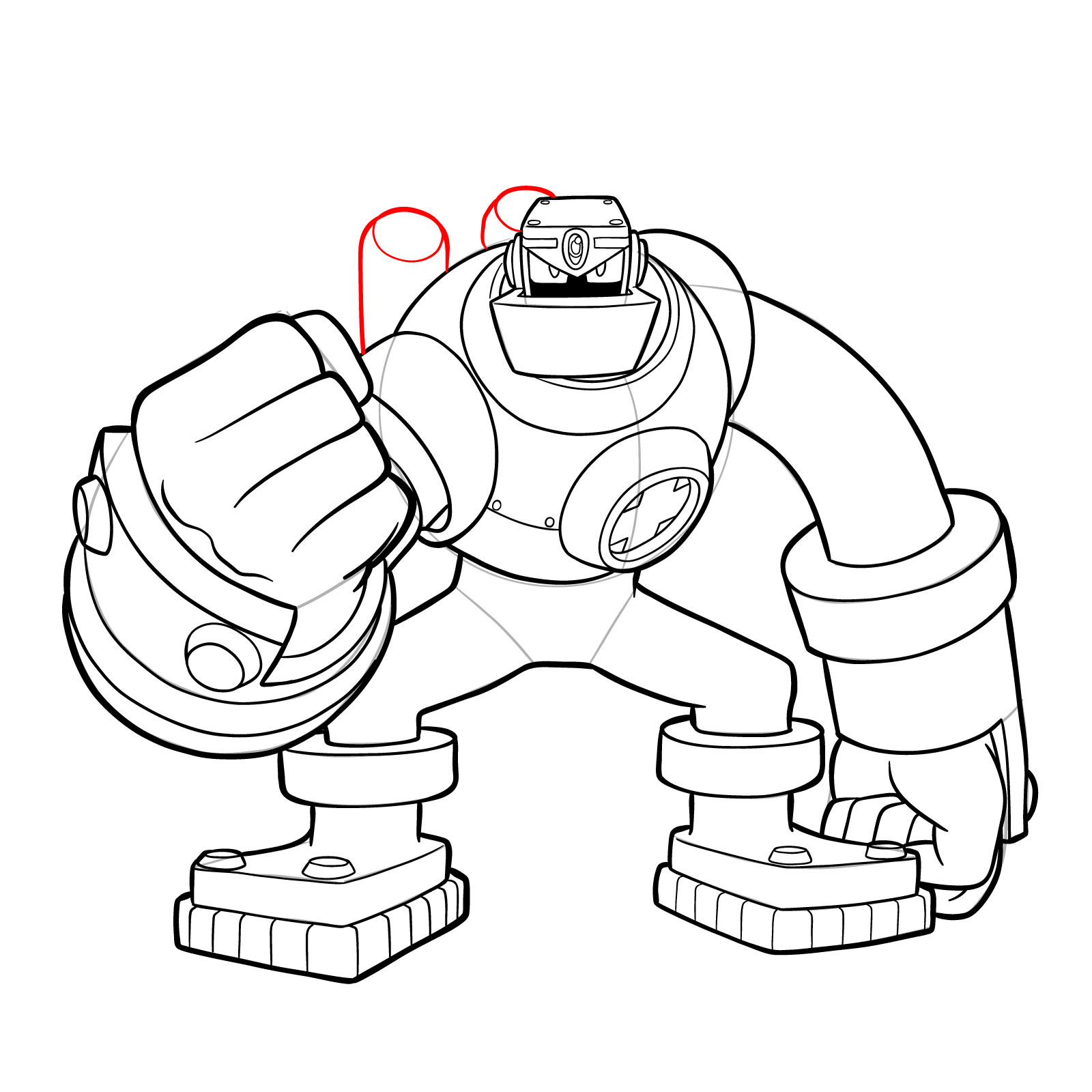
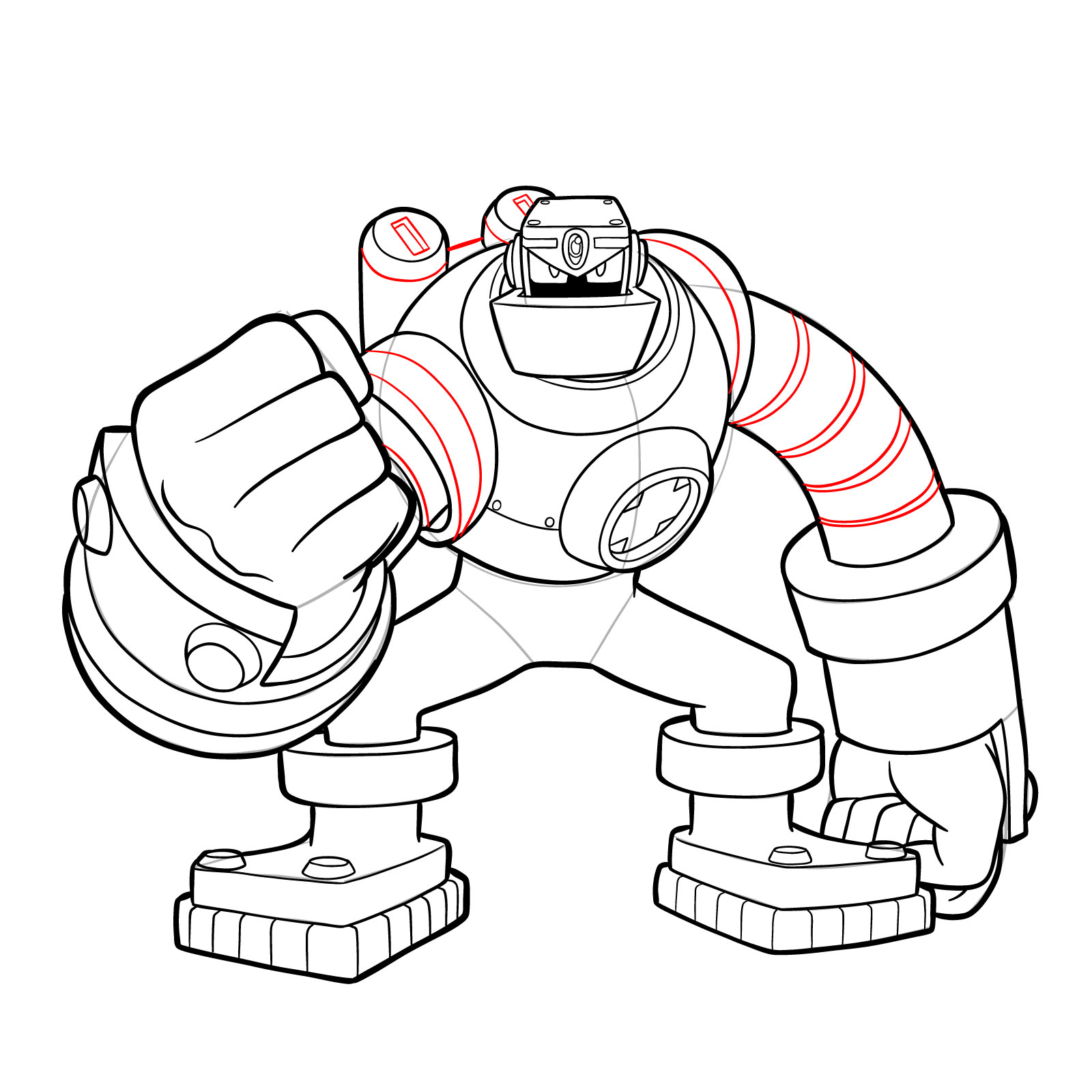
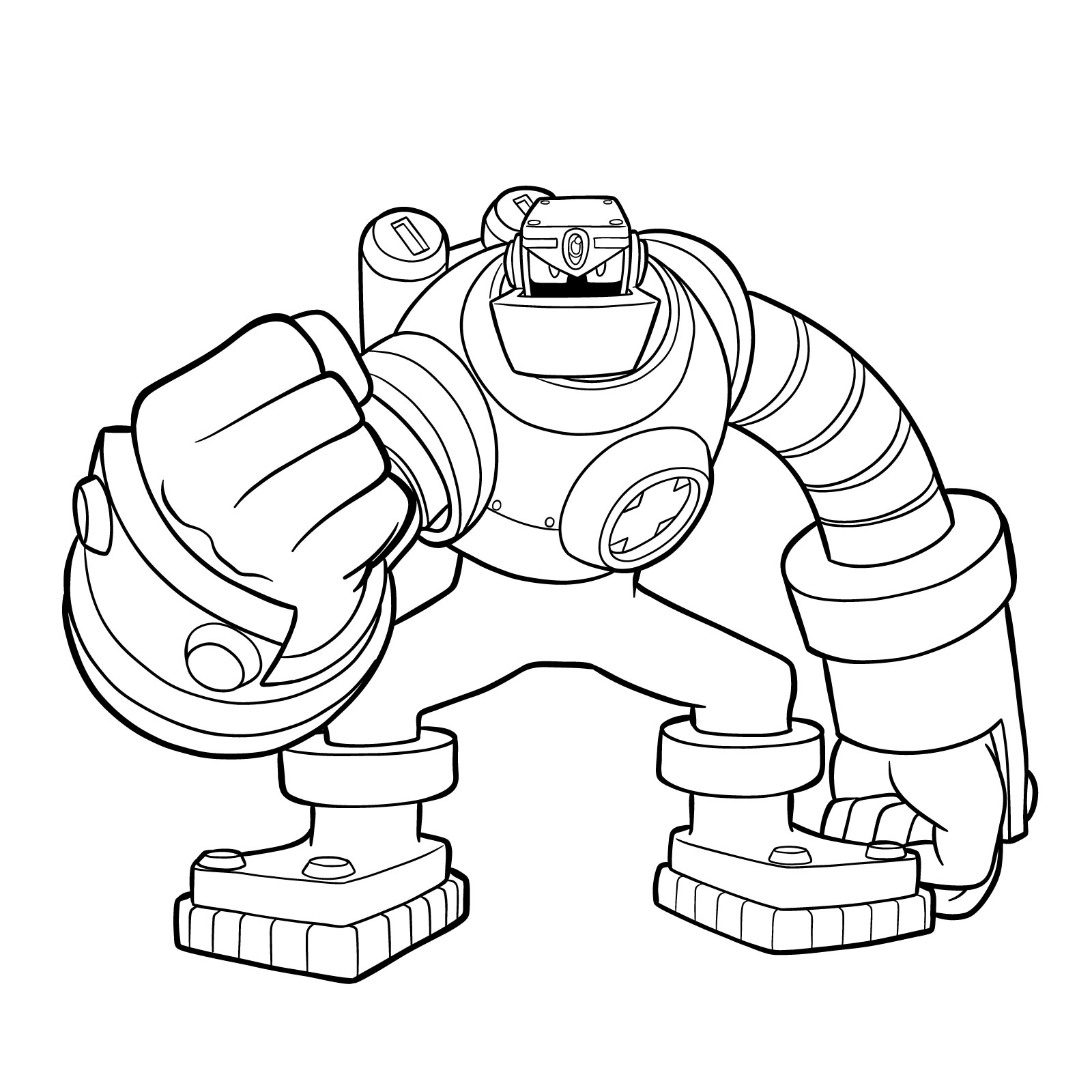
Learning how to draw GutsMan.EXE is an adventure into the world of NetNavis. We’ve covered the key points to sketch this loyal and powerful character. For more insights and regular updates, follow us on:
