Obito Uchiha in his Ten-Tails mode from Naruto is quite detailed but definitely doable if you follow each step closely. In this guide, I’ll walk you through how to draw Obito Uchiha as the Ten-Tails Jinchuriki, covering all essential details of his transformation. It might look complex because of the intricate markings and chakra elements, but breaking it down into smaller steps makes it straightforward.
Obito’s Key Visual Features in Ten-Tails Mode
- White hair and pale, white skin tone.
- Two horns protruding from his forehead, the right horn larger than the left.
- Scale-like patterns covering part of his body, mainly the right side.
- Six magatama-shaped markings visible across his chest.
- A set of Truth-Seeking Balls floating behind him.
- A staff with multiple rings attached at the top.
Once you’re done with Obito, consider drawing Madara Uchiha in Rikudou Sennin mode, Naruto in Six Paths Mode, Hashirama in Sage mode or Yamato’s Kekkei Genkai, each featuring similarly captivating transformations.
Understanding the Drawing Process
To simplify things, here’s how the colors in this guide will help you:
- Red Color: indicates the current step to draw.
- Black Color: lines that you’ve already completed.
- Grey Color: the initial basic sketch to guide proportions.
Take it step-by-step and enjoy creating Obito in Ten-Tails form!
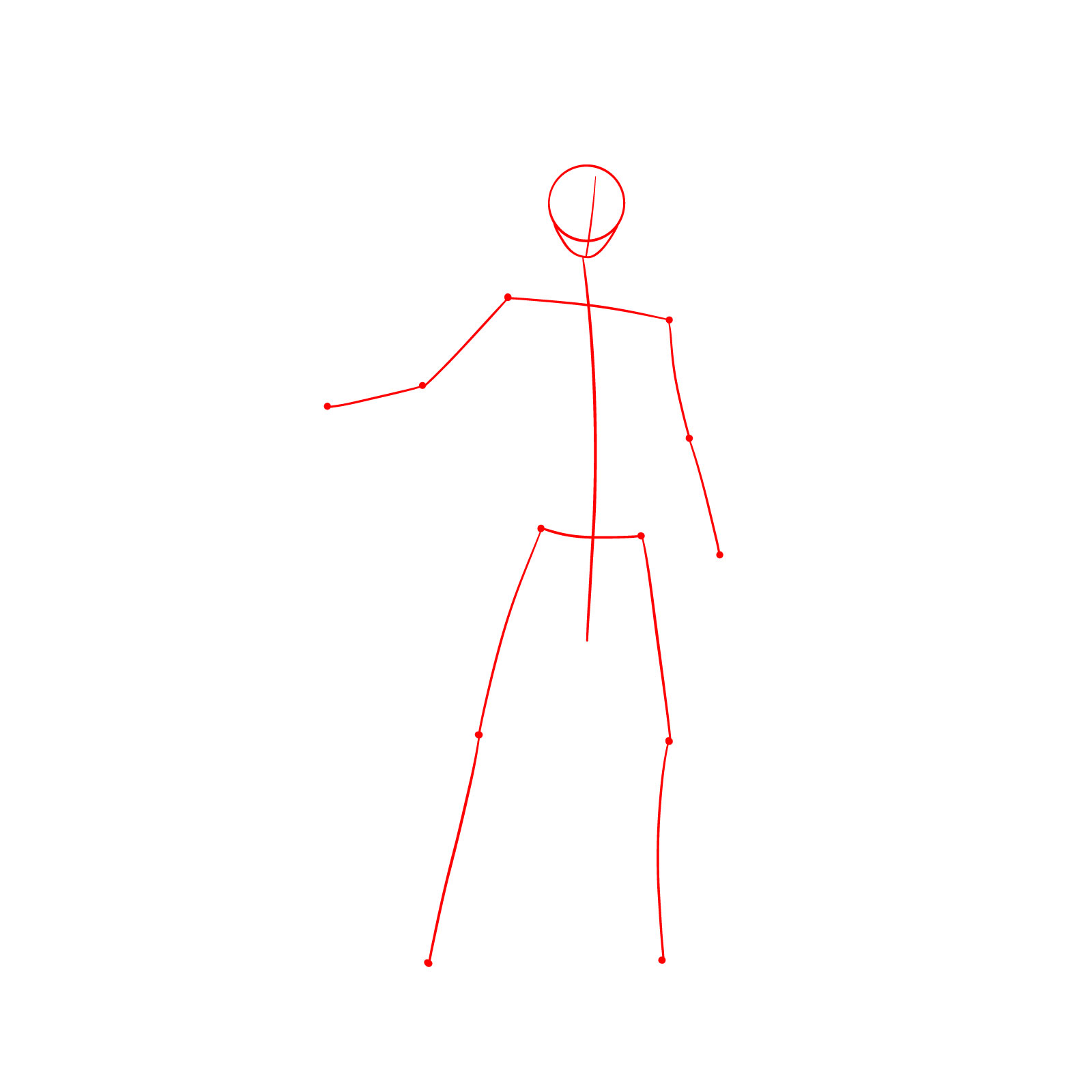

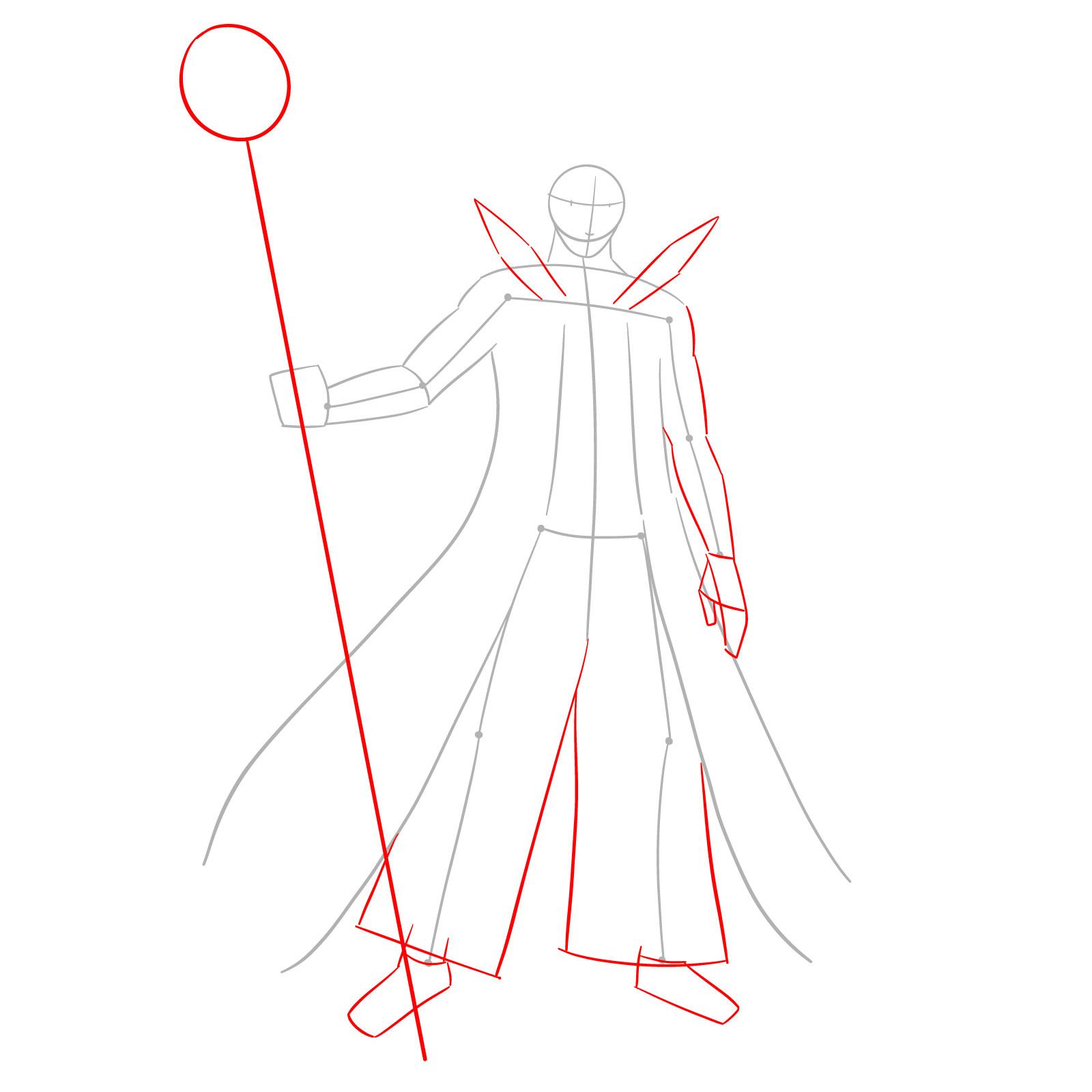
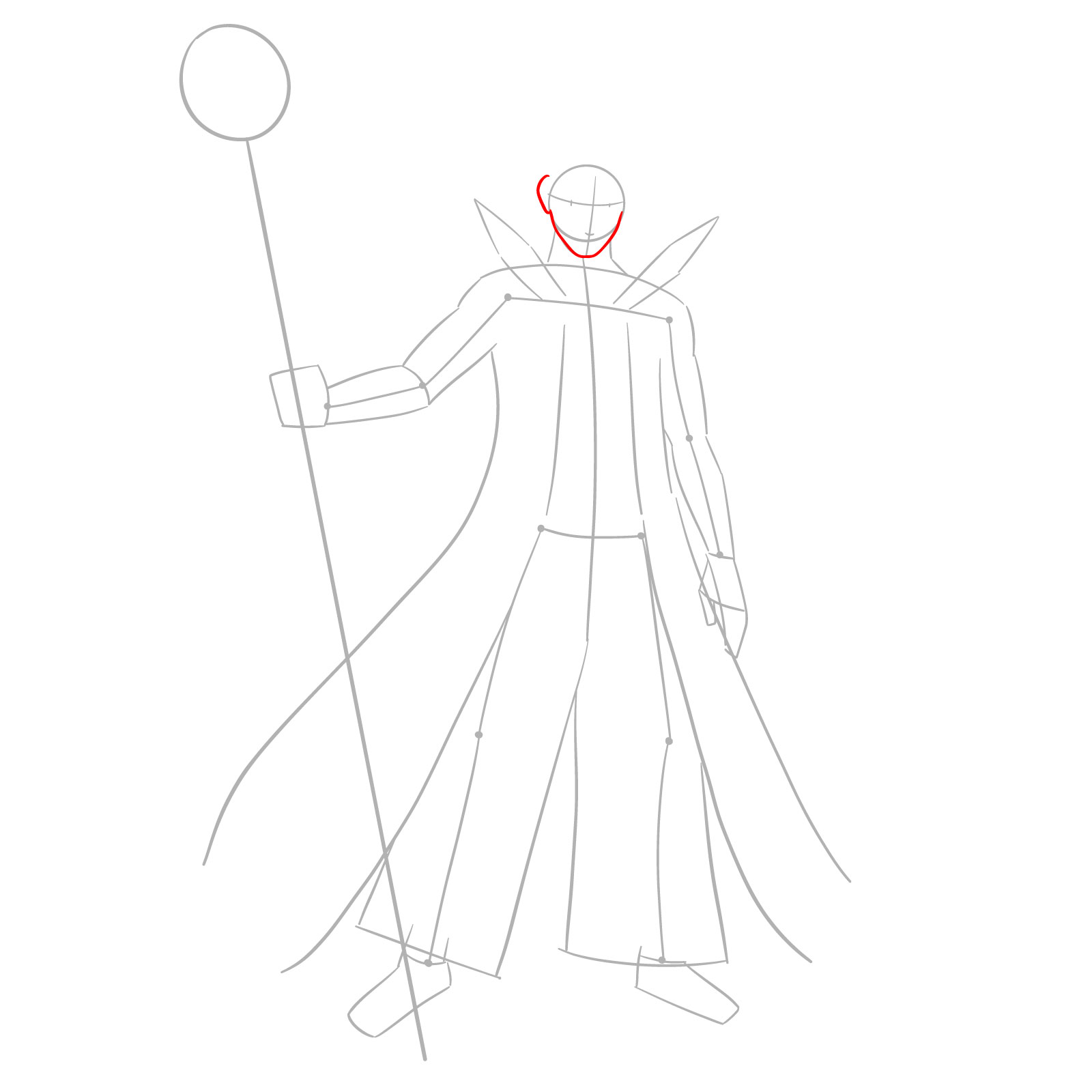


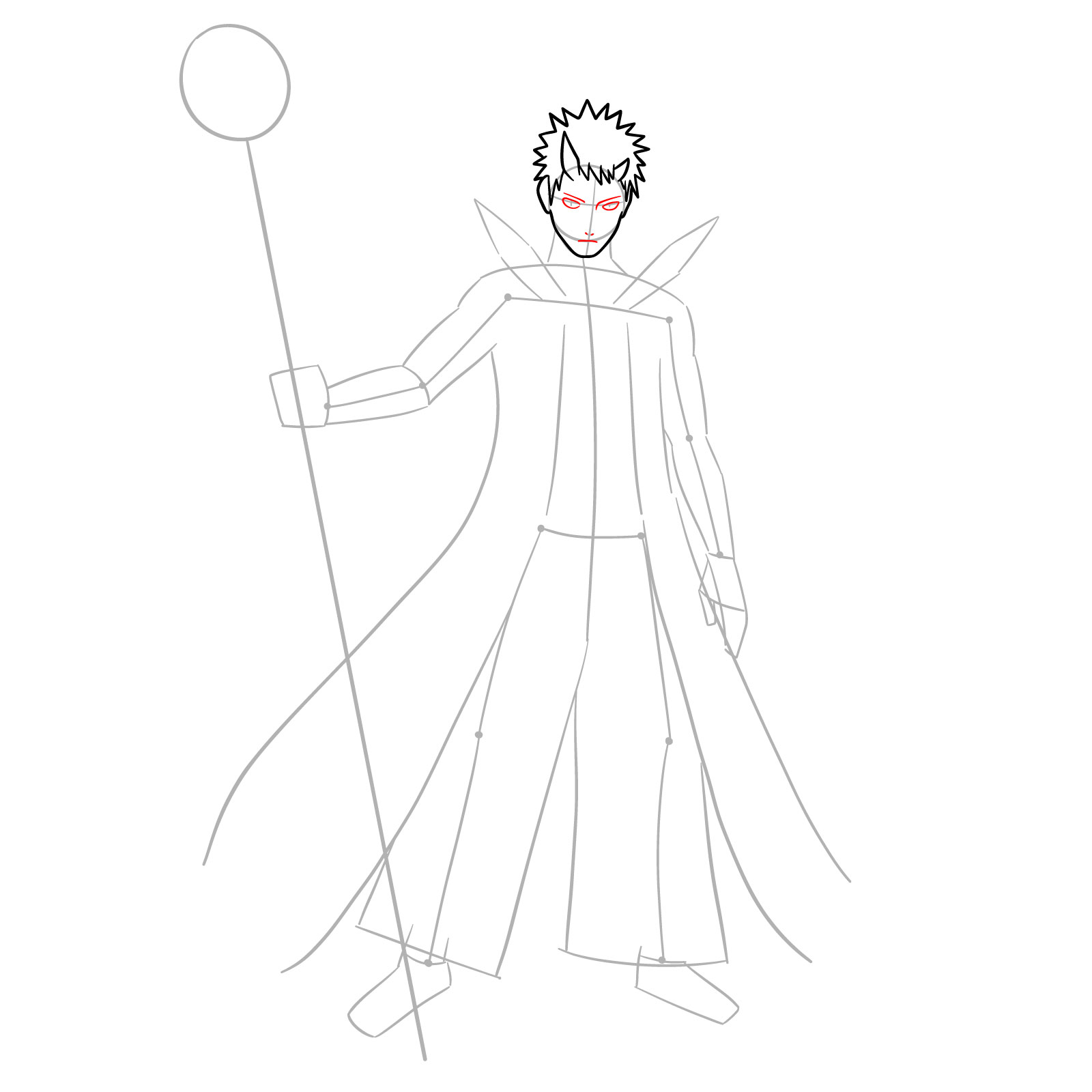
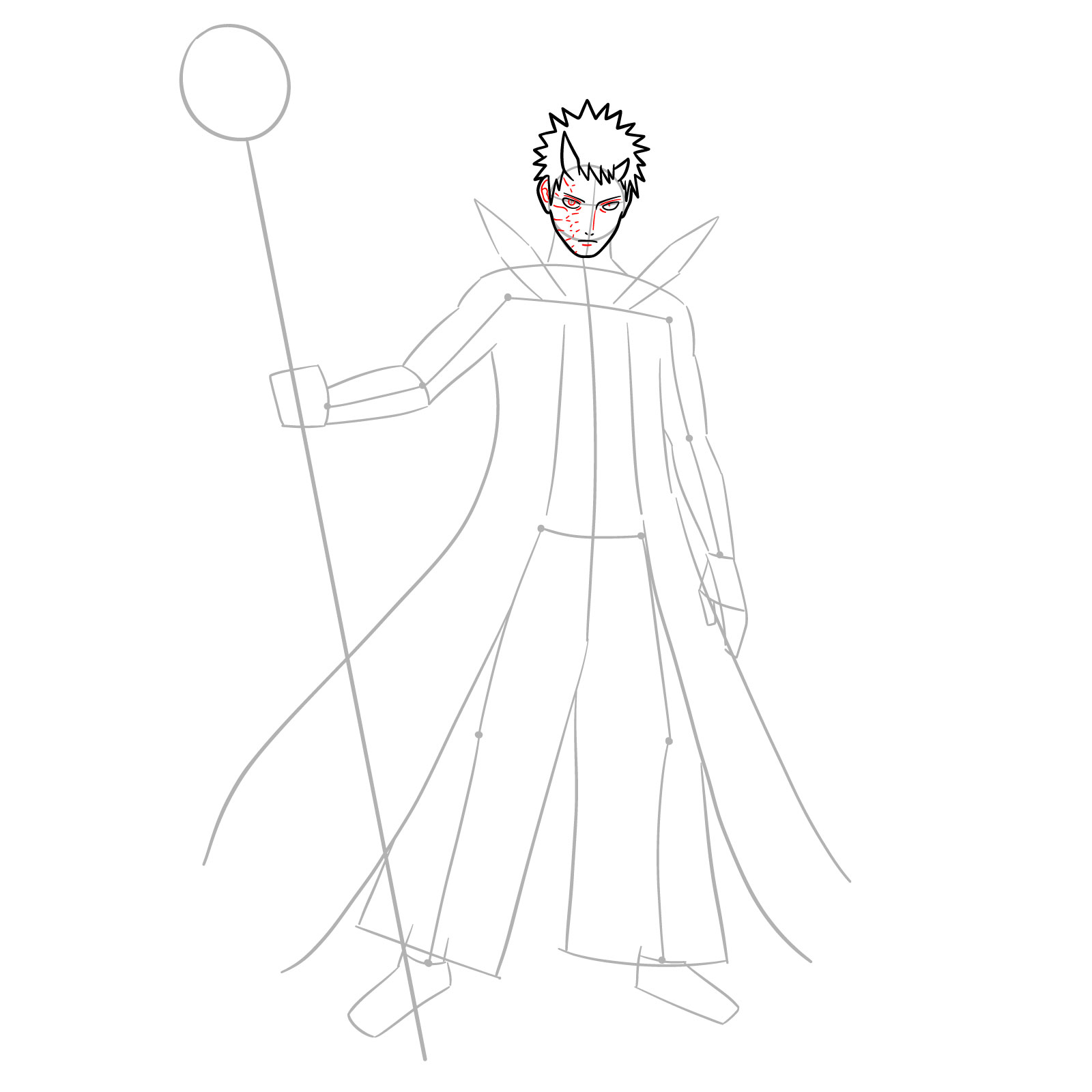
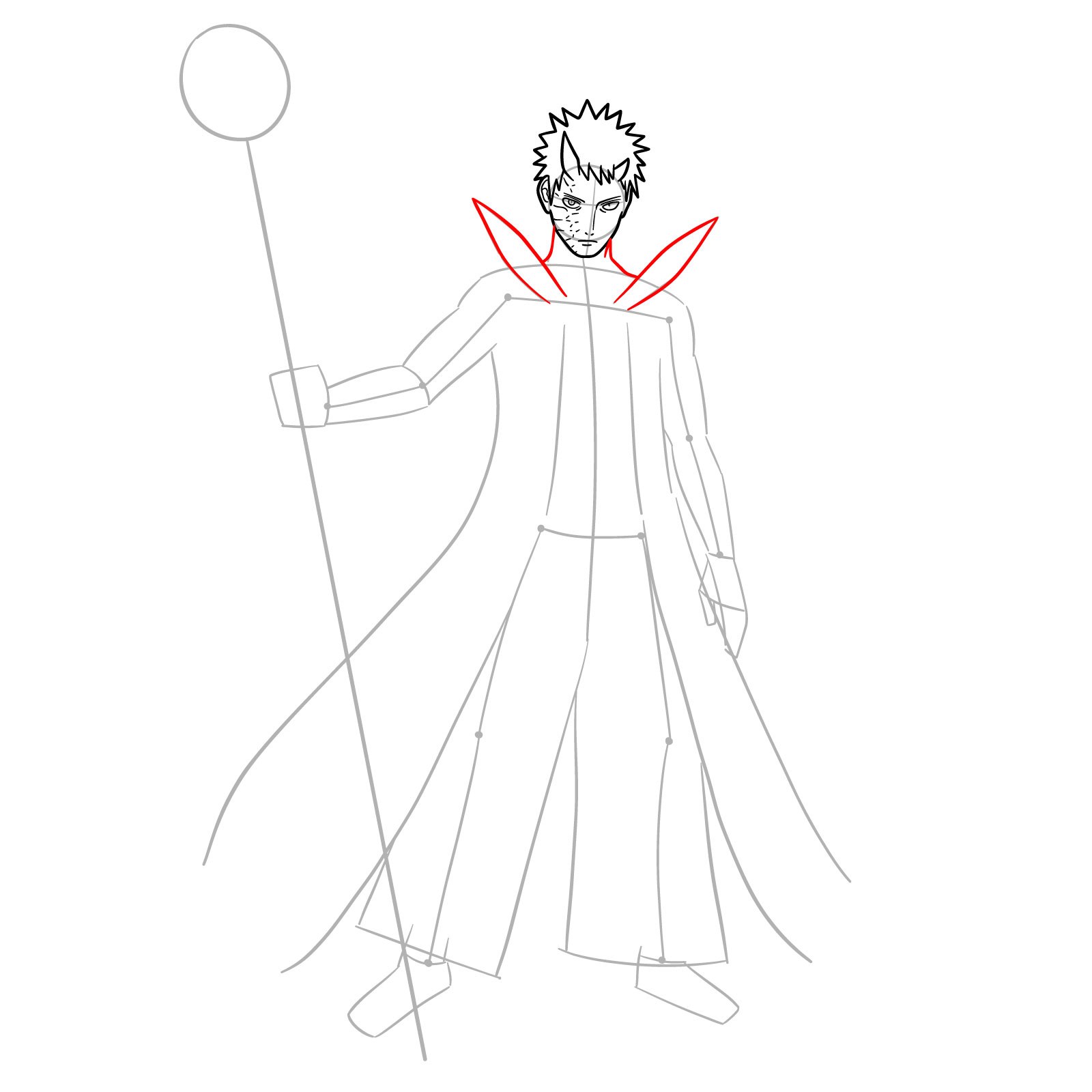


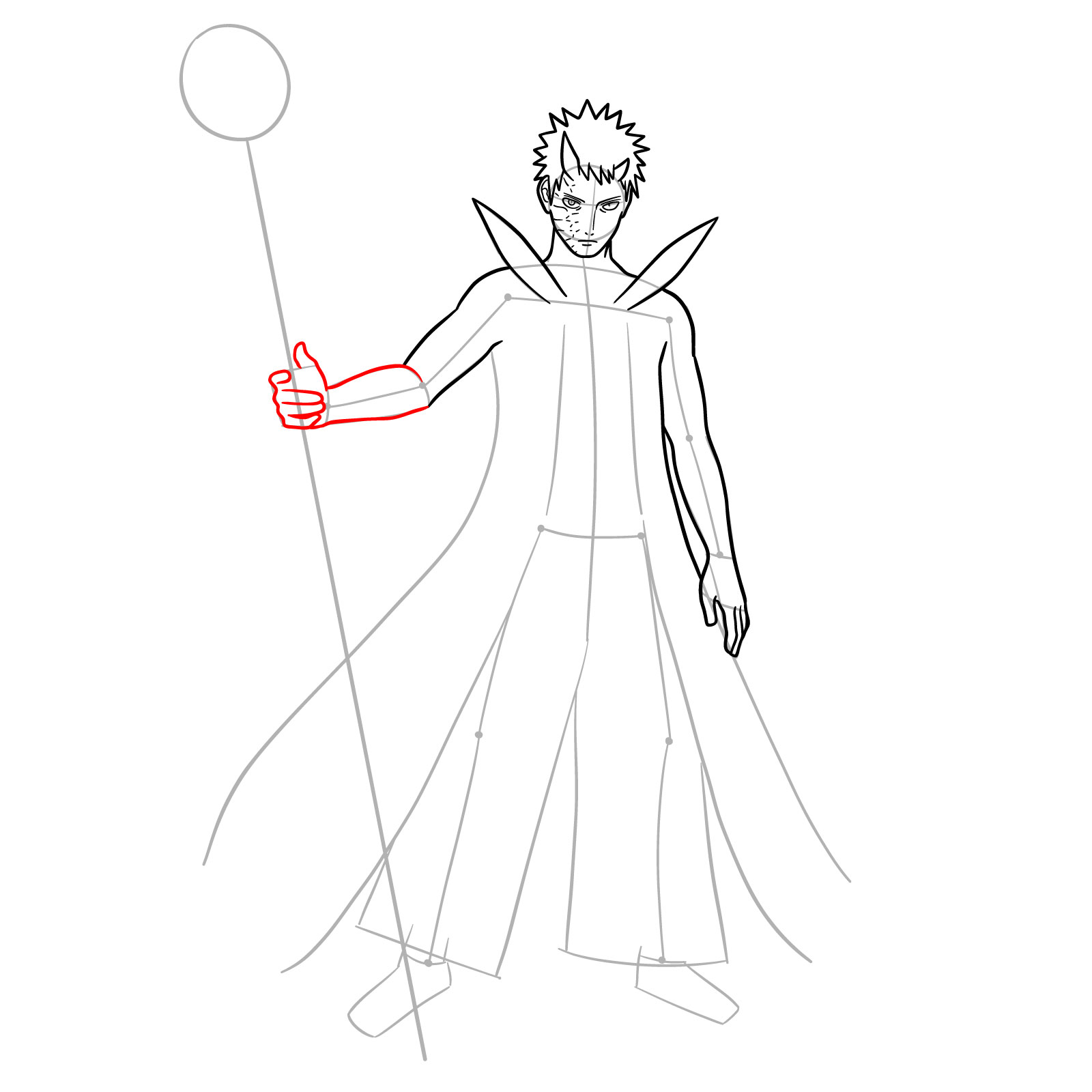
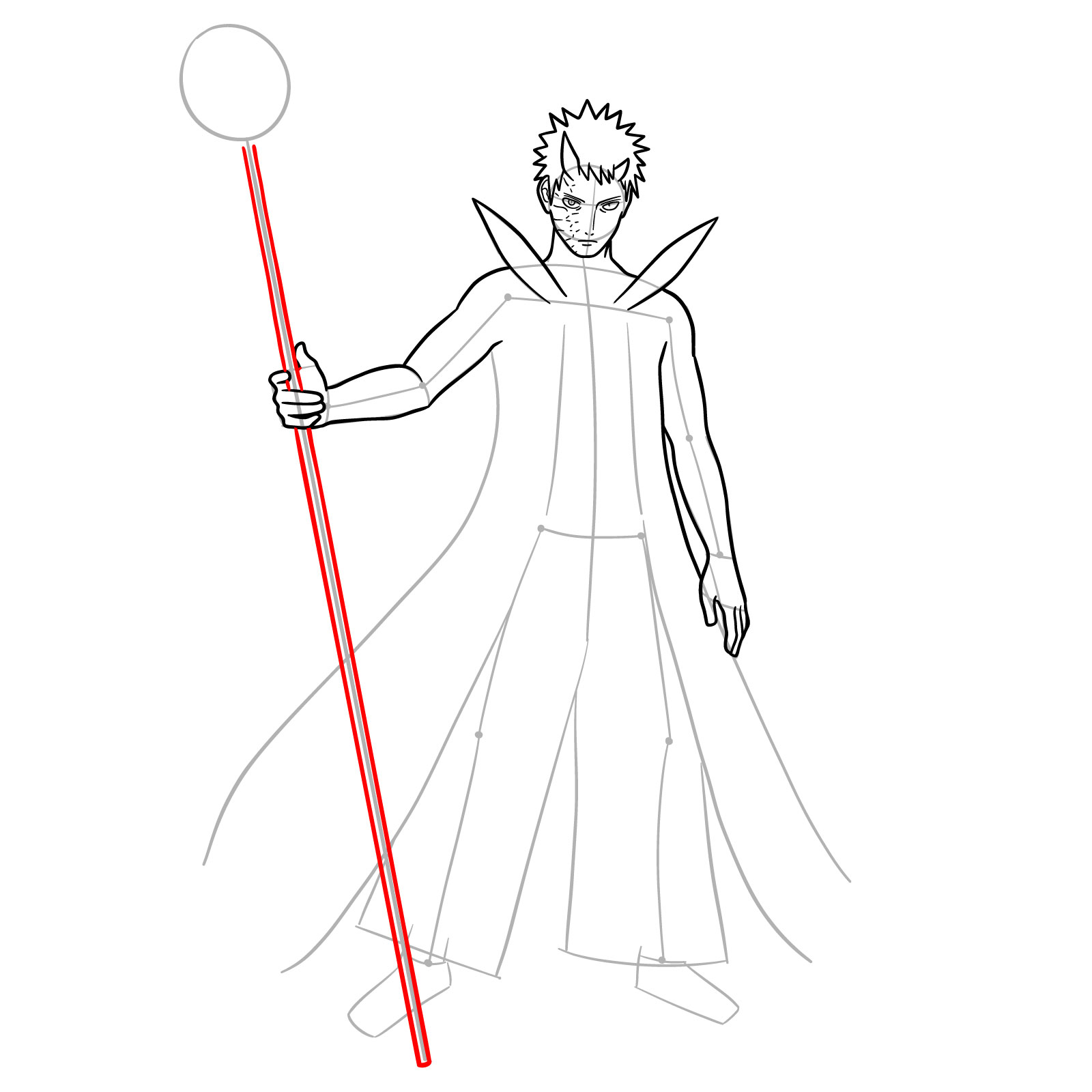


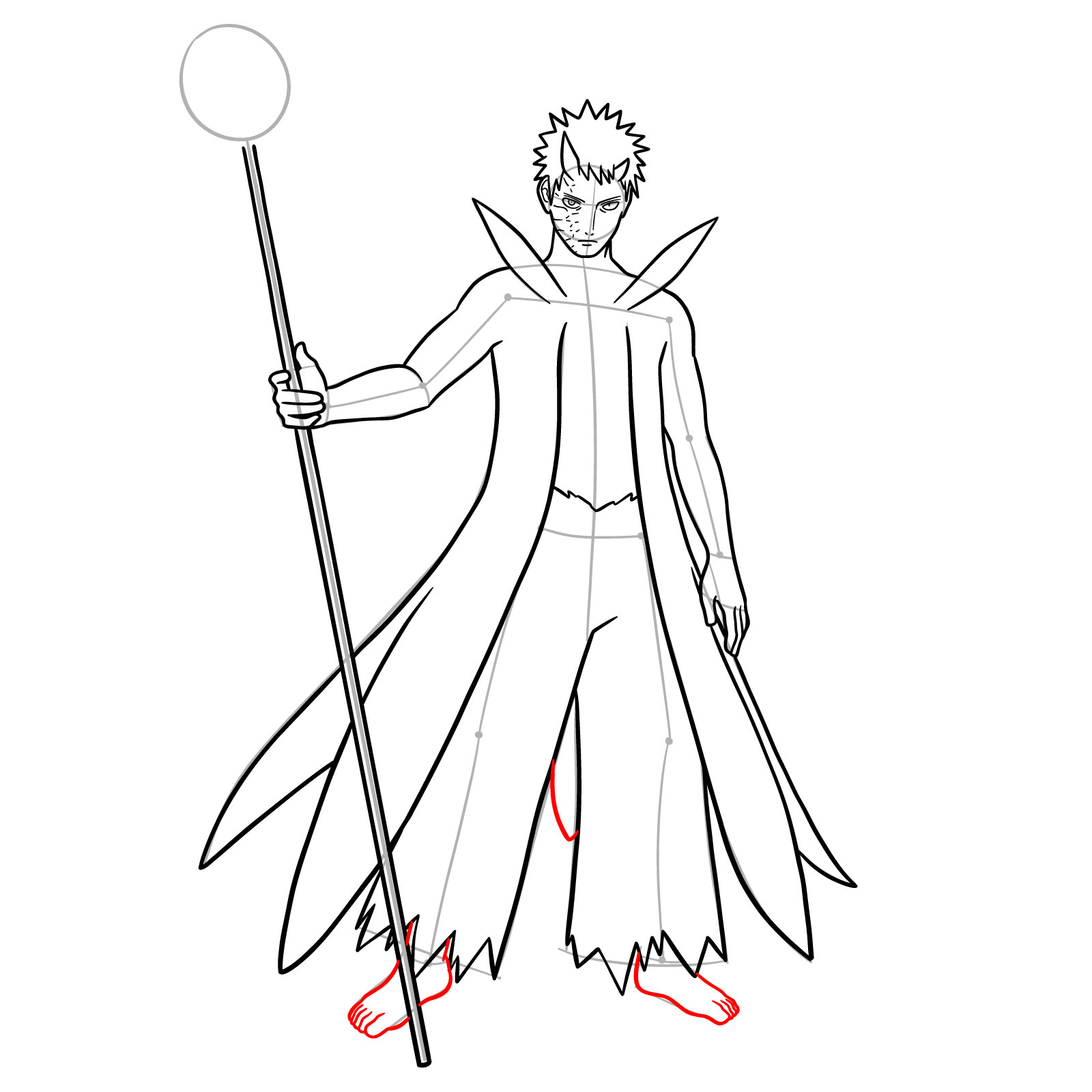




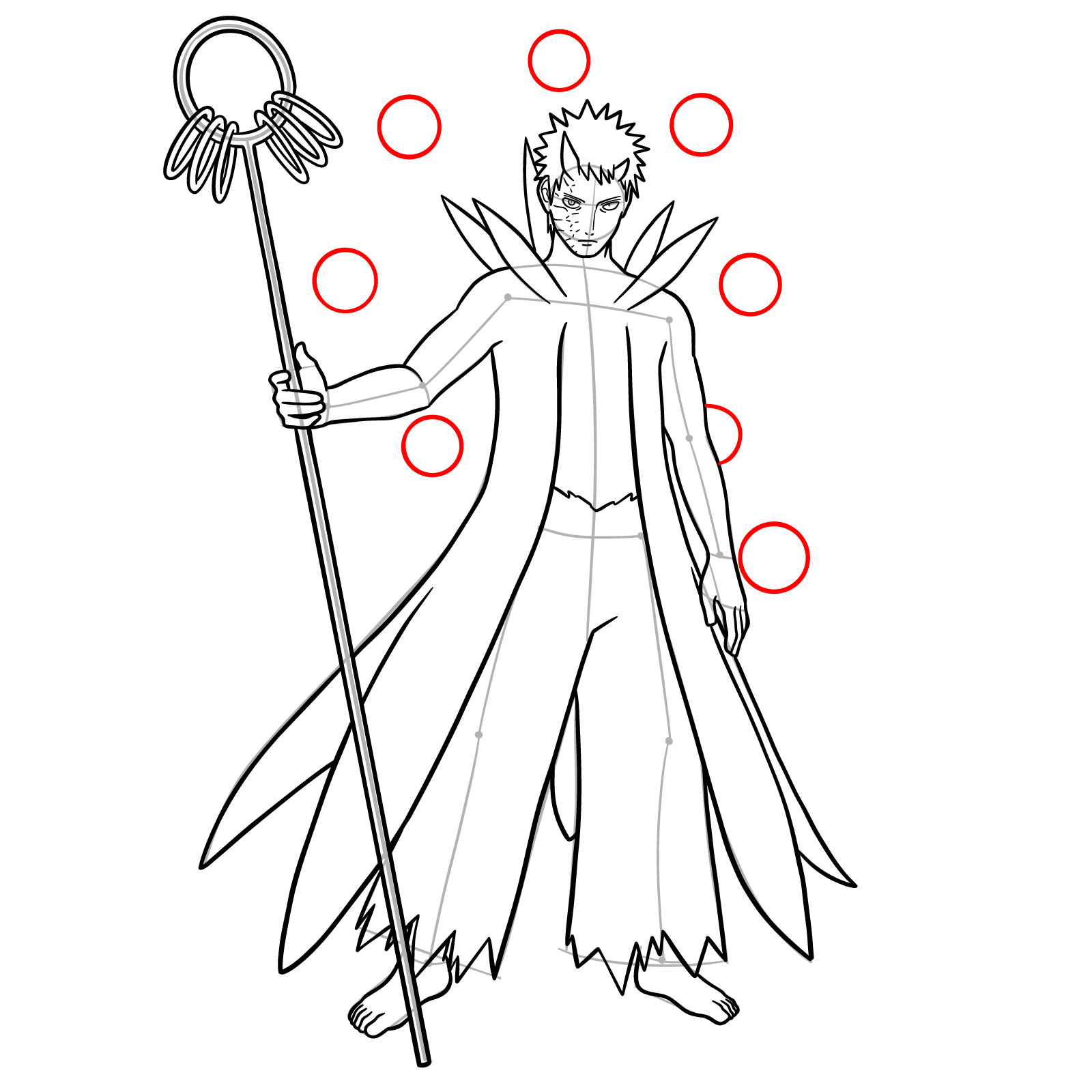

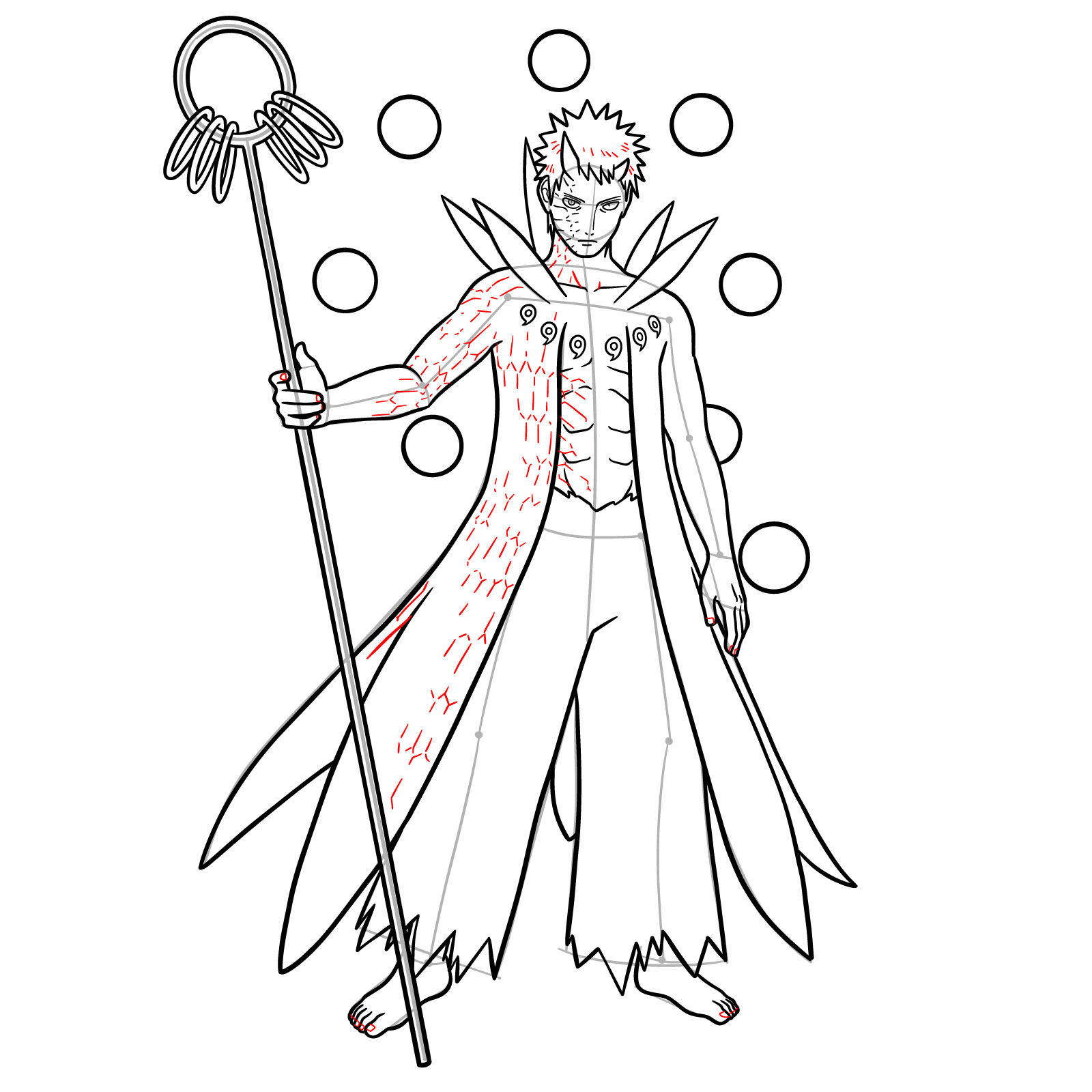

If you enjoy these tutorials and wish to support SketchOk, you’re welcome to make a donation—your support helps a lot.
Don’t forget to share your Obito drawings in the Pinterest comments — I always look forward to seeing your artwork!
Stay connected for more tutorials by following SketchOk on social media:
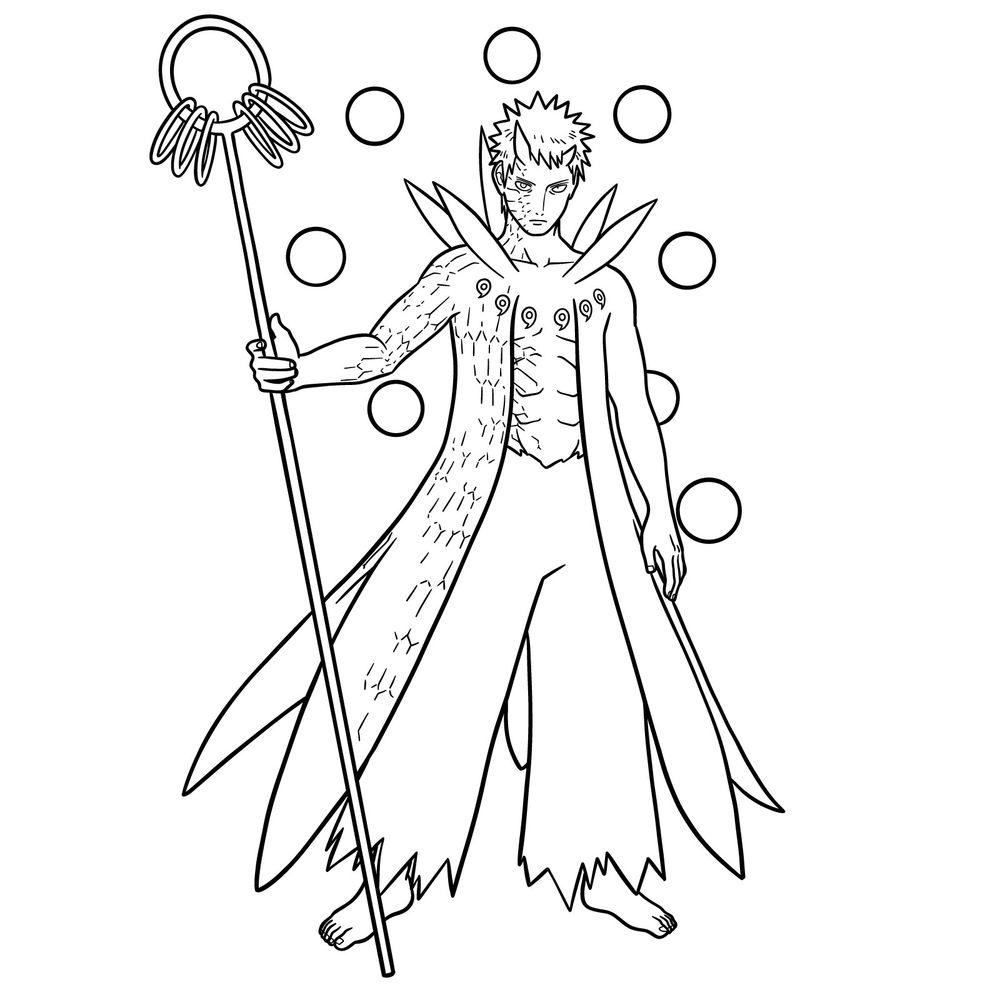

Guys this tutorial was very easy and the the result was very cool
Hey! Thank you for the feedback, glad you liked the guide!