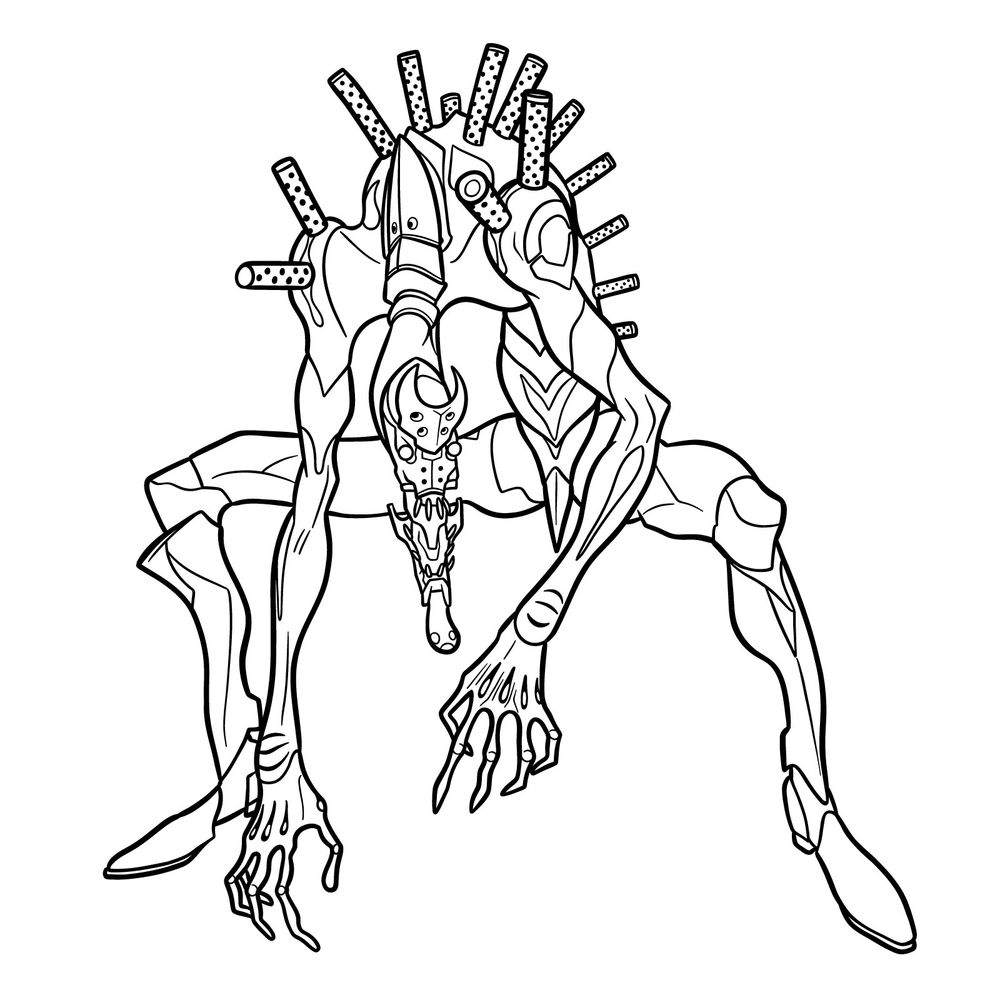If you’re trying to figure out how to draw Eva-02 in Beast Mode from Evangelion, this guide breaks it down with all the details you need. This version appears in the Rebuild of Evangelion films and stands out for its transformation and complex biomechanical design. The drawing includes its iconic saurian head and those long rods extending from the back. This isn’t a beginner-level drawing, so expect something more advanced than the usual Evangelion drawing.
Key Visual Details of Beast Mode Eva-02
- Elongated limbs and crouched pose
- Saurian-style head with large open maw and sharp teeth
- Rods/spikes extending from the back
- Exposed spine and joint details due to armor shedding
- Large hands with a skeletal look
- Mechanical armor around the knees, chest, and ankles
- Distinct facial markings and segmented neck
You can also try drawing other mechas from the series next, like Eva-01 or Unit-00.
Sketching Eva-02 Beast Mode: Color Code Guide
- Red Color: shows the current step you need to focus on drawing
- Black Color: represents the lines you’ve already drawn
- Grey Color: marks the initial rough sketch to guide proportions

































If you enjoy these guides and want to support the project, you can donate using this button:
I’d love to see your take on Eva-02 Beast Mode! Share your finished drawings in the comments to this pinned article on Pinterest – artists usually upload their creations there.
For more updates and guides, follow SketchOk on social media: