Welcome, fellow gearheads and aspiring artists! Today, we’re taking on the challenge of drawing the SSC Ultimate Aero TT 2006, a jaw-dropping supercar that held the world speed record title from 2007 to 2010. If you’re ready to unleash your artistic prowess and pay homage to this engineering marvel, buckle up and let’s get started!
The SSC Ultimate Aero TT 2006: A Speed Legend in Its Own Right
Before diving into our drawing tutorial, let’s take a moment to appreciate the beauty and power of the SSC Ultimate Aero TT 2006. Produced by SSC North America (formerly known as Shelby SuperCars), this mid-engined sports car boasts a supercharged 6,300 cc Chevrolet Corvette C5R V8 engine, delivering a staggering 1045 horsepower. With a top speed of 248 mph, the Ultimate Aero held the Guinness World Record for the fastest production car until the Bugatti Veyron Super Sport dethroned it in 2010.
The car’s design is just as breathtaking as its performance. The SSC Ultimate Aero features butterfly doors, reminiscent of the iconic McLaren F1 and Ferrari Enzo. Carbon fiber and titanium are used throughout the vehicle, keeping its weight to a mere 1,200 kg.
Tools of the Trade: Drawing the Ultimate Aero
Before we hit the drawing board, let’s gather the essential tools and materials for this high-speed endeavor. While you’re welcome to use your favorite drawing implements, we recommend the following:
- Pencils with varying hardness levels (for sketching and detailing)
- Erasers (for correcting any mistakes)
- Inking pens or fine-tip markers (for outlining)
- Colored pencils or markers (for coloring and shading)
Capturing the Essence of Speed: A Step-by-Step Guide
Part 1: Basic Sketch
The first step in our drawing journey is to create a basic sketch of the SSC Ultimate Aero TT 2006 using light pencil strokes. This initial sketch will serve as the foundation for our drawing and help us establish the correct proportions. Remember that the first image in our tutorial will guide you in building the car’s structure, with the red color indicating the current step, the gray color for the basic proportions sketch, and the black color showing what’s already been drawn.
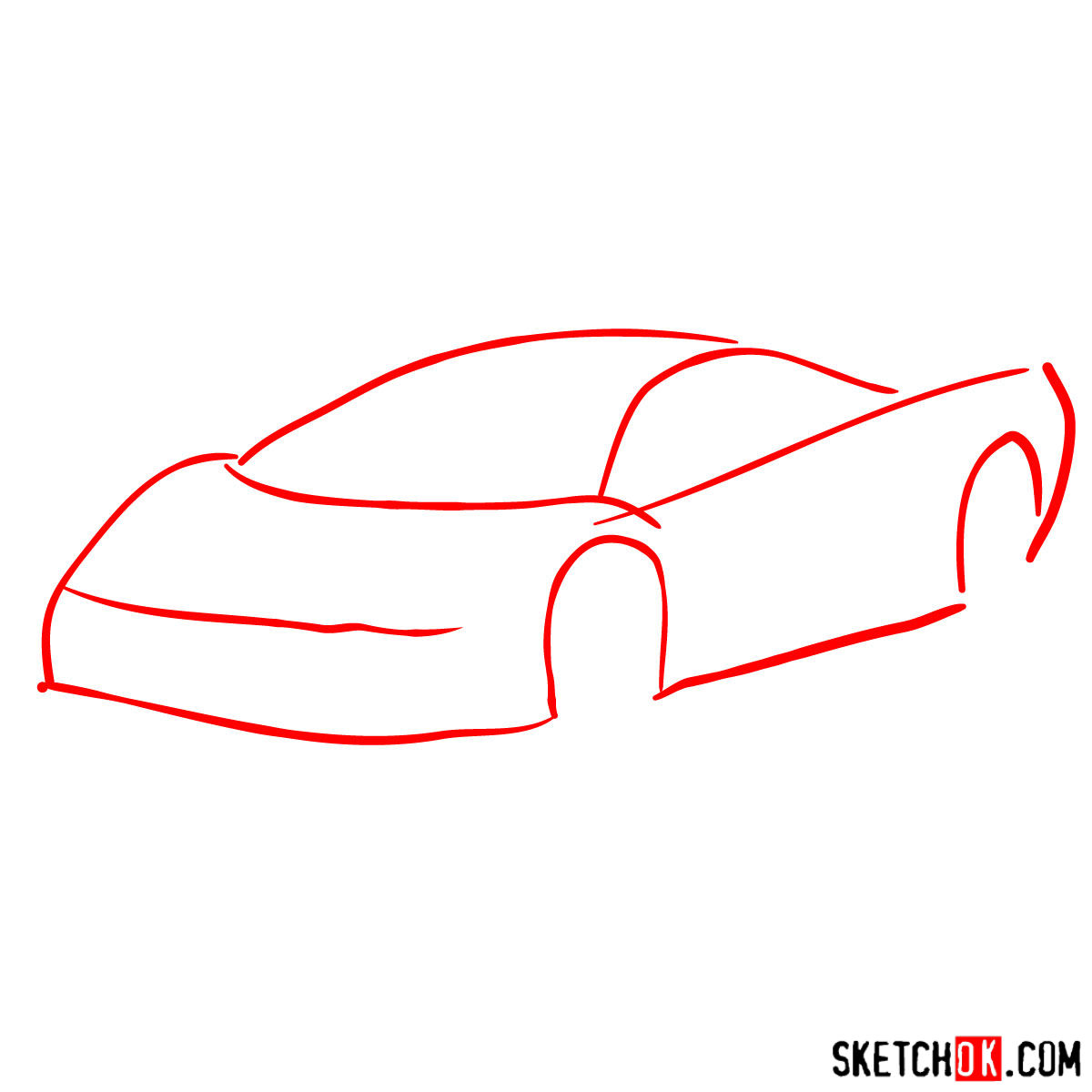
Part 2: Refining the Sketch
With the basic sketch complete, it’s time to refine our drawing by adding details and improving the proportions. Keep studying the reference images and pay attention to the car’s curves, angles, and distinctive design elements. As you refine your sketch, you’ll start to see the SSC Ultimate Aero come to life on the page.
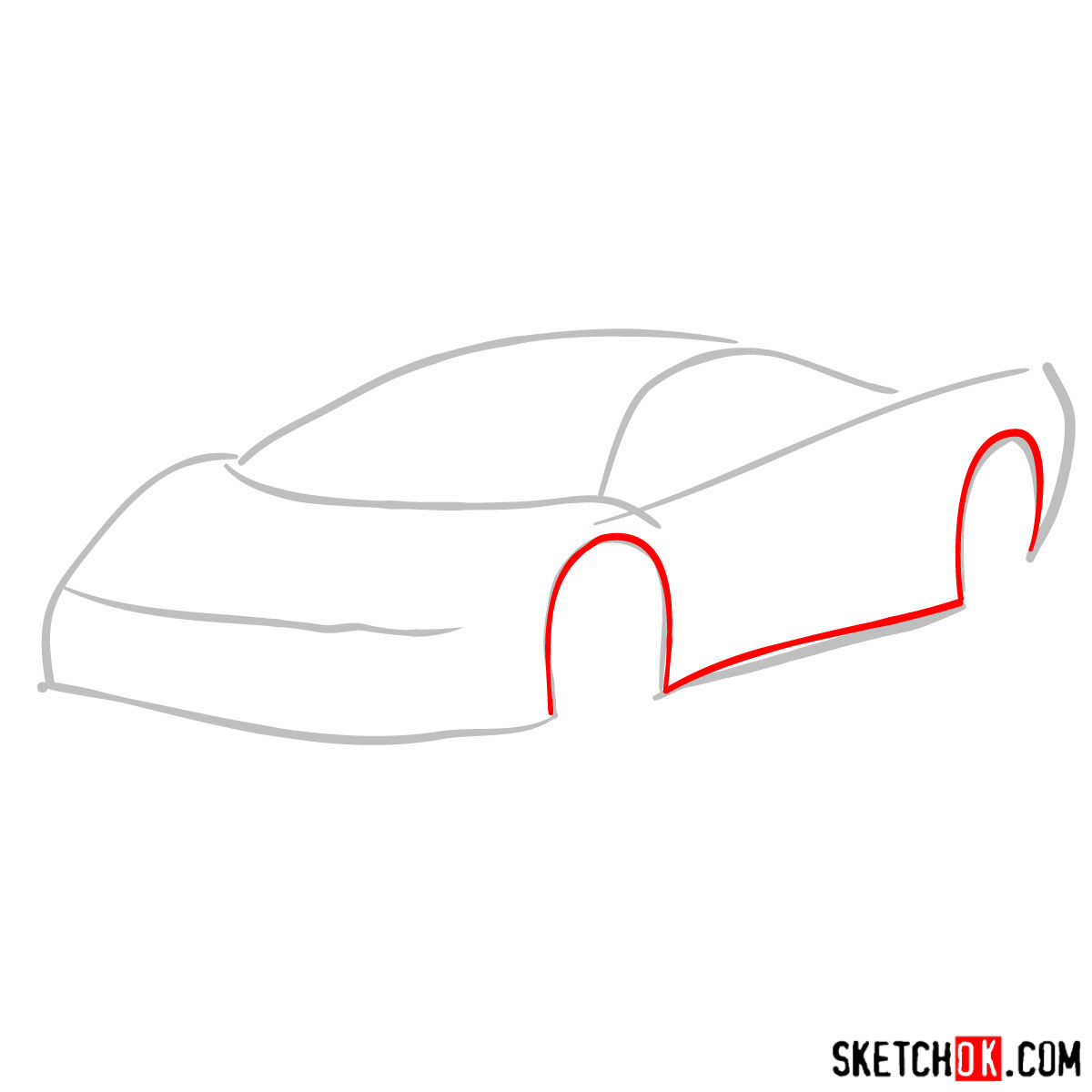
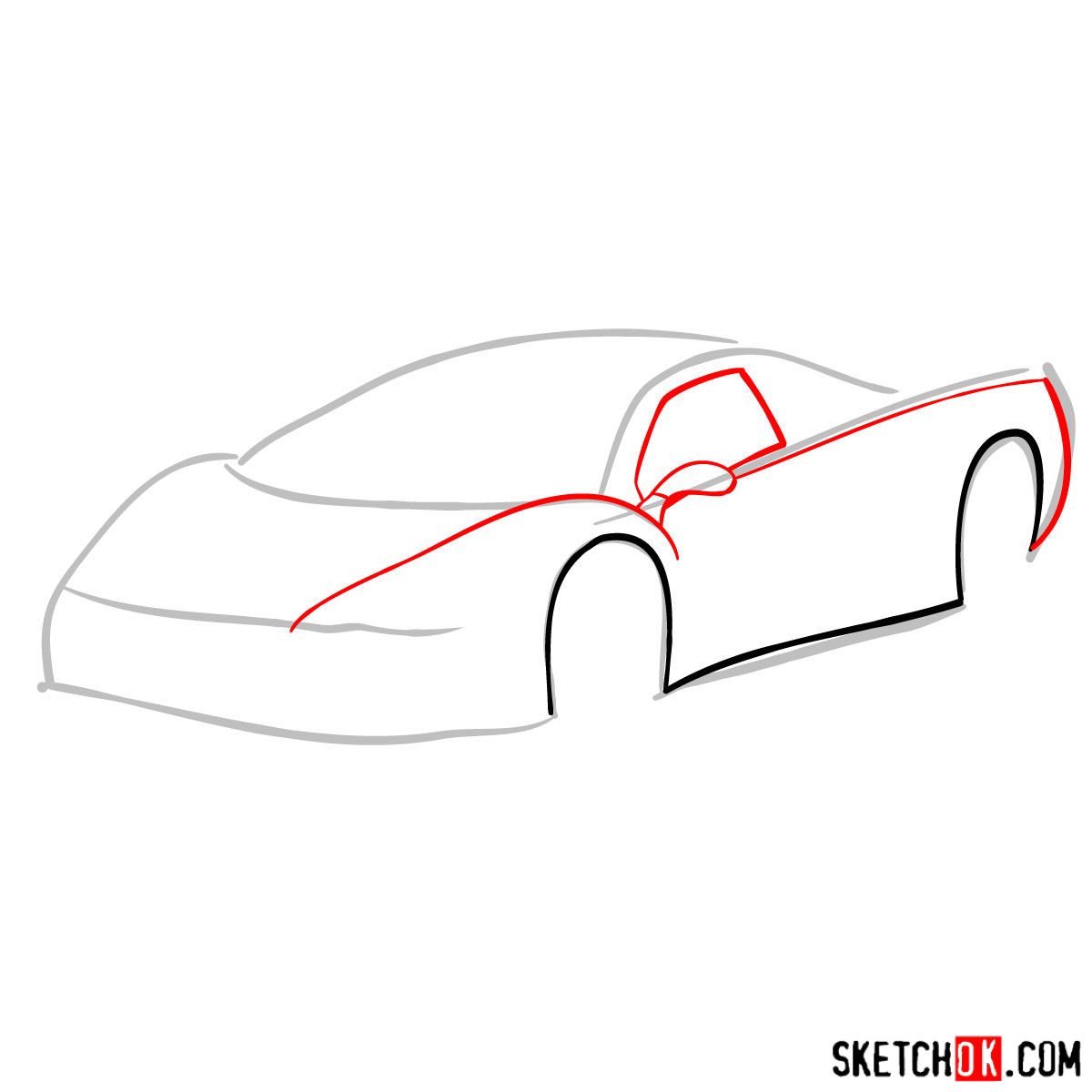
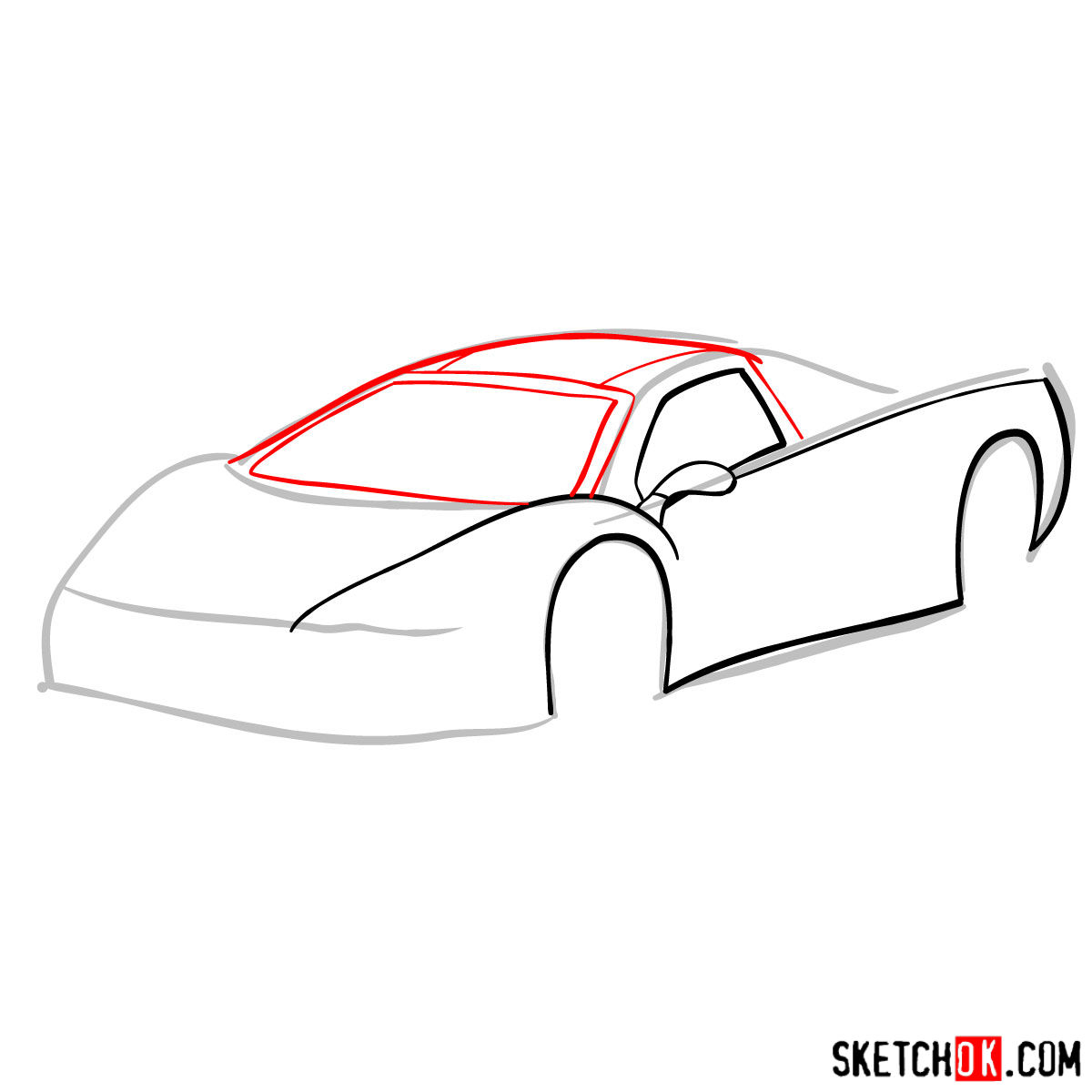
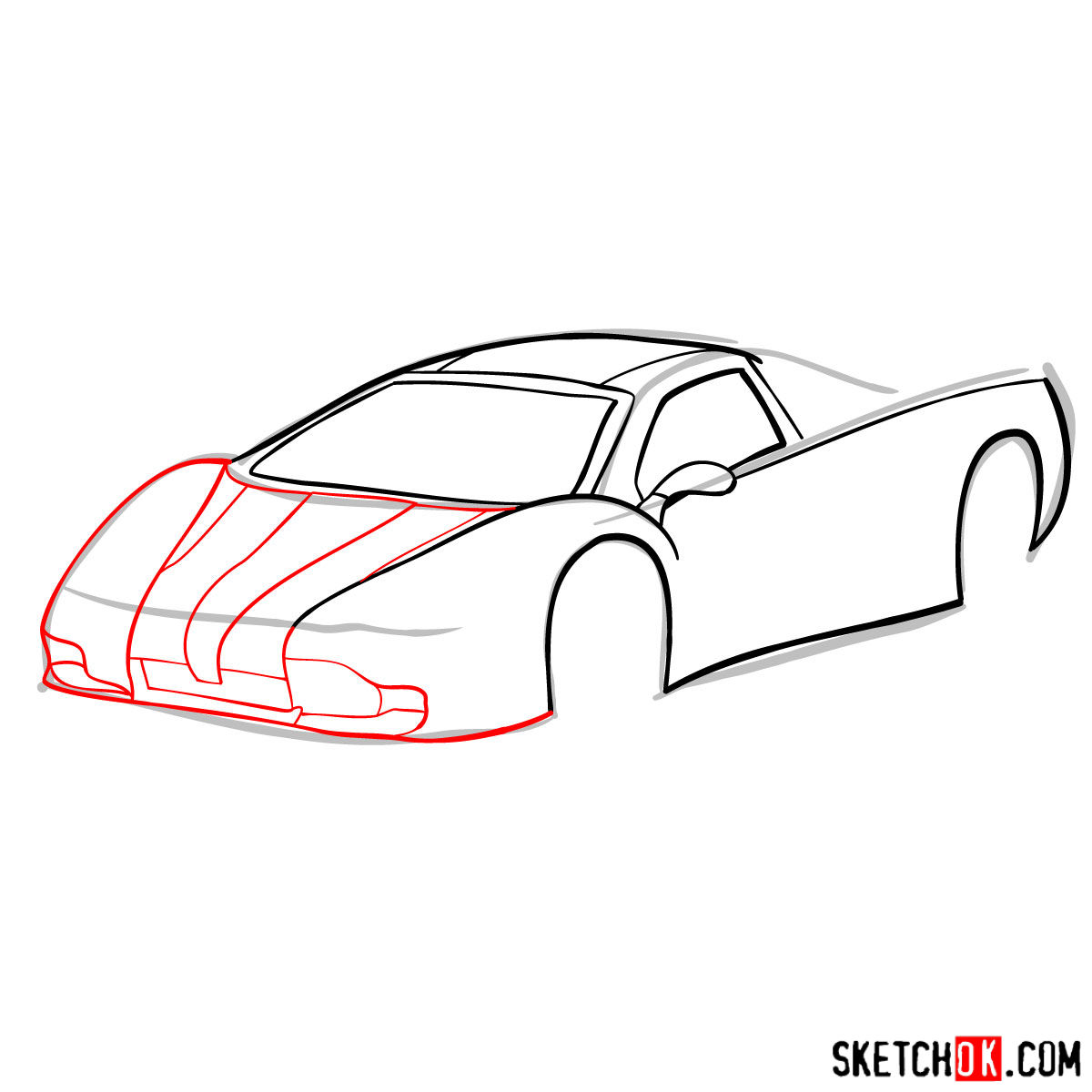
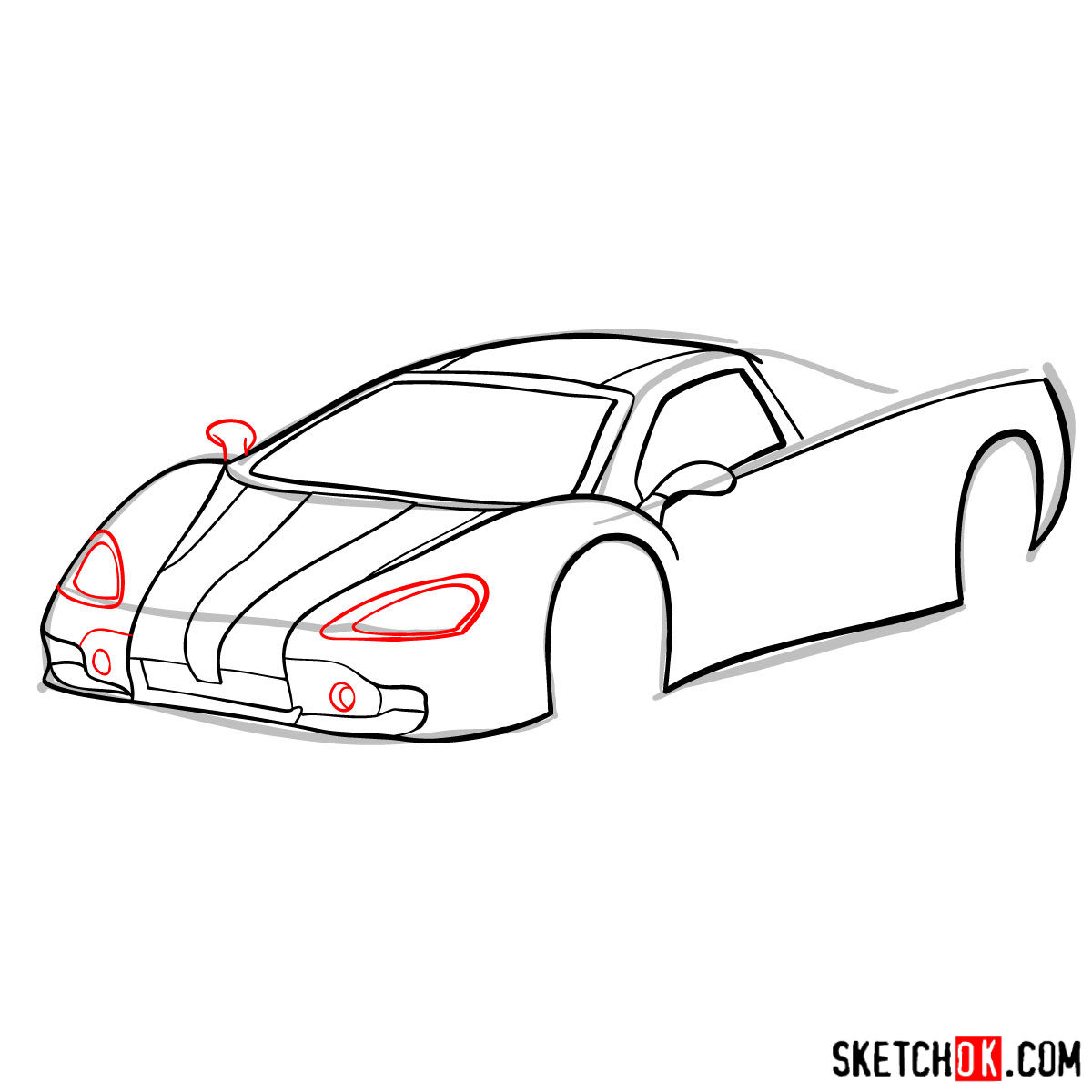
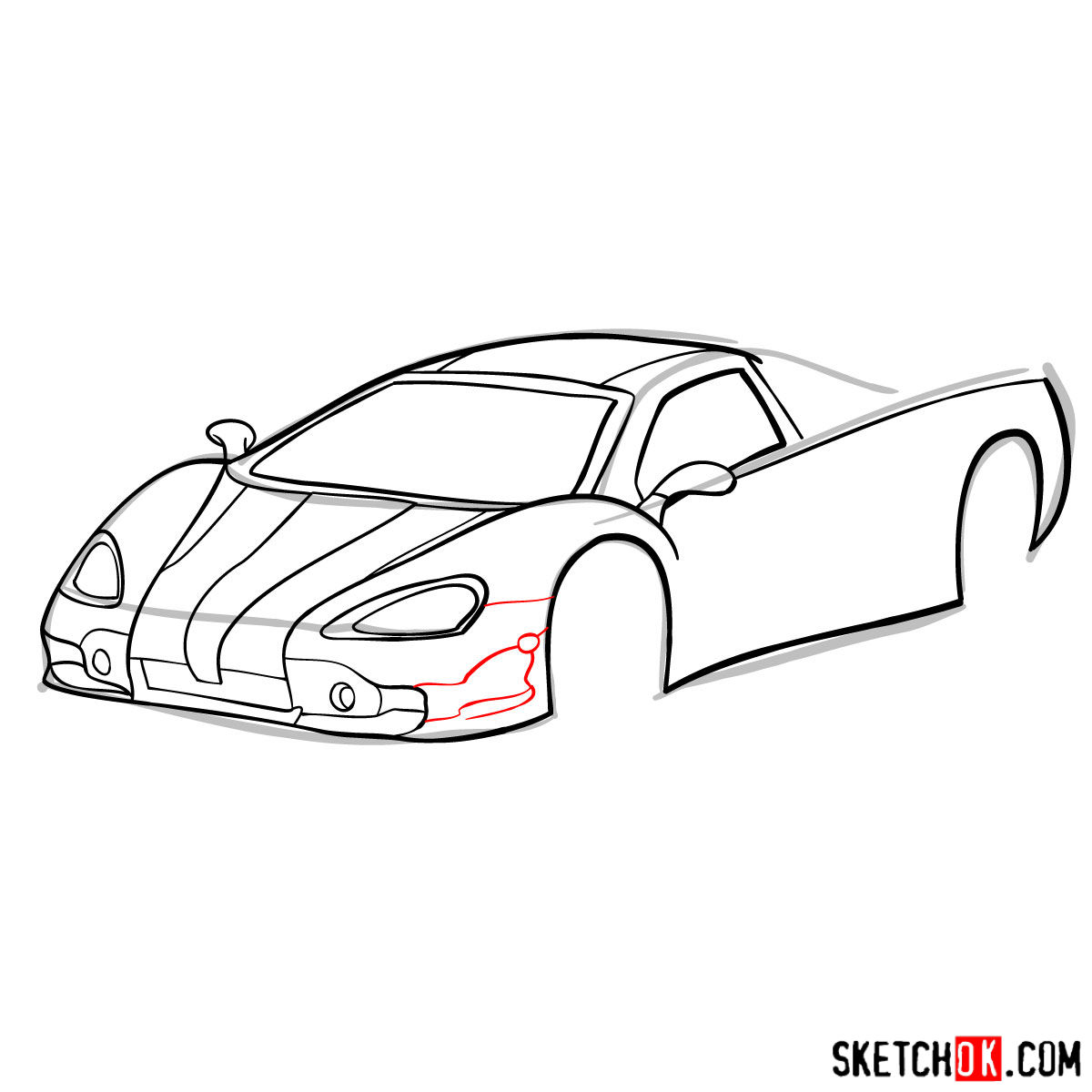

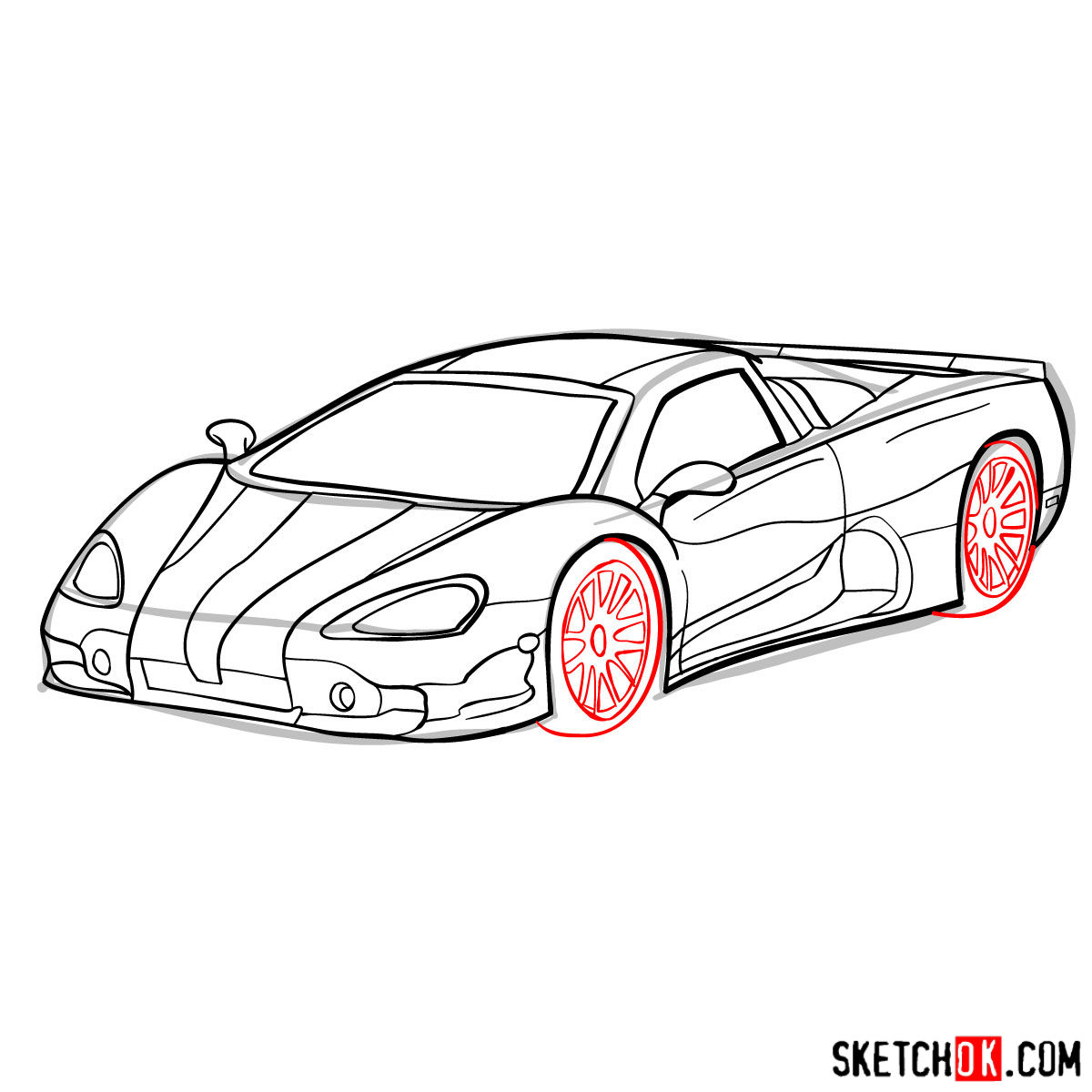
Part 3: Inking
Now that our sketch is looking sharp, we’ll move on to inking. Using inking pens or fine-tip markers, carefully outline the car and add any final touches to bring out the sleek and aerodynamic design of the SSC Ultimate Aero. Once you’ve finished inking, gently erase any visible pencil lines to create a clean, polished drawing.
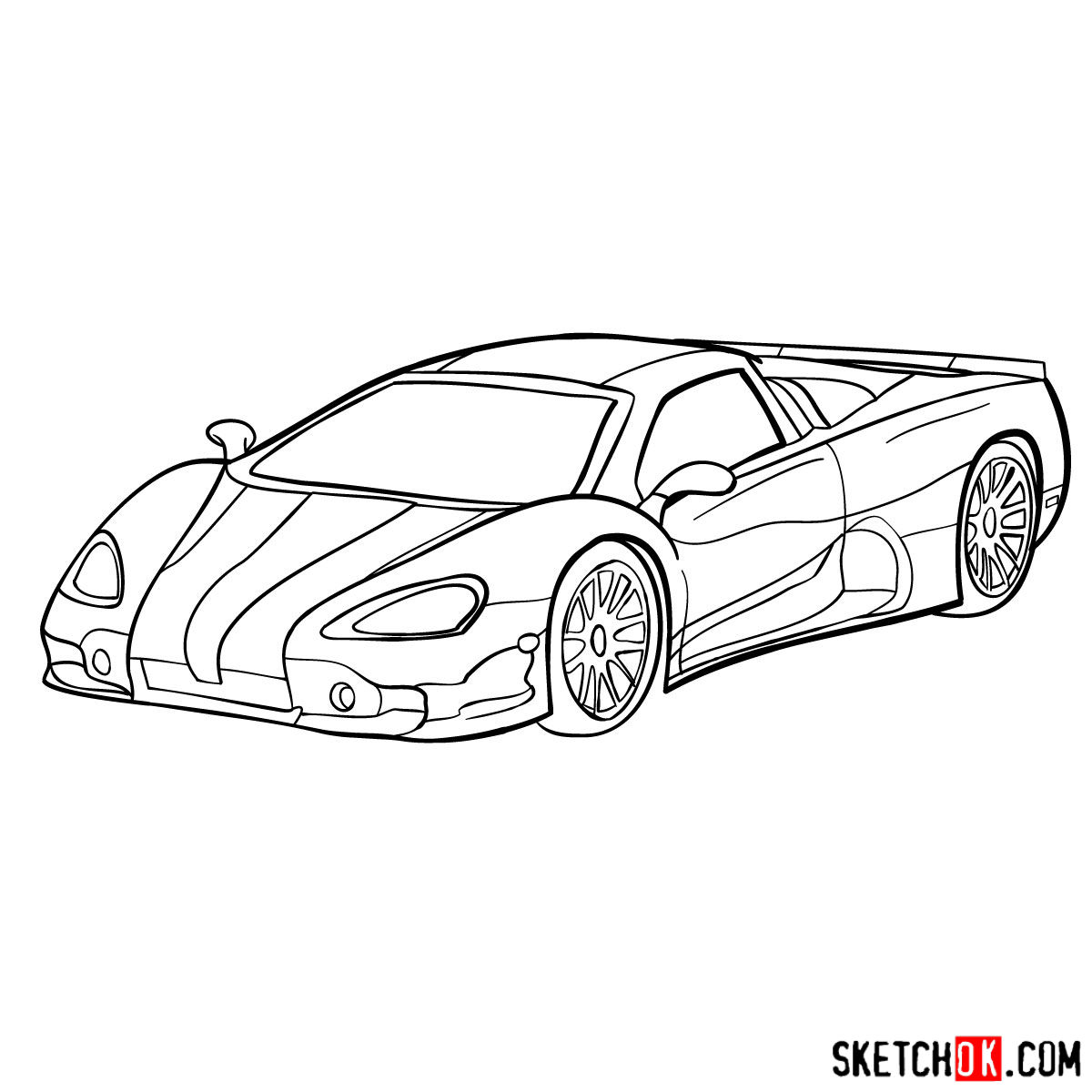
Part 4: Coloring and Shading
The final step in our drawing tutorial is to add color, shading, and highlights to our supercar masterpiece. Choose your preferred coloring medium, whether it’s colored pencils, markers, or even digital tools, and start bringing your drawing to life. Pay close attention to shading and highlights, as these will give your artwork depth and a sense of realism. Experiment with different techniques to achieve the desired effects and create a stunning representation of this iconic supercar.

Rev Up Your Drawing Skills: Tips and Techniques
As you continue to practice drawing the SSC Ultimate Aero and other high-performance vehicles, consider incorporating these additional tips and techniques to enhance your artwork:
- Study reference photos and observe the unique features of each car.
- Practice drawing basic shapes and lines to improve your control and precision.
- Experiment with different shading techniques to create depth and dimension in your drawings.
Frequently Asked Questions
Q: What are some other supercars I can practice drawing?
A: If you enjoyed drawing the SSC Ultimate Aero TT 2006, you might also want to try your hand at sketching other iconic supercars, such as the Ferrari 250 GTO, Koenigsegg Agera, Lamborghini Sian, and McLaren MP4-12C.
Q: How can I improve my drawing skills?
A: The best way to improve your drawing skills is through consistent practice. Set aside time each day to draw, experiment with new techniques, and study the work of other artists for inspiration.
Congratulations on completing the SSC Ultimate Aero TT 2006 drawing tutorial! We hope you enjoyed the process and are proud of your artwork. If you’d like to support the regular release of free drawing guides on SketchOk, consider buying us a coffee (or maybe some high-octane fuel) by clicking this link. Keep practicing, share your creations, and stay tuned for more exciting drawing tutorials. Happy sketching!
Really good picture
Thank you! Your feedback is much appreciated
I like this! the tutorial is simple and easy nothing too hard.
Happy to hear that. Thanks for the feedback ?