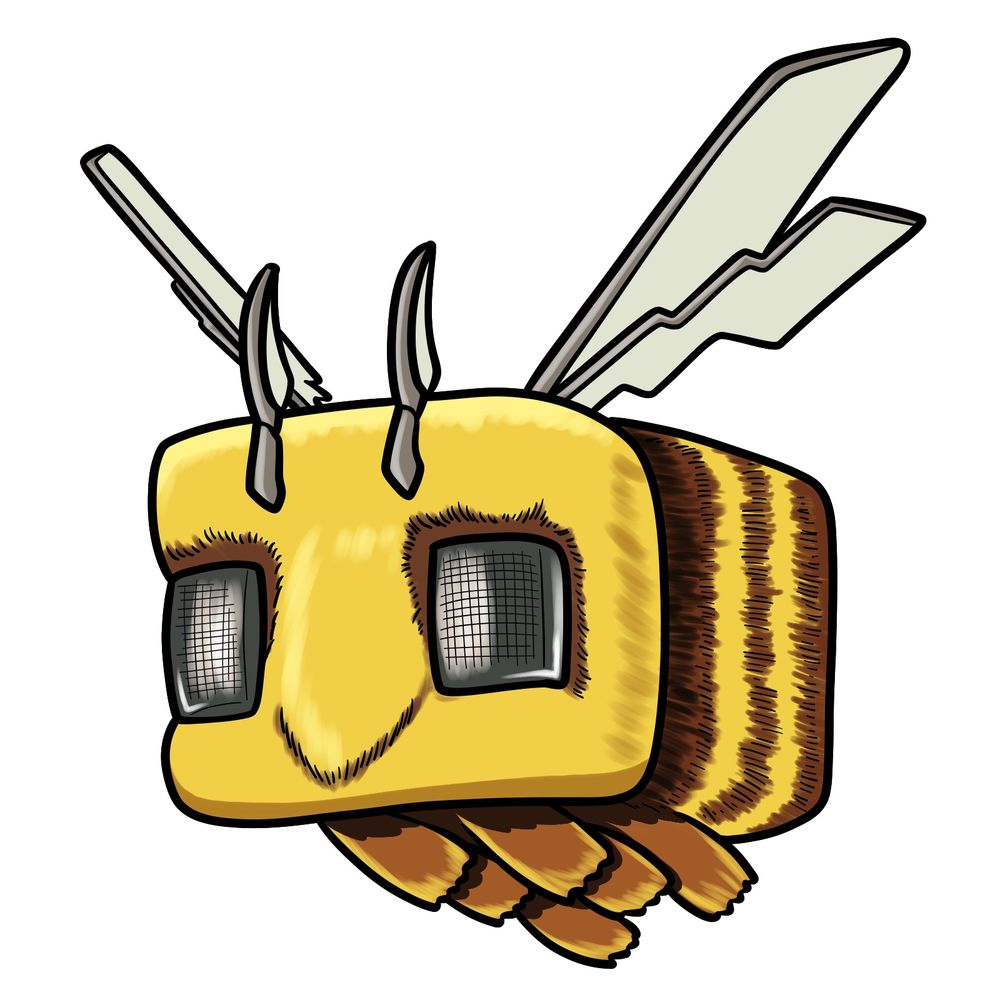Let’s break down how to draw a bee from the Minecraft Movie. Compared to the regular in-game bee, this one’s more rounded and soft. It has that movie-style texture — sharper antennae, extra wing structure, and heavy square eyes that almost look like mesh.
Details You’ll Want to Notice
- Large square head with softly rounded corners
- Eyes shaped like rectangles with grid-texture screens
- Two pointed, curved antennae leaning forward from the top
- Segmented body with clear brown and yellow stripes in back
- Blocky wings, layered and angled with sharp zigzag cuts
- Five oval-shaped legs sticking out from the bottom in a row
- Nose area is minimal — just a faint line forming a soft “V”
If you’re planning to add more characters to match this bee, you might want to sketch the Chicken Jockey, a Llama, or even a stylized movie version of Ghast to match the movie’s look.
Drawing Colors in the Steps
I used the standard two-color approach in the guide so it’s easier to follow each step:
- Red Color: current part you’re drawing in that step
- Black Color: all the lines already drawn in previous steps
The steps are laid out logically, so you can build up the body before adding wings, antennae, and texture details.












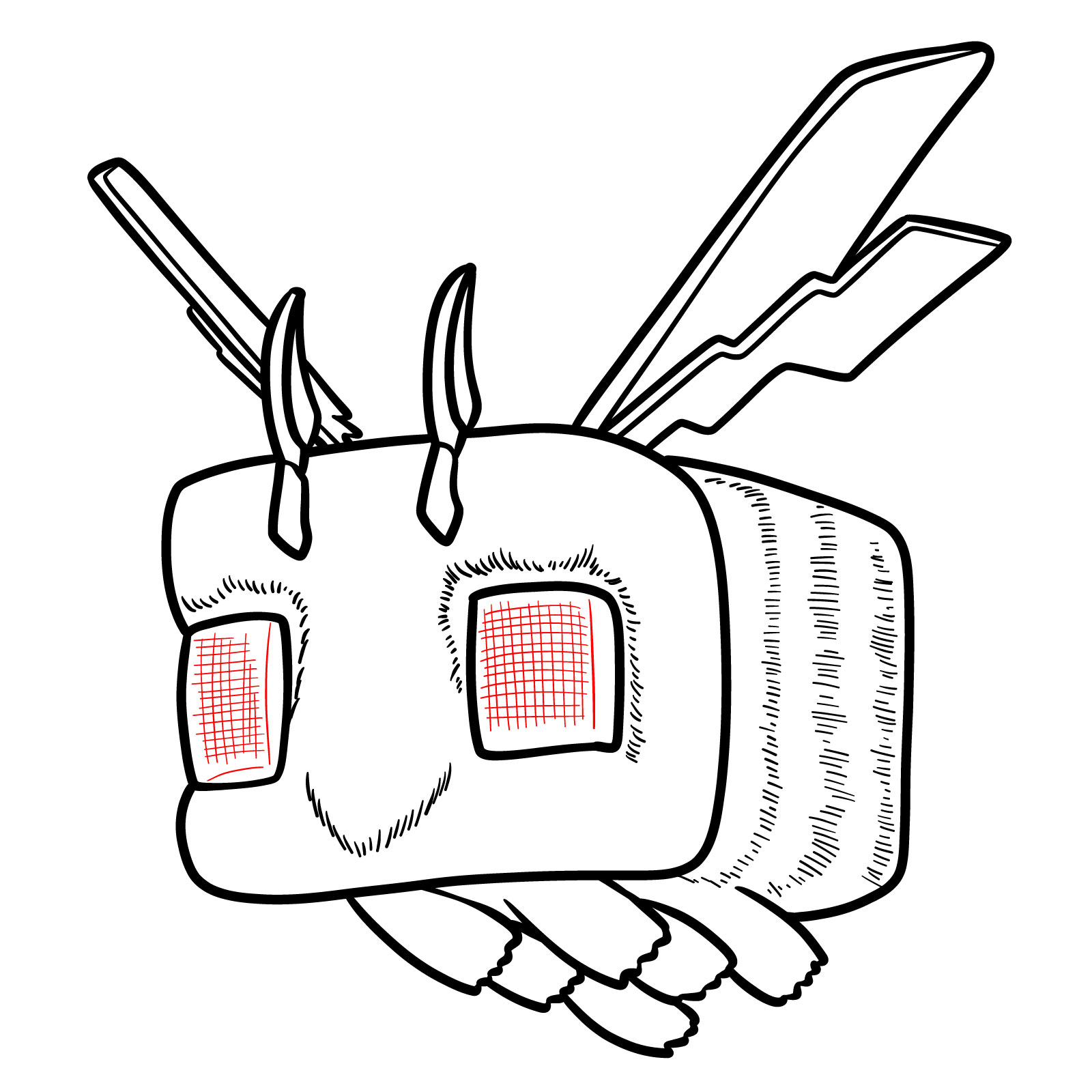


If you enjoy these guides and want to support the project, you can donate using this button:
When your Minecraft bee drawing is done, drop it in the comments on Pinterest. That’s where others usually post theirs too, and it’s a good way to show how your version turned out.
To keep up with more drawing breakdowns and character sketches, follow SketchOk here: