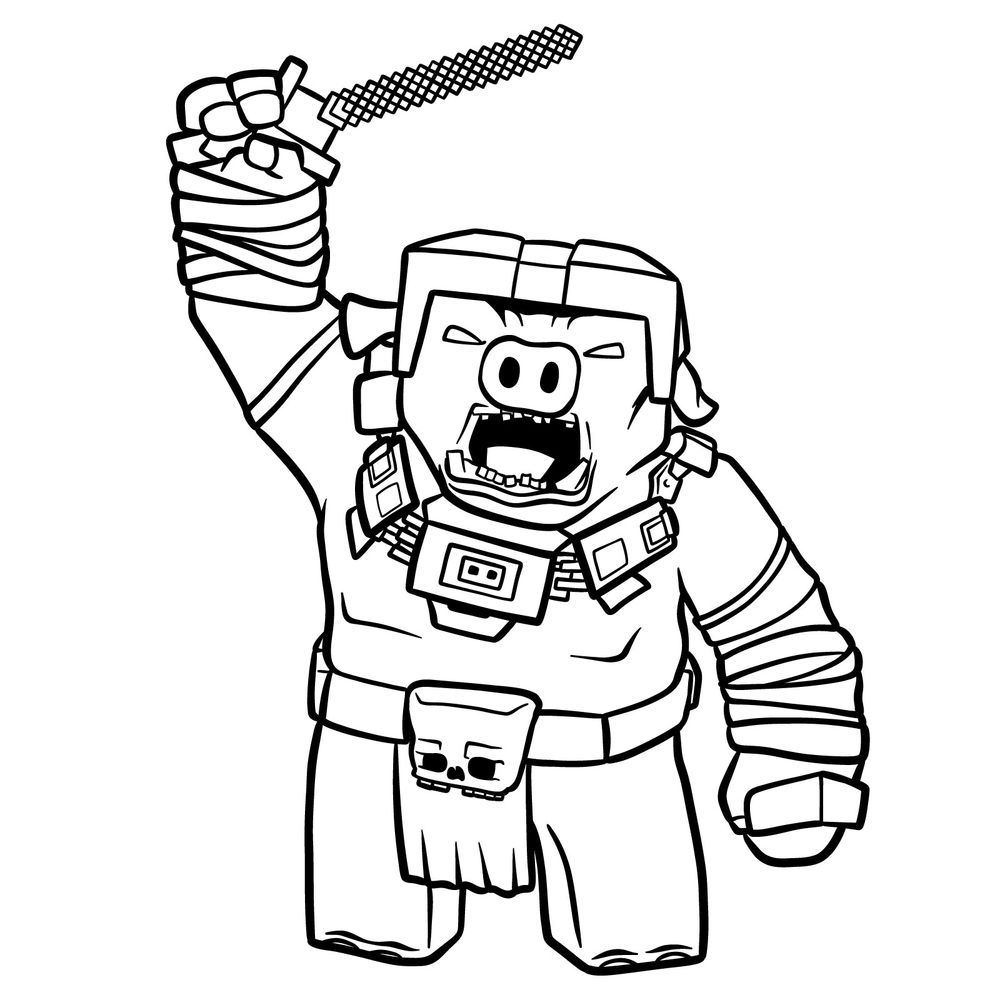In this tutorial, I’m going to show how to draw General Chungus from A Minecraft Movie. It’s a full-body sketch of the Piglin general in a dynamic pose with his weapon raised. The character’s build is blocky and armored, so expect a few angles and thick outlines. Overall, it’s a mid-complexity design that mostly depends on symmetry and patience with details.
Key Features of General Chungus’s Design
- Square helmet with exposed pig snout and eyes
- Wide mouth open in mid-yell, showing uneven teeth
- Thick shoulder and chest armor with heavy rectangular shapes
- Raised arm holding a pixelated sword
- A skull on his waist flap
- Both arms wrapped in bandages and armor blocks
Once you finish this one, you could try drawing other Minecraft-style characters like a Chicken Jockey, an Iron Golem, or a Ghast.
Color Reference and Step Indicators
- Red Color: lines for the current drawing step
- Black Color: lines from earlier steps

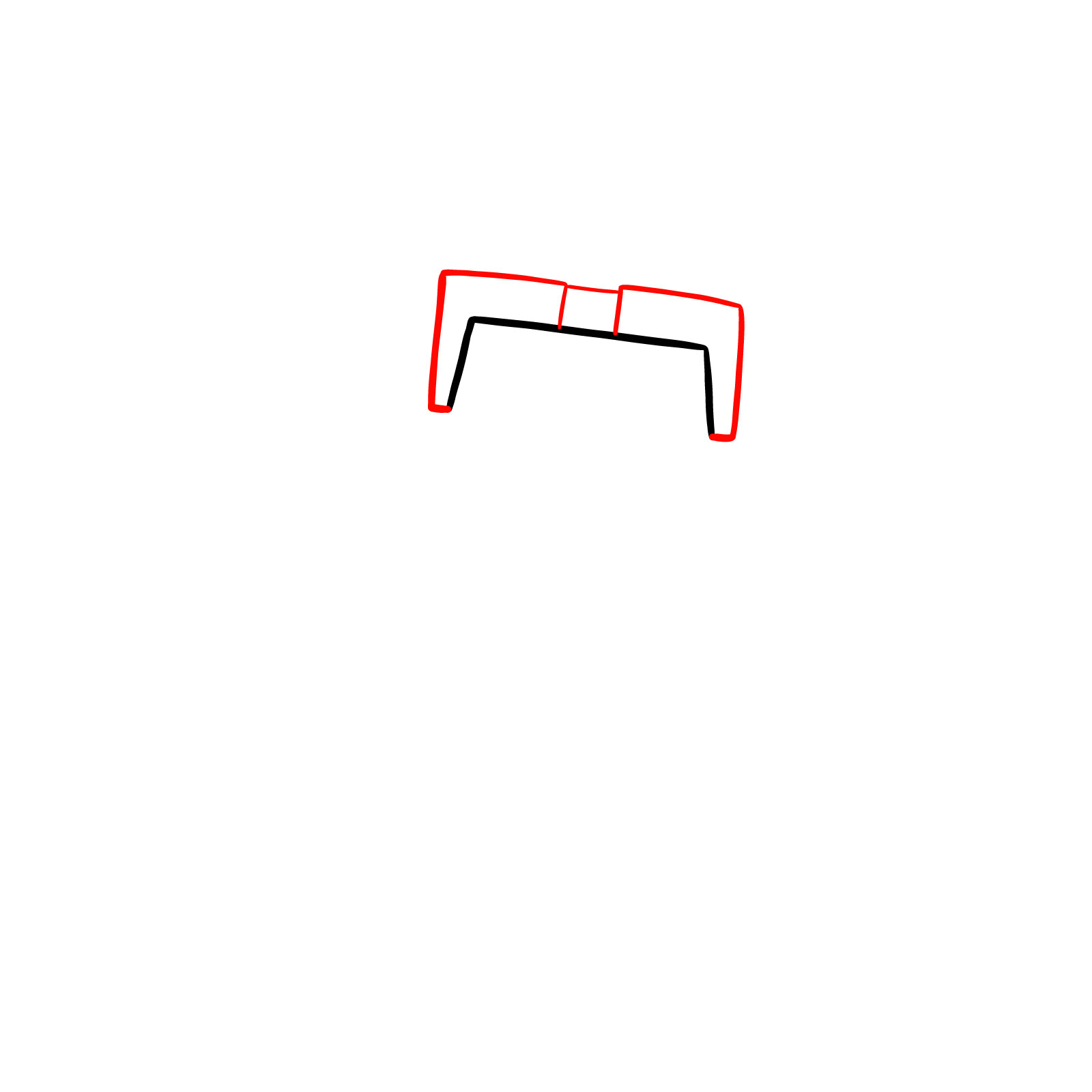

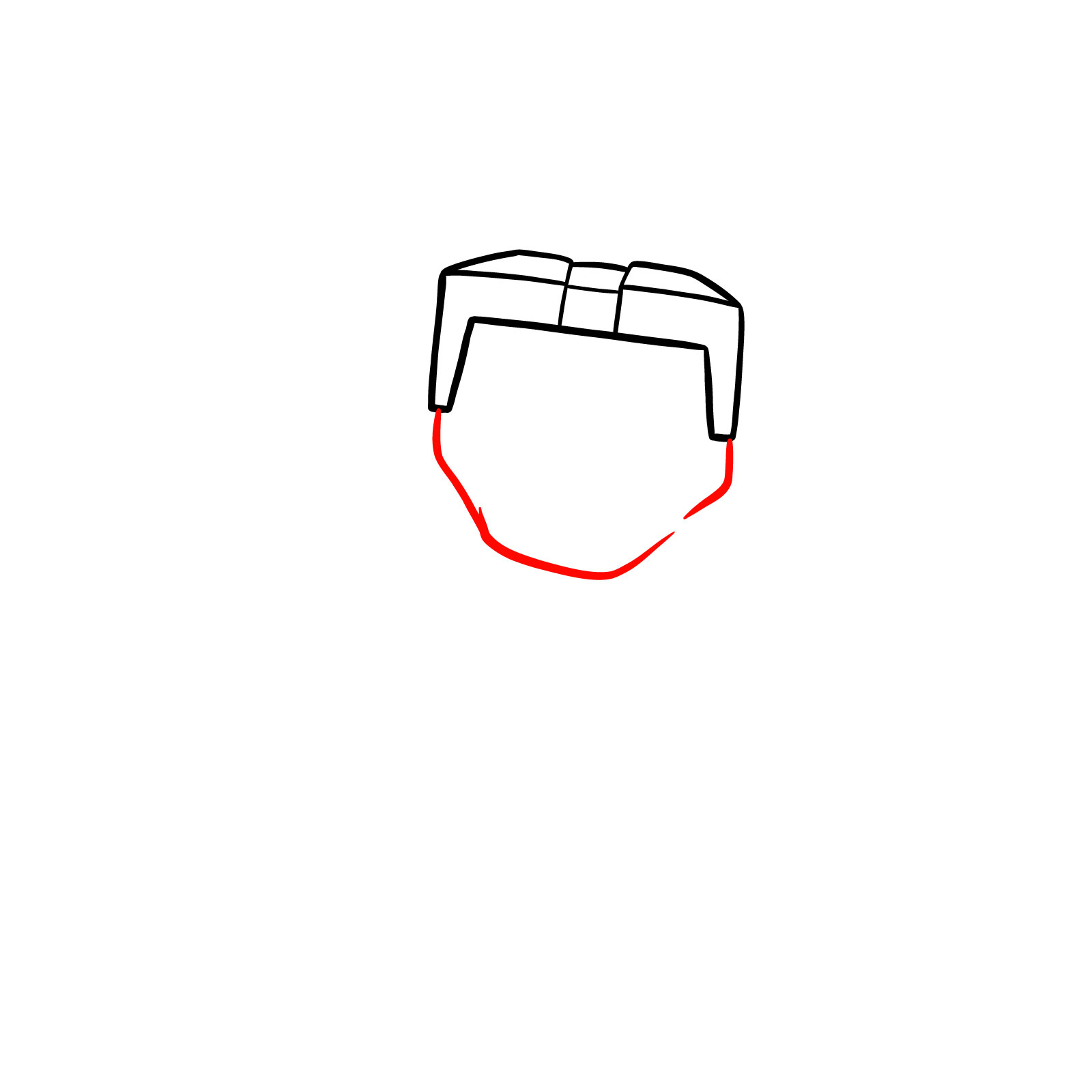























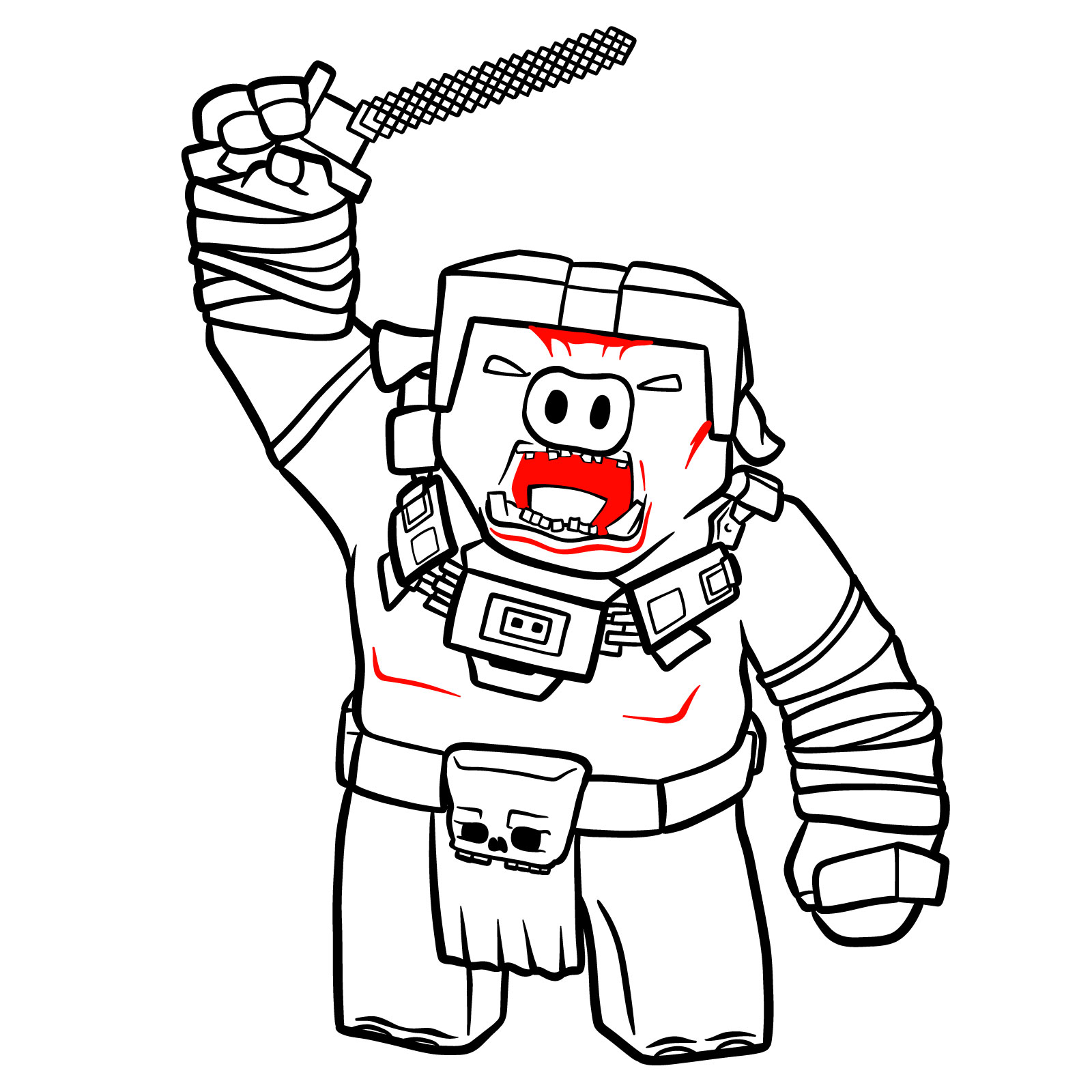

If you enjoy these guides and want to support the project, you can donate using this button.
Finished your General Chungus drawing? Share it in the comments section of the pinned article on Pinterest. I’d like to see what you came up with.