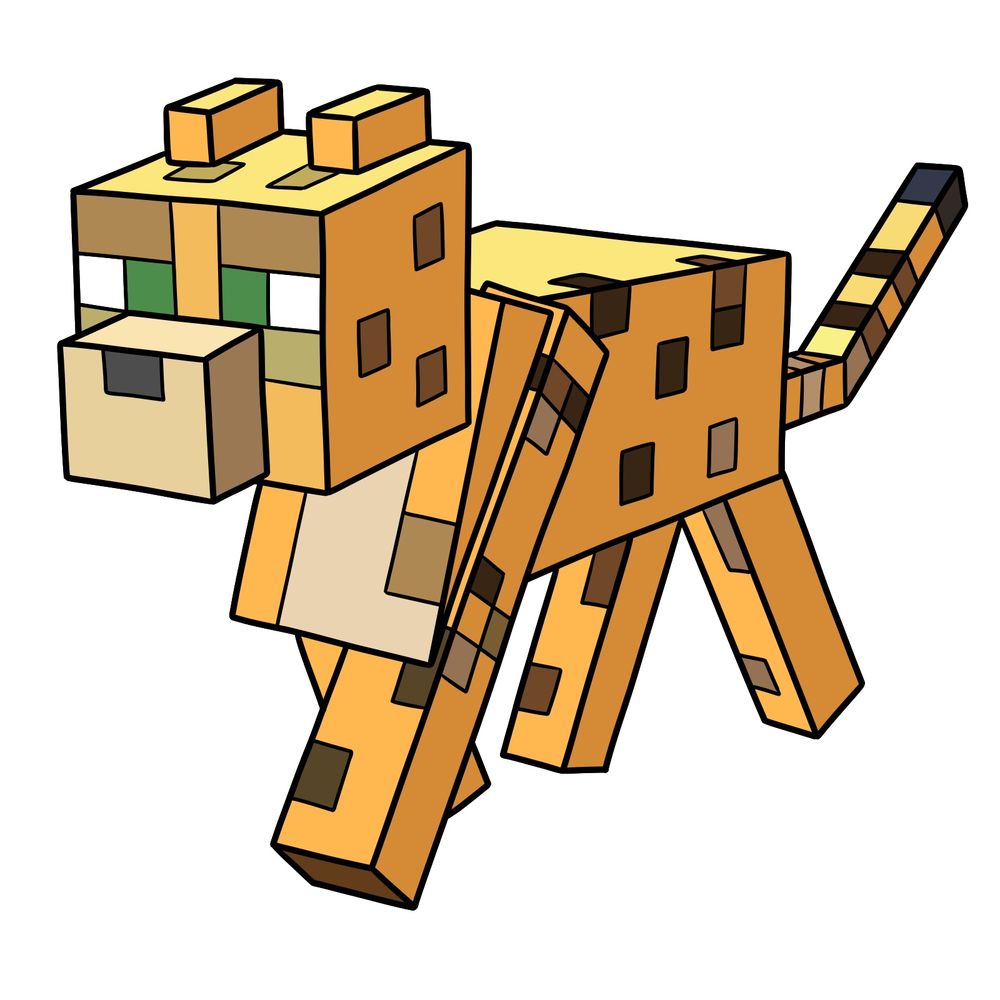There’s something about the Ocelot in Minecraft that always feels lively and playful, right? I was sketching some mob animals recently, and the Ocelot just felt like a must-have addition. If you’re curious about how to draw an Ocelot from Minecraft, don’t worry—it’s straightforward enough for beginners and still plenty fun.
Ocelot Snapshot: What to Sketch
Here’s what you’ll want to keep in mind for your Minecraft Ocelot drawing:
- Slender, blocky body with a rectangular shape.
- Rectangular legs showing clear pixel details.
- A longer tail with distinct dark blocks.
- Squared head with green pixelated eyes.
- Distinctive yellowish-orange fur color with brown spots.
- Small rectangular ears positioned atop the head.
If you enjoy drawing the Ocelot, you might also want to sketch other Minecraft mobs like the Wolf, Pig, or maybe even a Cow next.
Sketch Guide Color Decoder
To make your drawing process smooth, use this quick guide to decode the colors in the steps:
- Red Color: Indicates your current drawing focus.
- Black Color: Shows lines from previous steps.




















If you enjoy these guides and want to support the project, you can donate using this button:
Your drawings always make my day, seriously! So please share your Minecraft Ocelot creations in the comments of this pinned Pinterest article. It’s awesome seeing the personal touches everyone adds.
To stay in the loop with the latest tutorials, follow SketchOk on social media:
Happy drawing, and catch you soon for more Minecraft sketches!