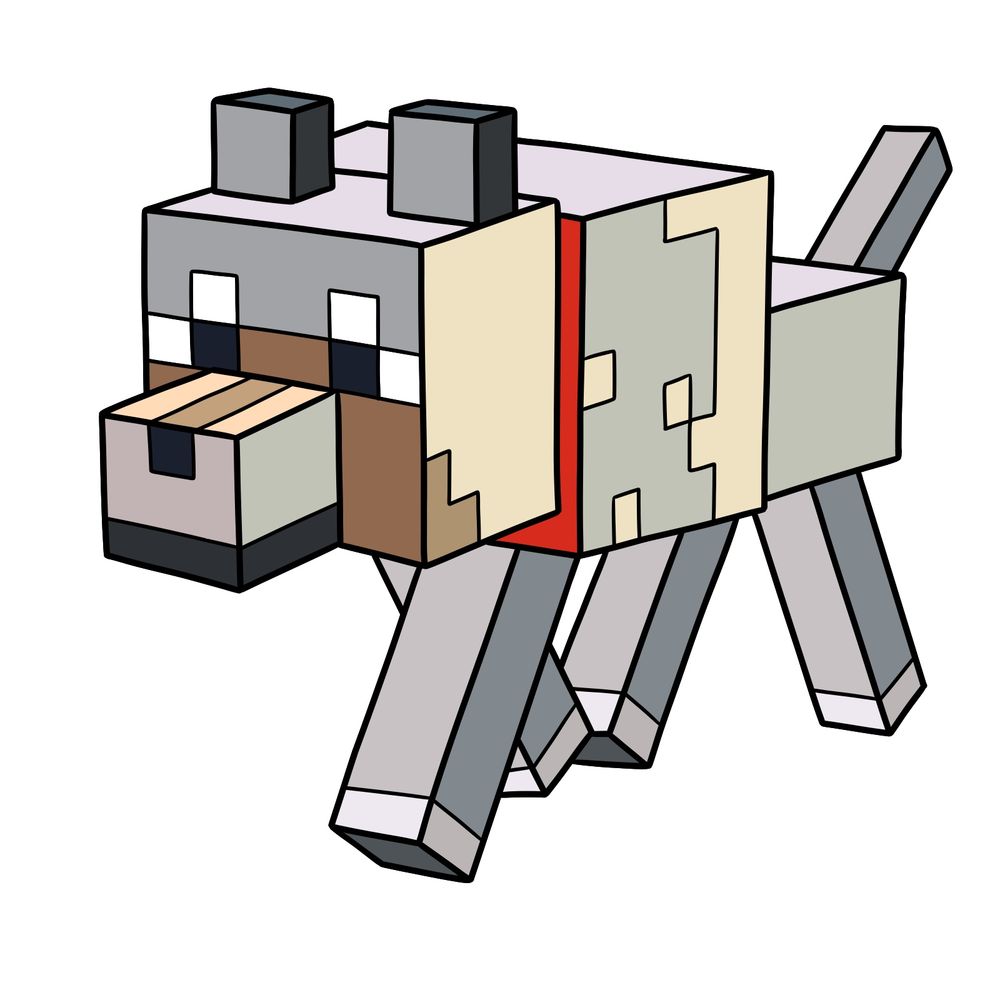You know how certain Minecraft animals just become your favorites? For me, the Minecraft Wolf definitely falls into that category. There’s just something neat about this little pixelated creature. So today seemed like a good day to sketch it out. If you’re wondering how to draw a Wolf from Minecraft, let’s get started. It’s pretty straightforward and relaxed, so no worries if you’re new to Minecraft drawing.
Inside the Wolf’s Pixels
Here’s a quick checklist to keep your Minecraft Wolf accurate:
- A compact, blocky body structure with mostly greyish fur tones.
- A rectangular snout detailed with pixelated shading.
- Pixel eyes with clear black and white pixels.
- A distinct, upright tail and straight legs in grey shades.
- Pixel detailing on fur, highlighting texture.
- Two small blocky ears on top of the head.
If you finish up the Wolf and feel like drawing more Minecraft animals, why not sketch out the Ocelot, Pig, or maybe a Cow next?
Your Pixel Color Compass
To make following the drawing steps easier, here’s what each color in the guide represents:
- Red Color: Highlights the current step.
- Black Color: Shows previously completed lines.























If you enjoy these guides and want to support the project, you can donate using this button:
I genuinely love seeing how your Minecraft Wolf drawings turn out. Feel free to share your finished sketches in the comments of this pinned article on Pinterest—it’s inspiring to see how everyone brings their own style into the art.
Also, don’t forget to follow SketchOk on social media for the latest drawing tutorials and creative inspiration:
Catch you soon with another Minecraft sketch—happy drawing!