This is how to draw a Chicken Jockey from the Minecraft Movie — the baby zombie riding a chicken. You’ll probably recognize this from one of the movie’s most remembered scenes. It’s short, weirdly calm, and funny in a way only Minecraft can pull off. The drawing itself is pretty light, with soft features and rounded lines. I’d say it’s beginner-friendly, especially if you keep it cartoony like in the scene.
What to Notice When Sketching
- Round baby zombie face with wide cheeks and soft jawline
- Big black eyes tilted slightly down, giving a sleepy or sweet expression
- Short, rough black hair
- Small green hands holding onto the chicken from both sides
- The chicken has a boxy white body, square eyes, and flat beak
- The whole build leans toward a cuter version of the in-game mob
Other Minecraft mobs from the movie worth drawing after this include a Bee, a Ghast, or a Llama to contrast the tiny Jockey. There’s also a full body guide for this Chicken Jockey.
How the Steps Are Marked in the Guide
To keep things simple, I followed the usual 3-color line format:
- Red Color: current lines for the step you’re on
- Black Color: lines that are already completed
- Grey Color: rough sketch layer to guide proportions
Each layer builds off the one before, so the zombie and chicken come together without needing to draw everything at once.













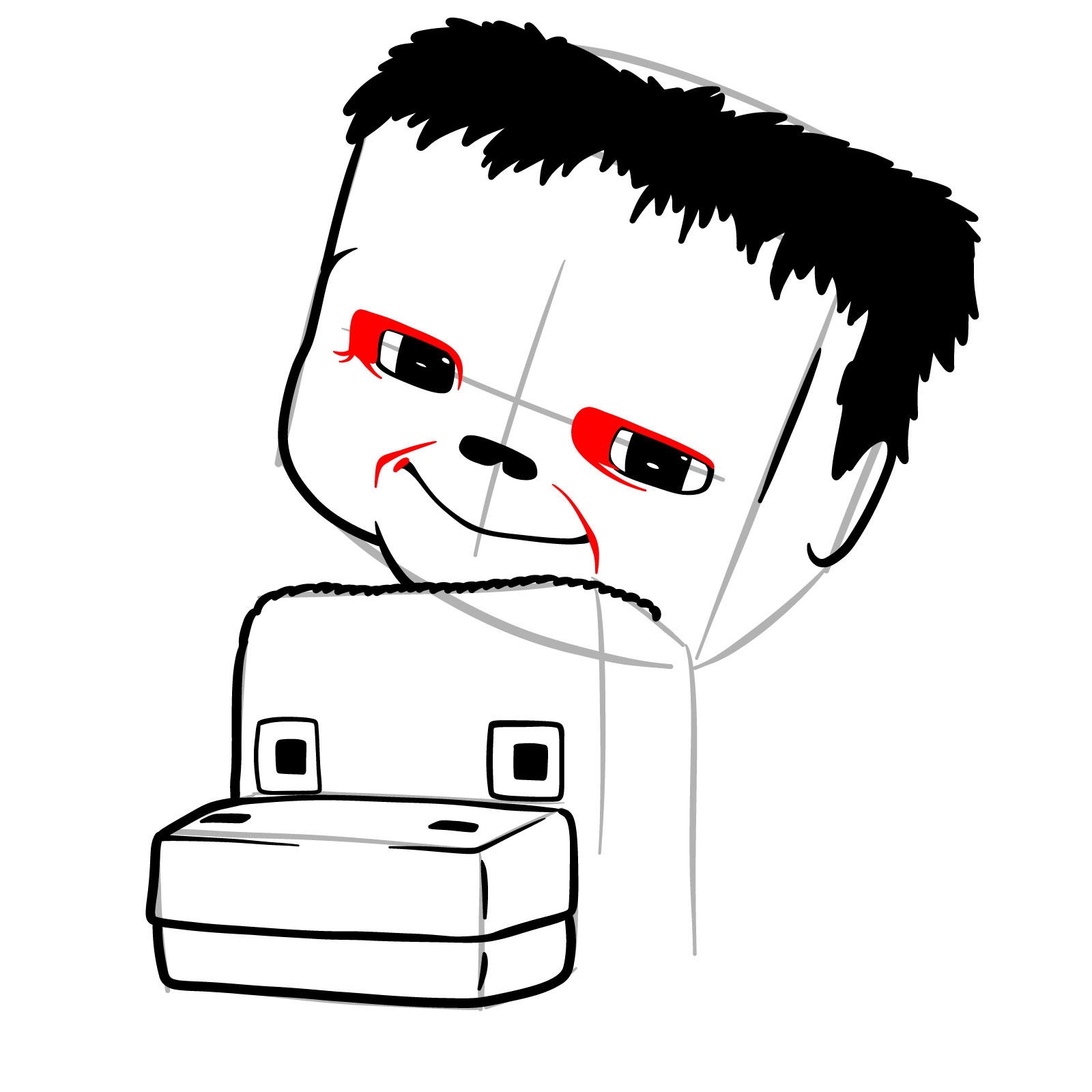






If you enjoy these guides and want to support the project, you can donate using this button:
Once you’ve finished your drawing of the Chicken Jockey, go ahead and post it in the comments on the Pinterest article. That’s where people usually leave their versions, and it’s always cool to check out the different takes.
Follow SketchOk for more Minecraft Movie guides and other character tutorials here:


make an iron golem PLEEEEEAAAAAAASSSSSSEEEEEEE!!!!!!!!!!!!!!!!!!!!!!!!!!!!!!!!!!!!!!!!!!!!!!!!!!!!!!!!!!!!!!!!!!!!!!!!!!!!!!!!!!!!!!!!!!!!!!!!!!!!!!!!!!!!!!!!!!!!!!!!!!!!!!!!!!!!!!!!!!!!!!!!!!!!!!!!!!!!!!!!!!!!!!!!!!!!!!!!!!!!!!!!!!!!!!!!!!!!!!!!!!!!!!!!!!!!!!!!!!!!!!!!!!!!!!!!!!!!!!!!!!!!!!!!!!!!!!!!!!!!!!!!!!!!!!!!!!!!!!!!!!!!!!!!!!!!!!!!!!!!!!!!!!!!!!!!!!!!!!!!!!!!!!!!!!!!!!!!!!!!!!!!!!!!!!!!!!!!!!!!!!!!!!!!!!!!!!!!!!!!!!!!!!!!!!!!!!!!!!!!!!!!!!!!!!!!!!!!!!!!!!!!!!!!!!!!!!!!!!!!!!!!!!!!!!!!!!!!!!!!!!!!!!!!!!!!!!!!!!!!!!!!!!!!!!!!!!!!!!!!!!!!!!!!!!!!!!!!!!!!!!!!!!!!!!!!!!!!!!!!!!!!!!!!!!!!!!!!!!!!!!!!!!!!!!!!!!!!!!!!!!!!!!!!!!!!!!!!!!!!!!!!!!!!!!!!!!!!!!!!!!!!!!!!!!!!!!!!!!!!!!!!!!!!!!!!!!!!!!!!!!!!!!!!!!!!!!!!!!!!!!!!!!!!!!!!!!!!!!!!!!!!!!!!!!!!!!!!!!!!!!!!!!!!!!!!!!!!!!!!!!!!!!!!!!!!!!!!!!!!!!!!!!!!!!!!!!!!!!!!!!!!!!!!!!!!!!!!!!!!!!!!!!!!!!!!!!!!!!!!!!!!!!!!!!!!!!!!!!!!!!!!!!!!!!!!!!!!!!!!!!!!!!!!!!!!!!!!!!!!!!!!!!!!!!!!!!!!!!!!!!!!!!!!!!!!!!!!!!!!!!!!!!!!!!!!!!!!!!!!!!!!!!!!!!!!!!!!!!!!!!!!!!!!!!
Sure, I’m working on it now. Check the website in 3-4 days!