This version of Chicken Jockey from the Minecraft Movie shows the full body — zombie and chicken mount together. It’s from almost the same scene in the film as the first one, where the character appears in full stance with that grumpy expression and clenched teeth. I’d call the complexity medium, mostly because of the layered layout between rider and mount.
Main Details to Focus On
- Grumpy-faced baby zombie with wrinkled forehead and clenched teeth
- Short black hair cut with uneven spikes and forehead exposure
- Green hands gripping the chicken tightly from both sides
- Wearing a short-sleeved teal shirt, upper body leaning slightly forward
- Block-style chicken with an angular white body and layered orange beak
- Chicken’s eyes are square with dark orange irises and flat brow area
- Yellow chicken legs
If you’re doing more Minecraft Movie drawings, this one goes well alongside a Ghast, Llama, or even a Bee if you want to keep the theme of mobs.
Guide Step Colors – What Each One Means
The drawing uses the usual 3-step color-coded system for each part:
- Red Color: the active step to draw at the moment
- Black Color: all lines already completed from previous steps
This helps separate each phase and makes it easier to handle areas like the chicken legs or zombie fingers without confusion.
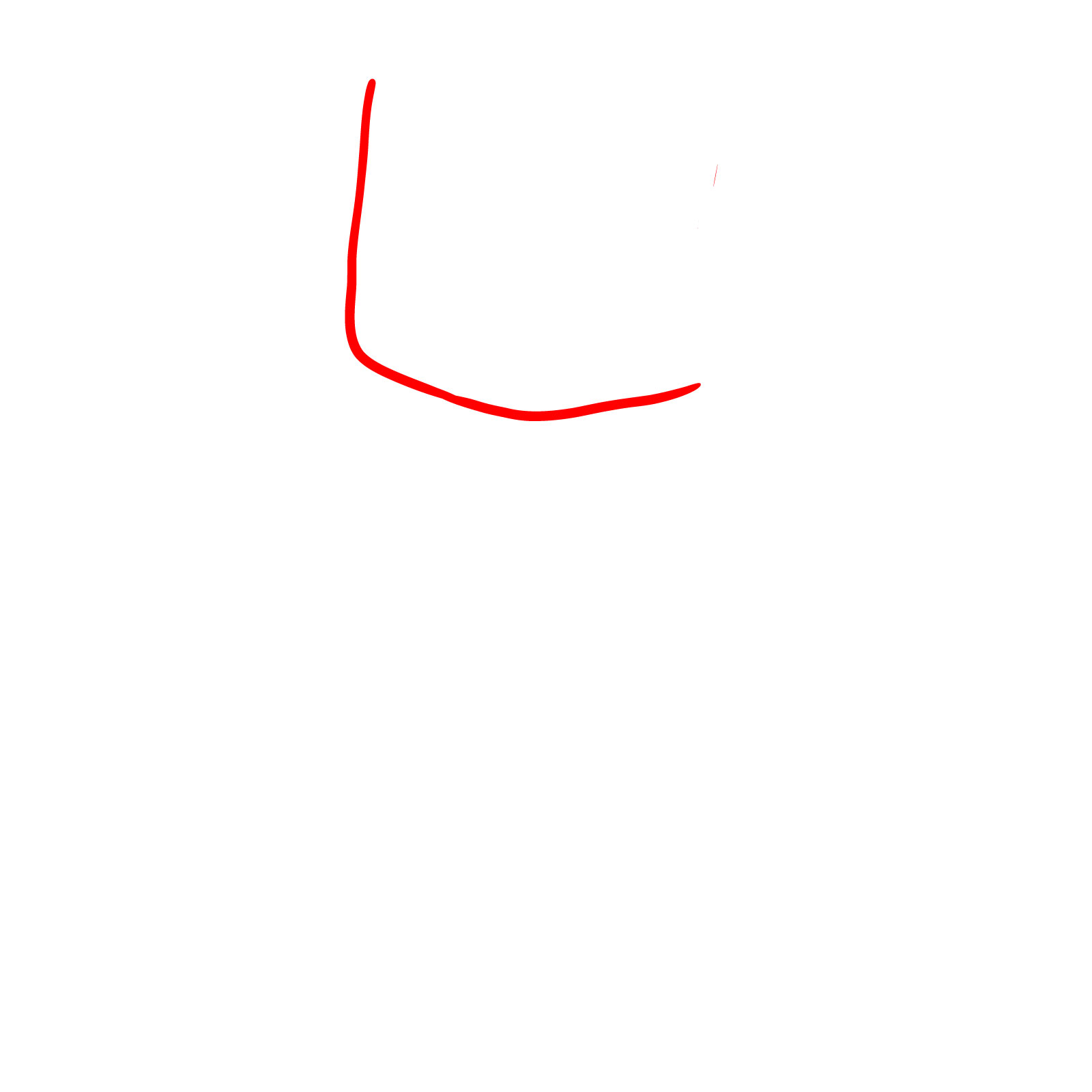








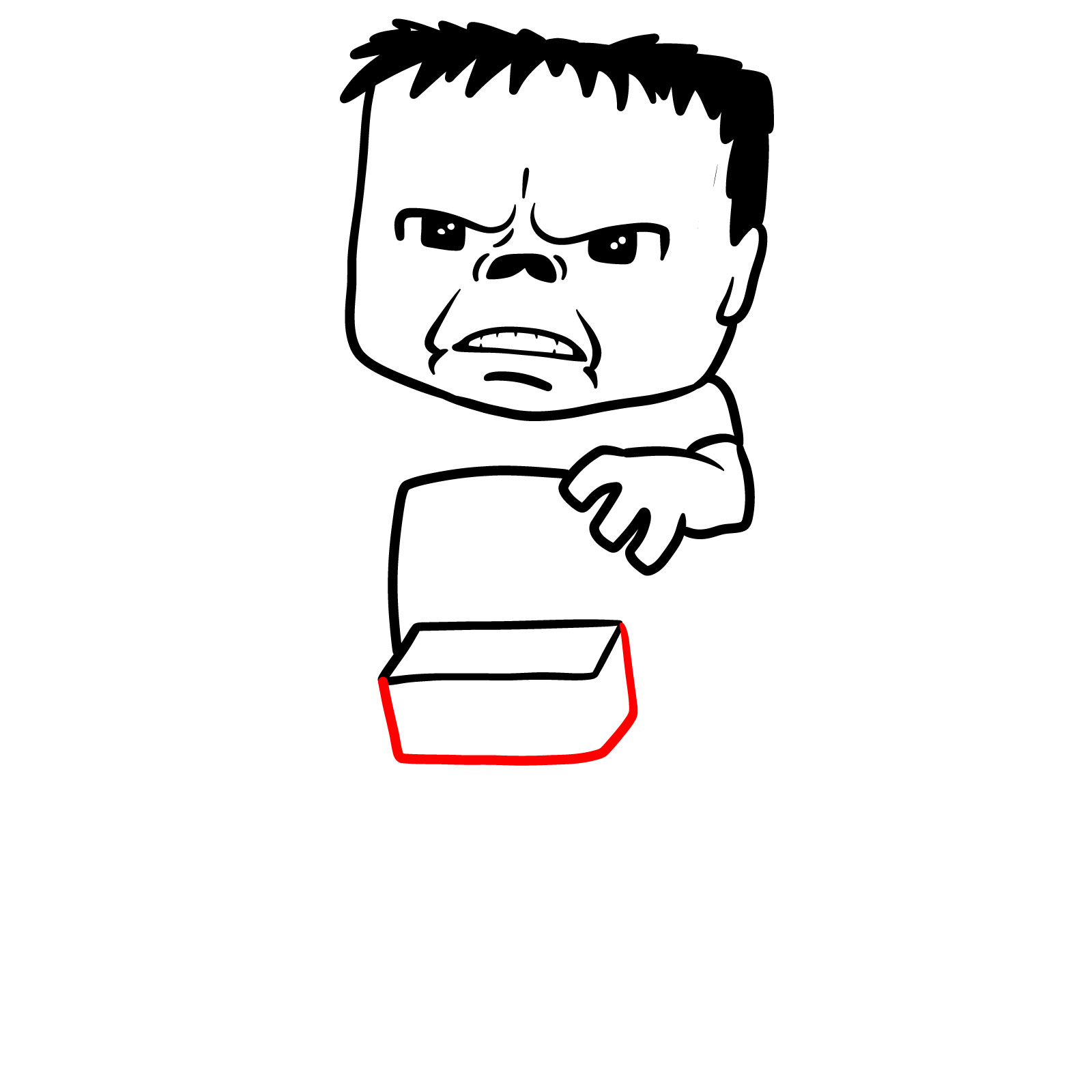
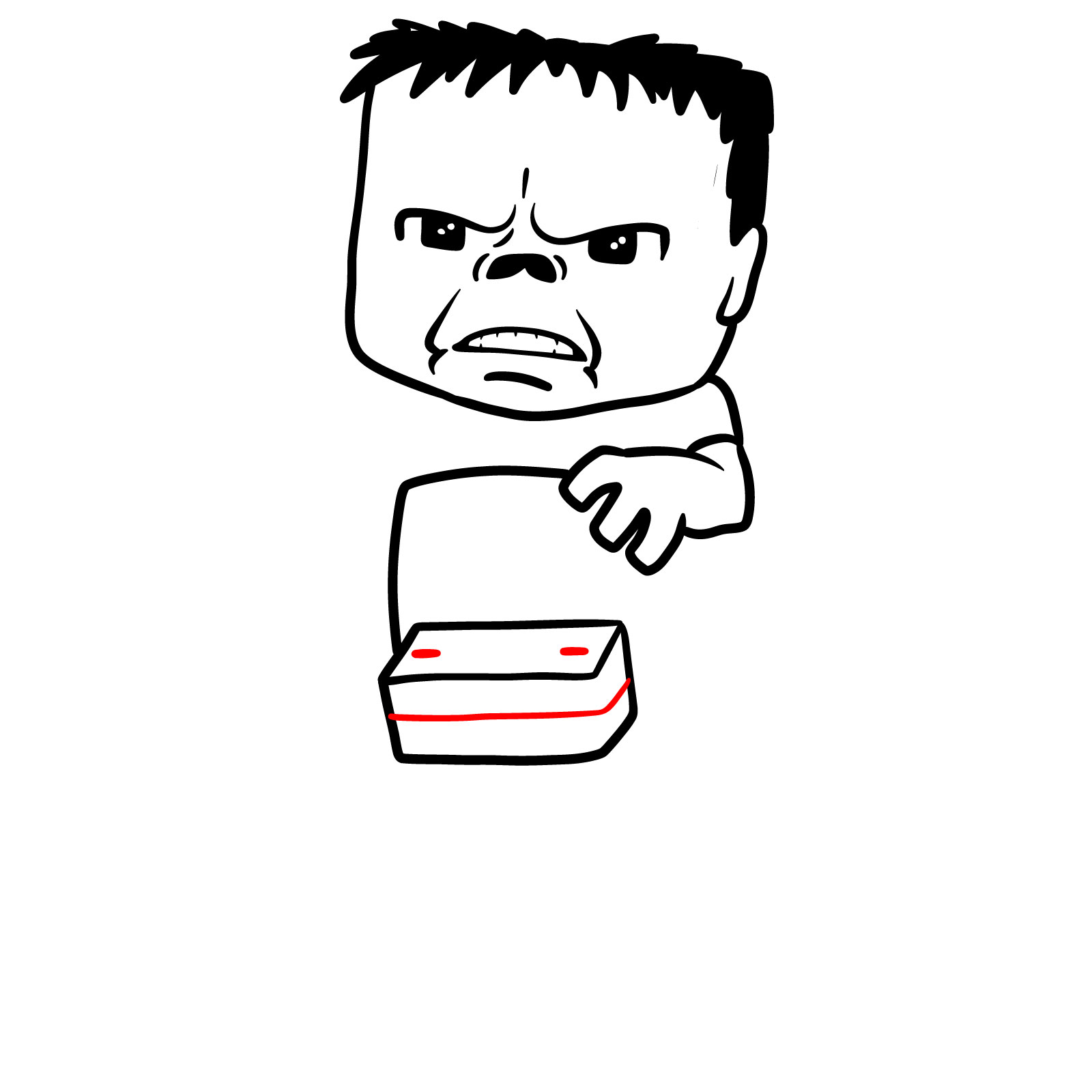

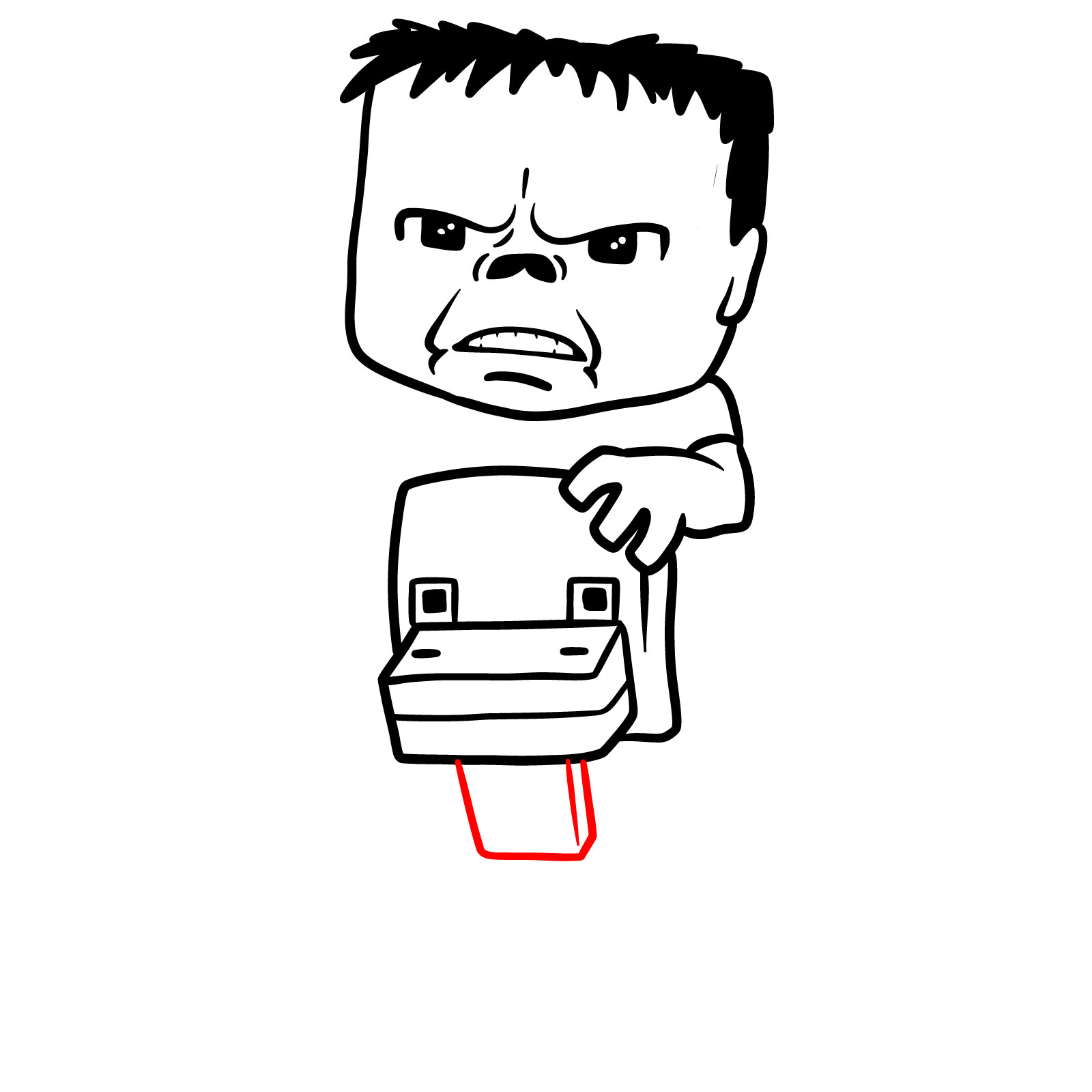
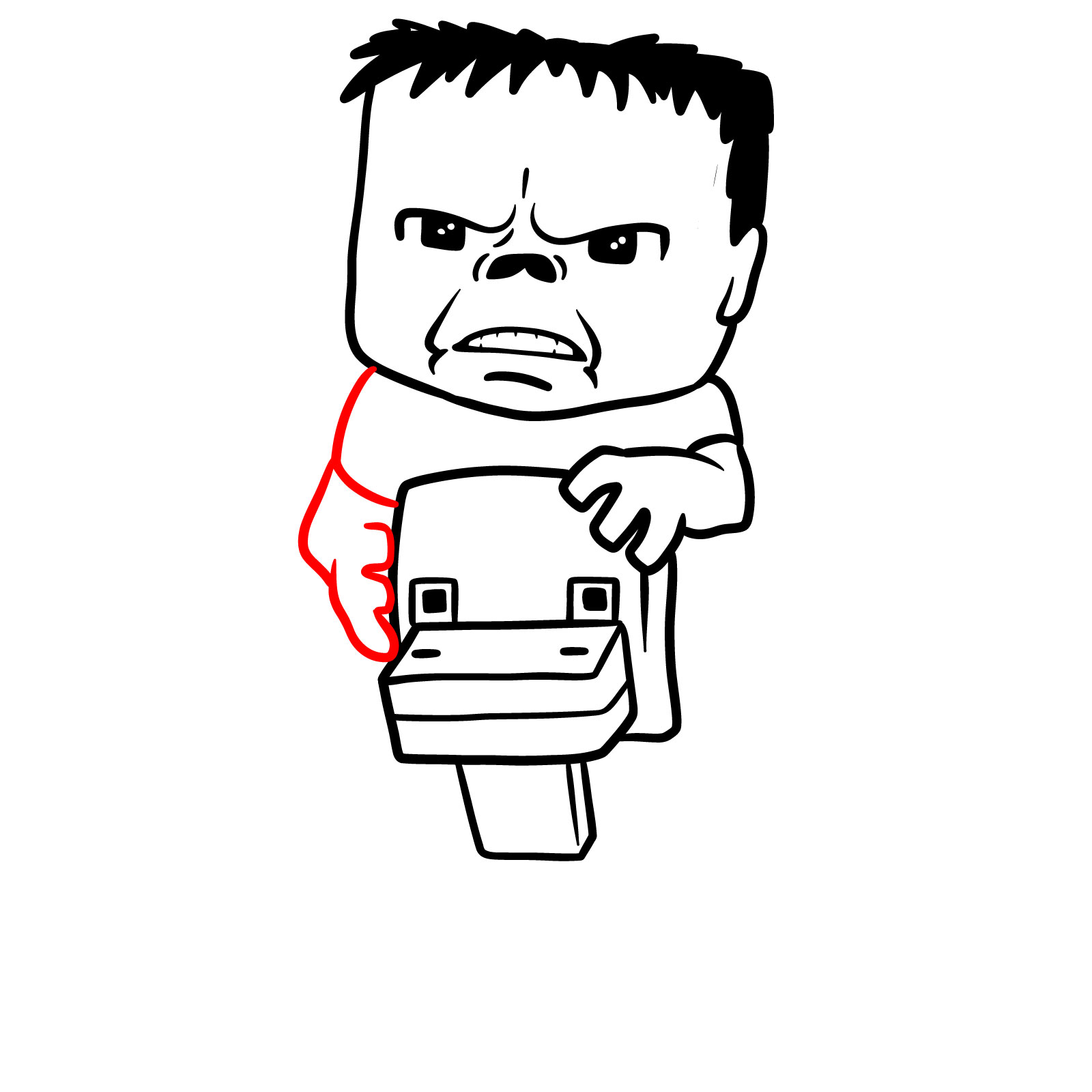


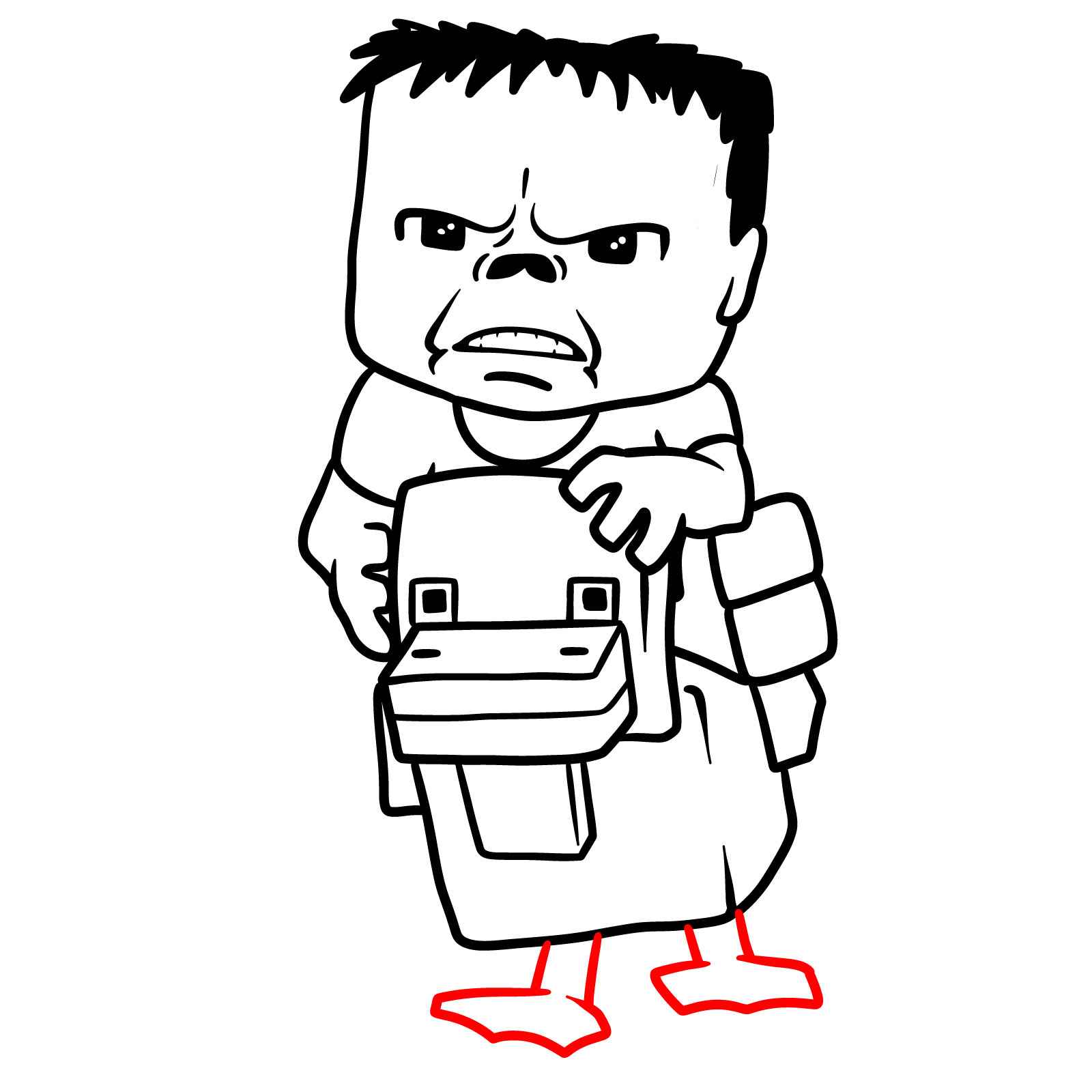
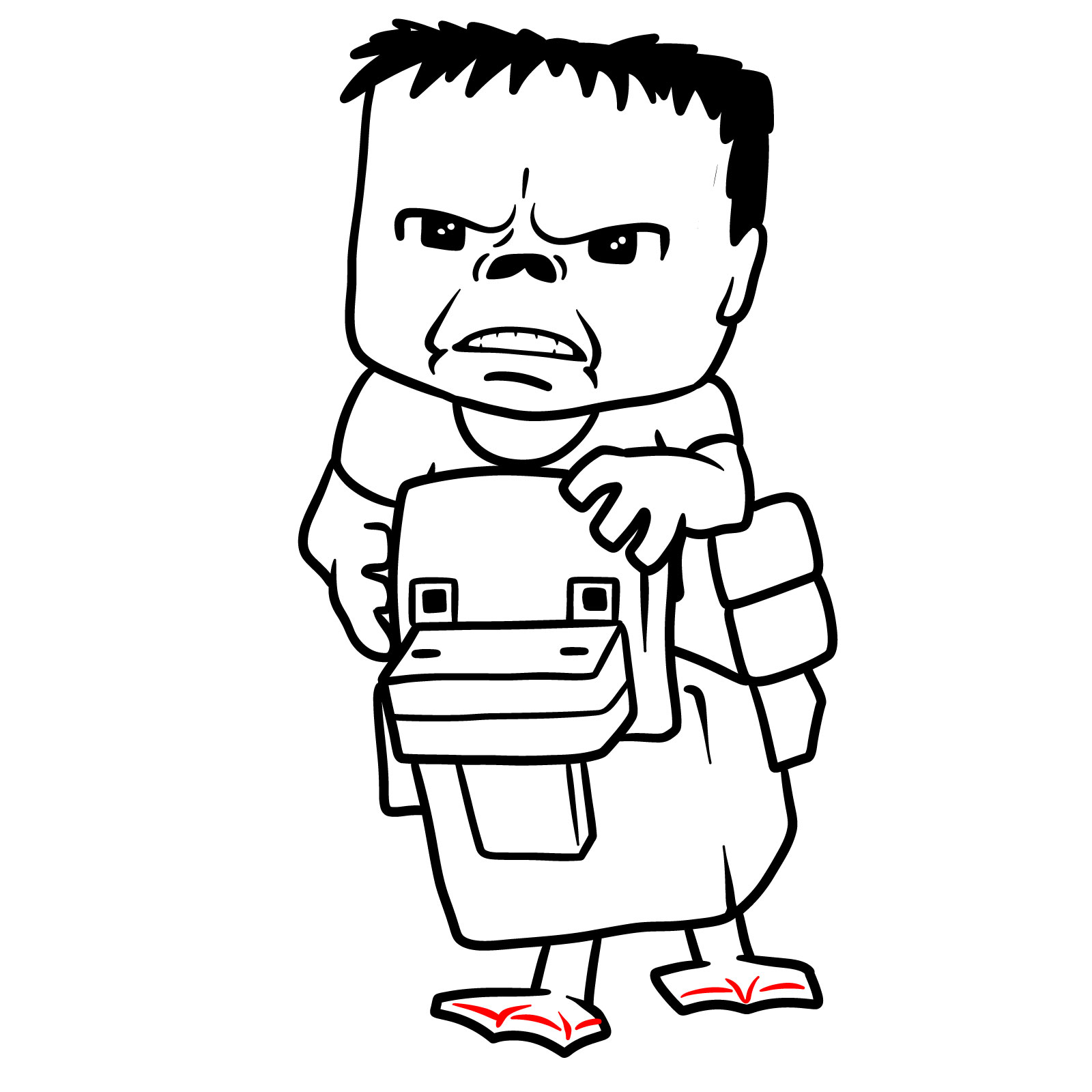


If you enjoy these guides and want to support the project, you can donate using this button:
When you’ve finished drawing this Chicken Jockey, post your result in the Pinterest comments section under this pinned article. That’s where others share their work too, and you’ll probably see a few creative versions of the same character.
If you want more tutorials like this one, follow SketchOk for the latest character breakdowns:


Hi,
I made a disc golf disc dye from this stencil for my son. Is it ok for you if I show it to the forum and link to this site?
BR
Henrik
Hi Henrik,
I’m glad to hear that this stencil helped you with your project! Thank you for asking, and yes, of course, I have no problem with you sharing it on the forum and linking to this site.
Best,
Ilnur