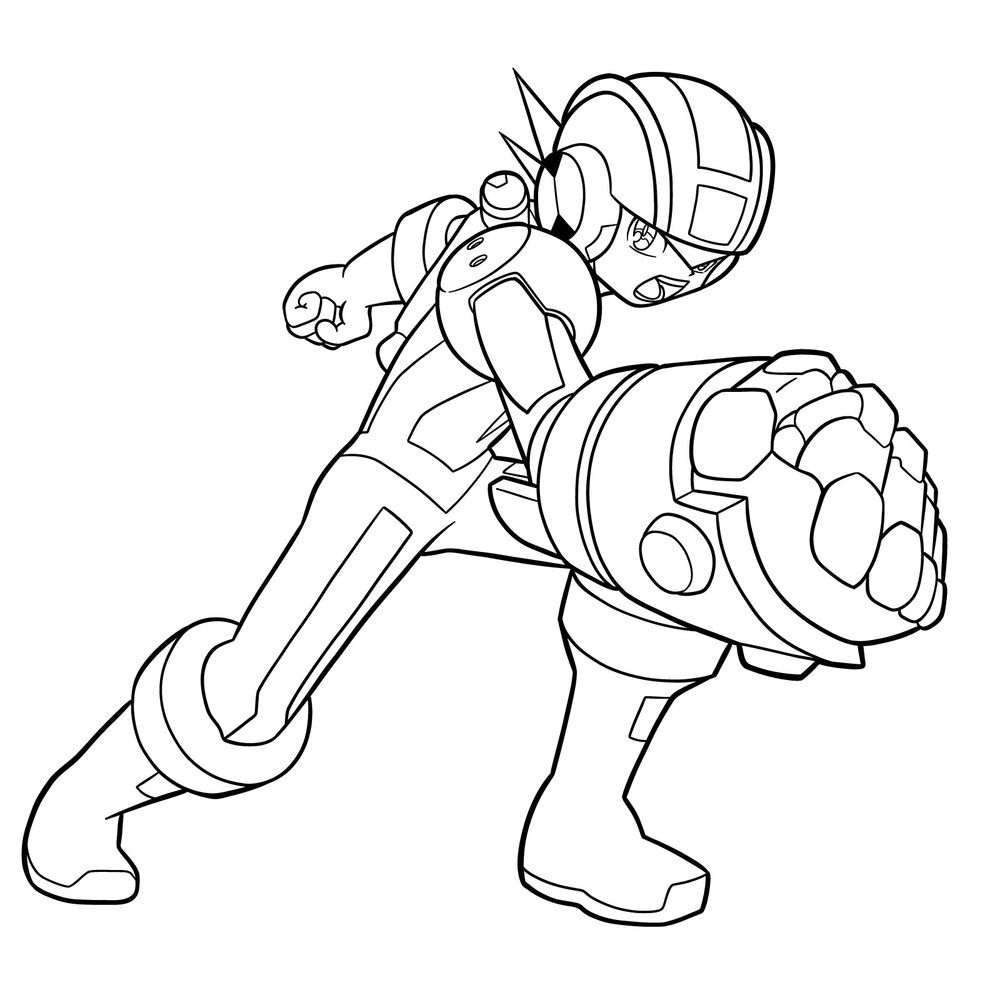In this tutorial, I’m going to show you how to draw MegaMan.EXE in his HeatGuts Style form. This version comes from the Mega Man Battle Network series, where different fighting styles could change MegaMan’s abilities and appearance. This style focuses on strength and the Buster, giving him a more powerful, heavy-armored look. The drawing complexity is somewhere in the medium range, mainly because of the action pose and the detailed arm design.
The style change here gives MegaMan.EXE larger fists and a more durable body, with armor plates and sharper details compared to his normal form. The pose captures a dynamic moment where he’s about to strike, which makes the lines more interesting but requires attention to proportion and balance.
Key Features to Focus On
- Thick and circular helmet
- Large buster arm with segmented details
- Compact slim torso
- Heavy boots with reinforced joints
- Dynamic pose leaning forward, creating motion
If you like drawing action characters with a tech-heavy feel, this one fits really well into your practice lineup, but you can also try sketching characters like GutsMan.EXE, Roll.EXE or CutMan.EXE next.
Color Code Explanation for This Guide
- Red Color: lines for the step you are currently working on
- Black Color: lines already drawn from previous steps
- Grey Color: base sketch used to map out proportions


























If you find these tutorials helpful and would like to support more guides like this, you can make a donation through the button above.
Also, if you finish your drawing, feel free to share it in the comments on Pinterest under the pinned article. It’s always great to see what everyone creates.