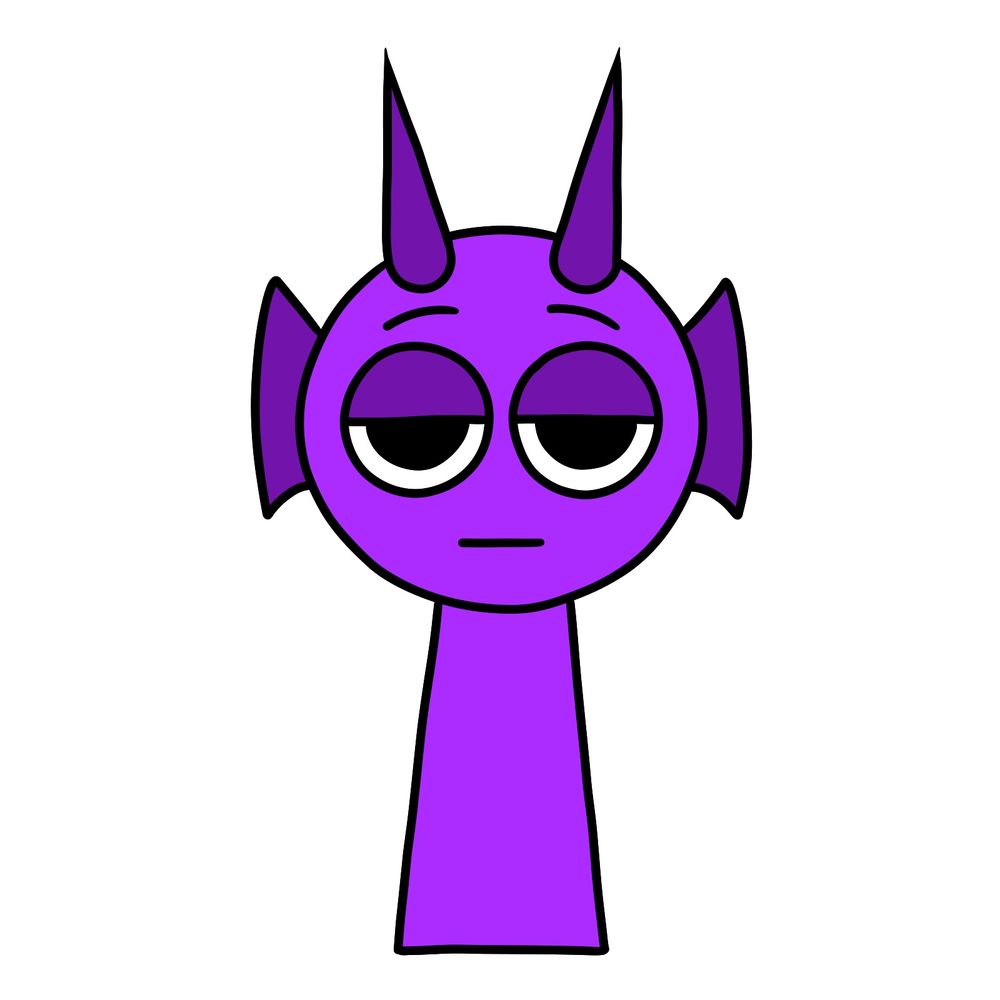In this tutorial, we’ll learn how to draw Durple from Incredibox Sprunki. Durple is the 12th character in the Sprunki mod and represents the 2nd melody sound. He’s a purple dragon-like Sprunki with two long dark purple horns sticking out of his head and two side frills that look like fins. Even though he’s designed like a dragon, he doesn’t have a tail, wings, or fire abilities, so his overall form stays simple and easy to sketch.
Key Features to Focus on When Drawing Durple
- Solid purple body with a clean, simple shape.
- Two tall, narrow horns positioned at the top of the head.
- Fin-like side frills on each side of the head.
- Relaxed, half-closed eyes giving a laid-back expression.
- Small straight mouth line with no strong emotion.
Once you’re done sketching Durple, you might also want to check out other characters like Fun Bot, Brud, or Clukr to grow your Incredibox Sprunki drawing collection.
Understanding the Color Coding in the Drawing Guide
- Red Color: Shows the part of the drawing you should be focusing on in the current step.
- Black Color: Highlights everything that you have already drawn in previous steps.



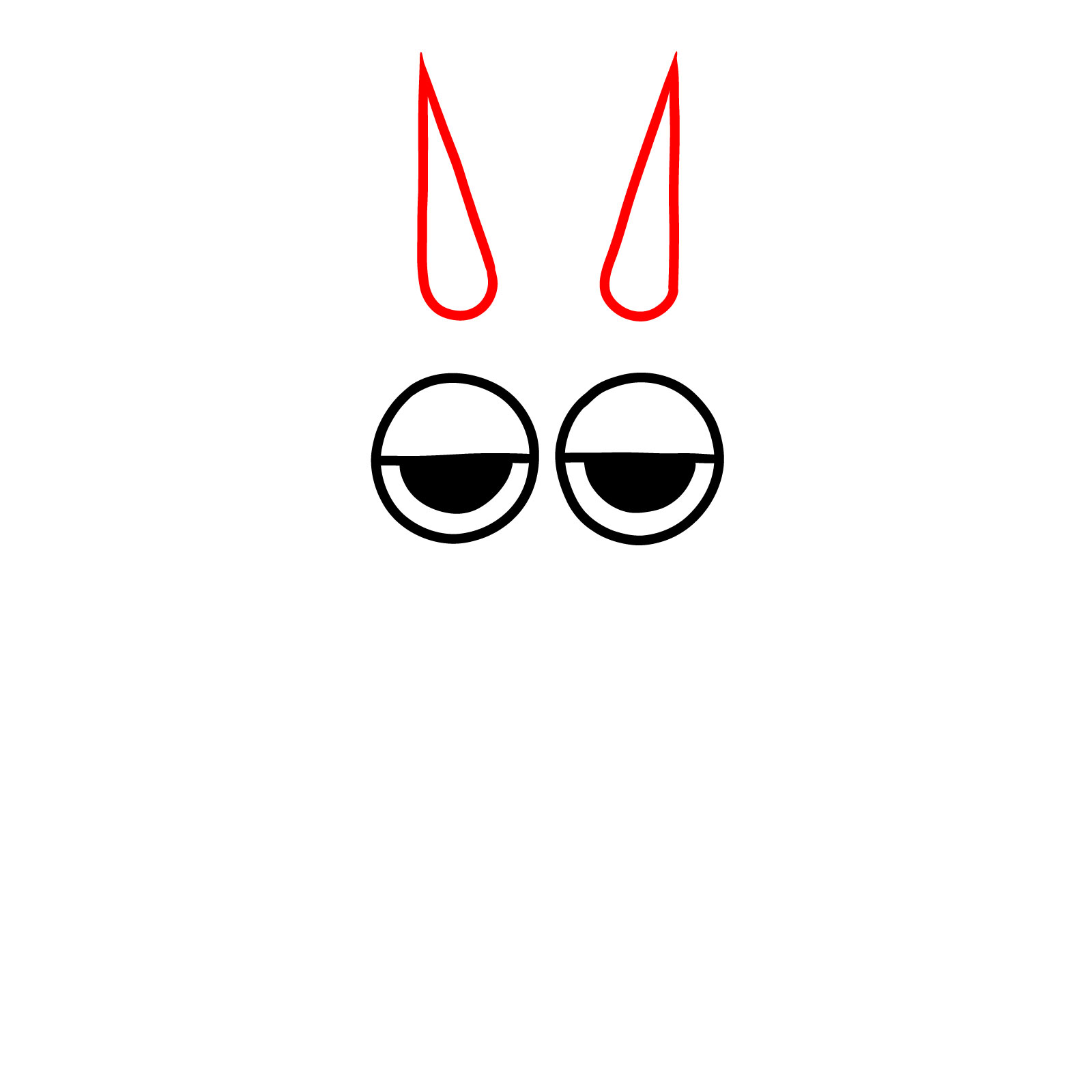

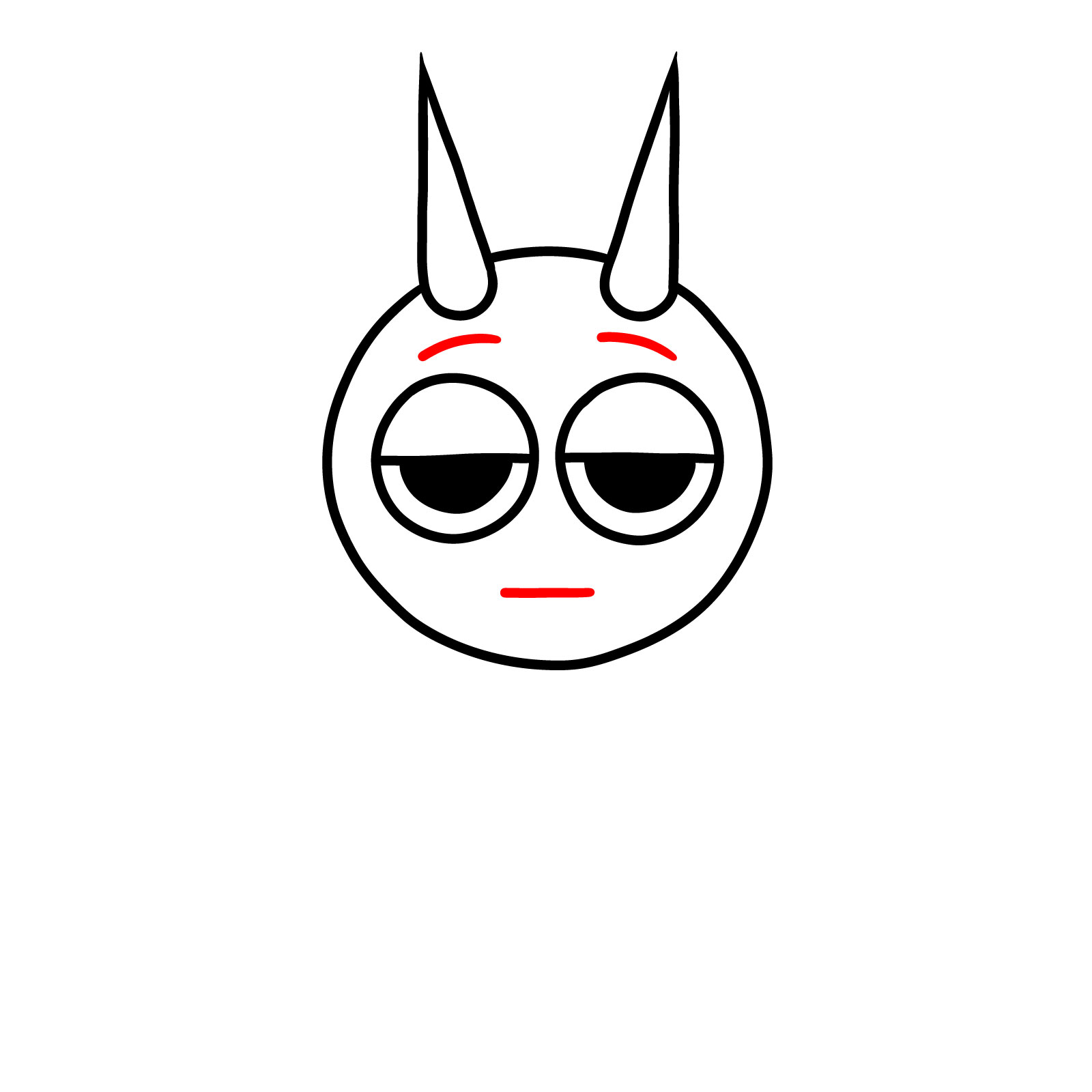

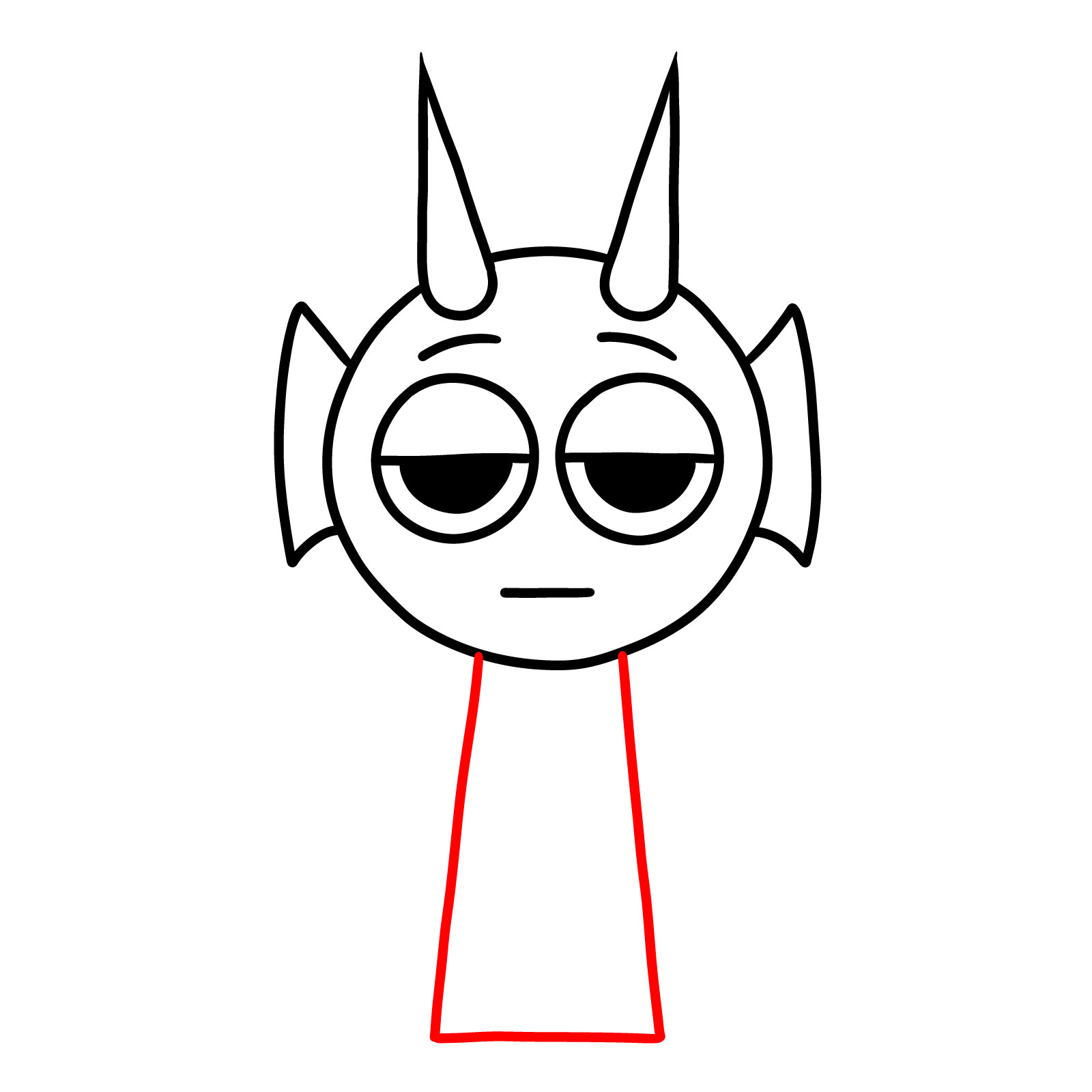


If you find these guides helpful and want to support more free drawing tutorials, you can make a donation:
When you complete your drawing of Durple, I invite you to share it in the comments under our pinned article on Pinterest. Artists usually post their drawings there, and it’s a great way to show your art!
Follow SketchOk to stay up-to-date with the latest drawing tutorials and new character guides: