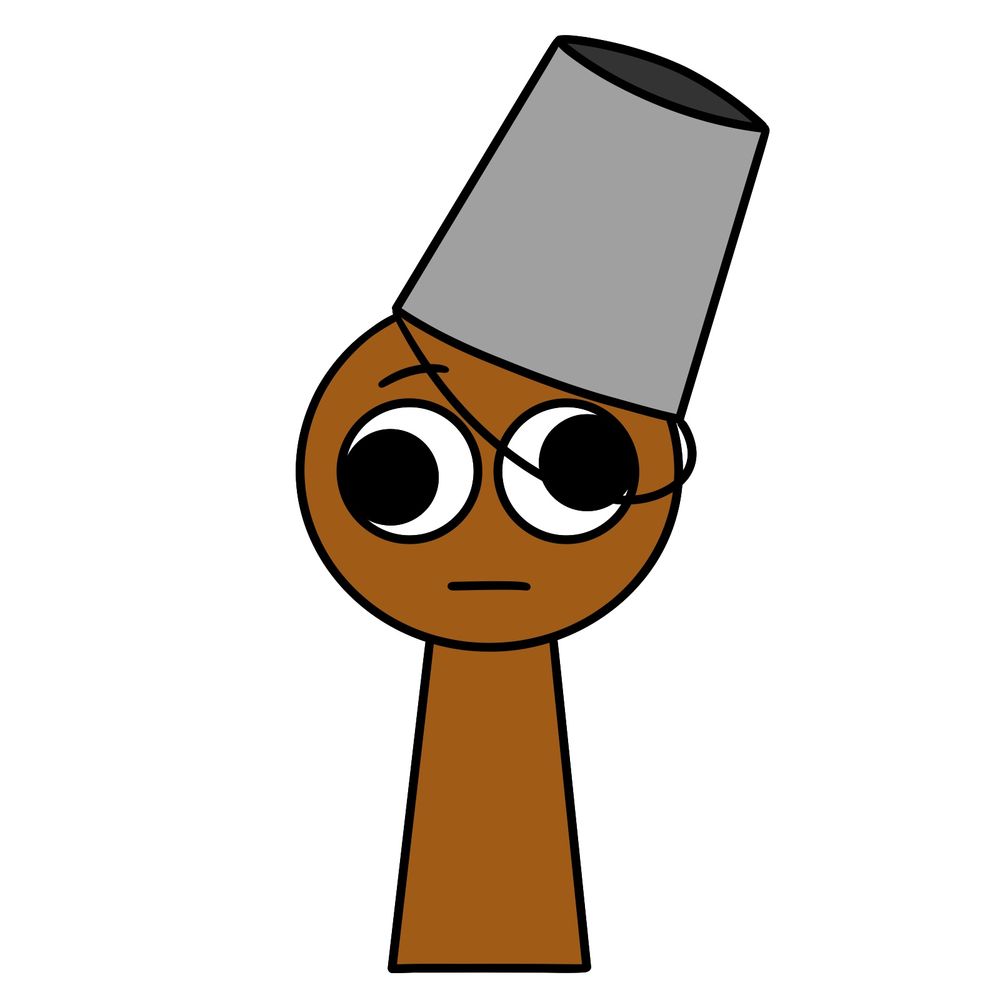Here’s a simple guide on how to draw Brud from Incredibox Sprunki. Brud is the 7th character and the 2nd effect sound in the Incredibox – Sprunki mod. He’s a brown-colored Sprunki with a steel silver bucket sitting on the left side of his head. His derpy-looking eyes with outward-pointing pupils give him a very recognizable look. Drawing Brud is pretty straightforward, making him a good choice for beginners who want to practice simple shapes and character expressions.
Key Features to Pay Attention to When Drawing Brud
- Brown, keyhole-shaped body with no arms or legs drawn separately.
- Large, round eyes with pupils pointed outward for the derpy expression.
- Steel silver bucket tilted over the left side of his head.
- Simple, straight mouth and a slight eyebrow line for minimal facial expression.
After sketching Brud, you might want to try other Sprunki characters like Clukr, Durple, or Fun Bot, since they share a similar simple and playful style.
How the Color Coding Works in the Drawing Guide
- Red Color: Highlights the current step you’re focusing on.
- Black Color: Represents the parts you’ve already drawn.


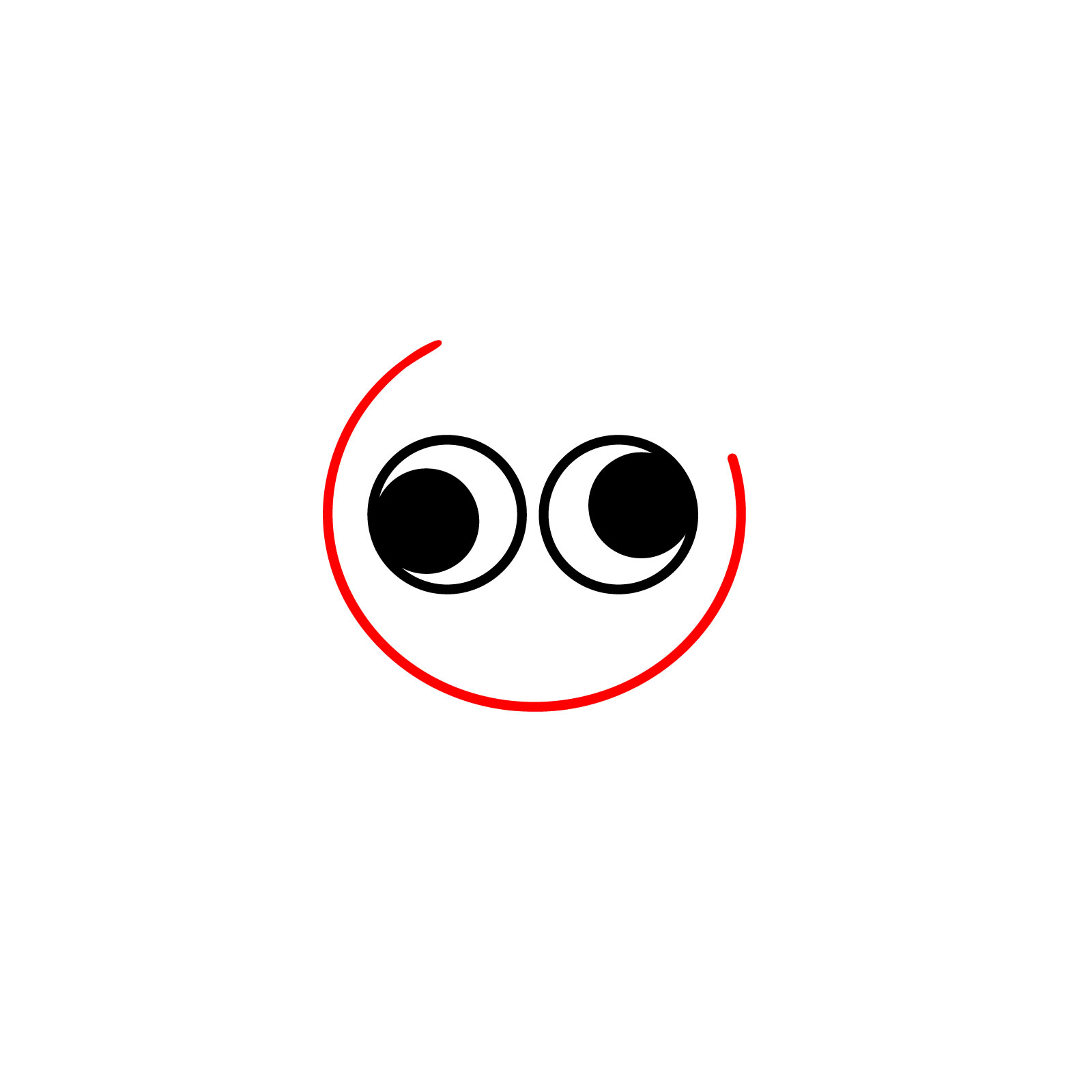
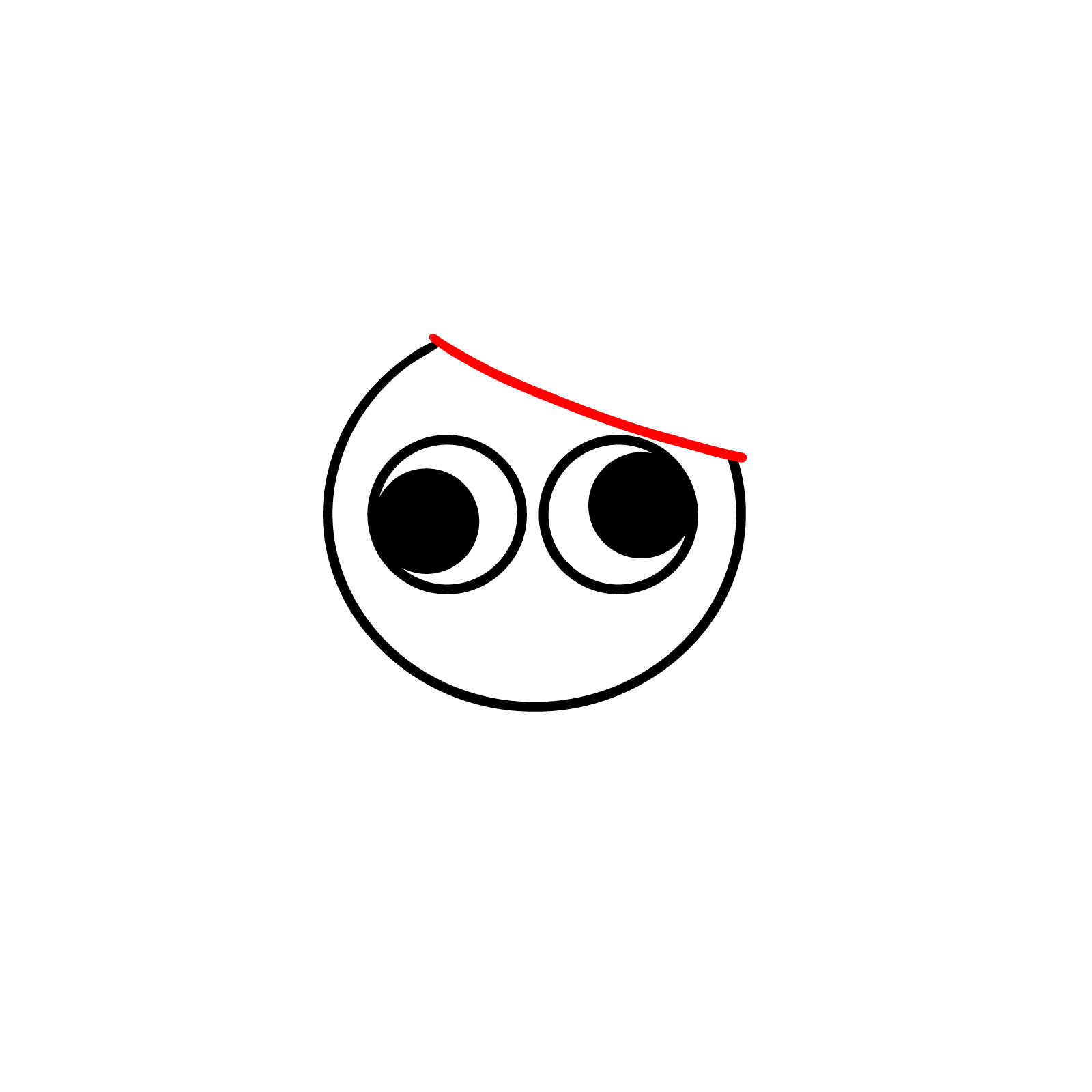






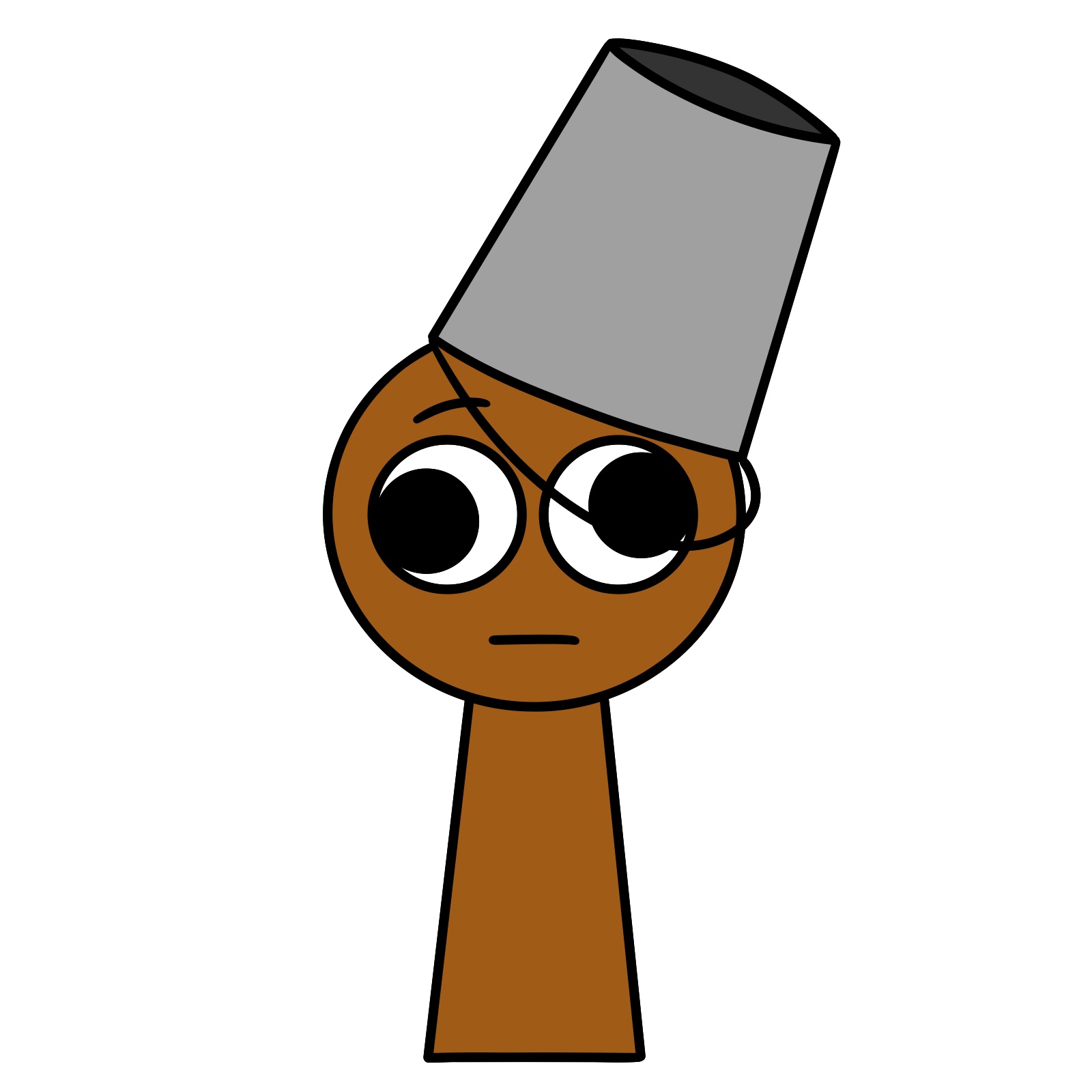
If you like these free tutorials and want to support more guides, you can help by making a donation:
When you finish your Brud drawing, feel free to post it in the comments under the pinned Pinterest article. It’s a great way to show your art and connect with others!
Stay updated and catch new guides by following SketchOk on social media: