Ready to unearth your artistic skills? In this step-by-step drawing tutorial, we’ll show you how to draw the Miner from Clash of Clans, the sneaky underground warrior. Grab your drawing tools, and let’s get started!
Digging into the Miner’s Story and Appearance
The Miner is a single-target troop, known for its ability to burrow underground and bypass walls and traps. Unlocked in level 12 Barracks and requiring Town Hall level 10, this stealthy fighter adds a unique element to your army. With no preferred target when attacking, the Miner is a versatile addition to your Clash of Clans lineup.
Essential Tools for Your Masterpiece
Before we begin, gather your drawing materials. We recommend:
- Pencils of varying hardness
- Eraser
- Drawing paper
- Fineliner pens or markers
- Colored pencils or markers
Feel free to use your favorite drawing tools, as this list is just a recommendation.
Step-by-Step Guide to Drawing the Miner
Remember, the red color in the tutorial image represents the current step, while grey shows the basic proportions sketch, and black shows previous steps.
Part 1: Laying the Groundwork
Begin by sketching a basic structure for the Miner with light pencil strokes. This initial sketch will serve as a foundation for proportions and help guide you in the following steps. Don’t worry about details at this stage.
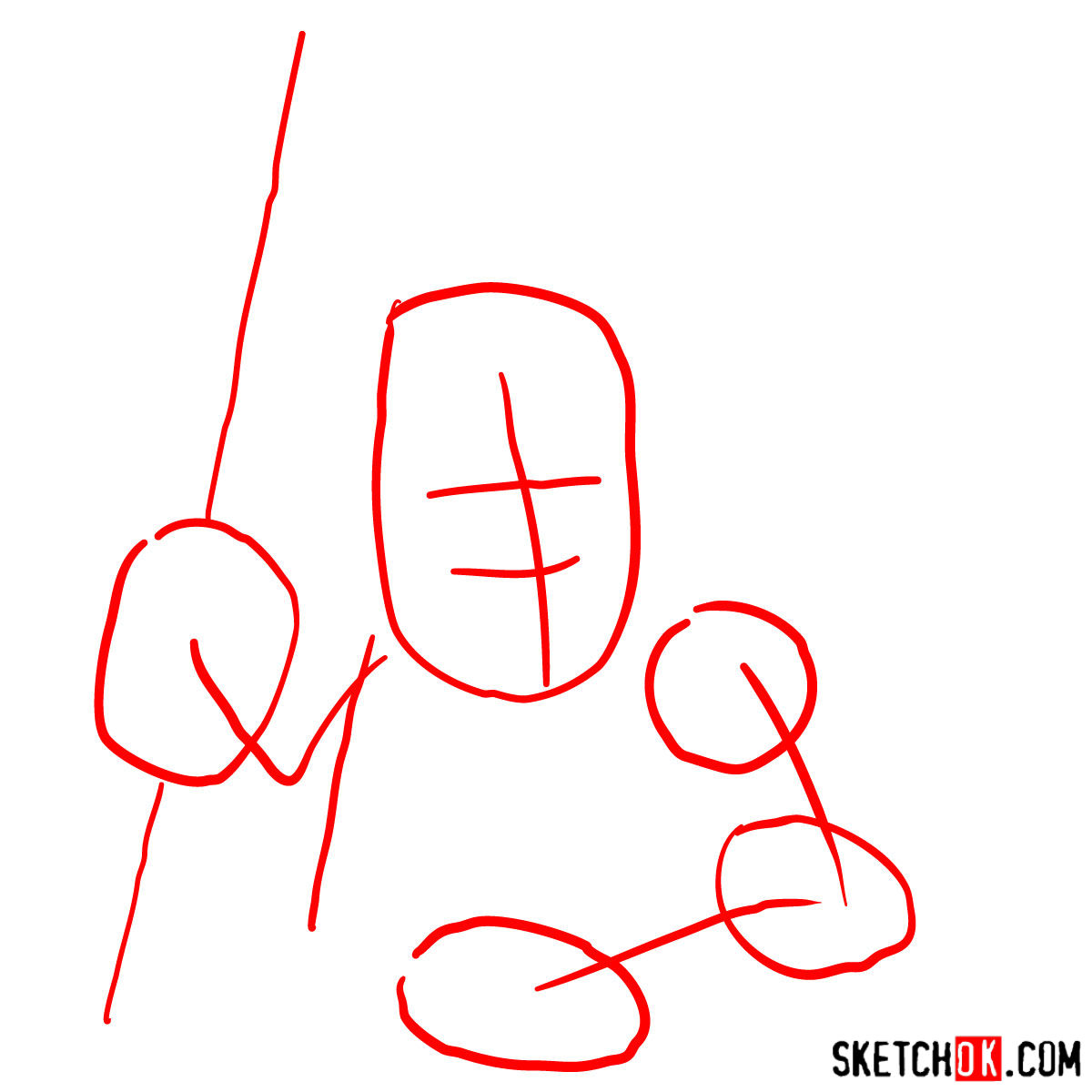
Part 2: Refining Your Sketch
With your basic structure in place, begin refining the Miner’s features, such as his distinct helmet with a candle, shovel, and outfit. Pay attention to the proportions and fine-tune your sketch as needed.

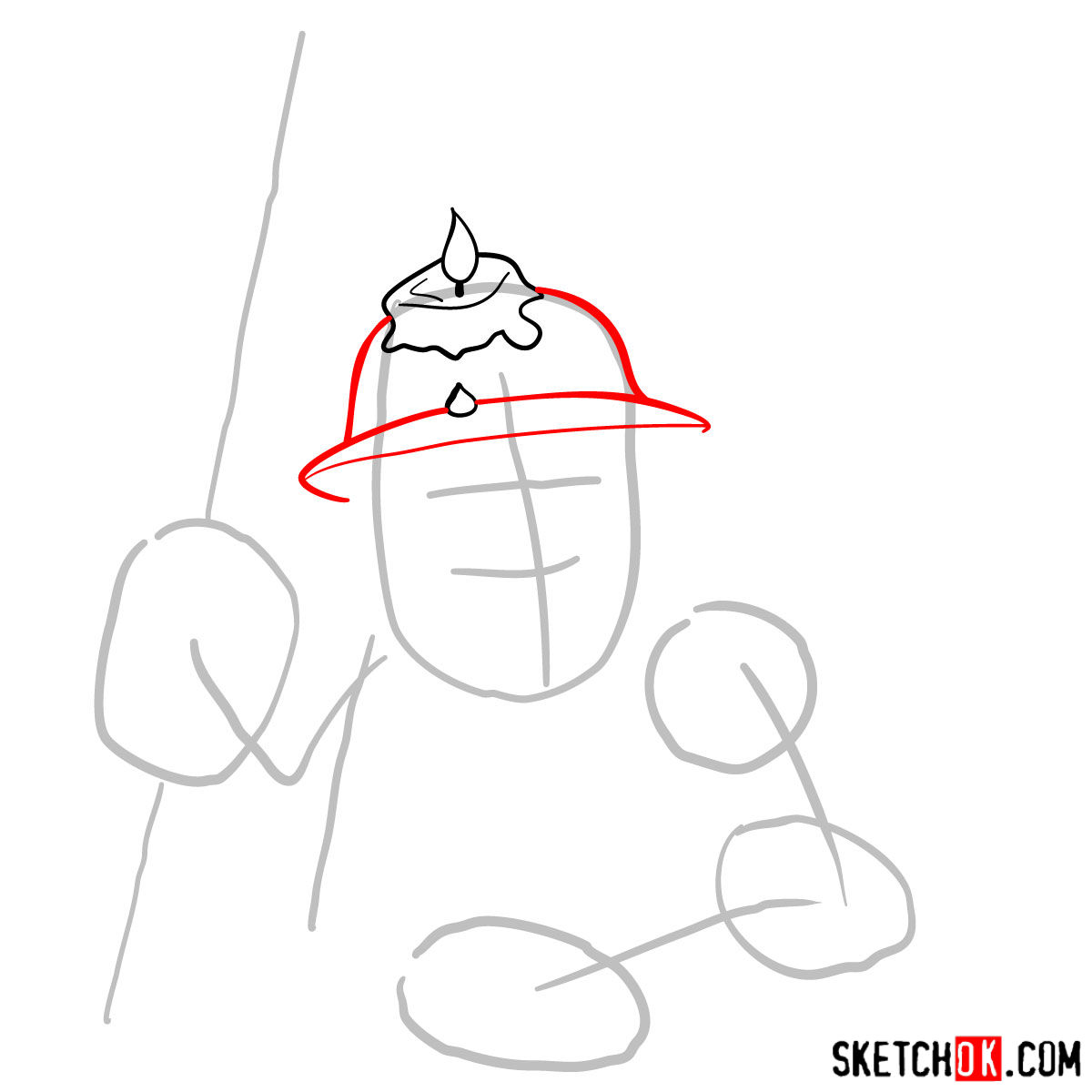
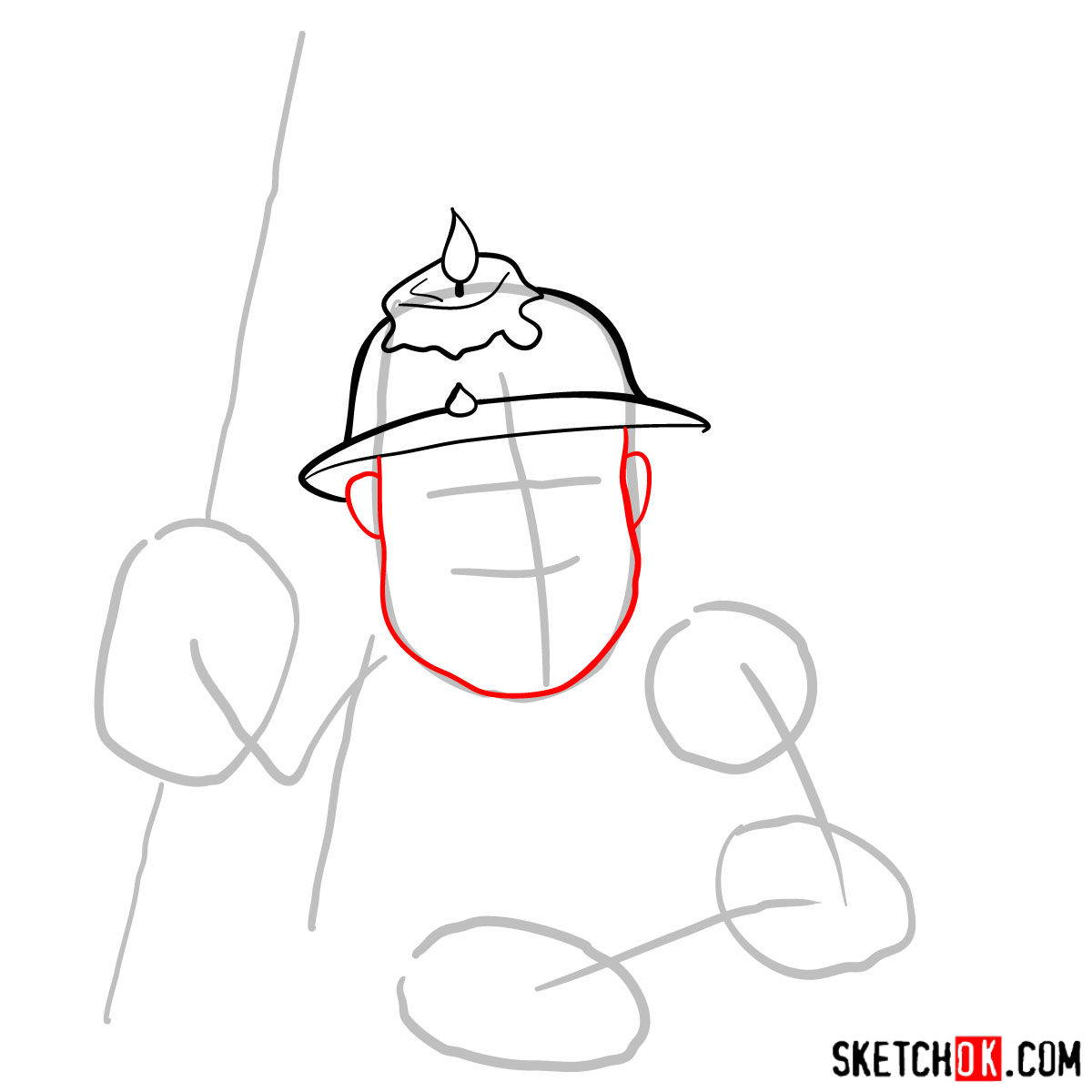
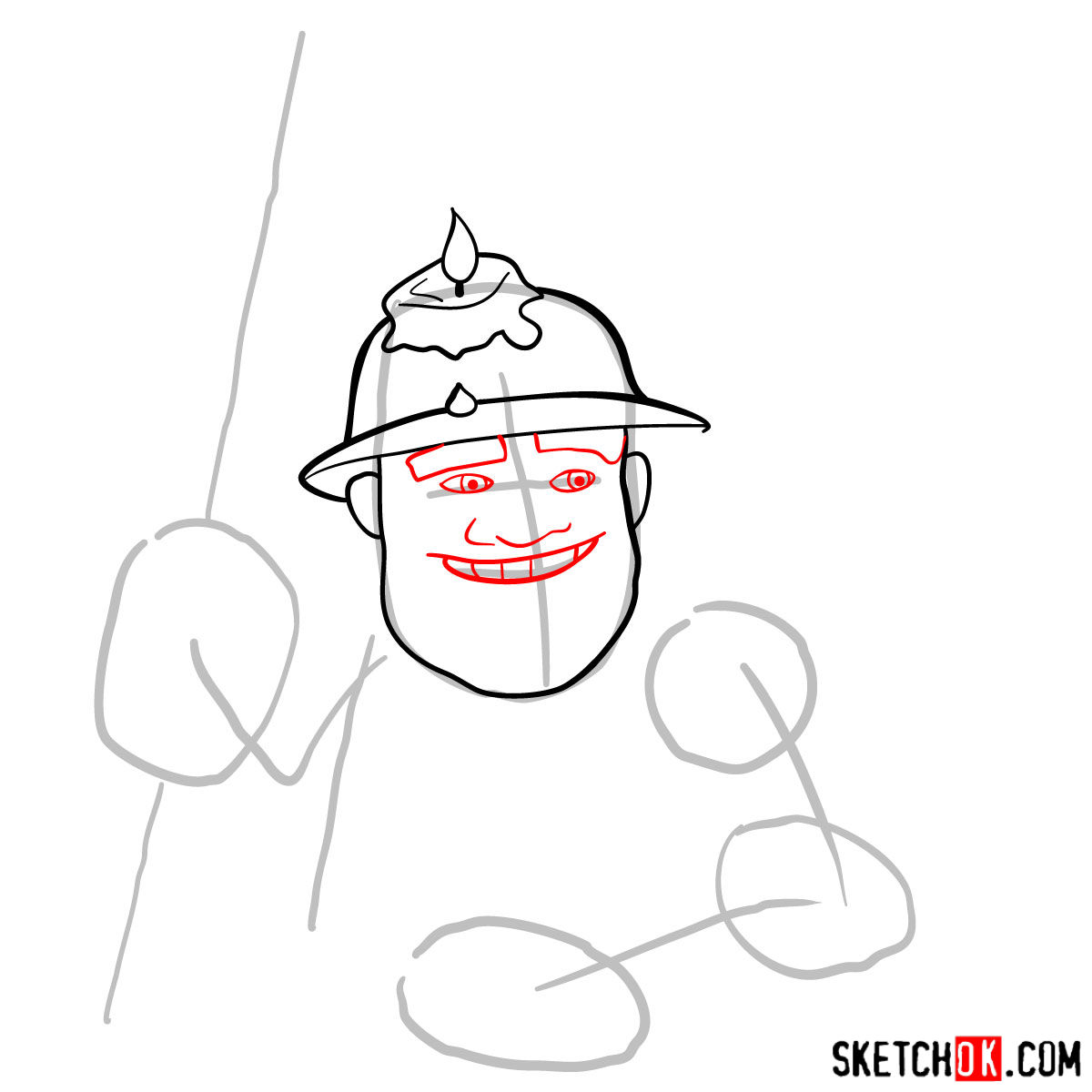
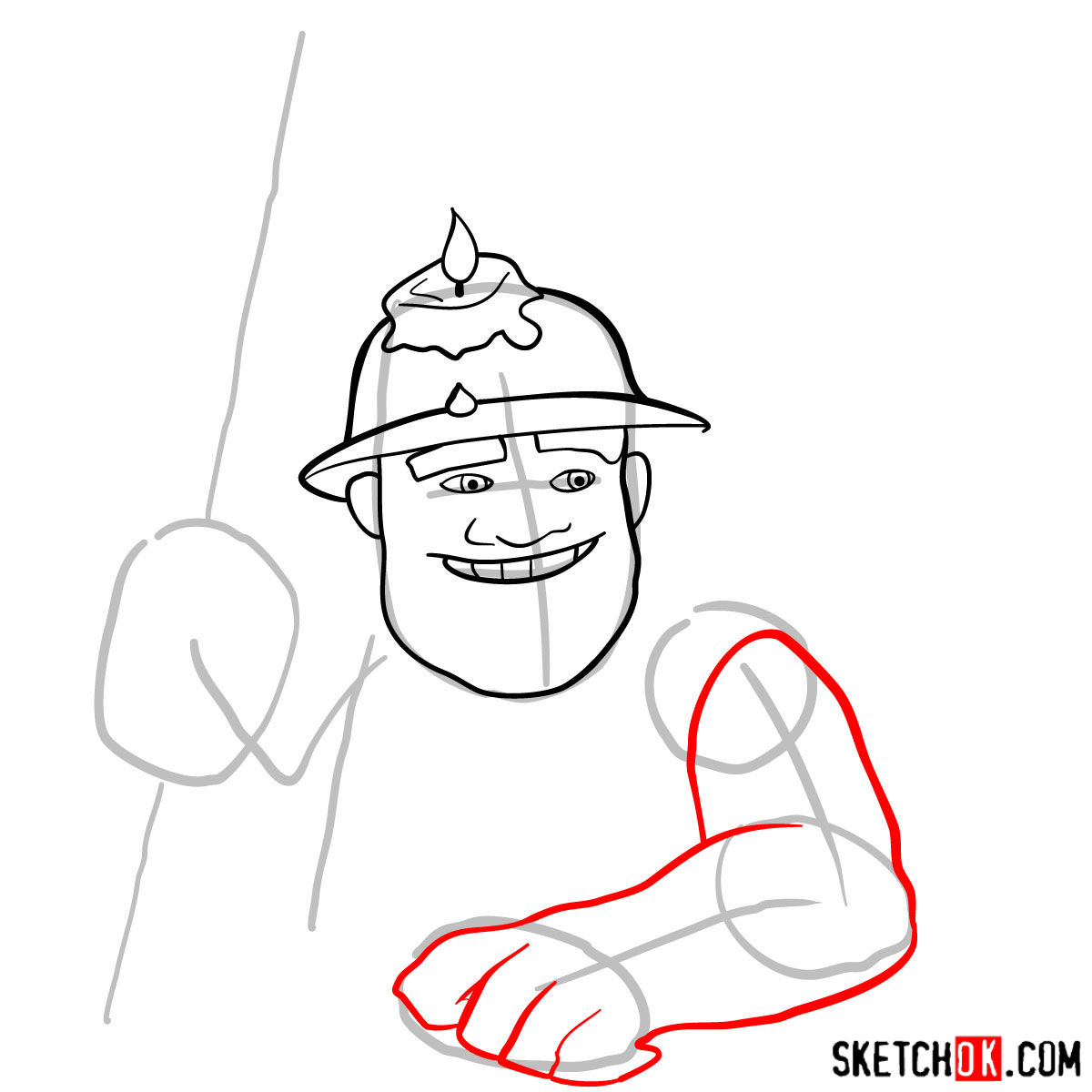
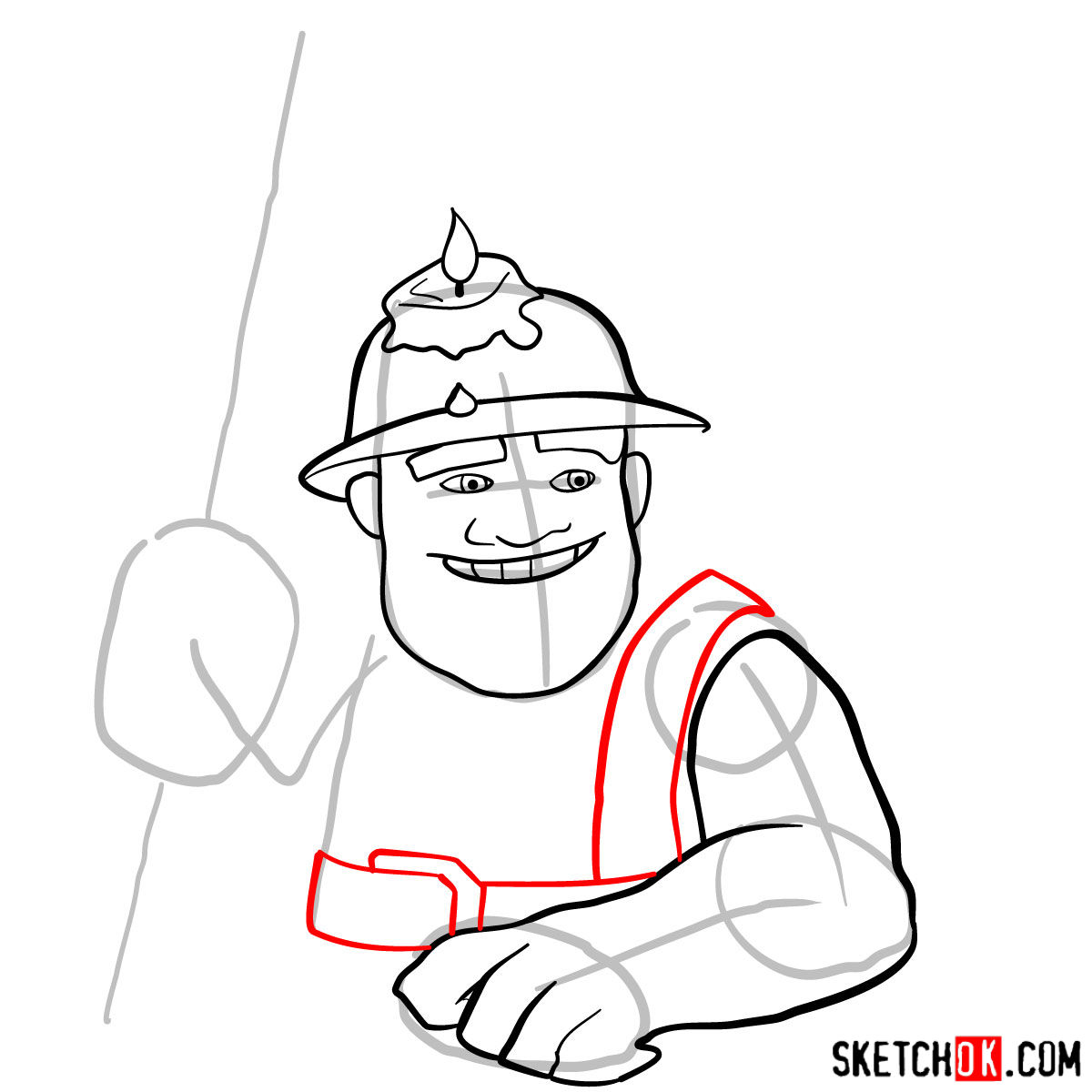


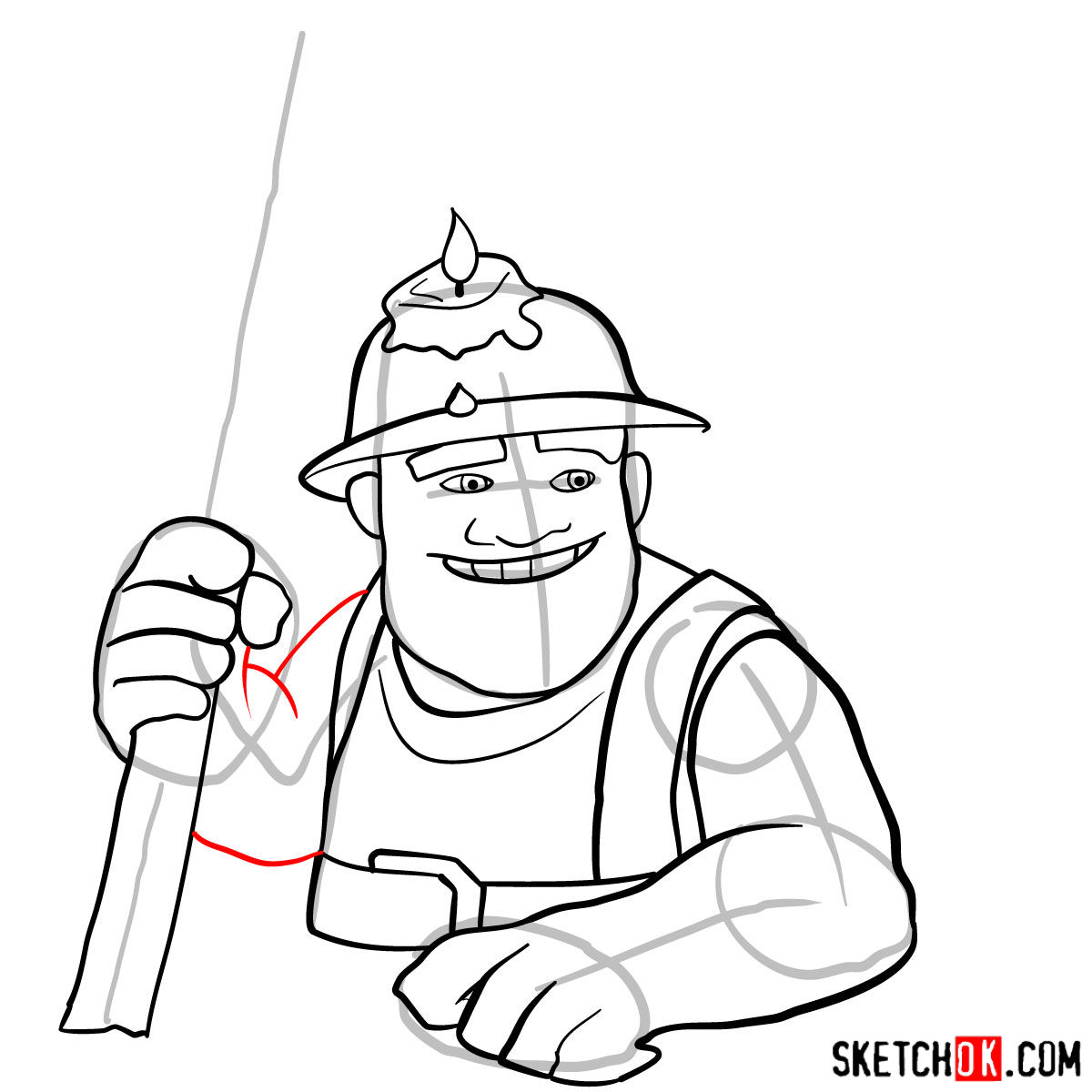


Part 3: Inking Your Drawing
Once you’re satisfied with your sketch, use fineliner pens or markers to outline the Miner. Carefully trace over your pencil lines and add any final details, such as facial features and clothing textures.

Part 4: Coloring and Shading
Complete your Miner drawing by adding color, shading, and highlights. Consider studying the character’s in-game appearance for color references and inspiration. Experiment with different coloring techniques to achieve a vibrant and dynamic finish.

Extra Tips and Techniques for Your Miner Masterpiece
- Practice makes perfect: Keep drawing to develop your unique style and improve your skills.
- Use references: Study images of the Miner and other Clash of Clans characters, such as the Archer, Wizard, and Golem, to enhance your understanding of their design.
- Experiment with tools: Try various pencils, pens, and coloring tools to find your preferred drawing instruments.
FAQ:
- What drawing techniques can I use when sketching the Miner?
- Consider using techniques such as hatching, cross-hatching, and stippling to add depth and texture to your drawing.
- How can I improve my proportions and perspective?
- Use basic shapes and guidelines to help establish correct proportions and perspective. Study references and practice drawing from different angles.
- What can I do if my drawing doesn’t look like the tutorial images?
- Don’t worry! Every artist has a unique style, and your drawing may differ from the tutorial images. Keep practicing and refining your skills, and you’ll improve over time.
Congratulations! You’ve successfully drawn the Miner from Clash of Clans. Share your artwork with friends and fellow Clash of Clans fans, and keep practicing to refine your skills. If you enjoyed this tutorial and found it helpful, consider supporting SketchOk on Buy Me a Coffee to help us continue creating free drawing guides. Good luck, and happy drawing!