Welcome, fellow artists! Are you a fan of Undertale and pixel art? If so, you’re in the right place! In this tutorial, we’ll guide you through drawing pixel Chara, the first human to fall into the Underground. You’ll follow a series of images to complete the drawing. So, grab your favorite drawing tools, and let’s get started on this creative journey!
A Glimpse Into Chara’s World
Chara, also known as the fallen human, bears a striking resemblance to the protagonist in Undertale. With an ambiguous gender and similar fashion choices, Chara and the protagonist share many traits, including the red color of their SOULs. Chara wears a lime and cream-colored striped shirt, red-brown pants, and shoes. Their appearance features peach skin, brown hair, rosy cheeks, open brown eyes, and a contrasting smile. Now that you know a bit more about Chara, let’s move on to the tools you’ll need for this pixel art project.
Essential Tools for Pixel Perfection
Before we dive into the drawing process, it’s crucial to gather the right tools. Though you’re free to use your preferred drawing materials, we recommend the following:
- A light pencil for the first step
- A set of colored pencils or markers for drawing each part of the character
- The reference images of Chara to help you with drawing the details (you’ll find them below)
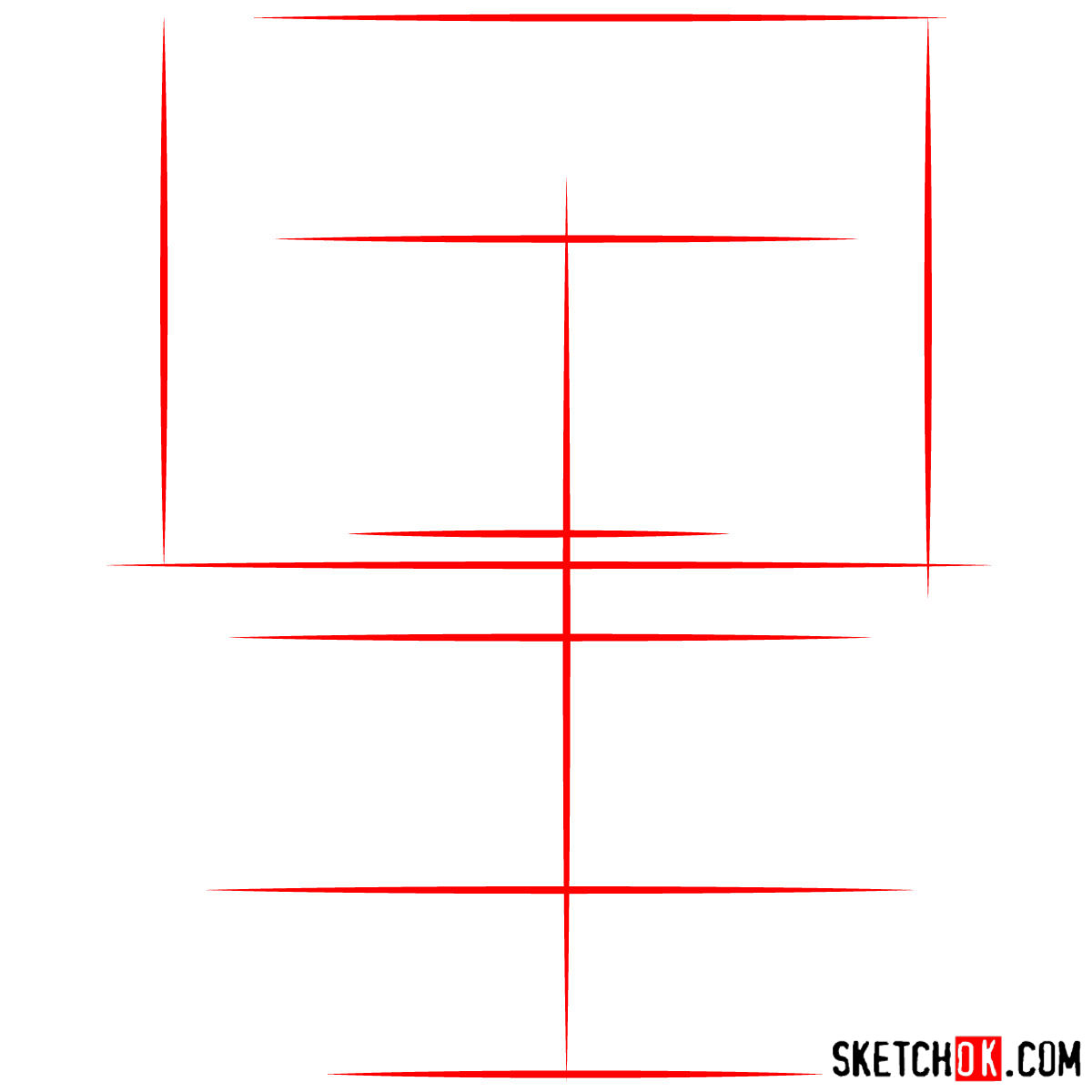
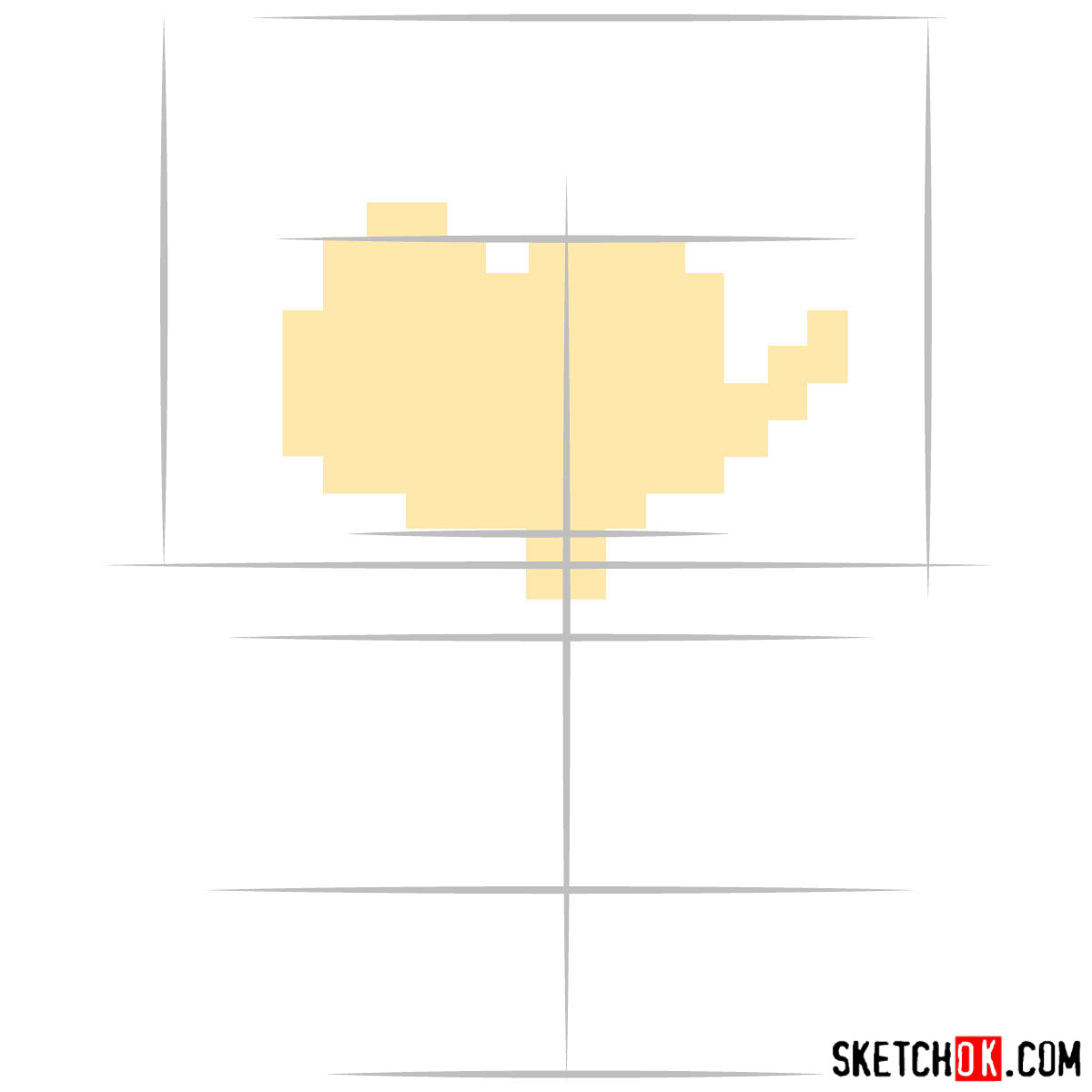
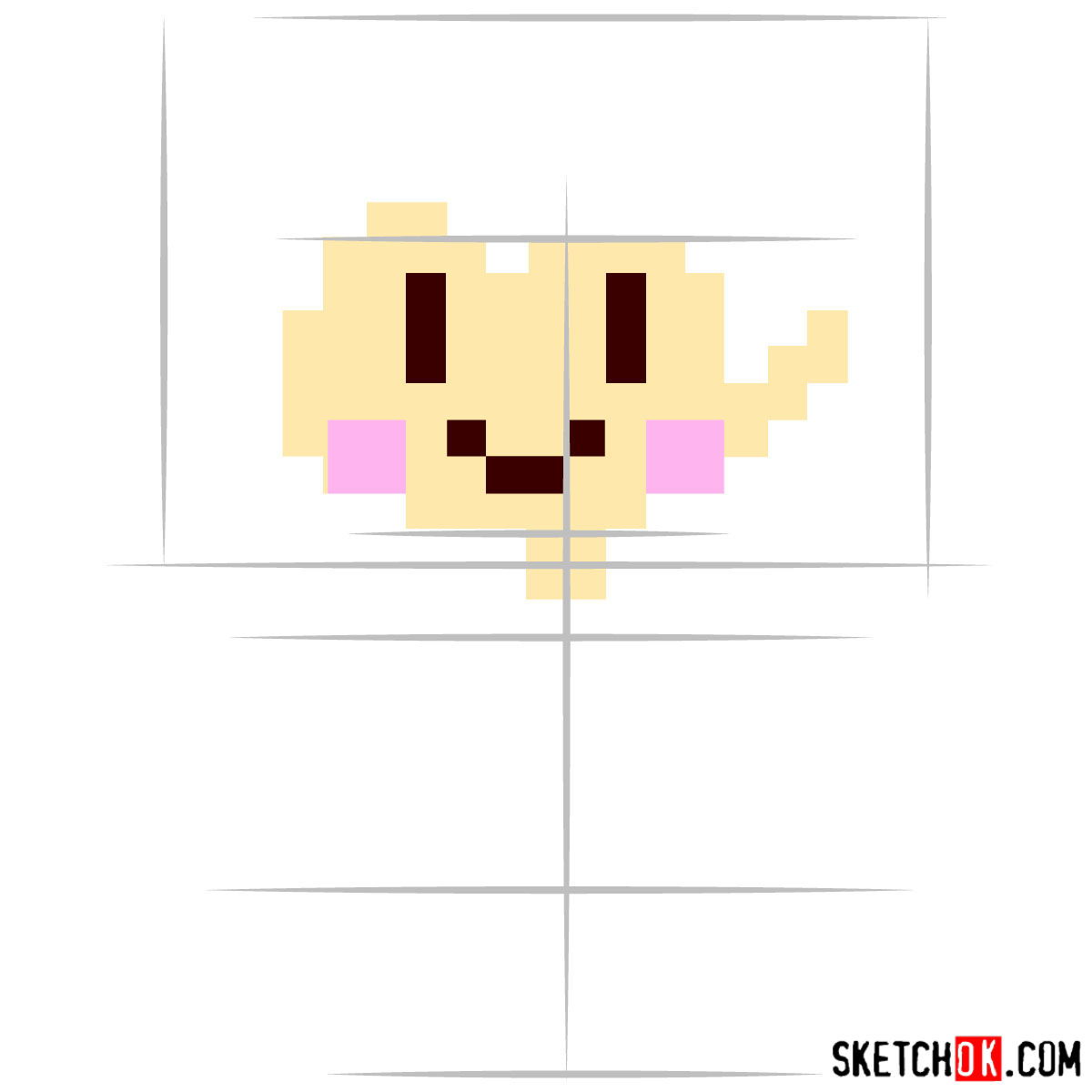
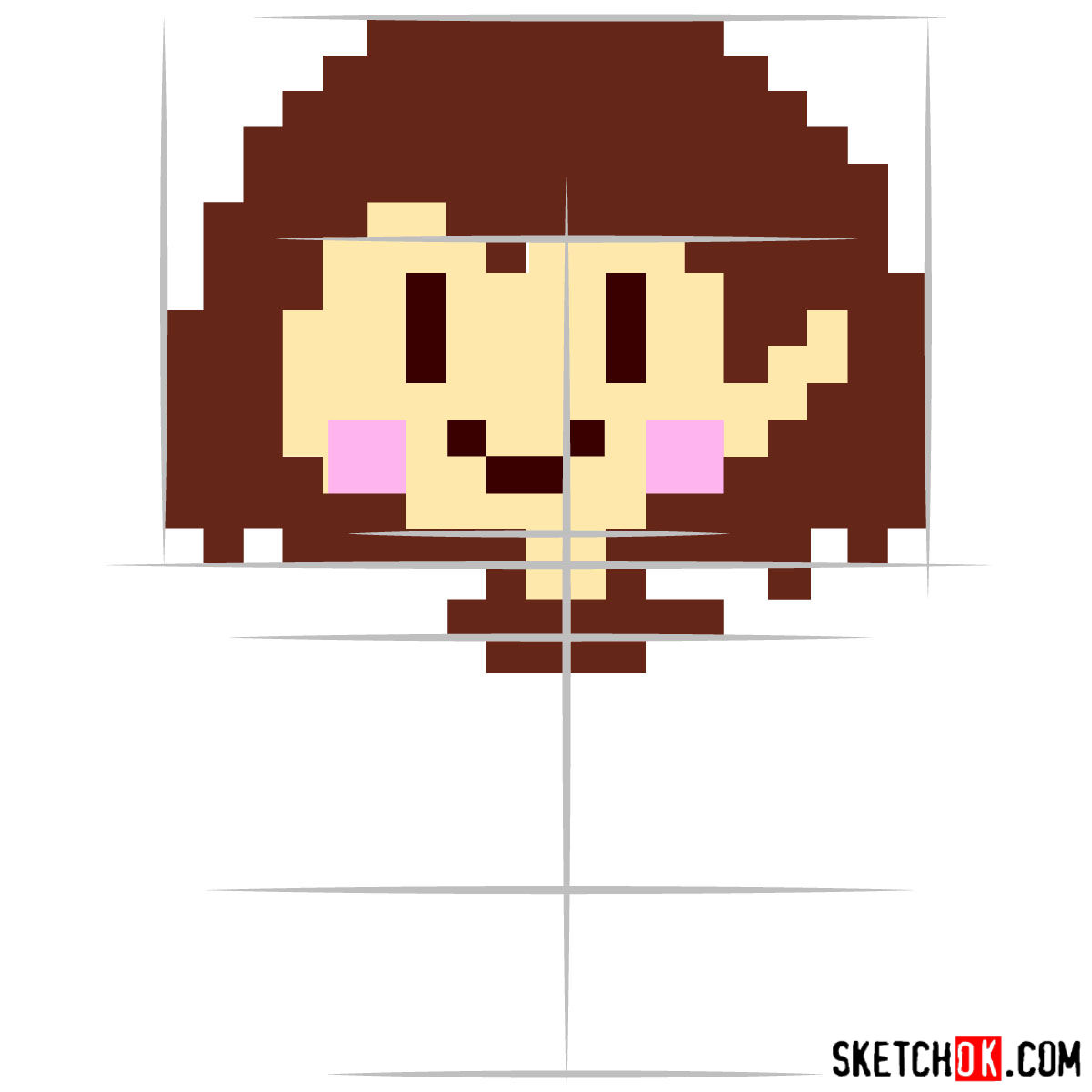
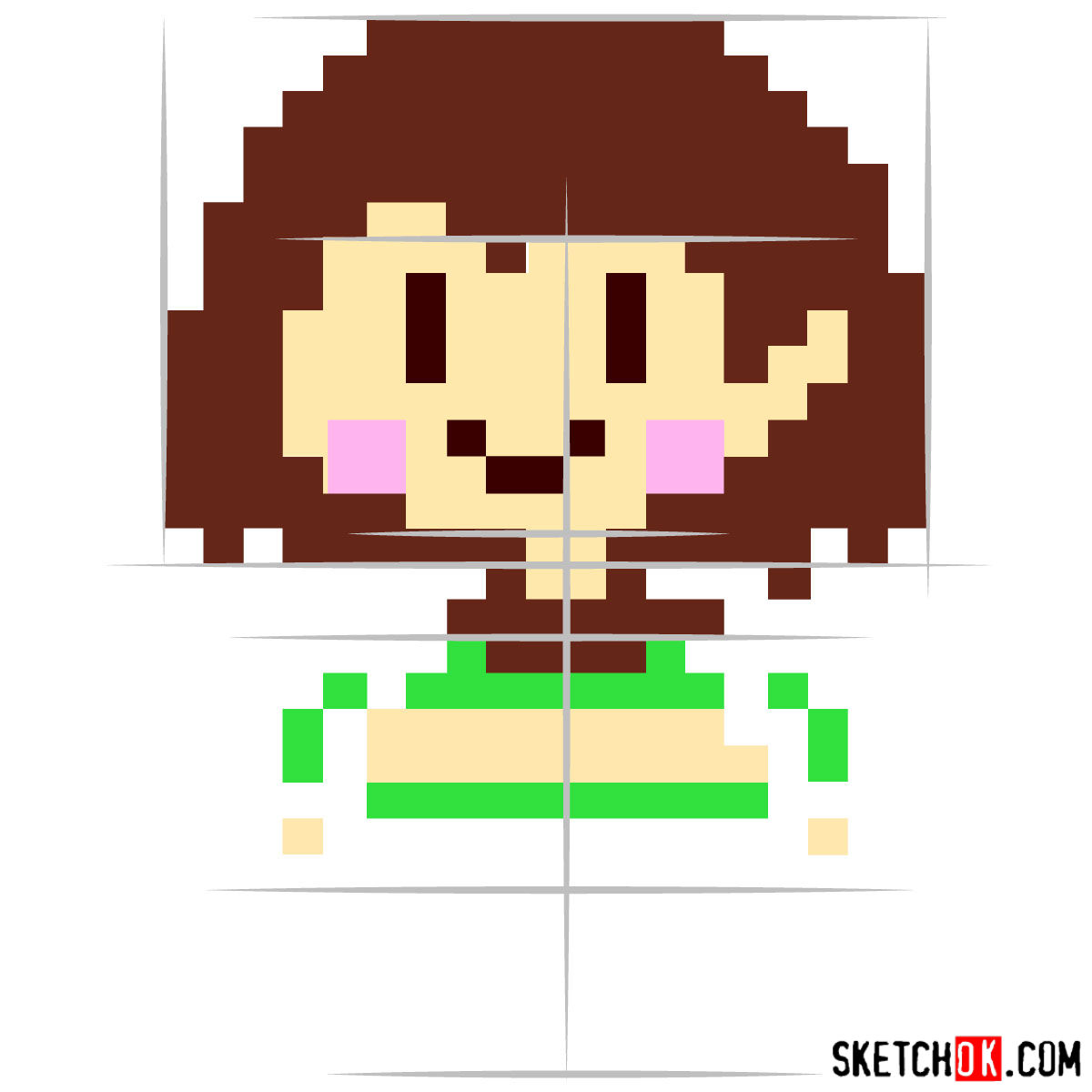
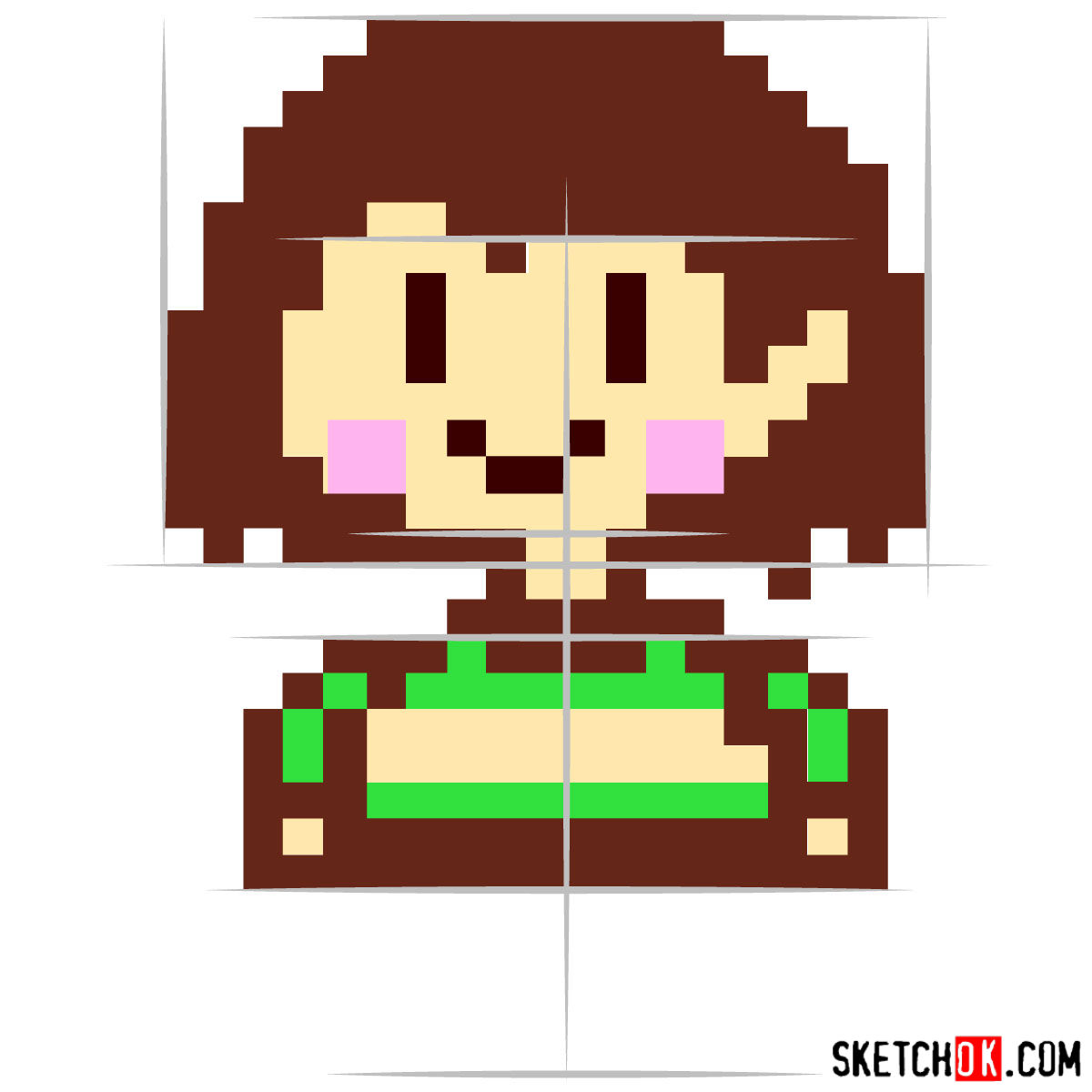
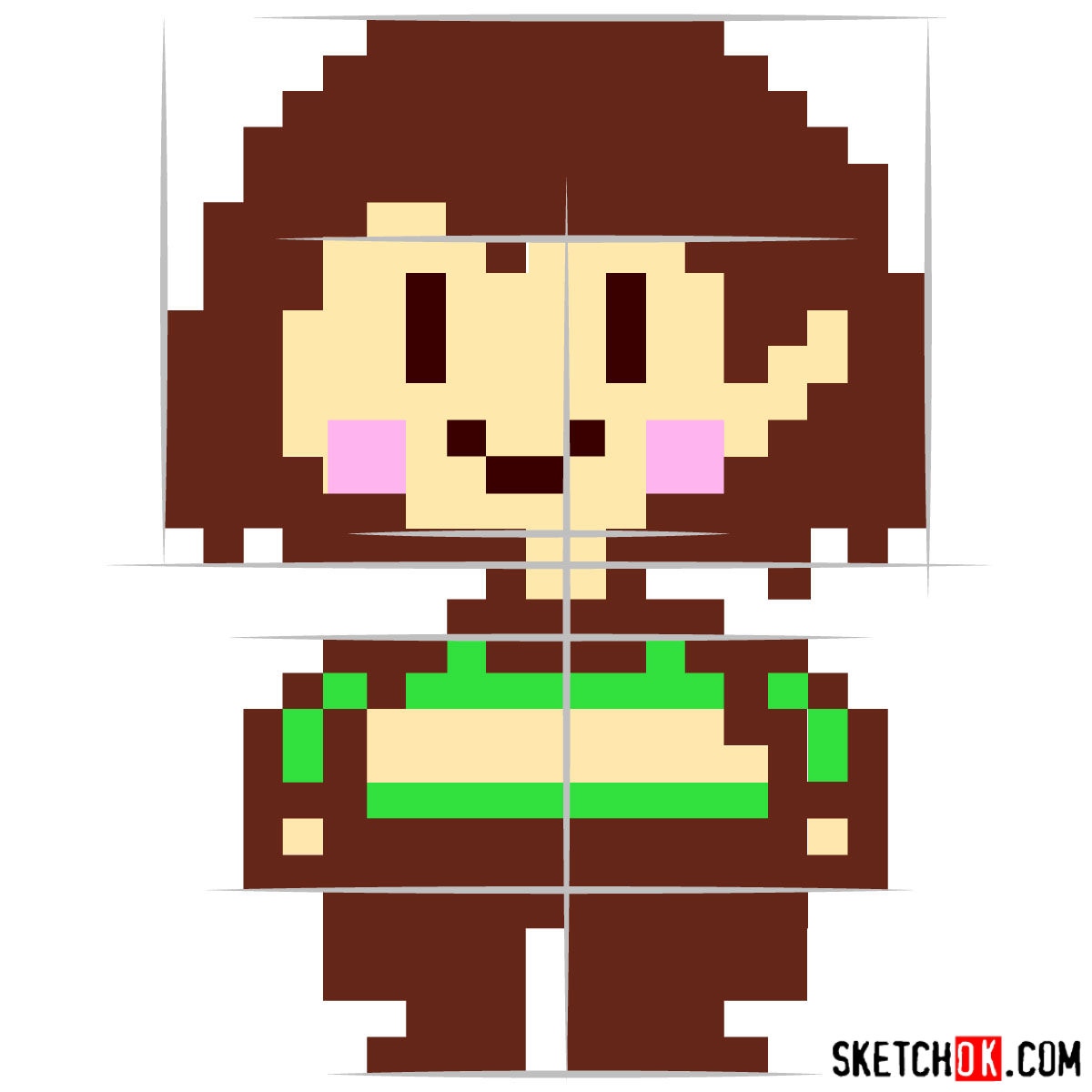

Tips and Advice for Drawing Pixel Chara with Pencils
Creating pixel art with pencils can be a fun and rewarding experience. It allows you to experiment with traditional art techniques while capturing the essence of pixel art. Here are some tips and advice for making pixel drawings with pencils:
- Use graph paper: Graph paper provides a ready-made grid, which is essential for creating pixel art. Each square on the paper can represent one pixel, making it easy to maintain accurate proportions and alignments.
- Choose the right pencils: Use a set of high-quality pencils with different hardness levels (e.g., HB, 2B, 4B, etc.) to achieve various shades and textures in your drawing.
- Start with a light sketch: Begin by lightly sketching the basic structure and shapes of your pixel art using an HB pencil. This makes it easier to erase and adjust lines as needed.
- Refine the shapes: Once you have your basic structure in place, refine the shapes by drawing more defined lines and adding details. Use a harder pencil (e.g., 2H) for crisp, precise lines.
- Shading and texture: Use a range of pencil hardness levels to create shading and texture in your drawing. Soft pencils (e.g., 4B, 6B) are ideal for dark shadows and deep textures, while hard pencils (e.g., 2H, H) work well for lighter shading and subtle textures.
- Coloring: If you want to add color to your pixel art, use colored pencils to fill in each “pixel” square on the graph paper. Choose a limited color palette to maintain the pixel art aesthetic.
- Maintain clean lines: Use a clean eraser to remove any stray marks and smudges that may have occurred during the drawing process. This will help keep your pixel art looking polished and professional.
- Be patient: Creating pixel art with pencils can be time-consuming, especially when working with a small scale or intricate details. Take your time and focus on accuracy and precision.
- Practice: As with any art form, practice is key to improving your skills. Try recreating various pixel art characters and objects to build your confidence and develop your technique.