Welcome to this tutorial on how to draw pixel King Asgore, the ruler of the Underground in the popular game, Undertale. With a series of images as your guide, you’ll create a stunning Asgore Dreemurr drawing, even if you’re new to pixel art. Grab your drawing tools and let’s get started!
A Glimpse into King Asgore’s World
Before diving into the drawing, let’s learn a bit about King Asgore. Asgore Dreemurr is the ruler of the Underground and its monster denizens. He is the ex-husband of Toriel, father of Asriel Dreemurr, and adoptive father of the first human. Although not evil, he serves as one of the main antagonists, planning to use the SOULs of seven humans to break the barrier that traps monsters in the Underground.
Prepping Your Drawing Tools
While you may use any tools you prefer, here are some recommendations for creating a pixel King Asgore masterpiece:
- Drawing tablet or paper
- Pencil and eraser
- Ruler or straight edge
- Colored pencils or markers
Your Step-by-Step Guide to Drawing Pixel King Asgore
Stage 1: Laying the Foundation
Start by sketching the basic structure of King Asgore using light pencil strokes. This helps to establish the correct proportions for the character. In the tutorial images, the red color represents the current drawing step, the grey color shows the basic proportions sketch, and the black color indicates what has already been drawn.
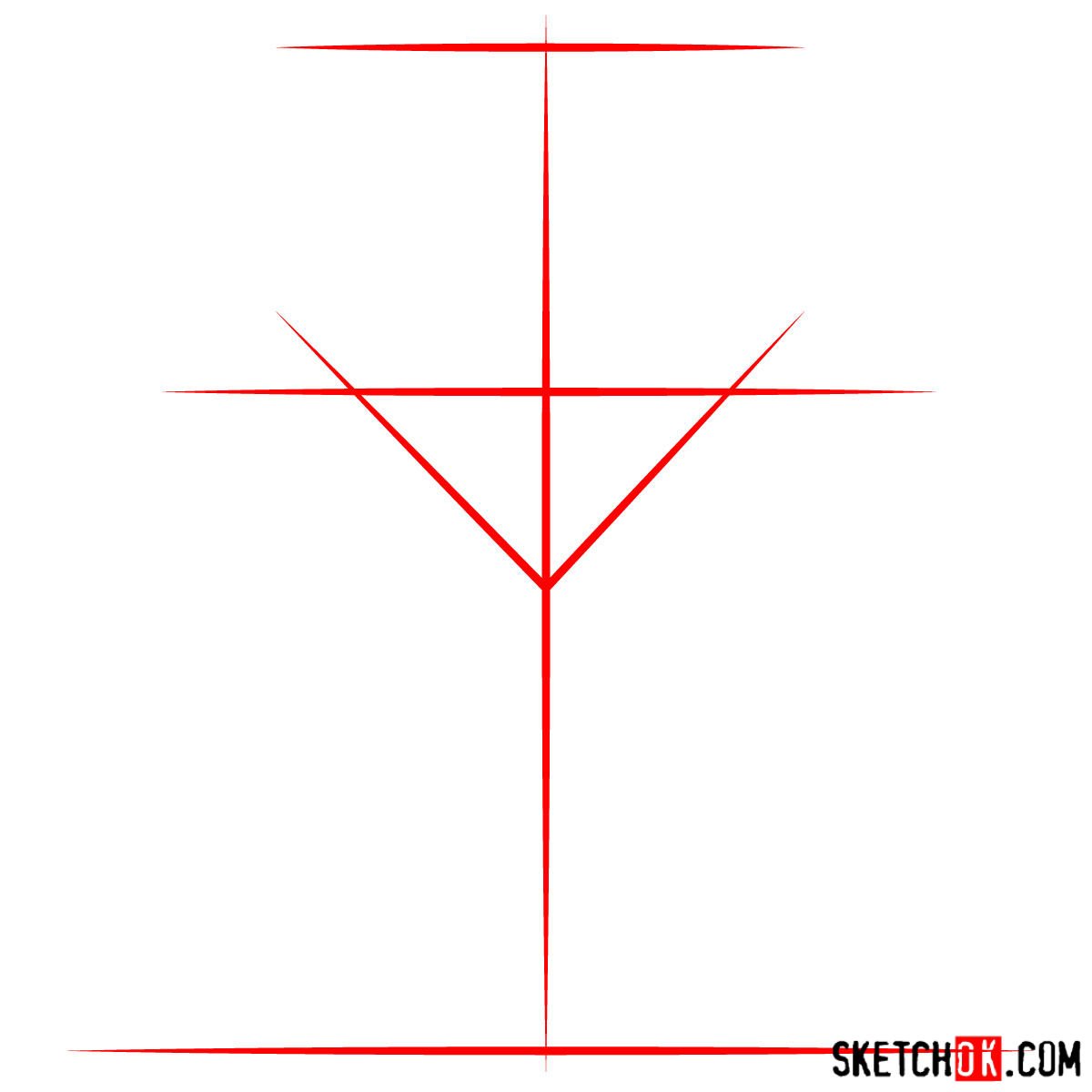
Stage 2: Refining the Sketch
Once you have the basic structure, it’s time to refine your sketch. Add details to King Asgore’s features, such as his golden-blond mane, large curved horns, and suit of armor. Pay attention to the tutorial images to ensure you’re capturing the character’s likeness accurately.
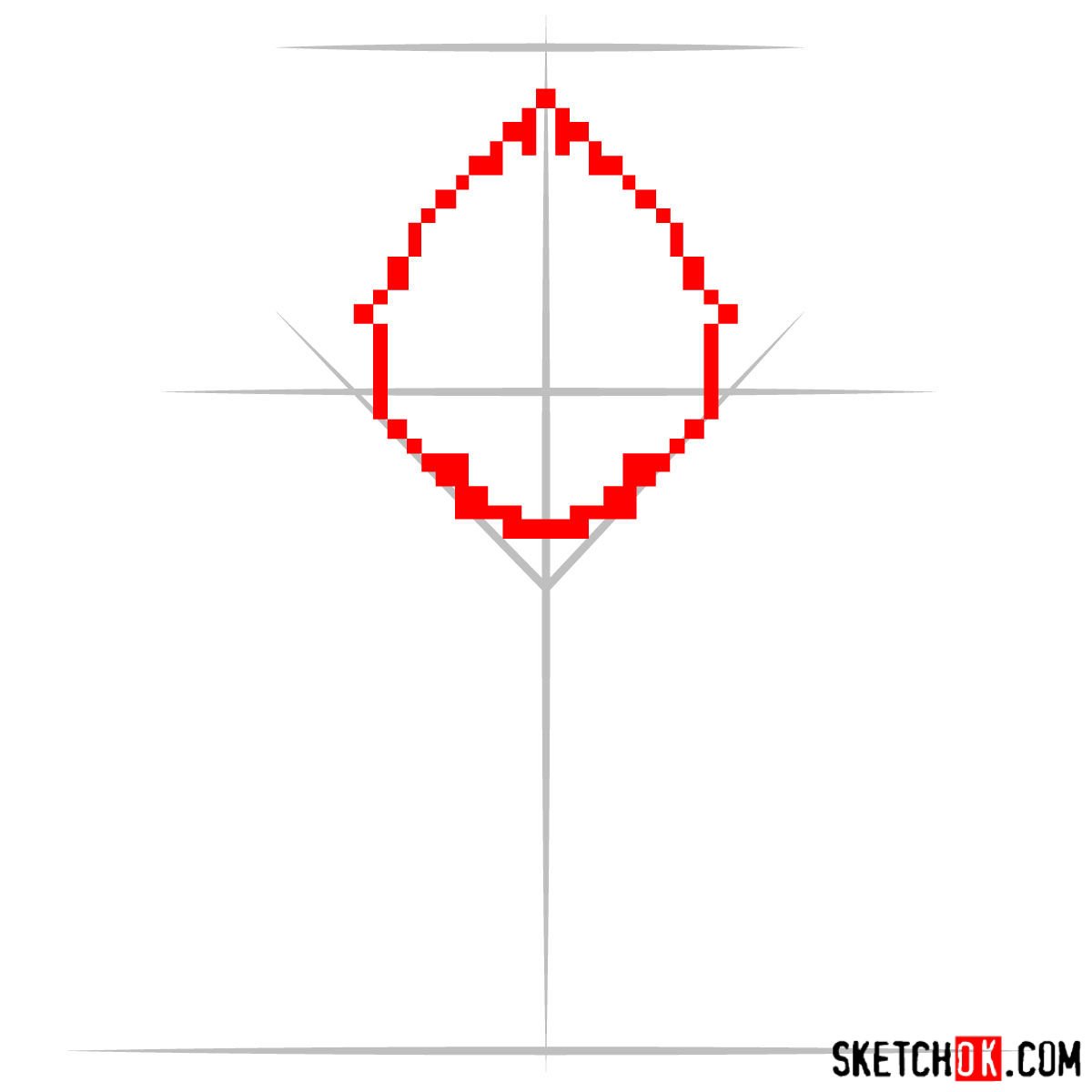
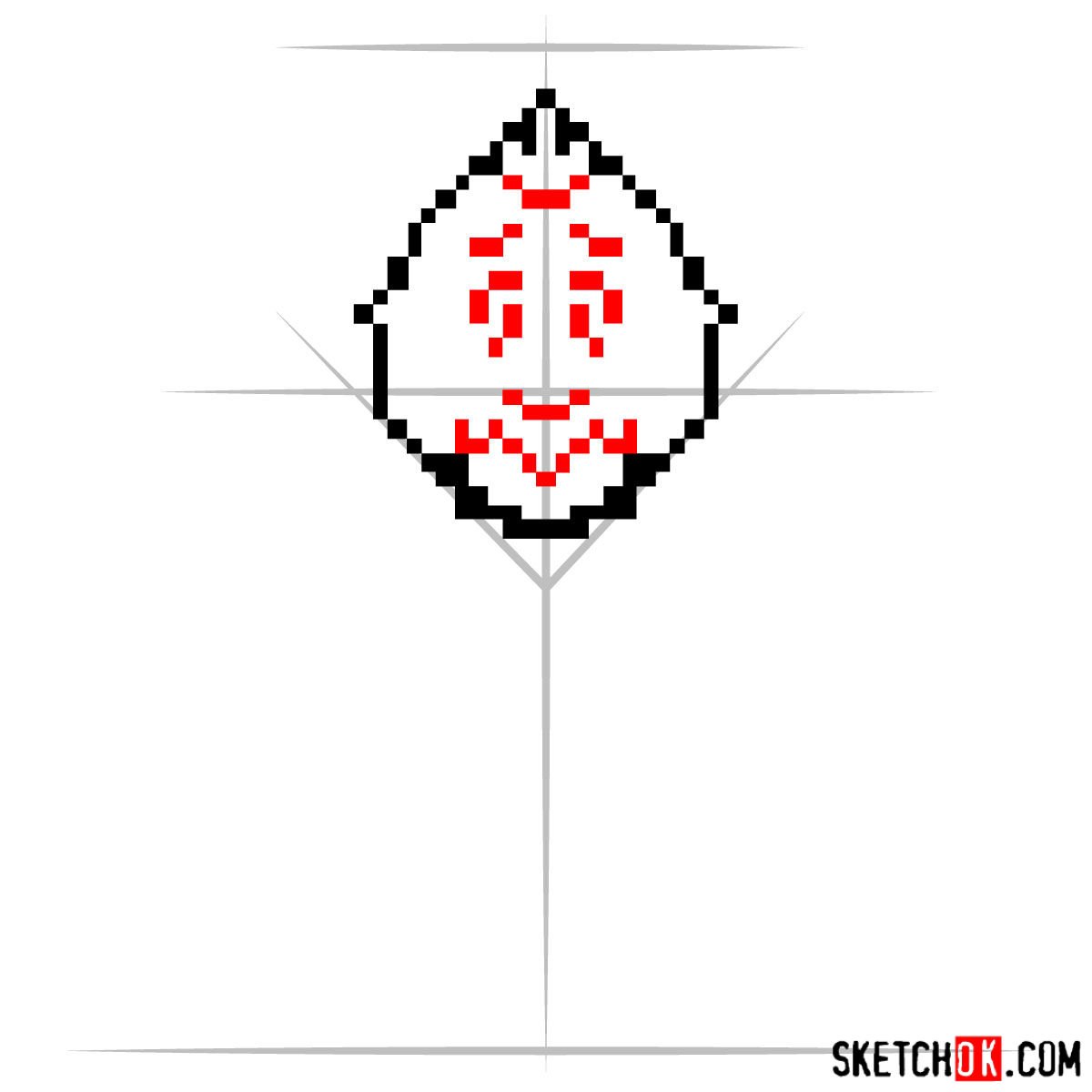
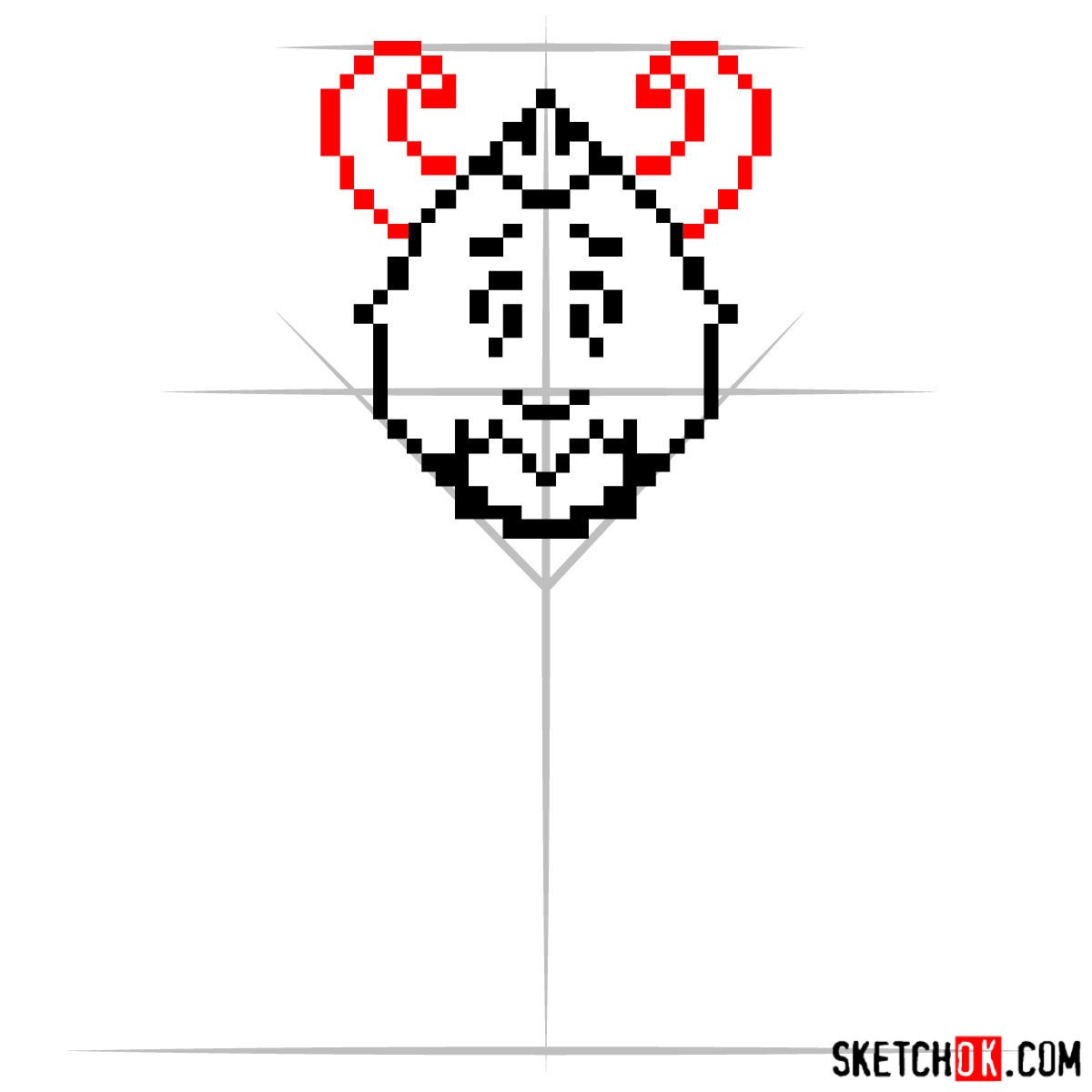
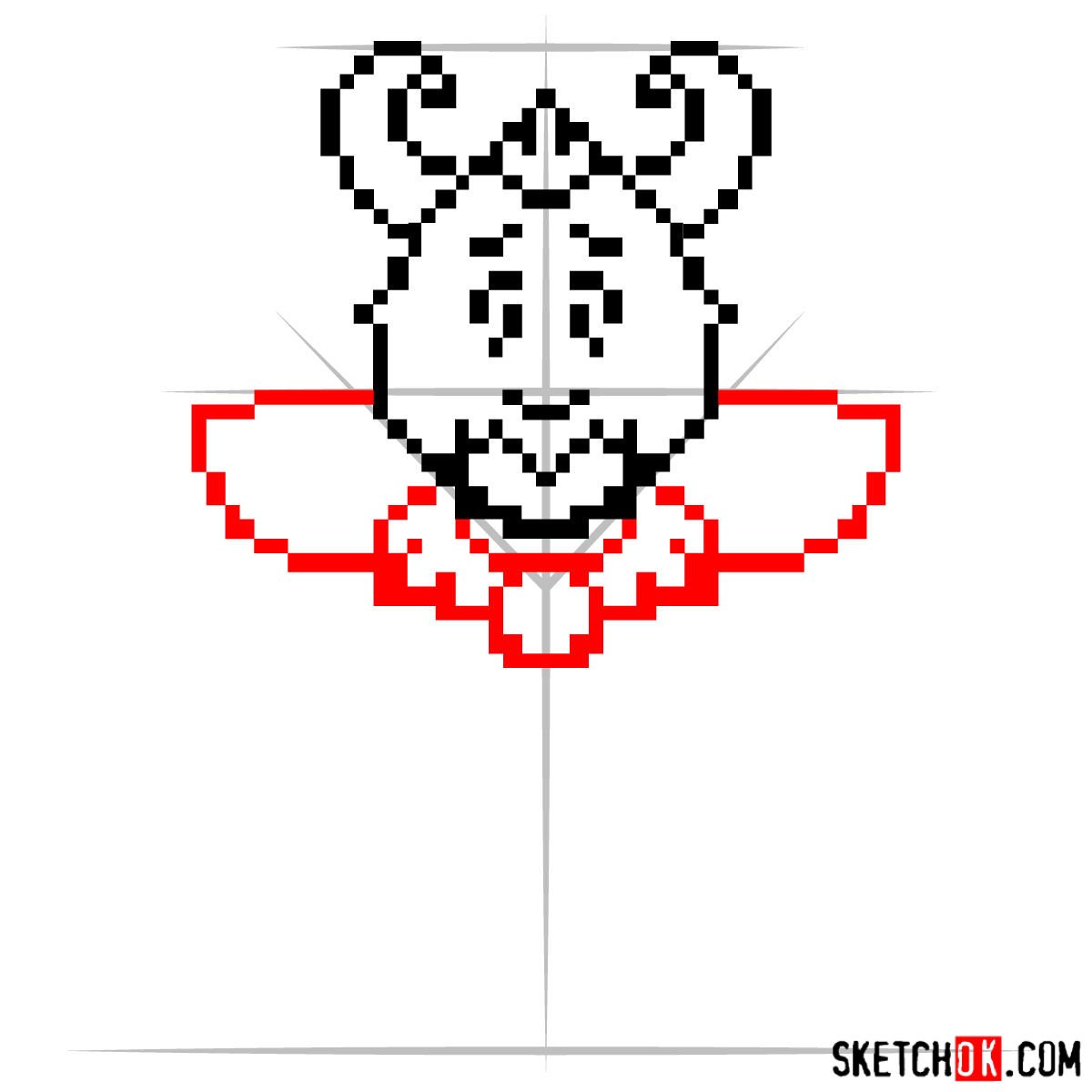
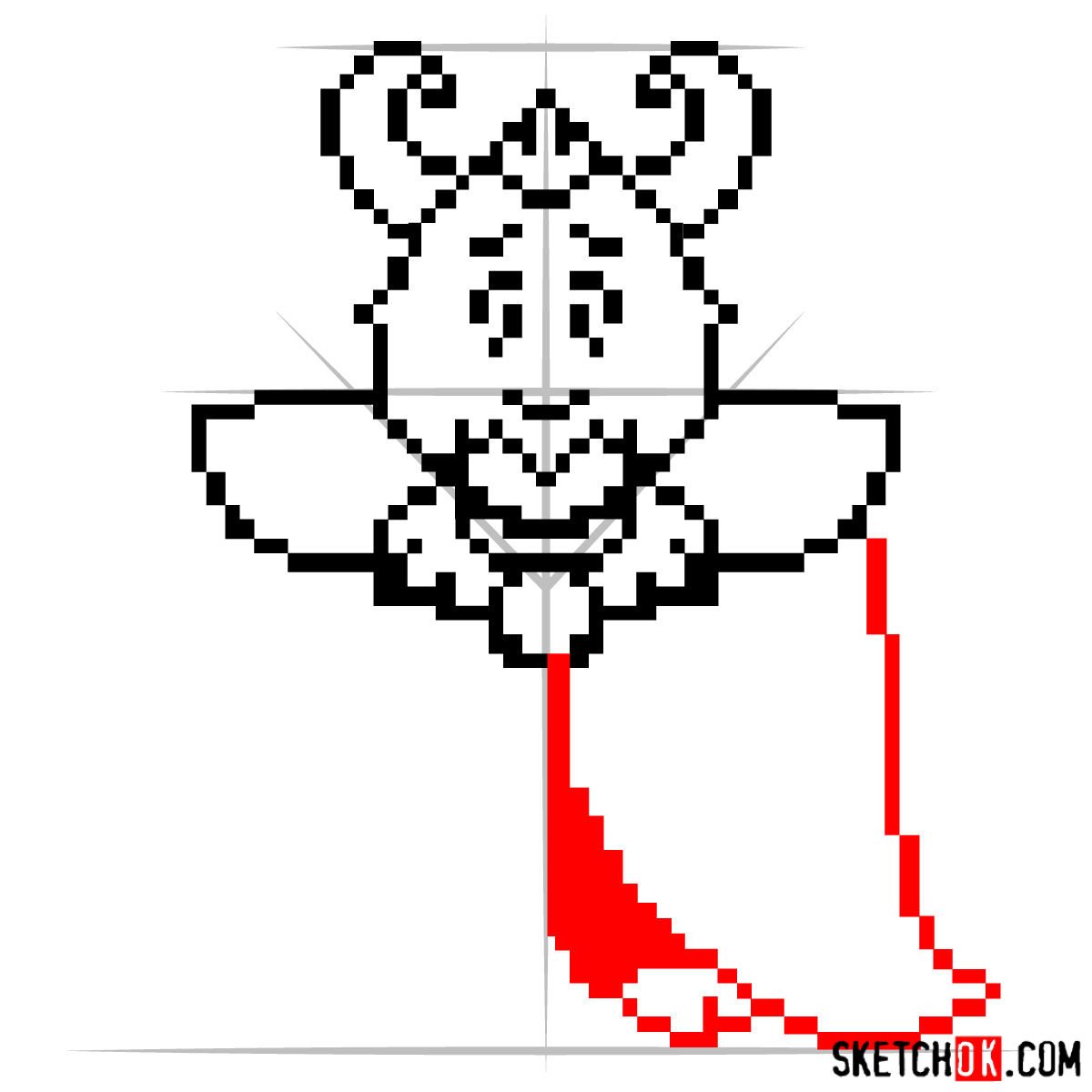
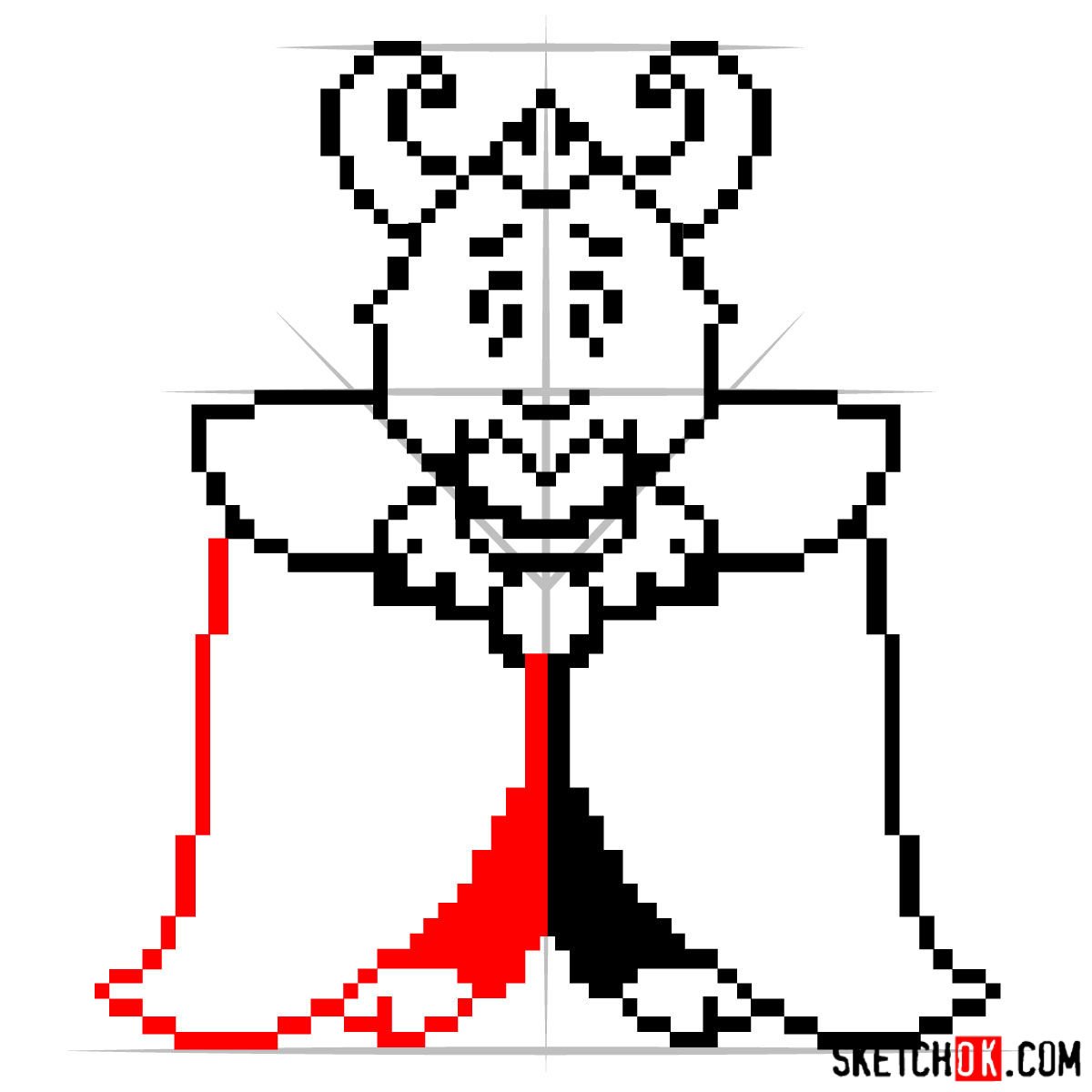
Stage 3: Inking the Drawing
With your refined sketch, it’s time to ink your drawing. Carefully outline King Asgore’s features and add any final touches. This is where your pixel art comes to life, so take your time and make sure everything looks just right.
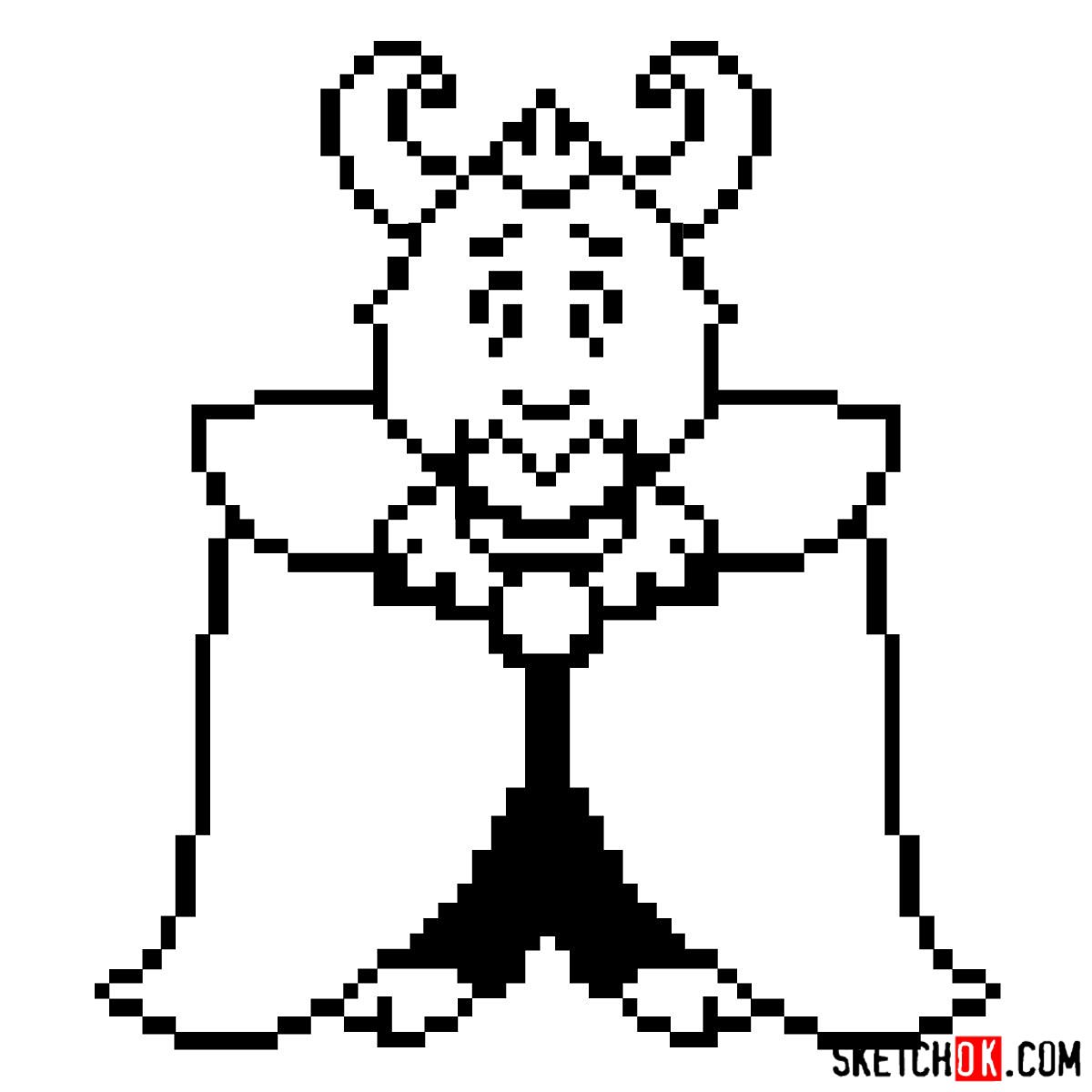
Stage 4: Coloring
Now that your inking is complete, it’s time to add color to your drawing. Use colored pencils or markers to bring King Asgore’s vibrant colors to life.
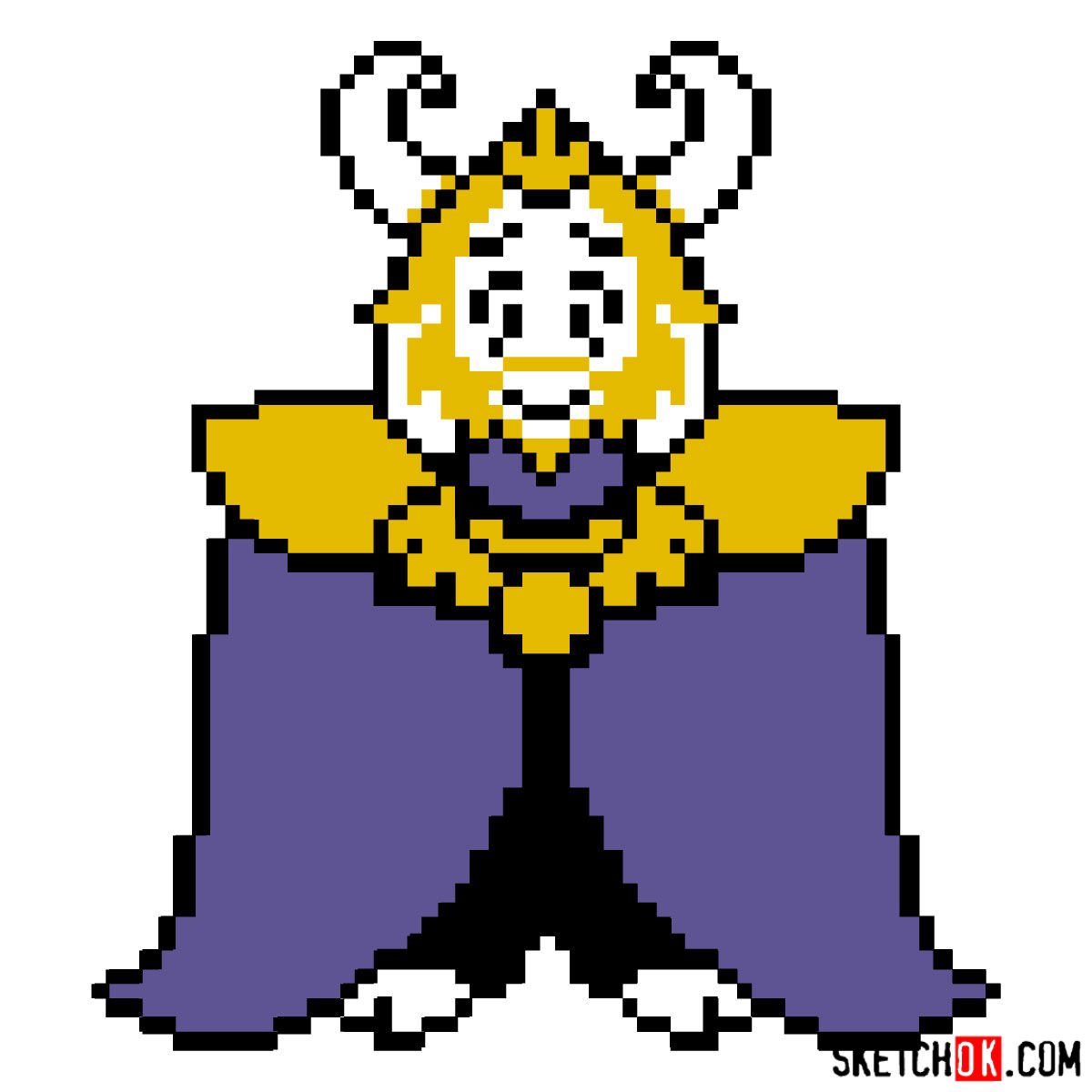
Pro Tips for Your Pixel King Asgore Drawing
Keep these tips and techniques in mind as you work on your King Asgore pixel drawing:
- Practice drawing pixel art by starting with simpler characters and working your way up to more complex ones, like King Asgore.
- Be patient and take your time with each step, especially when refining your sketch and inking your drawing. Attention to detail will make your pixel art stand out.
- Experiment with different shading techniques to add depth and dimension to your drawing.
Frequently Asked Questions
- How can I improve my pixel art drawing skills? Practice regularly, start with simpler characters, and gradually work your way up to more complex ones. Studying other pixel art drawings and tutorials can also help improve your skills.
- What if my drawing doesn’t look exactly like King Asgore? Don’t worry! Every artist’s style is unique, and your drawing will have its own charm. The more you practice, the better your drawings will become.
Congratulations on completing your King Asgore pixel drawing! With practice and dedication, you’ll continue to improve your skills and create stunning pixel art. Share your artwork with others and inspire them to try their hand at drawing too. If you enjoyed this tutorial and would like to support the regular release of free drawing guides on SketchOk, please consider donating at https://www.buymeacoffee.com/sketchok. Happy drawing!