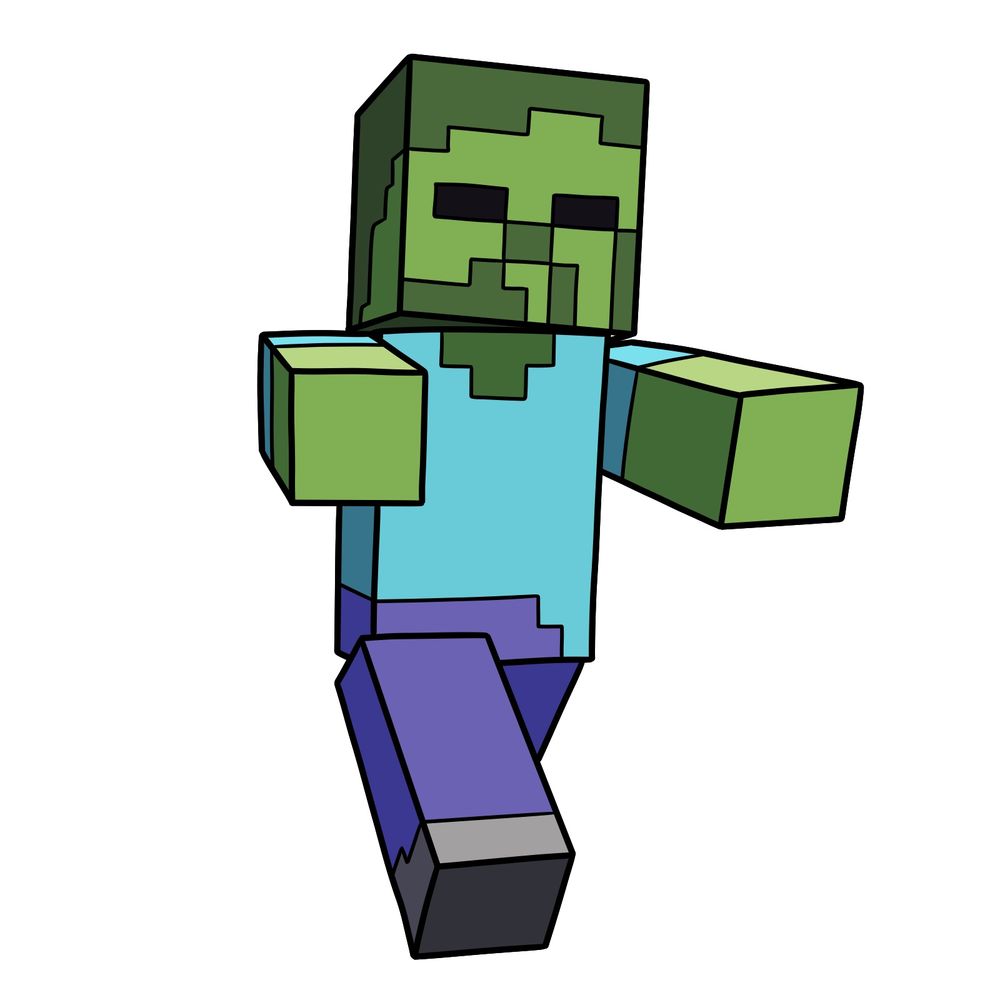I’ve been meaning to create Minecraft drawing tutorials for ages, but somehow it kept slipping off my list. With the Minecraft movie currently making waves in theaters, it seemed like the perfect moment finally arrived. So here I am, sharing some insights into how to draw a Zombie from Minecraft. Don’t worry, even though this zombie’s got a bit more action going on, it’s still straightforward enough for any beginner.
Inside the Pixelated Undead
Before you grab your pencil, here’s what makes the Minecraft Zombie, well, a Zombie:
- Typical Minecraft block-shaped form.
- Green skin with different shades showing the pixel pattern.
- Standard blueish-turquoise shirt, similar to Steve’s.
- Purple pants matching classic mob style.
- Solid, dark rectangle eyes – no pupils here.
- Classic zombie walking pose with arms raised forward.
If you’re feeling inspired, consider sketching other Minecraft mobs next, like the Creeper, the Enderman, or even the Icy Ender Creeper.
Mining for Drawing Clarity
When navigating this drawing, here’s how to make sense of the step-by-step images:
- Red Color: Current drawing step.
- Black Color: Previously completed steps.



















If you enjoy these guides and want to support the project, you can donate using this button:
I’d love to see how your Zombie turned out! Please share your finished Minecraft Zombie drawing in the comments on this pinned Pinterest article—it’s great seeing everyone’s unique spin on these characters.
Also, to keep up with my latest tutorials and sketches, don’t forget to follow SketchOk on social media:
Happy crafting, and see you soon for more Minecraft sketching adventures!