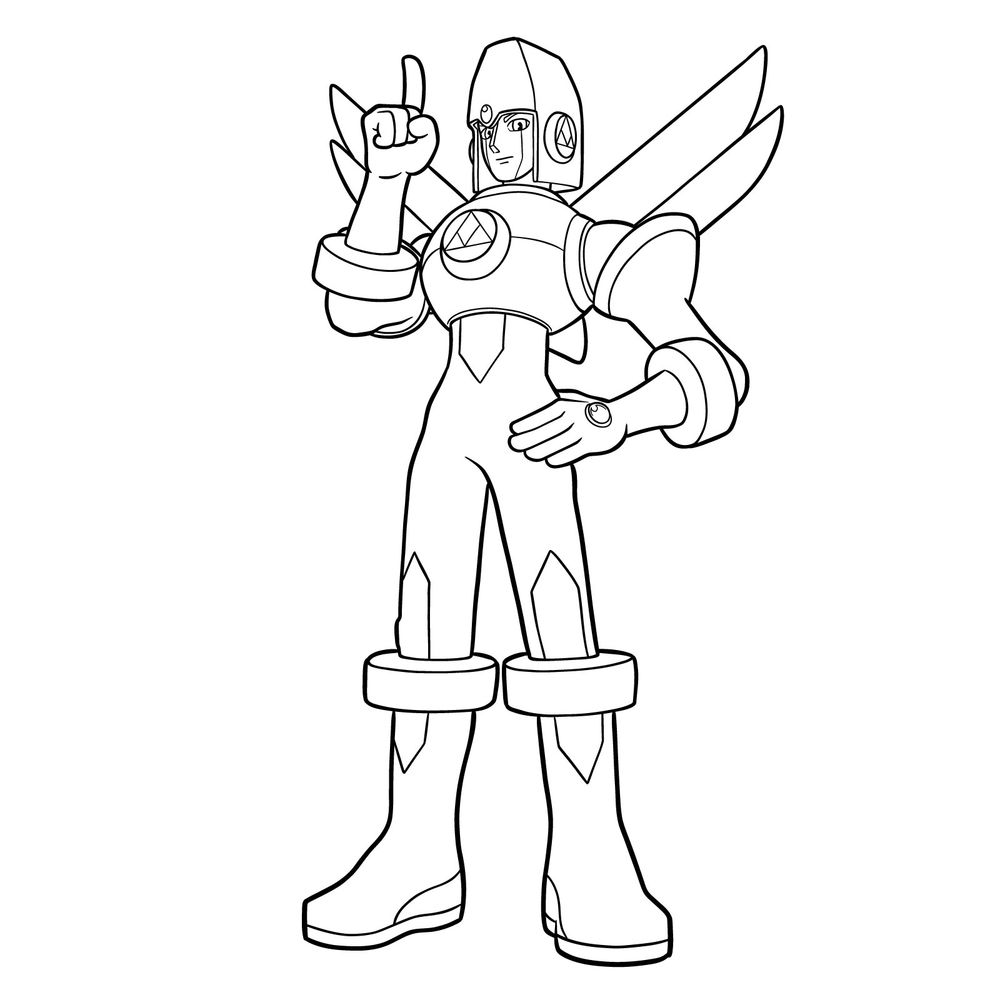Welcome to this comprehensive tutorial where we dive into the process of learning how to draw Glide.EXE, the elegant NetNavi of Yai Ayanokoji from the Mega Man Battle Network series. Whether you’re a seasoned artist or picking up a pencil for the first time, this guide is designed to assist you in capturing Glide’s unique aesthetic.
Glide.EXE’s Visual Characteristics
- Sleek black body with contrasting white torso and leg accents
- Distinctive brown helmet and matching armor pieces
- Refined posture reflecting his butler-like role
Sketching Tips: Focus on Glide’s proportions to maintain his humanoid figure. Begin with light pencil strokes to outline his form, gradually refining the details as you progress. To add story to your illustration, consider sketching MegaMan.EXE next to this NetNavi.
Understanding the Drawing Guide
This step-by-step tutorial is presented through a sequence of high-quality images, each depicting a stage in the drawing process of Glide.EXE.
- Red Color: Highlights the current step to draw.
- Black Color: Indicates the lines drawn in previous steps.
- Grey Color: Represents the initial proportion sketch.
There are 24 steps in total, beginning with the basic structure and concluding with the option to ink your pencil sketch. Remember to allow the ink to dry before gently erasing the pencil lines to avoid smudging.
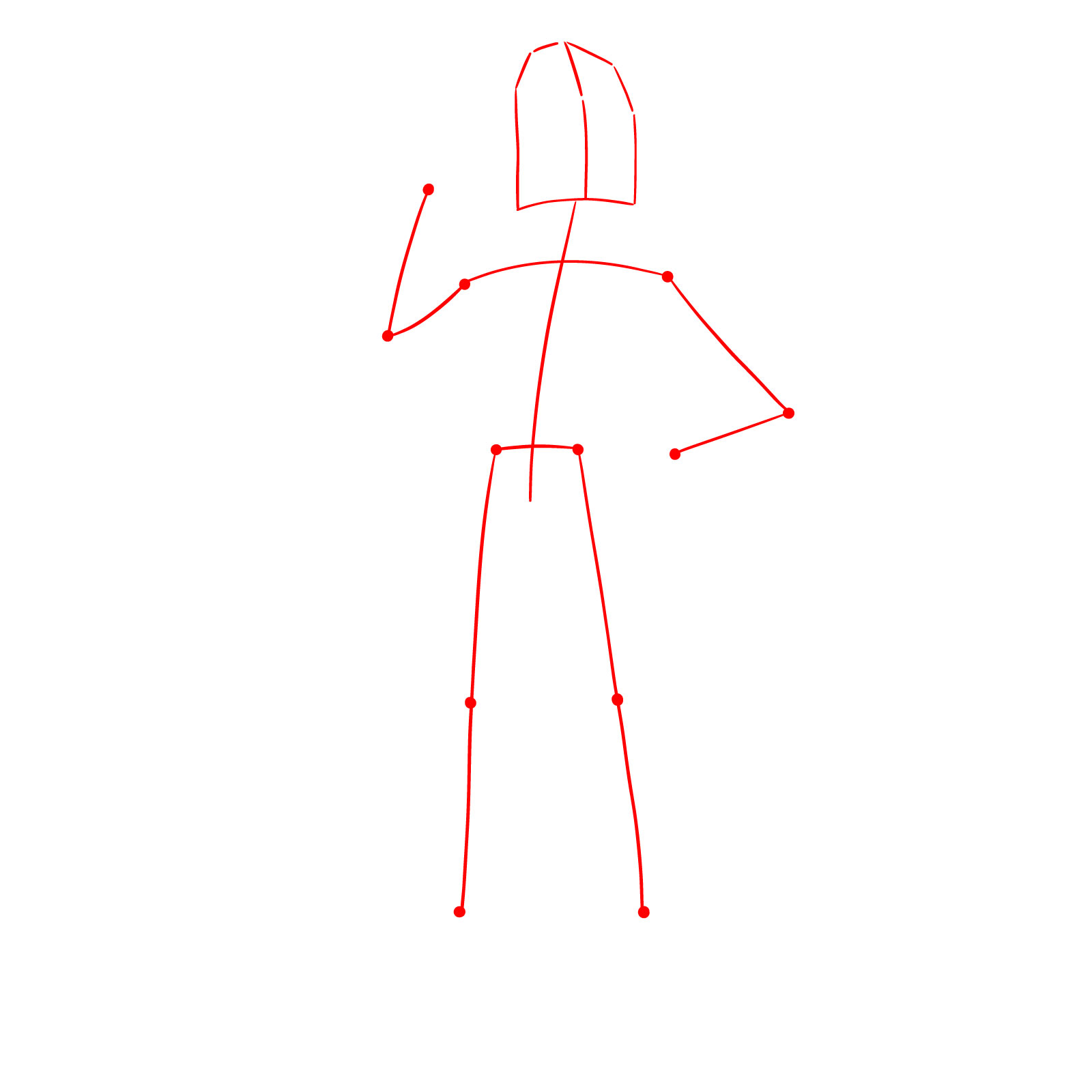
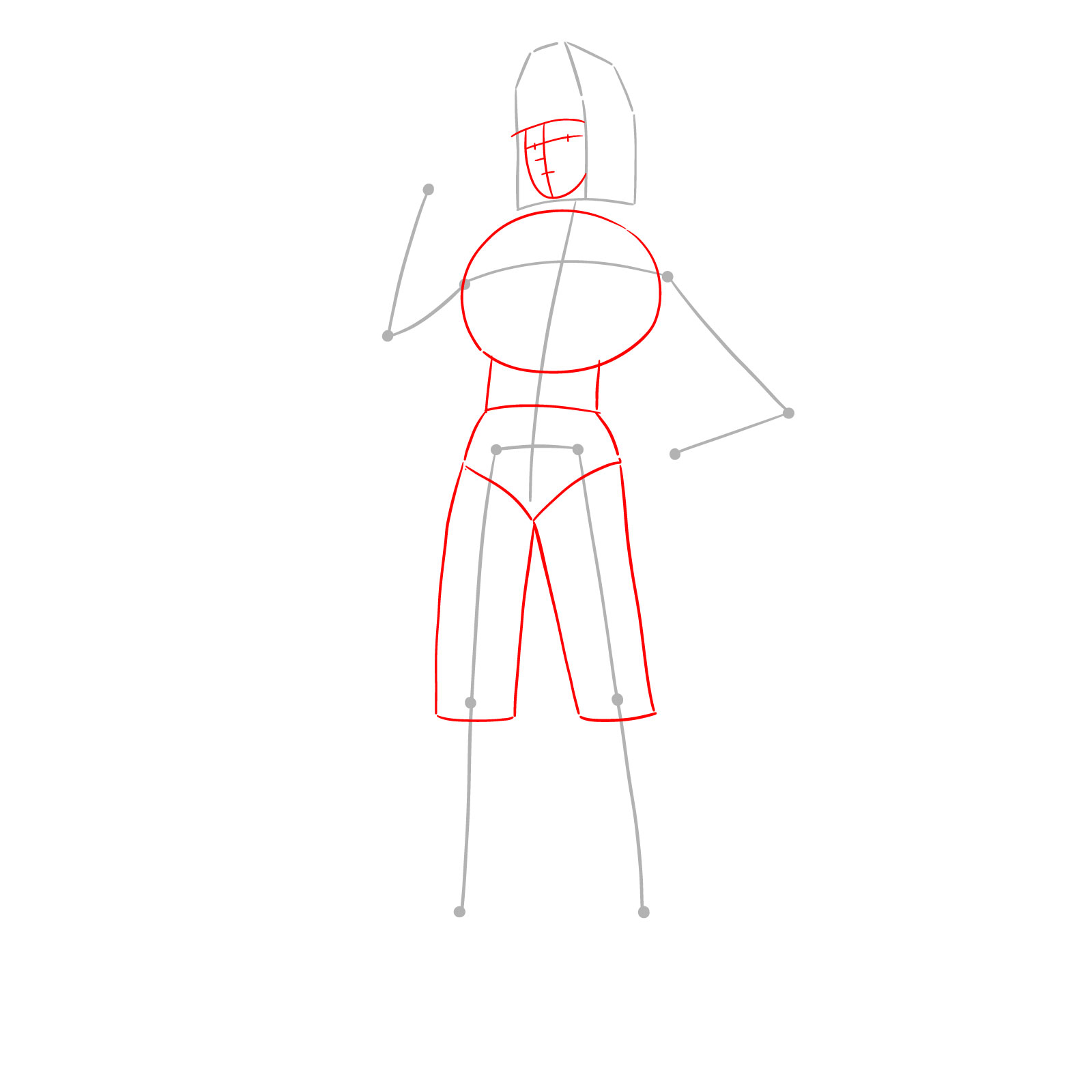
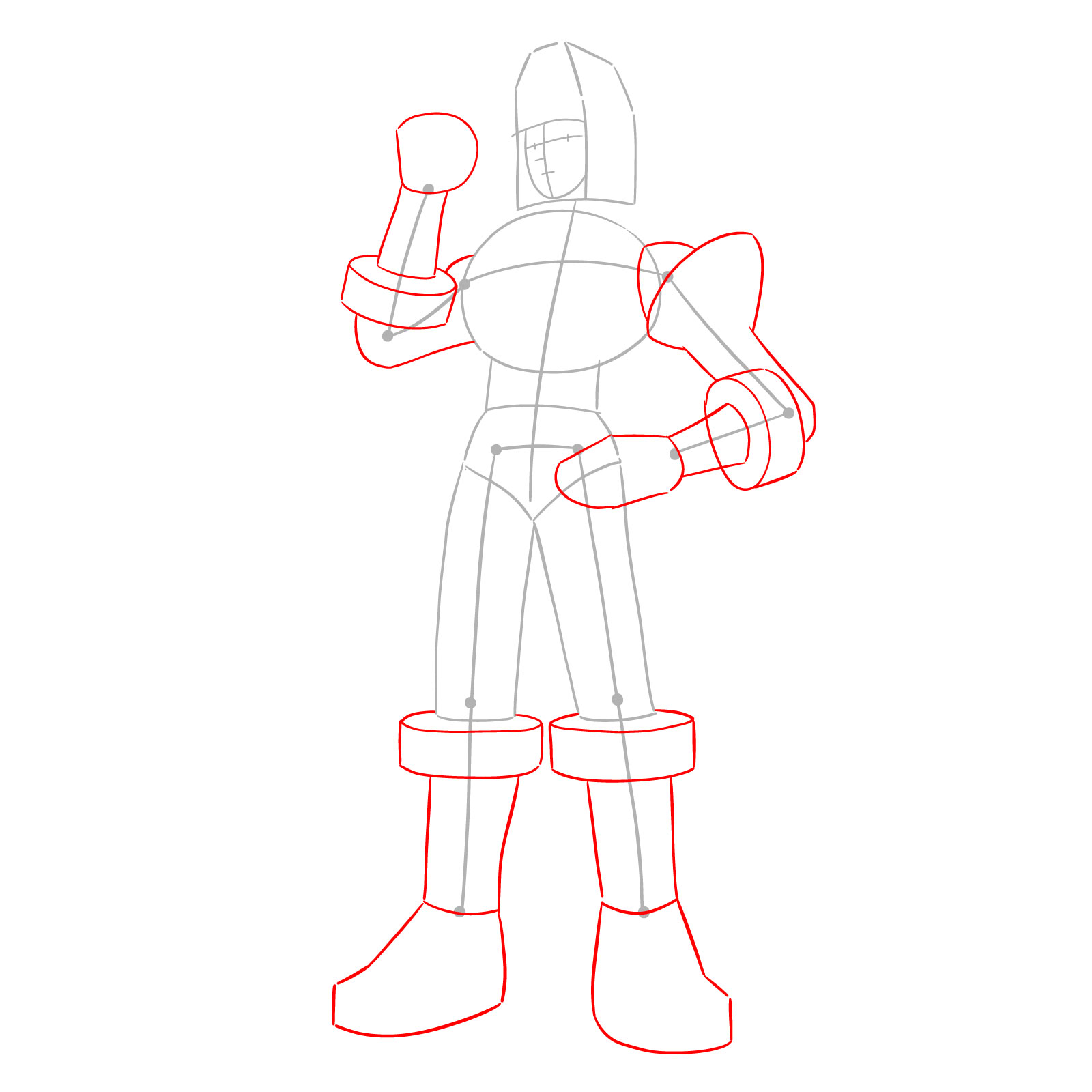
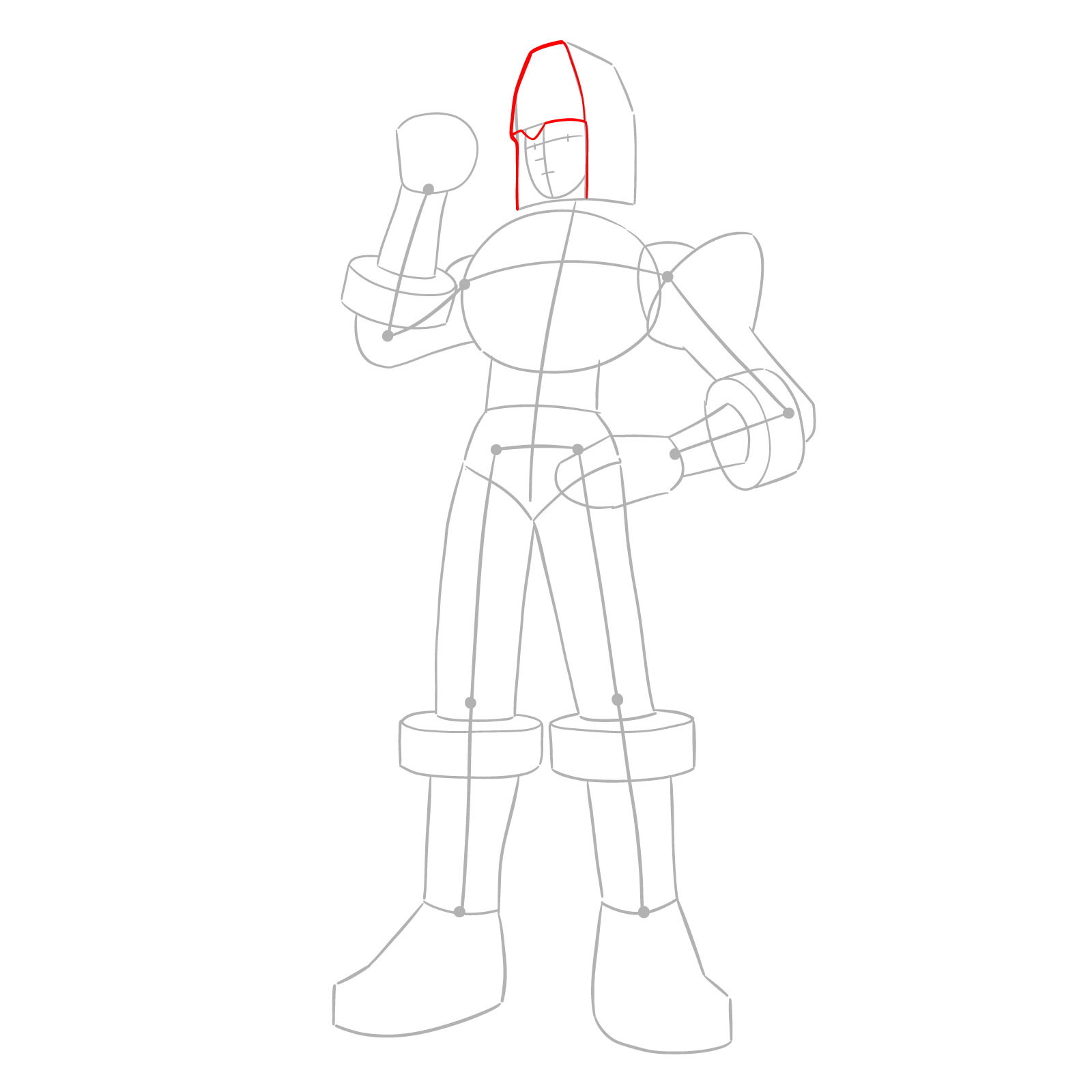
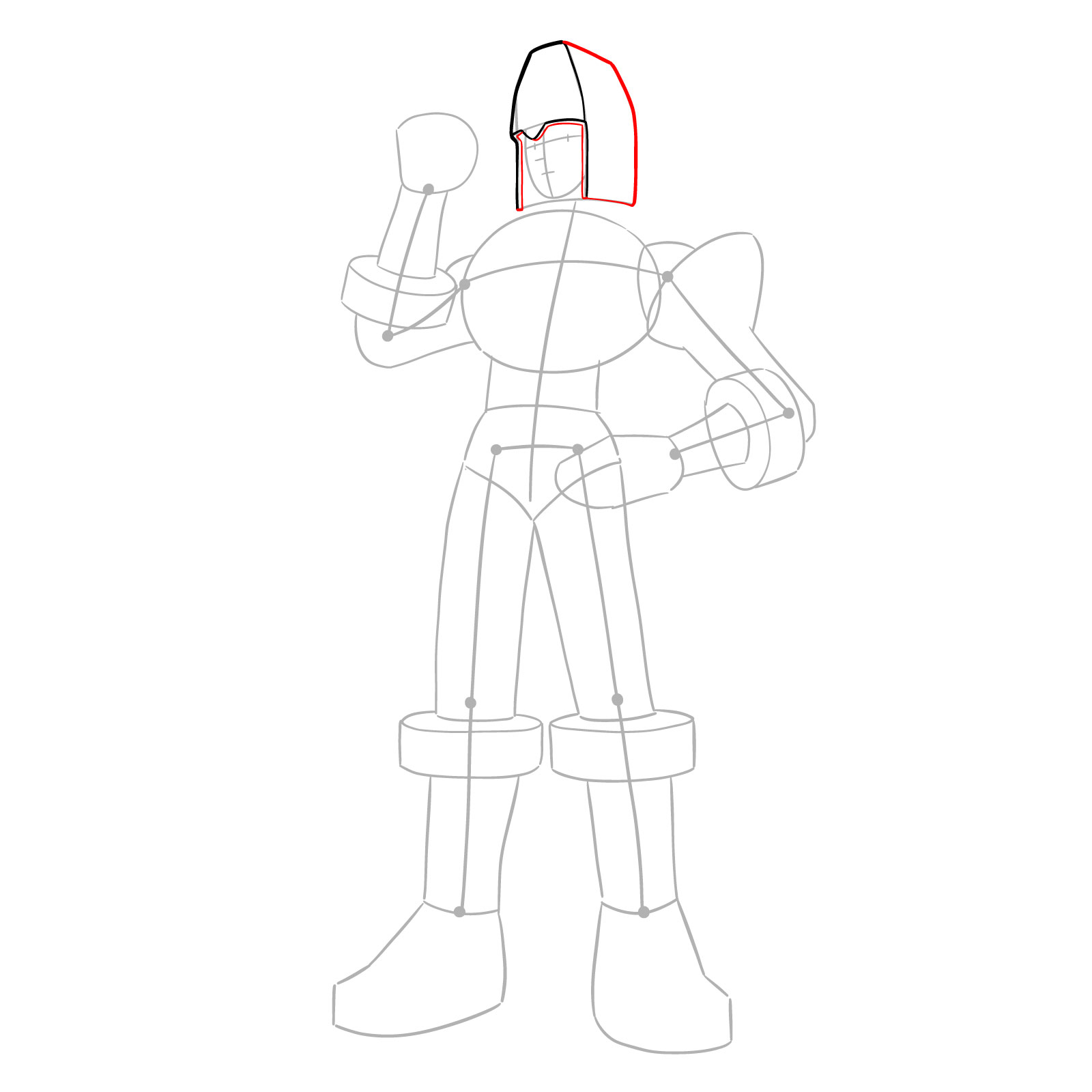
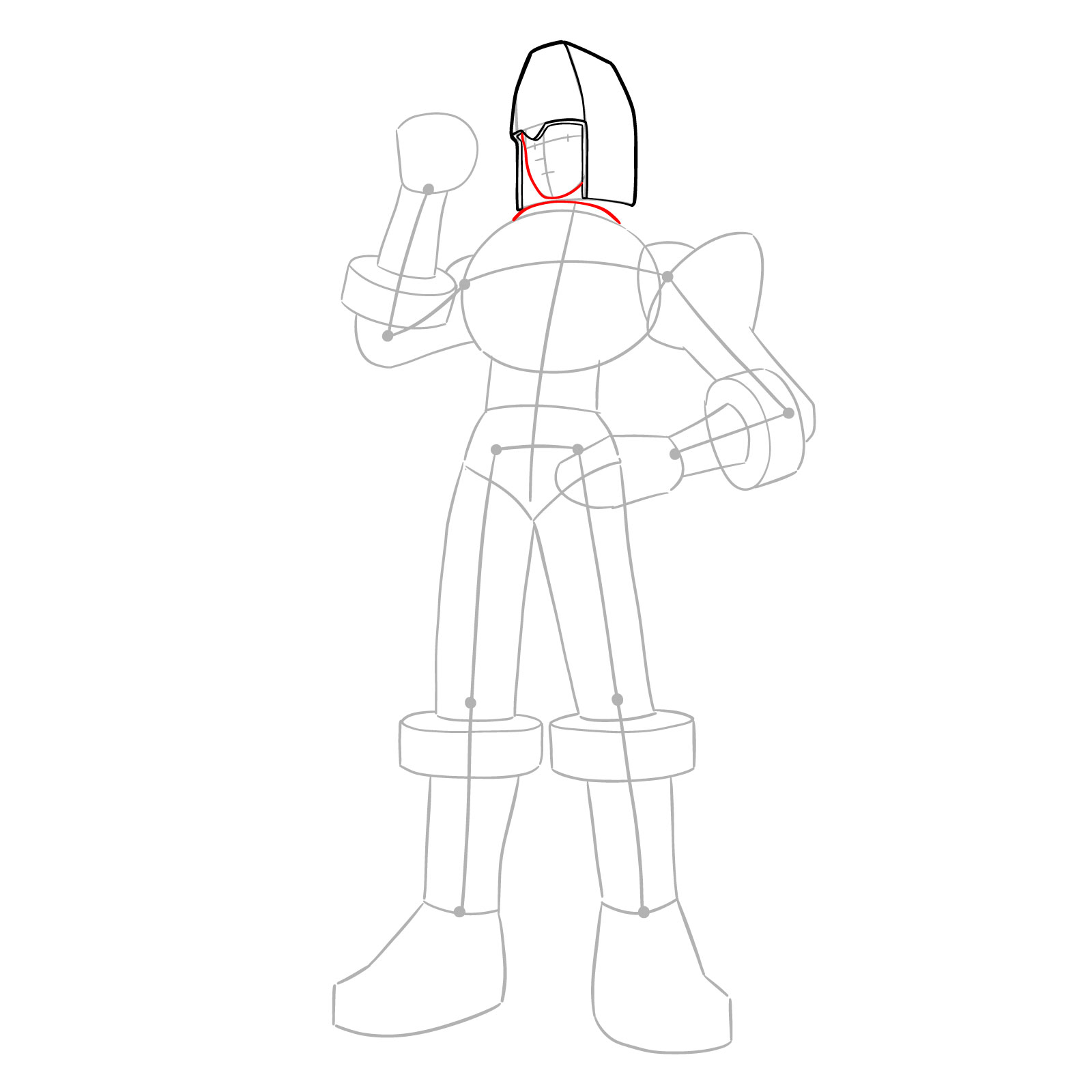
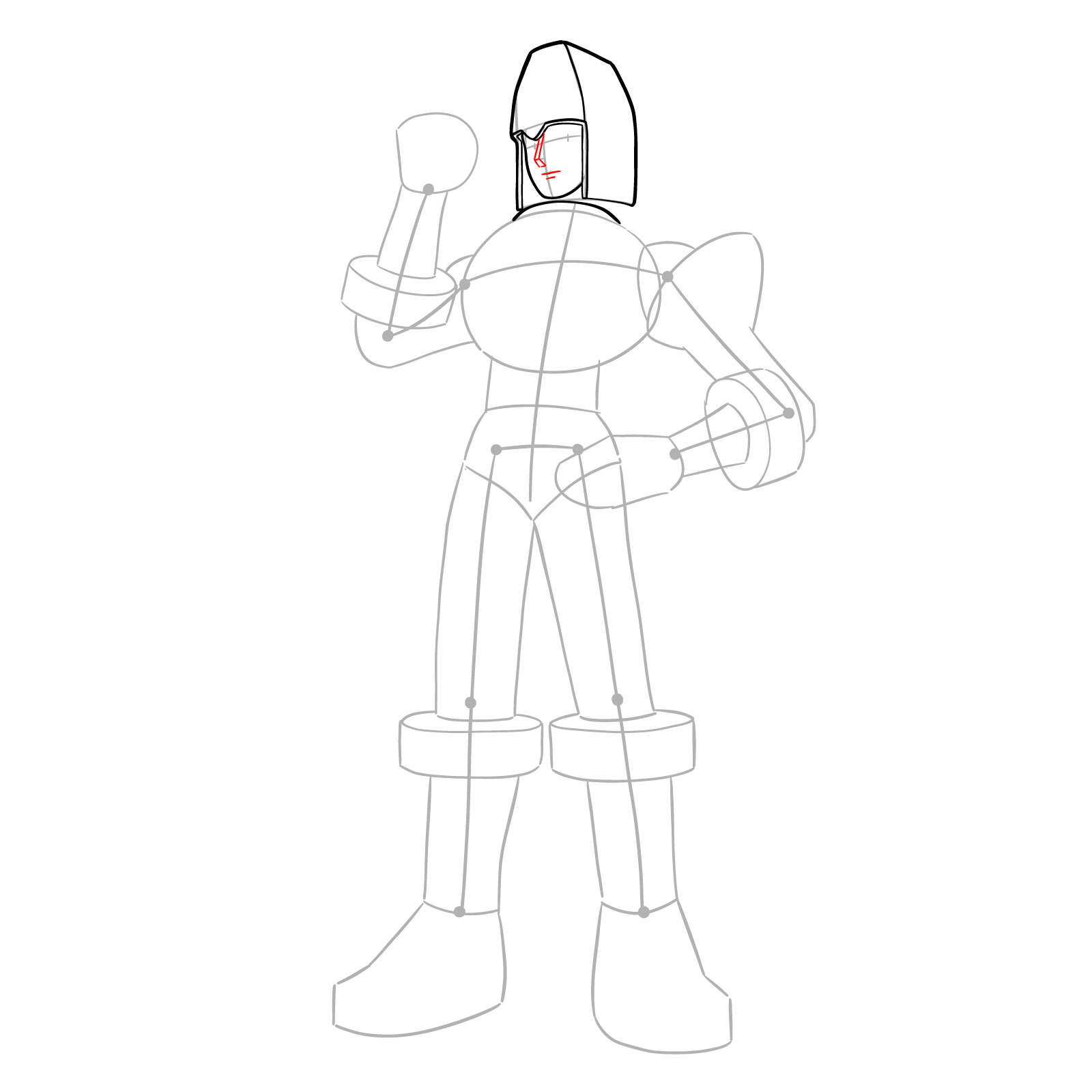
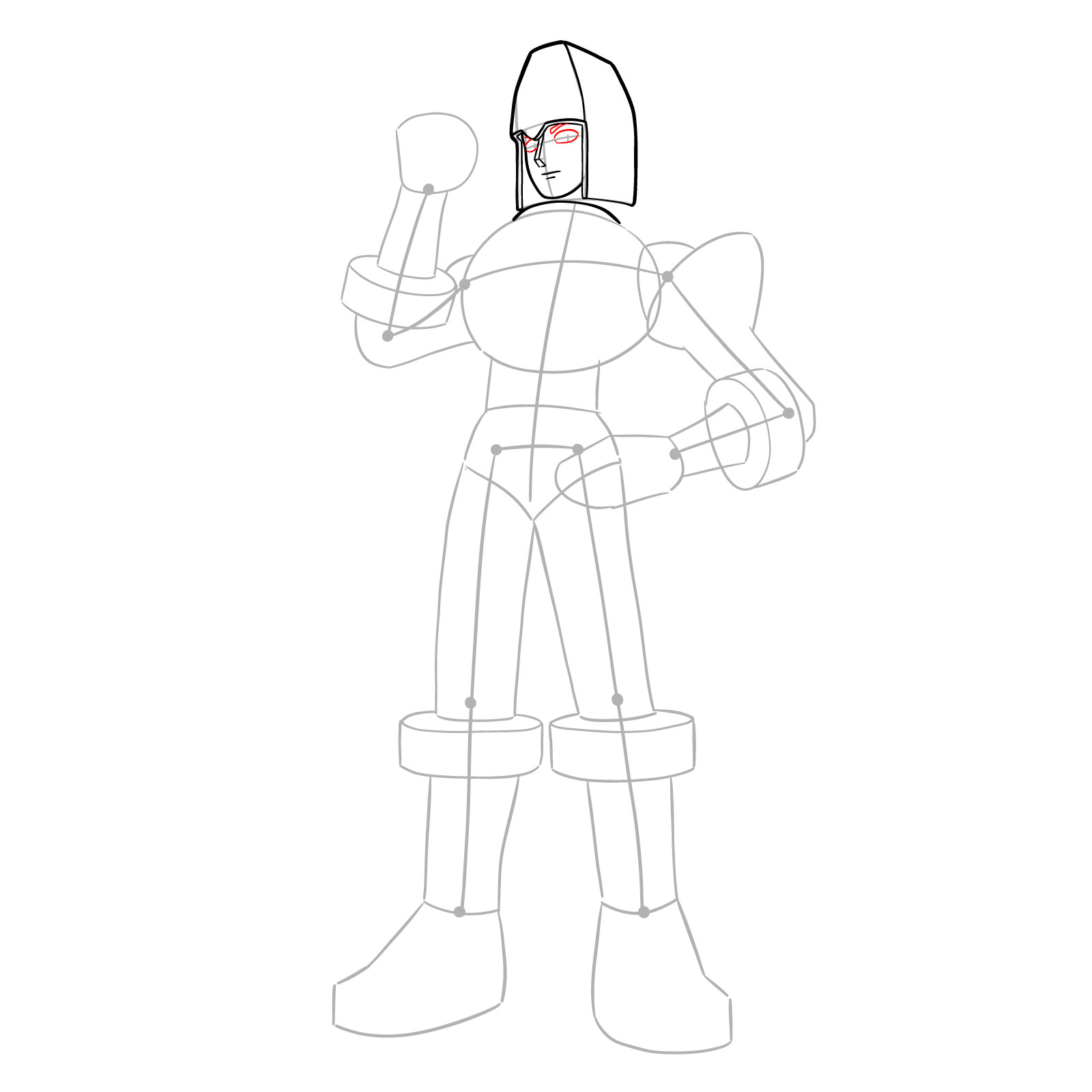
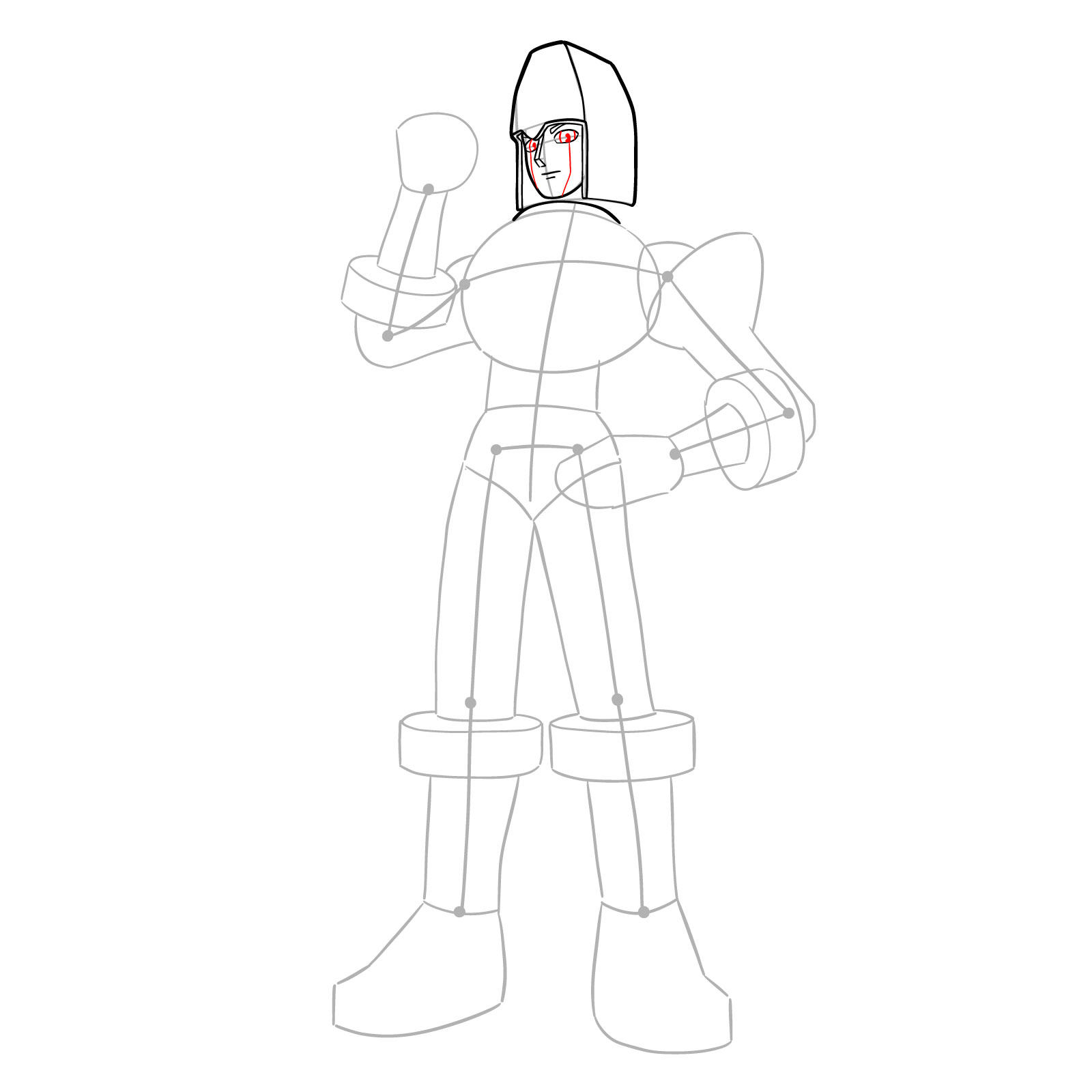
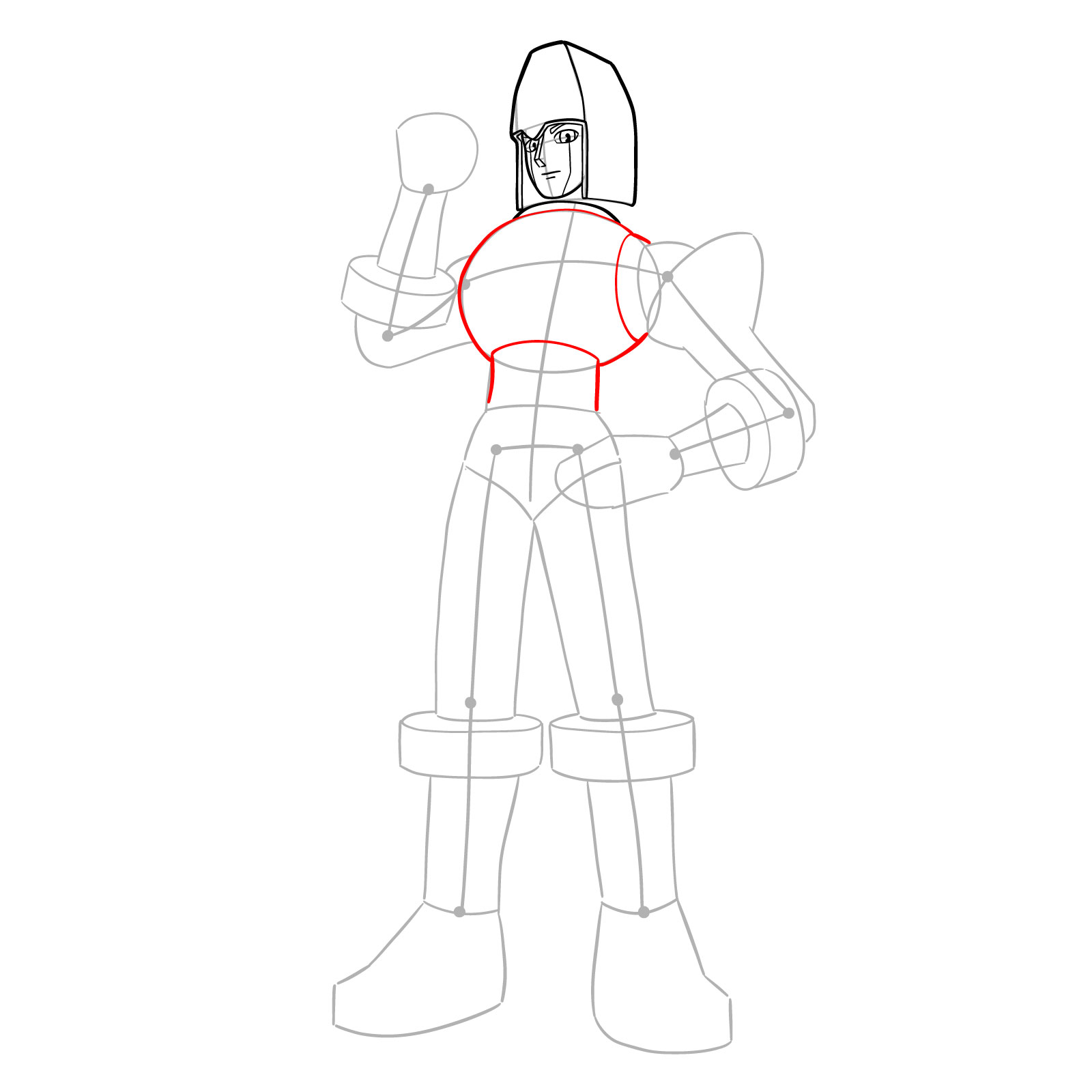
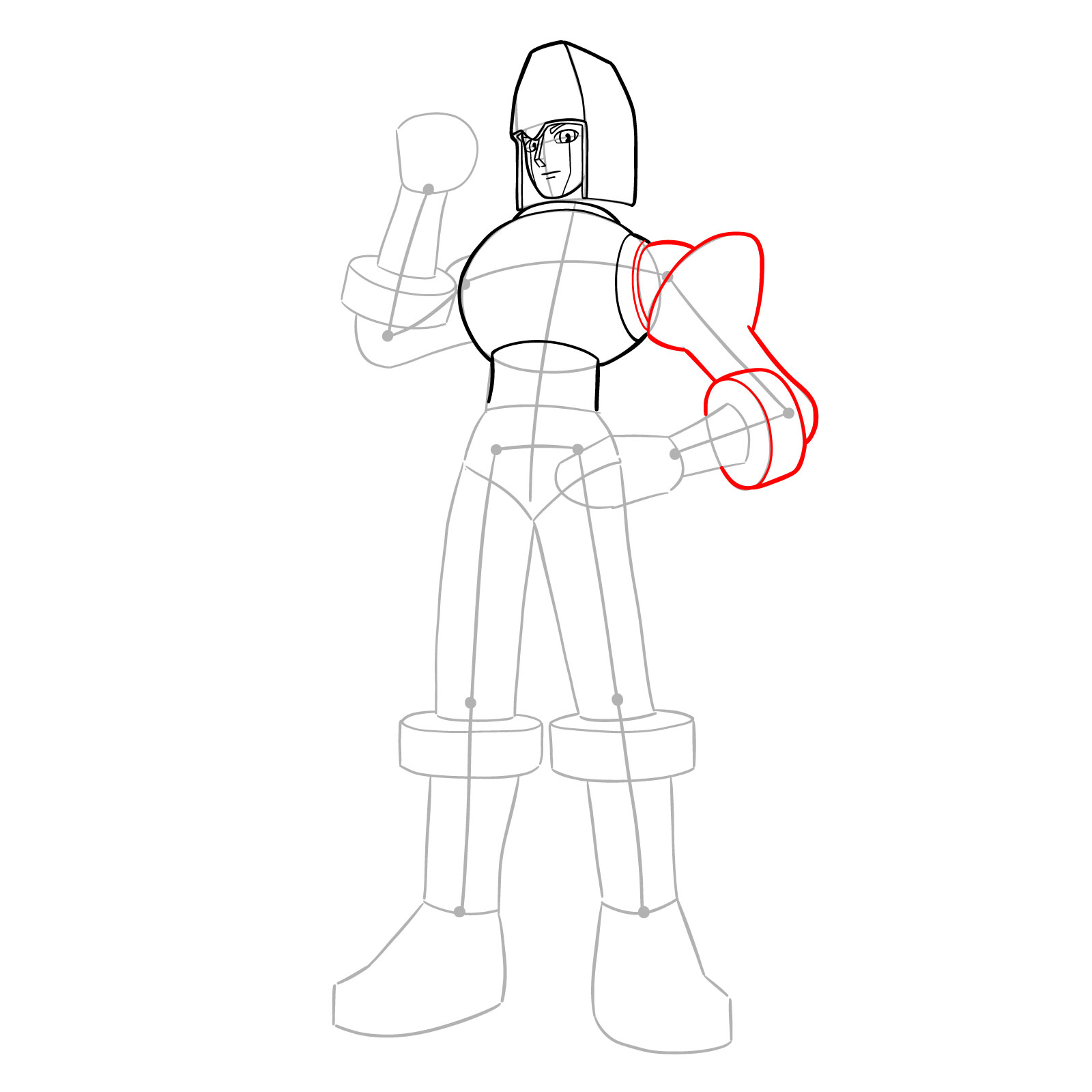
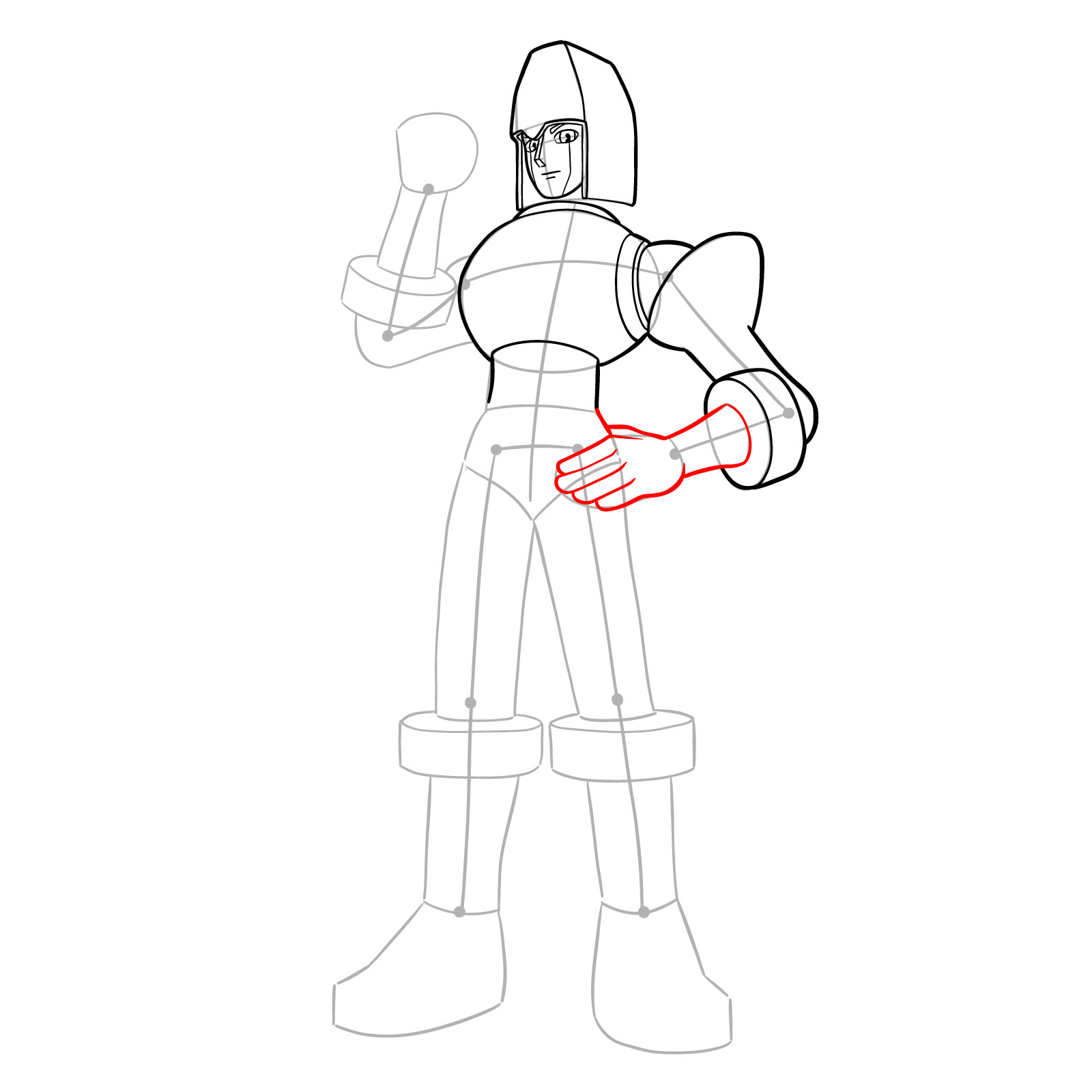
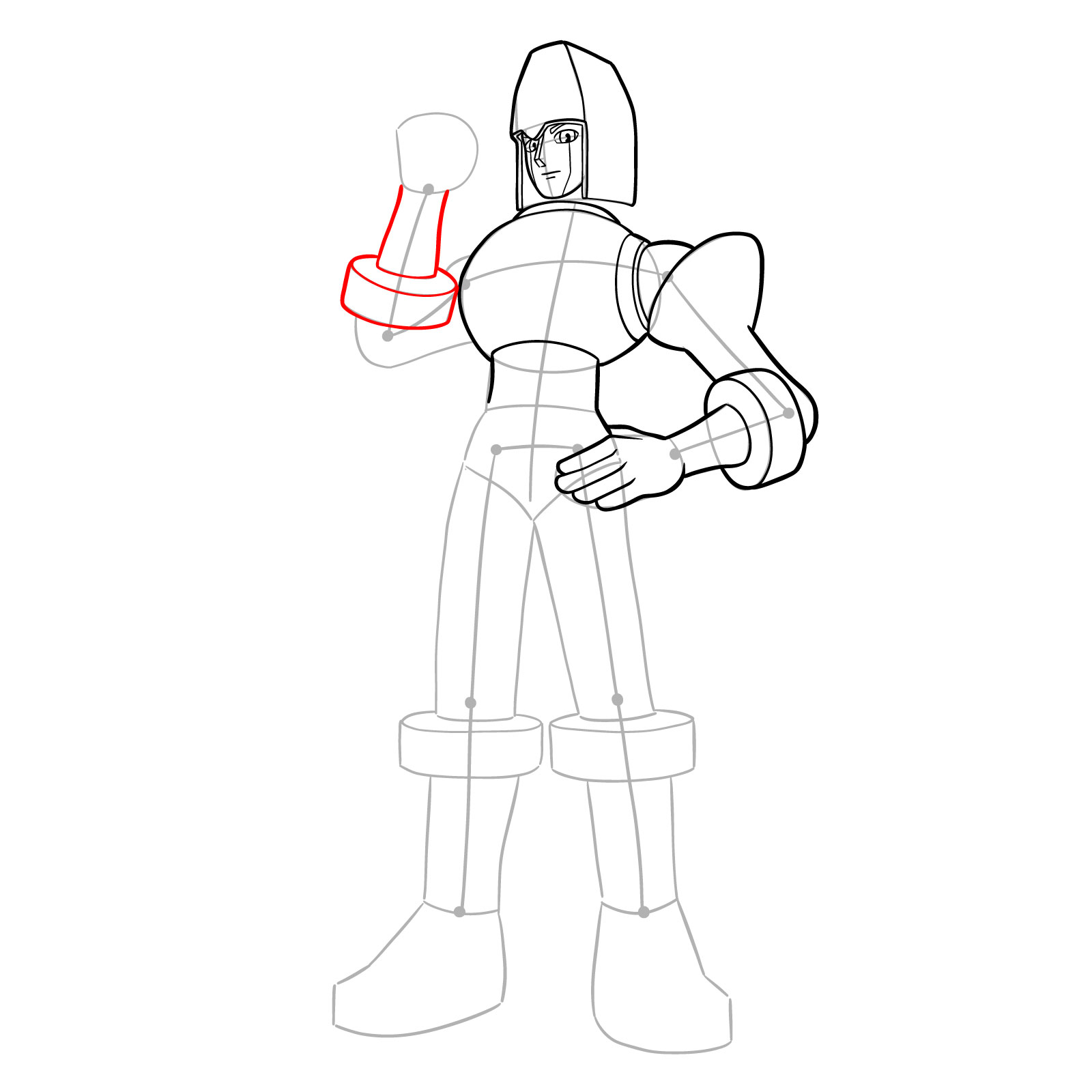
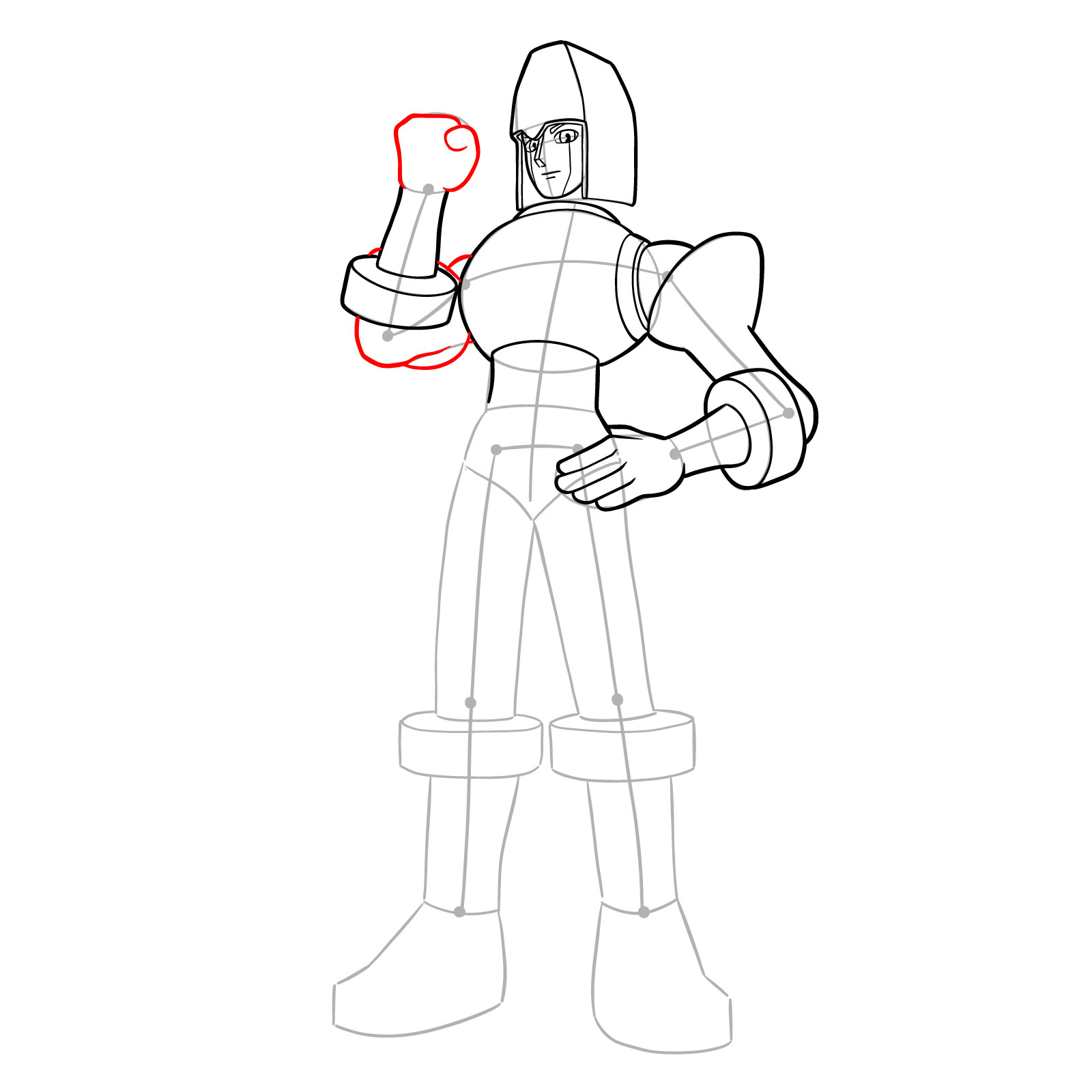
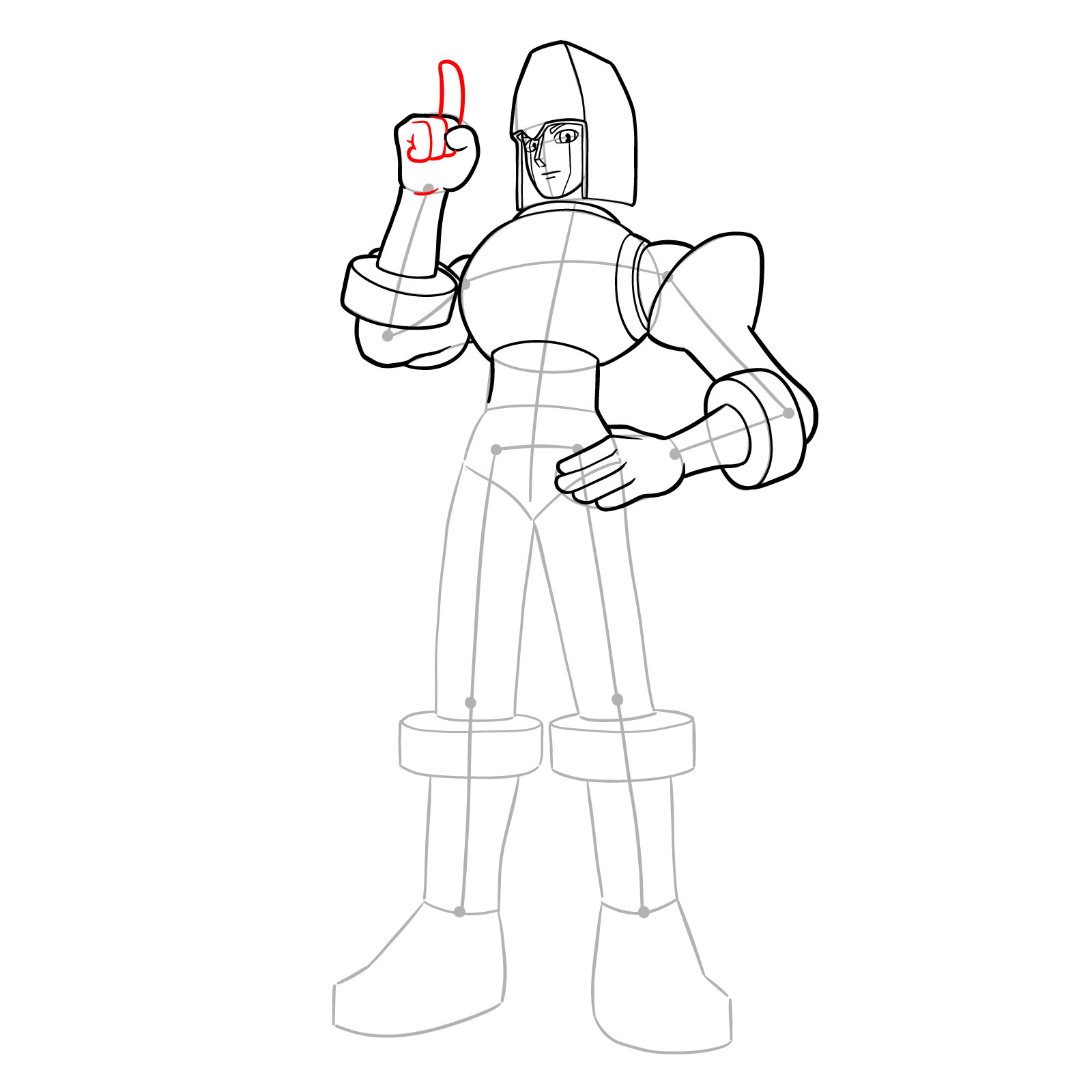
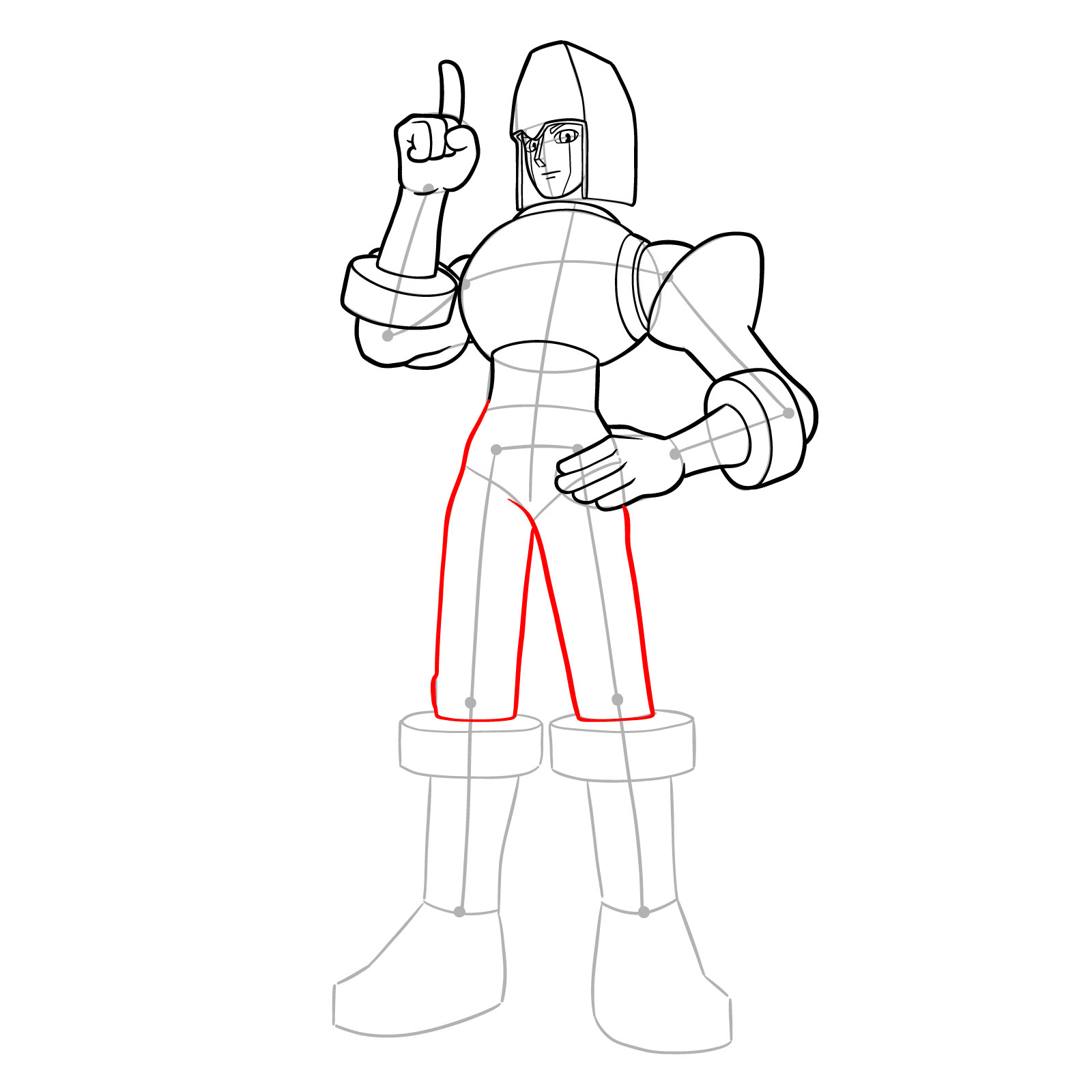
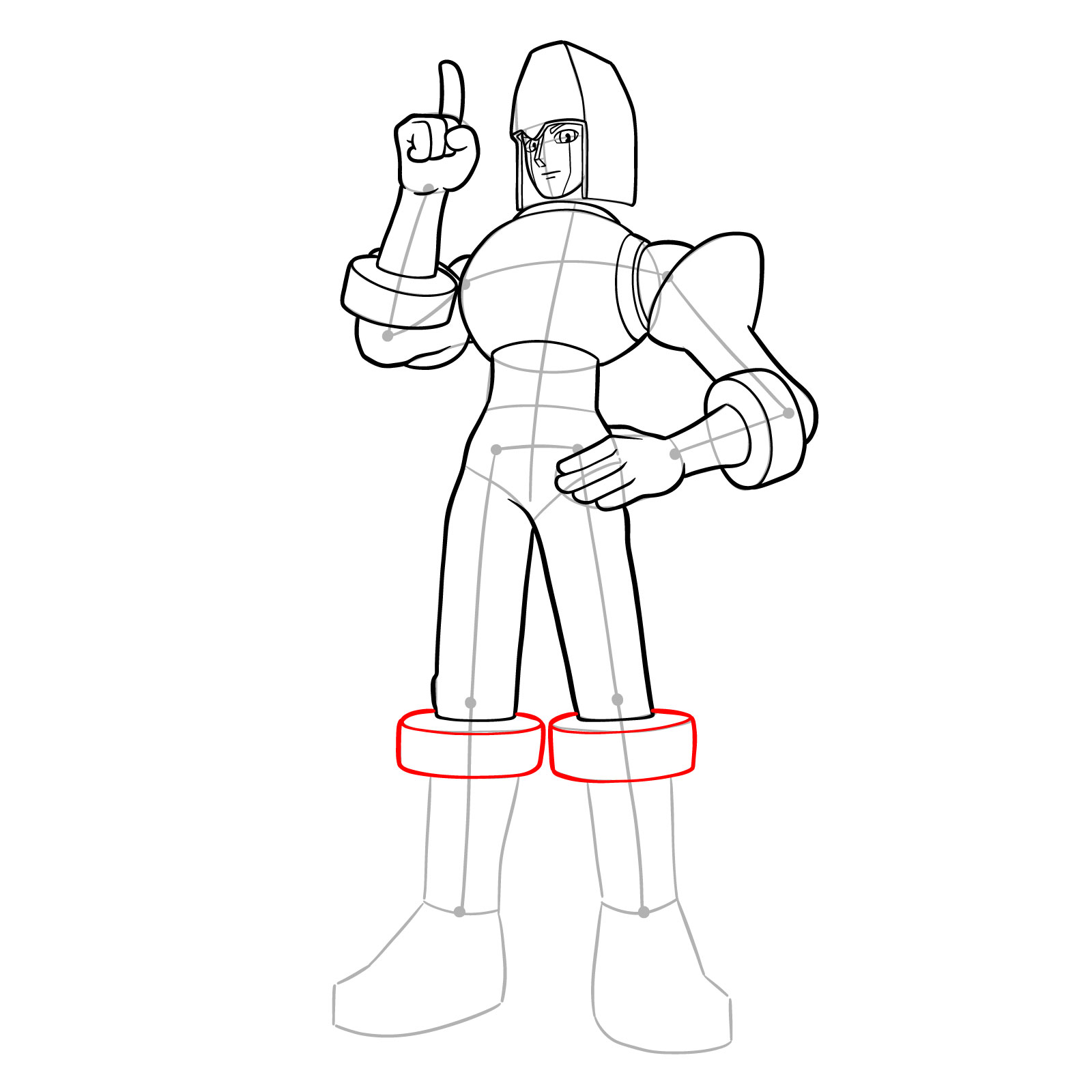
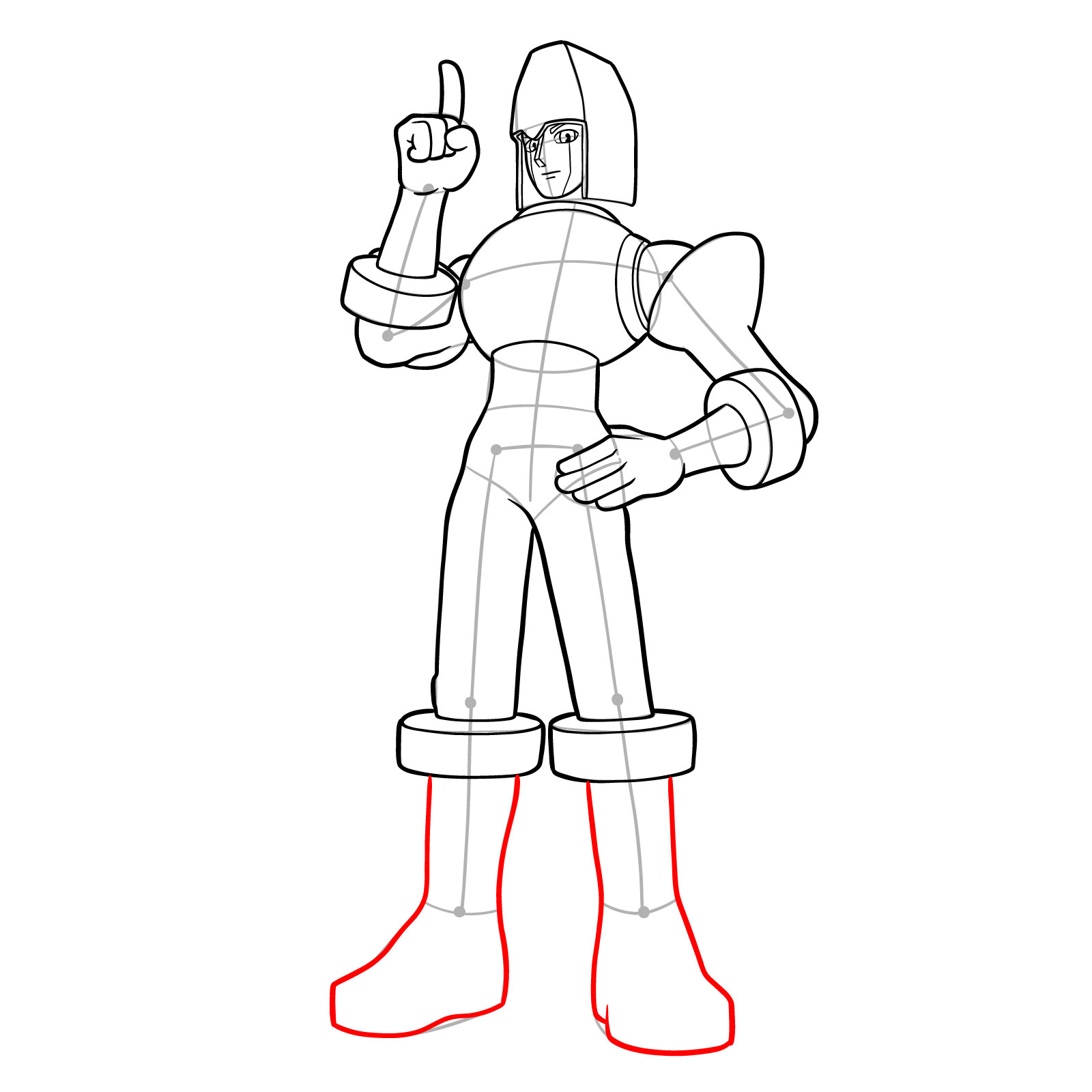
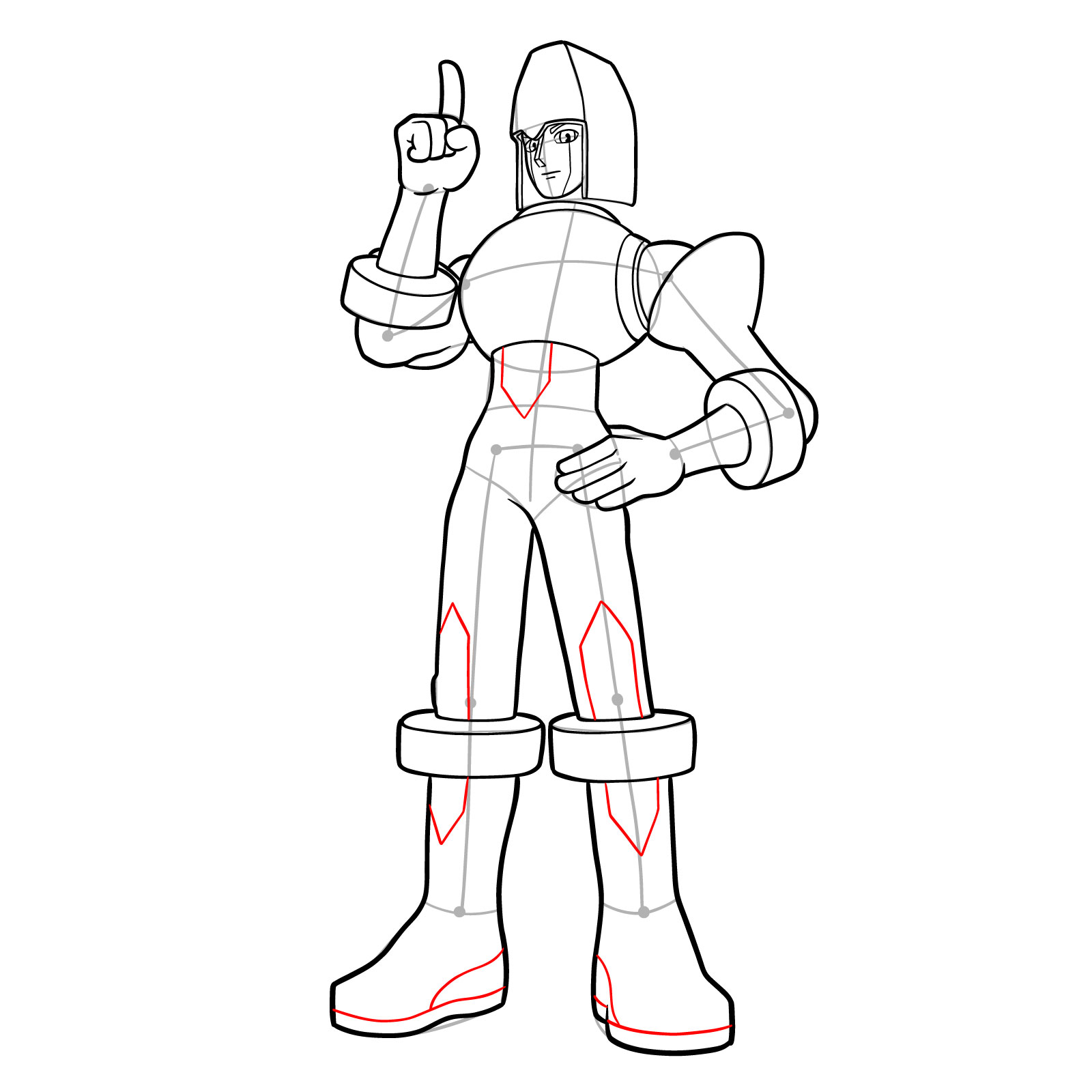
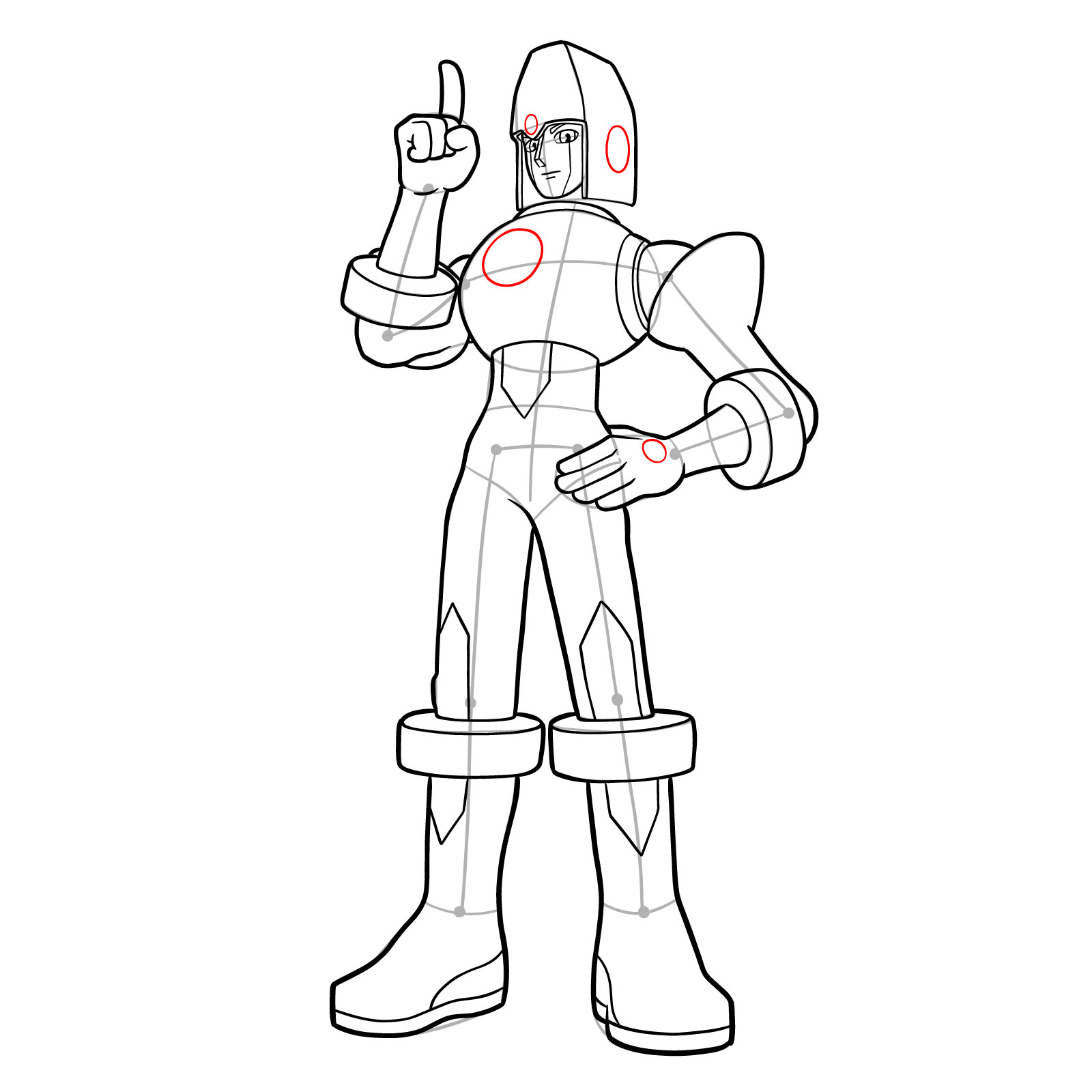
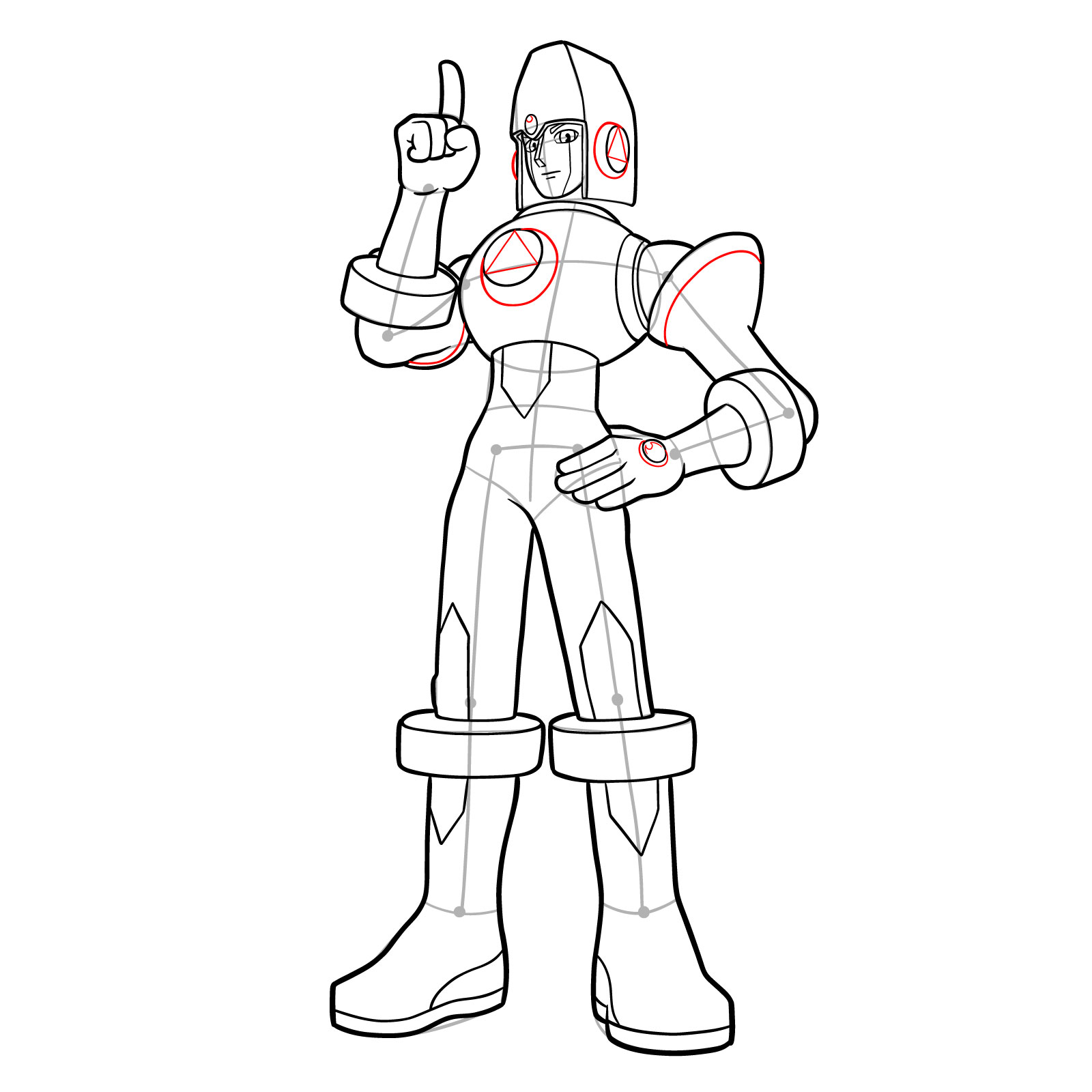
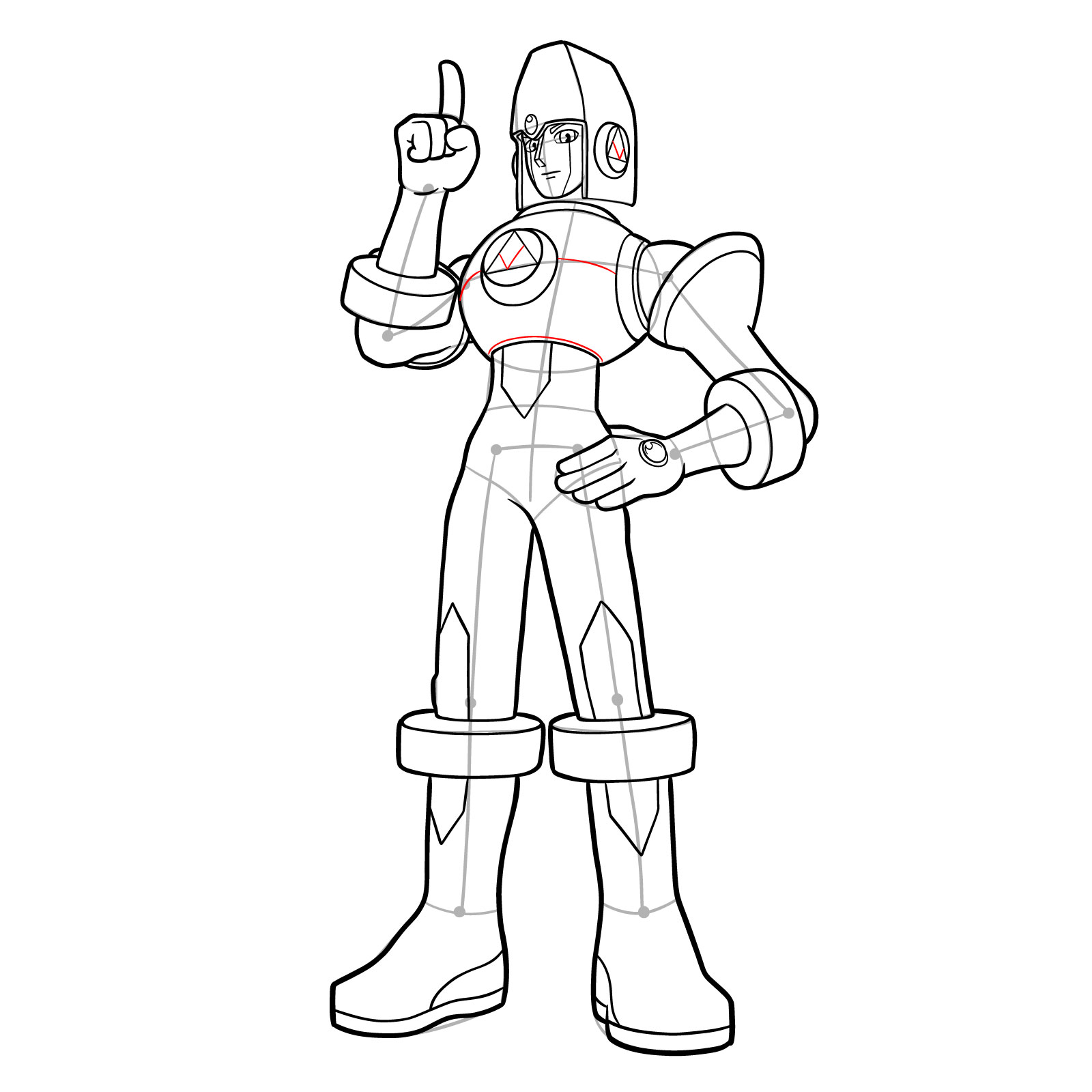
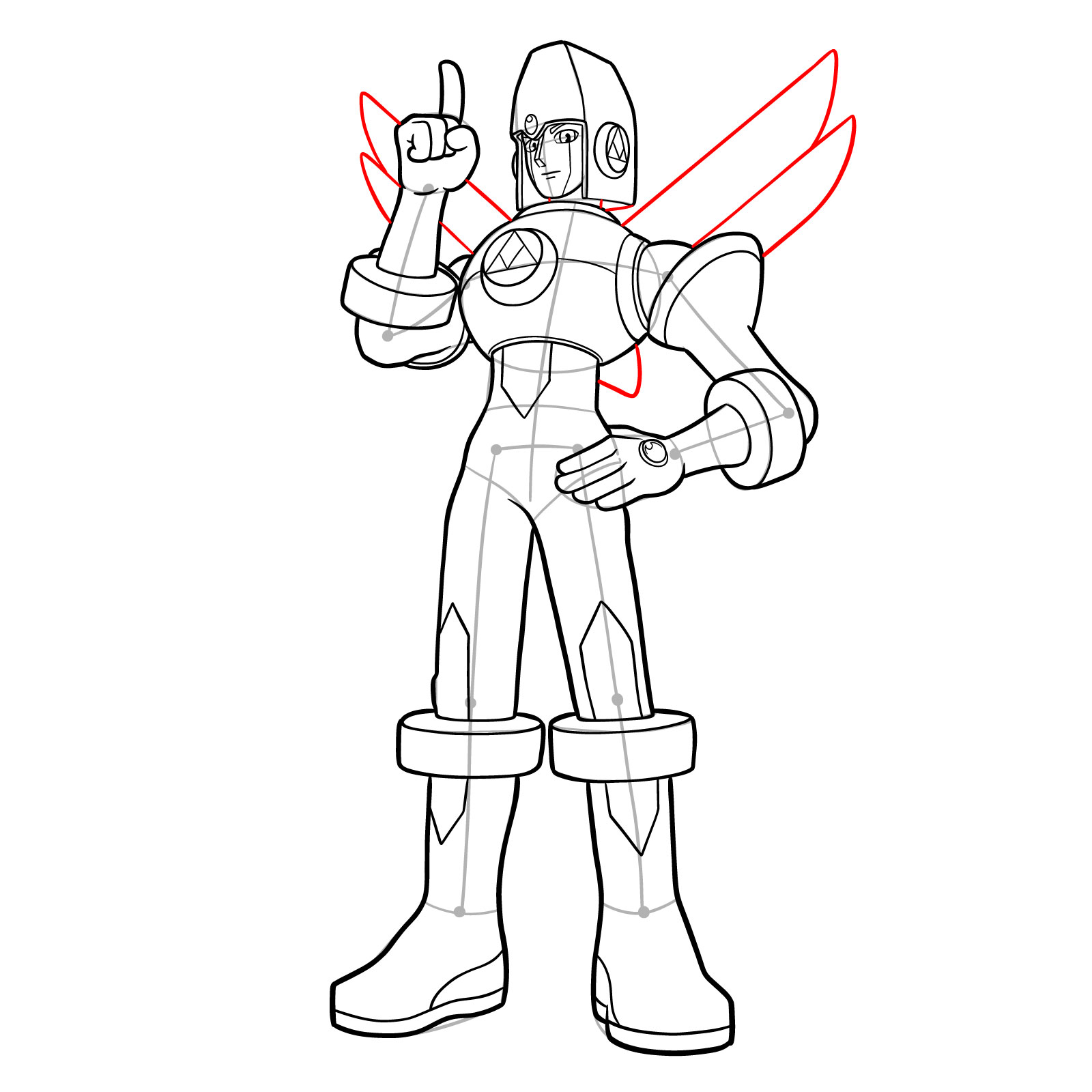
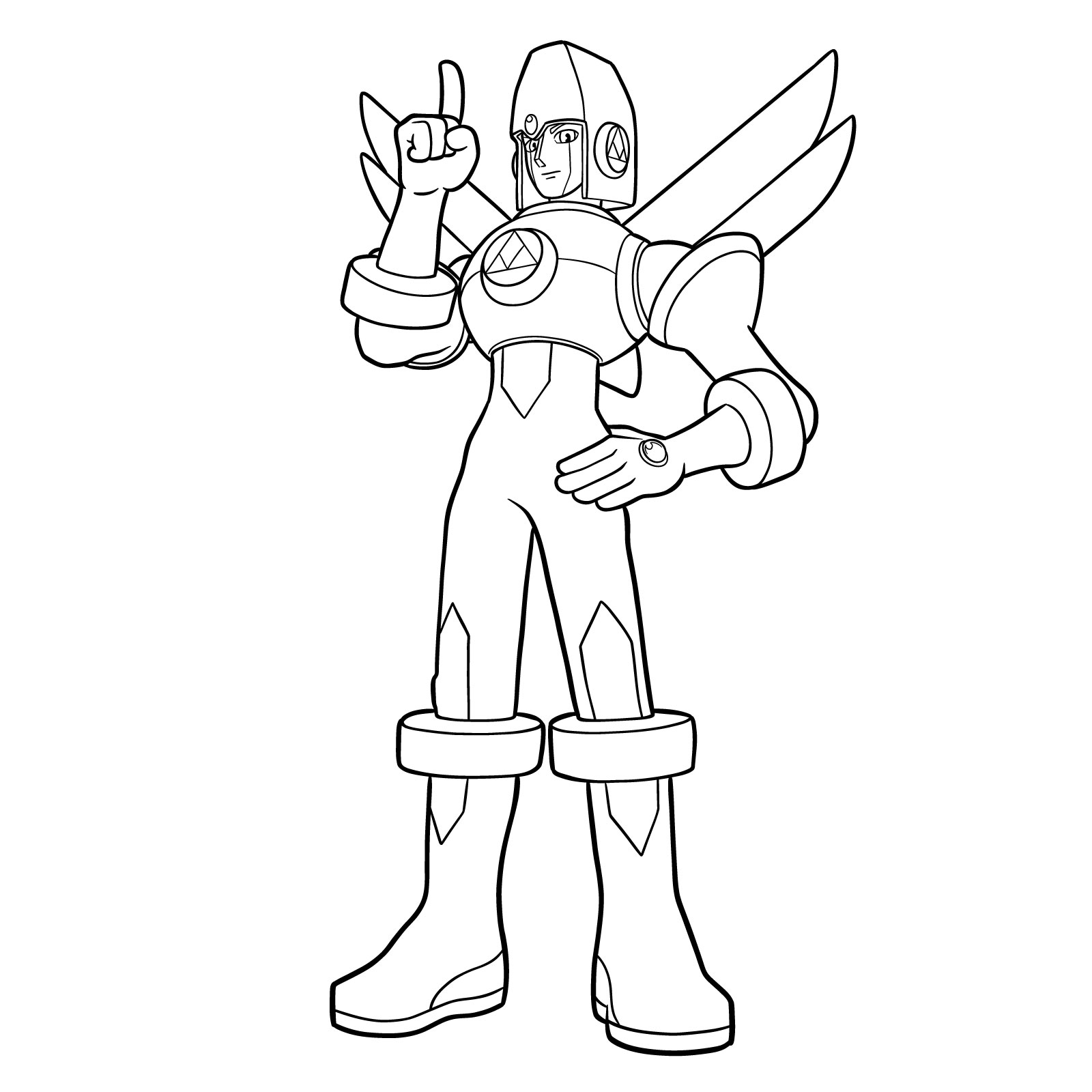
Glide.EXE, while not a combat NetNavi, showcases the harmony of form and function with his security capabilities. Capture this duality in your sketch by emphasizing his poised stance and sophisticated gadgetry.
Wrapping Up Your Glide.EXE Sketch
As you put the final touches on your drawing, remember that each line brings you closer to mastering the art of NetNavi design. I encourage you to share your finished work with fellow artists and Mega Man enthusiasts. Connect with us on Facebook, Instagram, and Pinterest. If you enjoyed this tutorial, consider subscribing for more. Thank you for choosing this guide to enhance your drawing skills.