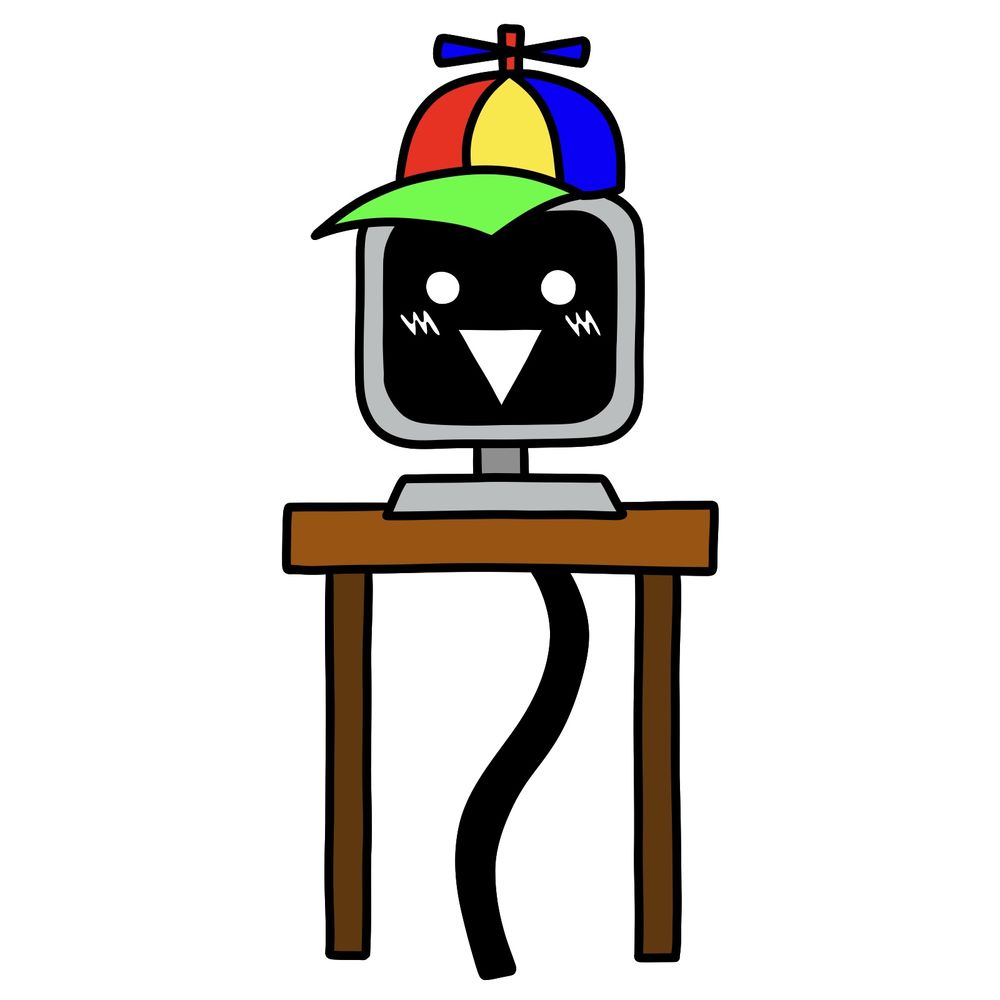Let’s go through how to draw Mr. Fun Computer from Incredibox Sprunki. This is the 16th character in the mod and also the first vocal. The design is different from most other Sprunki characters since it features a monitor face, desk base, and playful elements like the rainbow propeller hat. This one leans more into a cartoony object character, so it’s a little unique in structure but still very simple.
Basic Design Elements to Watch For
- Square computer monitor with a dark screen face.
- Face includes triangle mouth, two circles for eyes, and two cheek blush marks.
- Bright multicolor hat with a small blue propeller on top.
- Brown desk with two straight legs supporting the monitor.
- Long, wavy black cord acting as a tail.
Because the proportions are object-based, drawing him is more about getting the angles right on the monitor and desk than focusing on anatomy. If you’ve already drawn characters like Garnold or Jevin, this will give you some contrast in style.
Understanding the Color Key in the Guide
- Red Color: These are the new lines you’re supposed to draw in the current step.
- Black Color: These lines are from the previous steps that are already completed.
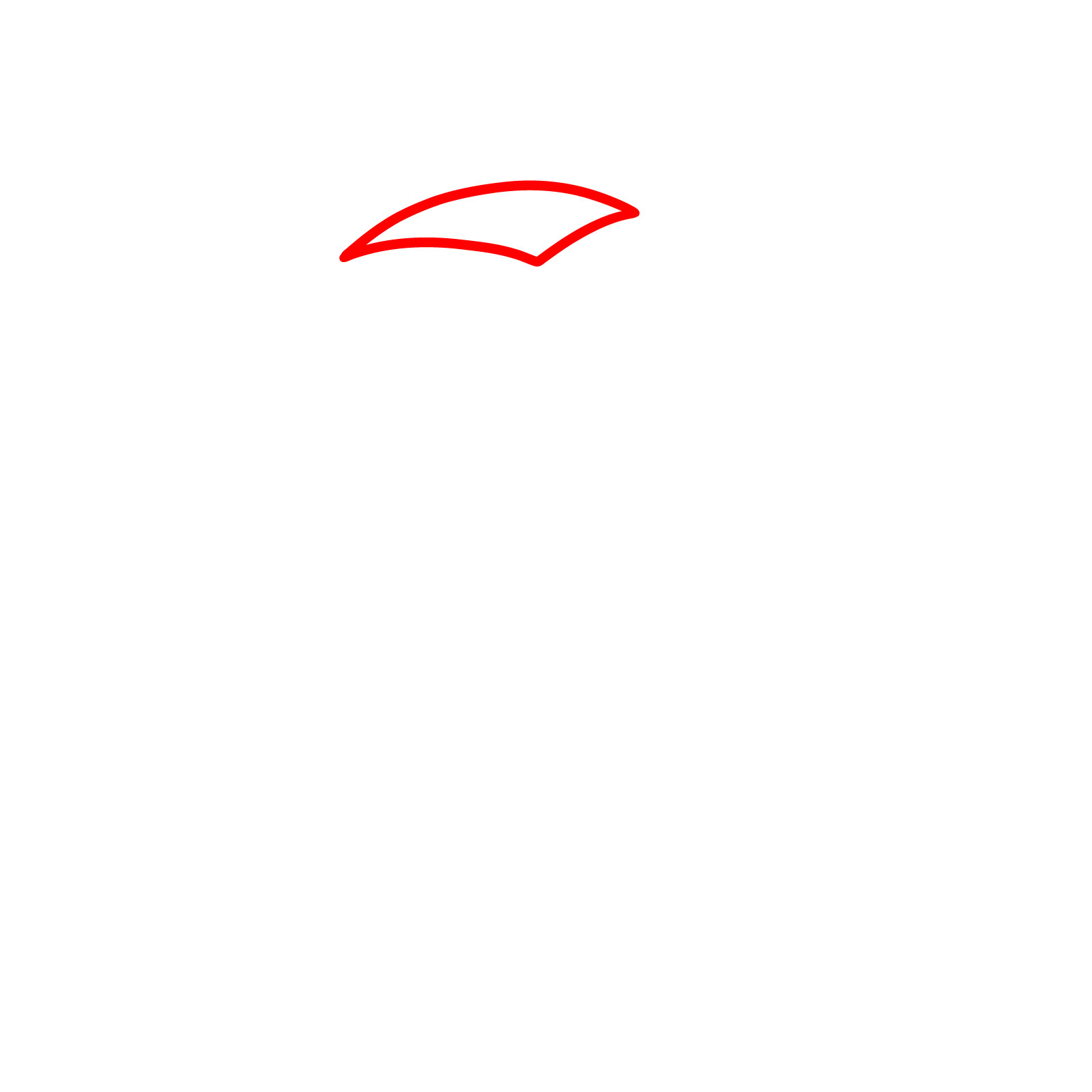
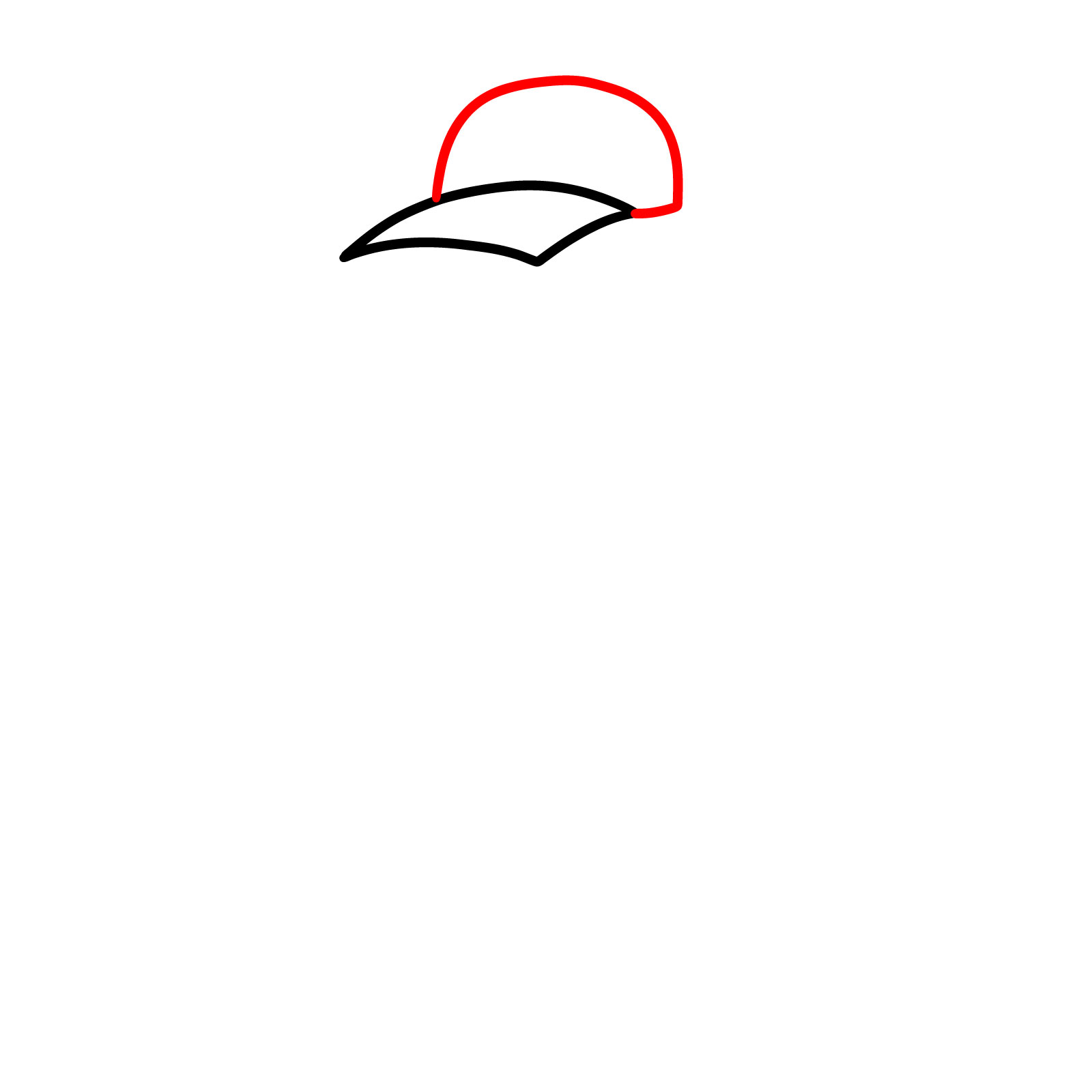
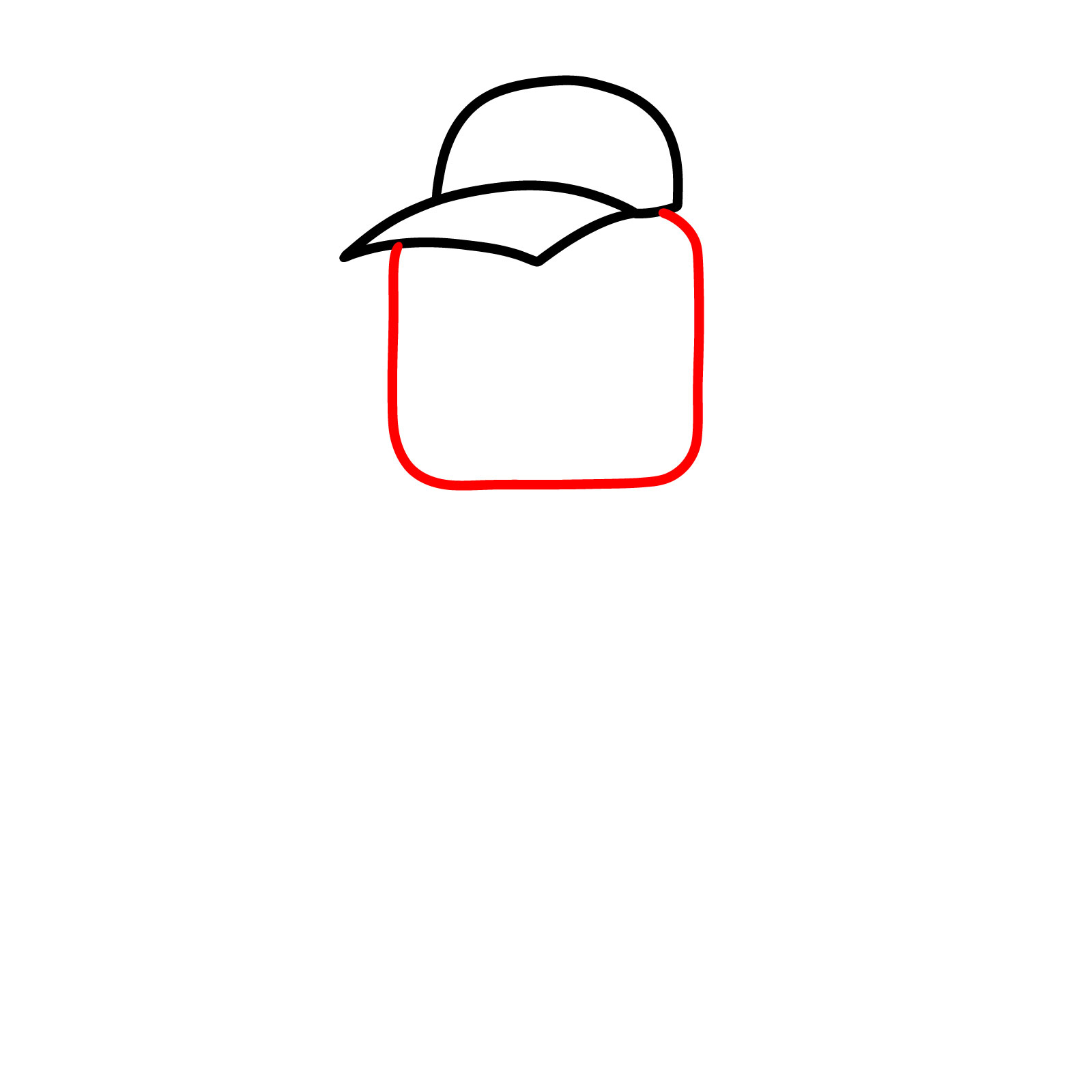
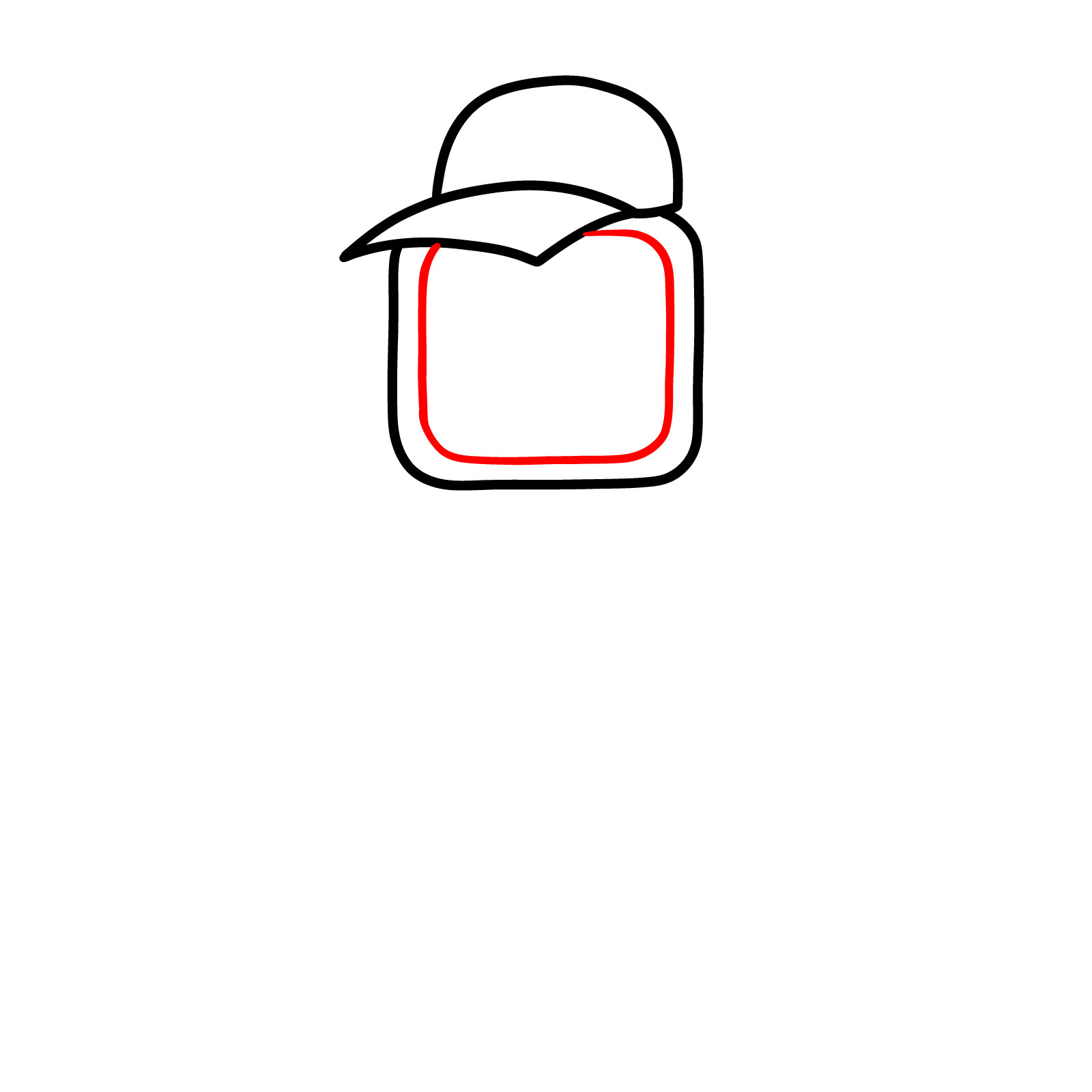
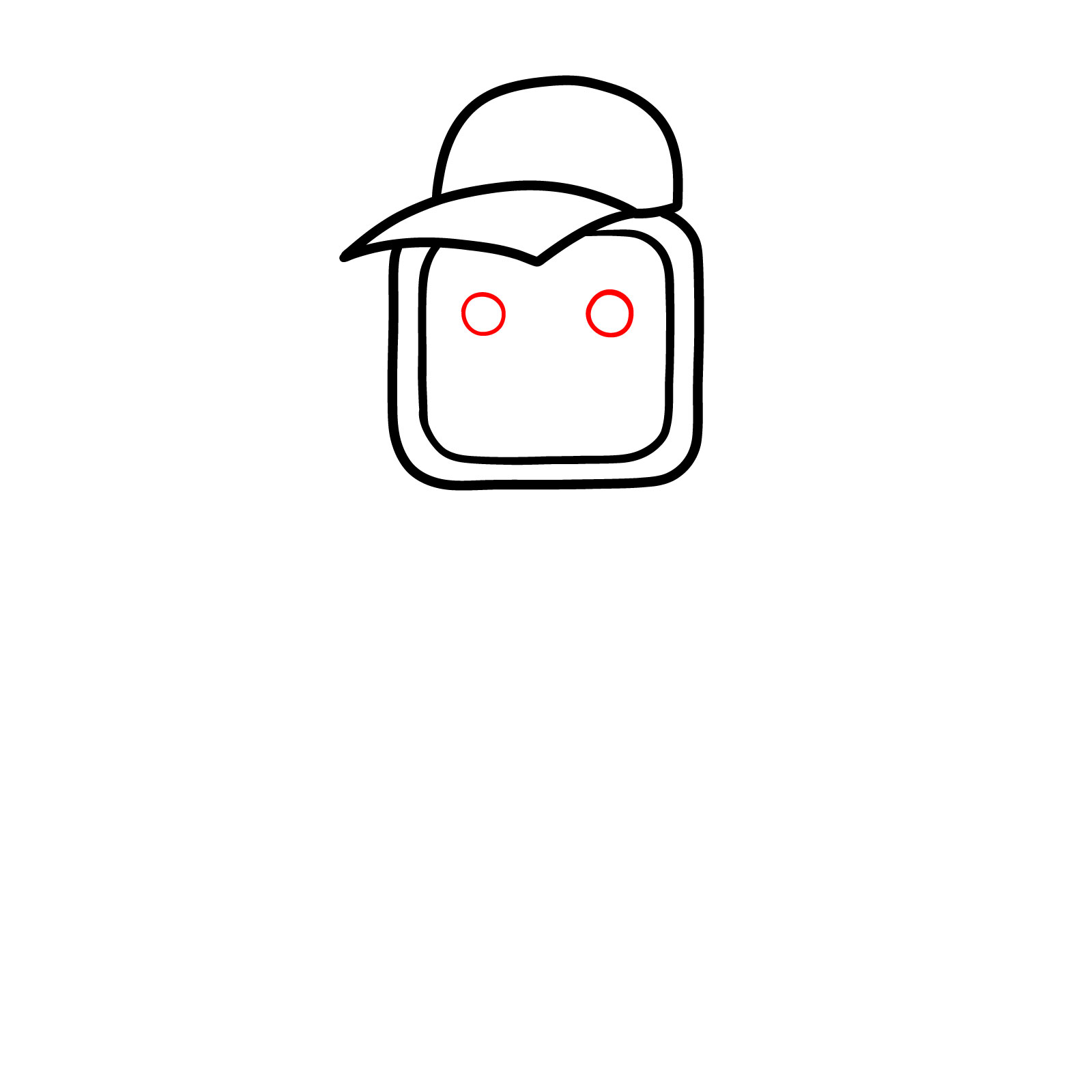
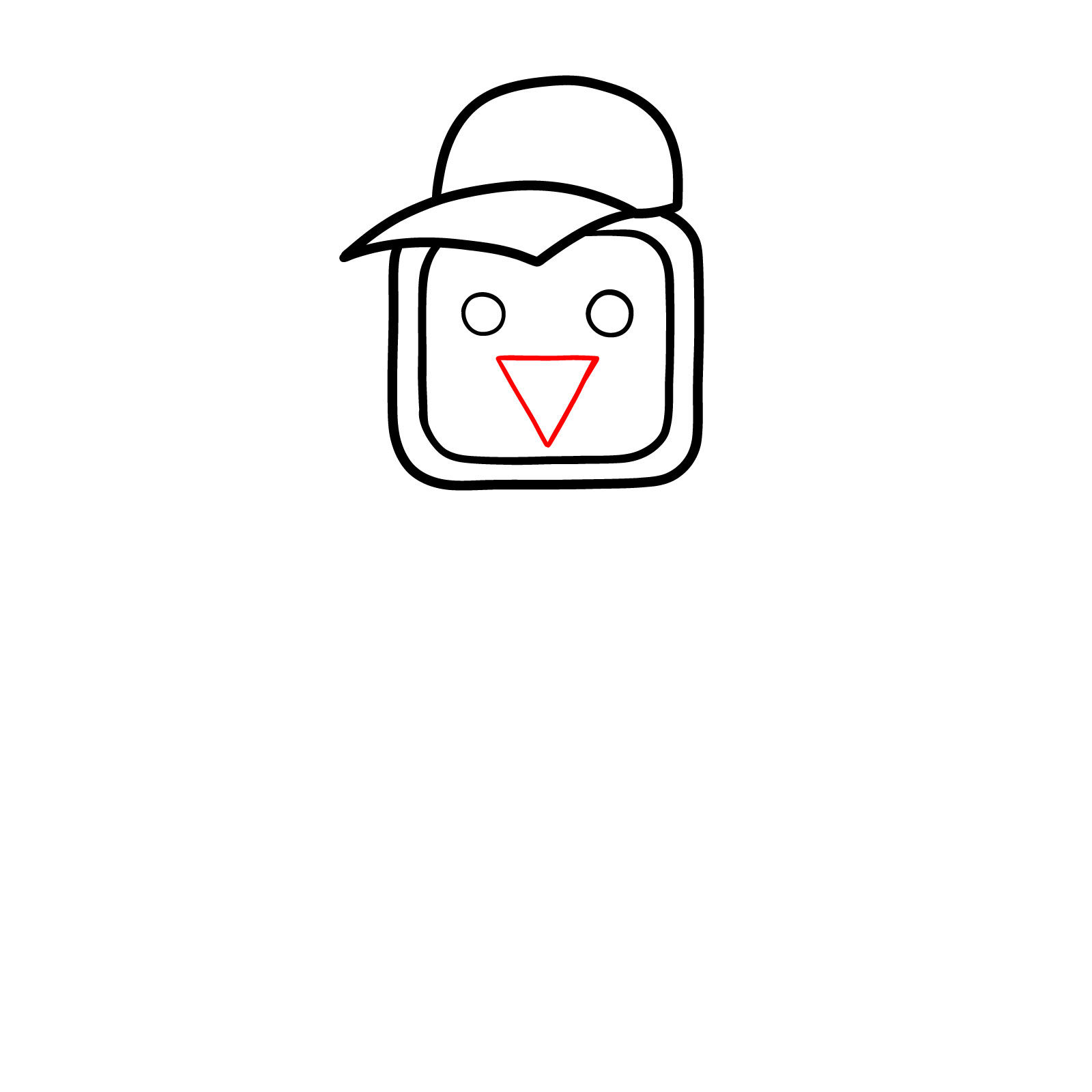
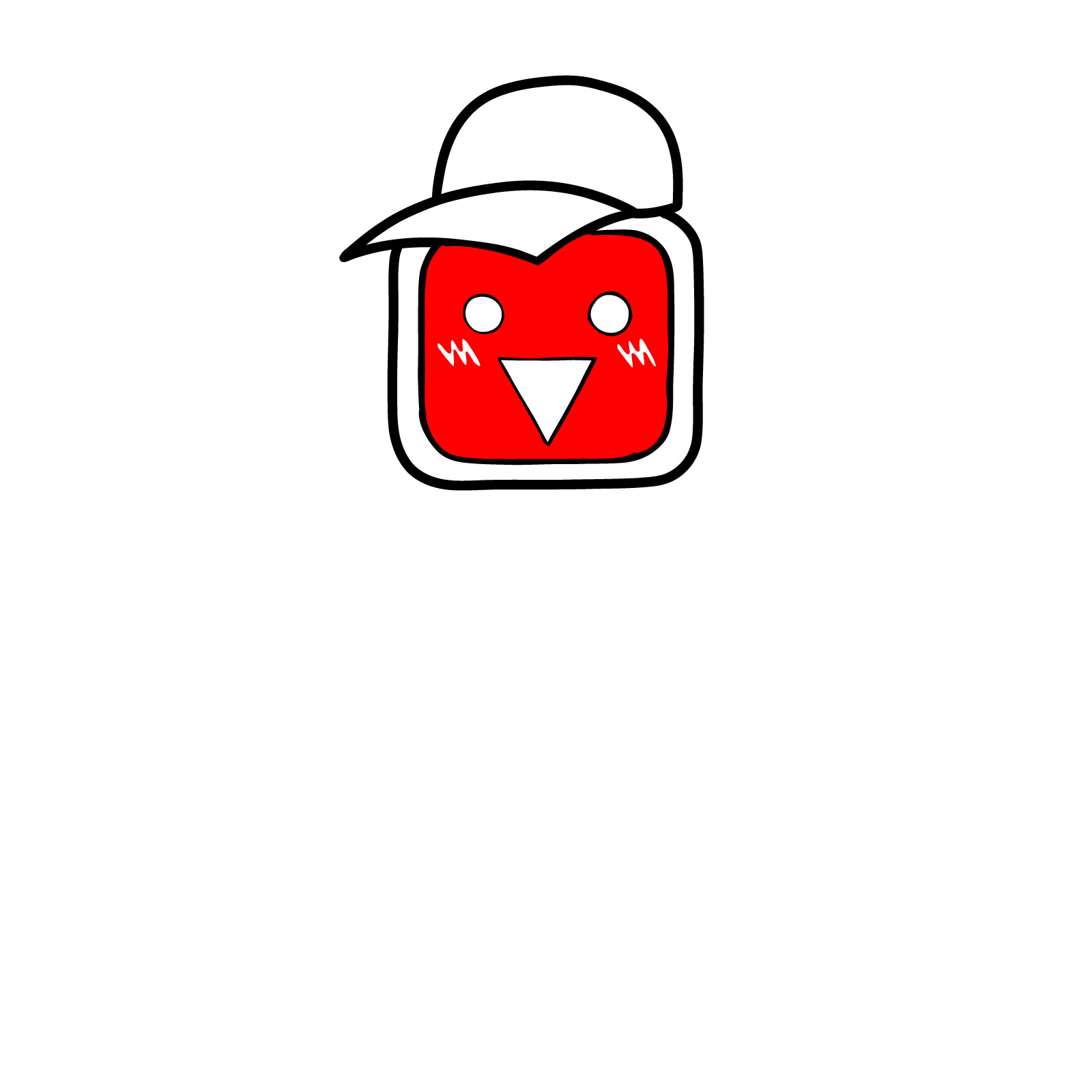
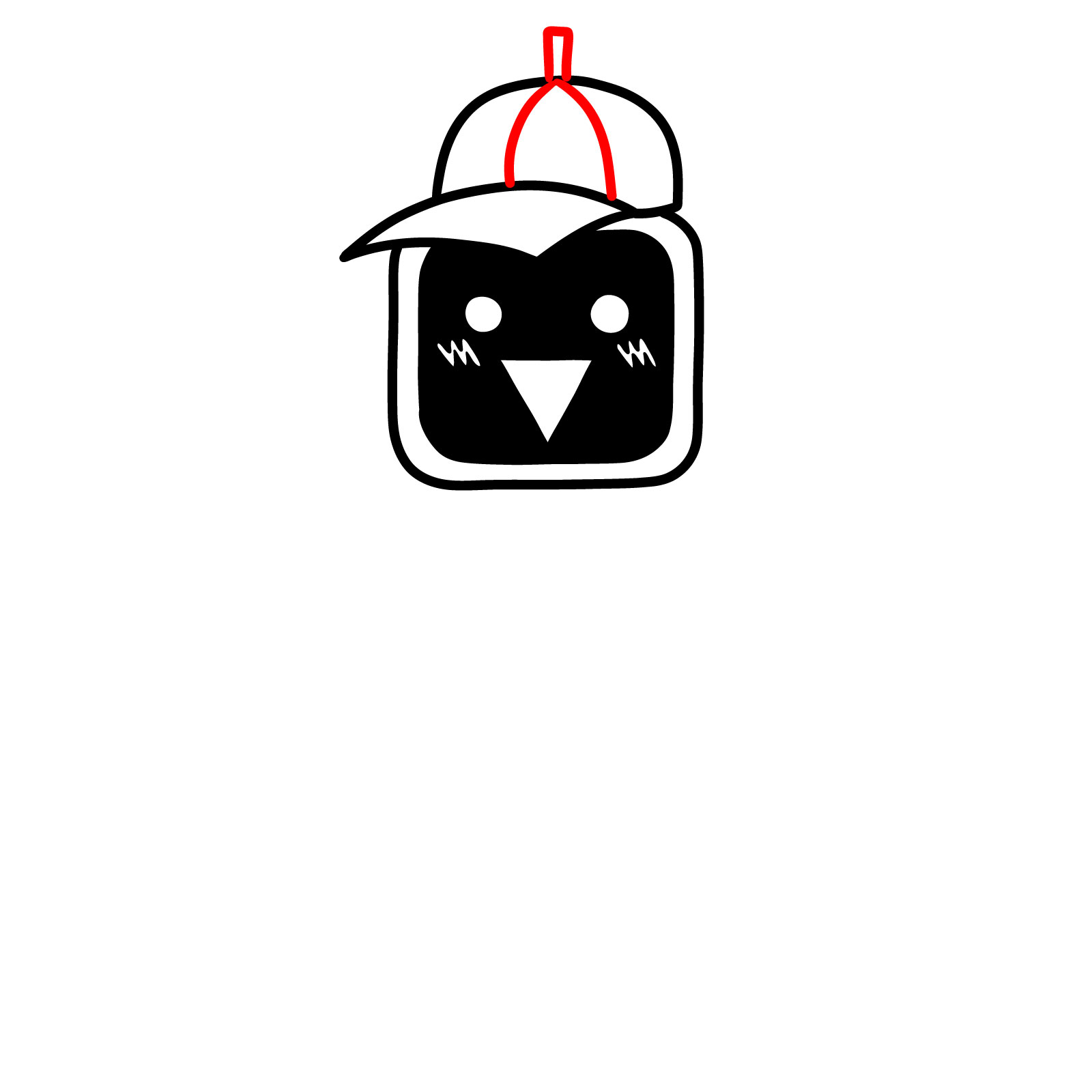
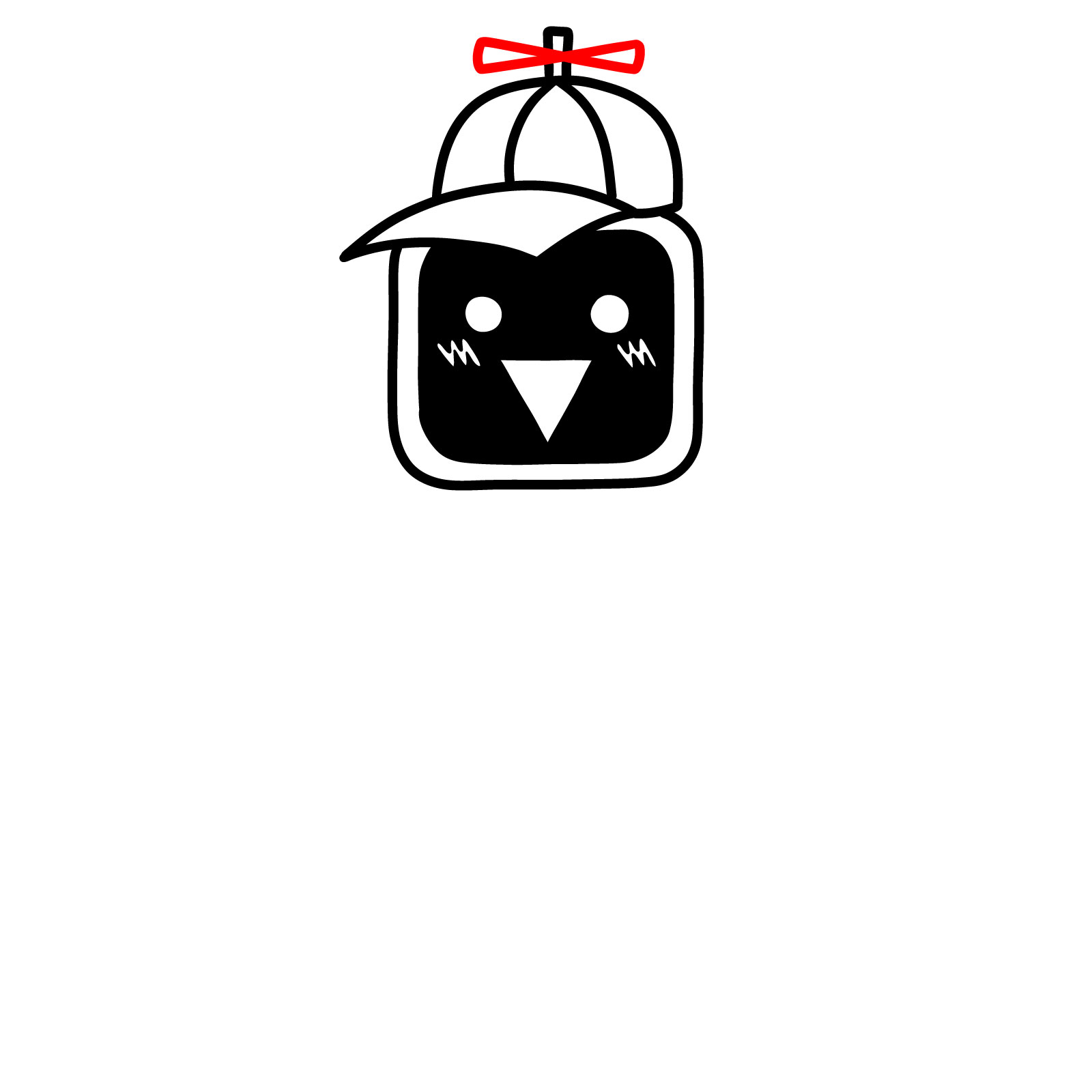
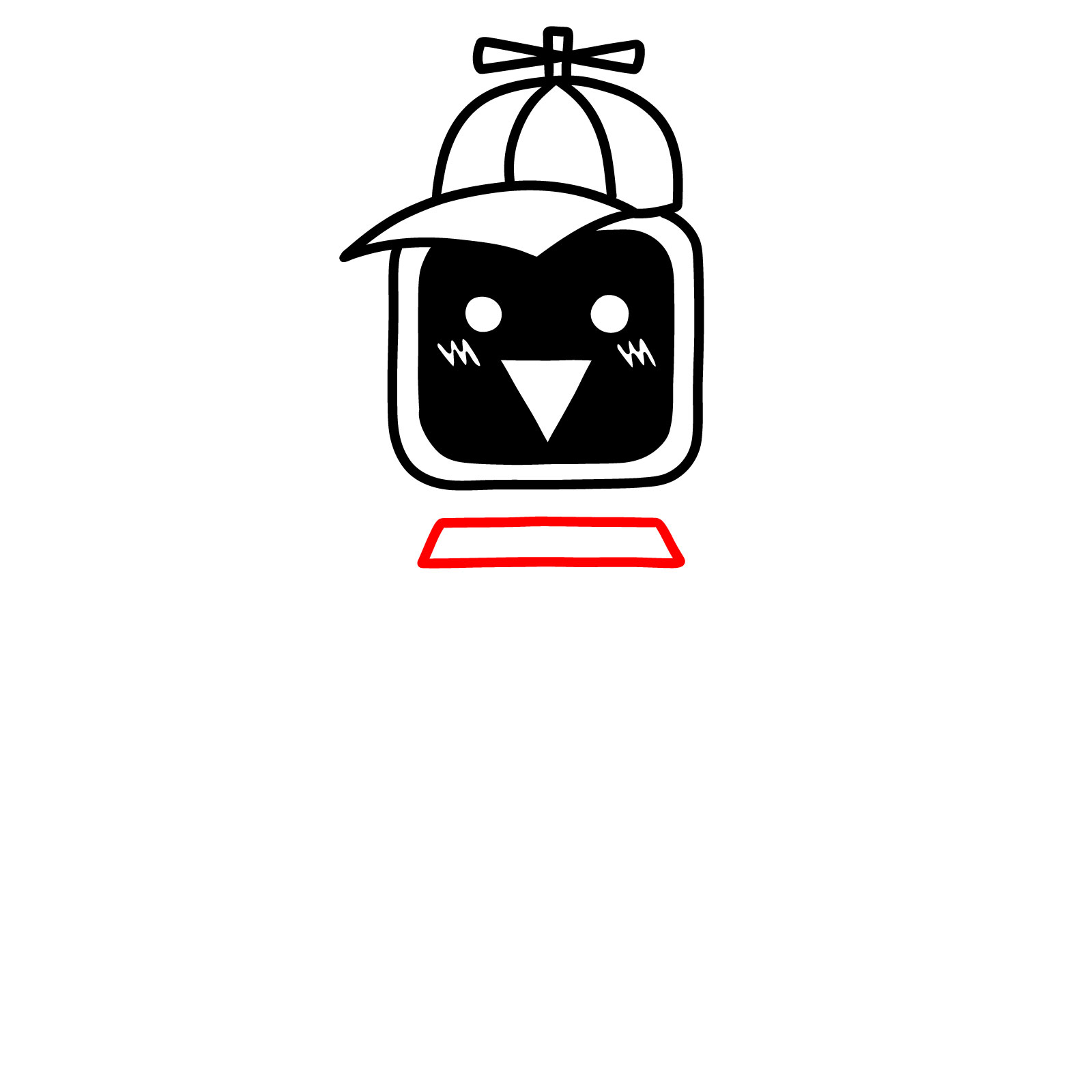



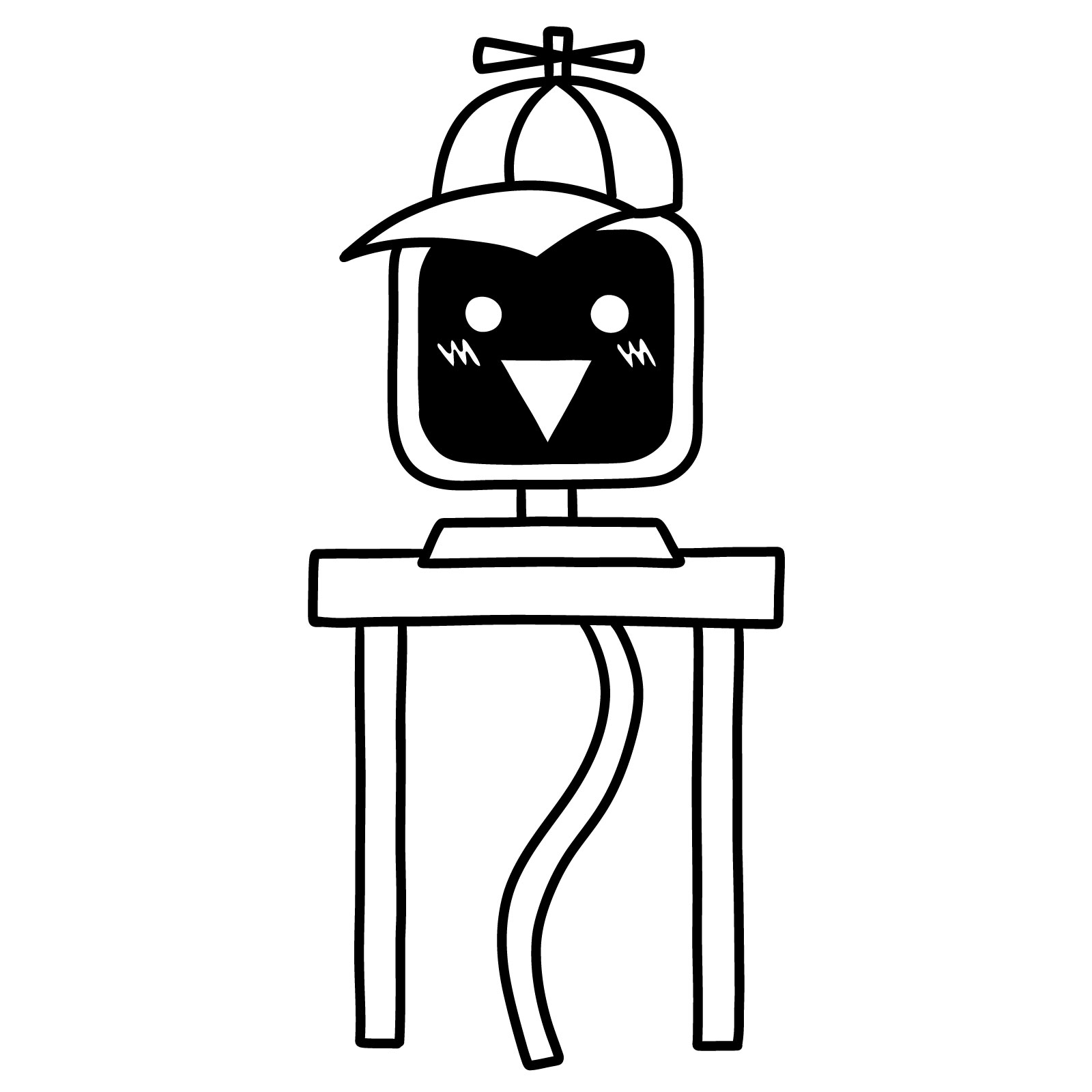

If you like what I’m doing here and want to help me keep this project running and expanding with more tutorials, you can make a small contribution using the button below!
After drawing Mr. Fun Computer, feel free to post your finished version in the comments on the matching Pinterest pin. It’s cool to see how others draw the same character in their own way.
Follow SketchOk on social media for updates, new tutorials, and fresh inspiration: