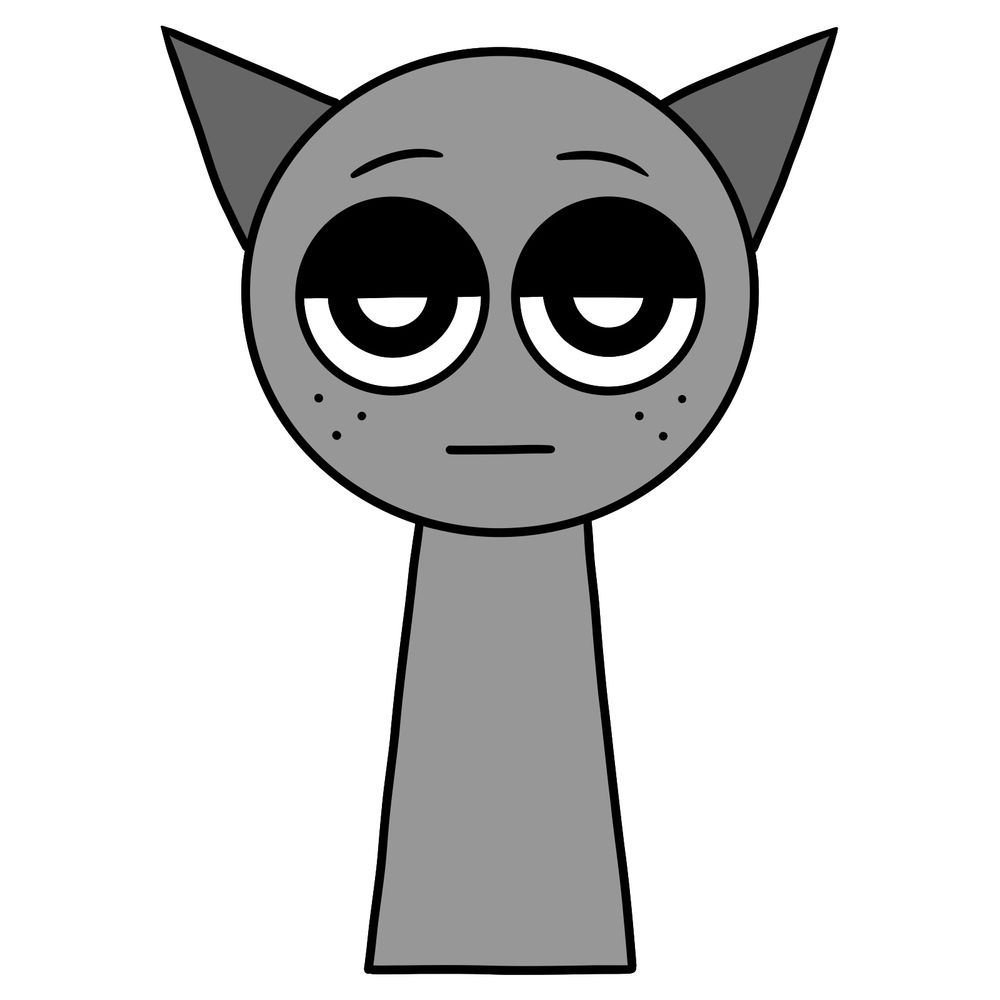Here’s my take on how to draw Gray from Incredibox Sprunki. He’s the 6th character in the mod and the first effect. The overall design is clean and minimal, so it’s one of the quicker characters to sketch. Gray is entirely monotone, featuring a solid gray body and head with black-accented facial features and sharp cat-like ears.
What to Watch When Drawing Gray
- Simplified body shape without arms or added accessories.
- Large oval eyes with black eyelids.
- Three short freckles under each eye.
- Thin flat mouth.
- Two sharp, triangular ears pointed outward from the top corners.
After finishing Gray, I suggest moving on to similar characters in the mod like Garnold, Clukr, or Brud to practice your Sprunki drawing skills.
About the Drawing Guide Color System
- Red Color: Current step you’re working on right now.
- Black Color: Finished lines from earlier steps.
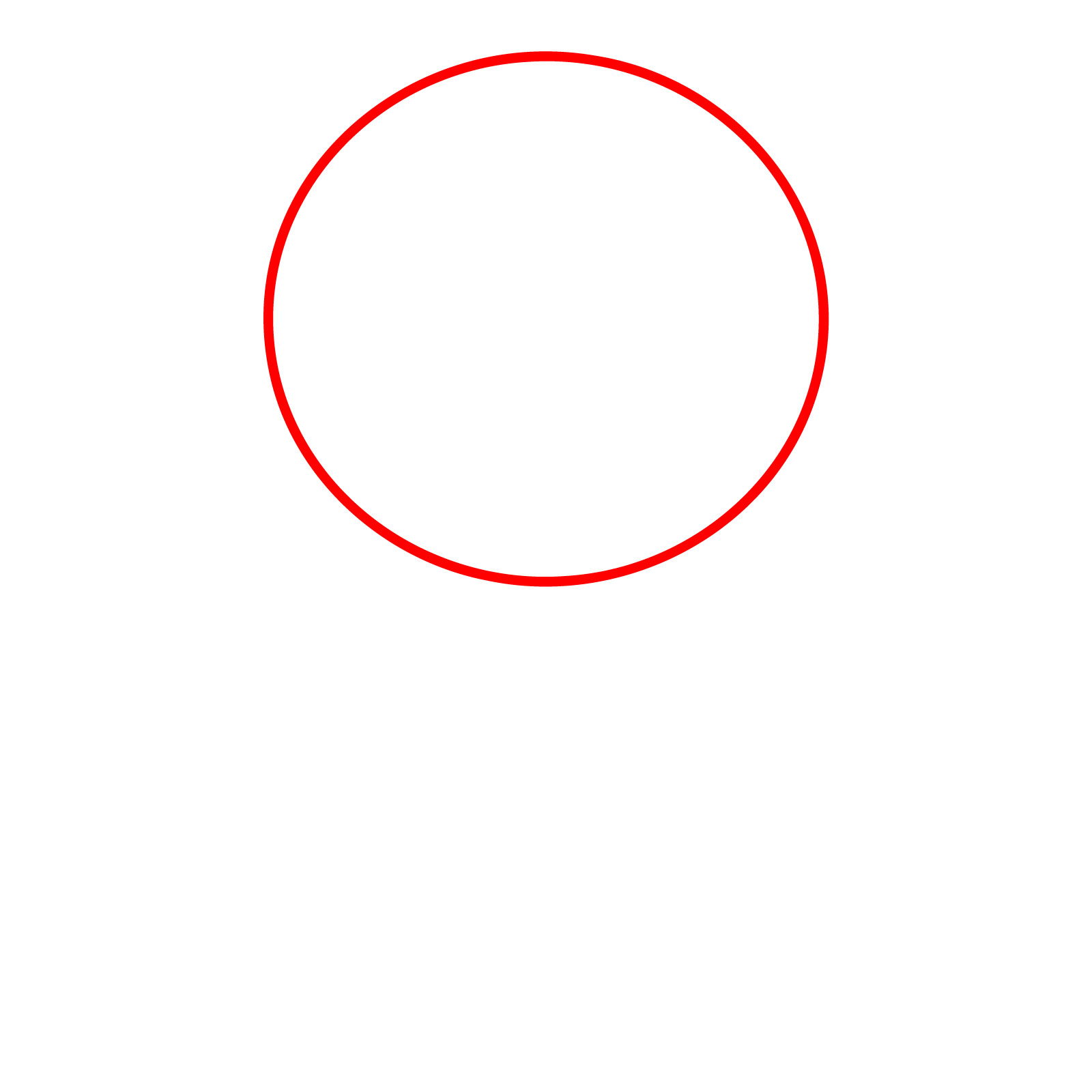








If this guide helped and you’d like to support future tutorials, please consider making a small donation:
When you finish your drawing of Gray, you’re welcome to post it in the comments on the pinned Pinterest article. I always like seeing the different versions artists share there.
For more tutorials and updates, follow SketchOk across these platforms: