As an artist, you’re always looking for new and interesting challenges. That’s why today I’m going to show you how to draw Soft Sky from the FNF mods. This is a great way to improve your skills and learn more about the character. So let’s get started!
Step-by-step drawing guide of Soft Sky
- From: FNF mods;
- Steps: 28
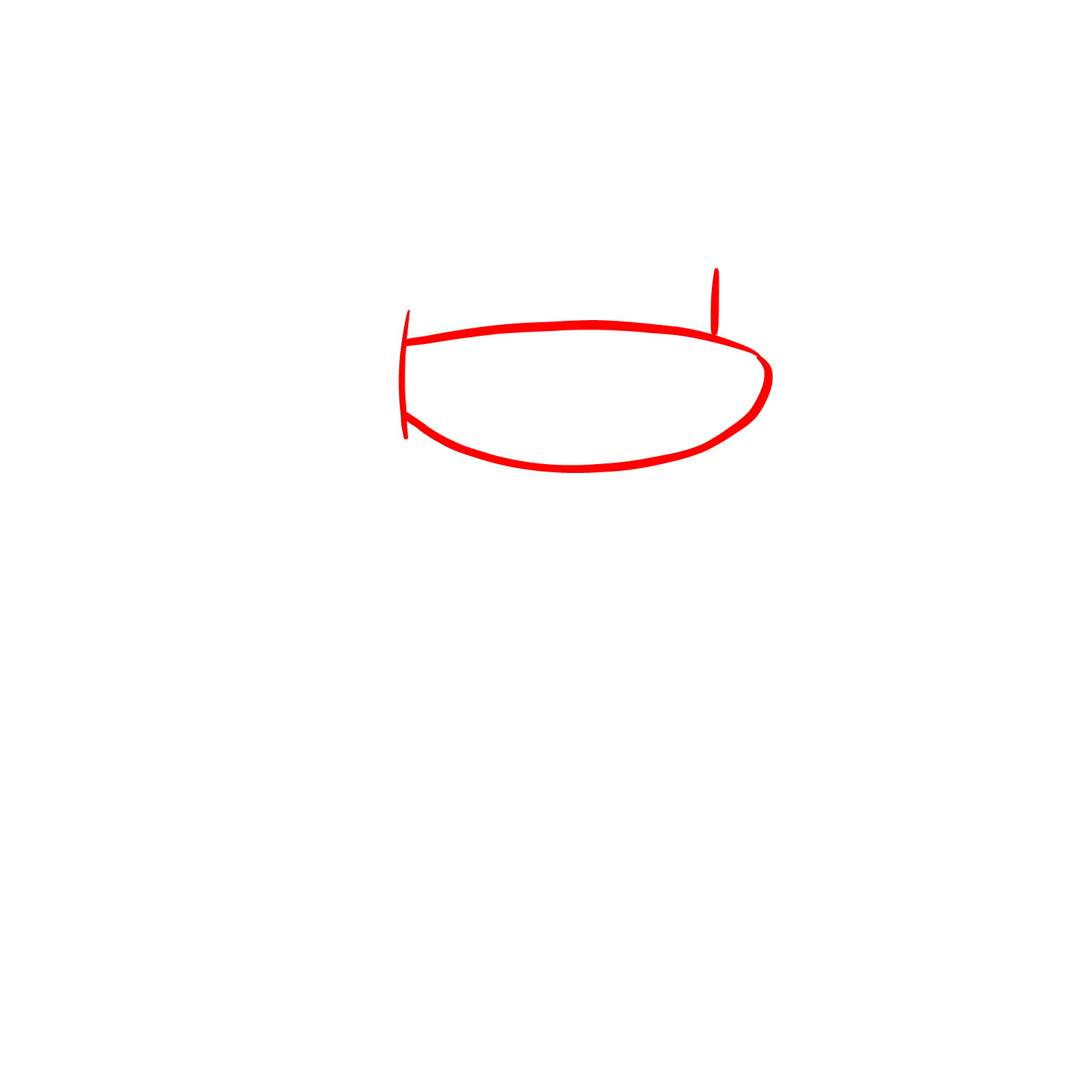
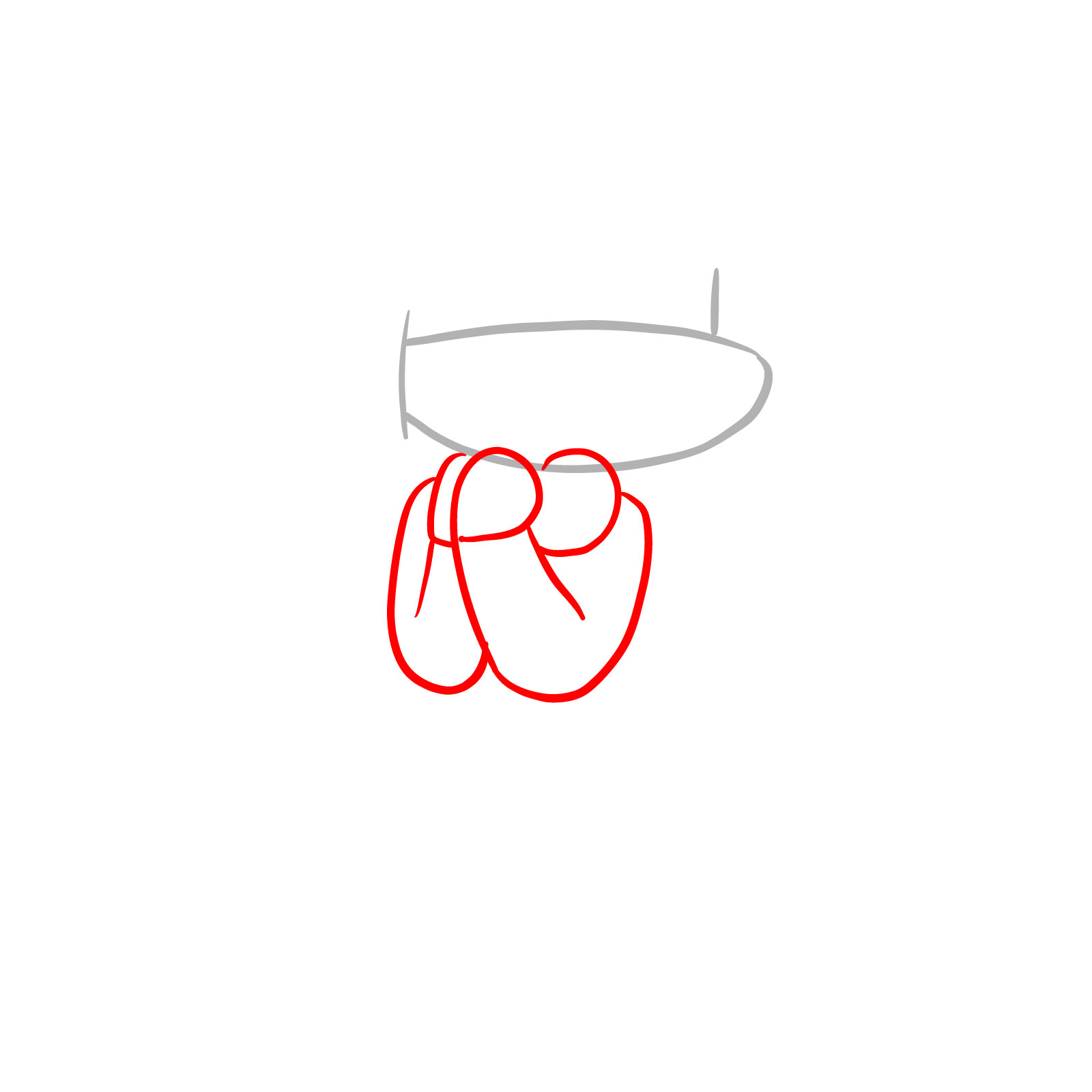


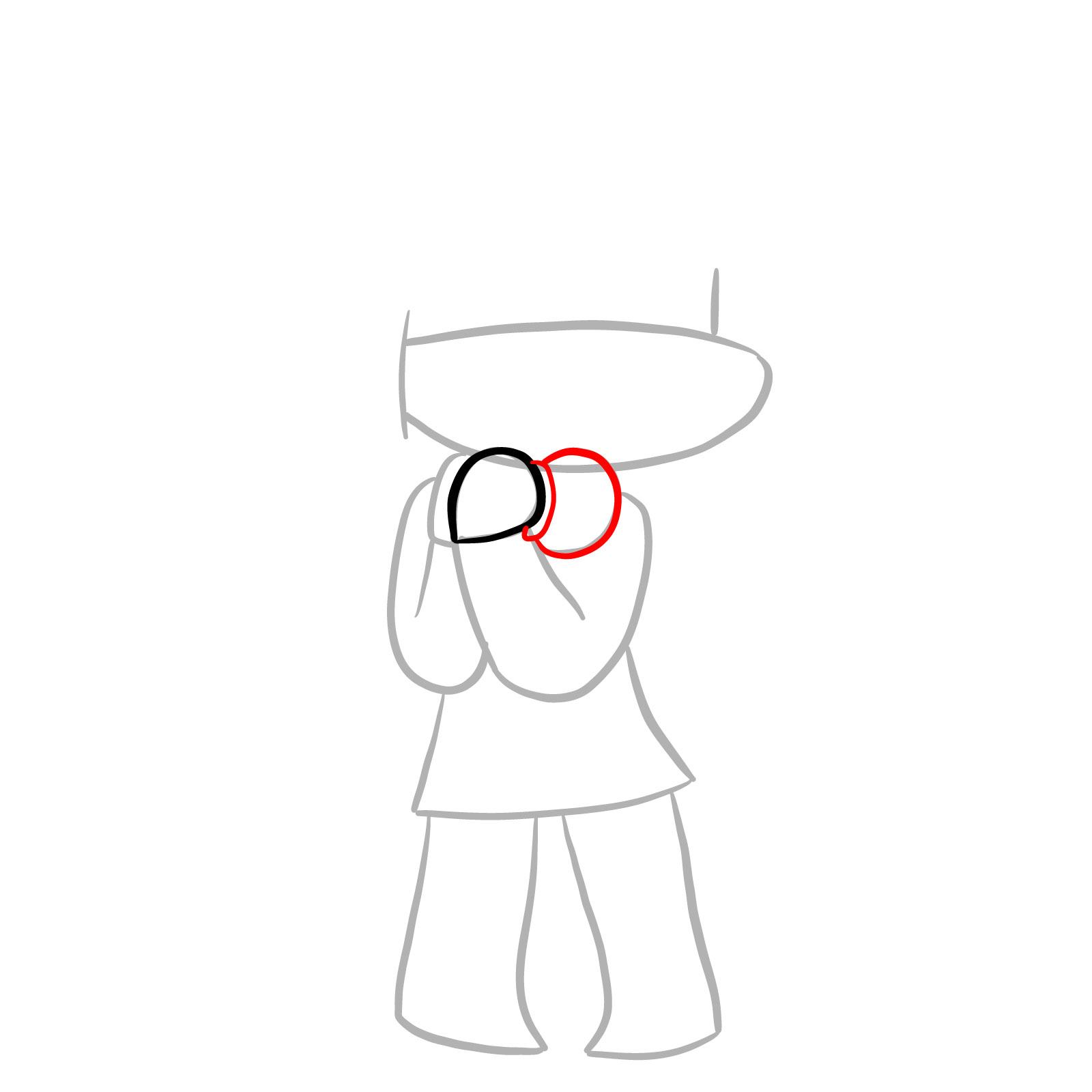


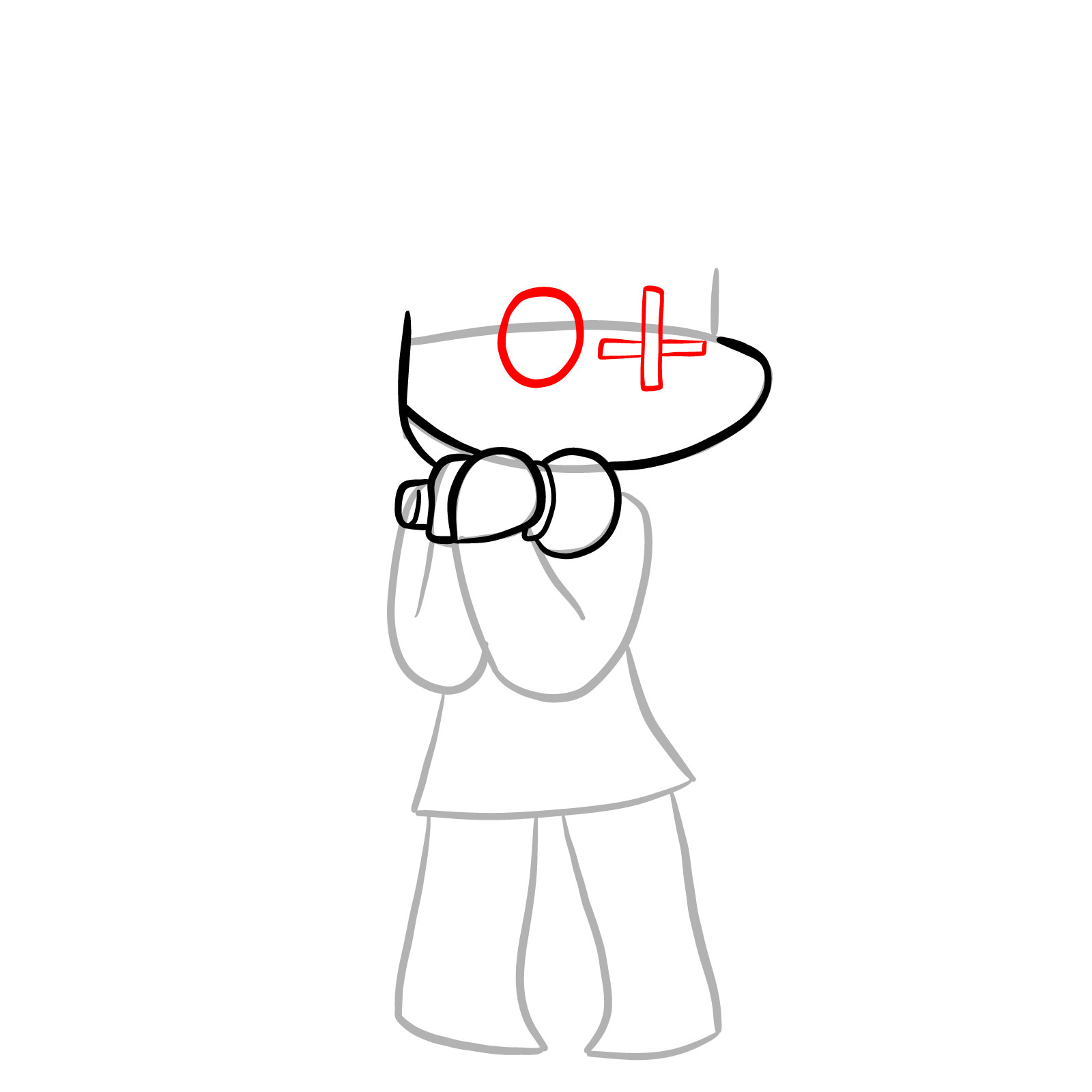
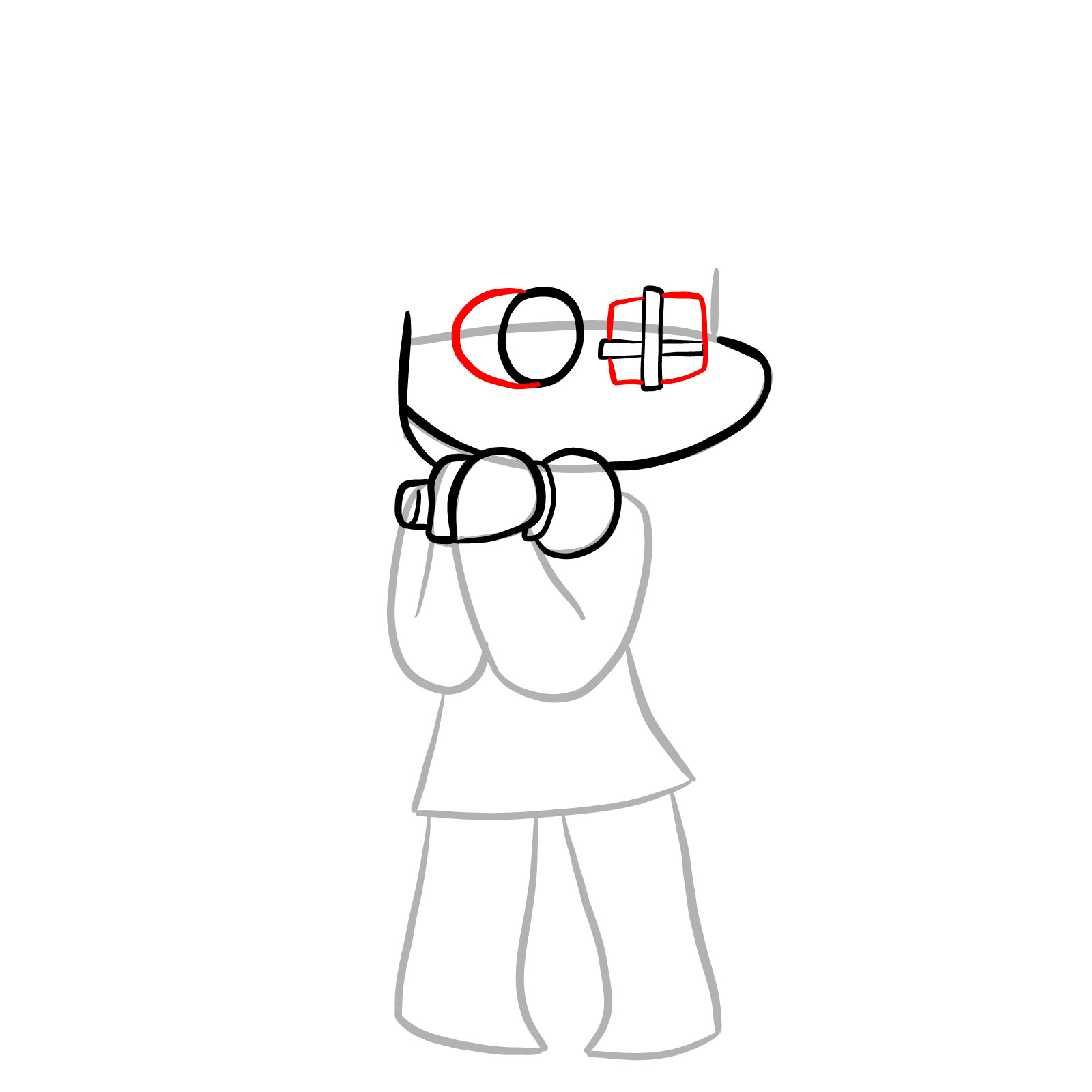
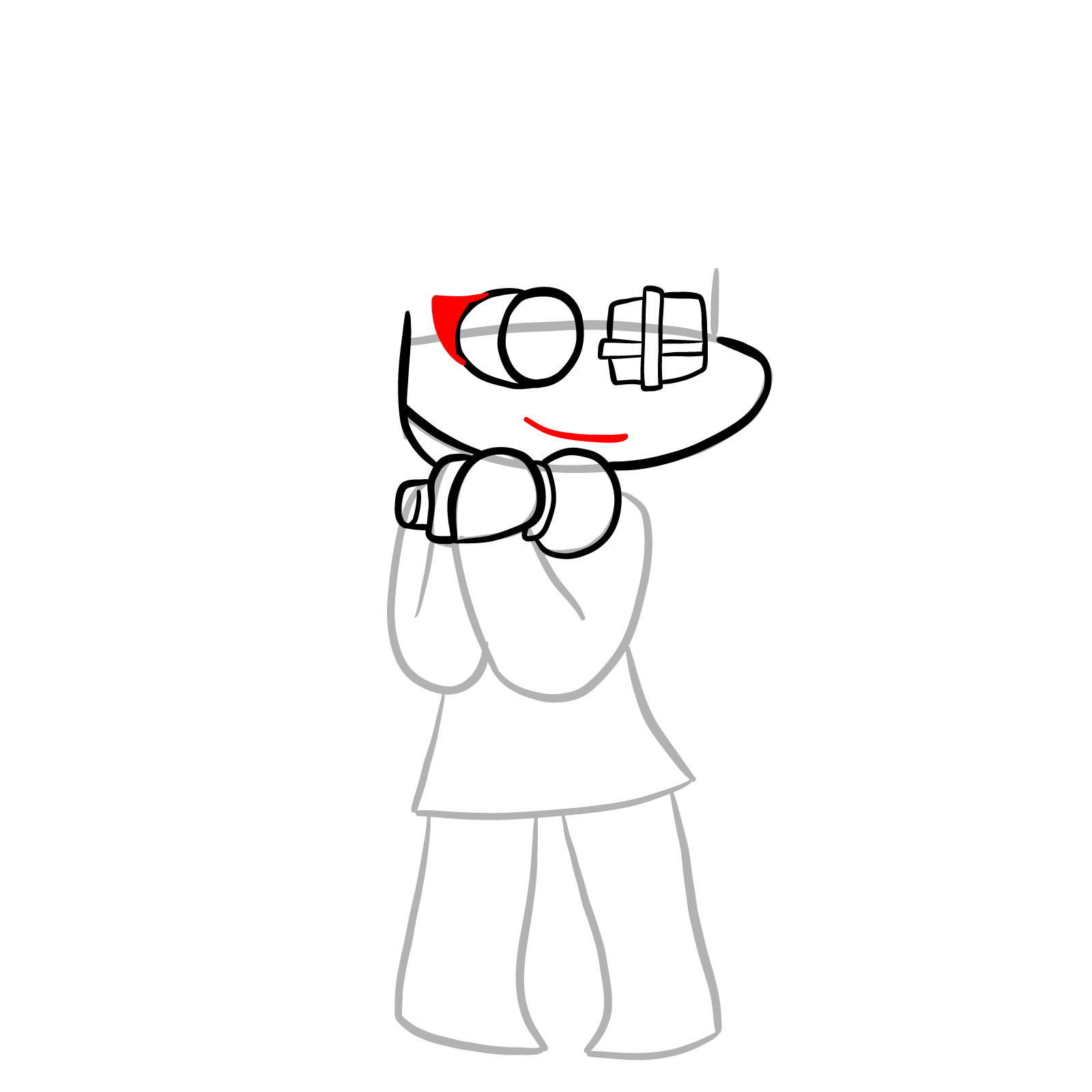







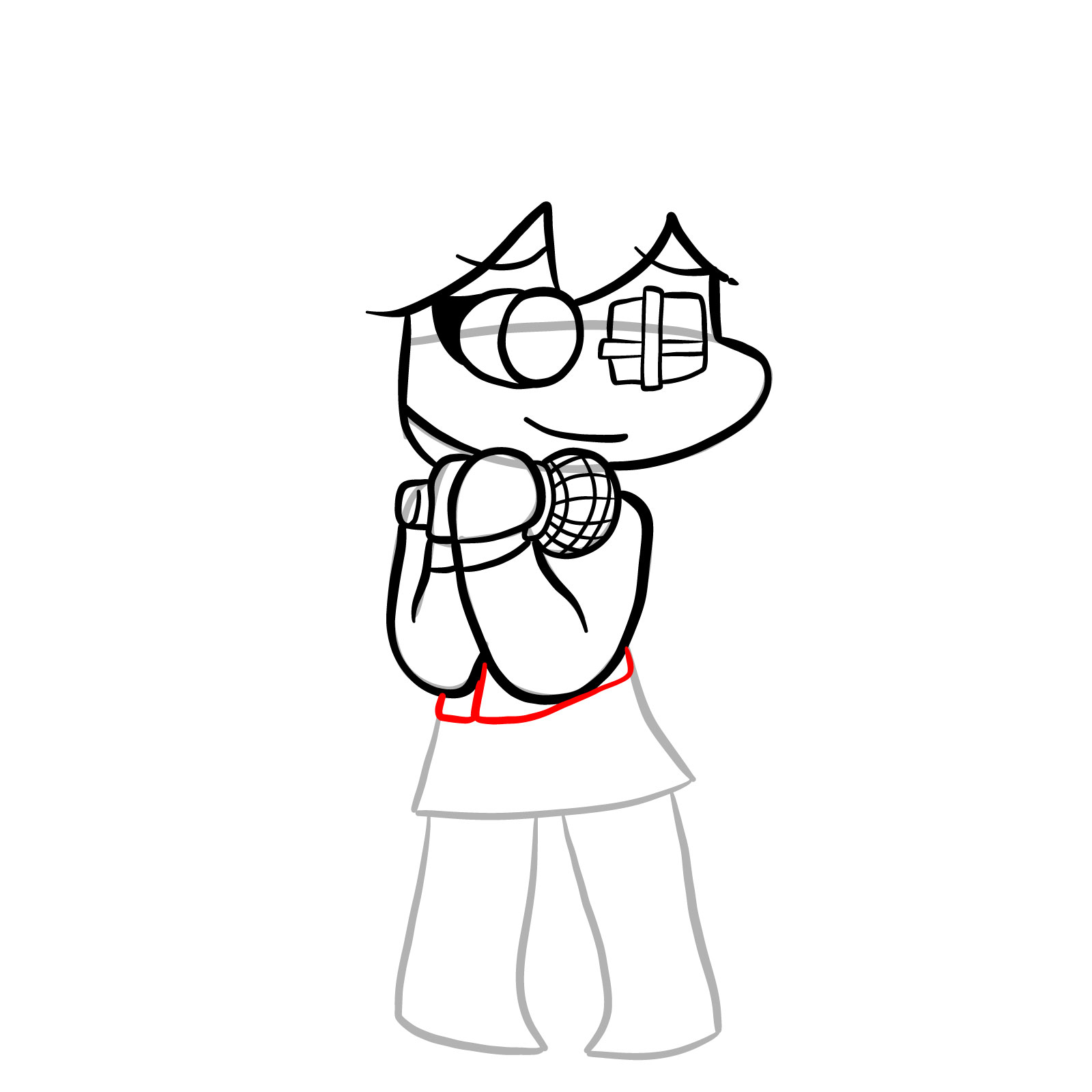










Disclaimer: All original artworks and photos used as references for the creation of these drawing tutorials are the property of their respective owners. If your work has been featured without proper credit, please kindly leave a comment below, and the issue will be promptly addressed. We greatly appreciate your exceptional art. Thank you.

What about normal sky?
And also the soft week 5 monster?
Link: https://static.wikia.nocookie.net/fridaynightfunking/images/b/b9/MonsterFather2_Idle.gif