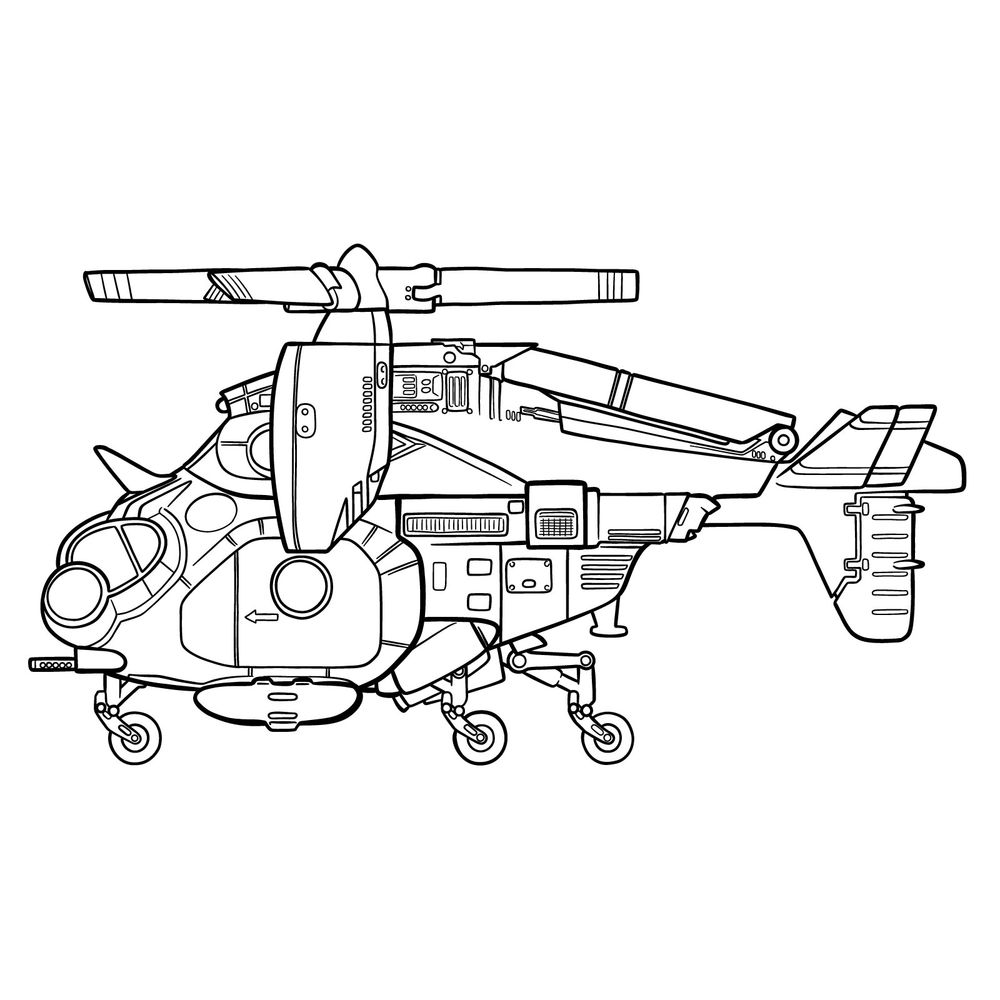If you’re interested in learning how to draw a Vertibird from Fallout 4, this guide will help you capture the iconic look of this advanced VTOL aircraft. Known as the Brotherhood of Steel’s primary transport in Fallout 4, the Vertibird has a distinctive design with heavy armor and powerful weaponry. Here, I’ll go over the key features of this aircraft so you can recreate its futuristic and military style on paper.
Key Features for a Vertibird Drawing
To make your Vertibird drawing accurate, pay attention to these essential details:
- VTOL Structure: The Vertibird is designed for vertical take-off and landing, with tiltrotor mechanics that allow it to hover and land in tight spaces.
- Armament: This model features dual forward-facing 5mm machine guns on the nose.
- Bulkier Cabin: The Fallout 4 Vertibird has a reinforced, bulky cabin with two jet engines at the rear.
- Landing Gear: It features retractable landing gear in a unique layout with a single wheel at the front and a tricycle setup at the rear.
- Docking Hook: A docking hook on the top rear part of the Vertibird allows it to connect with the Prydwen airship, used by the Brotherhood of Steel.
Once you’ve completed the Vertibird, you might want to add other elements from Fallout 4, like T-60 Power Armor suit, Codsworth, Mister Handy or a Sentry Bot to enhance your Fallout drawing collection and create a full scene.
Guide with Color-Coded Instructions
This tutorial uses color-coded lines to help you follow each step accurately:
- Red Color: Shows the current step you’re working on.
- Black Color: Represents the lines you’ve drawn in previous steps.
- Gray Color: Indicates the basic sketch or construction lines, helping you establish the overall shape of the Vertibird.
Using these color cues will make it easier to focus on each section, ensuring that all the unique details of the Vertibird come together in a structured way. This method will help you achieve an accurate and detailed Vertibird drawing true to Fallout 4’s style.



































If this guide on Vertibird drawing was helpful, please consider supporting my work. Your donations allow me to create more tutorials and resources for artists. Click below to buy me a coffee and help bring more Fallout-inspired guides to life:
After completing your drawing, feel free to share it in the comments on this Pinterest post. Connecting with others who appreciate Fallout 4 and seeing different versions of the Vertibird can be inspiring!
For more drawing guides and inspiration, follow me on social media: