Embark on a journey to bring the world of Fallout 4 to your sketchbook with this tutorial on how to draw an Eyebot. We’ll guide you through each step to capture the mechanical essence of this iconic robot.
The Eyebot’s Design and Key Features
- Consider the Eyebot’s spherical shape, various antennas, and the large speaker that defines its front end.
- Note the small laser weapon underneath, a detail that adds to its character in the game.
- Related characters to consider adding to your drawing could include Codsworth, Mister Handy or members of the Brotherhood of Steel, who use Eyebots for broadcasting.
Sketching Advice: As you begin your Eyebot drawing, focus on light pencil strokes to get the proportions right, gradually defining the more complex elements of its design.
About the Drawing Guide
Our Eyebot drawing guide is composed of 13 meticulously crafted images, each detailing a step in the drawing process. This color-coded system will help you progress through your drawing with clarity and ease.
- Red Color: Highlights the current step in the drawing.
- Black Color: Represents the lines from previous steps.
- Gray Color: Shows the initial sketch that serves as the foundation for proportions.
The final step involves inking your sketch. It is crucial to allow the ink to dry to prevent any smudging before erasing the underlying pencil marks.
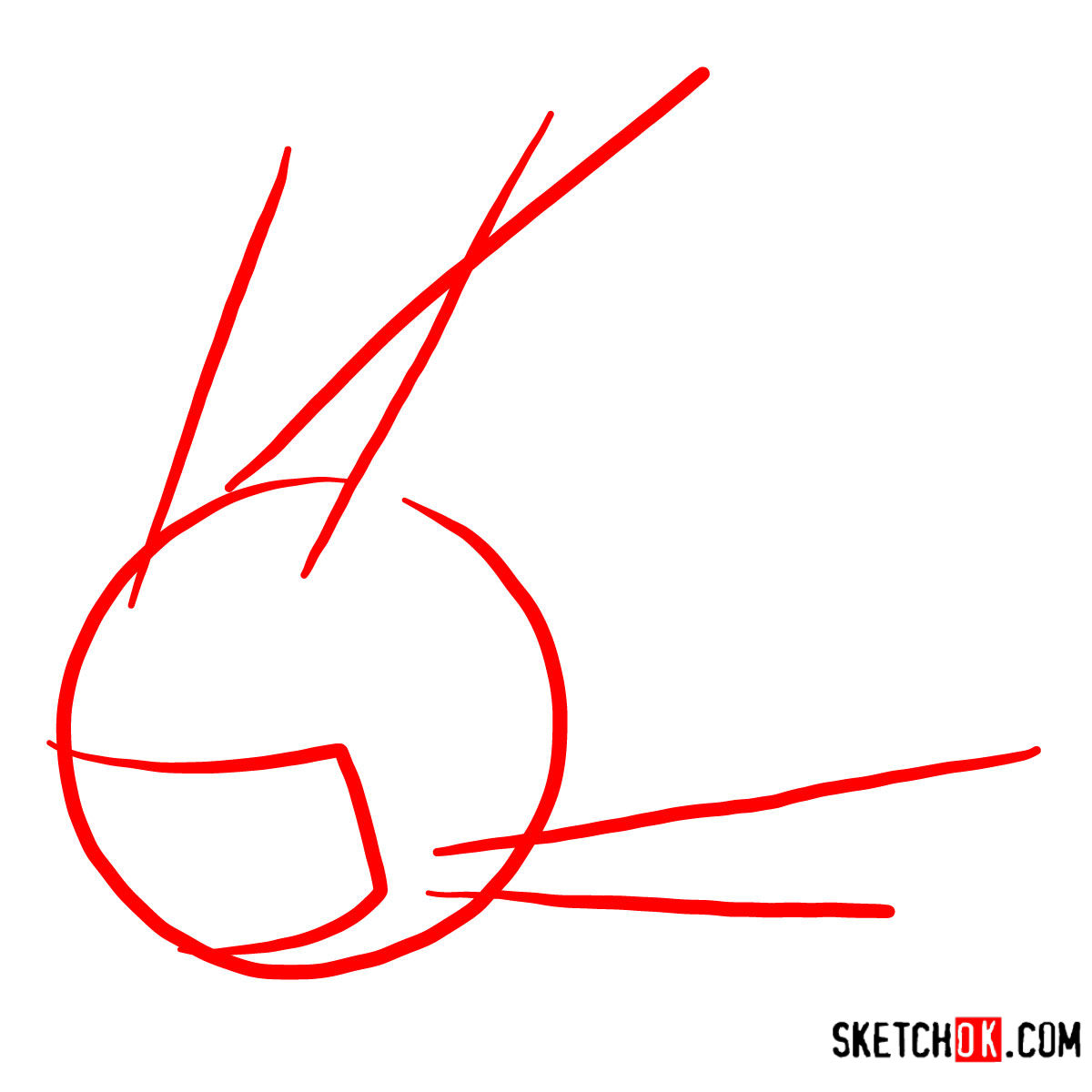
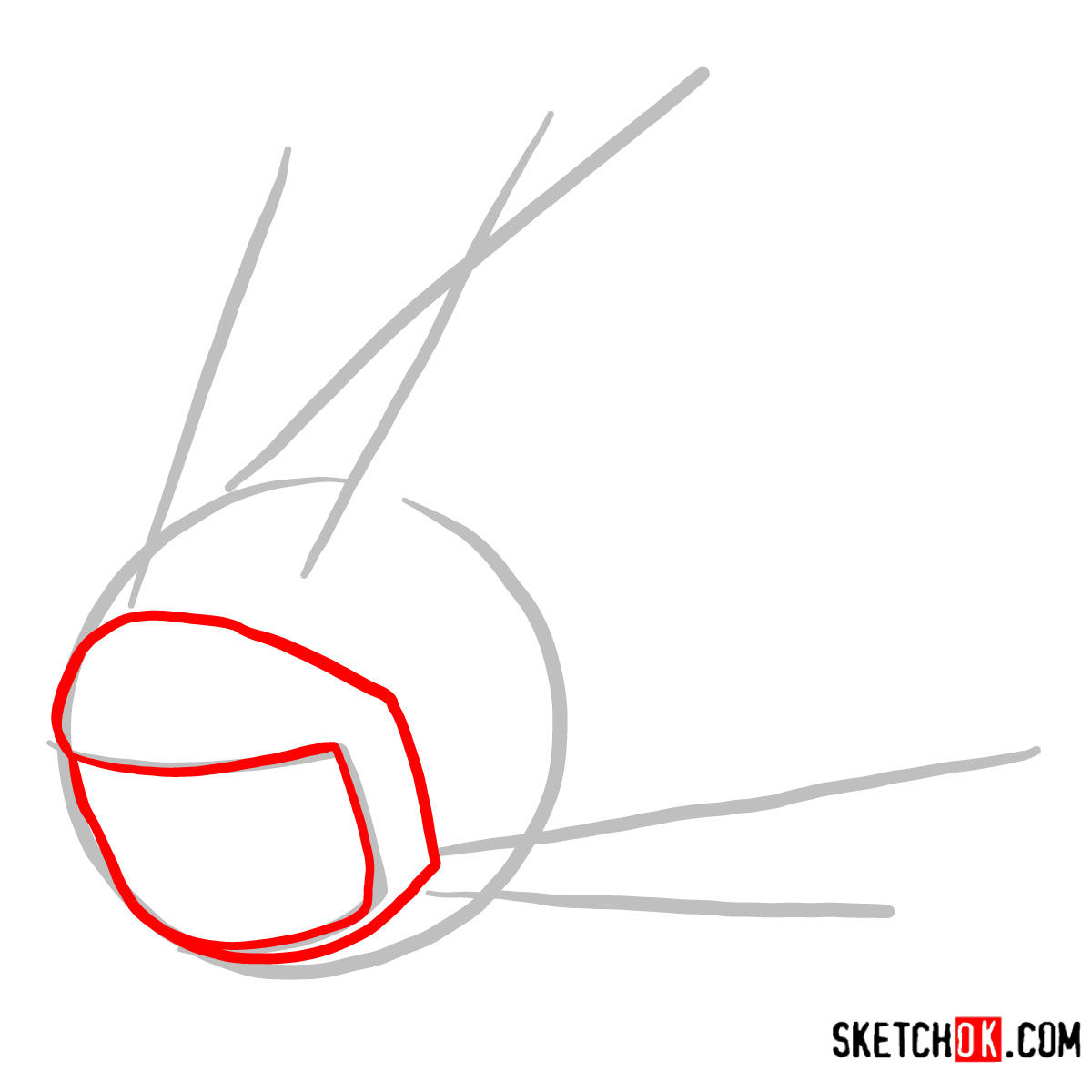
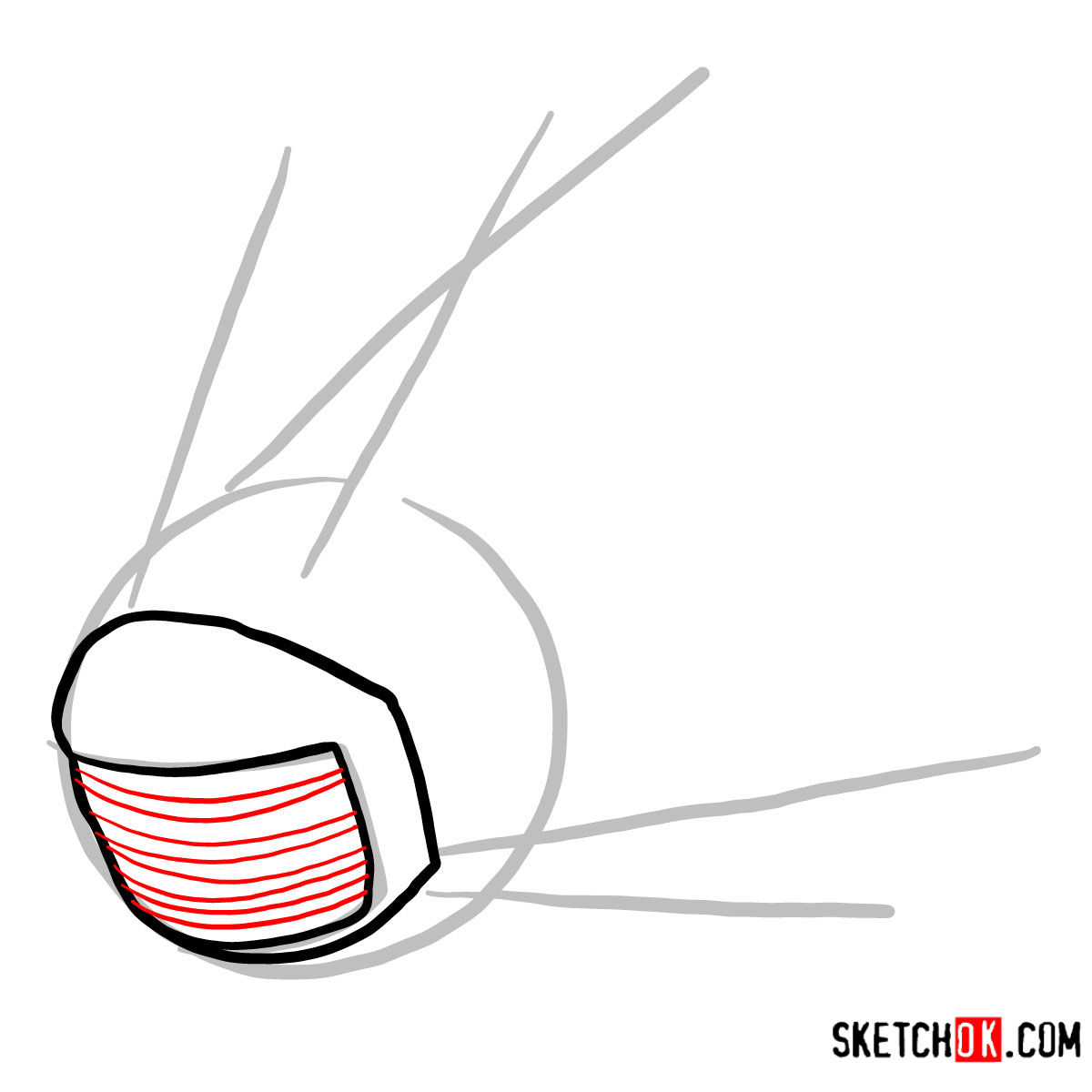
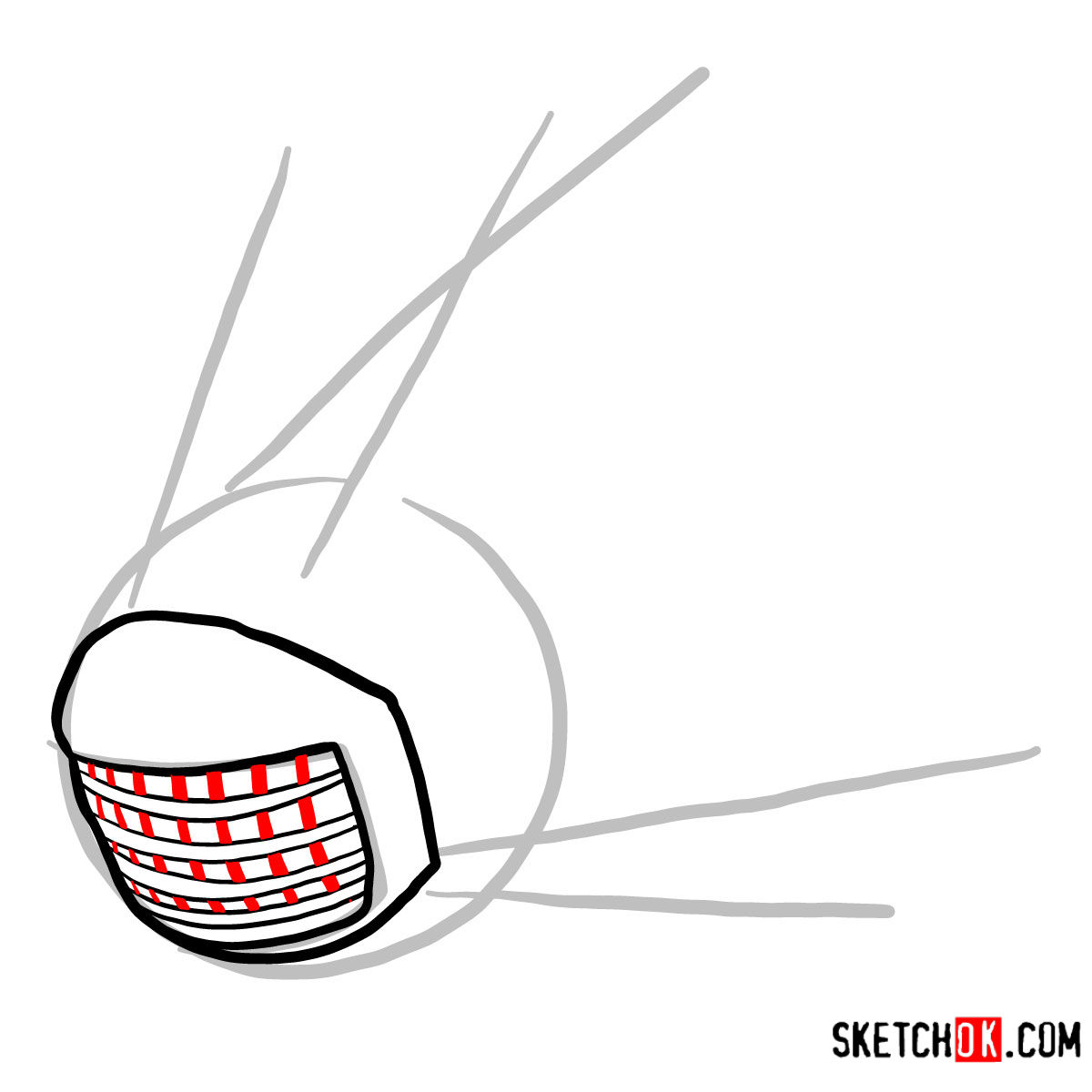

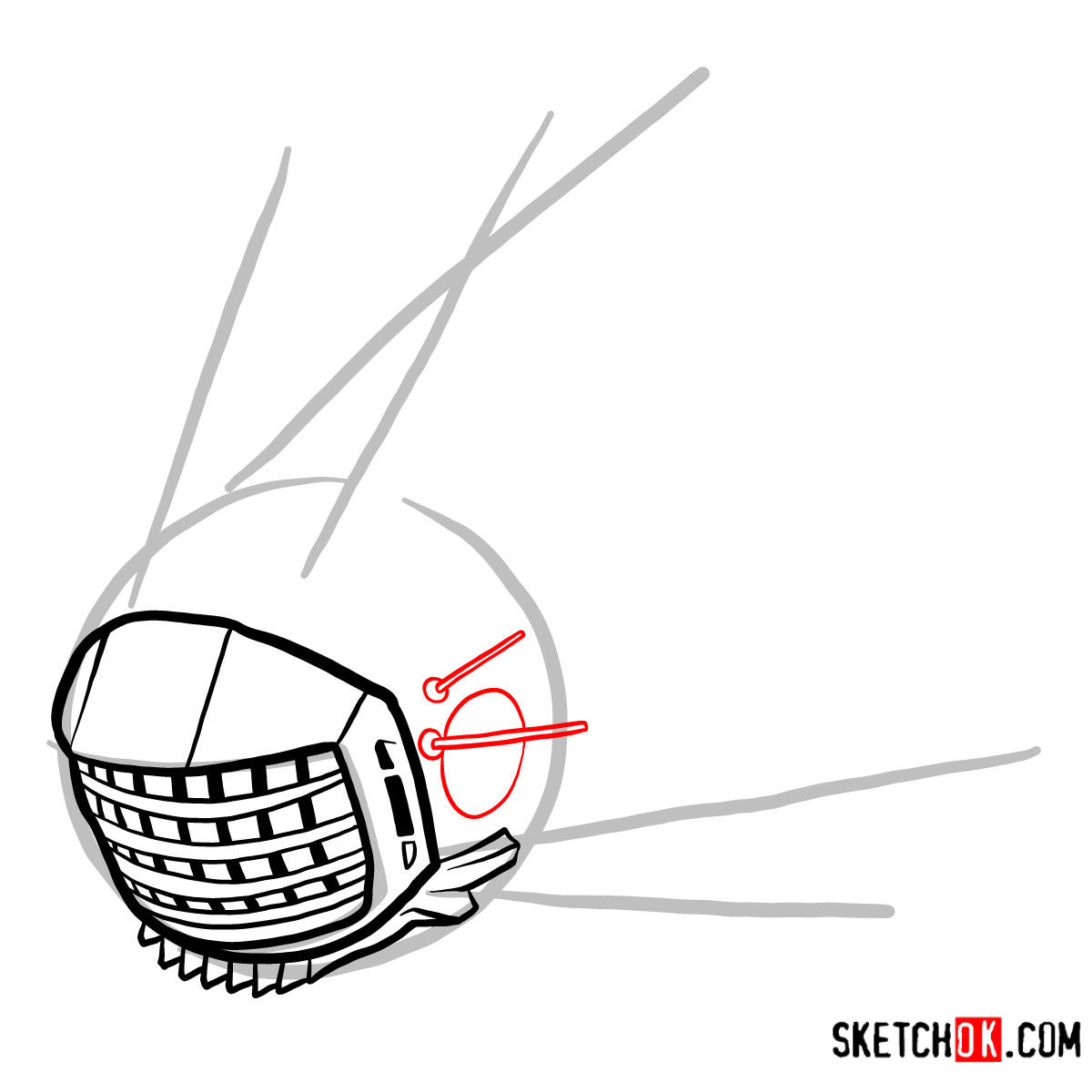
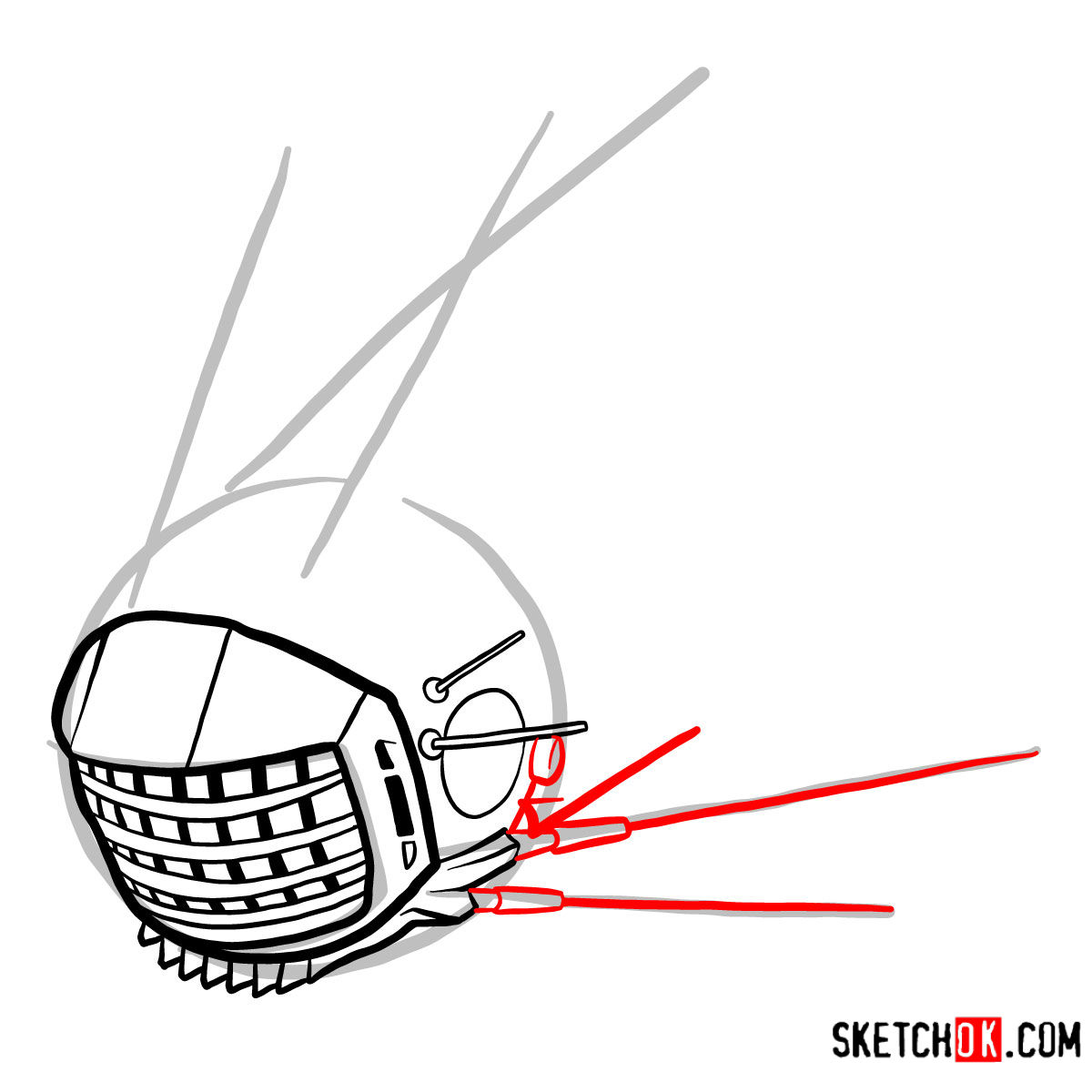
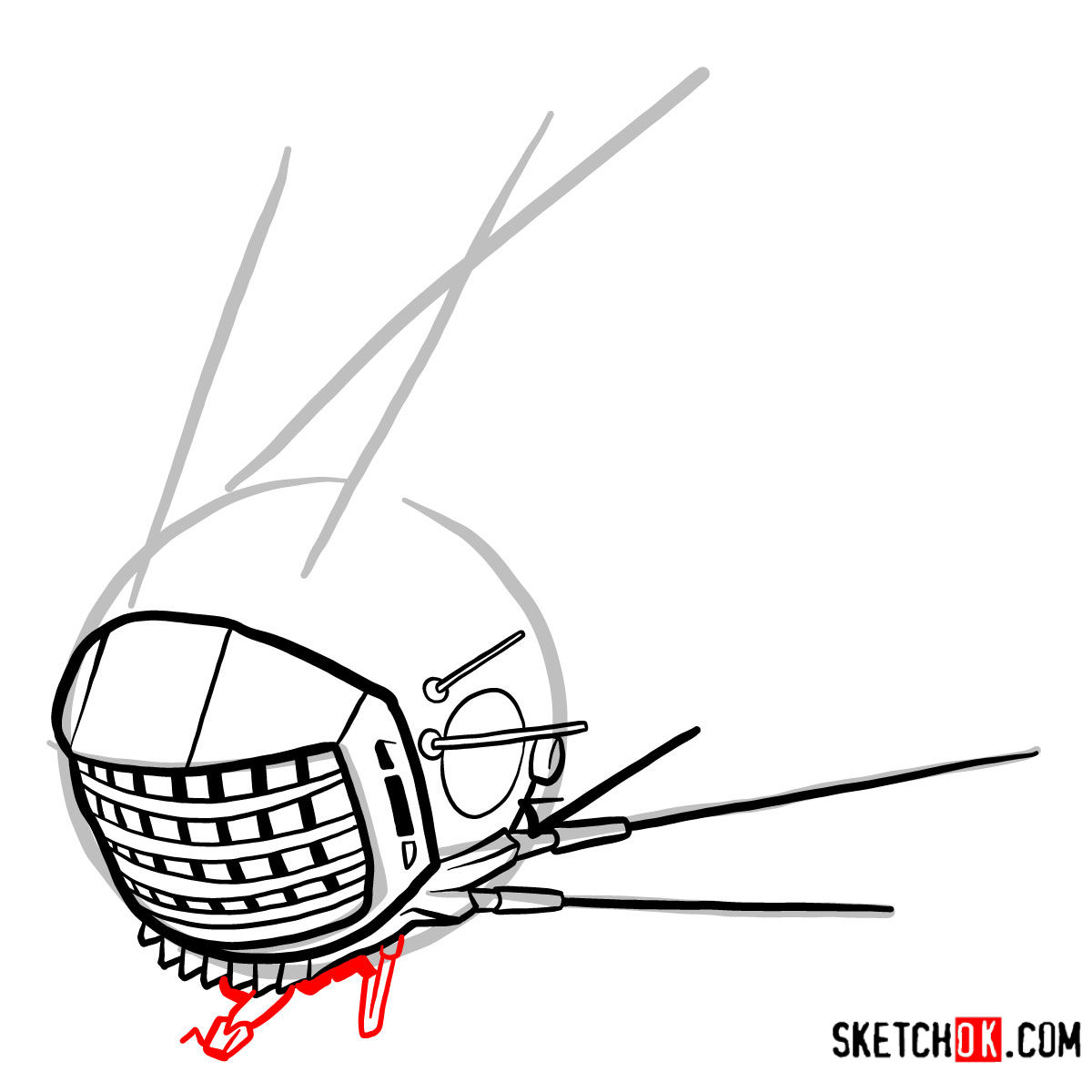

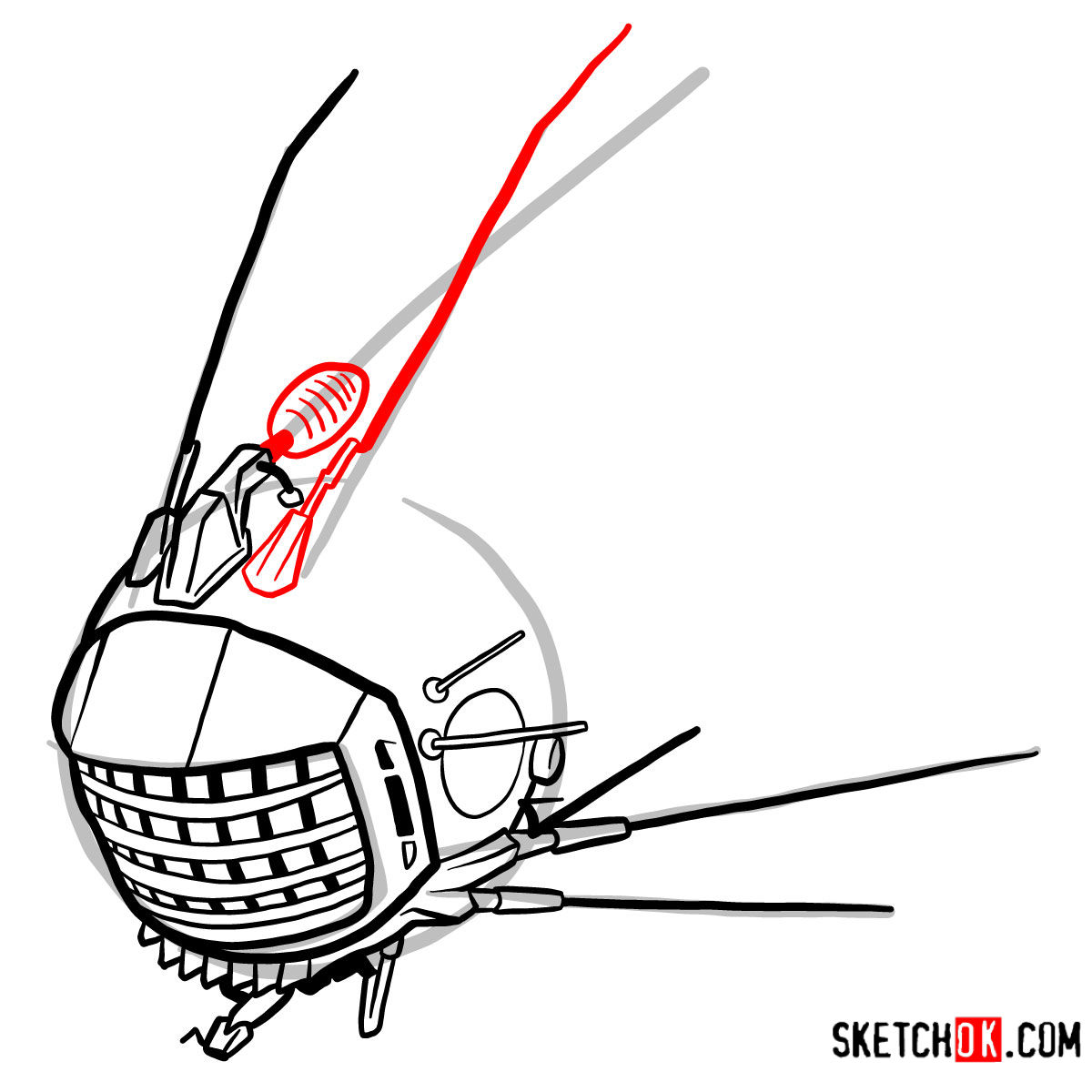

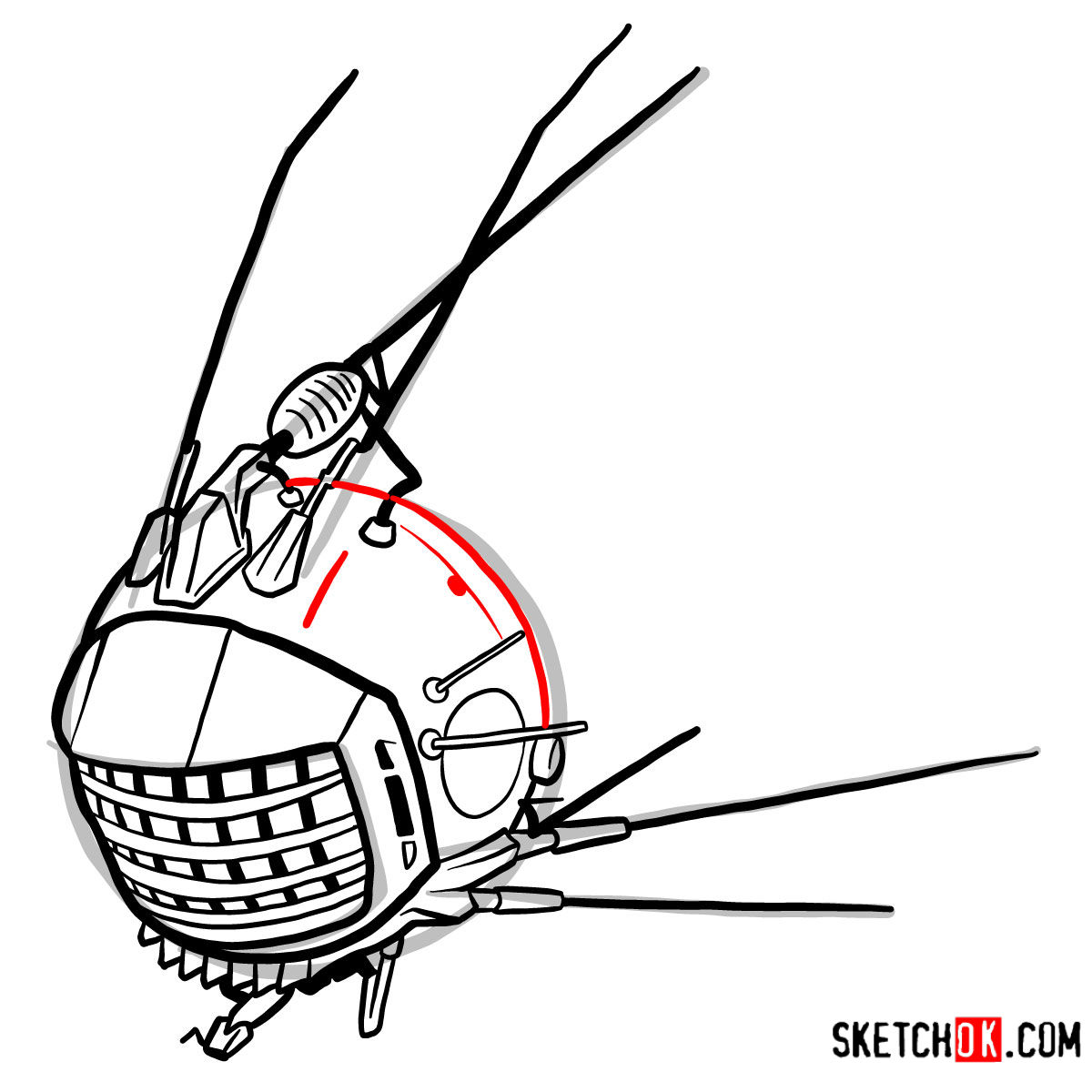
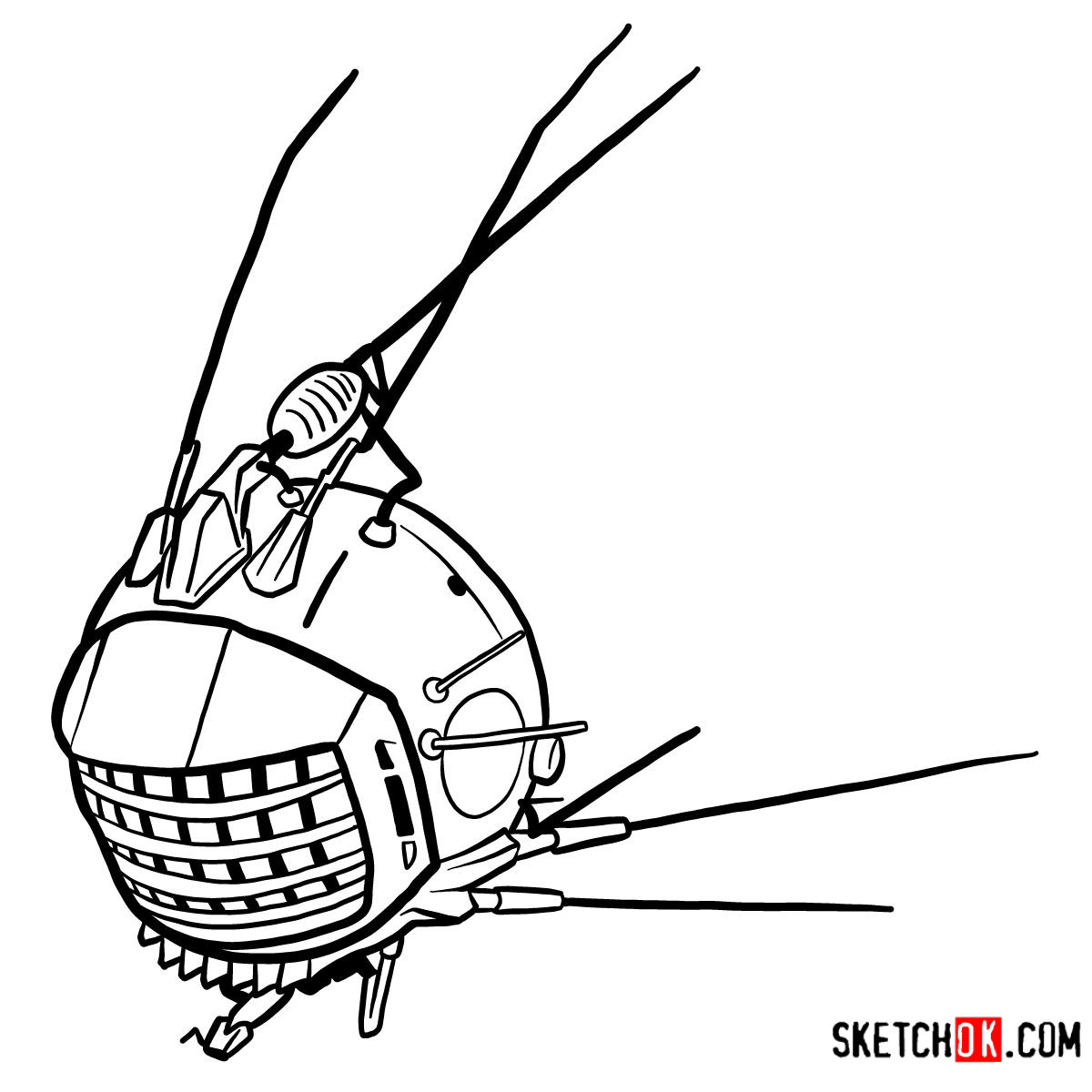
Interesting Facts for Your Sketch
Did you know that in Fallout 4, Eyebots are often seen broadcasting radio stations or pre-War advertisements? Adding such details can bring your Eyebot drawing to life.
Conclusion
This guide on how to draw an Eyebot has equipped you with all the necessary steps to create a faithful representation of the Fallout 4 robot. Sketching the Eyebot can be a rewarding challenge that pays homage to its role in the game.
At SketchOk, each tutorial is crafted with passion and precision, reflecting my personal commitment to helping you develop your drawing skills. For more insights and regular updates, follow SketchOk on Facebook, Instagram, and Pinterest. Let’s keep creating together!
Wonderful, thank u!
I’m glad you liked it!