Art lovers and fans of A. A. Milne’s beloved ‘Winnie-the-Pooh‘ series, this guide is just for you! Let’s take a walk through the Hundred Acre Woods and learn how to sketch one of its most adored characters, Piglet. This step-by-step tutorial will help you draw Piglet, the timid, yet brave friend of Winnie-the-Pooh.
Understanding Piglet: Key Features and Design Elements
- Piglet, despite being a ‘Very Small Animal,’ is defined by his big personality. His character design embodies a unique blend of timidity and courage.
- The design of Piglet is quite simplistic yet characteristic, with key features being his small size and his magenta jumper.
- Other characters from the series, such as Winnie-the-Pooh and Eeyore, can be drawn alongside Piglet to create a lively scene from the Hundred Acre Woods.
Navigating the Guide: The Colors and their Significance
Before you delve into the guide, familiarize yourself with the color codes used in the images:
- Red Color: Represents the current step you should be focusing on.
- Black Color: Showcases the lines you have previously drawn.
- Grey Color: Demonstrates the basic sketch or proportion guide.
The guide consists of 9 steps. The first step is crucial as it involves sketching the basic proportions using light pencil strokes. It’s during these initial steps that the shape and stance of Piglet will be determined. The last step is optional and involves inking the sketch. Remember to wait until the ink dries to gently erase the pencil lines, preserving the neatness of your sketch.
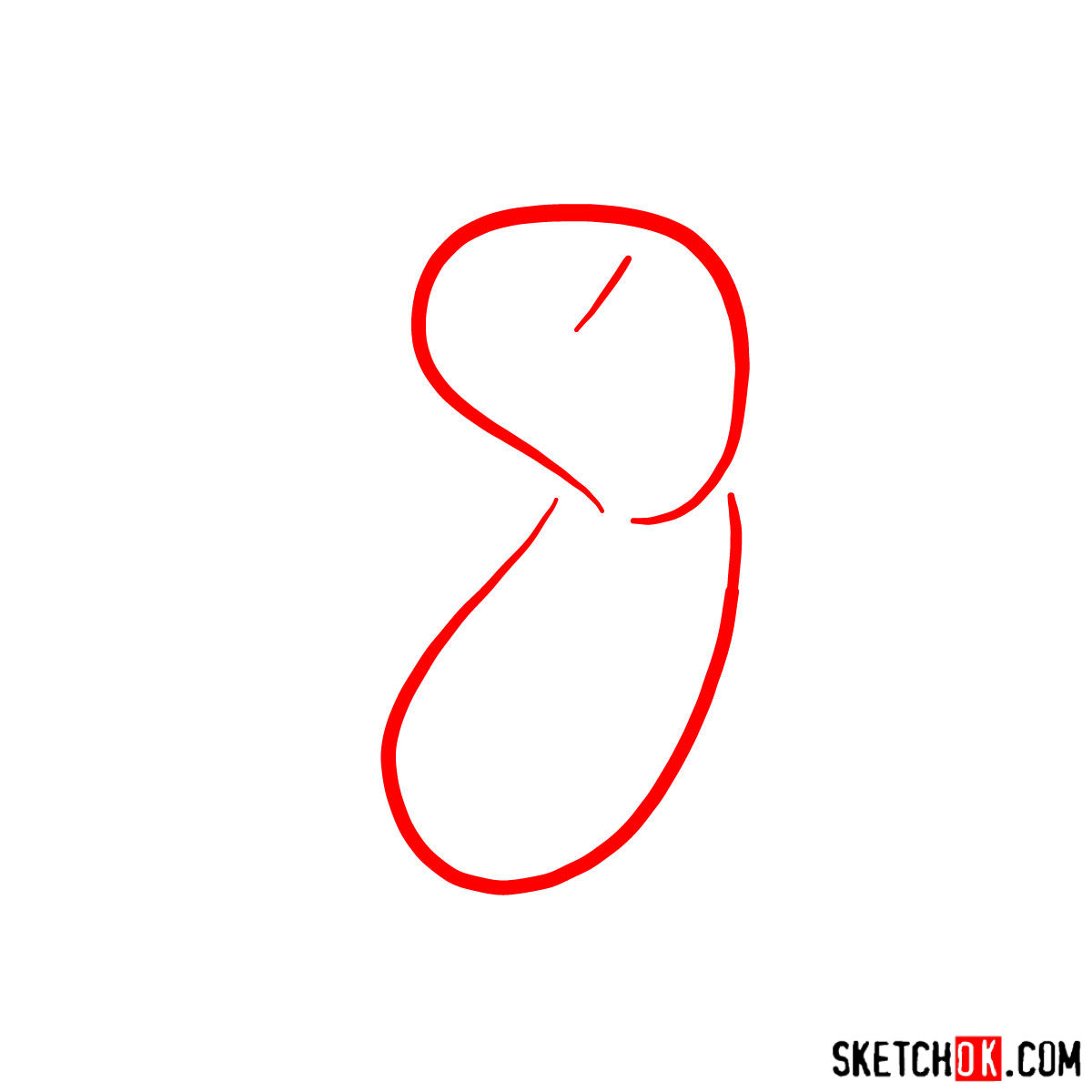
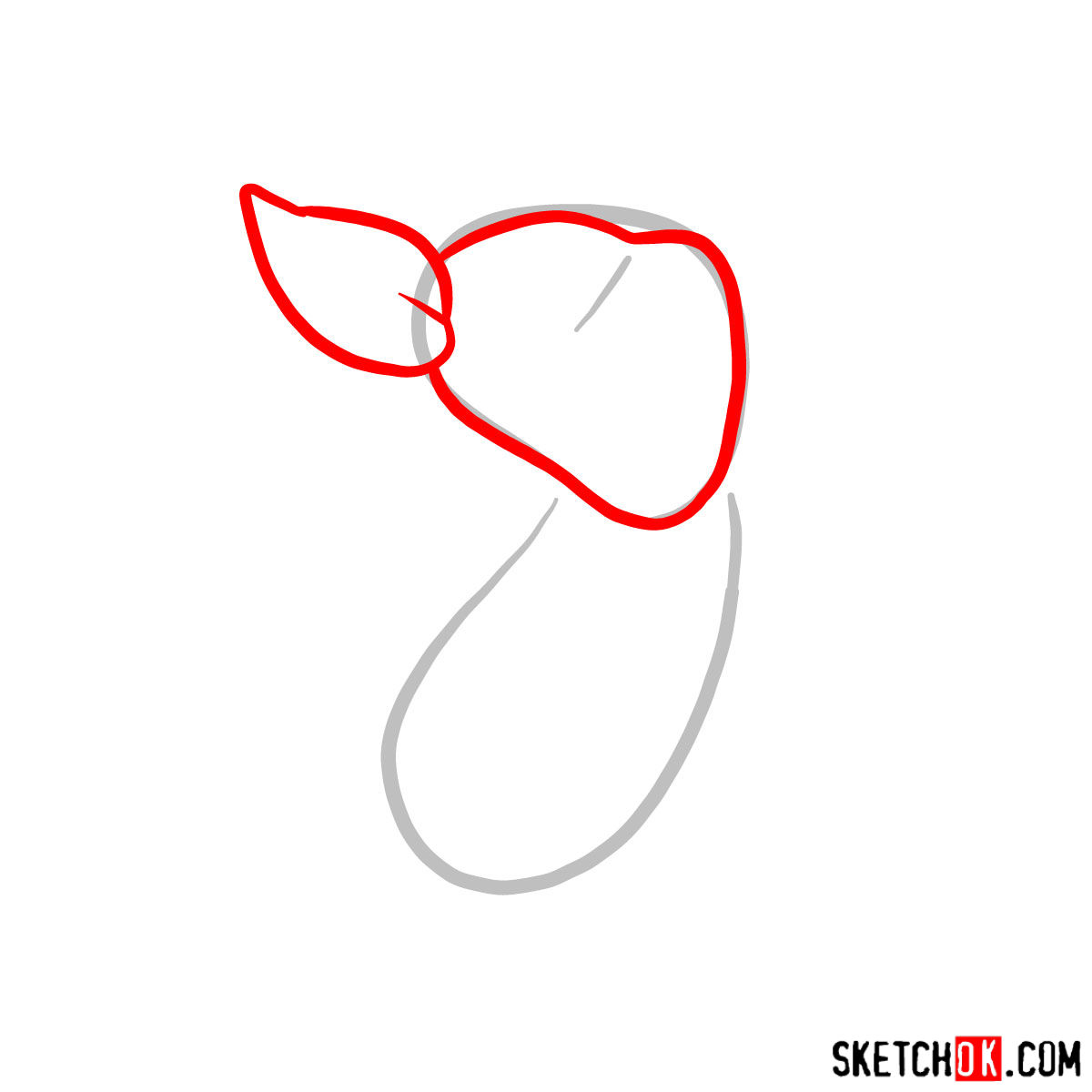
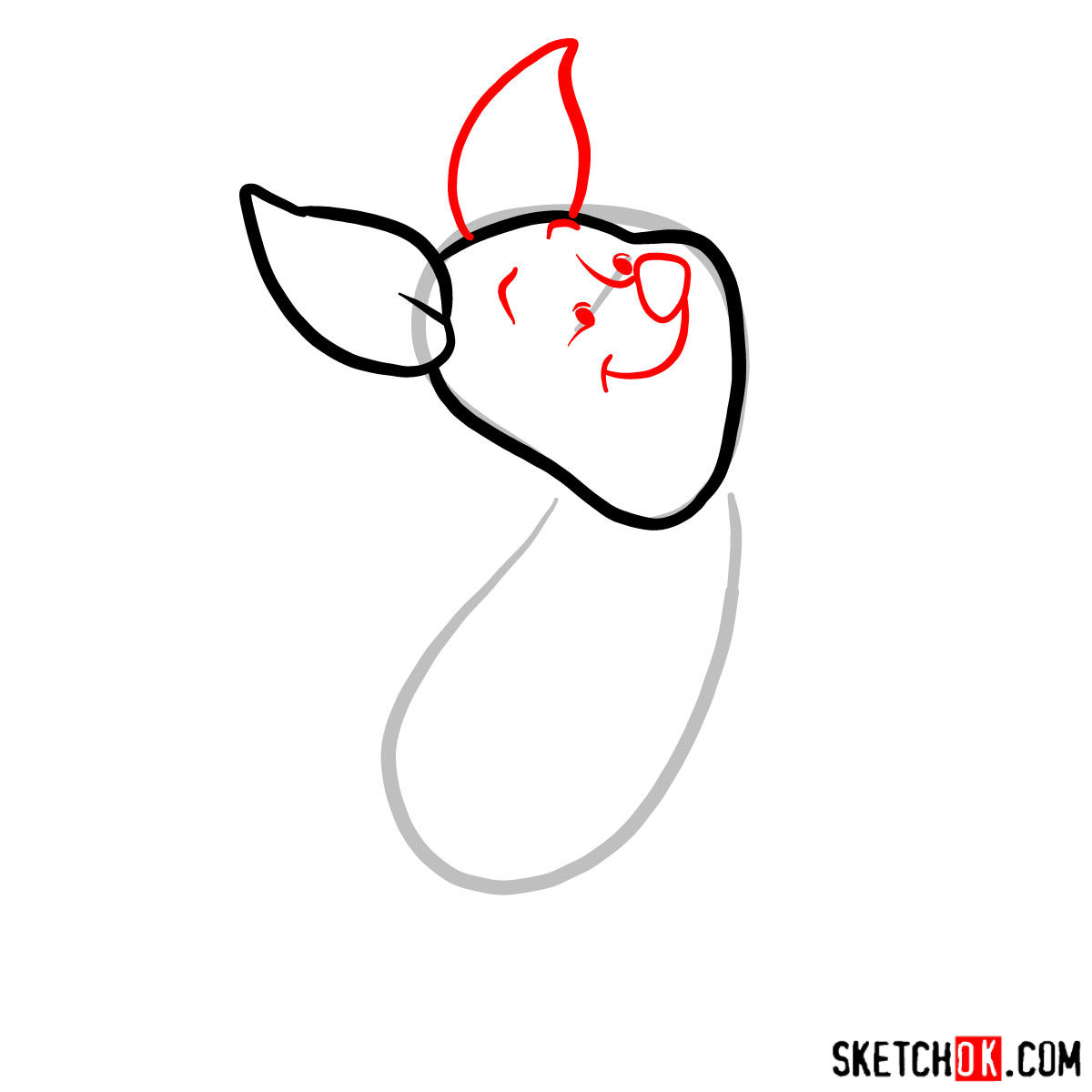
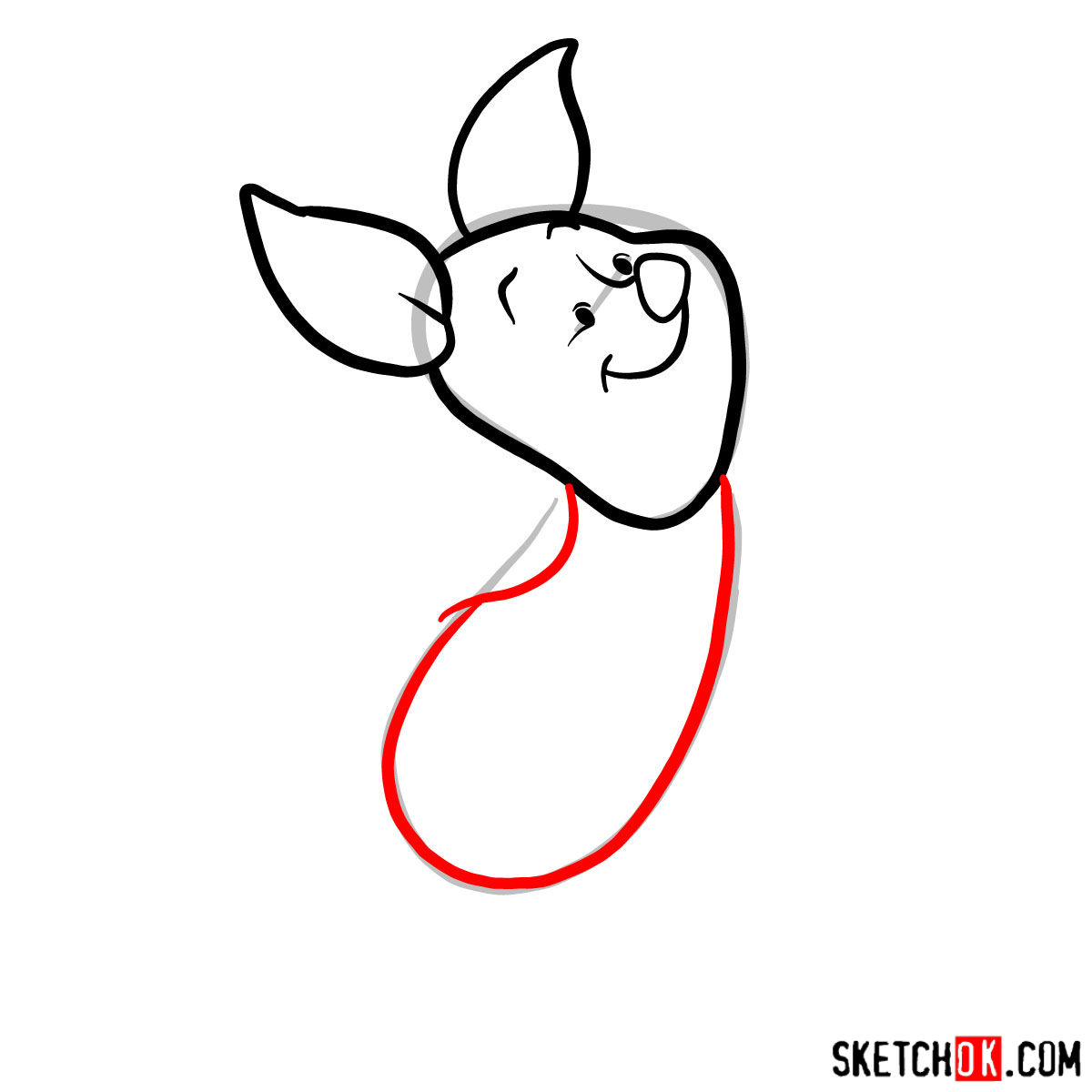
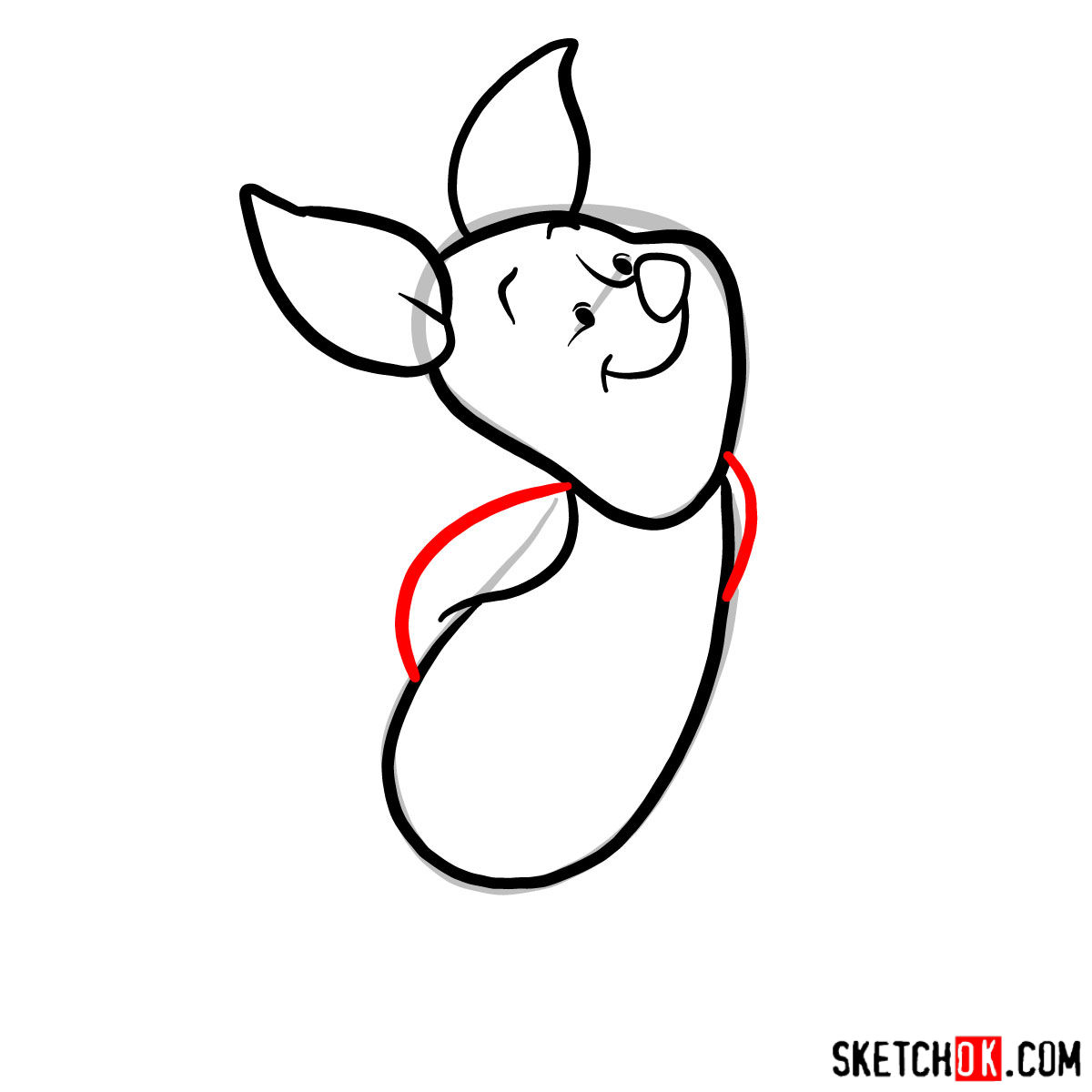
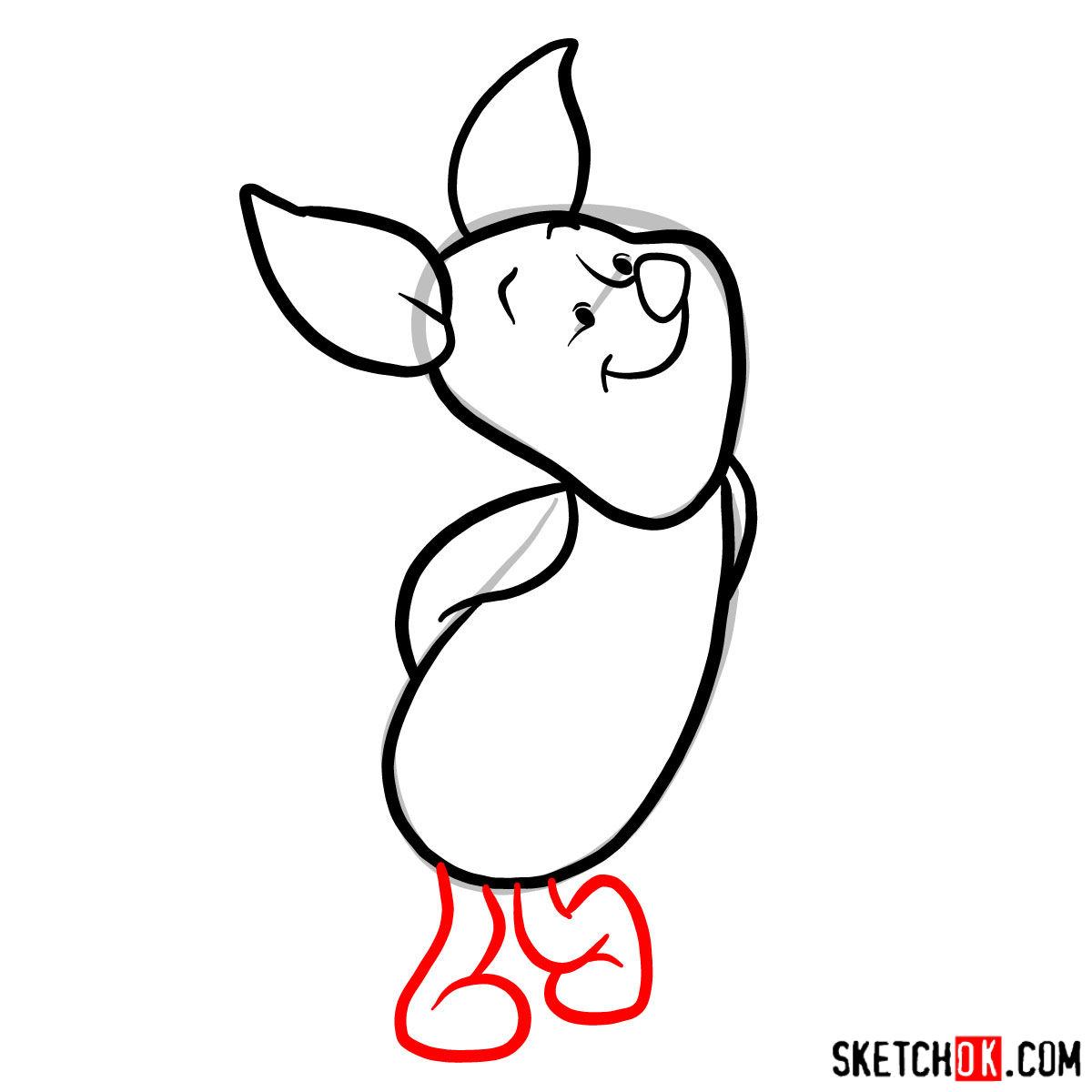
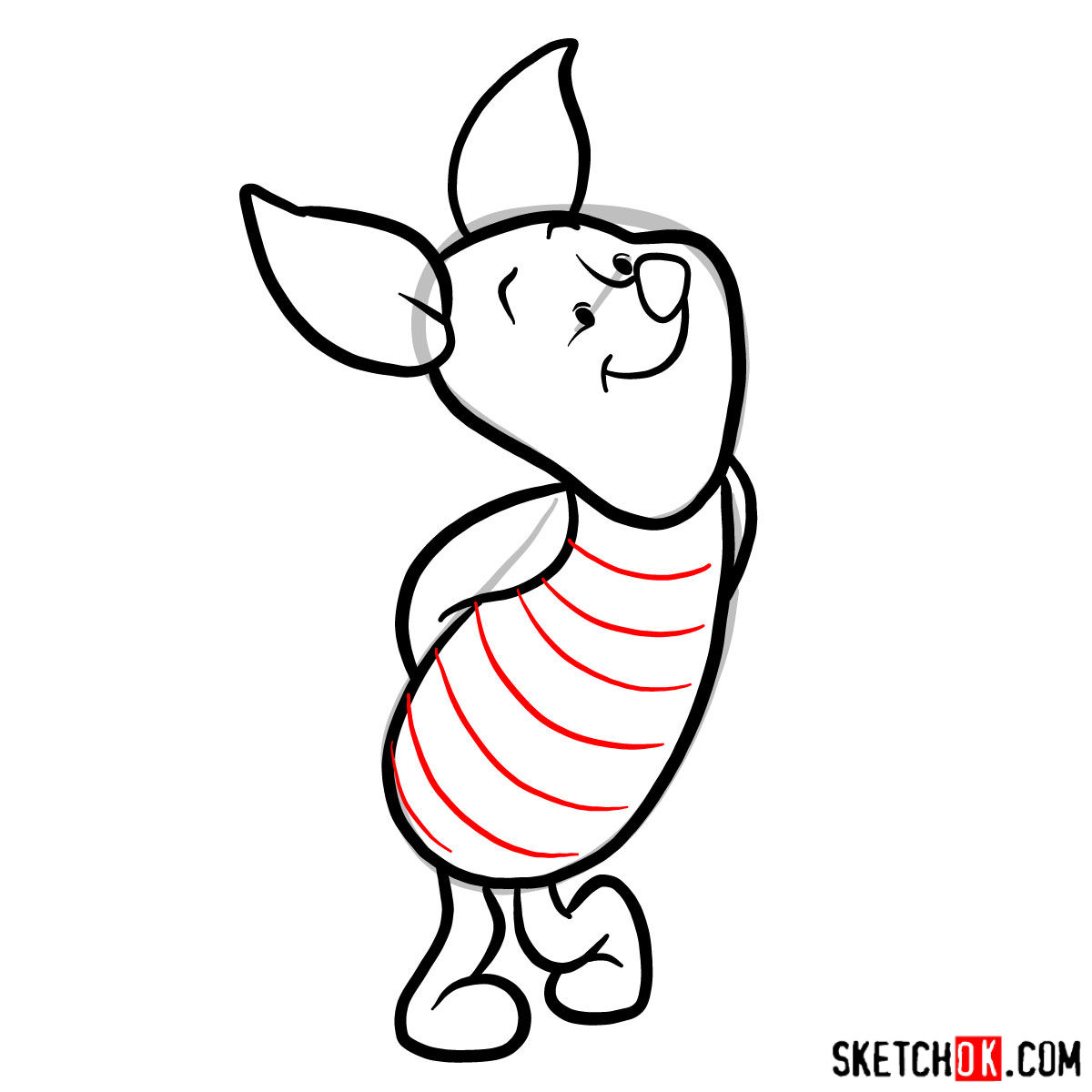
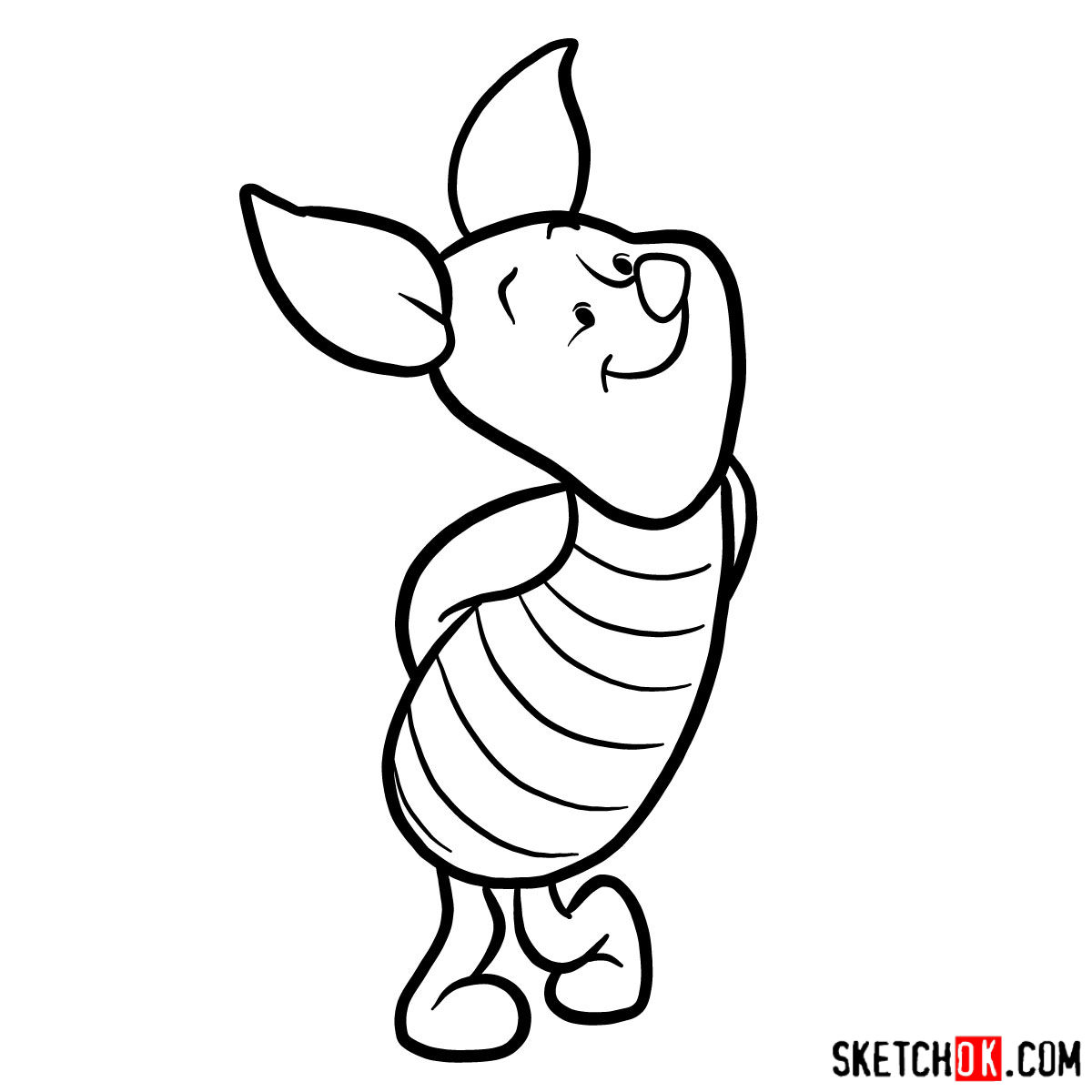

Frequently Asked Questions (FAQ)
Why should I sketch lightly in the initial steps?
Sketching lightly helps you to easily erase and adjust lines in the early stages. It makes the refining process more forgiving and less messy.
How can I best depict Piglet’s timid personality in my sketch?
Piglet’s timid nature can be brought out by focusing on his facial expressions. Wide, anxious eyes and a small, nervous smile can do the trick. Remember, subtle features can make a big difference.
Why should I wait for the ink to dry before erasing the pencil sketch?
Inking provides the final touch to your sketch, giving it a neat and professional appearance. Waiting for the ink to dry before erasing the pencil lines prevents smudging, keeping your artwork tidy.
Wrap Up
As the creator of this guide, I invite you to share it with your friends, family, or on your social media platforms. By spreading the word, you’re helping fellow art enthusiasts find resources that can help them improve their skills. Here are some quick links for sharing: Facebook, Instagram, and Pinterest.
Additionally, if you found this guide on how to draw Piglet valuable, consider donating to keep this project alive. Your support enables us to create more free drawing guides and tutorials. Click here to donate.
Thank you for your support and happy sketching!
well , good i guess