Sideshow Bob, who’s name is Dr. Robert Terwilliger, is one of the classic antagonists in The Simpsons. Known for his wild red hair, towering presence, and menacing demeanor, Bob has become an iconic character, especially when he’s holding a knife, ready to strike terror into his nemesis, Bart Simpson. If you want to learn how to draw Sideshow Bob, I’ll guide you through some essential details to capture his unique look in your drawing.
Key Features to Capture Sideshow Bob’s Look
When drawing Sideshow Bob, focus on these defining traits to bring out his character:
- Signature Red Hair: Bob’s hair is instantly recognizable, with its large, curly, palm-like shape. It’s a standout feature that gives him a wild and untamed look.
- Smug Facial Expression: His smirk and arched eyebrows reflect his calculating, villainous nature.
- Lean and Lanky Body: Bob has a tall and slender build, with long limbs that give him an exaggerated presence.
- Knife Prop: The knife in his hand adds a sinister touch, emphasizing his role as Bart’s determined adversary.
- Outfit: A green shirt, blue pants, and large red shoes complete his classic look, giving him a quirky but menacing vibe.
If you enjoy drawing iconic characters, consider adding other figures from The Simpsons, like Bart, Lisa, Milhouse or Krusty the Clown, for a fuller scene.
About This Drawing Guide
This guide uses color-coding to make it easier to follow each step without losing track. Here’s how the colors help:
- Red Color: Highlights the current step, showing what new lines to add.
- Black Color: Shows previously completed lines, giving a clear reference.
- Grey Color: Provides the basic sketch, helping maintain proportions as you draw.
Follow this system to bring Sideshow Bob to life on the page, capturing his intense, villainous look with ease.

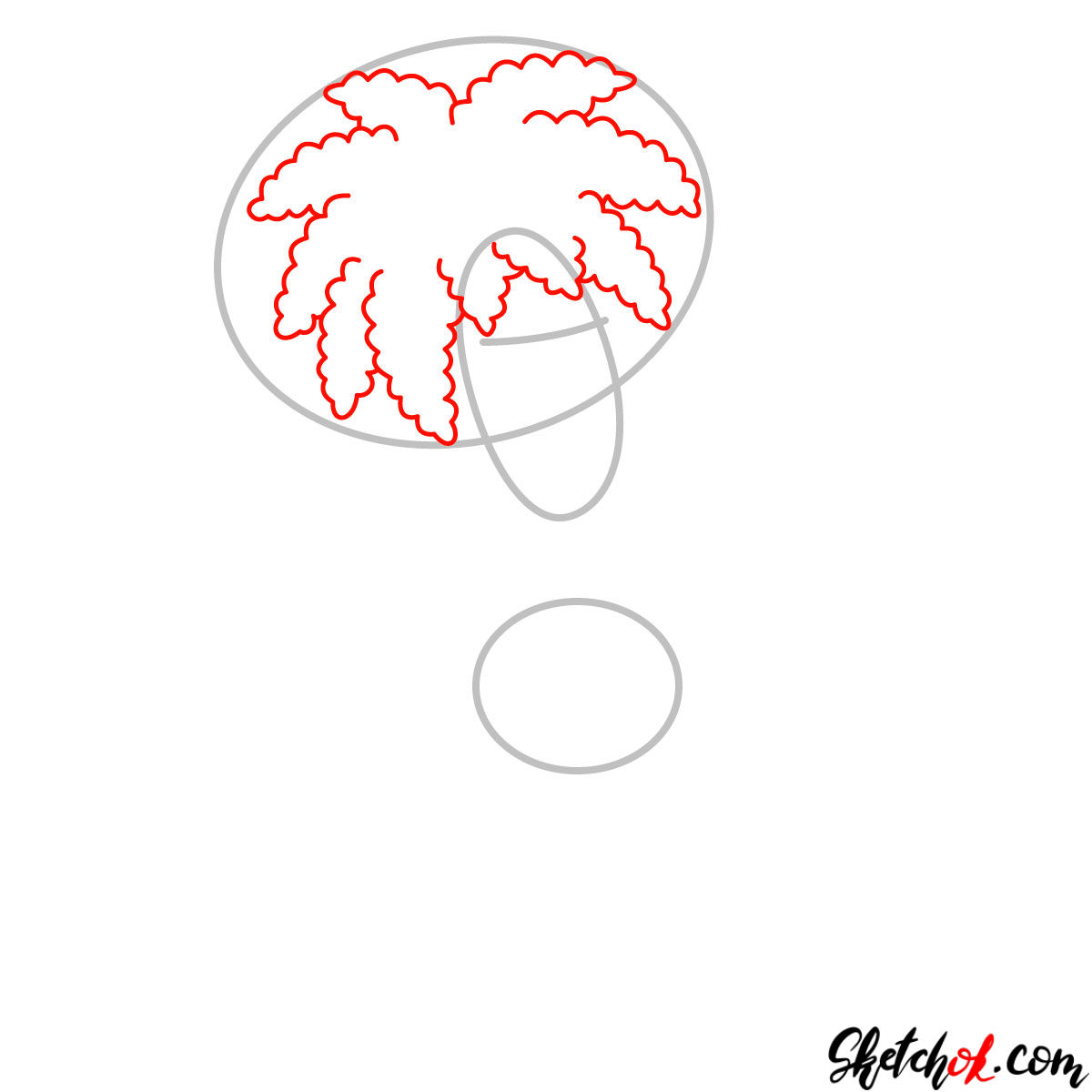











If you found this guide on drawing Sideshow Bob helpful, consider supporting me to keep these tutorials coming. Your support allows me to create more content for artists of all levels.
When you finish your drawing, I’d love to see it! Feel free to share it in the comments on my pinned Pinterest post. It’s always great to see different takes on these characters.
For more tutorials and updates, follow me on social media:
Enjoy the drawing process, and let Sideshow Bob’s mischievous character shine through in your artwork!
