In this tutorial, I’ll show you how to draw Jax from The Amazing Digital Circus in 14 steps. His design combines the stretched proportions of rubber hose cartoons with the surreal look of the Digital Circus, which makes him fun to sketch. The complexity is easy-medium, mainly due to his long limbs and expressive facial details.
Main Features of Jax
- Head: Oval-shaped with long upright rabbit ears.
- Eyes: Yellow sclera with square black pupils.
- Mouth: Wide grin with flat teeth when closed, sharp when opened.
- Body: Tall, thin, and lanky with a long neck.
- Outfit: Light pink overalls with yellow buttons, rectangular pocket, and pale-yellow gloves.
- Feet: Usually shown barefoot with simple cartoon styling.
After drawing Jax, you could also try other characters from The Amazing Digital Circus, such as Caine.
Step Colors for the Guide
- Red Color: Lines for the current step you should focus on.
- Black Color: Lines already completed from earlier steps.
- Grey Color: Basic sketch used as a structural guide.














If you’d like to support the project and help keep new tutorials coming, you can donate here:
Once you’ve finished your Jax drawing, share it in the Pinterest comments where artists often upload their results. It’s a great way to connect with others who are also sketching characters from the Digital Circus.
To stay updated with new drawing lessons, follow SketchOk on social media:
And don’t miss out on YouTube tutorials – I release a new step-by-step drawing video every other day.
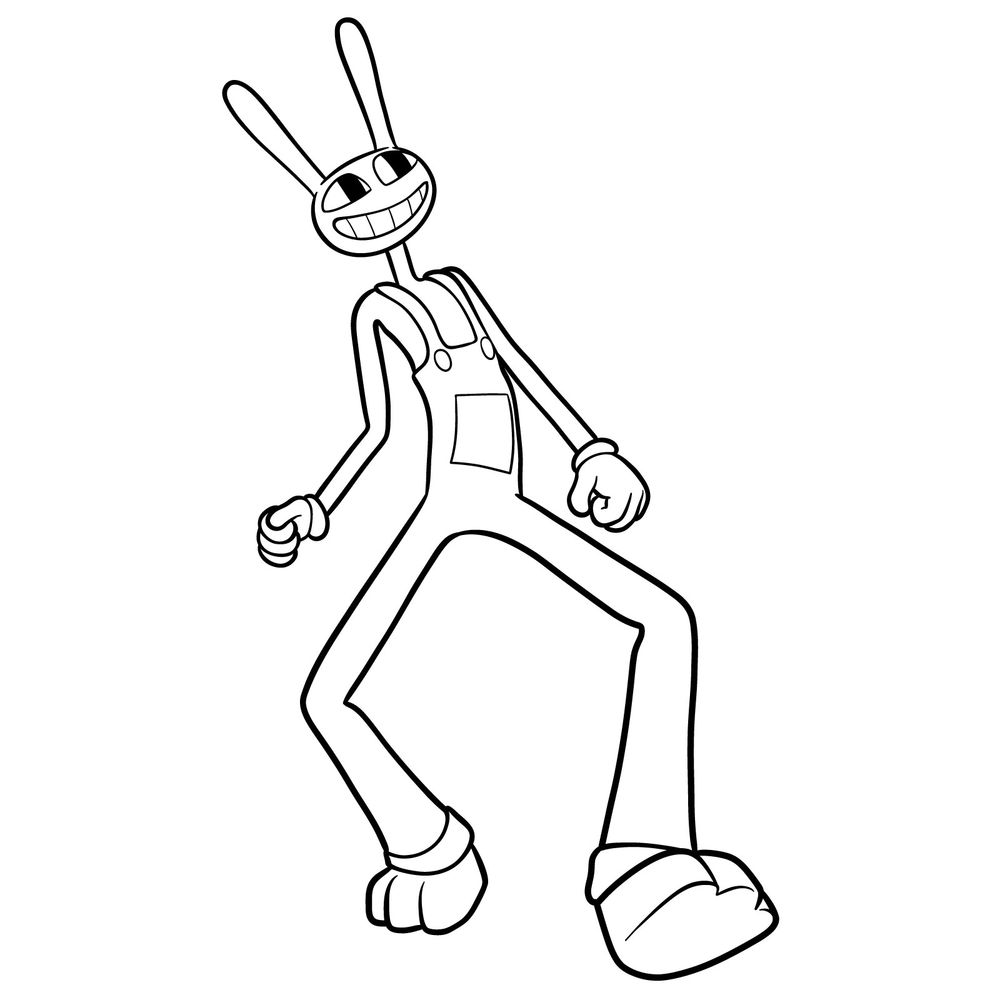

can u draw episode 6 pomni pleaes
can u draw episode 6 jax
pleaes
can u draw episode 6
pleaes