Here’s a clear walkthrough on how to draw Caine from The Amazing Digital Circus in 17 steps. We’ll keep it friendly and precise: cartoony shapes, bold gesture, and a hat and dentures head. Complexity is moderate because of the tilted pose, the tux lapels, and the oversized teeth.
Ringmaster Snapshot: What to Notice First
- Name and role: Caine (Creative Artificial Intelligence Networking Entity), the ringmaster A.I. who runs the circus simulation.
- Head: stacked dentures – large top and bottom rows with rounded teeth and red gums; the head tilts with the pose.
- Eyes: two floating spheres inside the jaw.
- Hat: tall black top hat set at an angle.
- Outfit: pinkish-red tux with gold inner lining, black collar and bow tie, white shirt with two buttons, long coat tails.
- Hands: white gloves; one hand points upward.
- Prop: gold-tipped baton/cane.
When you’re done with Caine, try Pomni, Ragatha, Jax, Gangle, Kinger, or Bubble to build a small The Amazing Digital Circus drawing set. I’ll be adding them one by one as soon as the guides are ready.
How This 17-Step Map Works
- Red Color: the new lines to draw in the current step.
- Black Color: lines you’ve already completed.








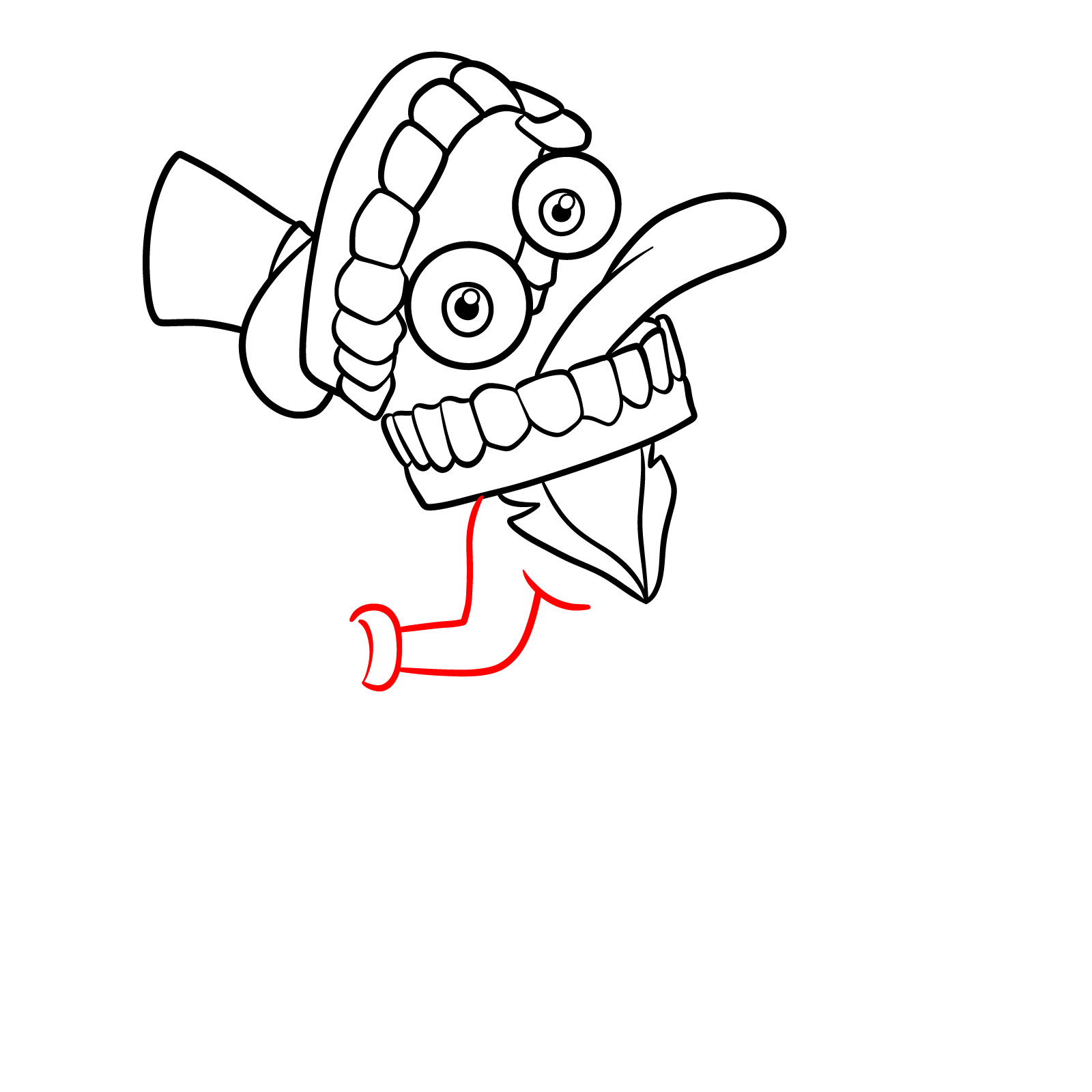
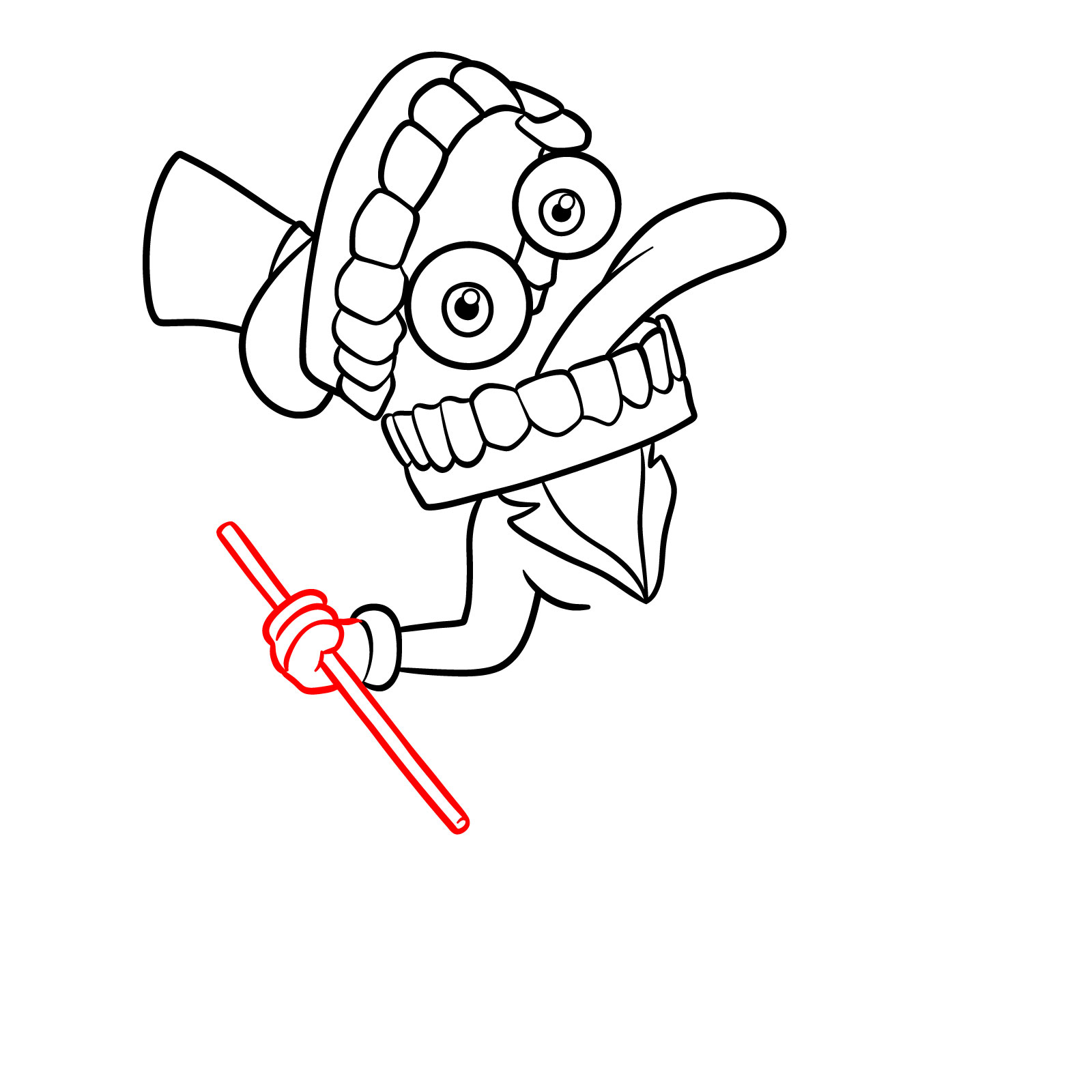







If you like the guide, you can support through this button.
Follow SketchOk for more tutorials and don’t miss the YouTube channel: videos land every other day and make learning faster.
Share your finished Caine drawing in the comments under the pinned Pinterest article. Artists usually attach their images there and it’s a good spot to compare styles.
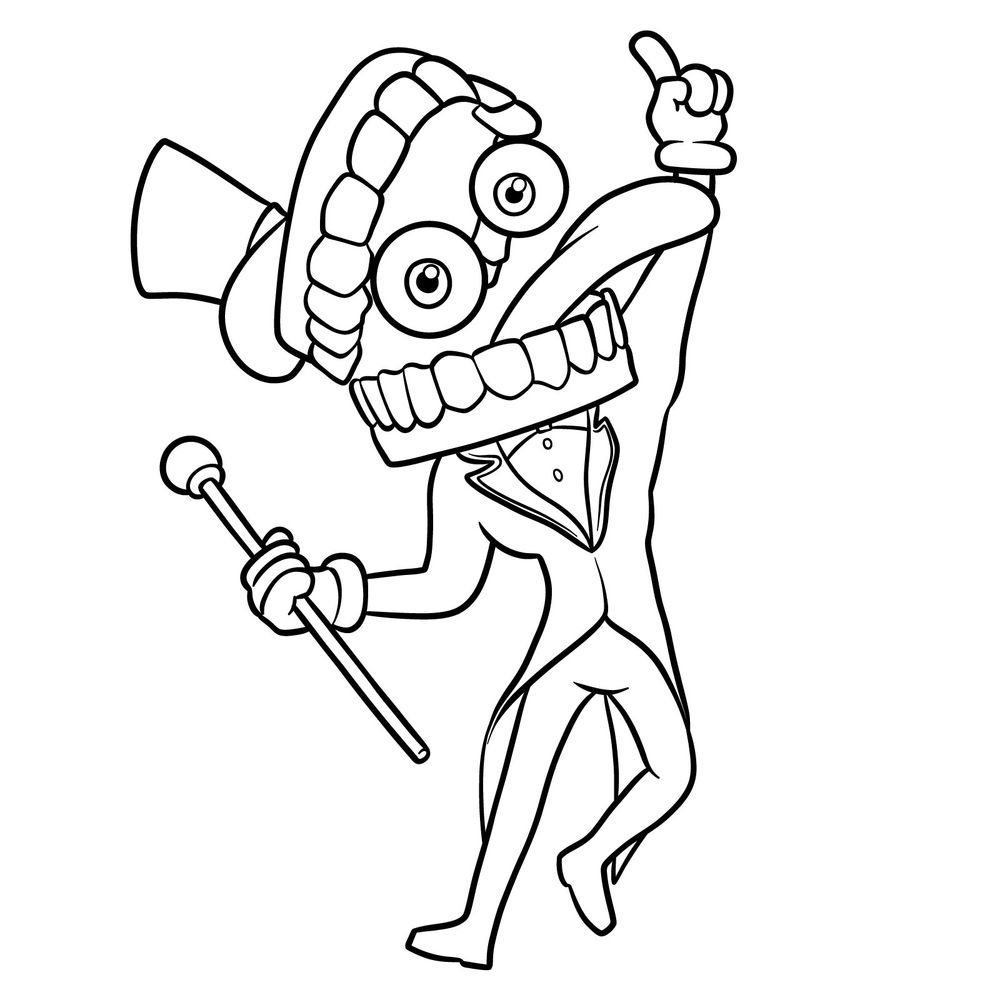

please draw pomni
and ragatha
gangle
zooble