Welcome to yet another thrilling drawing tutorial, designed especially for fans of the anime world. Today, we’ll embark on a journey on how to draw Naruto in Ashura Mode. For those new to the Naruto series, Ashura Mode represents one of Naruto’s most powerful forms, brimming with immense chakra and abilities. Before we get into the actual drawing, it’s crucial to understand the character and the significance of this transformation.
Understanding Naruto’s Ashura Mode
- Resemblance to Ashura’s Avatar: This form strikingly looks similar to Ashura’s avatar mode which was used against Indra’s Susanoo, leading to its name.
- Power Surge: The Ashura Mode signifies Naruto’s peak strength, enabling him to counter powerful attacks like Sasuke’s 8.5 bijuu chakra powered perfect Susanoo and the might of Indra’s arrow.
While in this tutorial, our focus remains on Naruto, consider adding sketches of characters like Sasuke or perhaps Kakashi, to showcase a legendary battle scene from the series!
Decoding the Tutorial’s Guideposts
Our step-by-step guide comprises 43unique steps, designed to assist you in sketching Naruto in all his Ashura Mode glory. Let’s break down what each color in our guide represents:
- Red Color: Indicates the current step in the drawing process you should be focusing on.
- Grey Color: Demonstrates the basic proportions and preliminary sketches. Remember, light strokes are your friend in the initial stages.
- Black Color: Represents the lines that have been drawn in previous steps, guiding your progression.
It’s crucial to note that the first three steps revolve around establishing the basic sketch, laying the foundation for your drawing. Once you’ve completed all the steps, the choice to ink your sketch emerges. If you decide to ink, ensure you wait for it to dry thoroughly before erasing the pencil marks, ensuring a clean and vibrant finish.
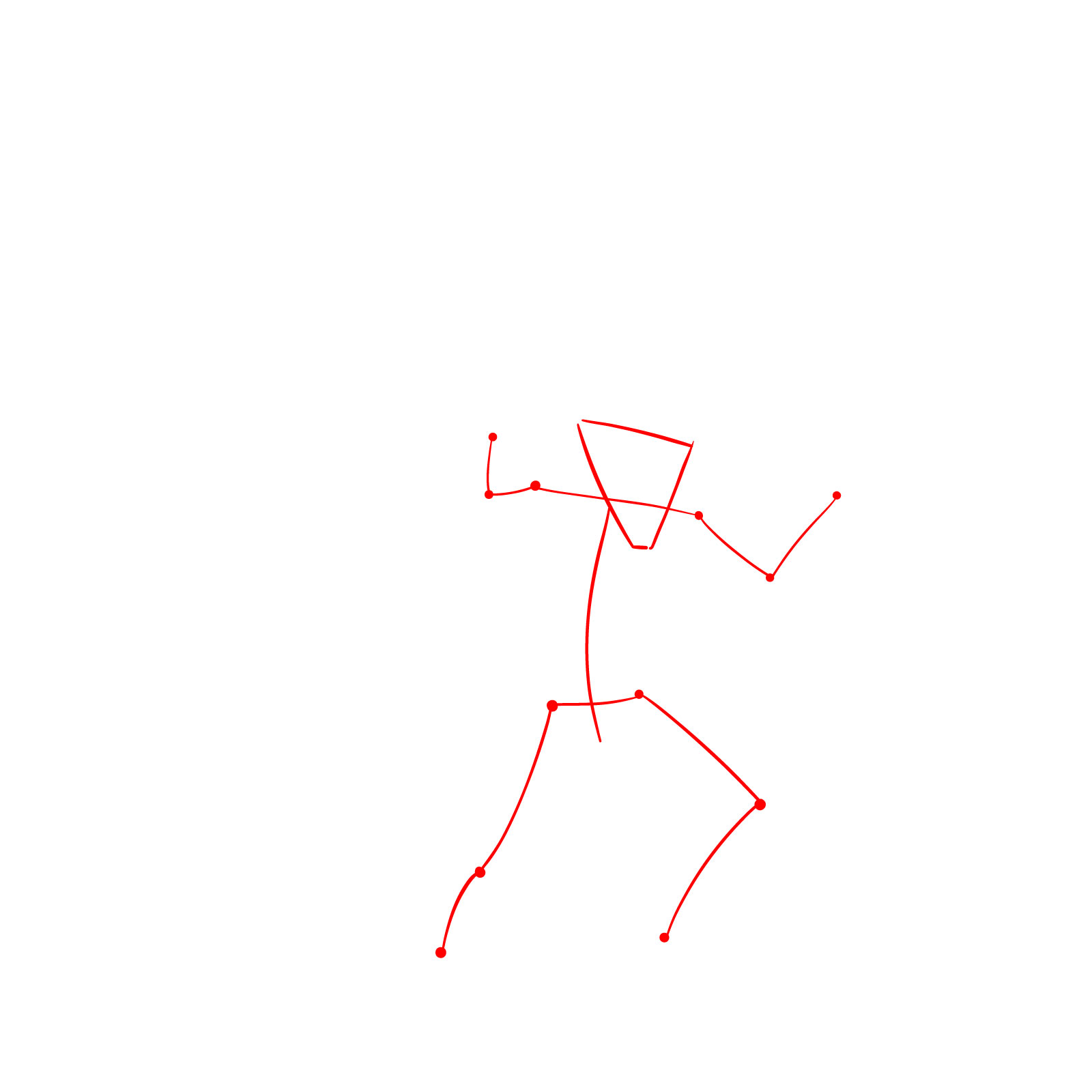
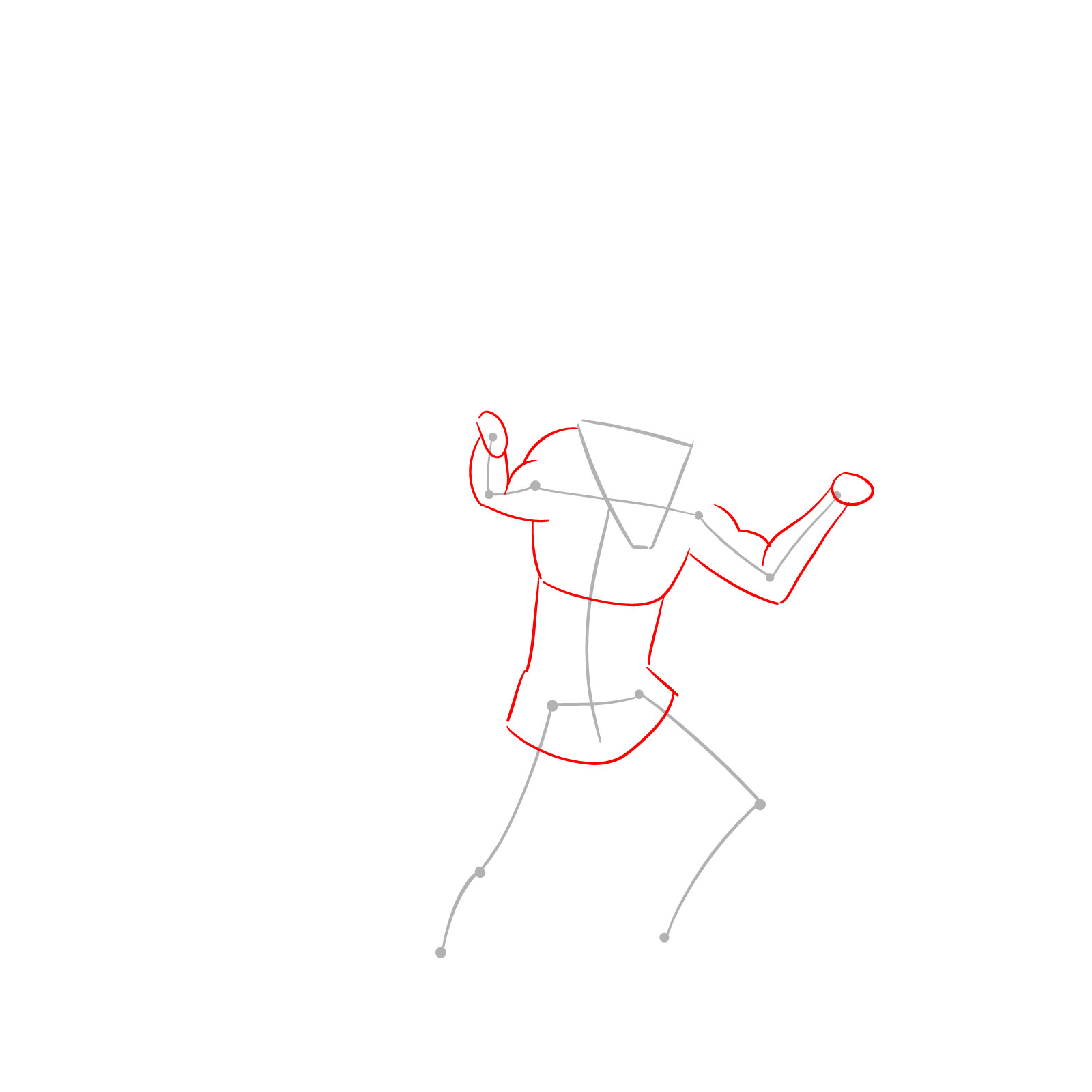
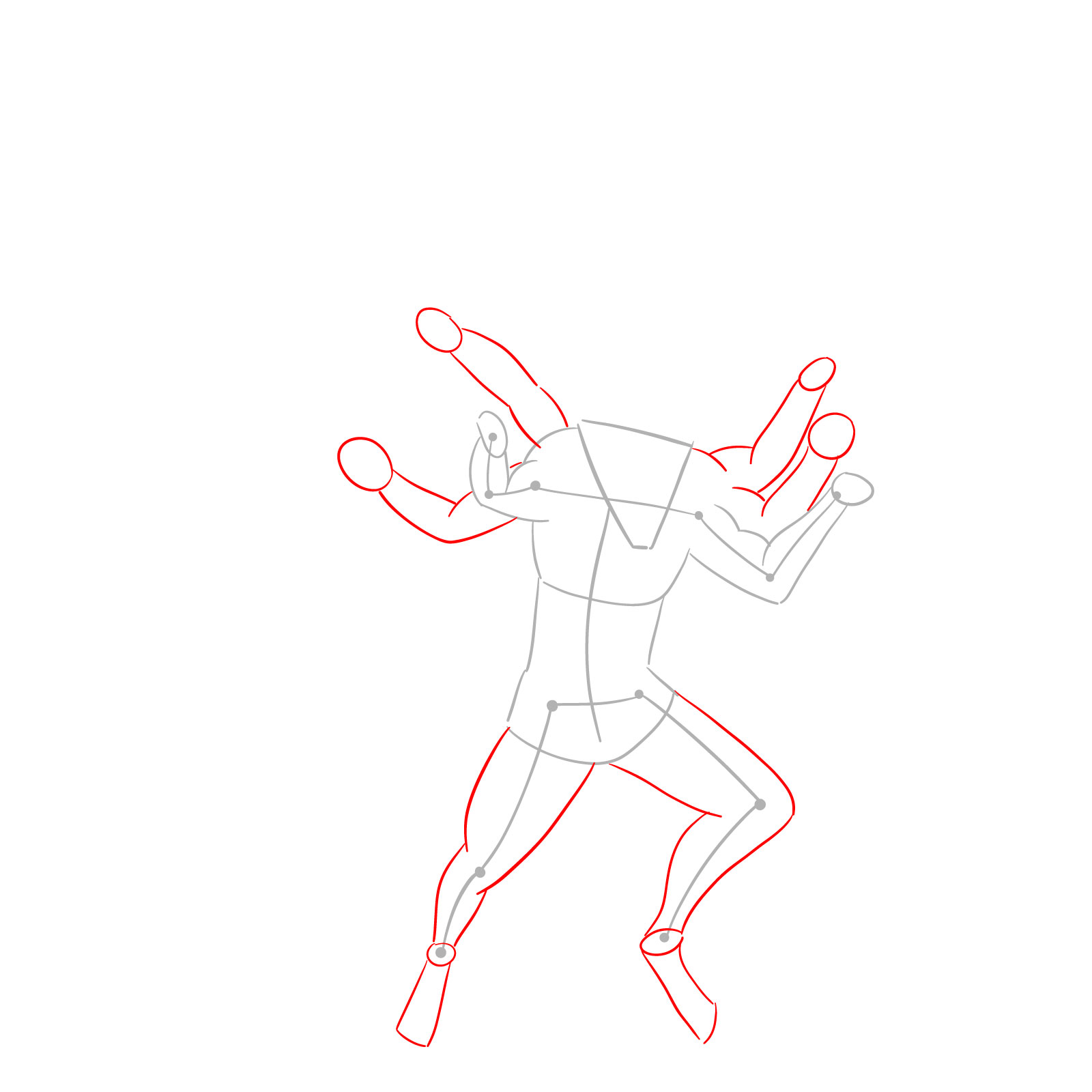
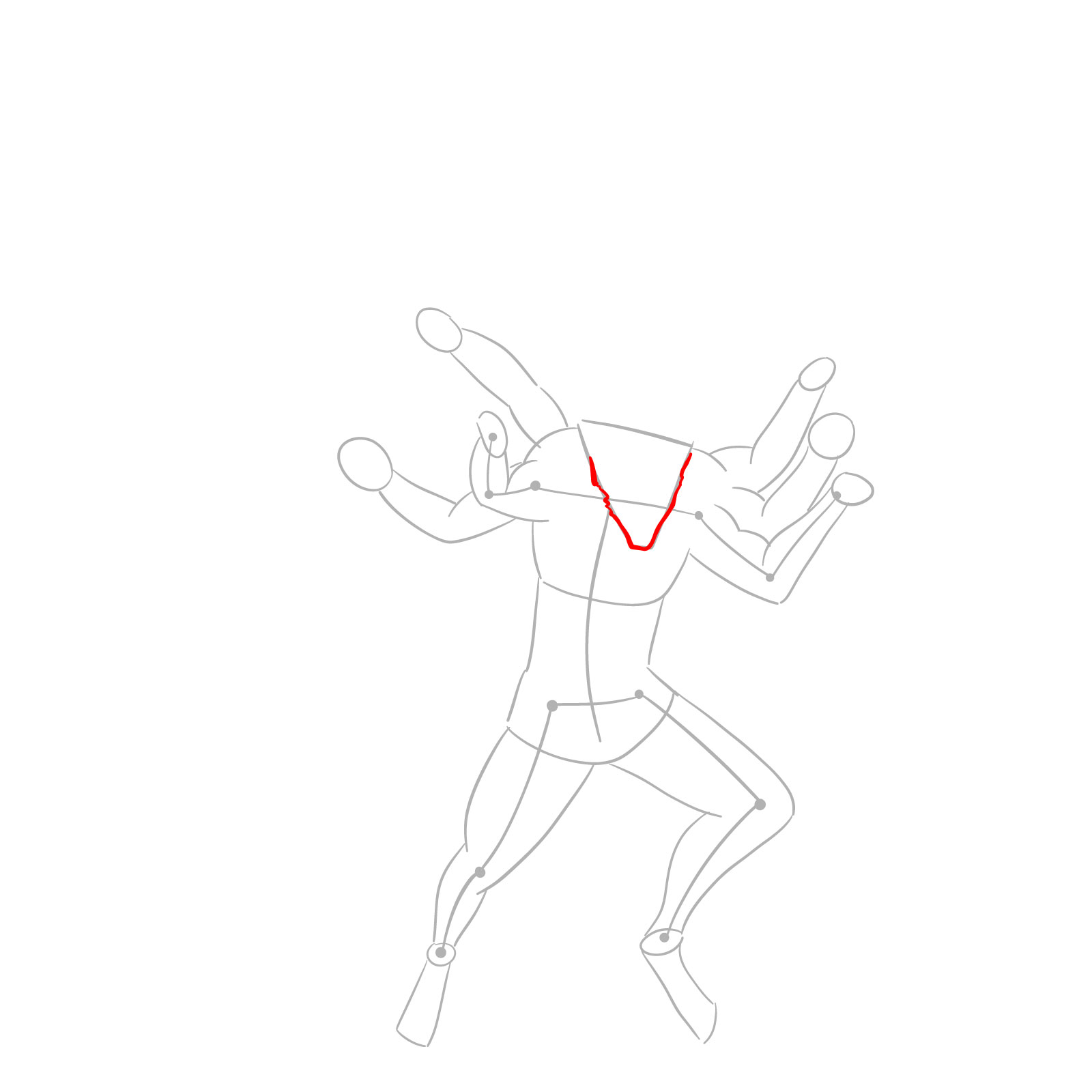
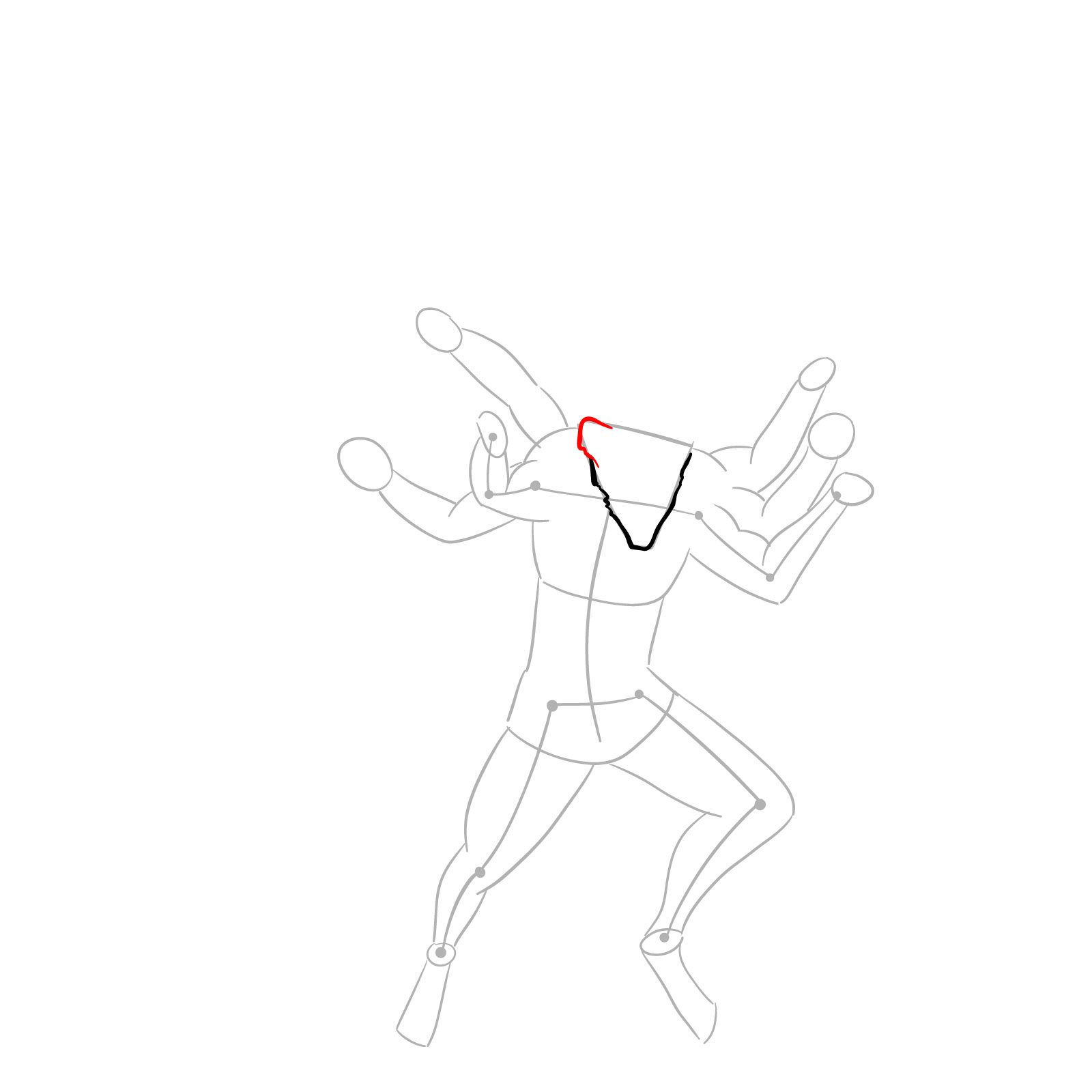
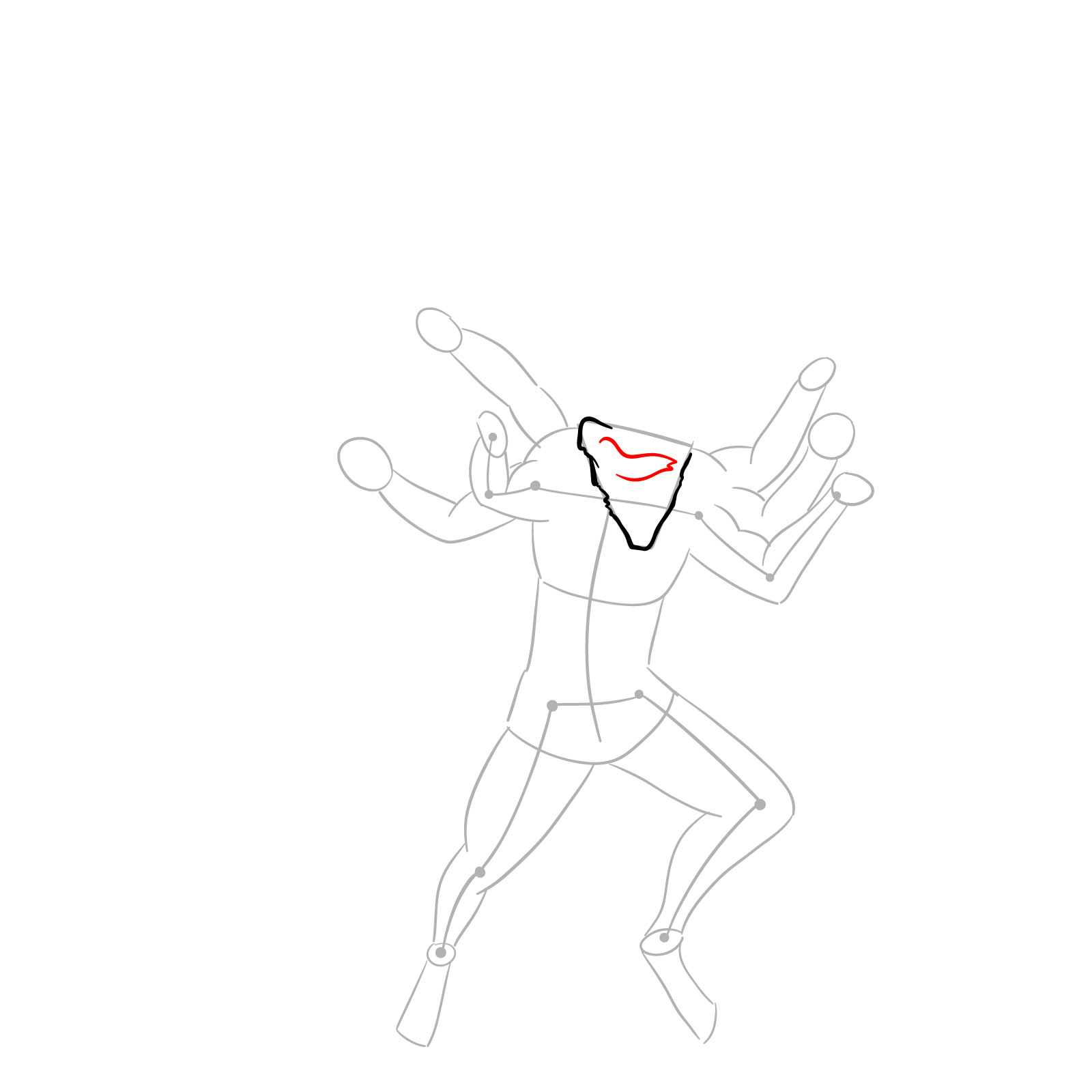
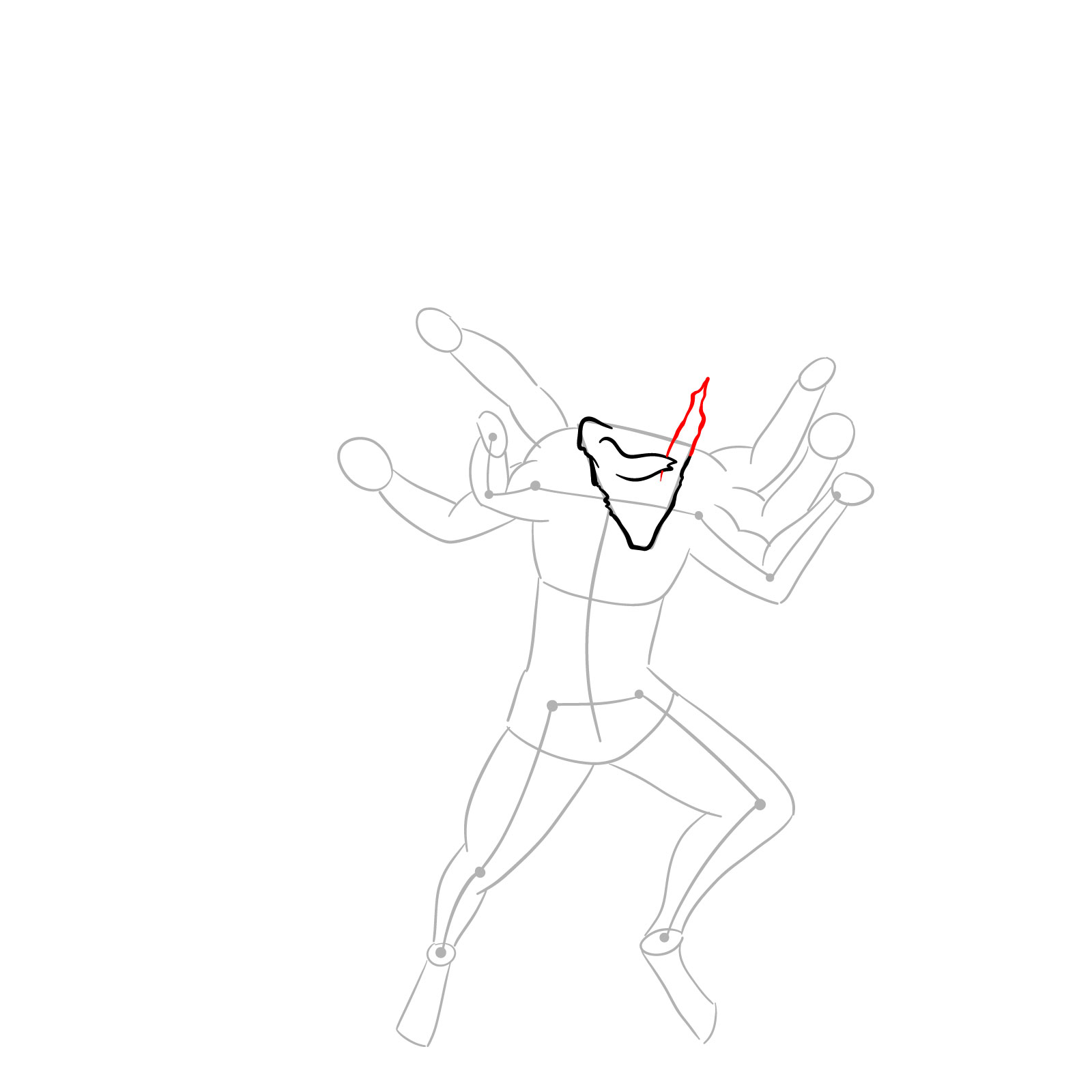
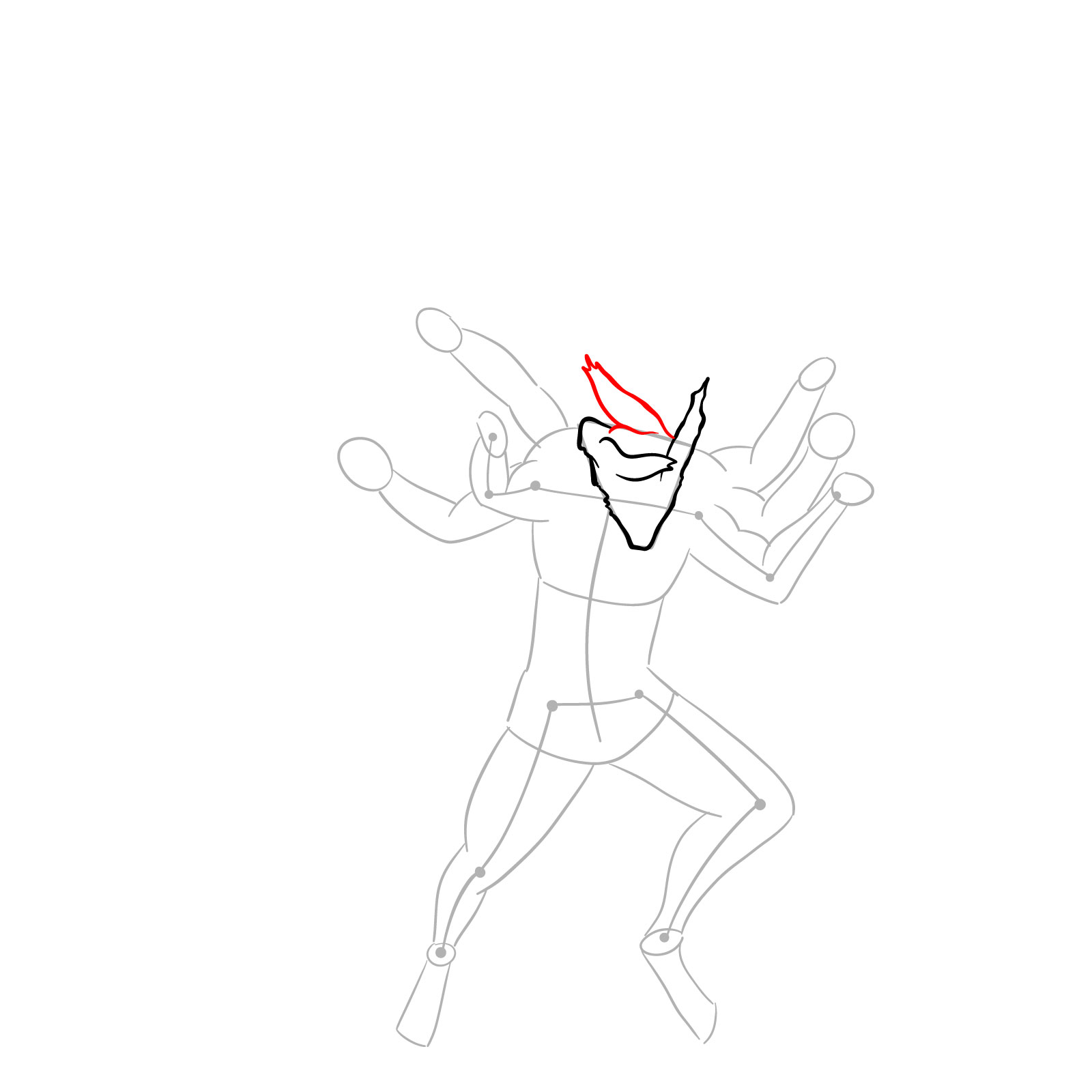
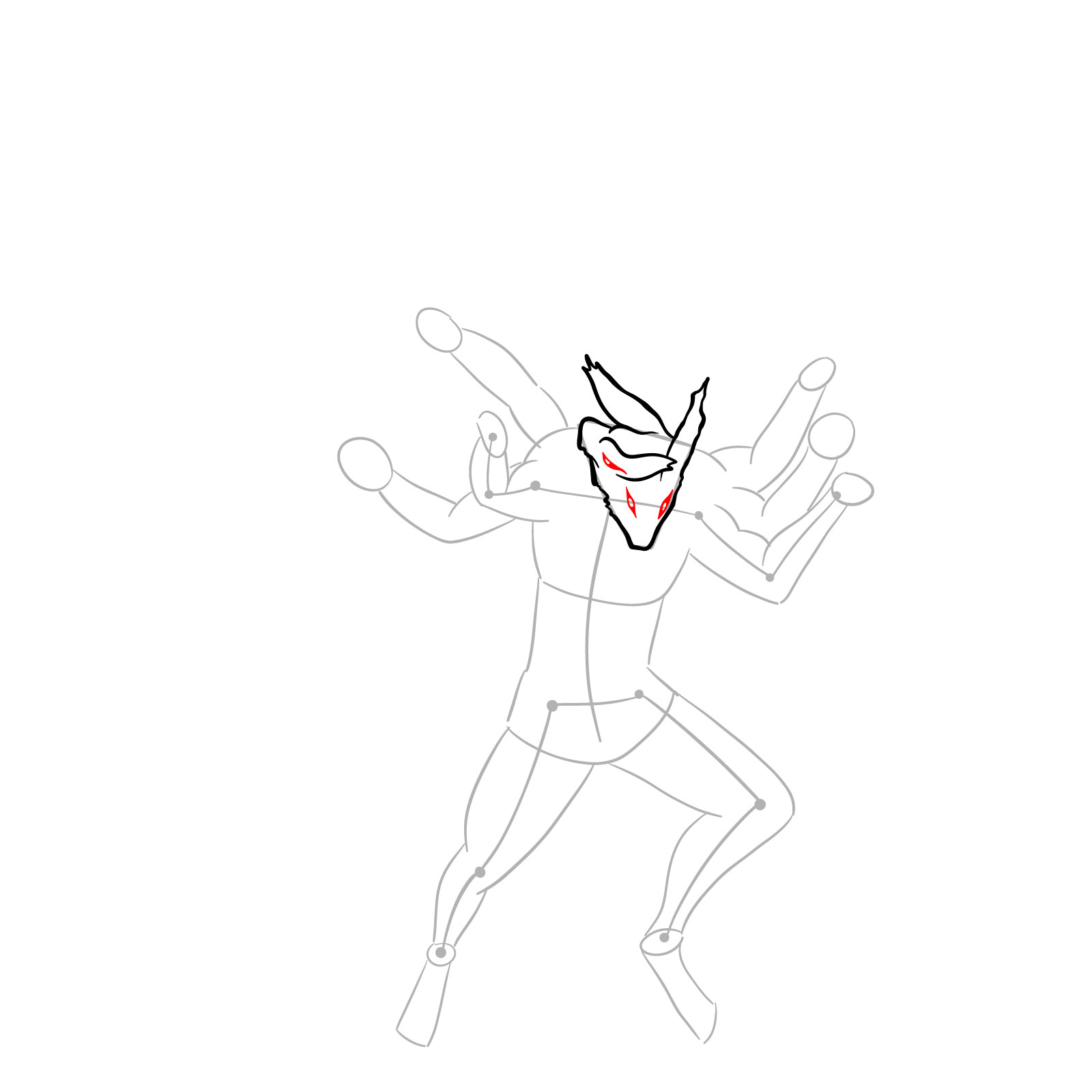
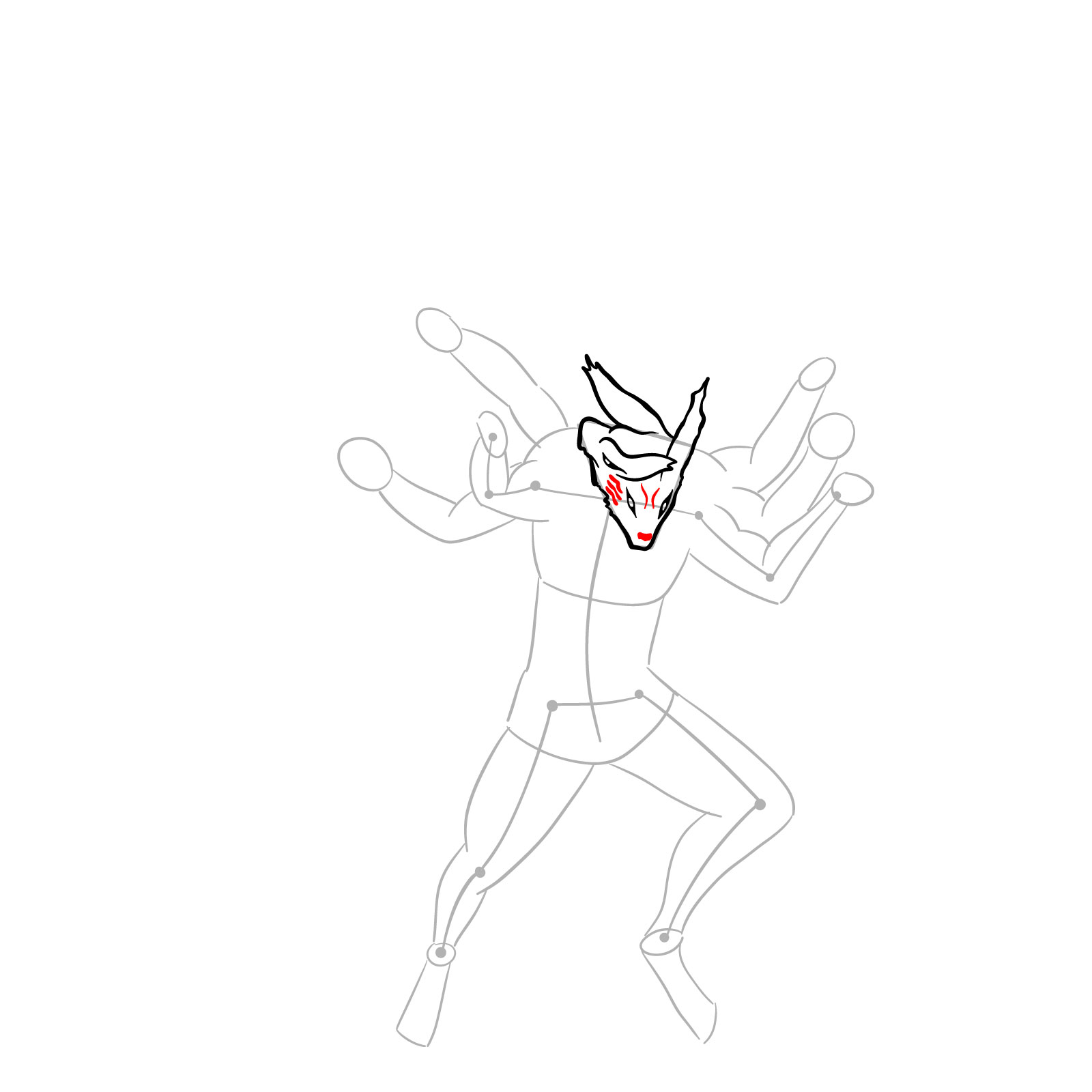
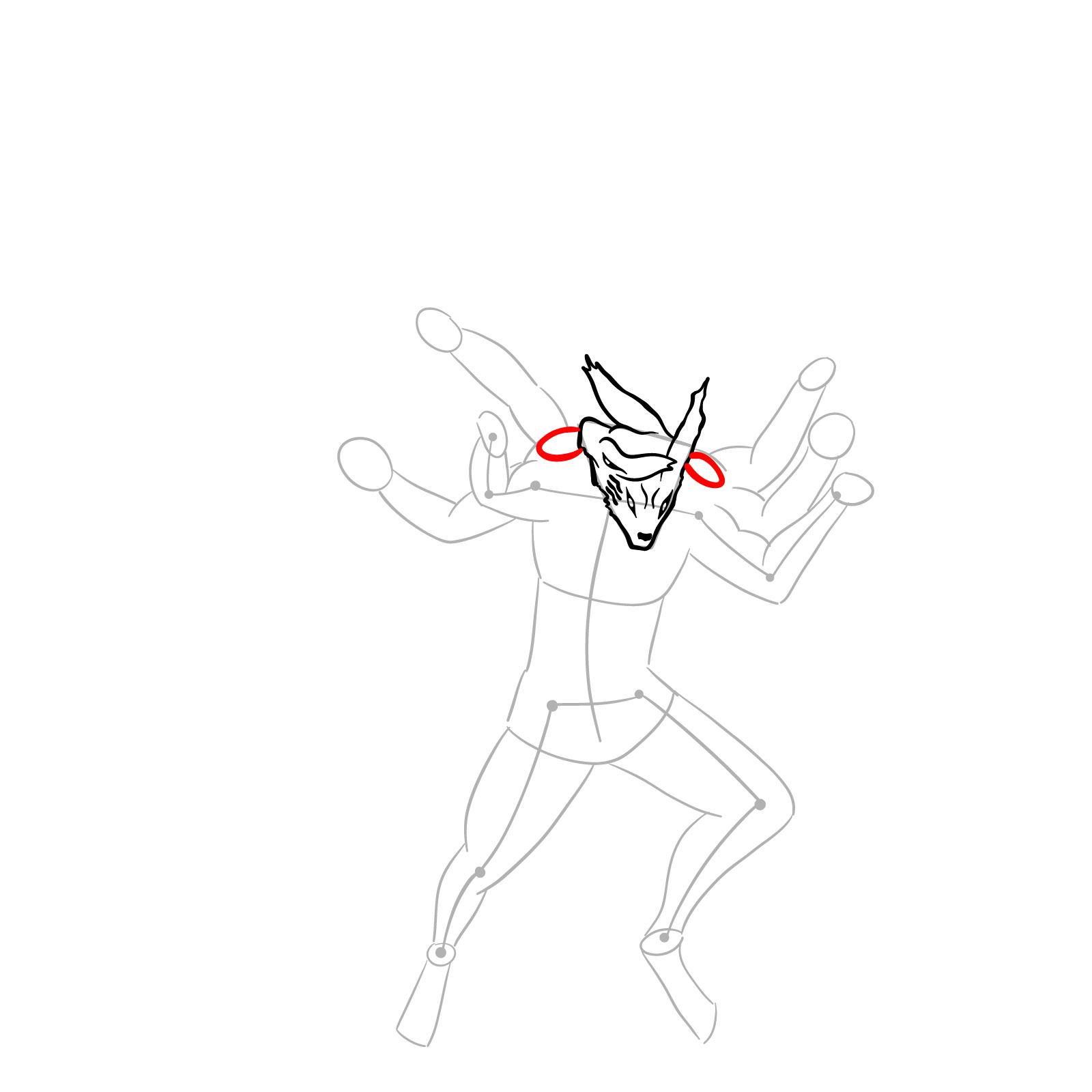
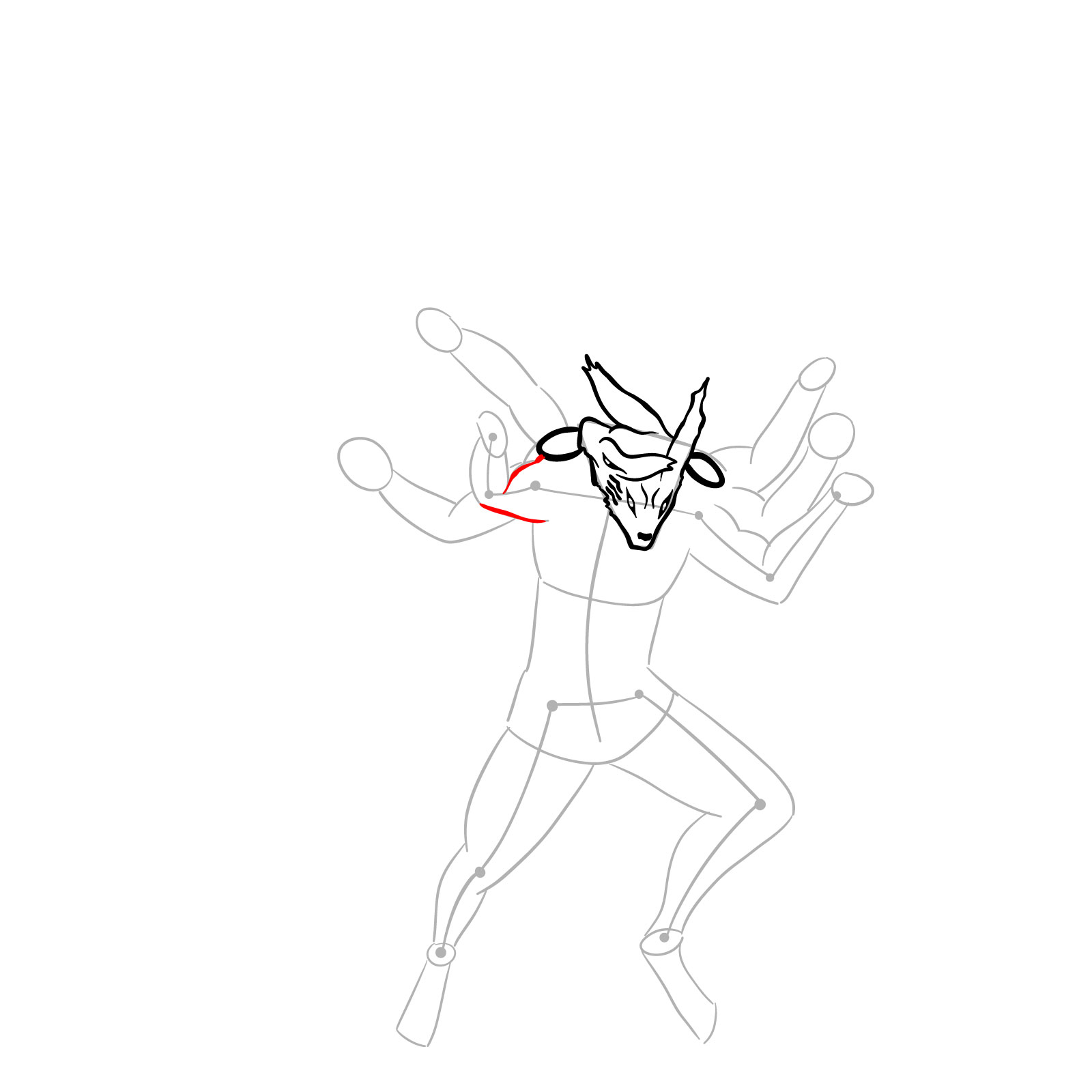
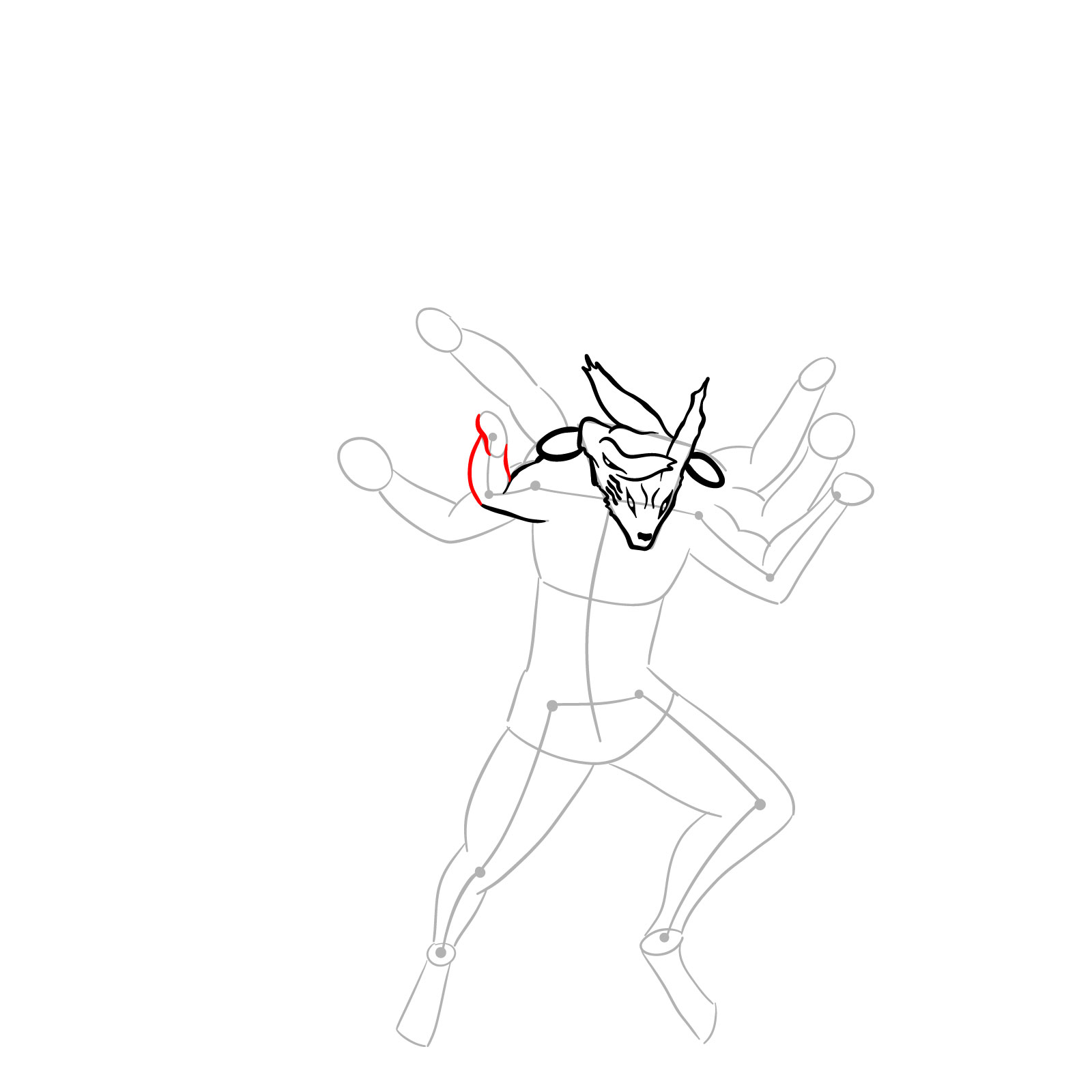
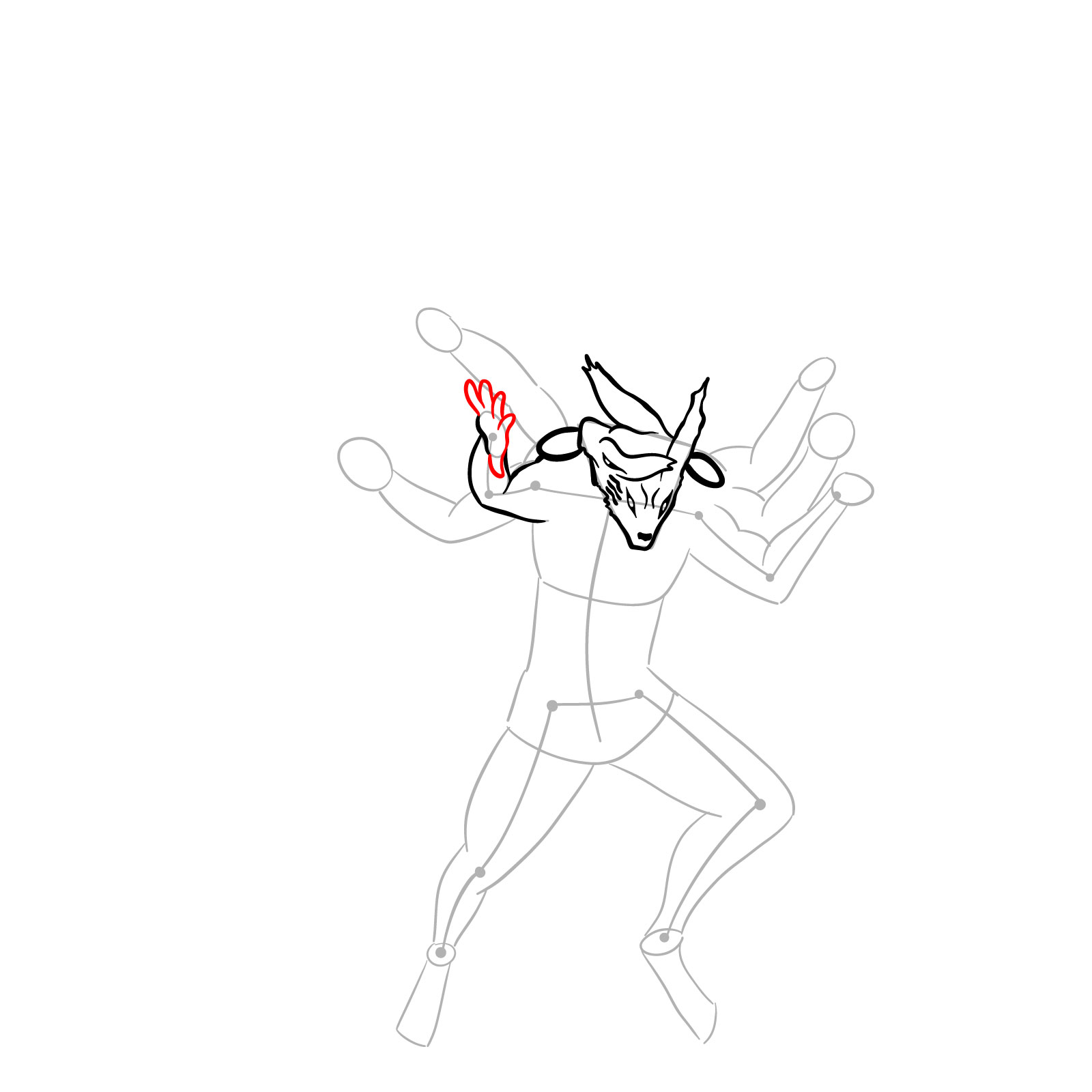
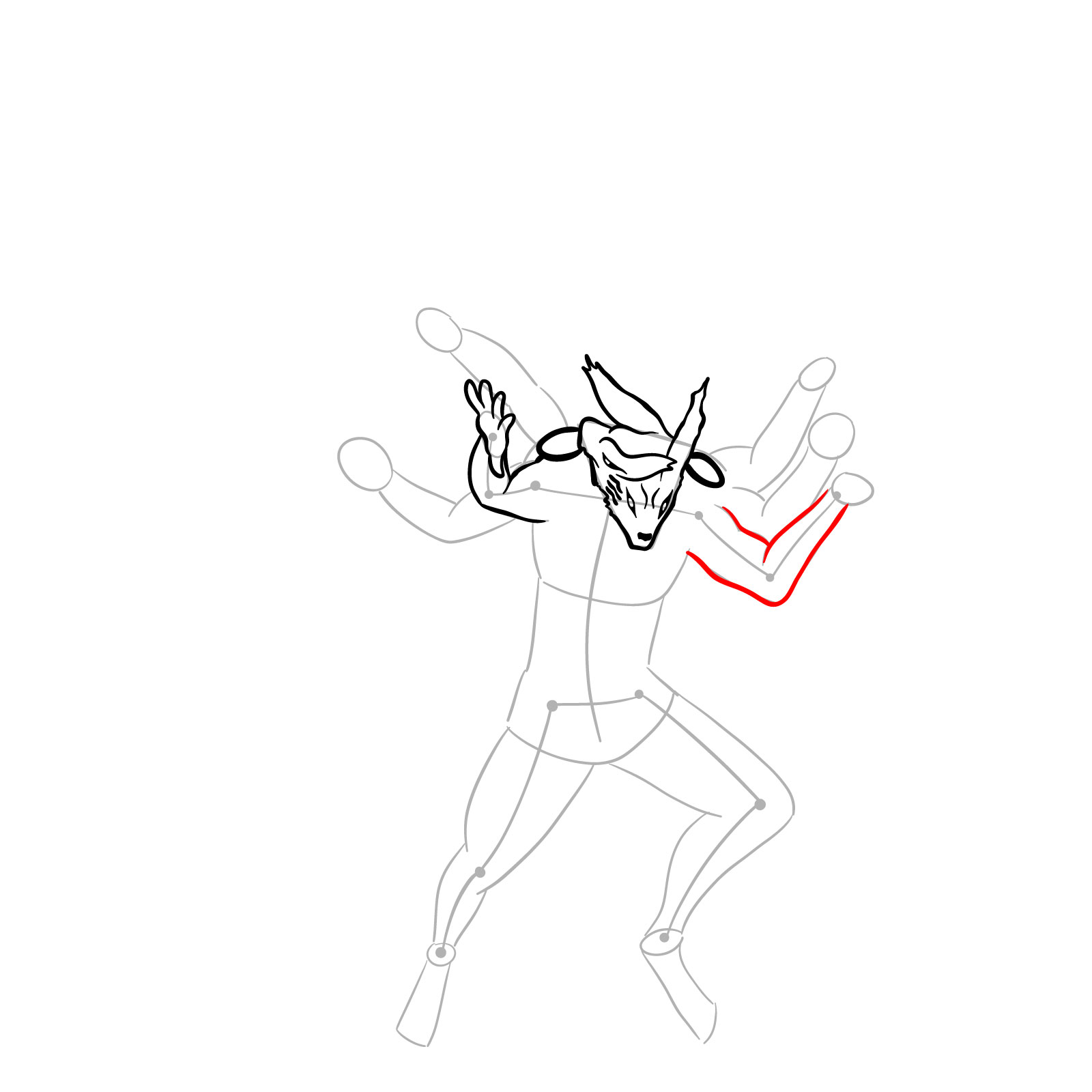

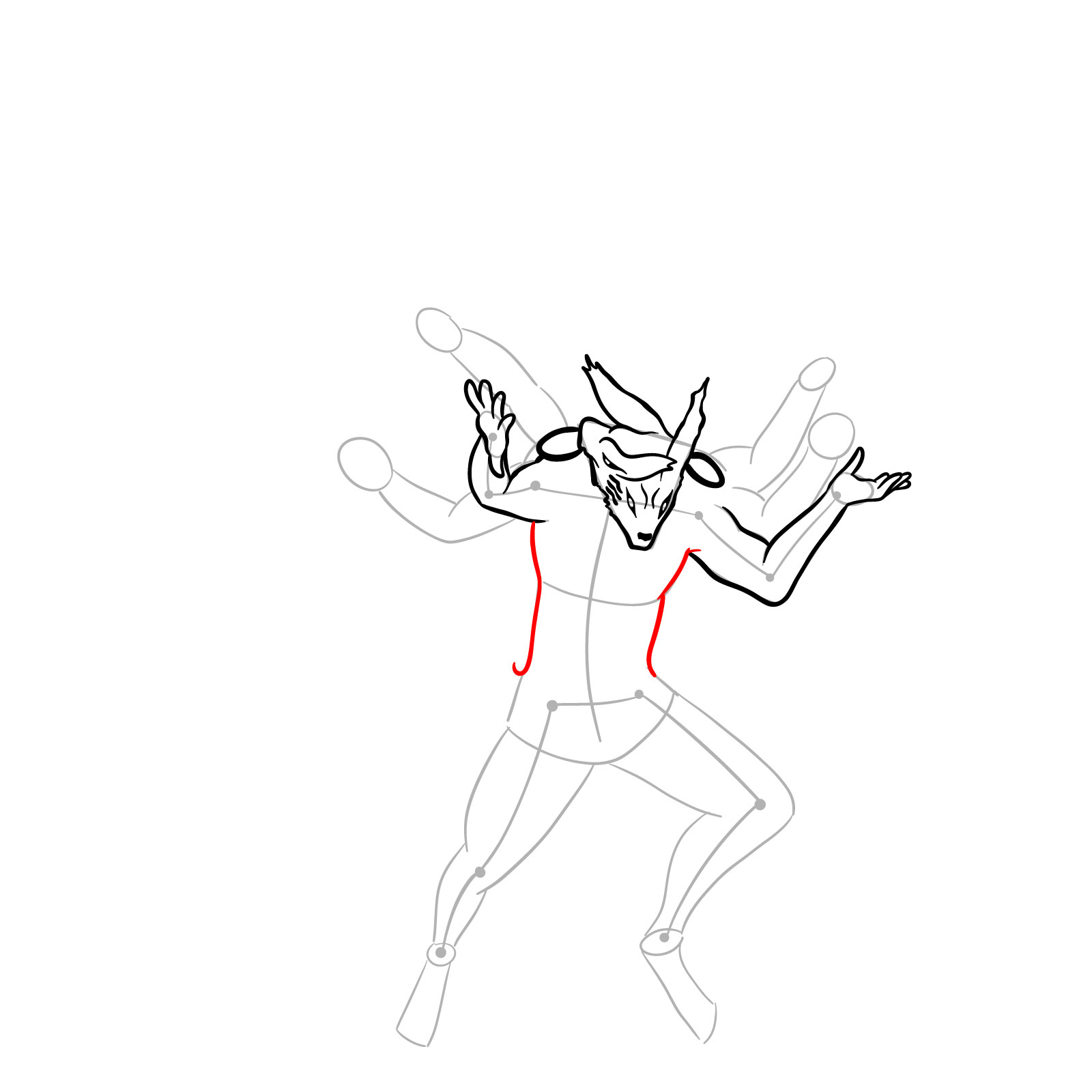
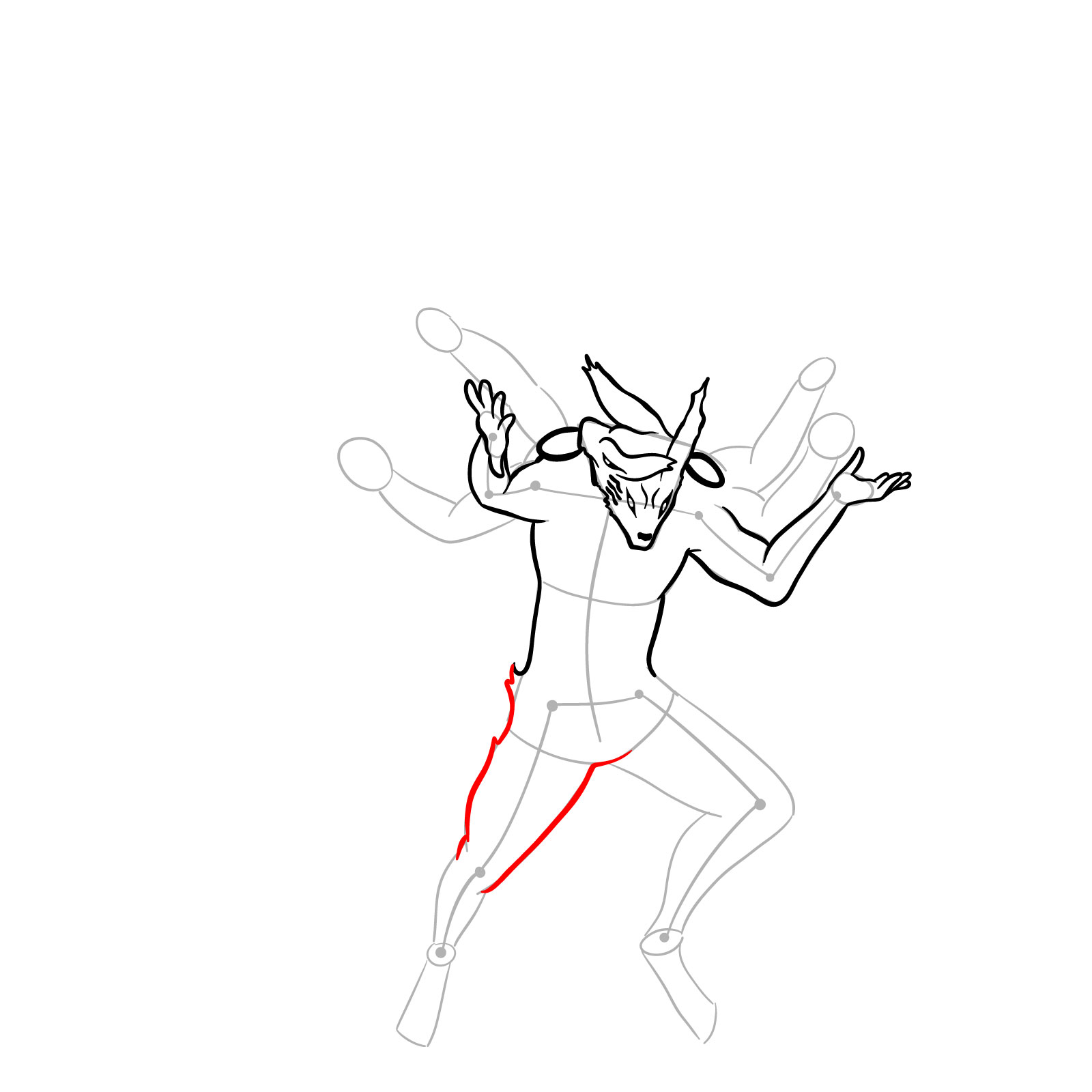
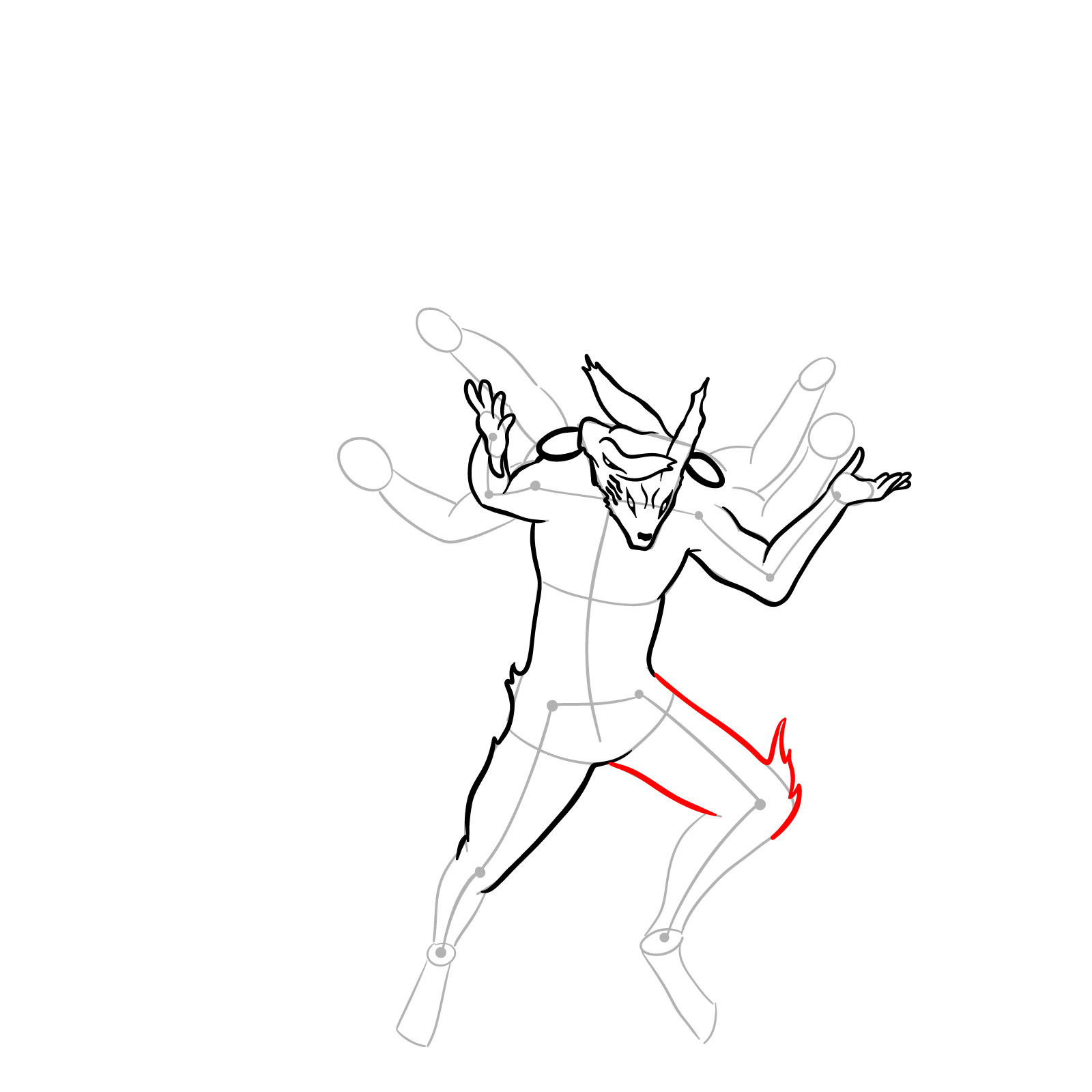








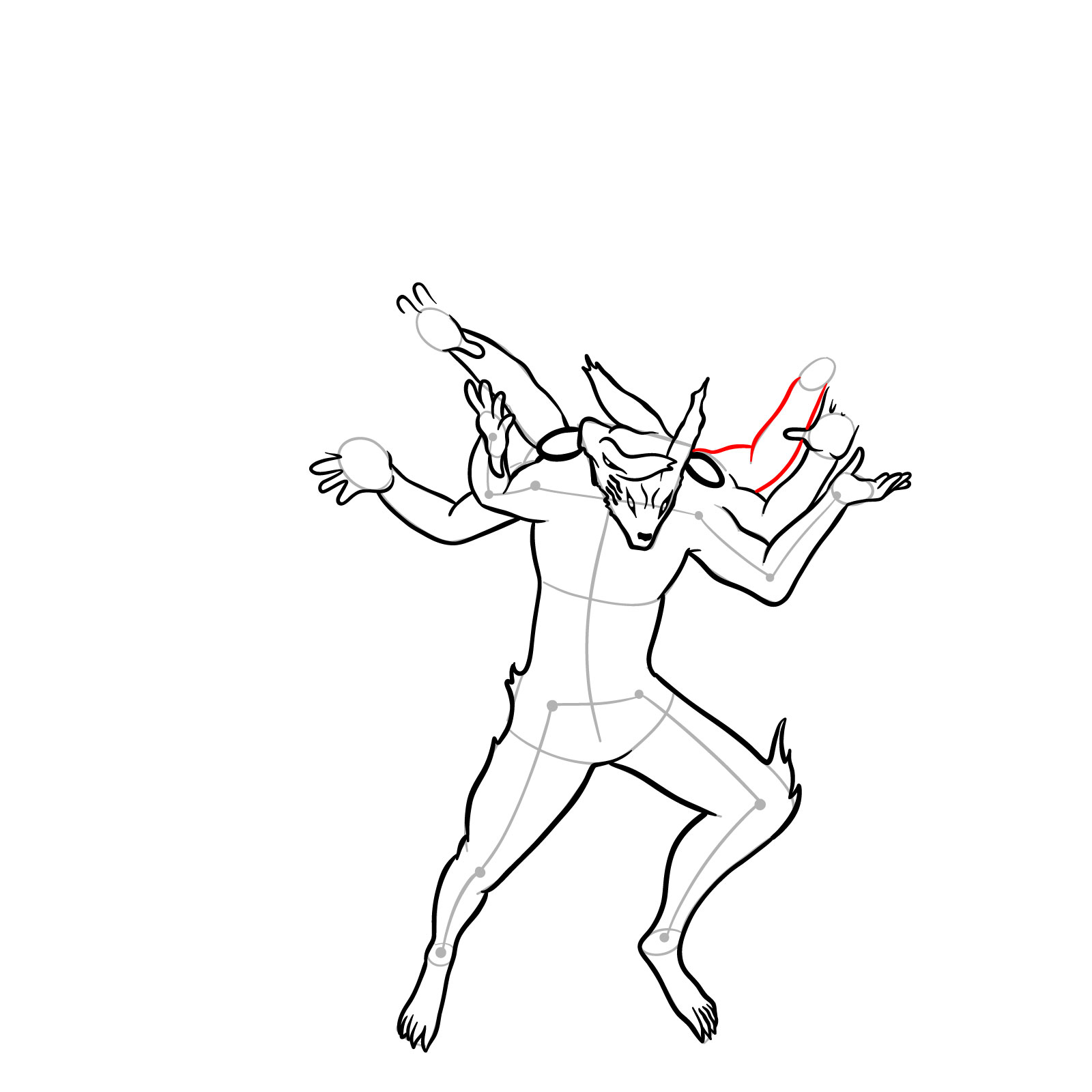
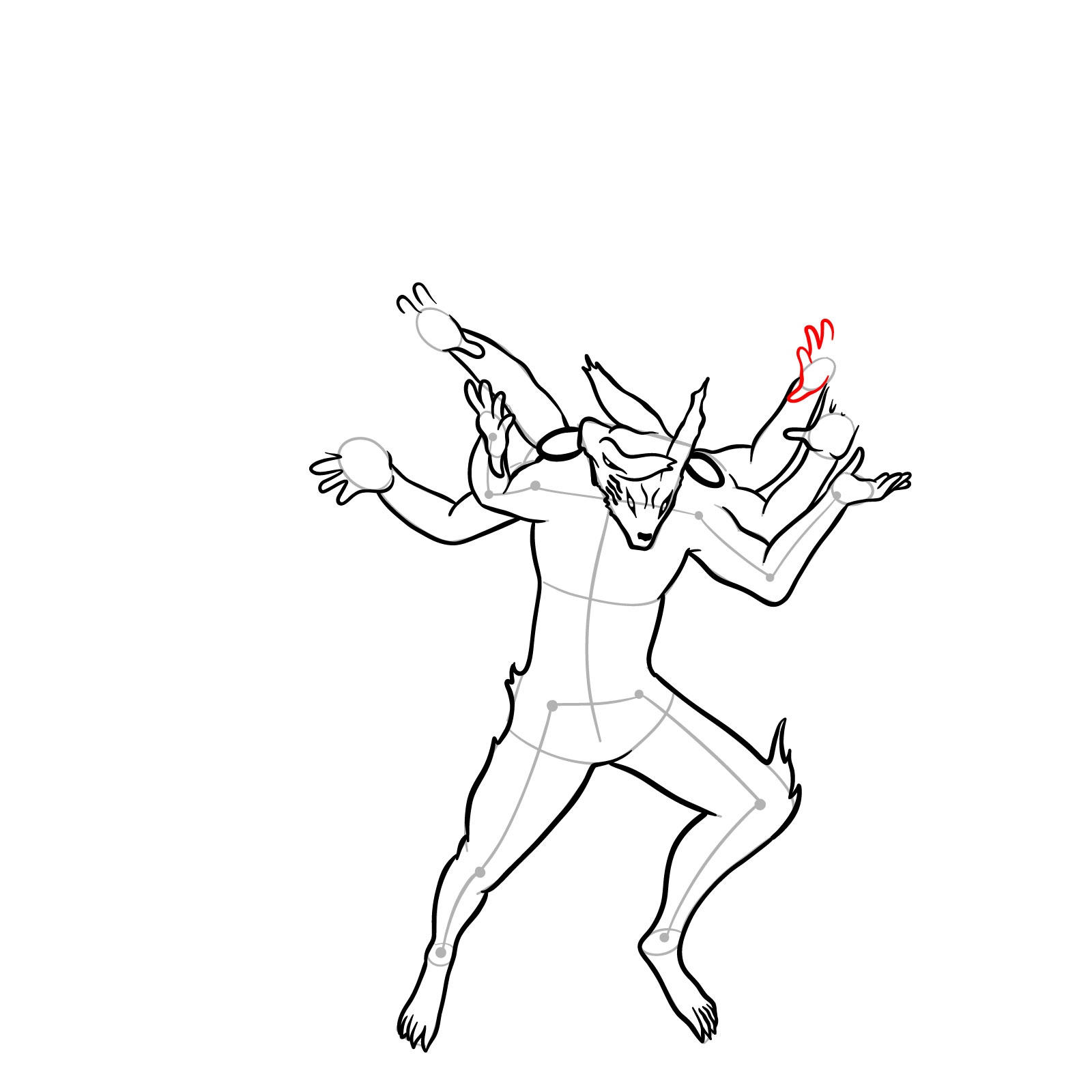
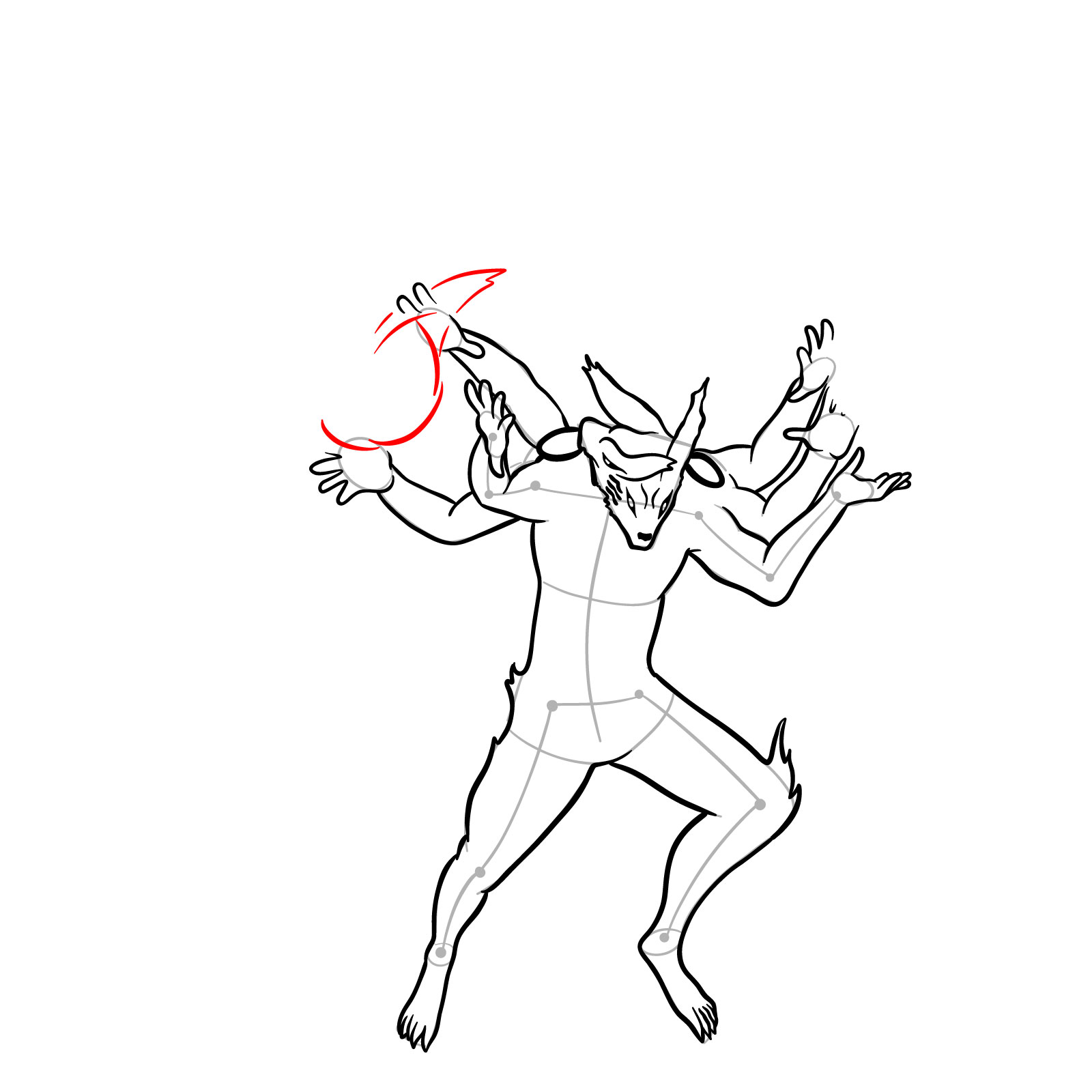









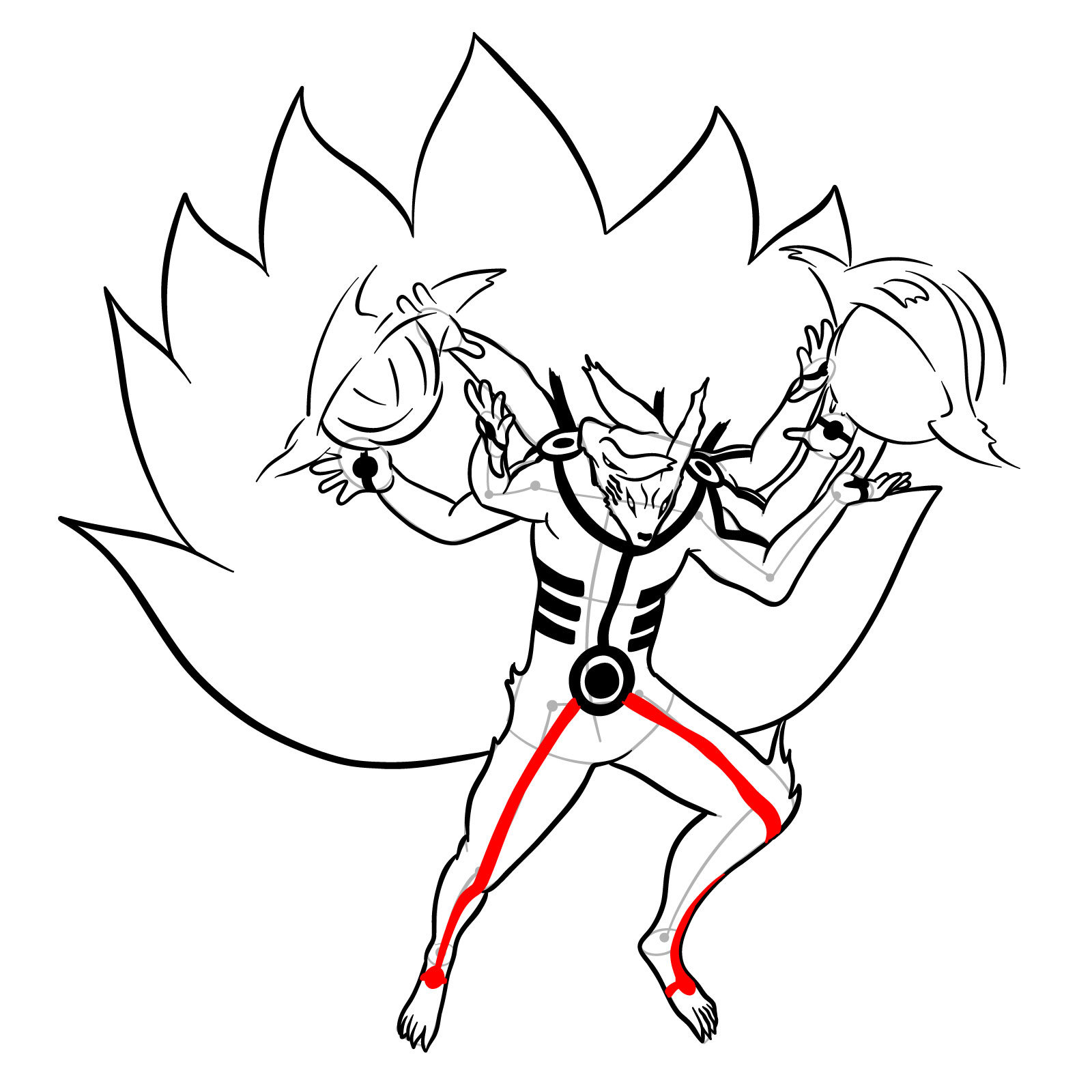



Frequently Asked Questions
How can I effectively depict the chakra emanating from Naruto in this form?
Visualize chakra as energy waves. Soft, curving lines that emanate from Naruto’s form can depict this. Gradient shading, transitioning from dark near the source to lighter as it radiates outward, can capture the essence of powerful chakra.
What’s the trick to capturing the intensity of Naruto’s expression in Ashura Mode?
Focus on the eyes. Naruto’s determination and intensity largely emanate from his eyes. Using sharp, pronounced lines for a deep gaze will help capture the essence of his Ashura Mode.
Concluding Thoughts
Mastering how to draw Naruto in Ashura Mode can be a fulfilling journey, especially for fans of the series. Every stroke, every detail brings you closer to replicating one of the anime world’s iconic characters. If you found this guide helpful, consider donating. Your support not only keeps the SketchOk project alive but also allows us to create more free drawing guides based on your suggestions. Additionally, sharing our guide with fellow enthusiasts and following us on Facebook, Instagram, and Pinterest would mean the world to us. Together, let’s keep the world of sketching vibrant and ever-evolving!
