Embarking on the journey of drawing can be as thrilling as a shinobi’s quest. If you’re eager to bring the character of Naruto Uzumaki from “The Last: Naruto the Movie” to life on paper, this guide is your starting point. Here, we’ll delve into creating a faithful Naruto drawing that captures his essence during a pivotal time in the beloved series.
Naruto’s Appearance in “The Last: Naruto the Movie”
- Naruto’s matured stature and shorter haircut as seen in “The Last”.
- The iconic black and orange attire that reflects his growth and readiness as a shinobi.
- The Uzumaki clan’s crest adorning his outfit, symbolizing his heritage.
Similar characters to consider adding to your sketch could be Kakashi, Sakura and Hinata, to showcase the story of the series.
Advice and Tips for Sketching Naruto
Focus on the proportionality of his physique, the distinctive spikiness of his hair, and the relaxed posture he’s known for. Remember, light pencil strokes for initial guidelines are key to a clean final drawing.
About the Guide
This guide comprises a series of high-quality images, each portraying a step to sketch Naruto. By following these steps sequentially, the figure of Naruto will gradually take form.
- Red Color: Indicates the current step to work on.
- Black Color: Shows lines from previous steps.
- Grey Color: Represents the initial sketch for proportions.
With 37 steps, you start by creating the basic sketch. Upon reaching the final stage, you may ink the sketch. It’s important to wait for the ink to dry before gently erasing the underlying pencil marks to ensure a crisp, clean finish.
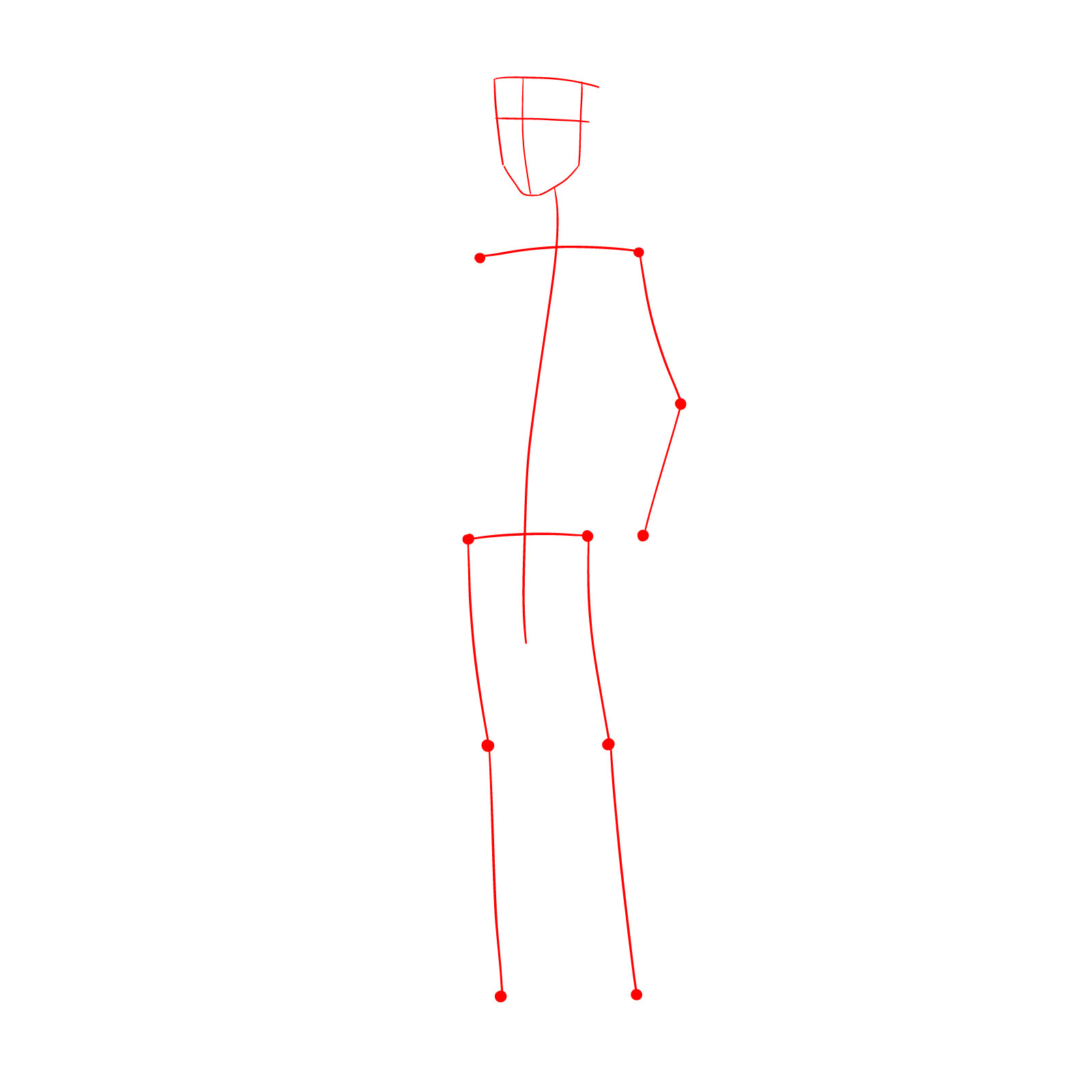
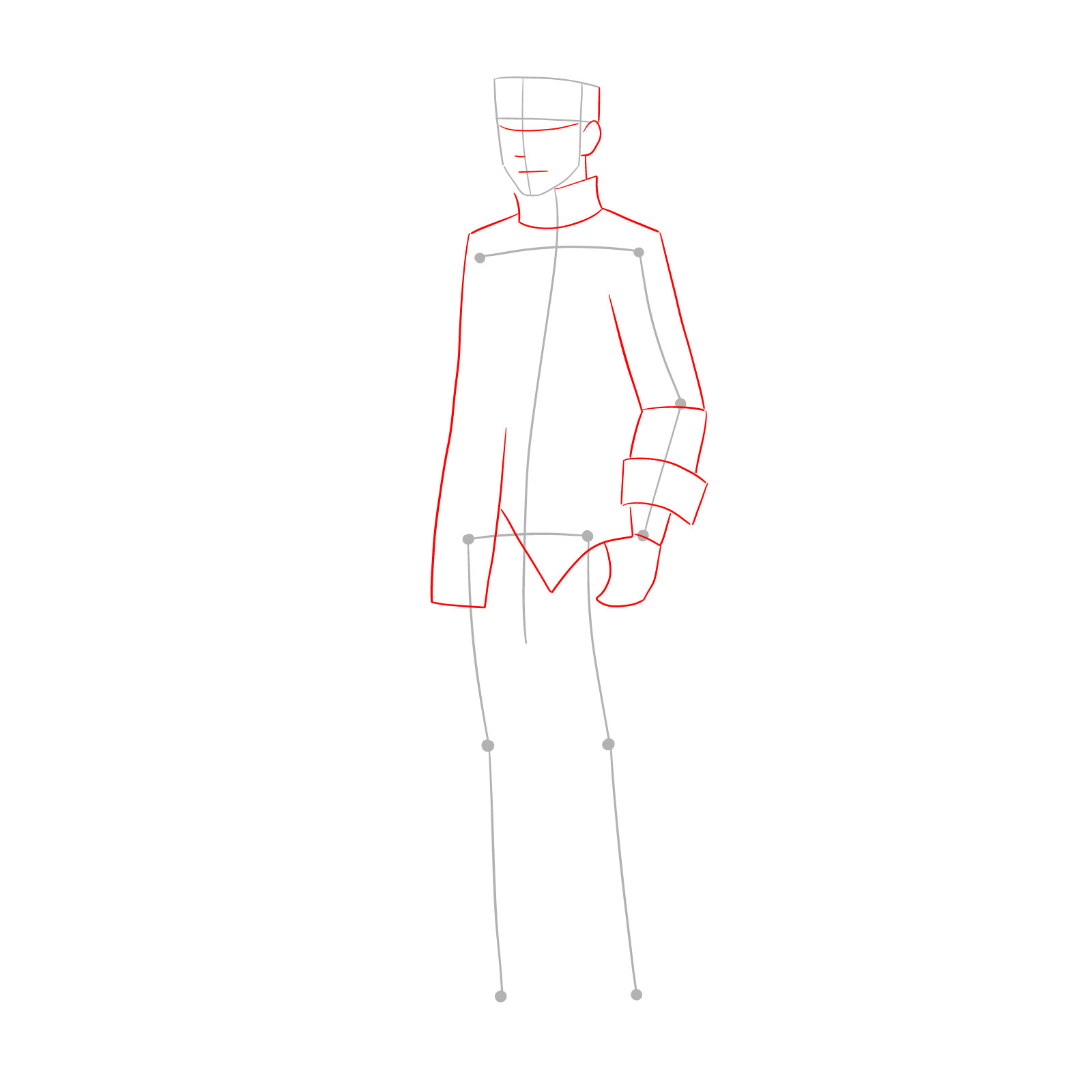
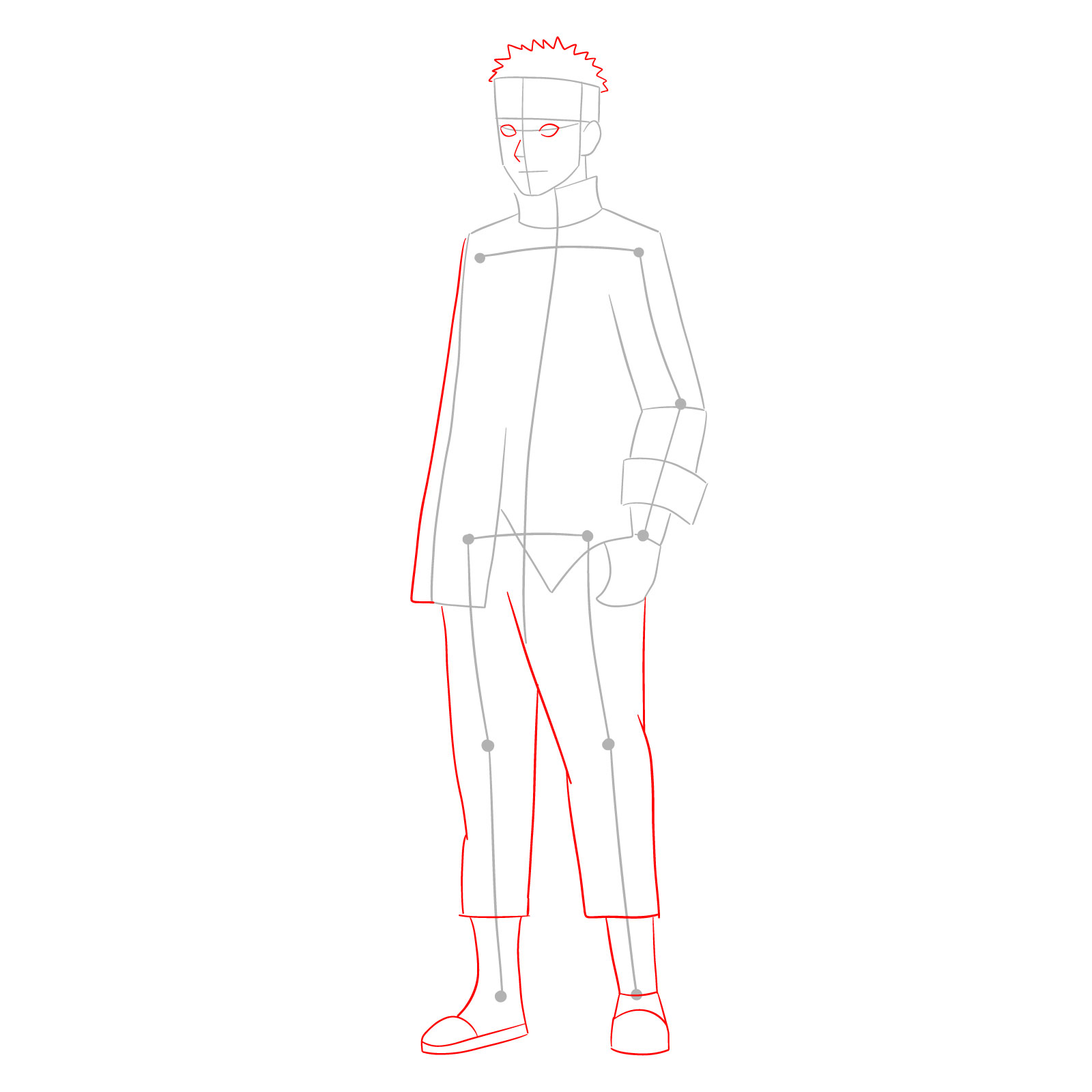
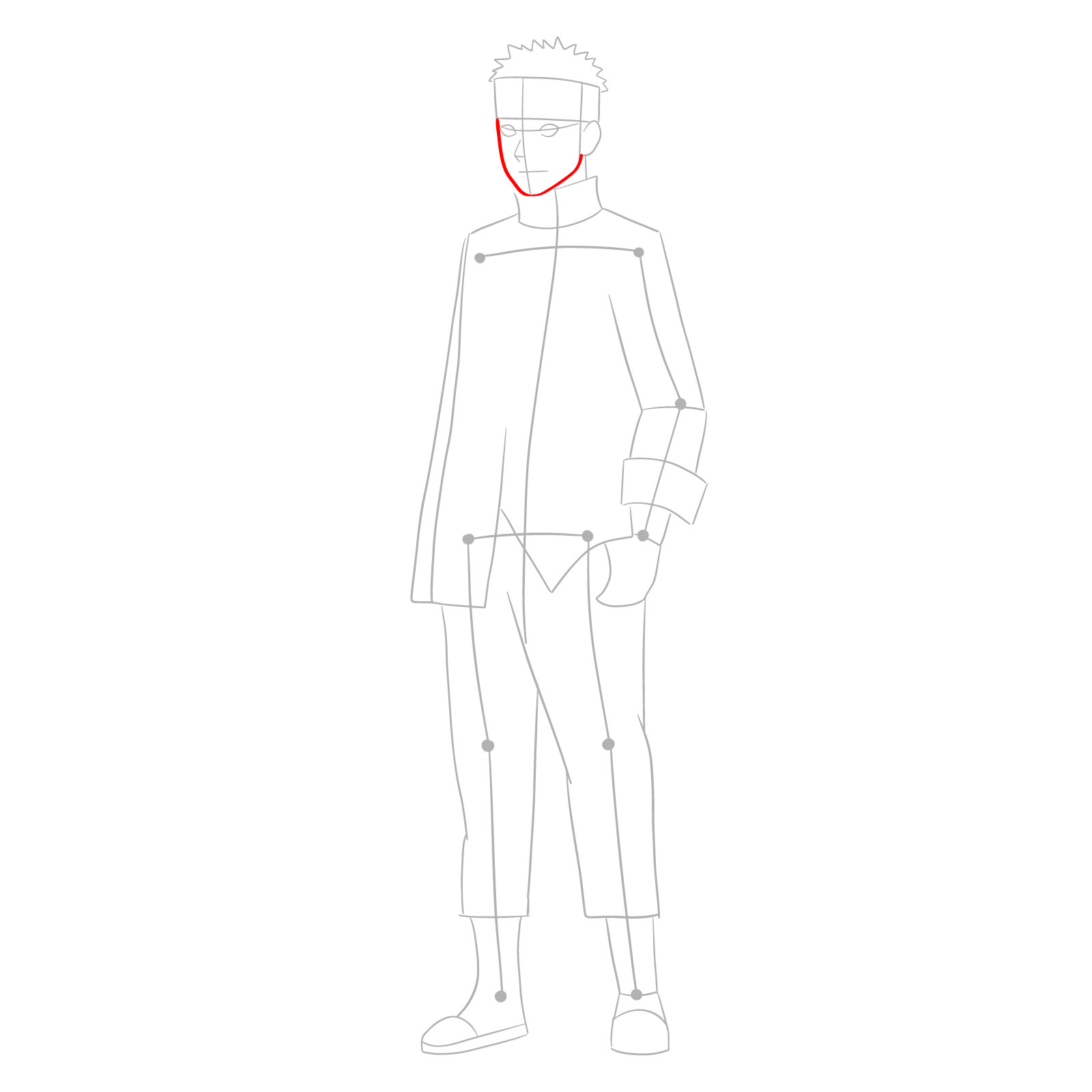
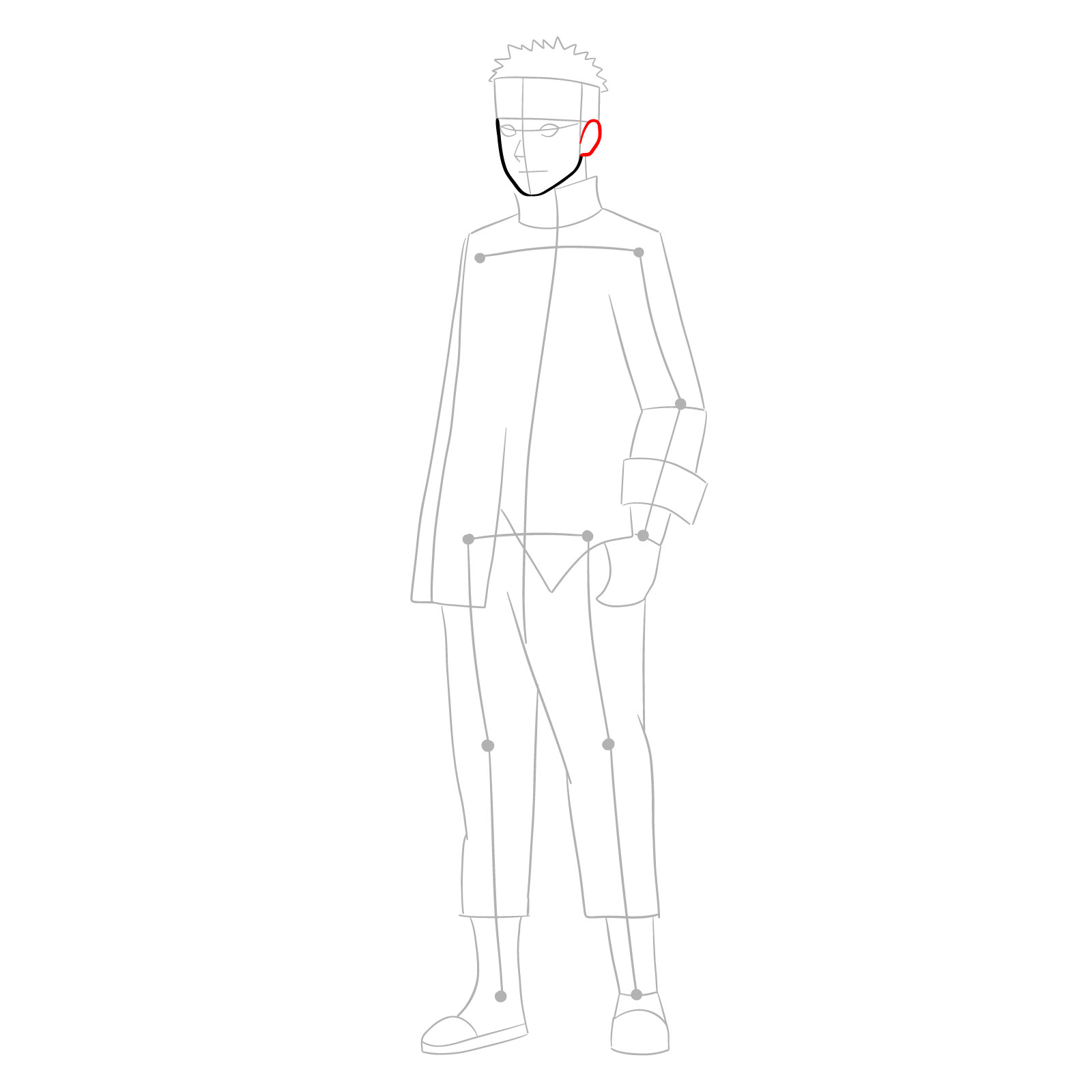
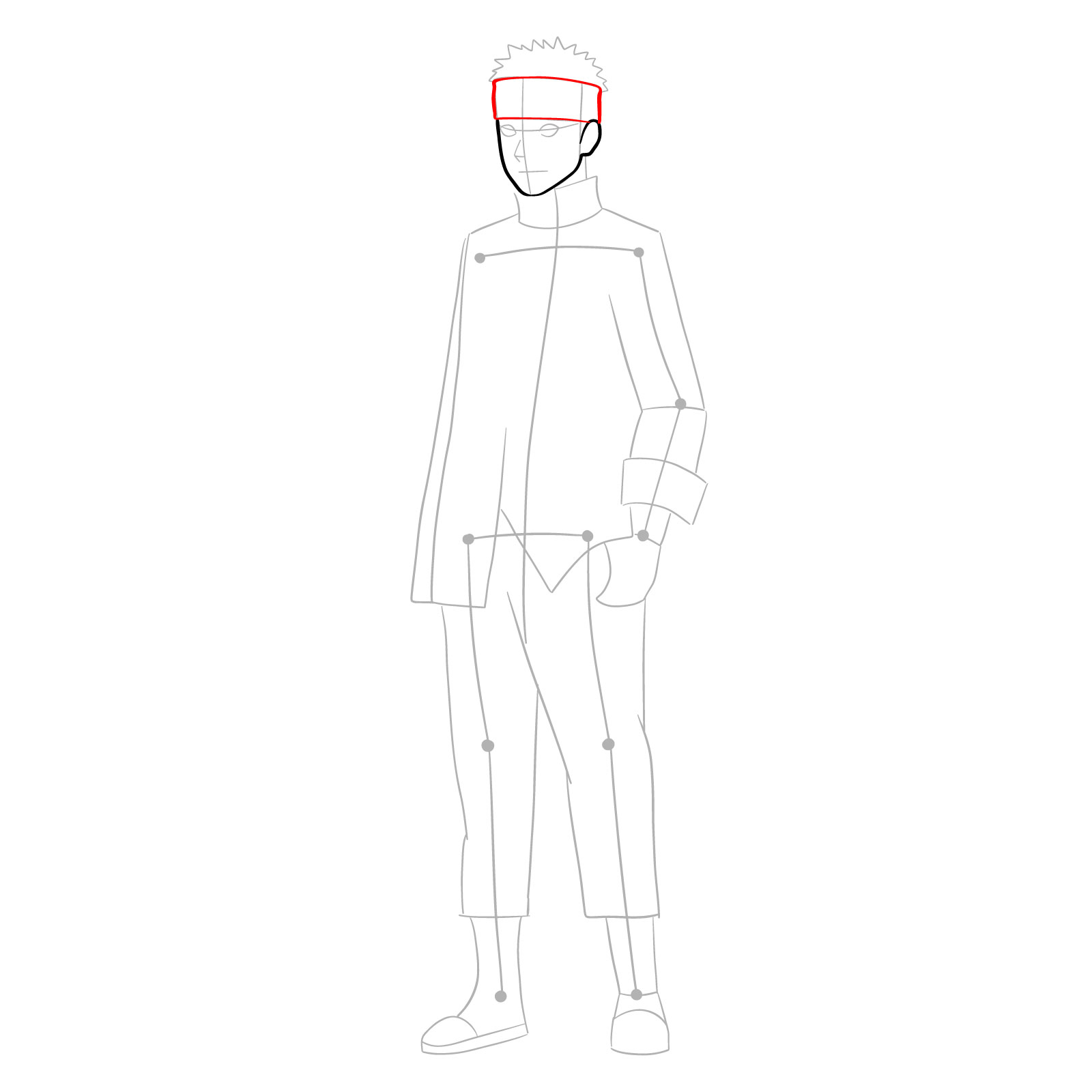
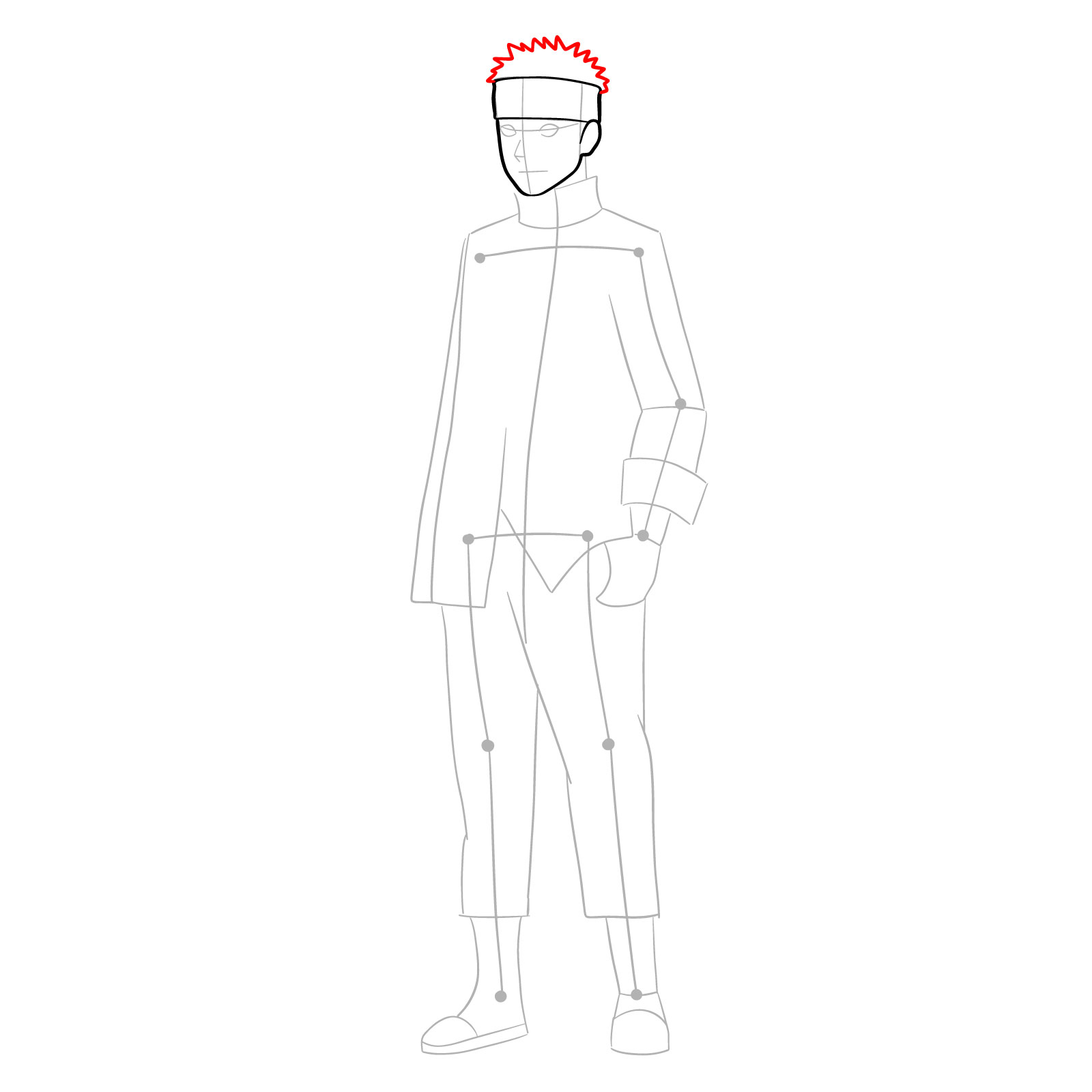
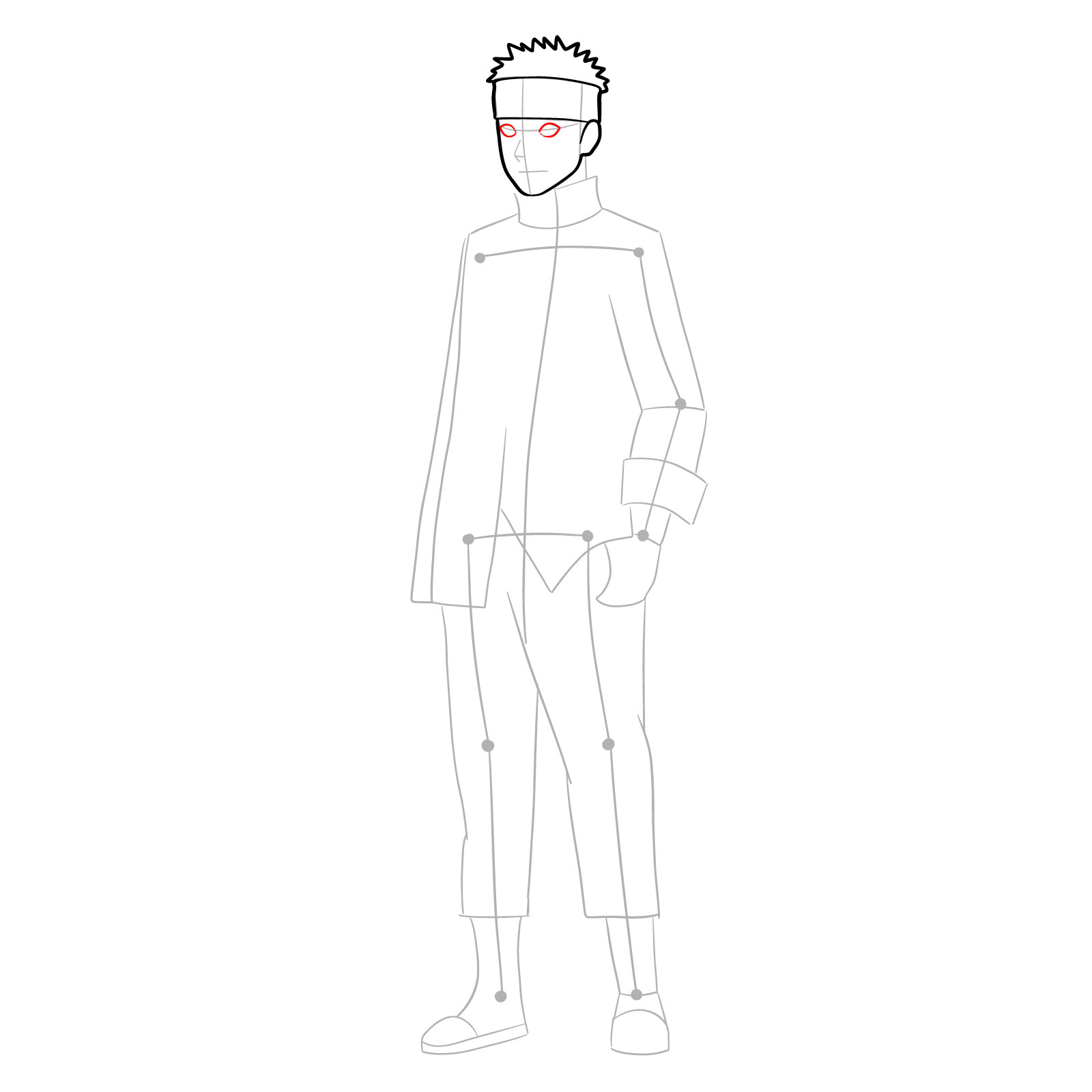
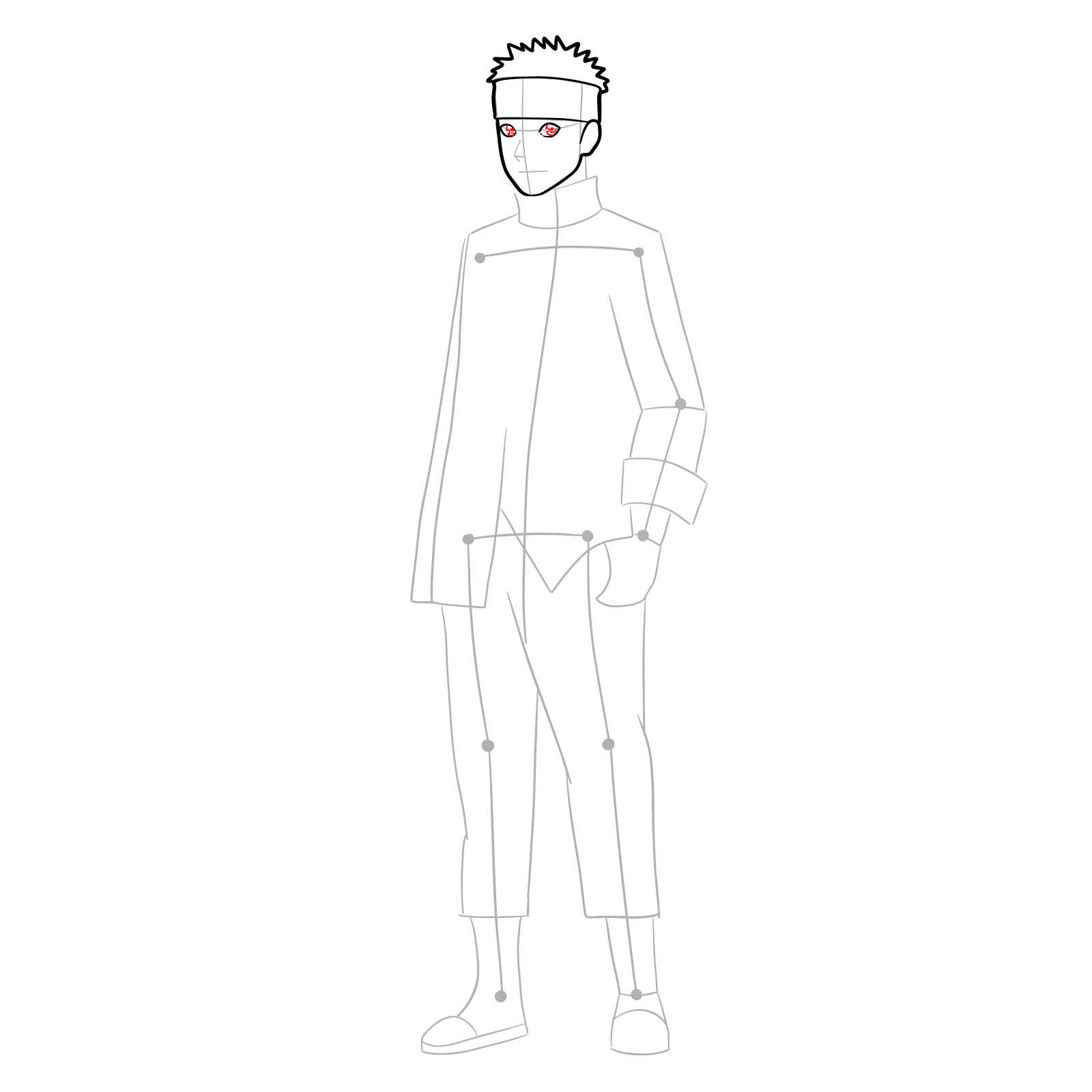
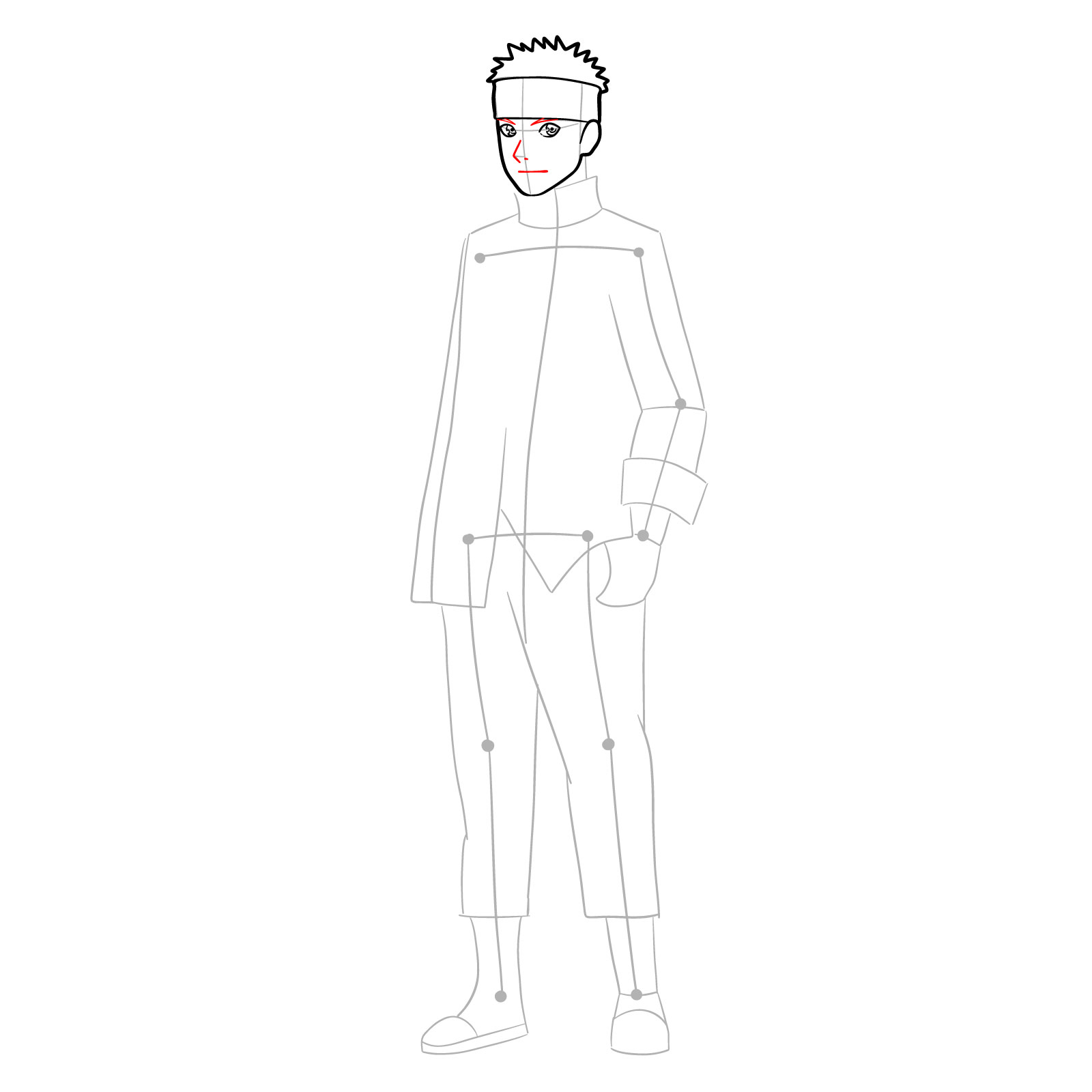
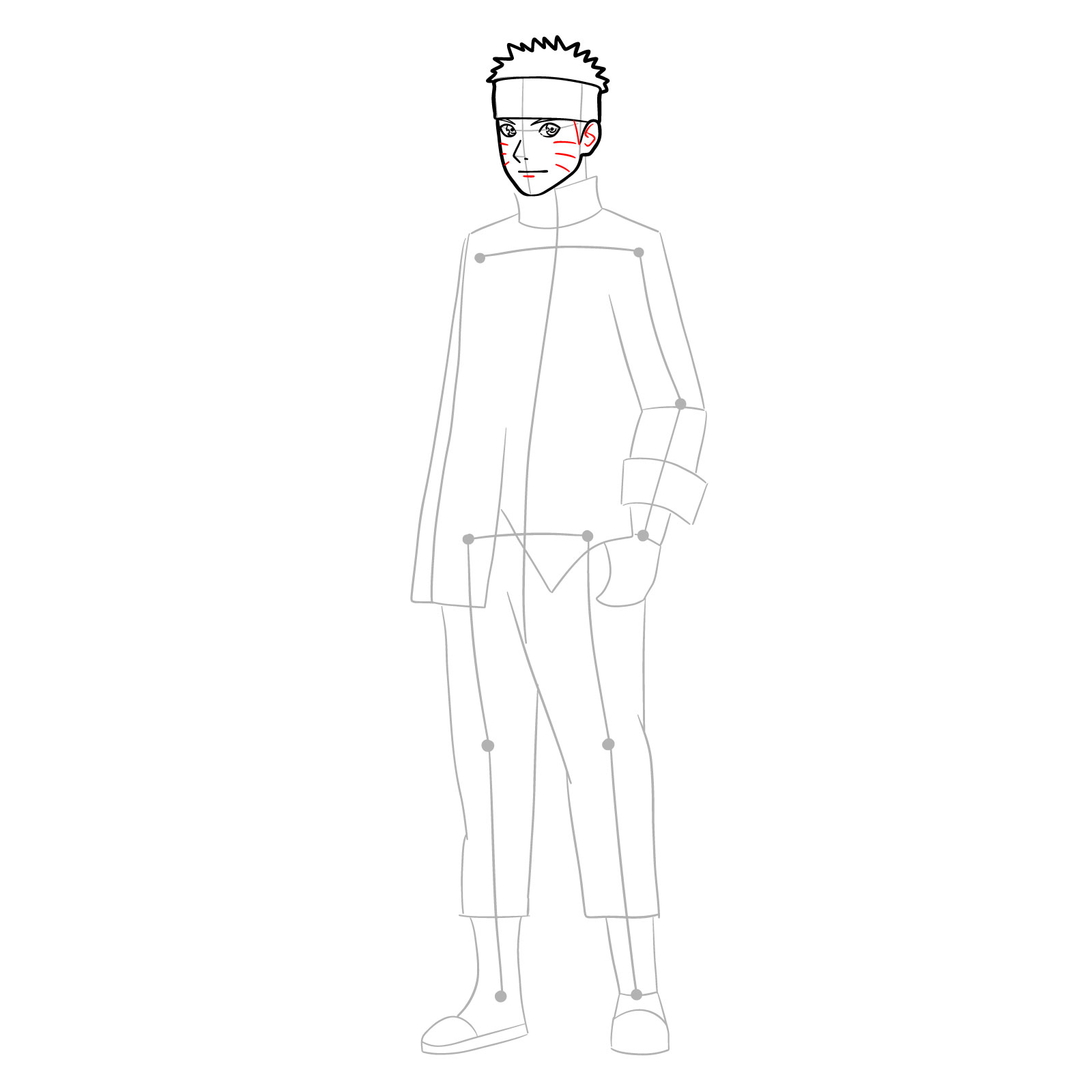
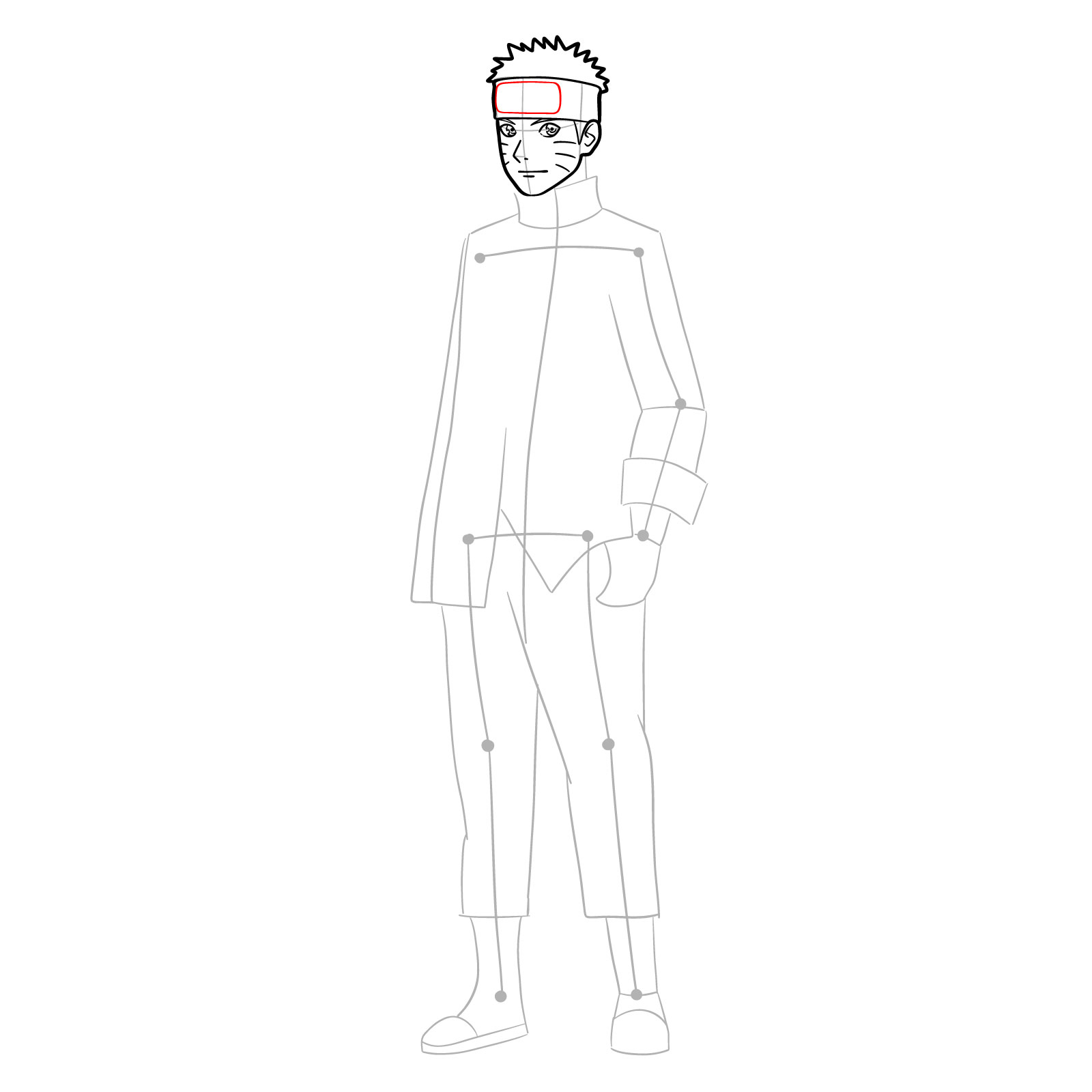
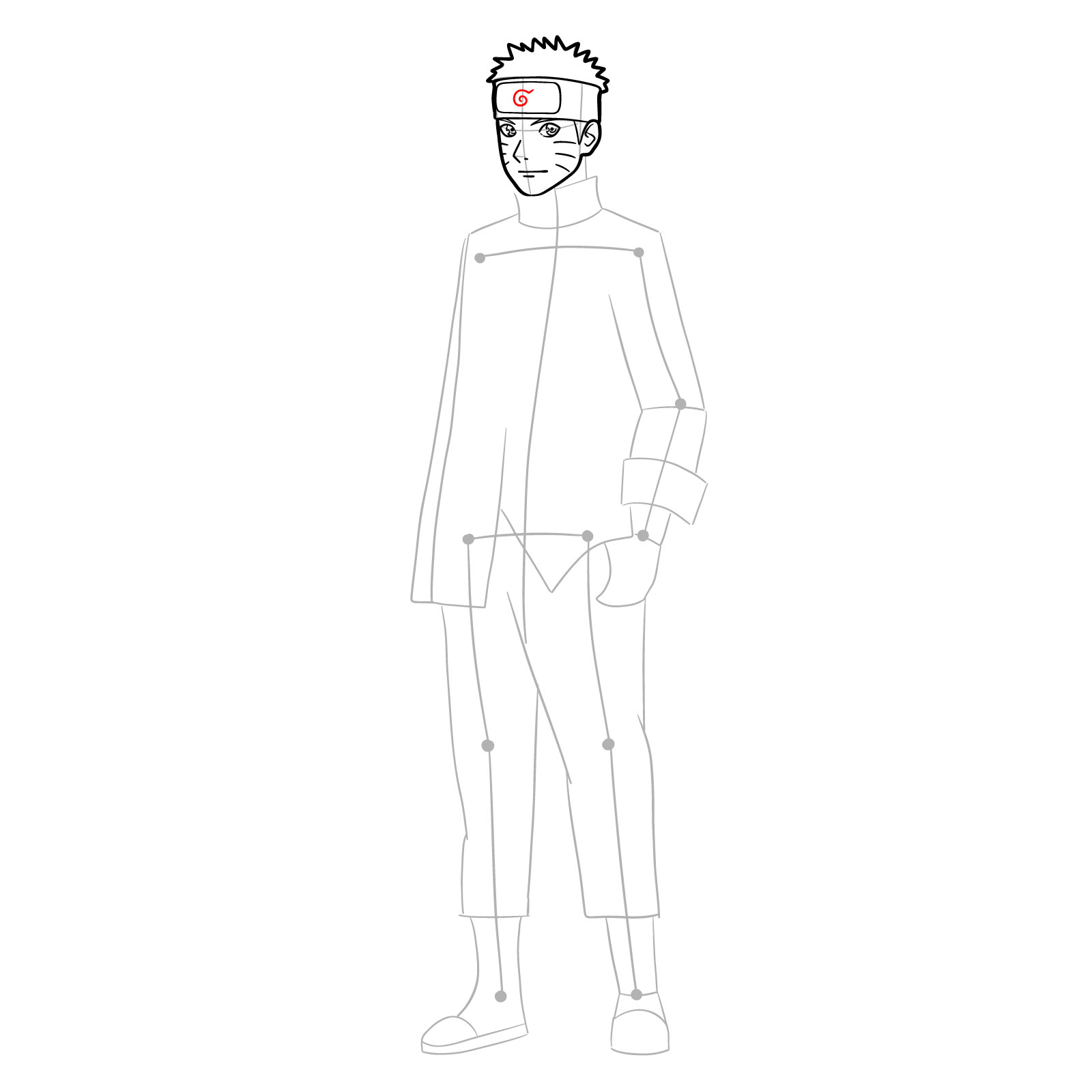
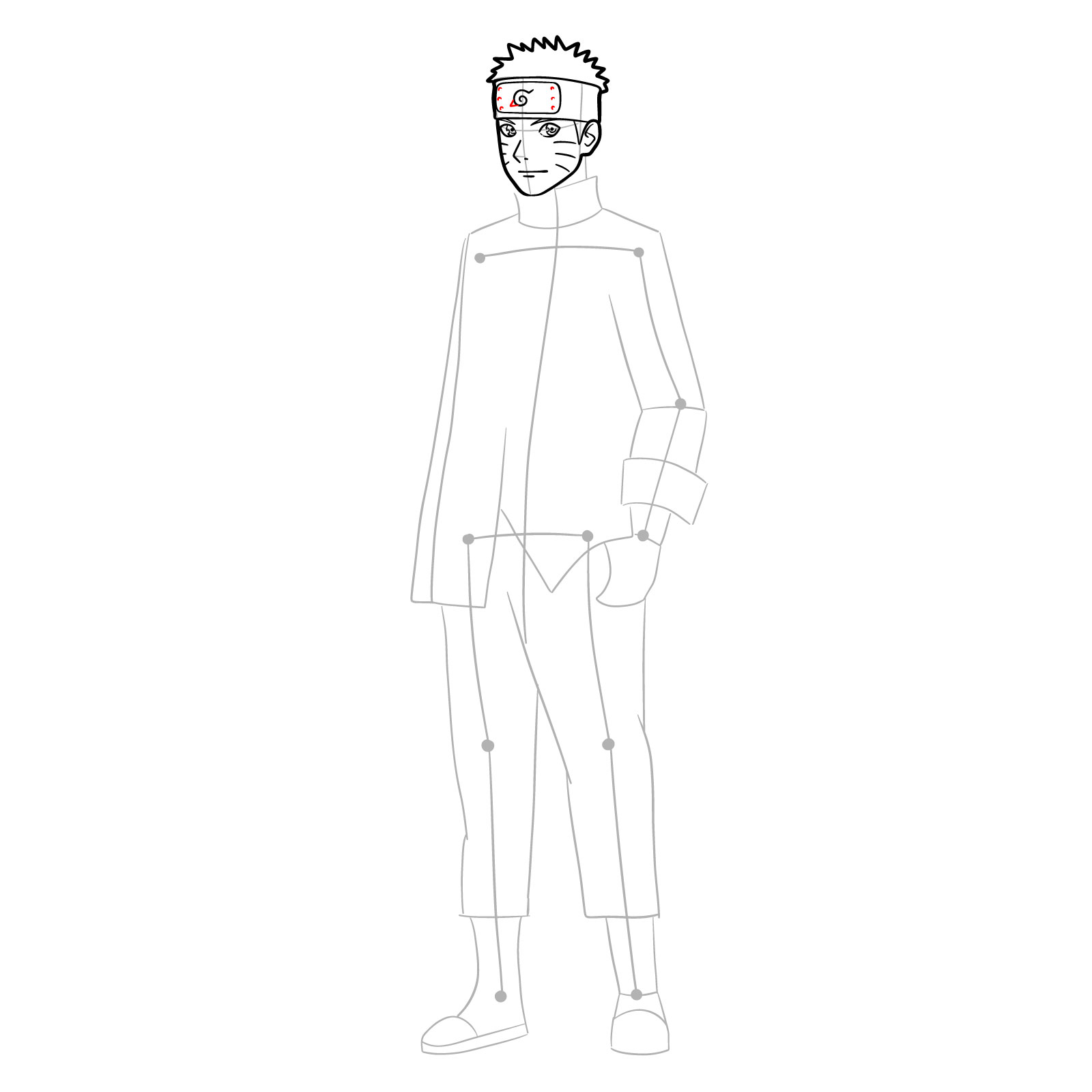
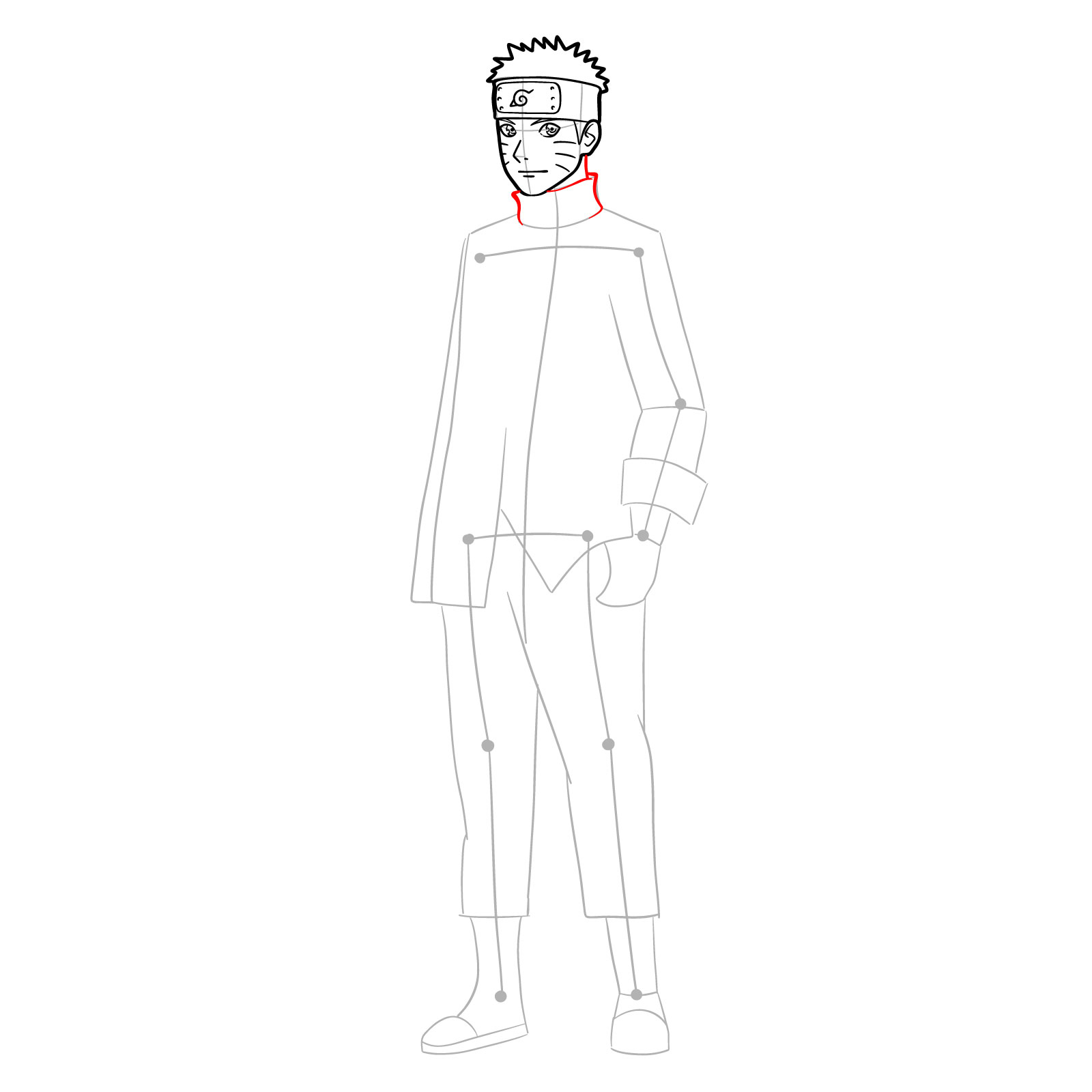
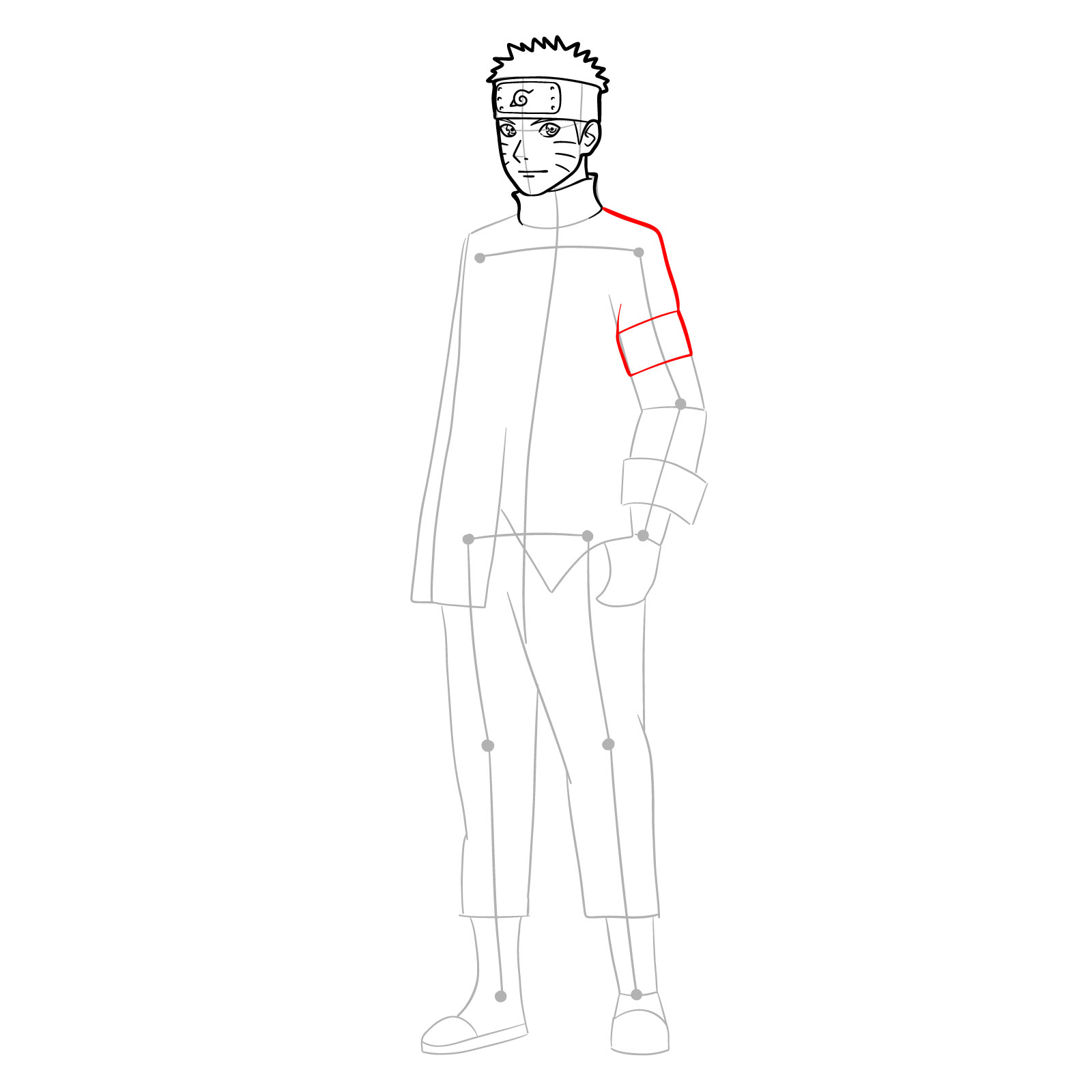
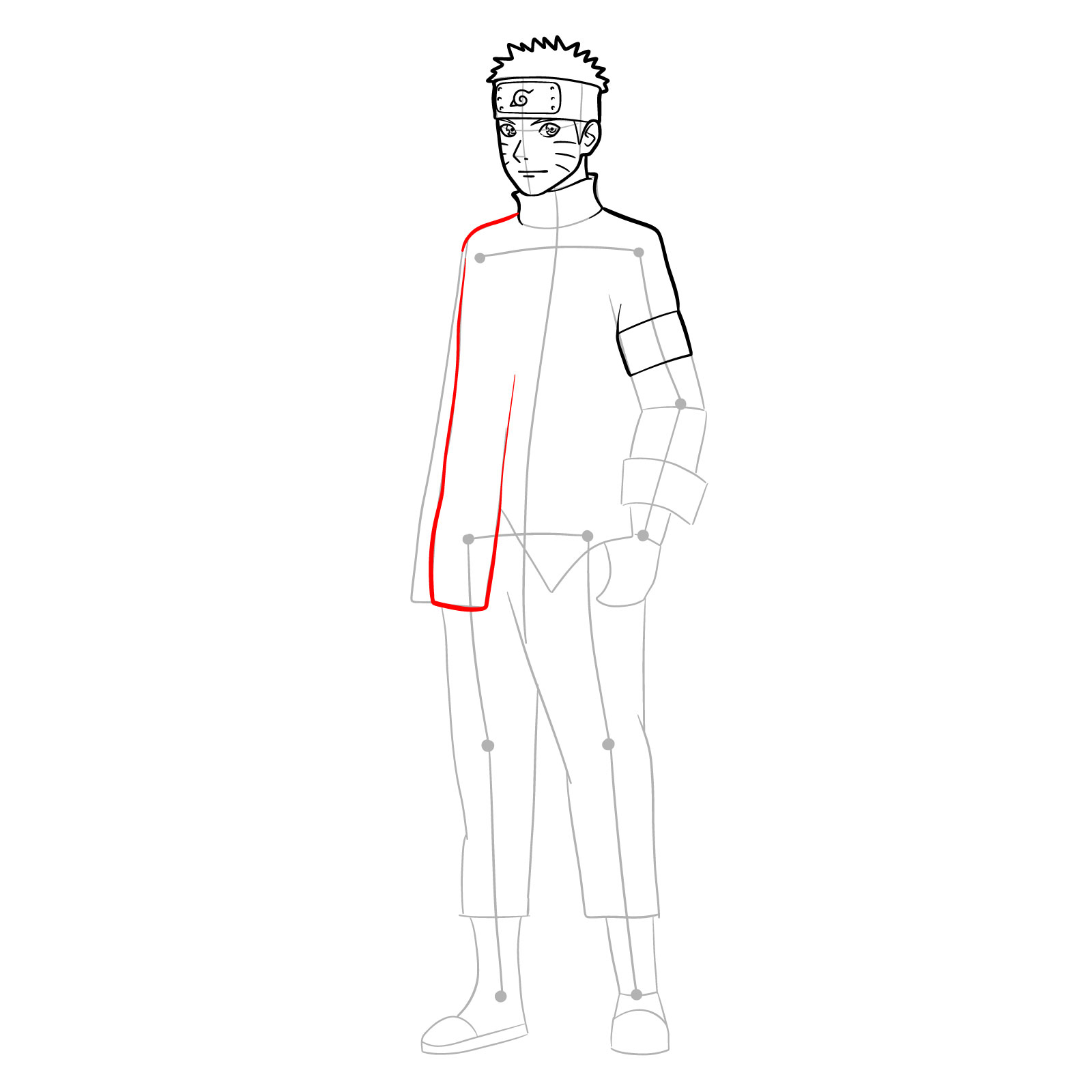
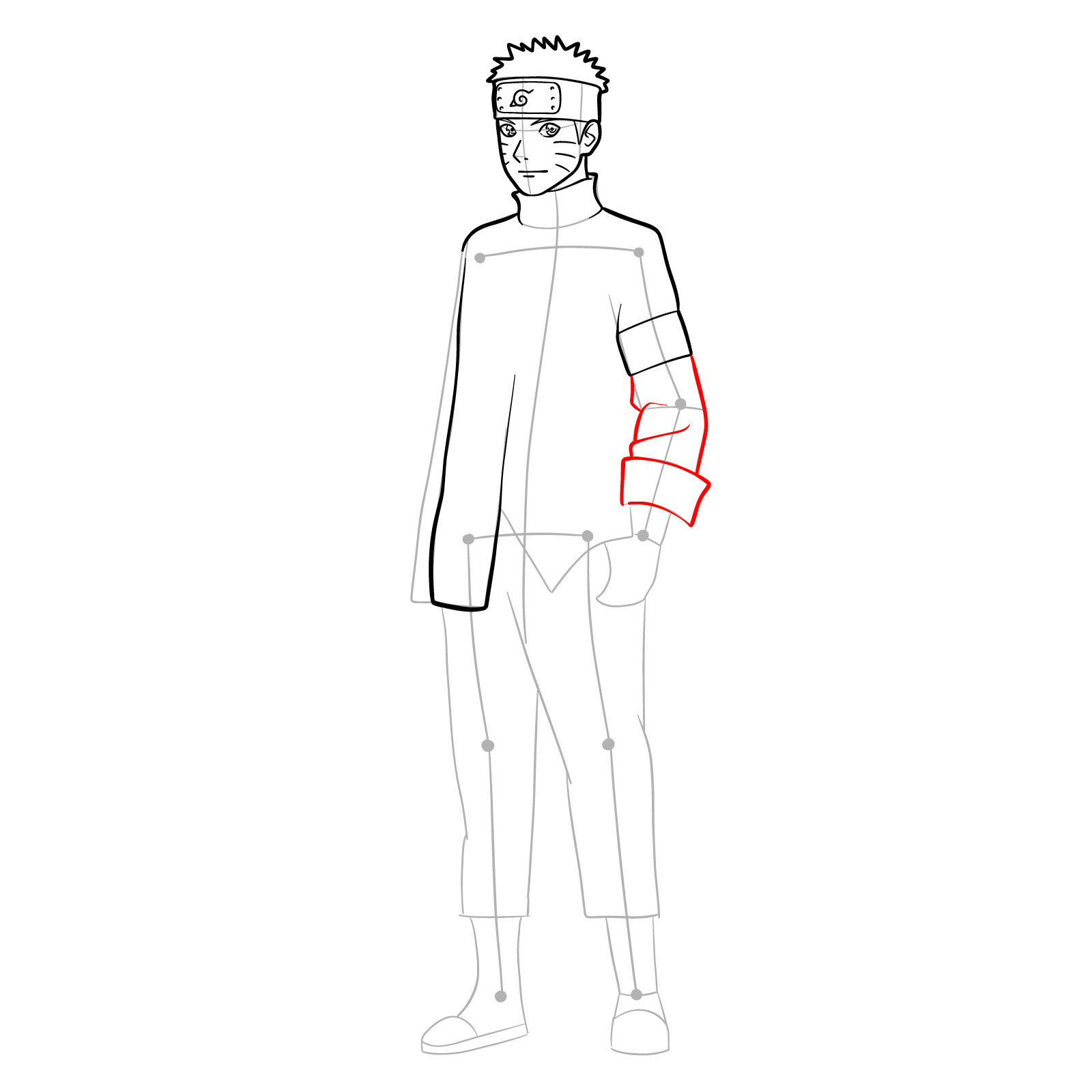
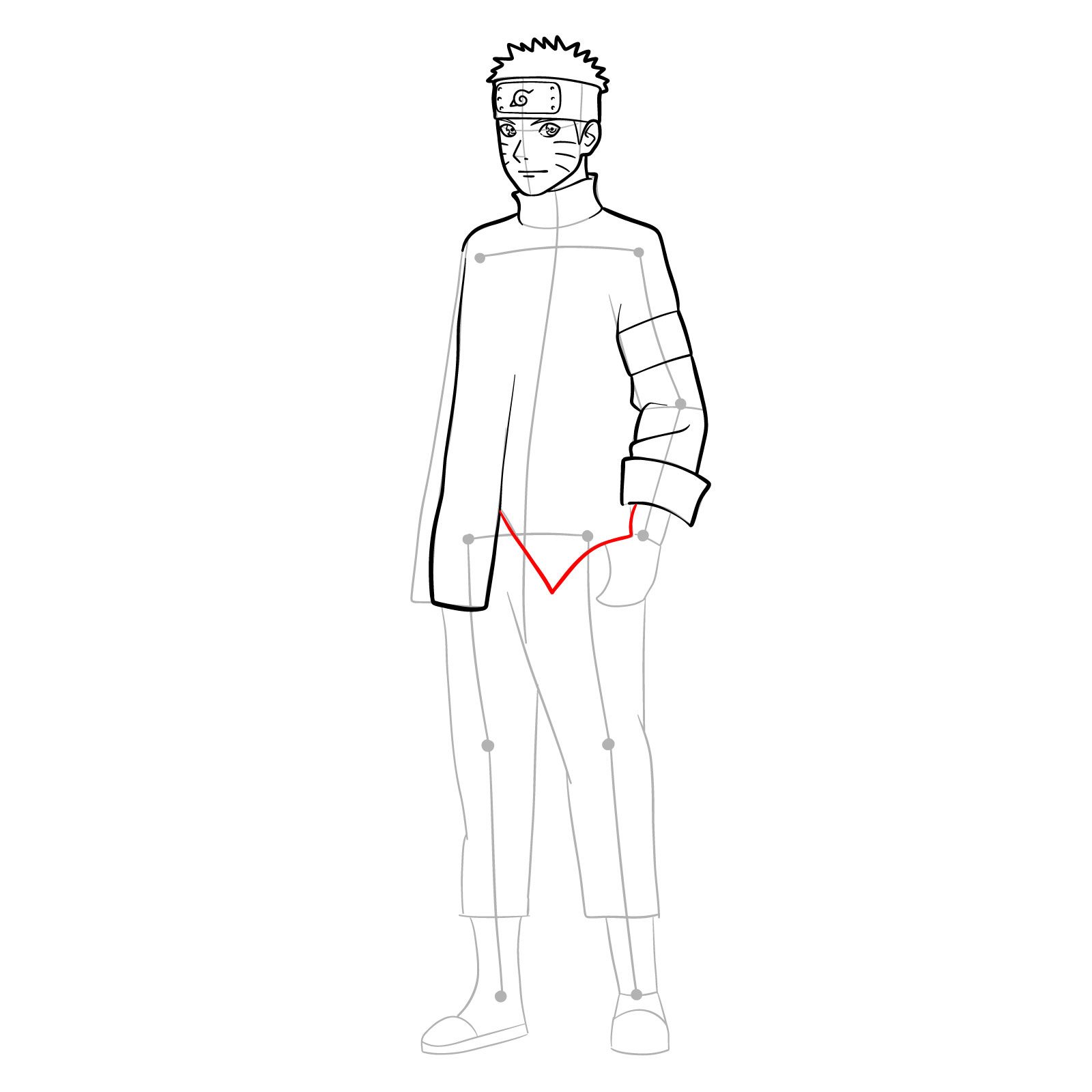
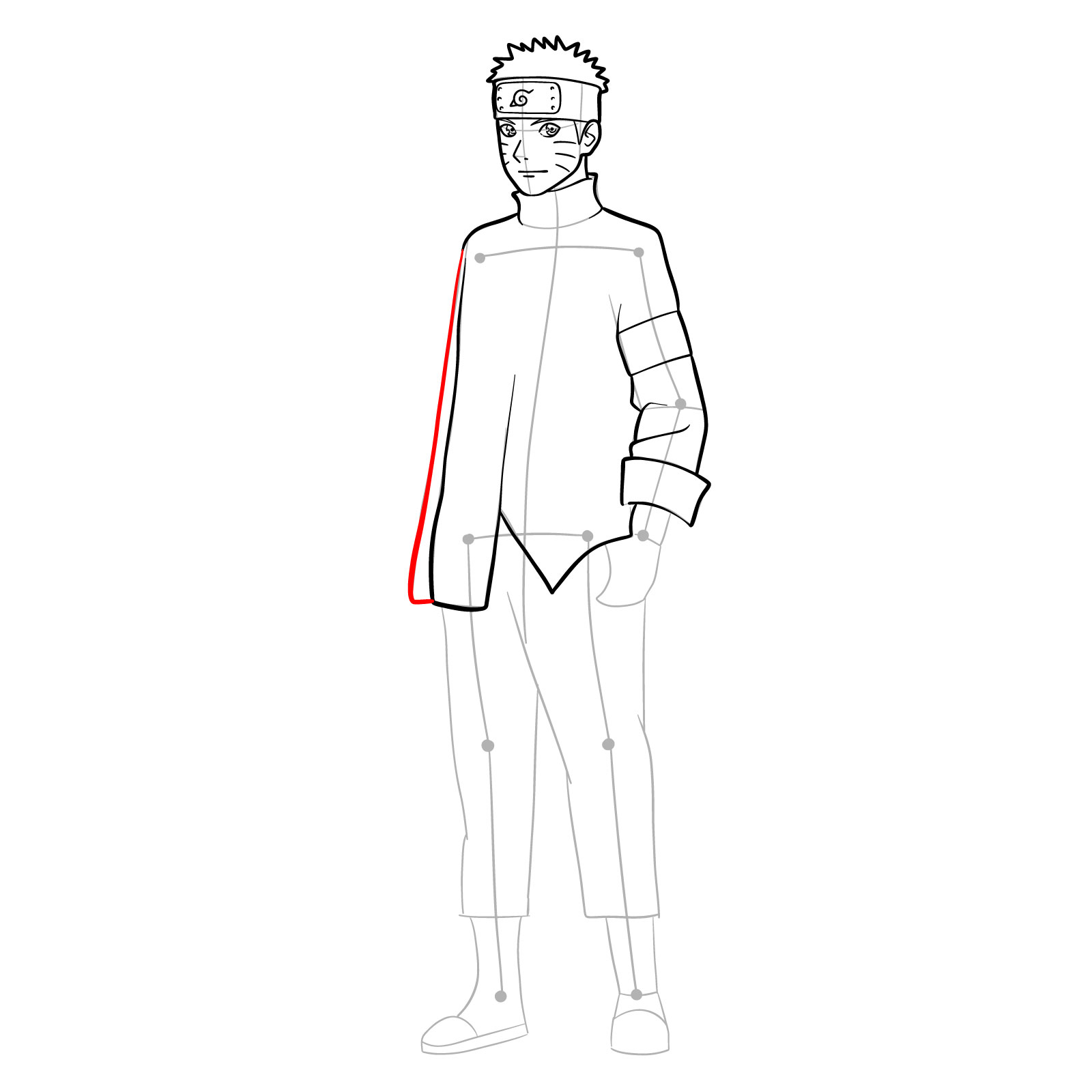
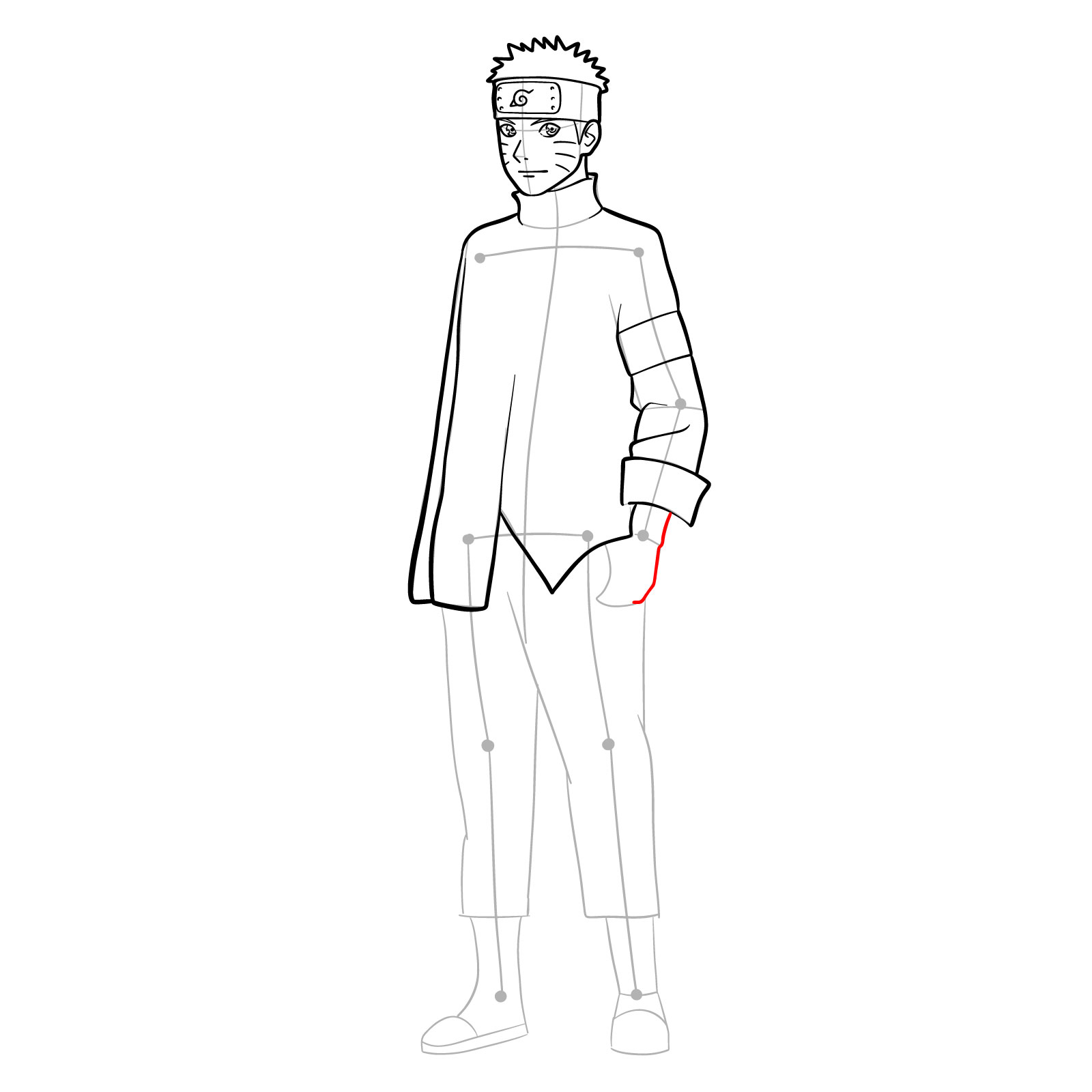
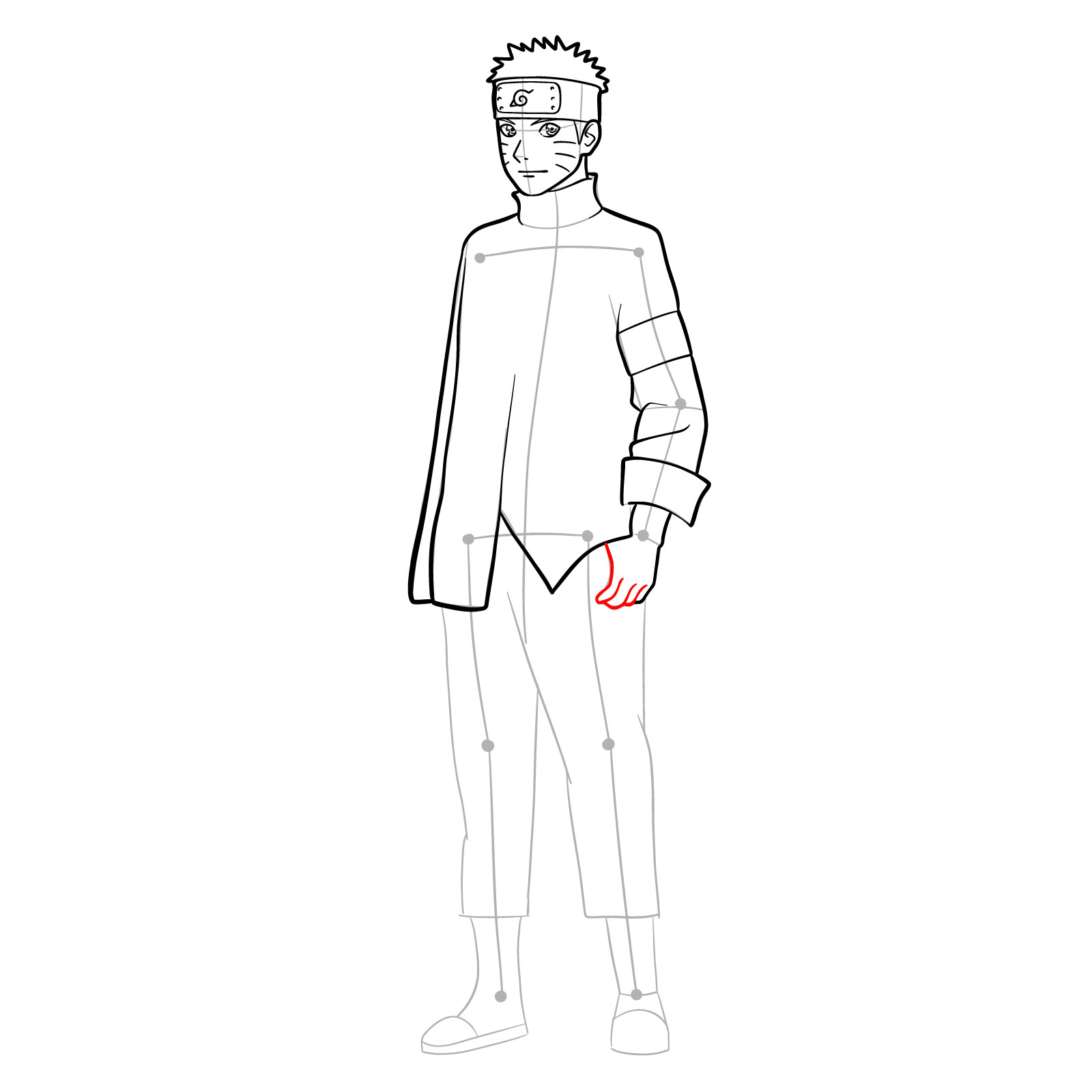
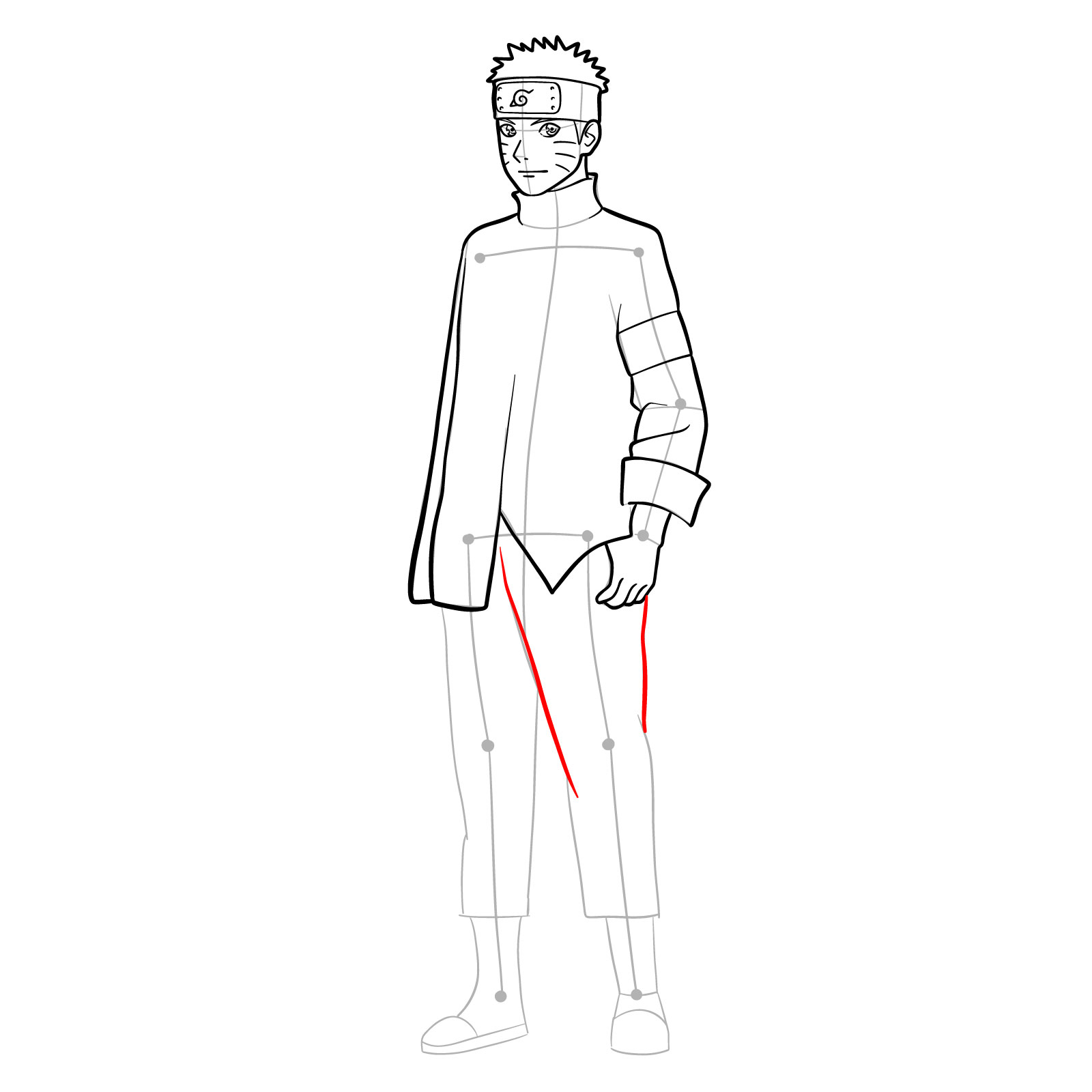
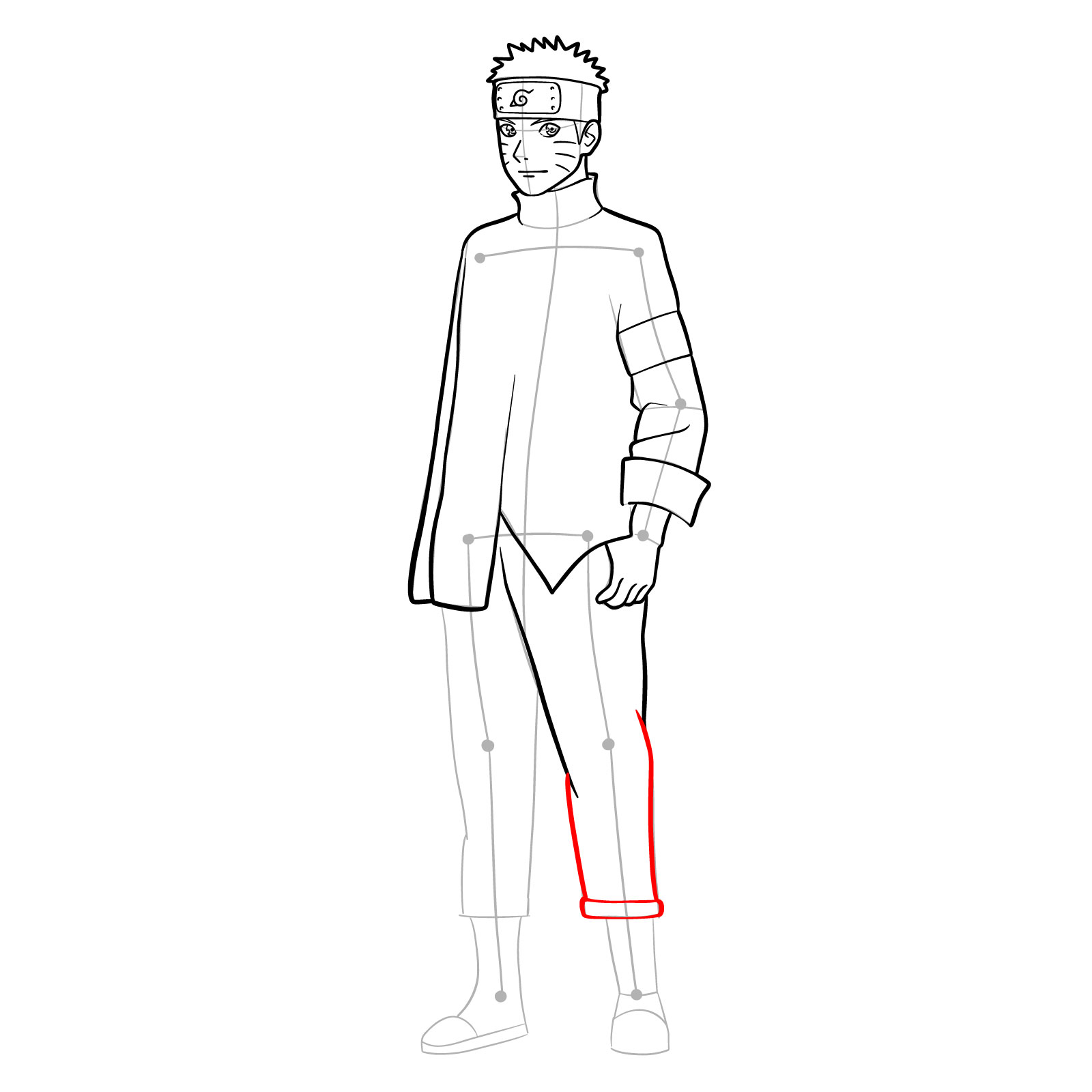
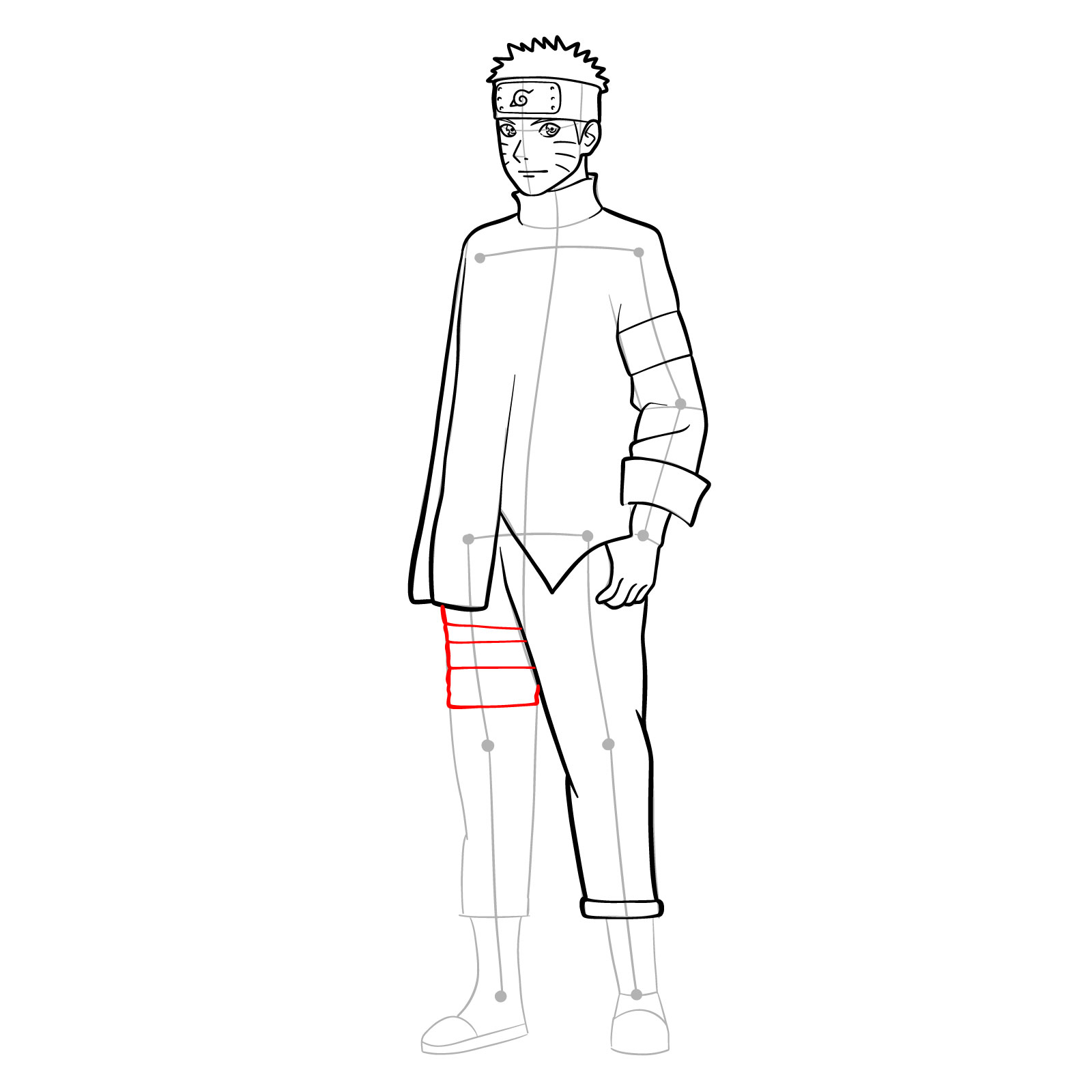
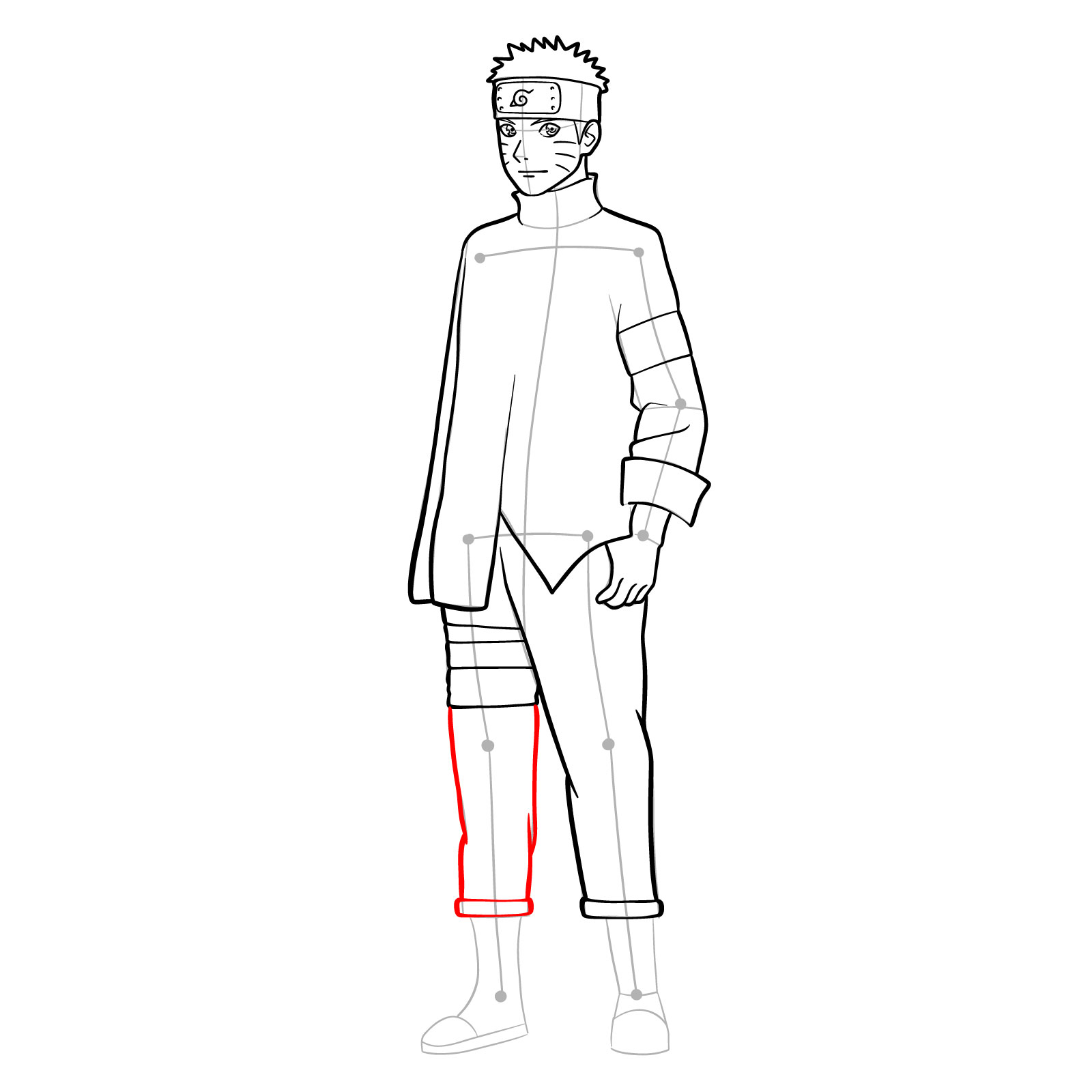




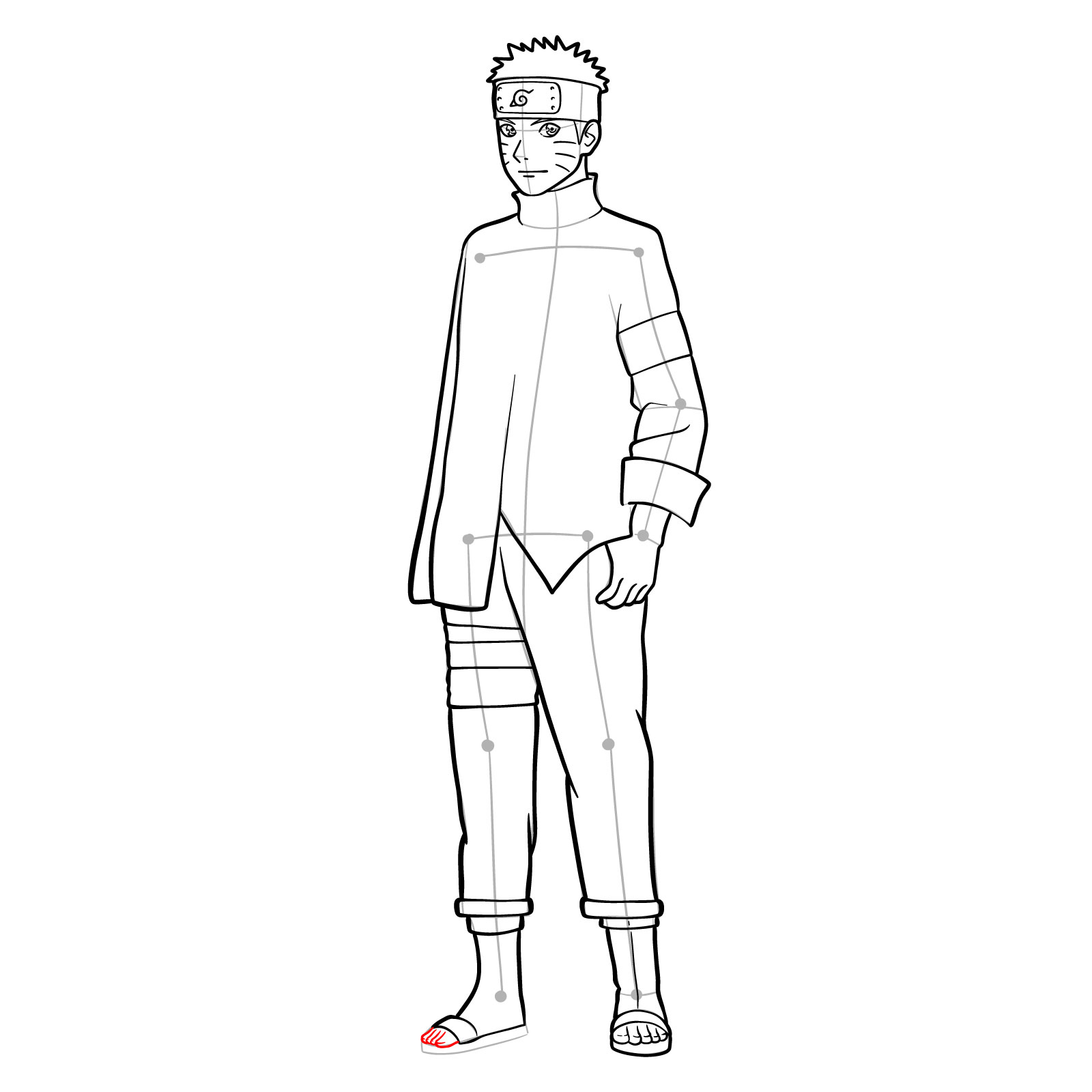

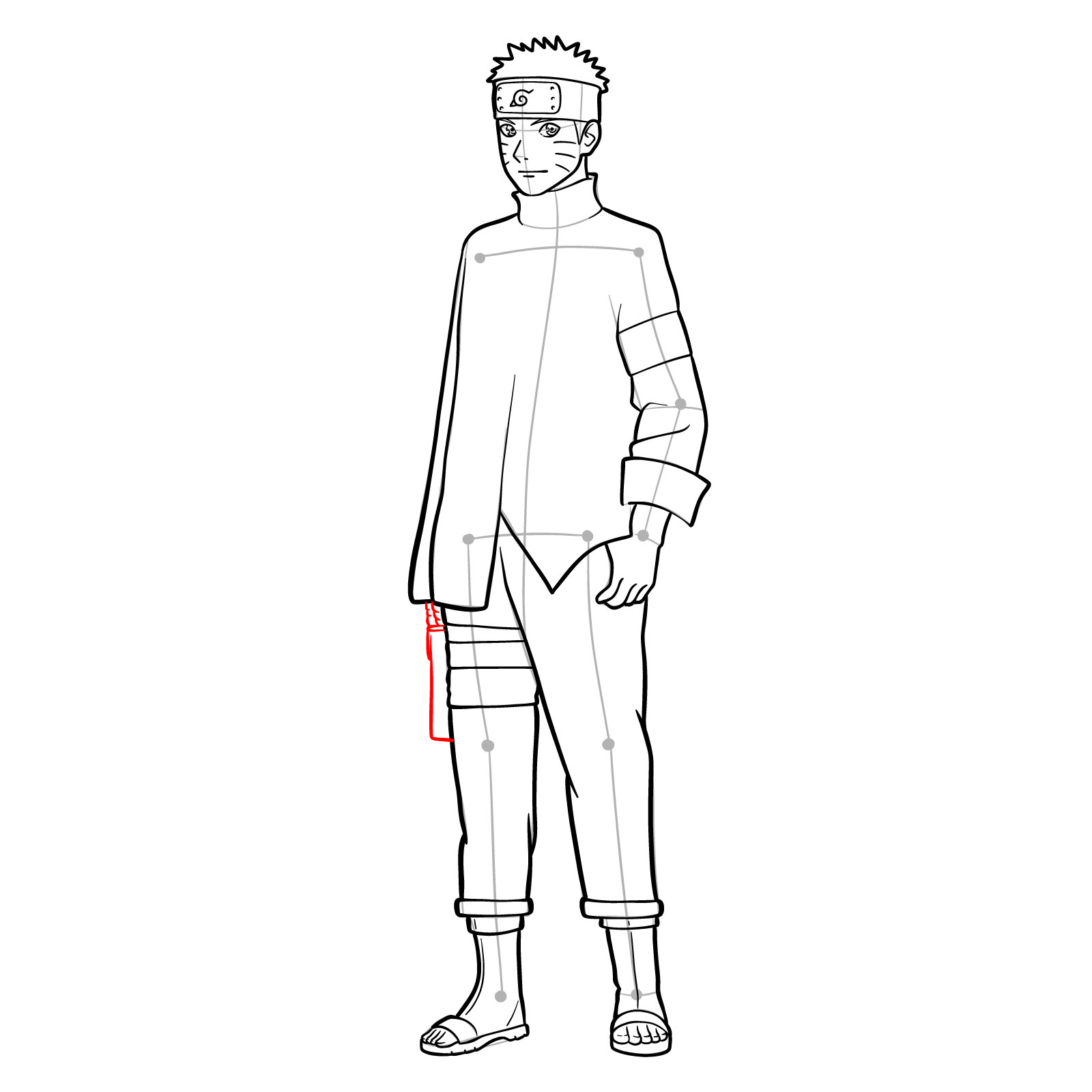




Did you know that Naruto’s character design in “The Last” was created to signify his coming of age and readiness to take on the role of Hokage? Paying attention to these details can add depth to your drawing.
As we wrap up this guide on how to draw Naruto from “The Last: Naruto the Movie,” remember that each stroke brings you closer to mastering the art of sketching this heroic ninja. For more tips and regular updates, be sure to follow SketchOk on Facebook, Instagram, and Pinterest. Dive into the world of drawing with us and share your artistic journey!
