Welcome to our detailed guide on how to draw MegaMan.EXE, the iconic character from the beloved video game Mega Man Battle Network 2. Whether you’re a seasoned artist or just starting out, this tutorial is designed to help you capture the essence of this dynamic NetNavi.
Character’s Key Features
- Height: A virtual 148 cm, relatively short among NetNavis.
- Appearance: Sports indigo biceps with cyan stripes, blue boots with black soles, and two yellow shoulder guards.
Additional Characters: For fans looking to expand their drawing, consider adding Lan Hikari or other NetNavis like GutsMan.EXE or ProtoMan.EXE to create a scene showcasing their camaraderie or rivalry.
Drawing Tips: Focus on the proportions and distinctive armor design. Use light pencil strokes for the initial sketch to make adjustments easier.
About This MegaMan.EXE Drawing Guide
This MegaMan.EXE drawing guide comprises a series of high-quality images, with each representing a step towards completing your drawing. With 21 steps, starting from a basic sketch to the finished outline, you’ll learn to capture MegaMan’s unique style.
- Red Color: Highlights the current step to focus on.
- Black Color: Indicates the lines drawn in previous steps.
- Grey Color: Represents the initial proportion sketch.
In the final stage, you have the option to ink your sketch. Inking brings out the bold lines characteristic of MegaMan.EXE’s design. Allow the ink to dry completely before gently erasing the pencil marks to avoid smudging.
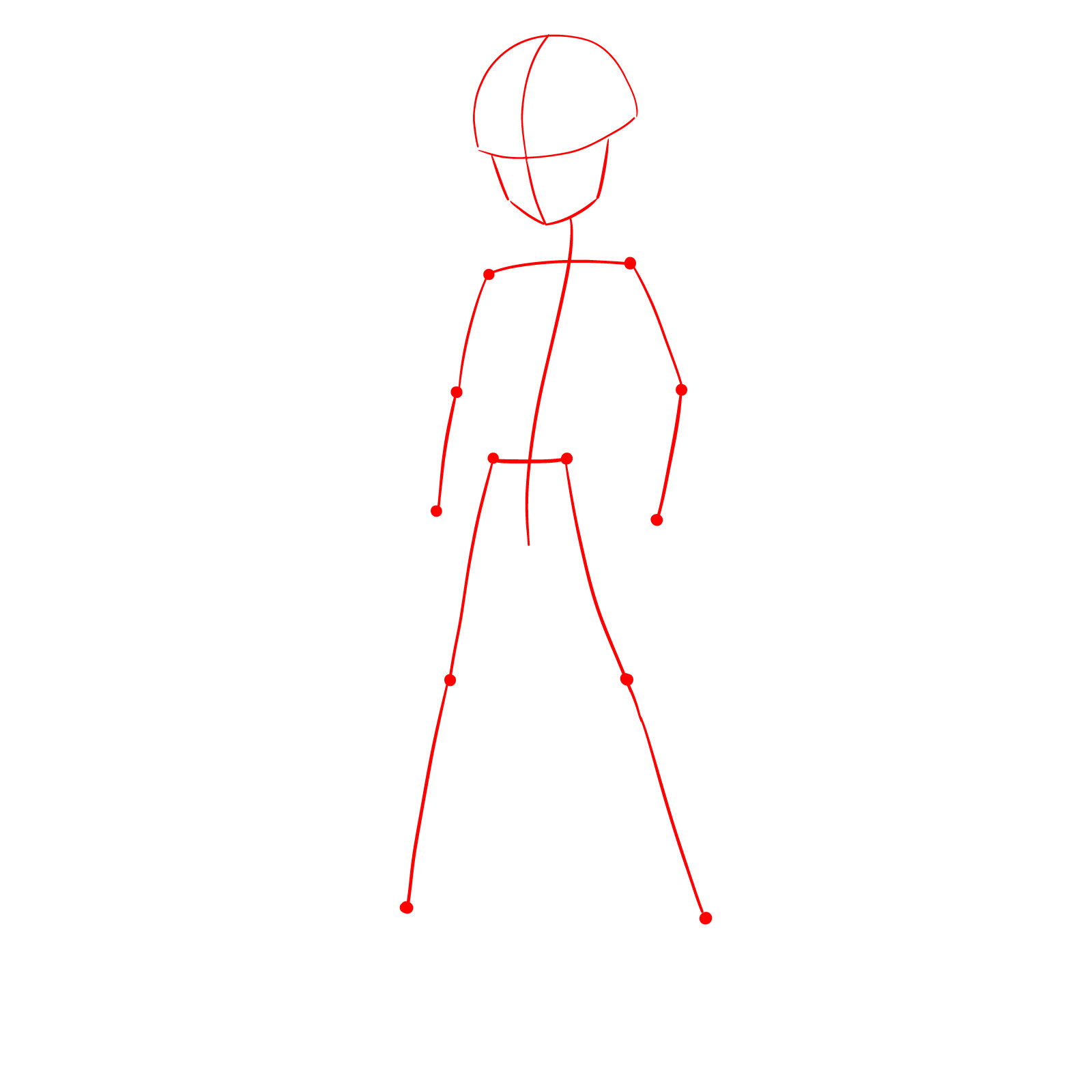
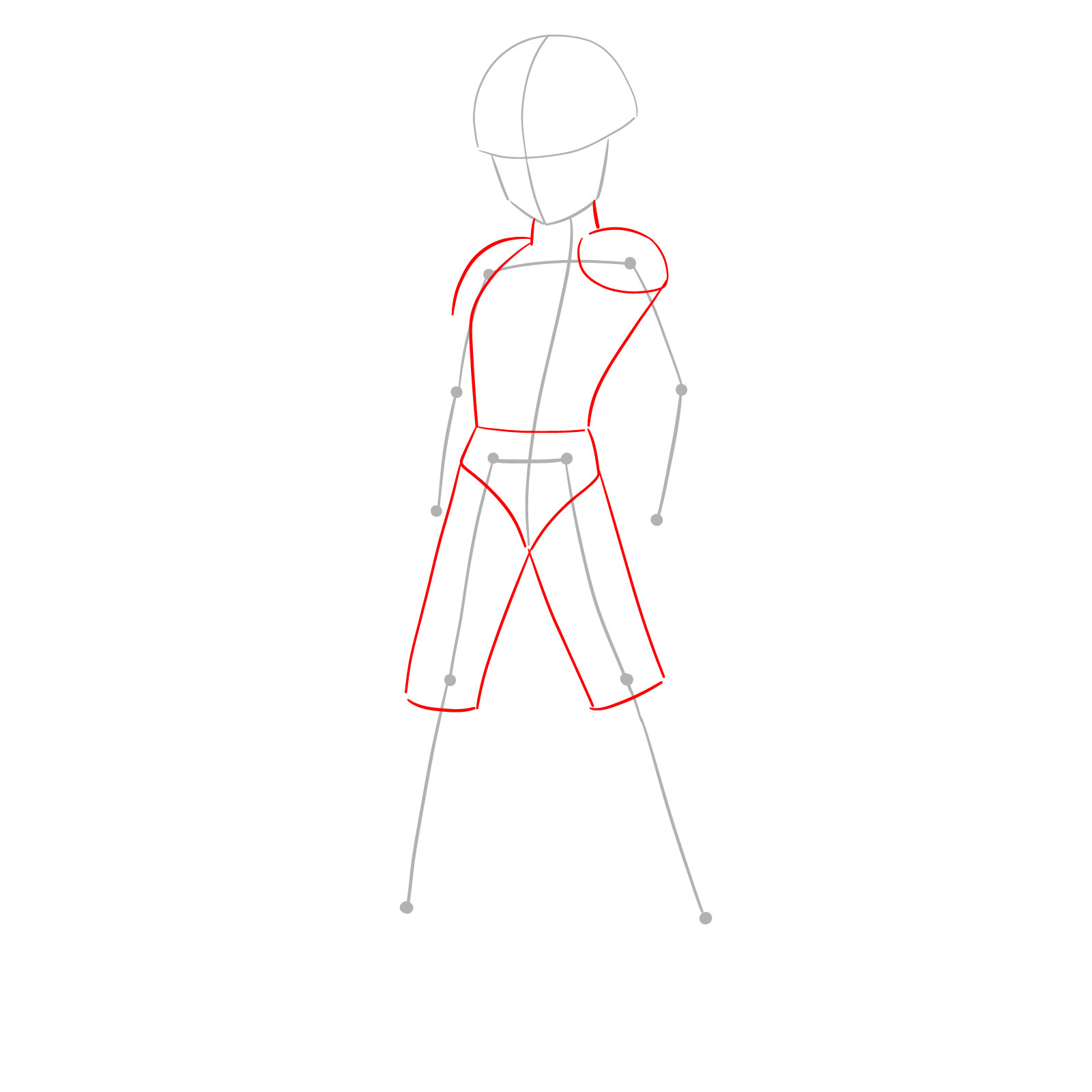
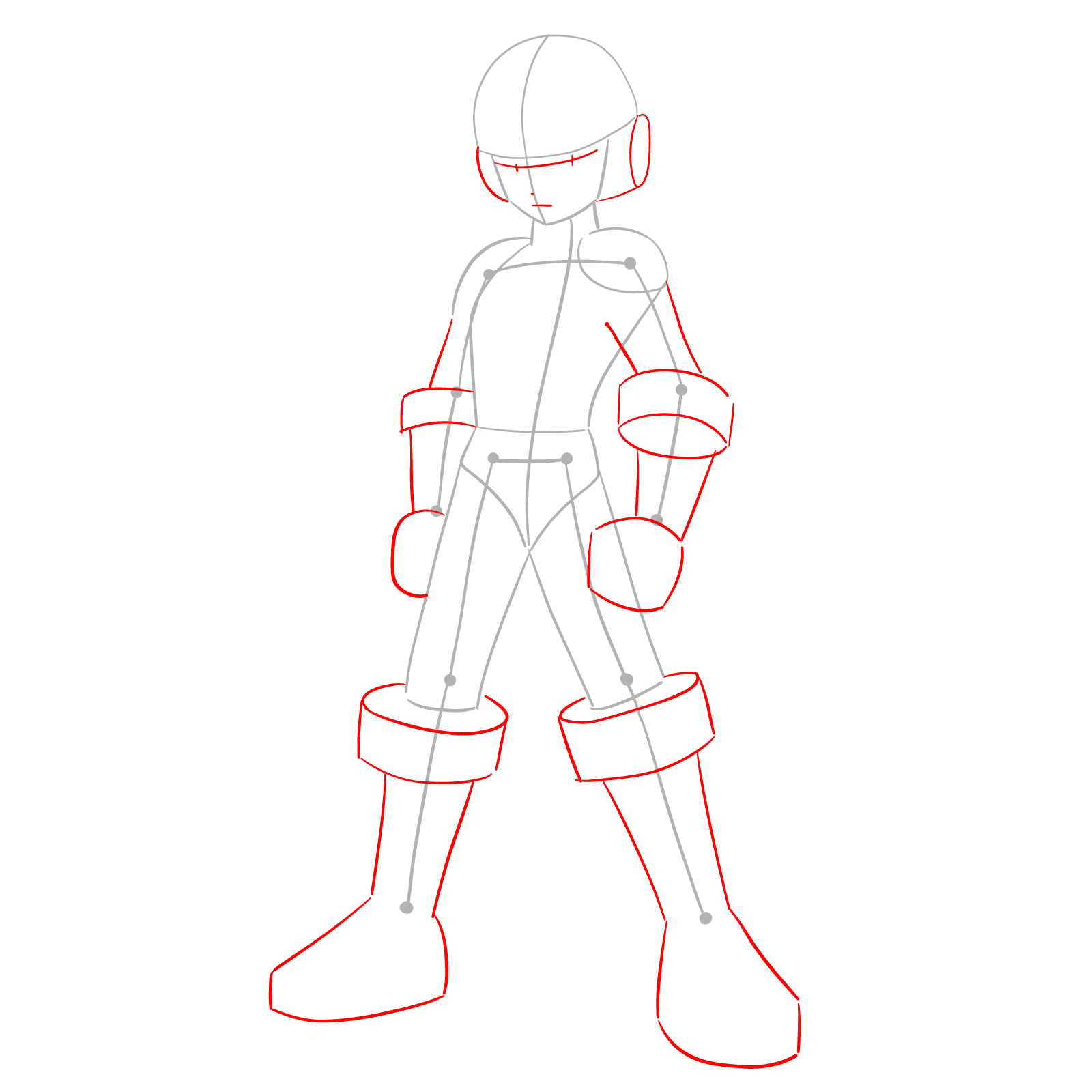
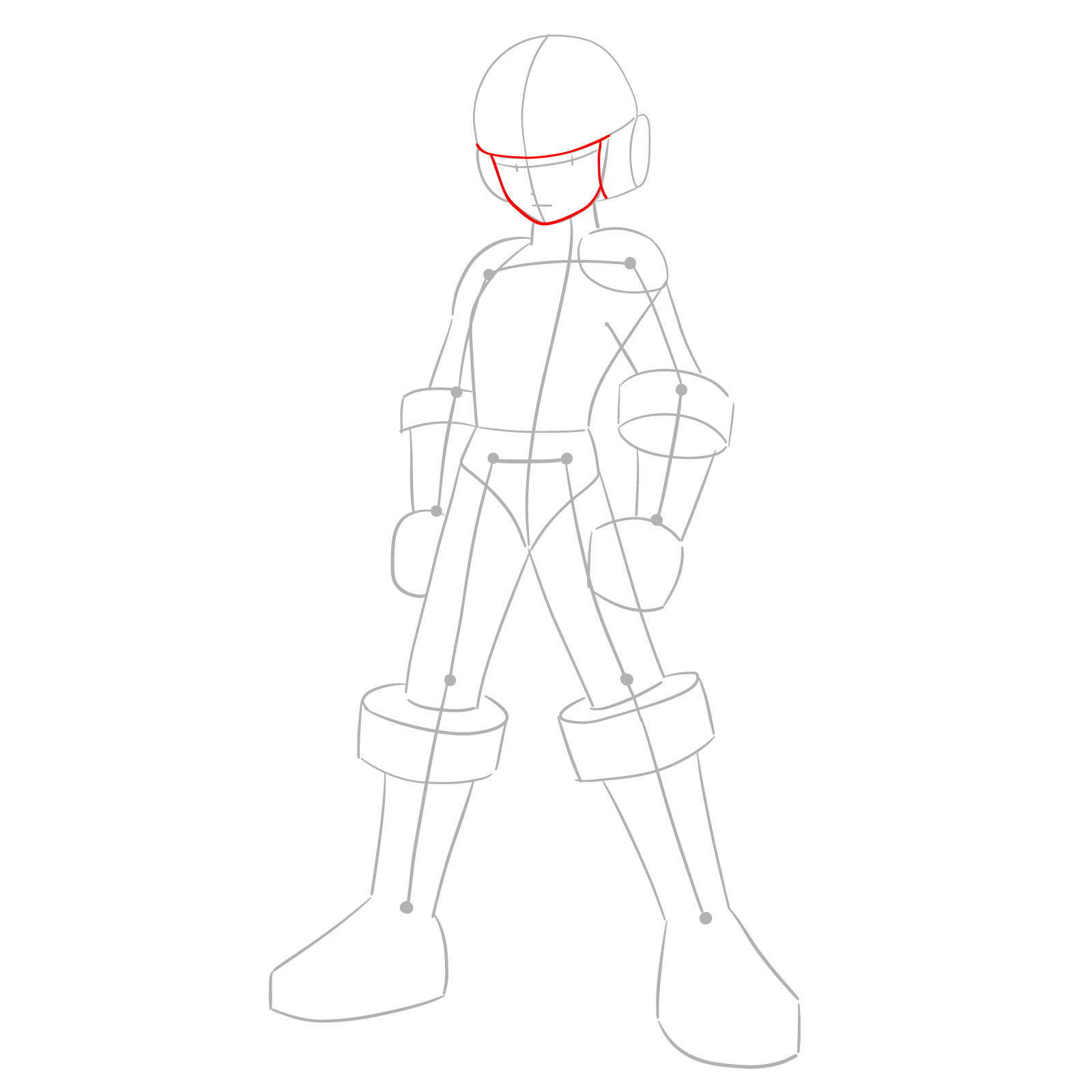

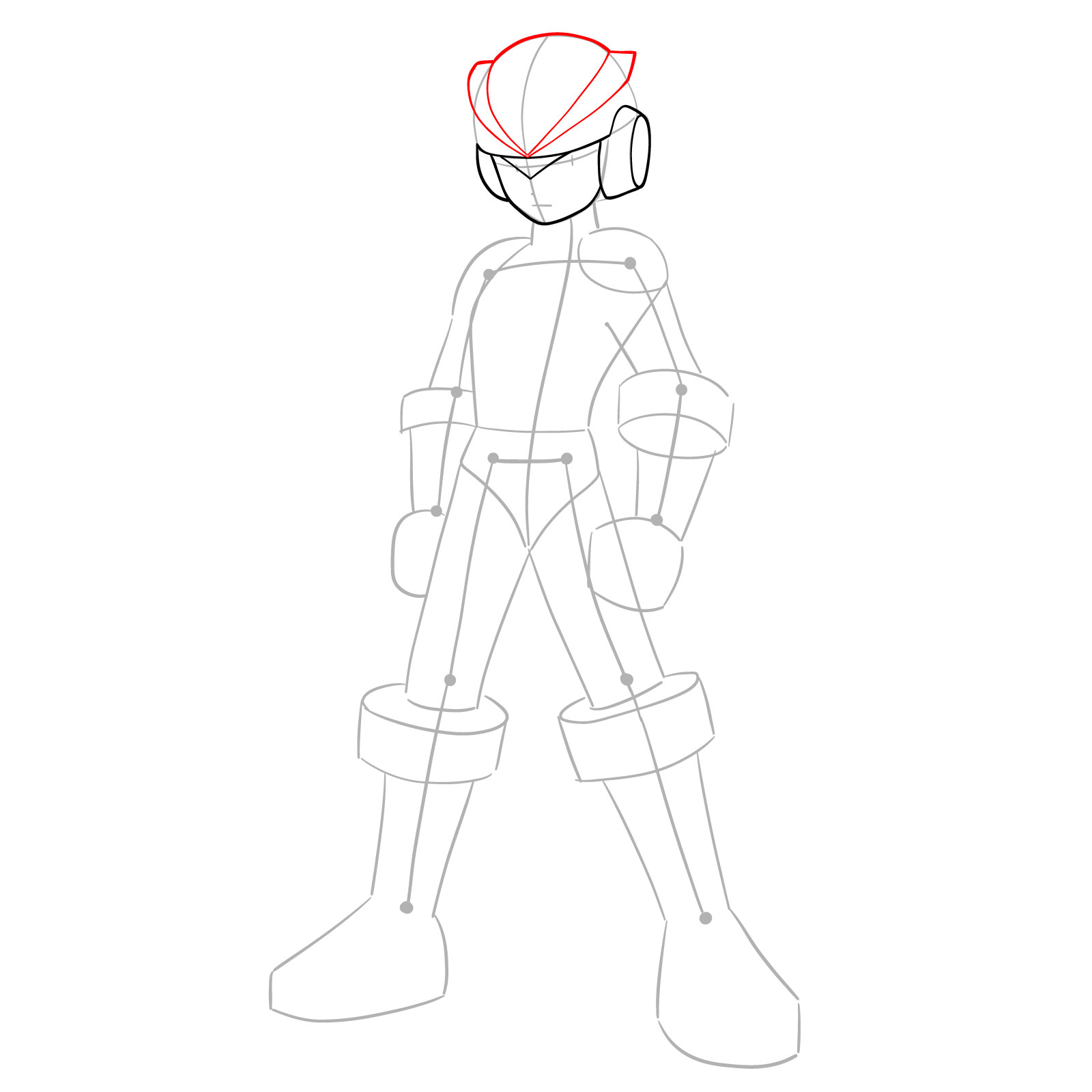



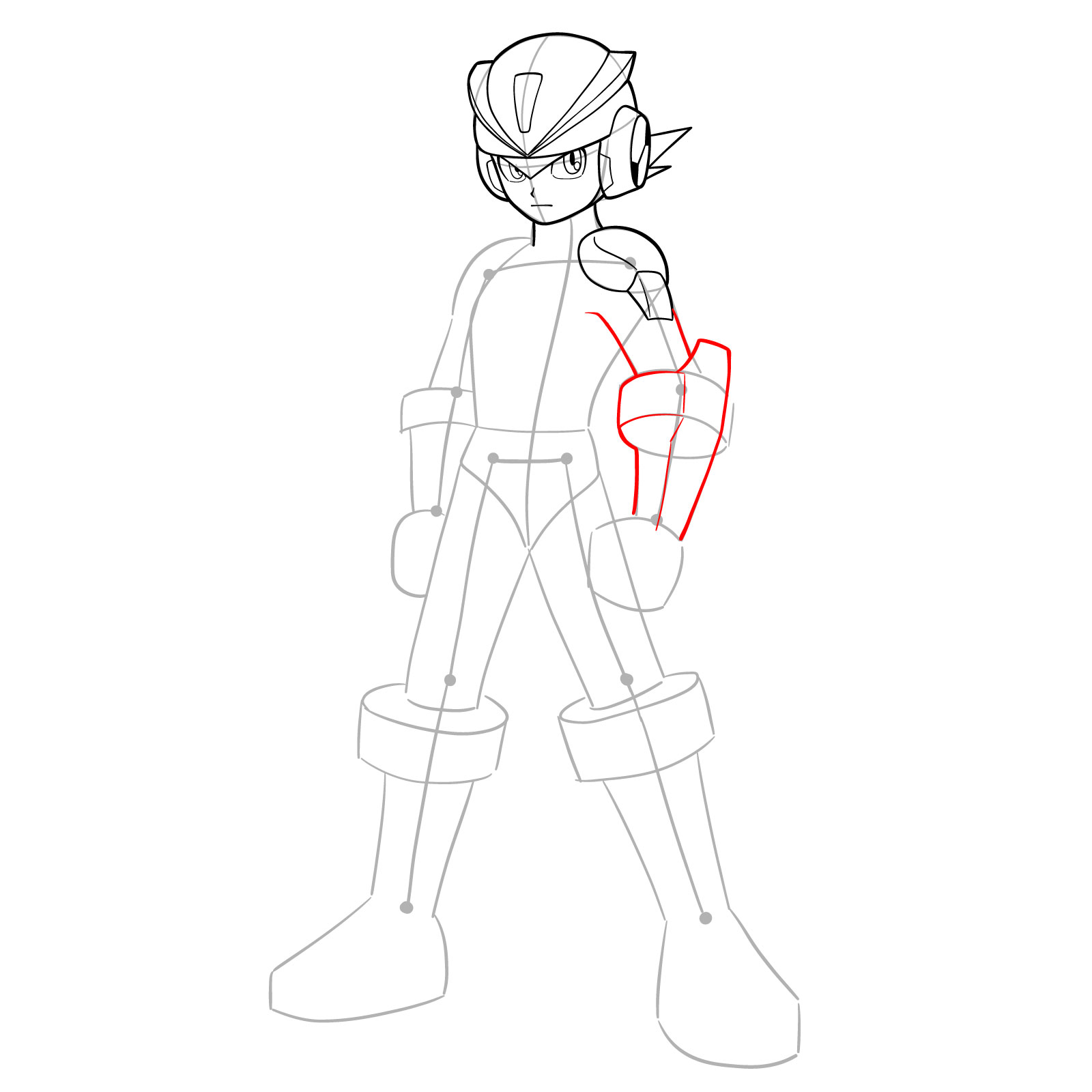

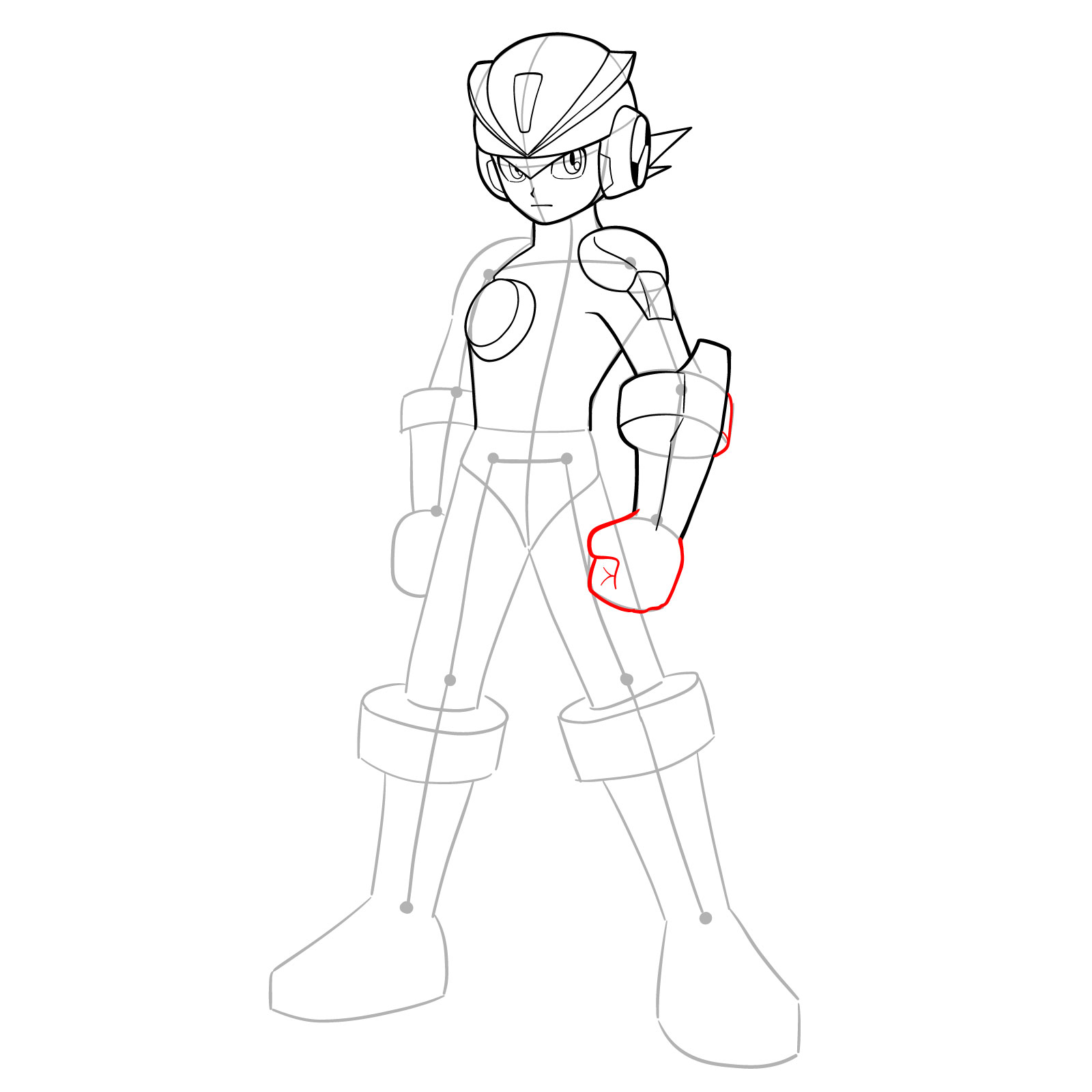


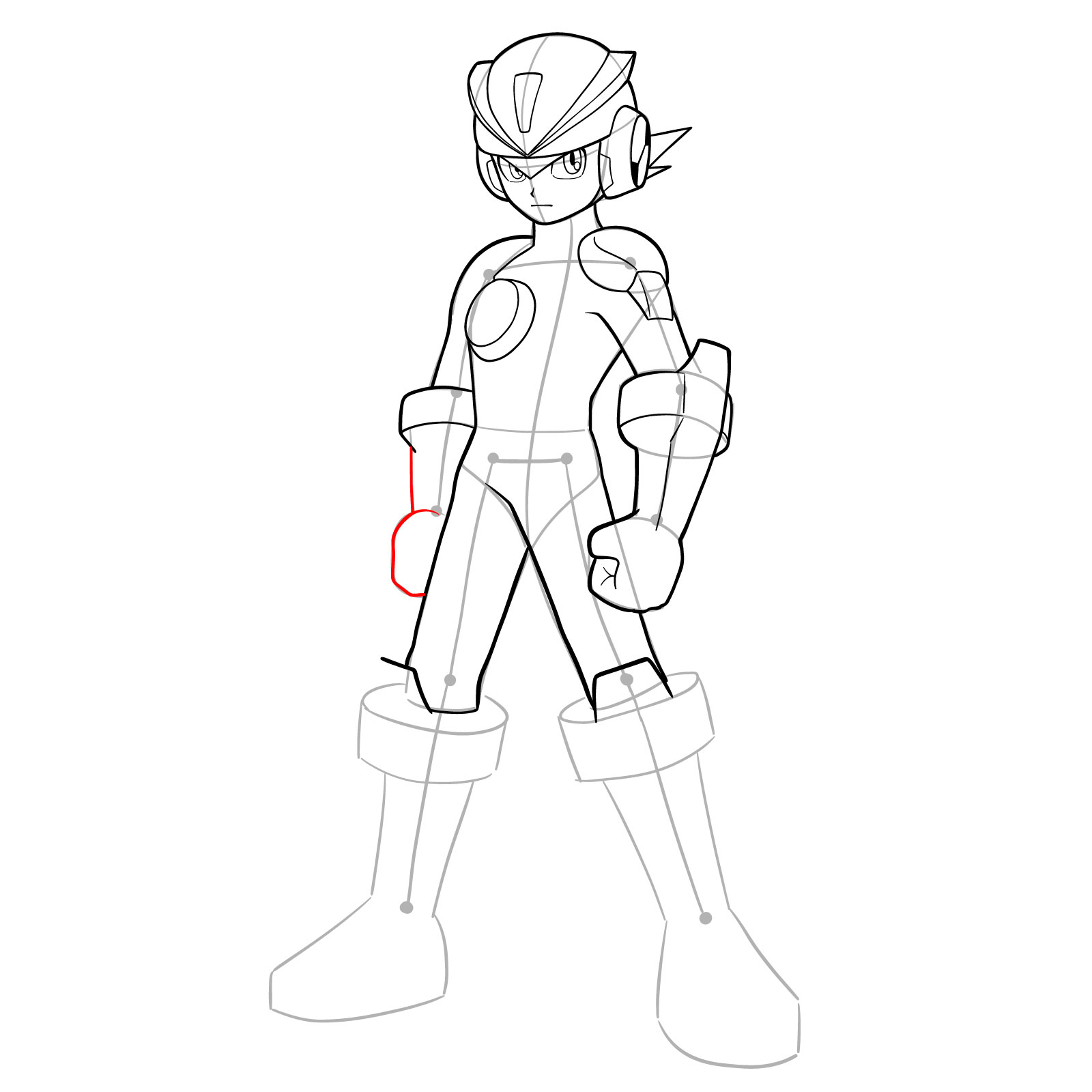






Our journey through how to draw MegaMan.EXE has been a thrilling dive into the world of NetNavis. Remember, practice is key, and each step in this guide is designed to help you perfect your drawing. I invite you to join our SketchOk community on Facebook, Instagram, and Pinterest for more drawing tips and updates. Happy drawing!
