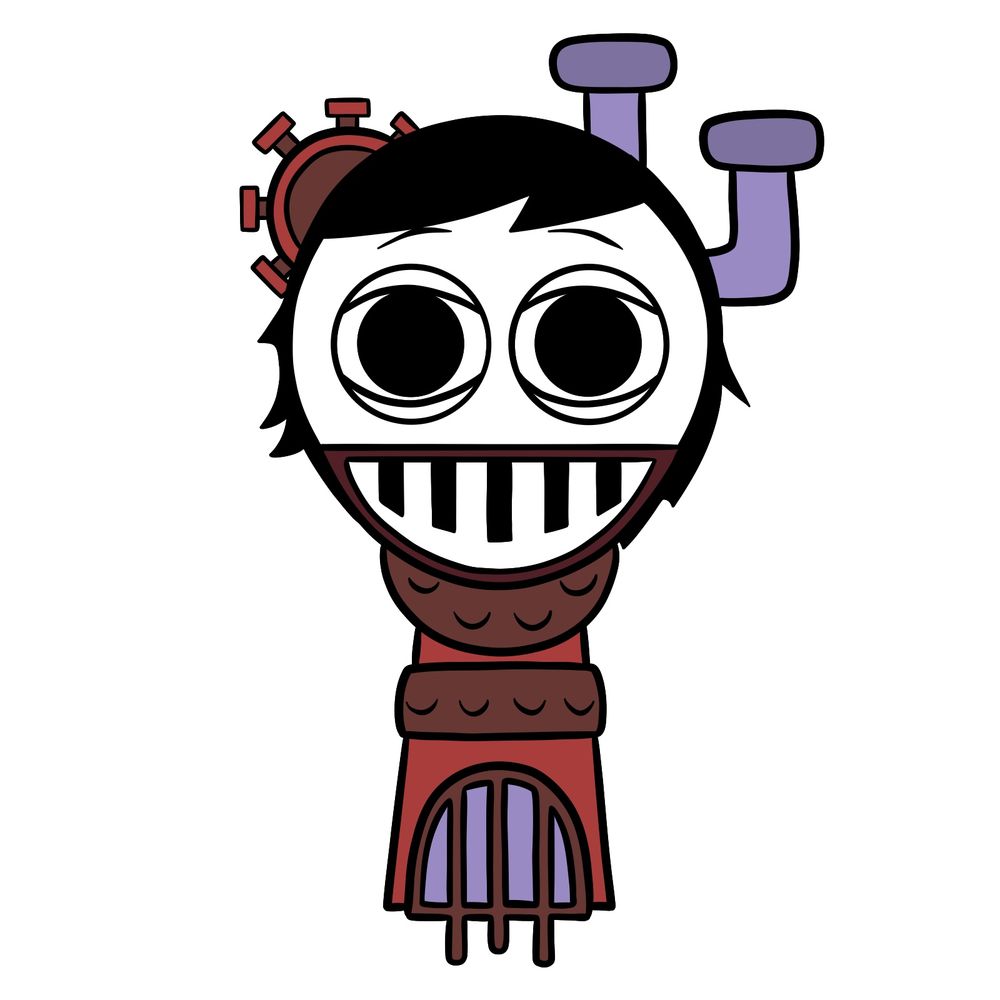In this tutorial, I’ll walk through how to draw Geno from Sprunki in 16 steps. Geno is the 26th character and the 6th bonus in the Incredibox mod, Incredibox Sprunki. This guide is of easy-to-medium complexity since it involves both geometric and organic shapes, as well as several unique elements in the design.
Recognizing Geno’s Main Features
- Black hair with a layered fringe
- Large circular eyes with thick black outlines and visible eyelids
- Semi-circular piano keyboard as the mouth
- Red cogwheel positioned behind the left side of the head
- Purple pipes protruding from the right side of the head
- Red body with layered brown sections resembling pipes or connectors
- Torso pathway with vertical brown rods and a visible interior
If you’d like to keep exploring Sprunki characters, you might try drawing characters like El Cool P, Black, or Wenda next, as they also feature complex designs and vibrant color elements.
Color Guide and Step Indicators
To keep each stage clear, the tutorial uses a simple color system:
- Red Color: the current step to focus on
- Black Color: the lines you have already drawn
Following these visual cues helps keep the proportions correct and ensures no small details are missed as you build up Geno’s distinctive look.








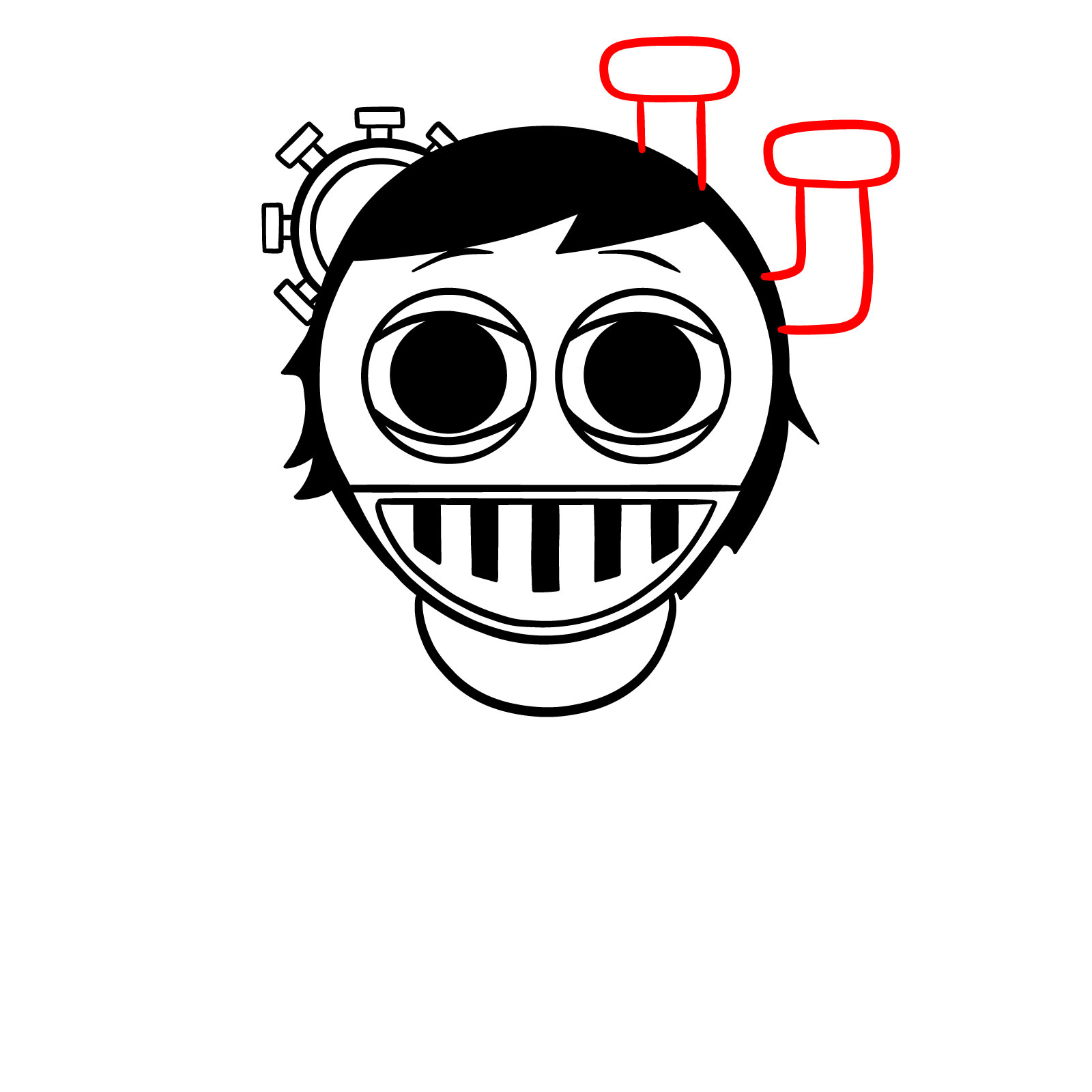


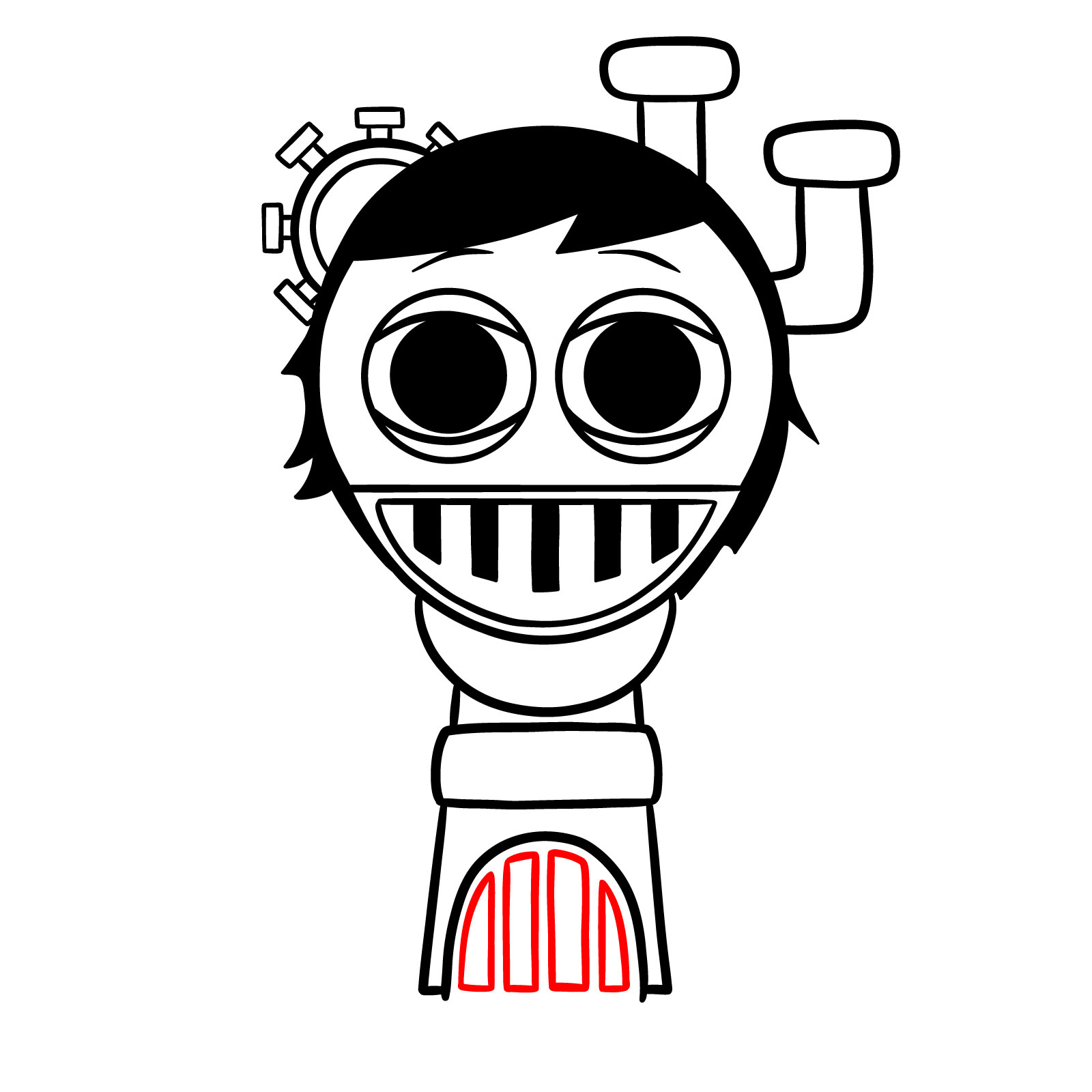

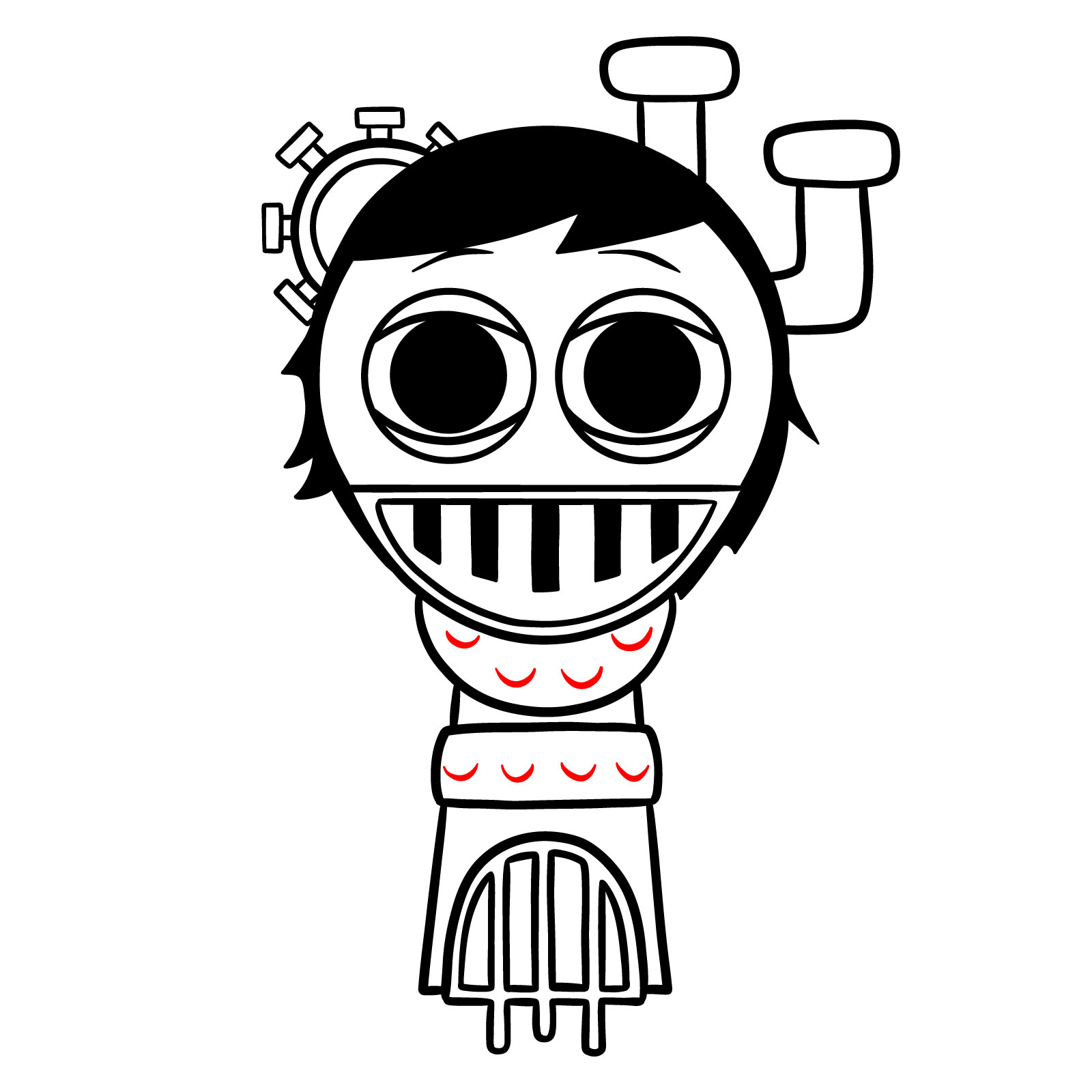
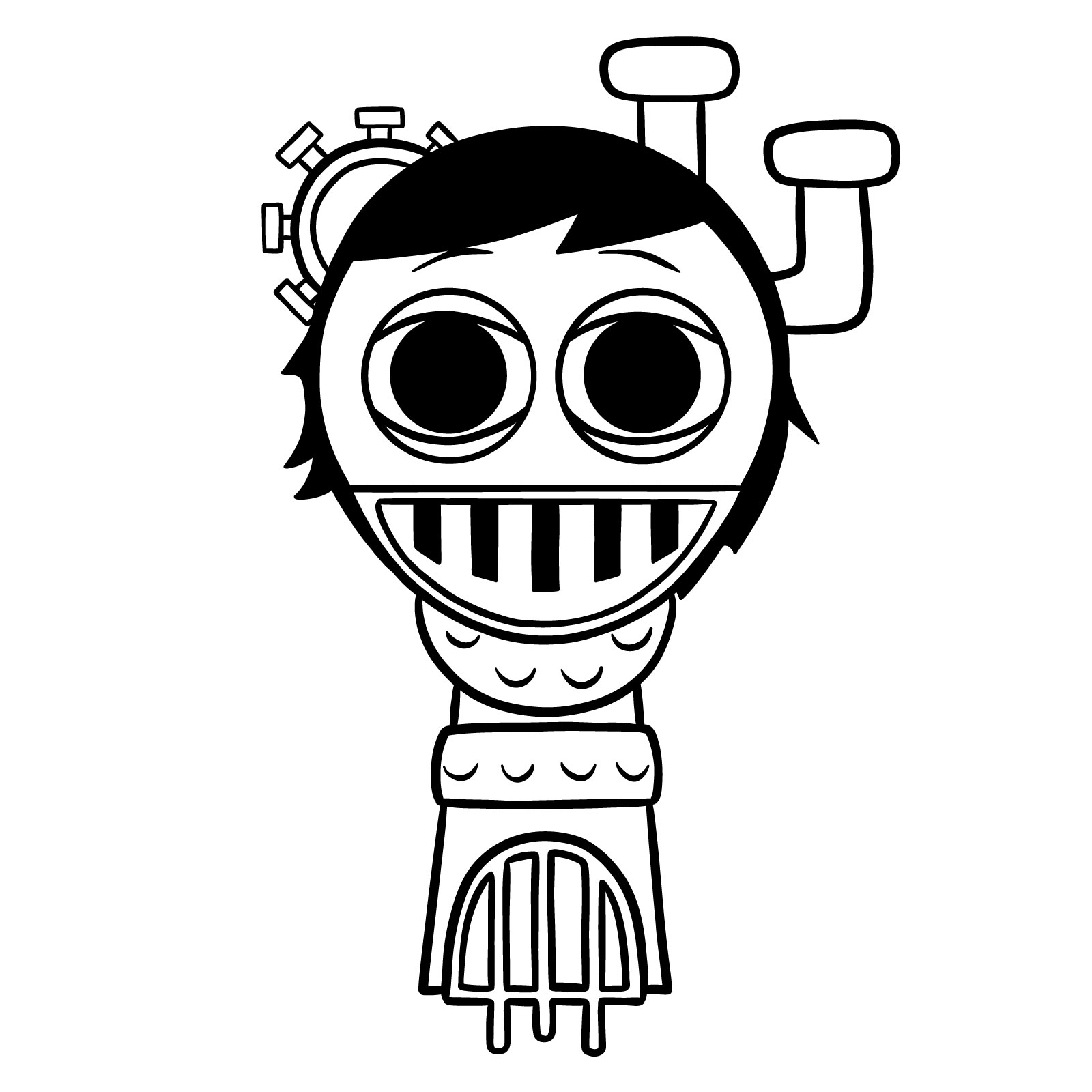

Share your completed Geno from Sprunki drawing in the comments to this pinned article on Pinterest. It’s a great way to see how others have interpreted the same design.
Follow SketchOk on YouTube for new drawing tutorials every other day.