How to Draw Beta Luigi is a tutorial for artists who want to recreate the character from Super Smash Bros. for Nintendo 3DS and Wii U as he appears in the popular FNF mod. The steps are easy to follow and will help you create an accurate representation of the beta version of Luigi. Whether you’re a beginner or experienced artist, you can use this tutorial to improve your skills! Let’s get started!
Step-by-step drawing guide of Beta Luigi
- From: Friday Night Funkin’: Mario’s Madness;
- Steps: 34

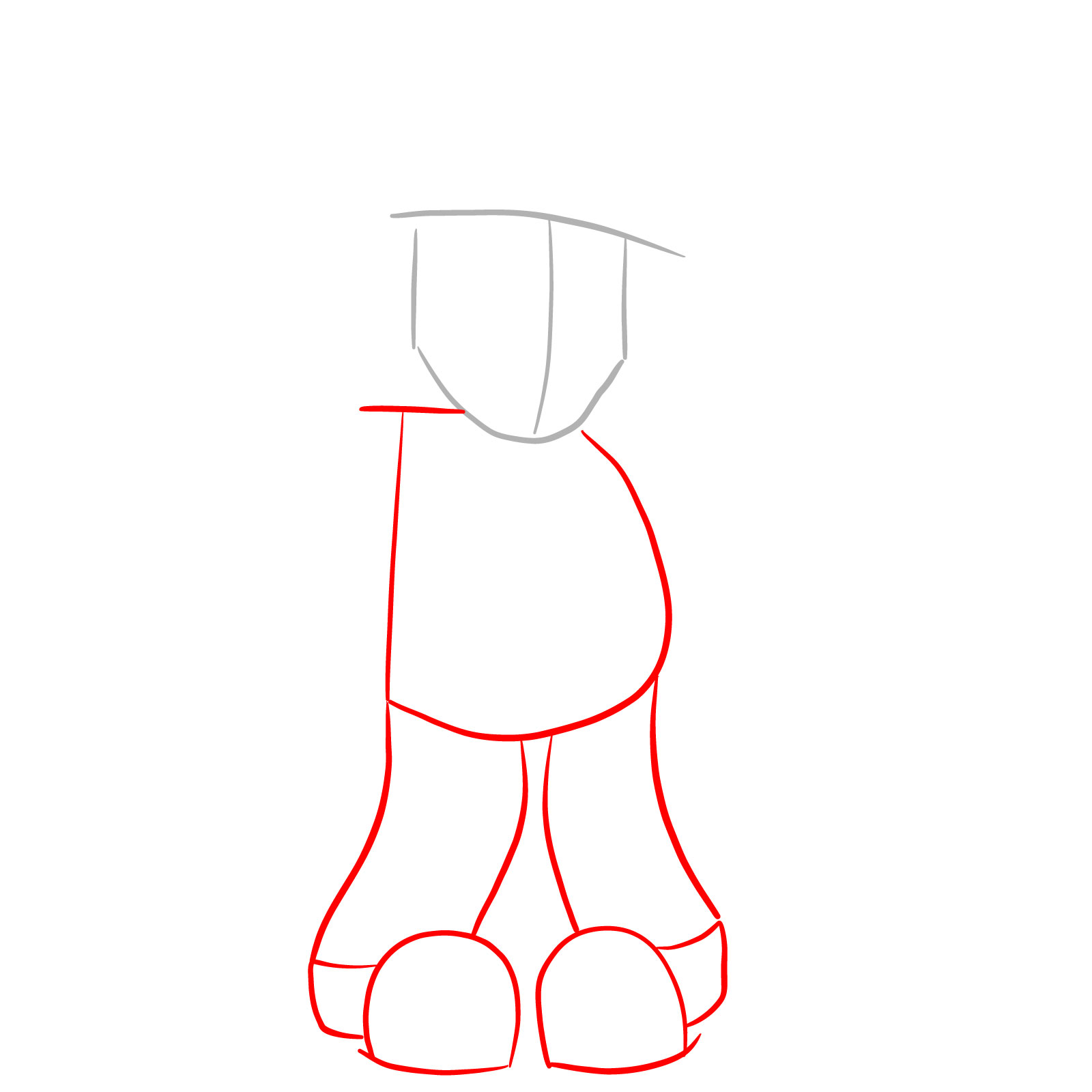
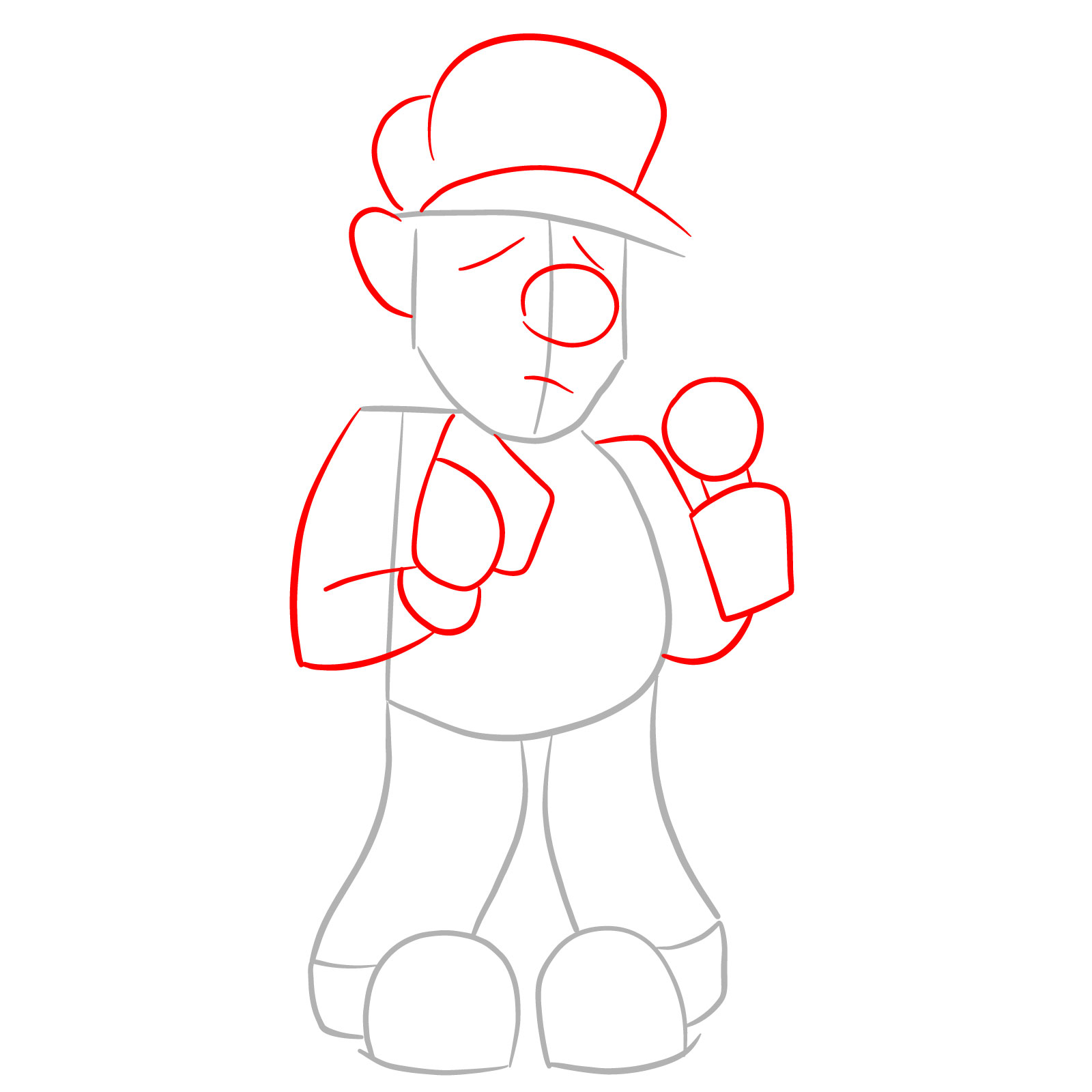


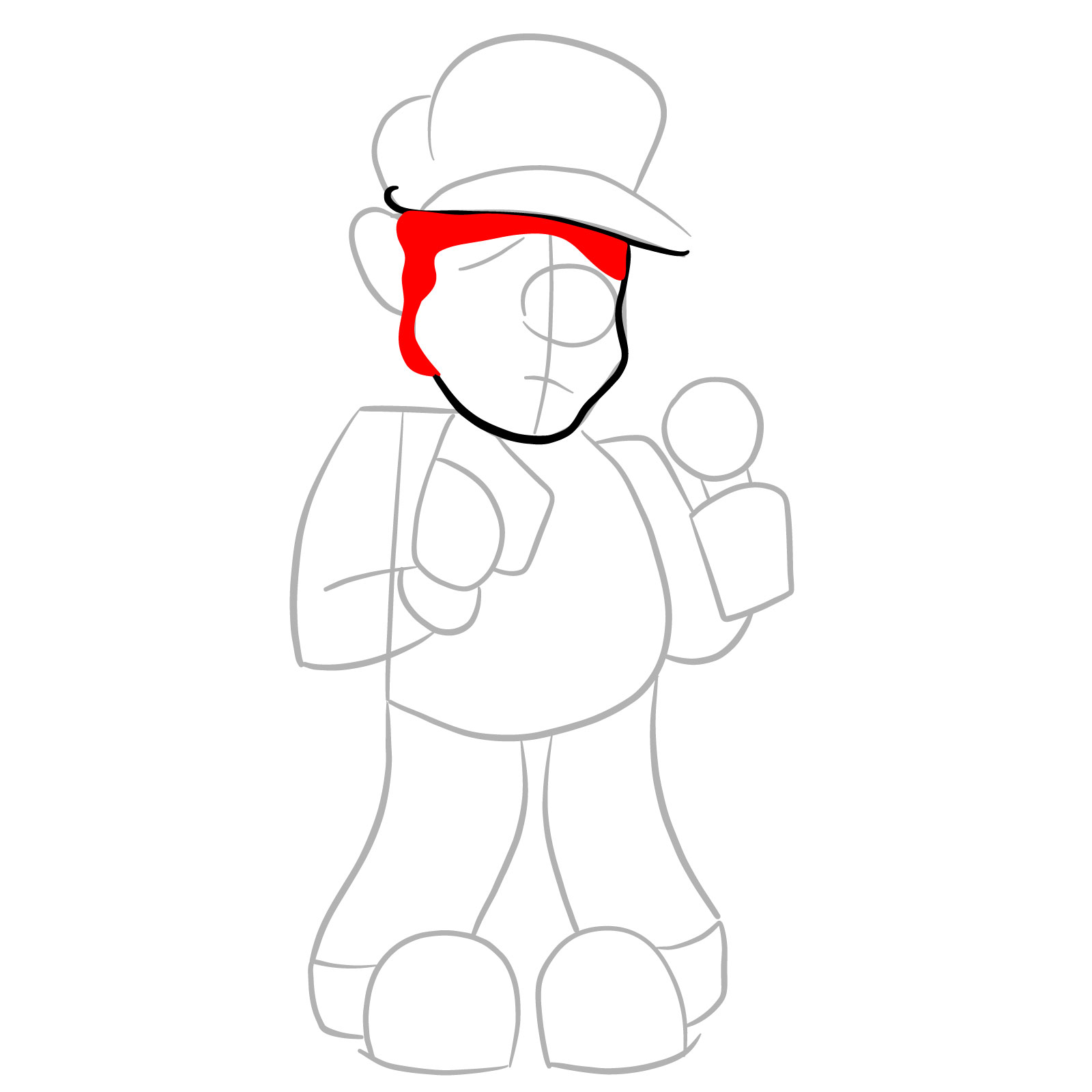
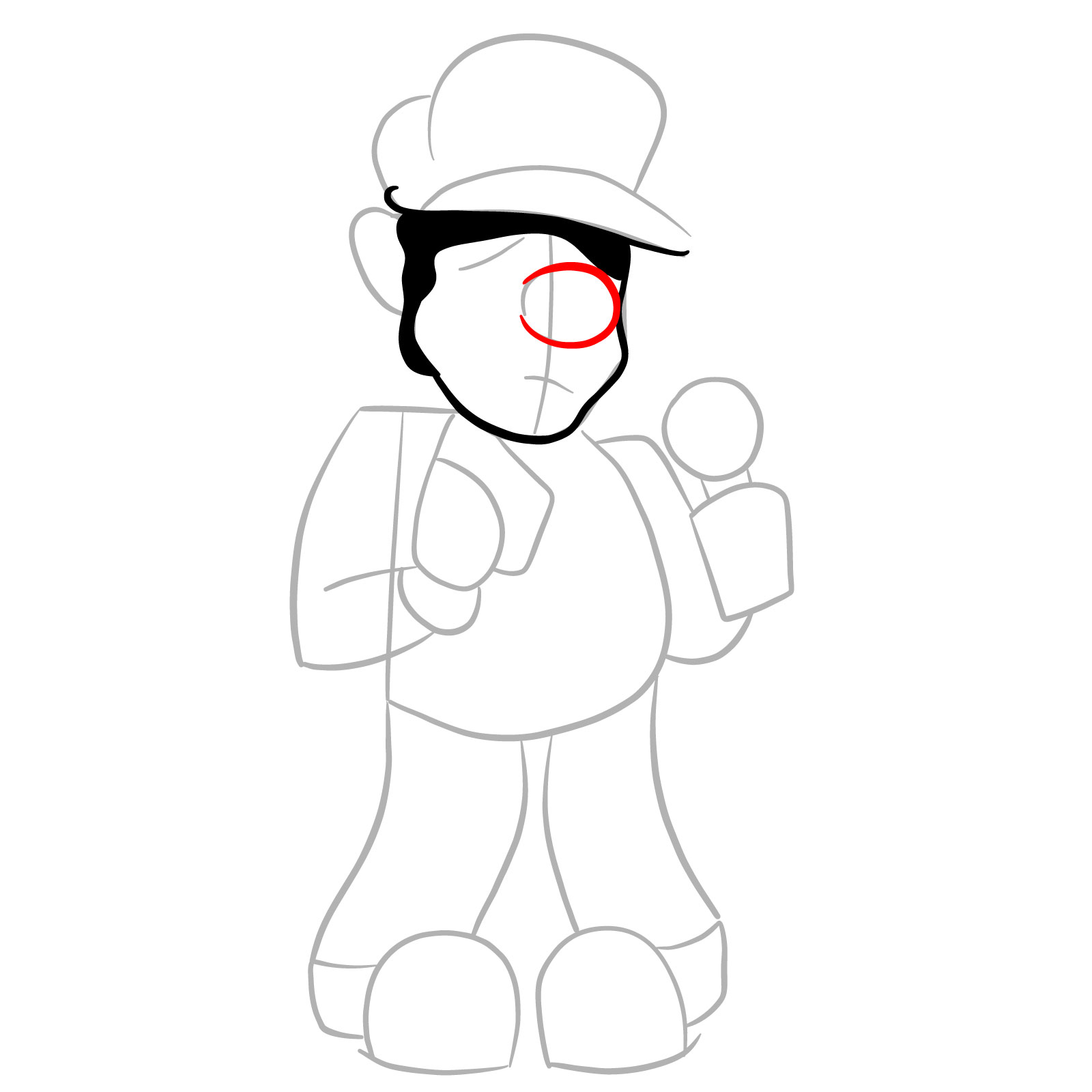
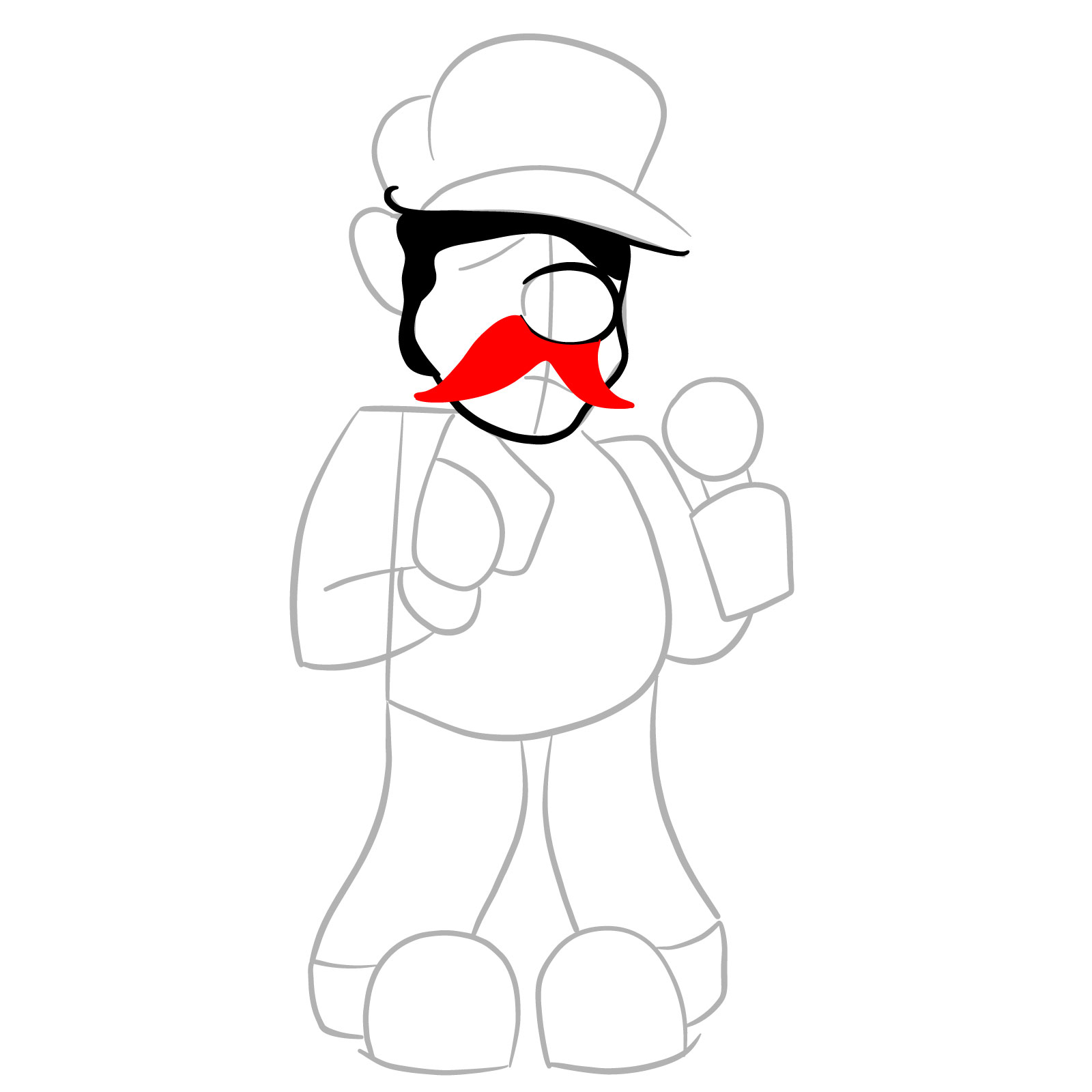
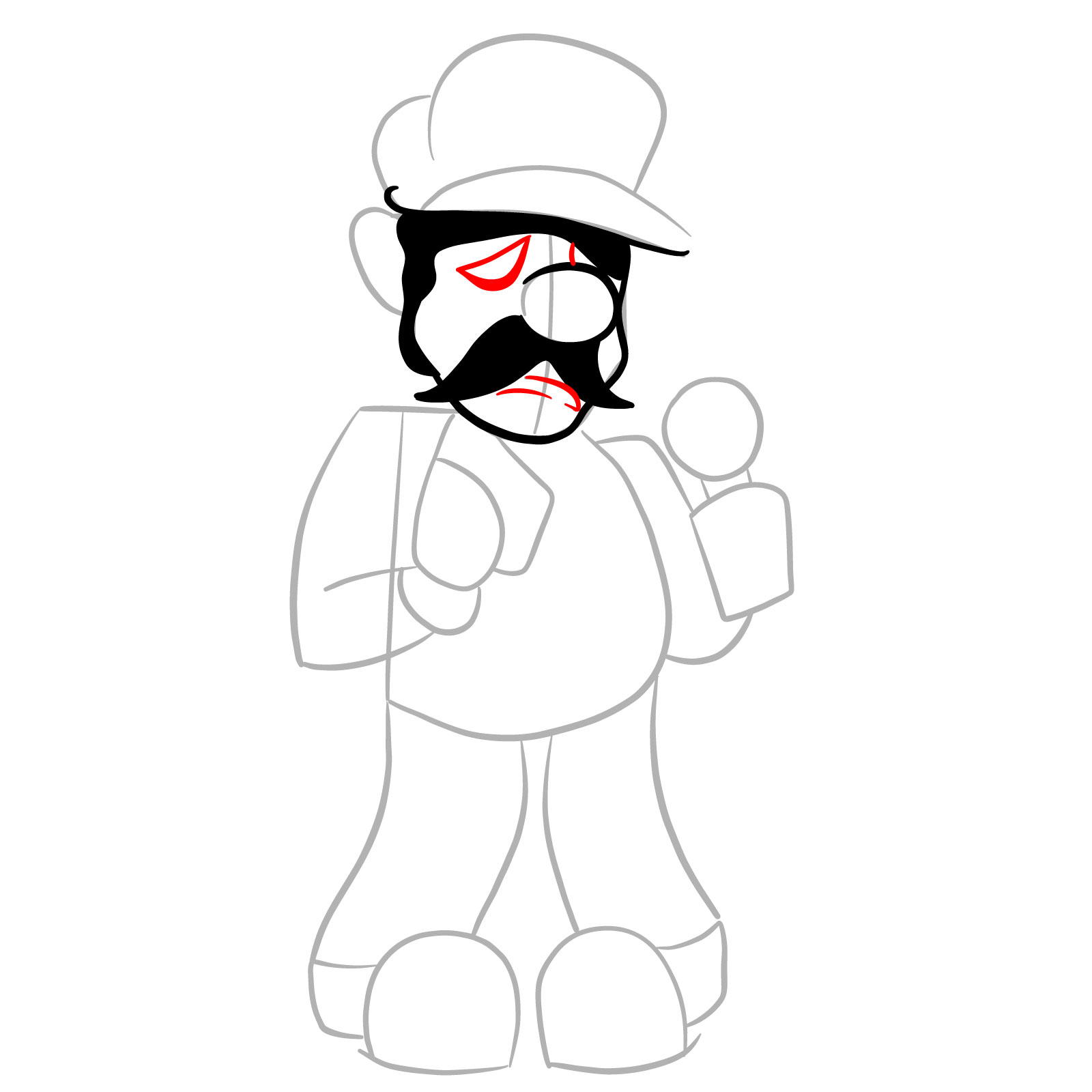
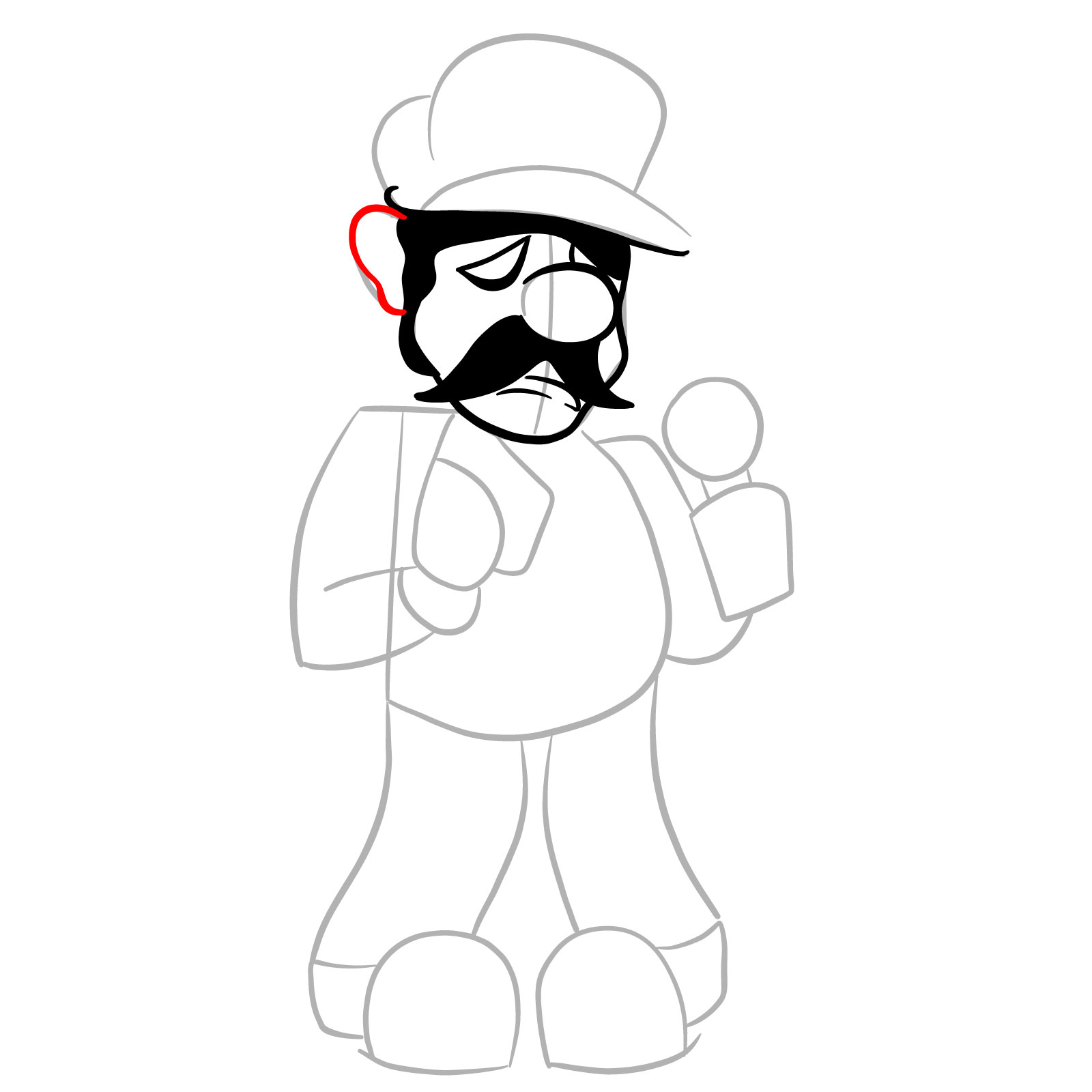





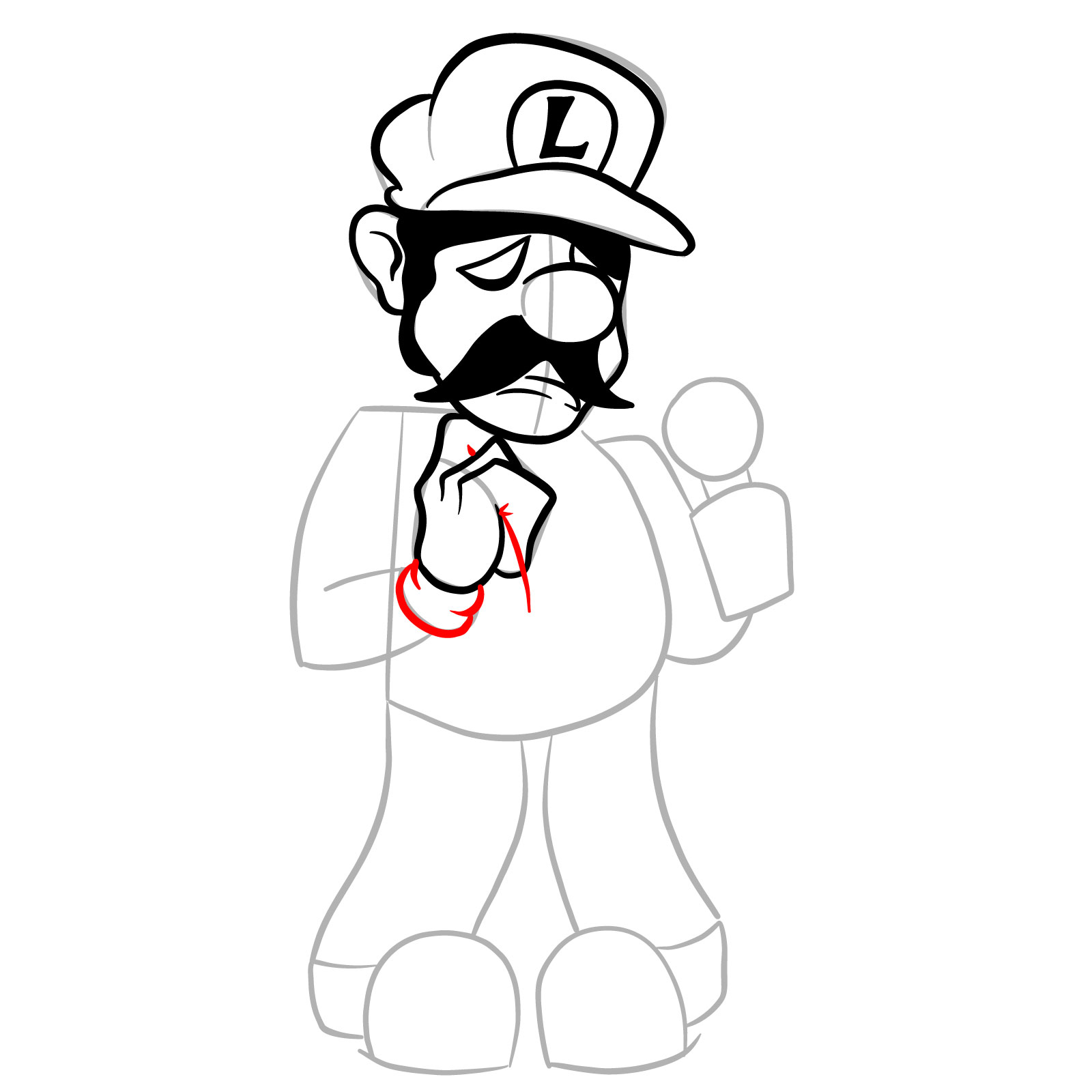
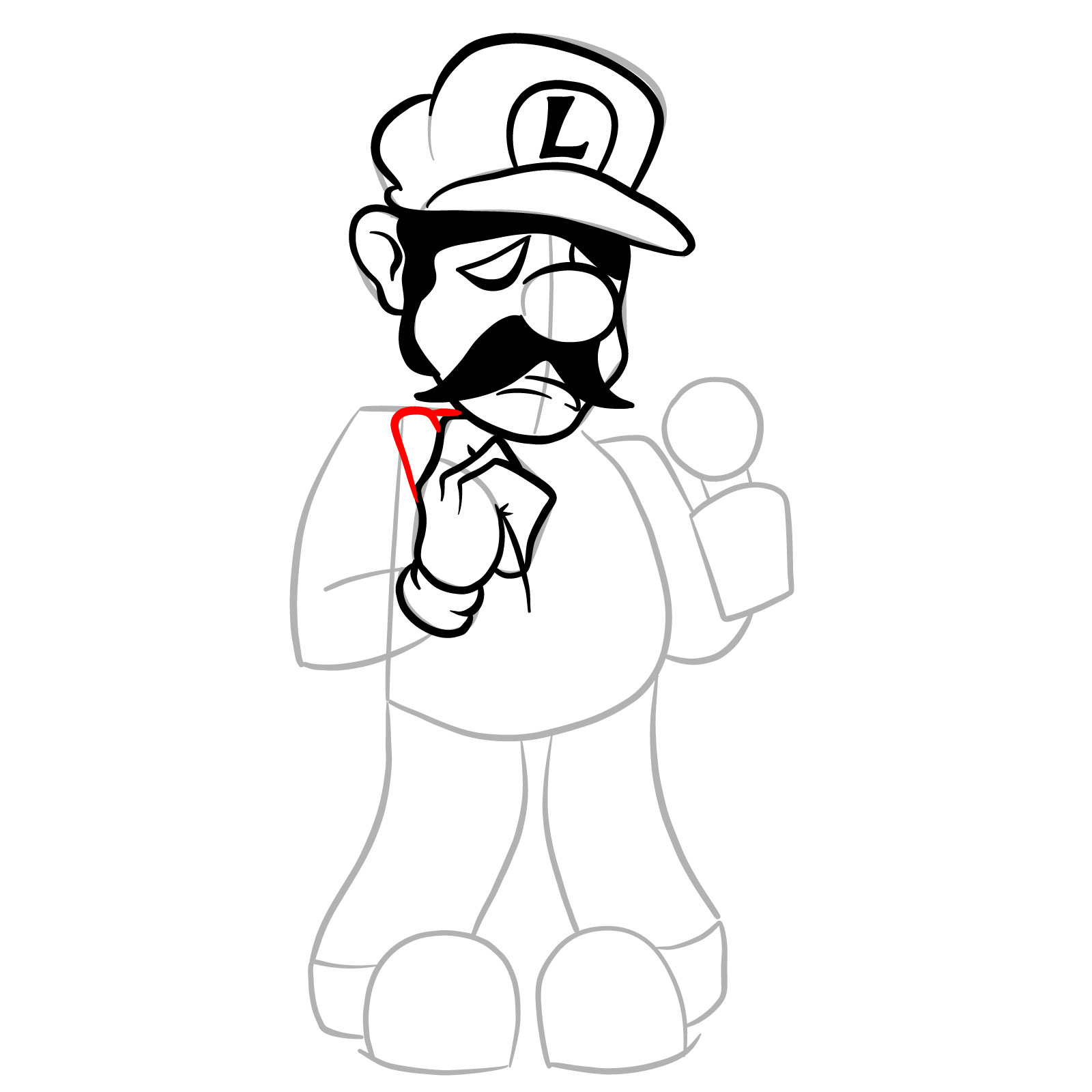
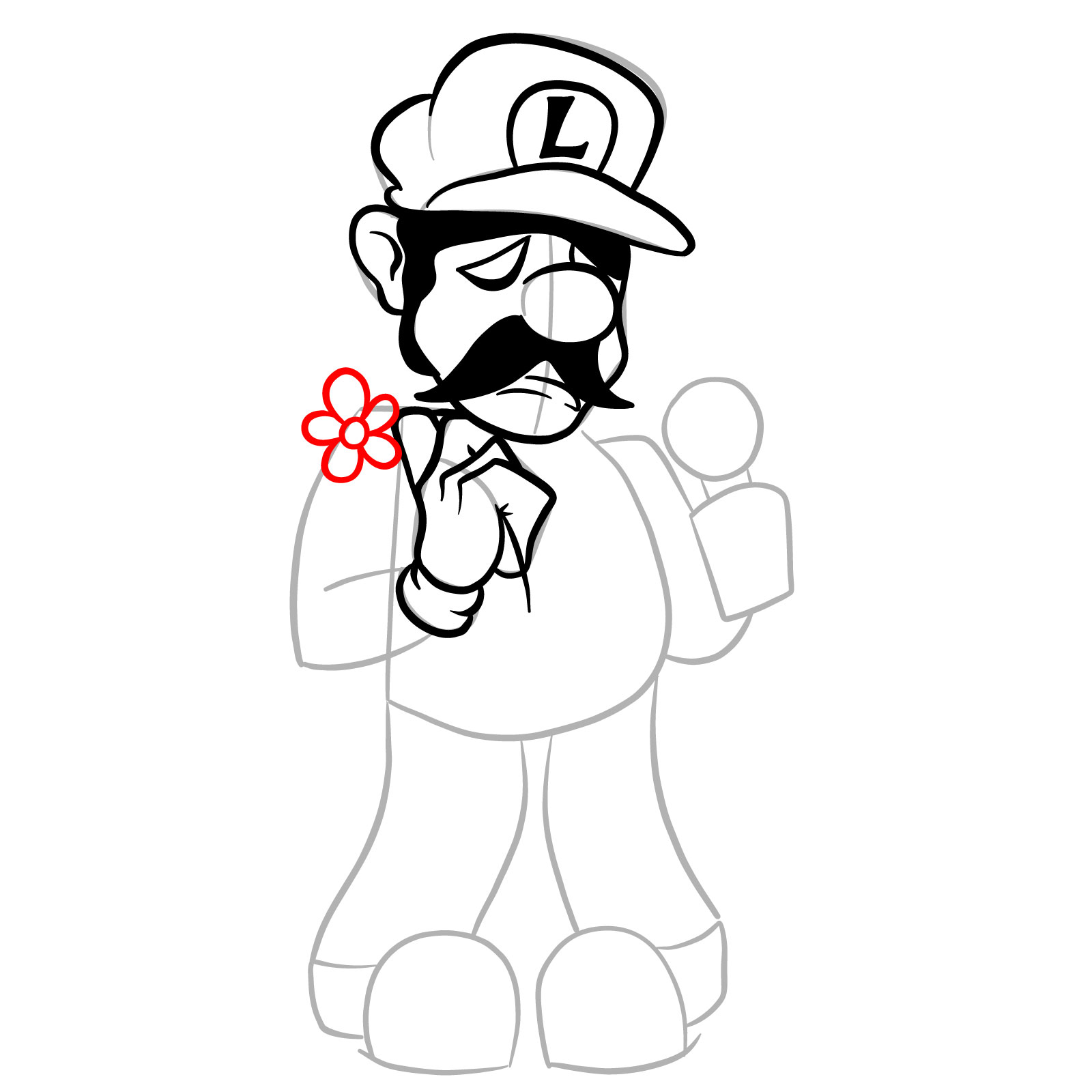
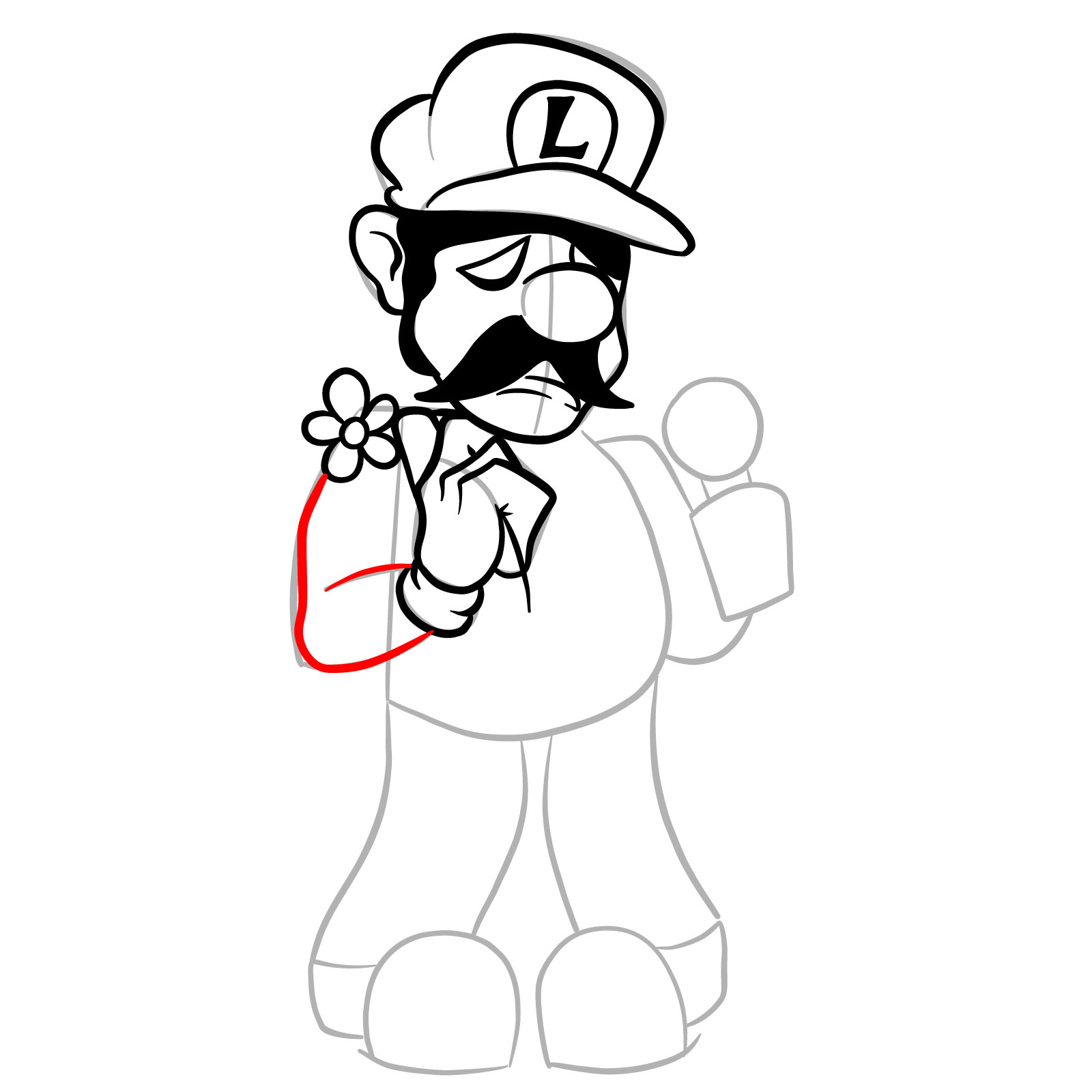
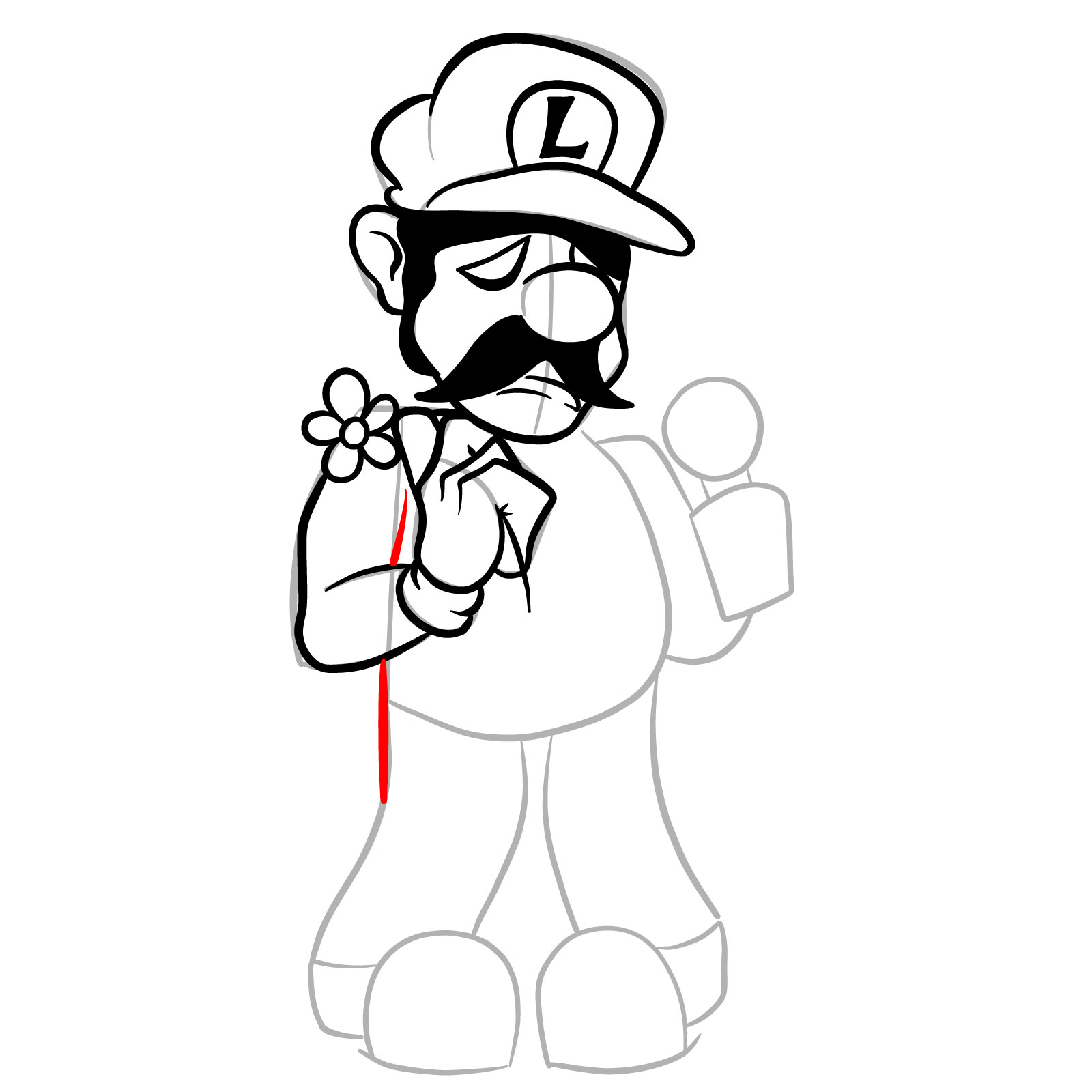
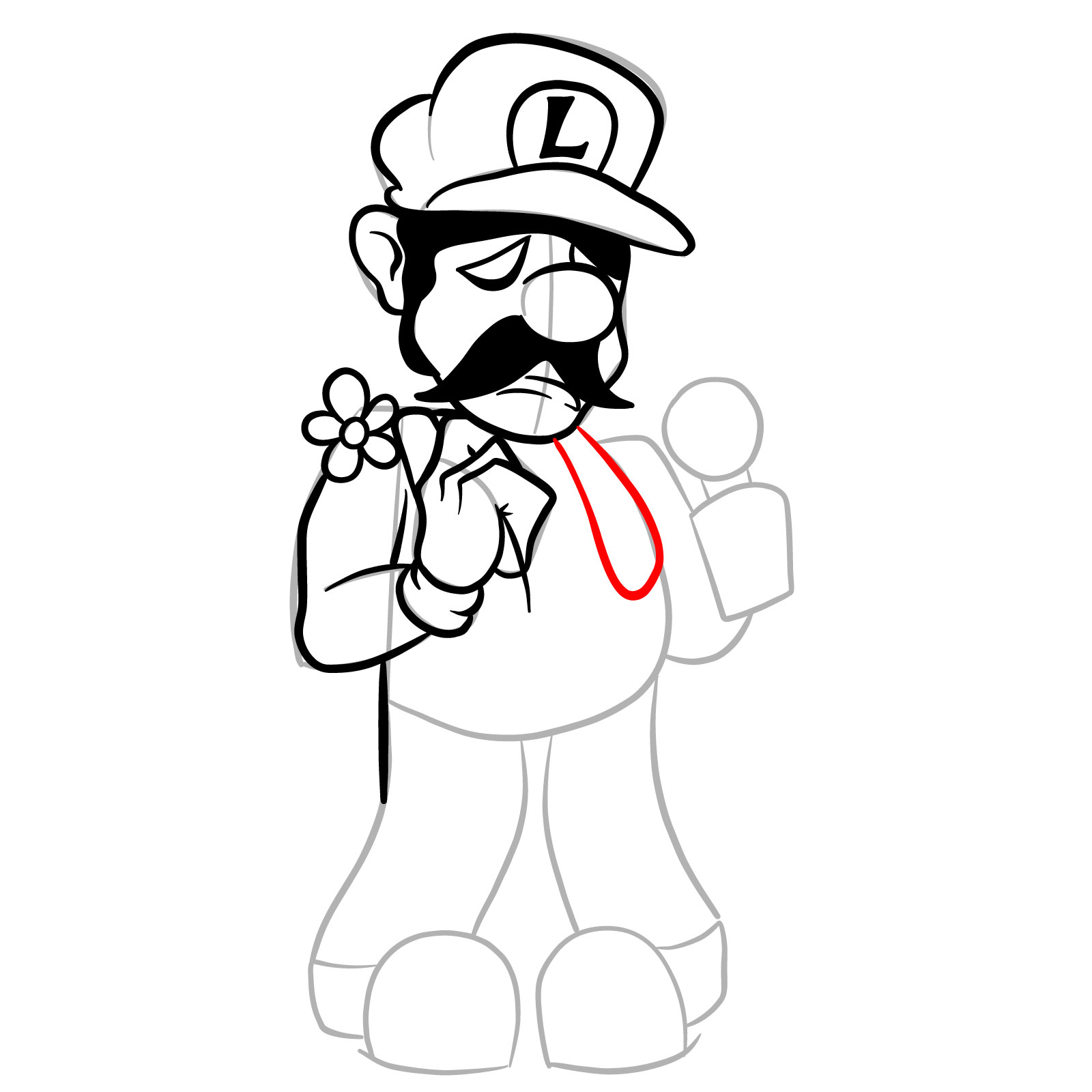
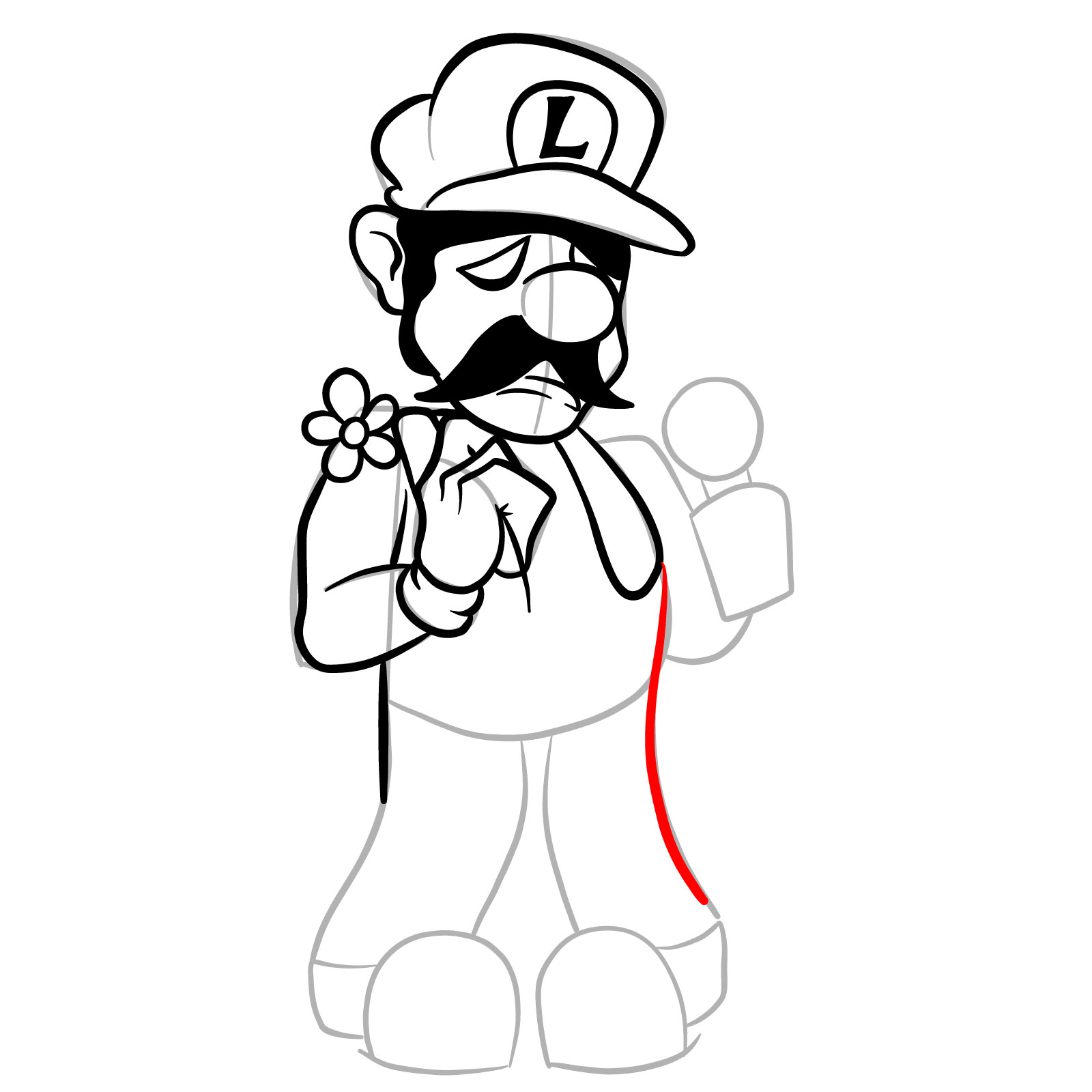

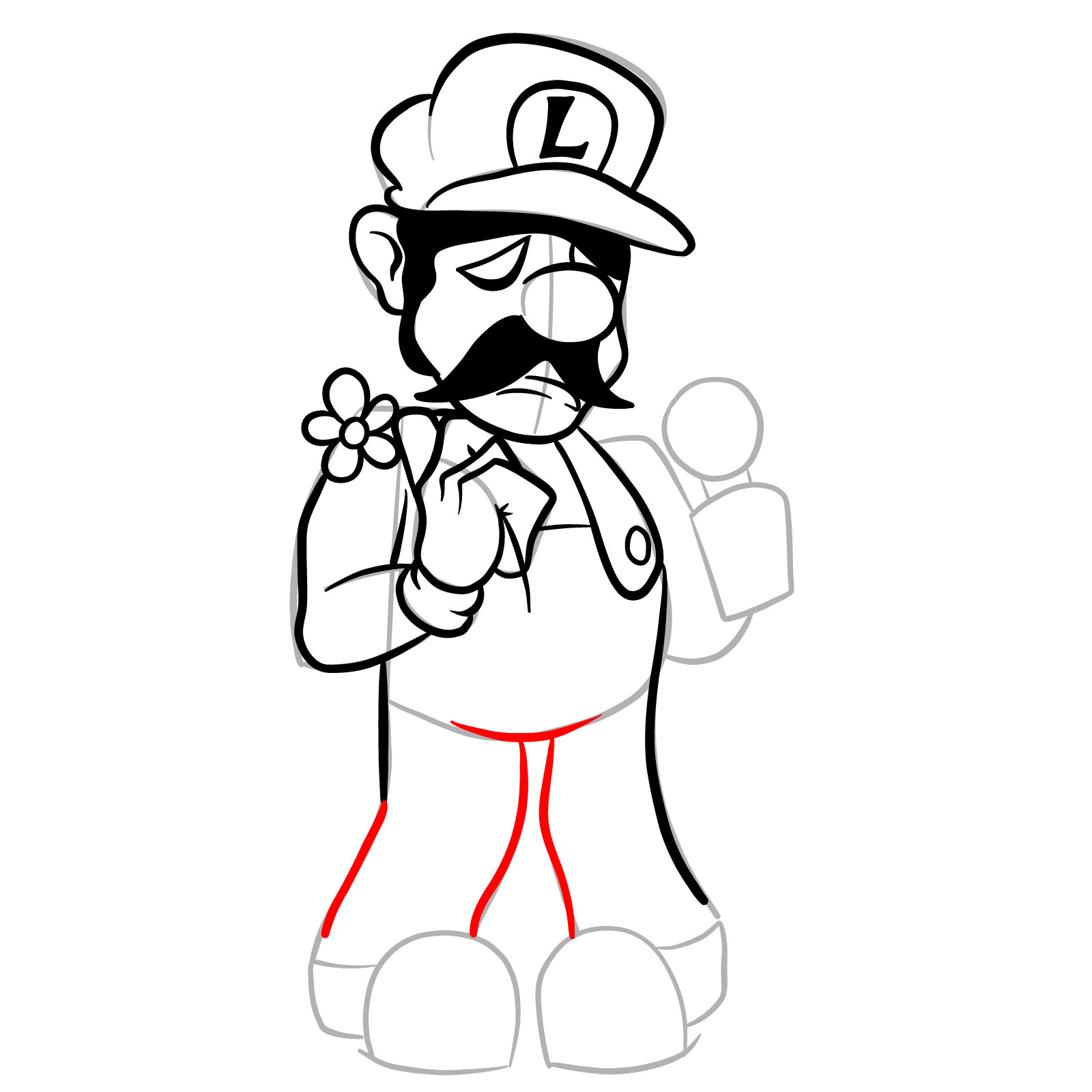


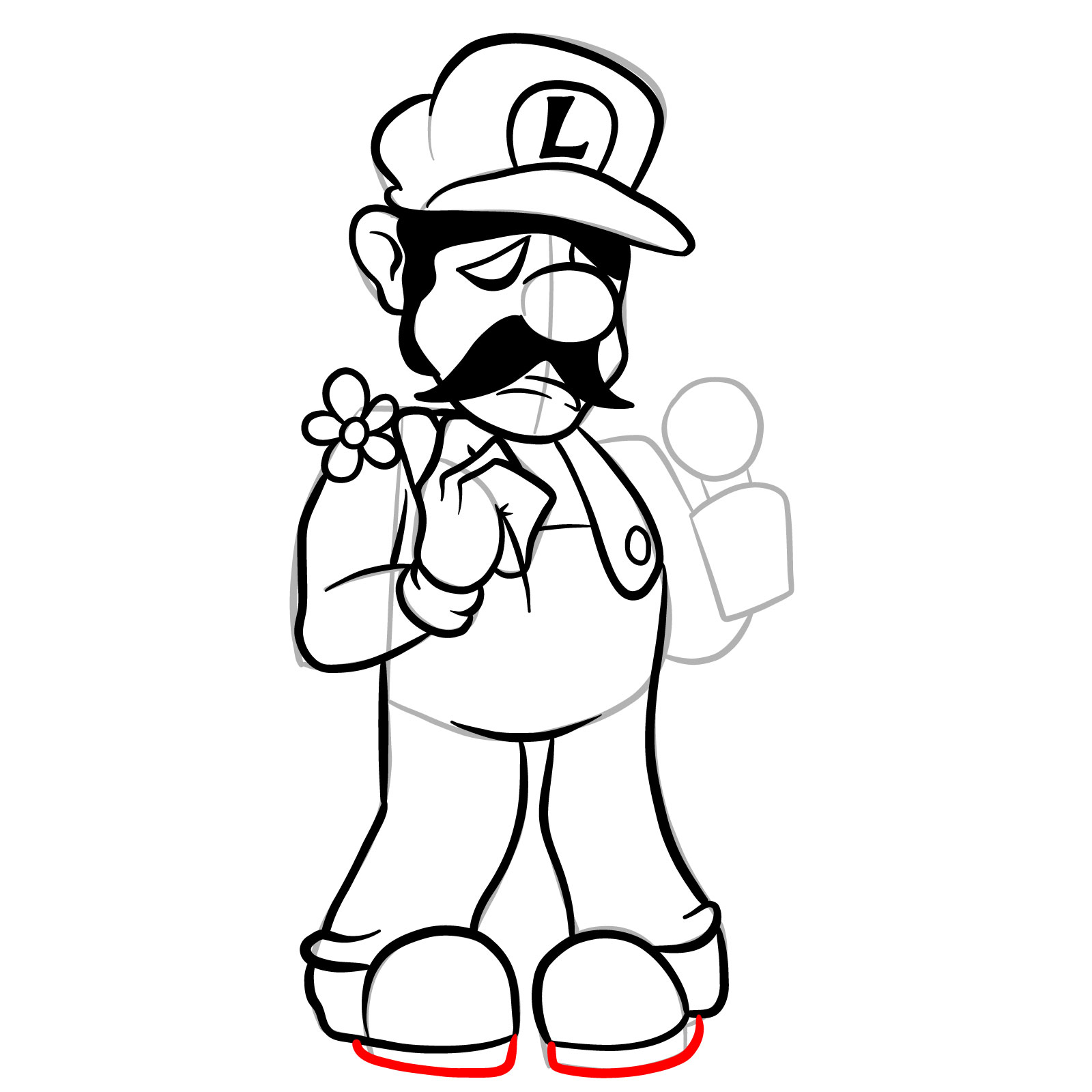





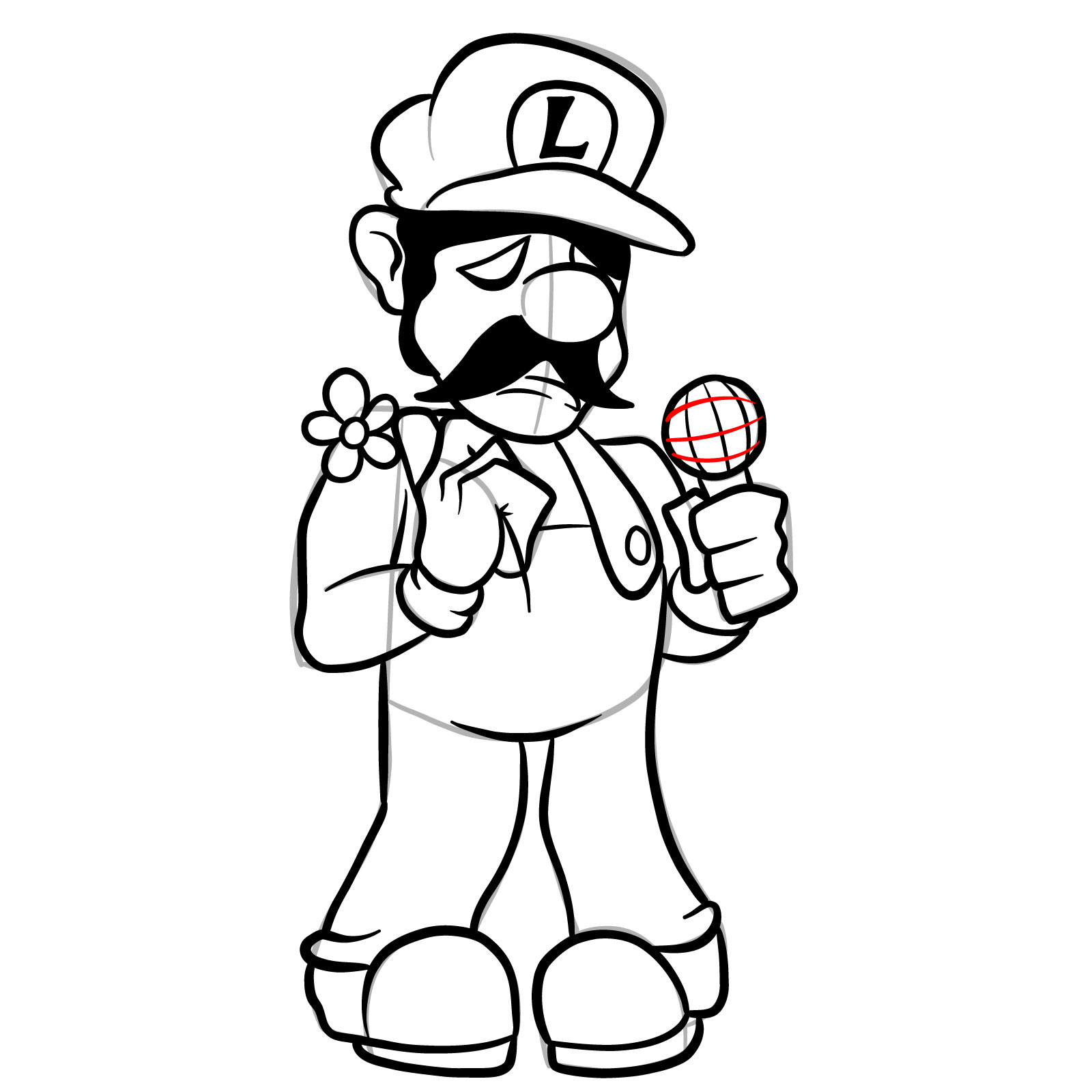
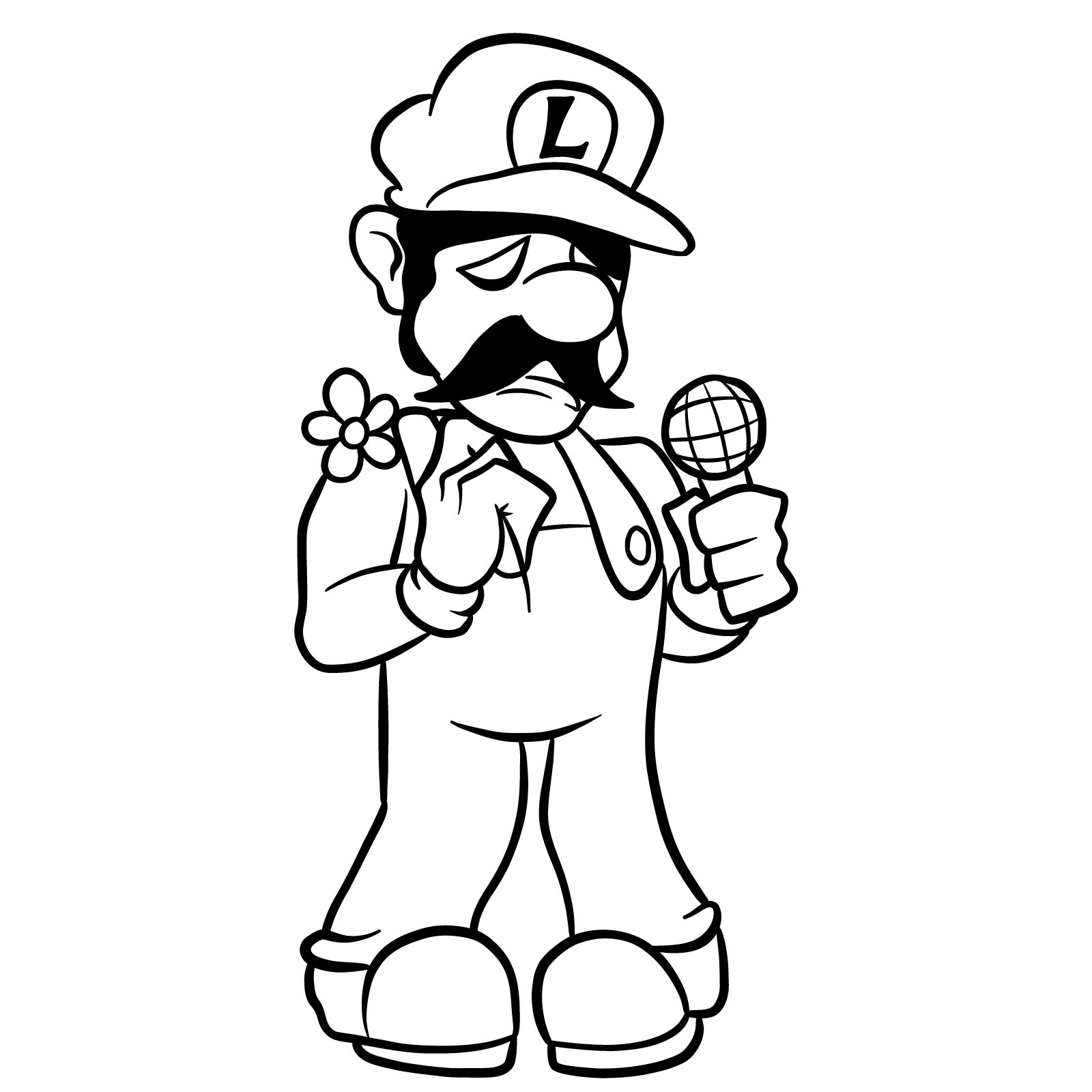
Disclaimer: All original artworks and photos used as references for the creation of these drawing tutorials are the property of their respective owners. If your work has been featured without proper credit, please kindly leave a comment below, and the issue will be promptly addressed. We greatly appreciate your exceptional art. Thank you.
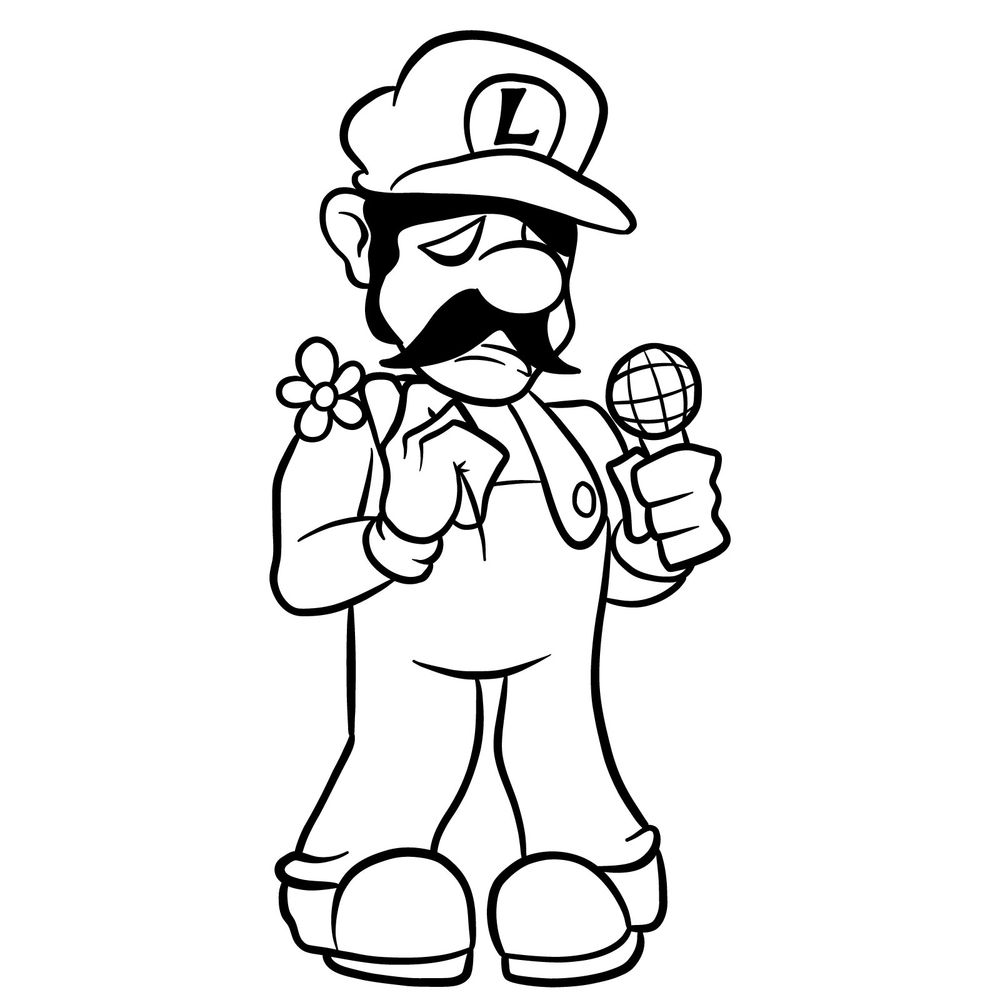
Hi, could you do Monika and Yuri from the Hotline 024 mod? I’ve got the links to their pictures:
https://static.wikia.nocookie.net/fridaynightfunking/images/a/ad/HotlineMonikaIdle.gif/revision/latest?cb=20220513010405
https://static.wikia.nocookie.net/fridaynightfunking/images/d/d4/HotlineYuriIdle.gif/revision/latest?cb=20220513010403
If the links aren’t or stop working, here are the links to their wiki pages:
https://fridaynightfunking.fandom.com/wiki/Hotline_024#Monika
https://fridaynightfunking.fandom.com/wiki/Hotline_024#Yuri
I’m working on them already! 🙂
Okay, thank you!