Discover how to draw one of the most iconic suits of armor in the Fallout universe, the T-60 power armor, with this detailed tutorial.
Visual Characteristics of T-60 Power Armor
- Identify the T-60’s bulky frame, which combines advanced protection and heavy armaments.
- Pay attention to the unique helmet design with its bullet-proof vision slit and ocular upgrades.
- Imagine adding a backdrop of a post-apocalyptic world or characters like Porter Gage, Codsworth or even a Deathclaw to enhance your T-60 power armor drawing.
Sketching Tips: Use simple shapes to form the armor’s base and refine with detailed lines to represent its heavy plating and intricate components.
Guidance Through the Drawing Process
Our tutorial is a collection of 18 sequential images, each illustrating a step towards completing your T-60 power armor drawing.
- Red Color: Demonstrates the immediate focus for drawing.
- Black Color: Outlines the elements drawn in earlier steps.
- Gray Color: Shows the initial sketch for proper proportioning.
The concluding step is inking, a process that requires patience for the ink to settle before you can erase the initial pencil lines, ensuring a clean and detailed finish.
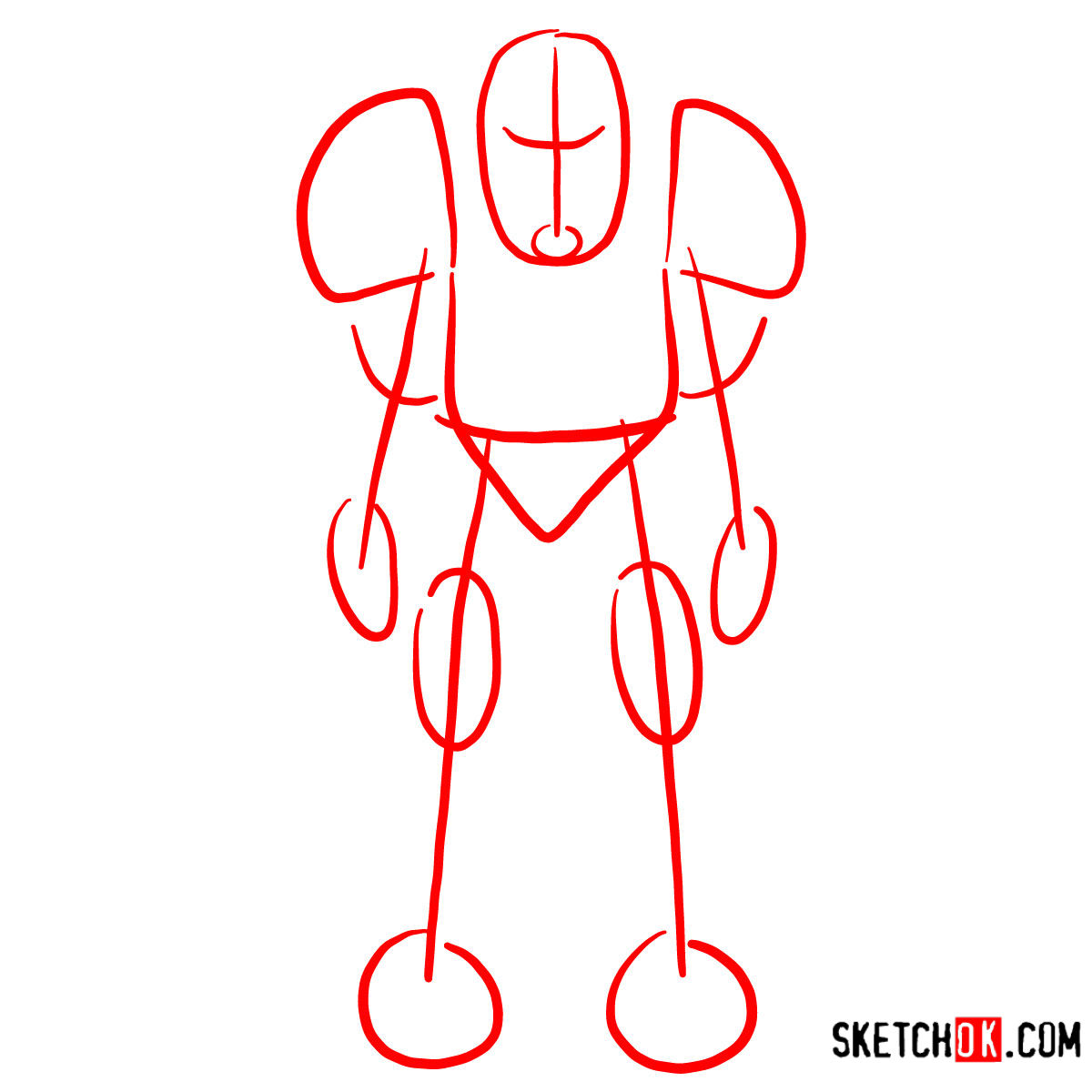

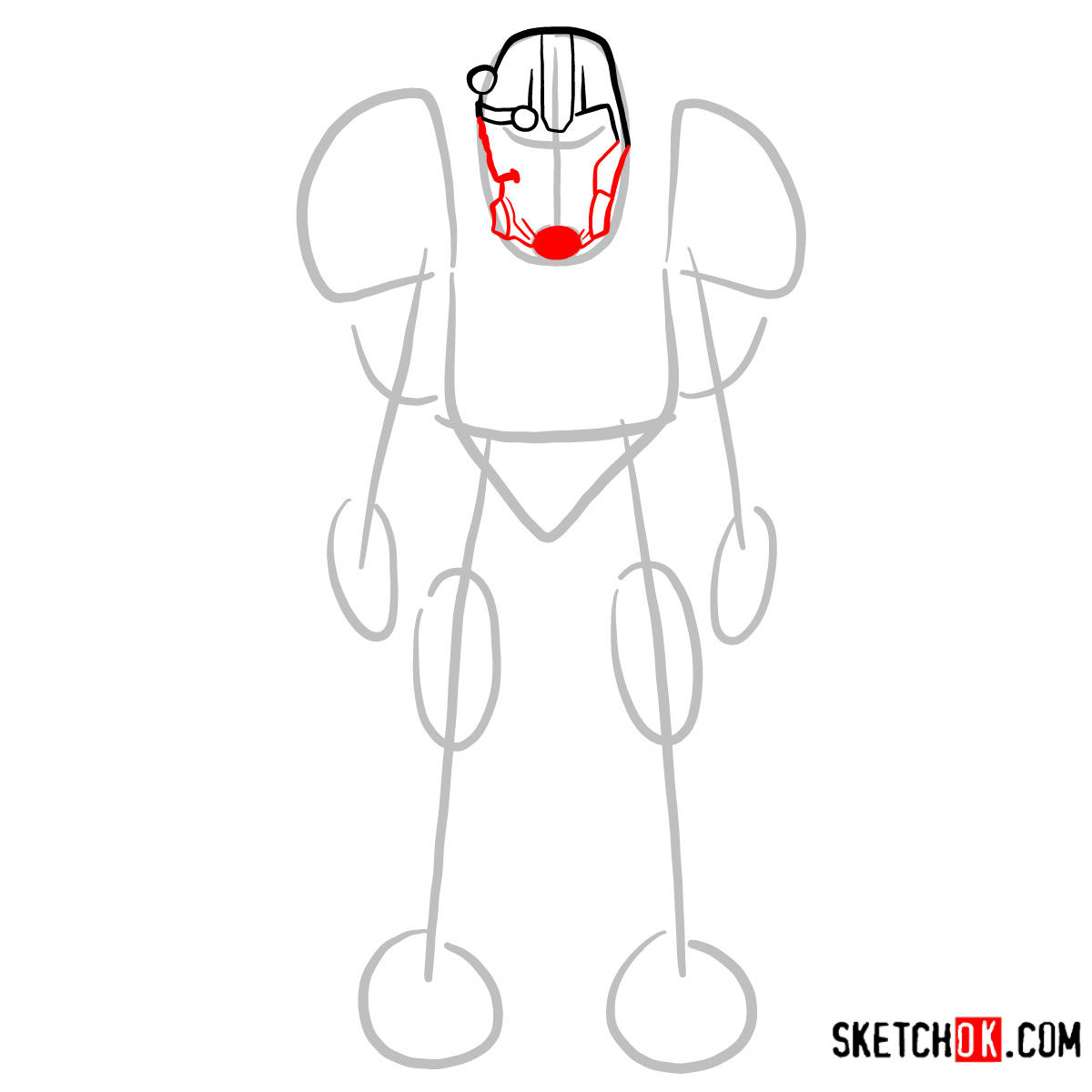

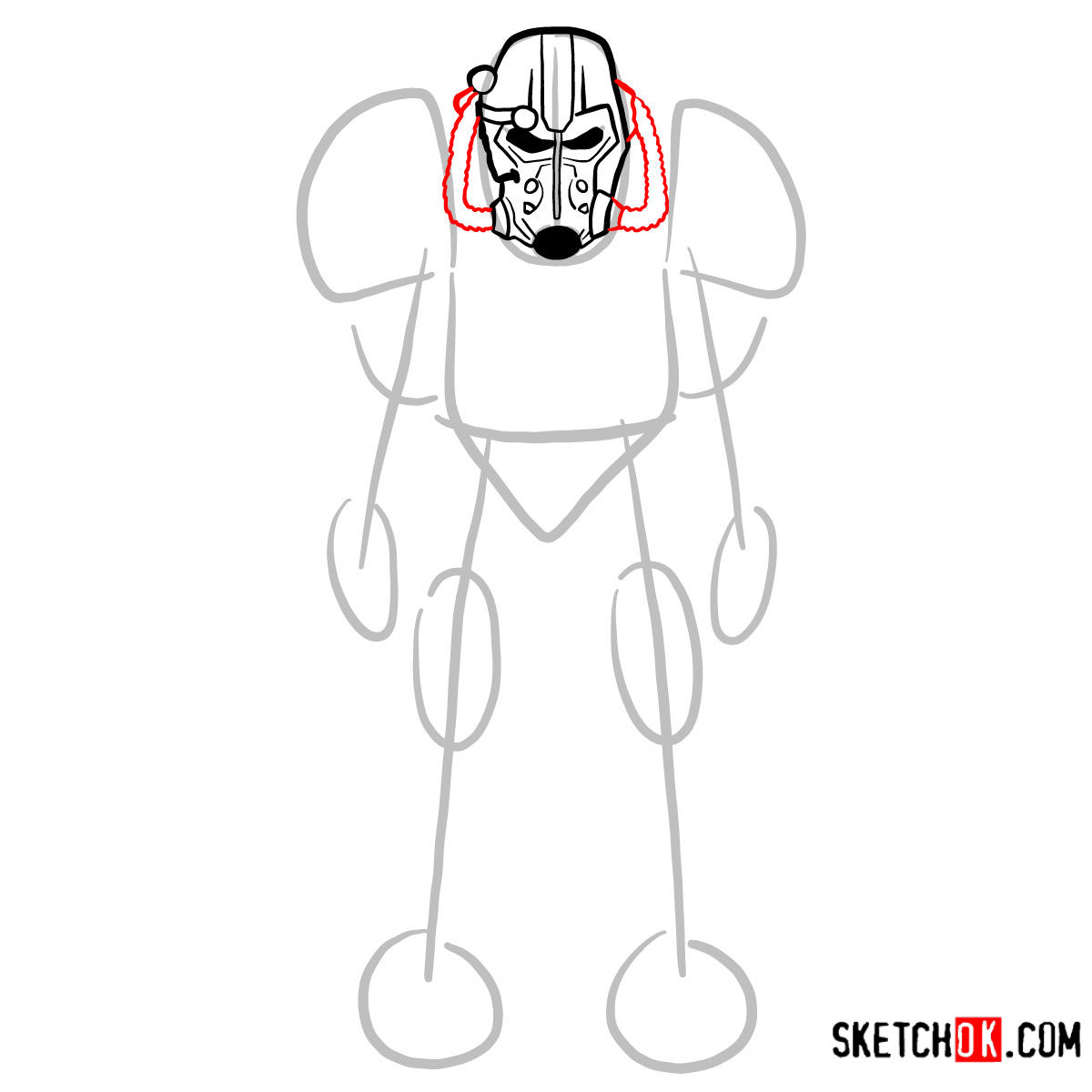
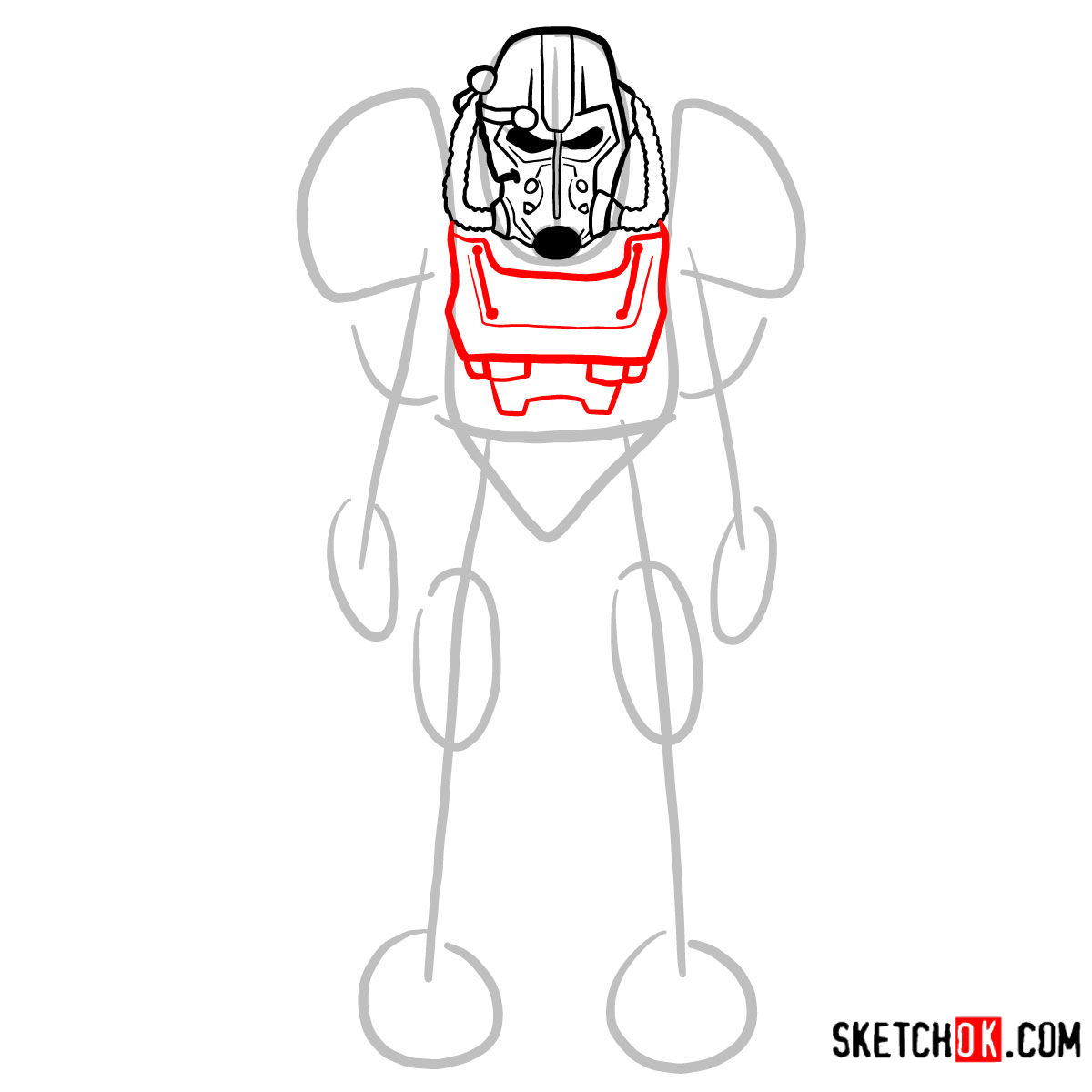

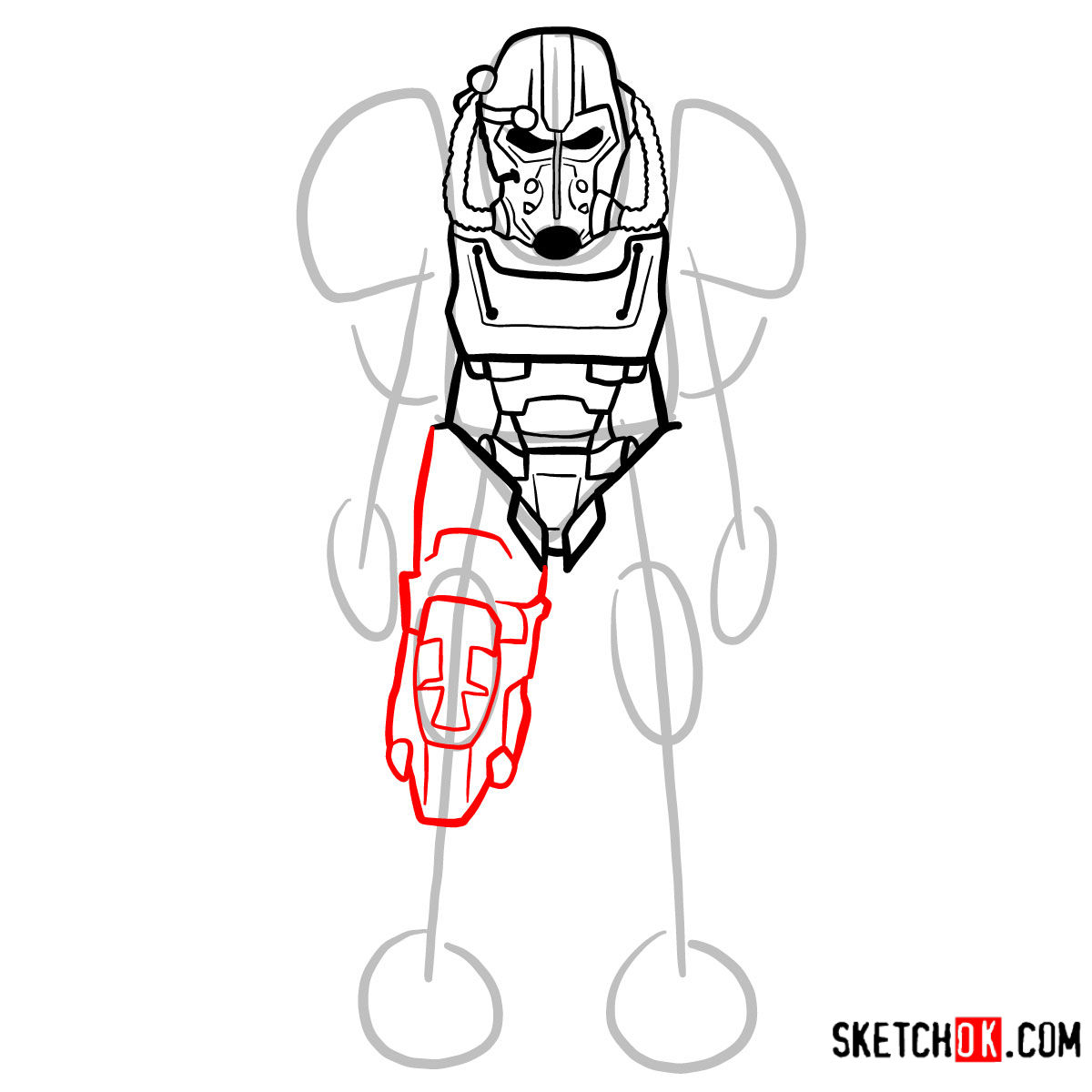
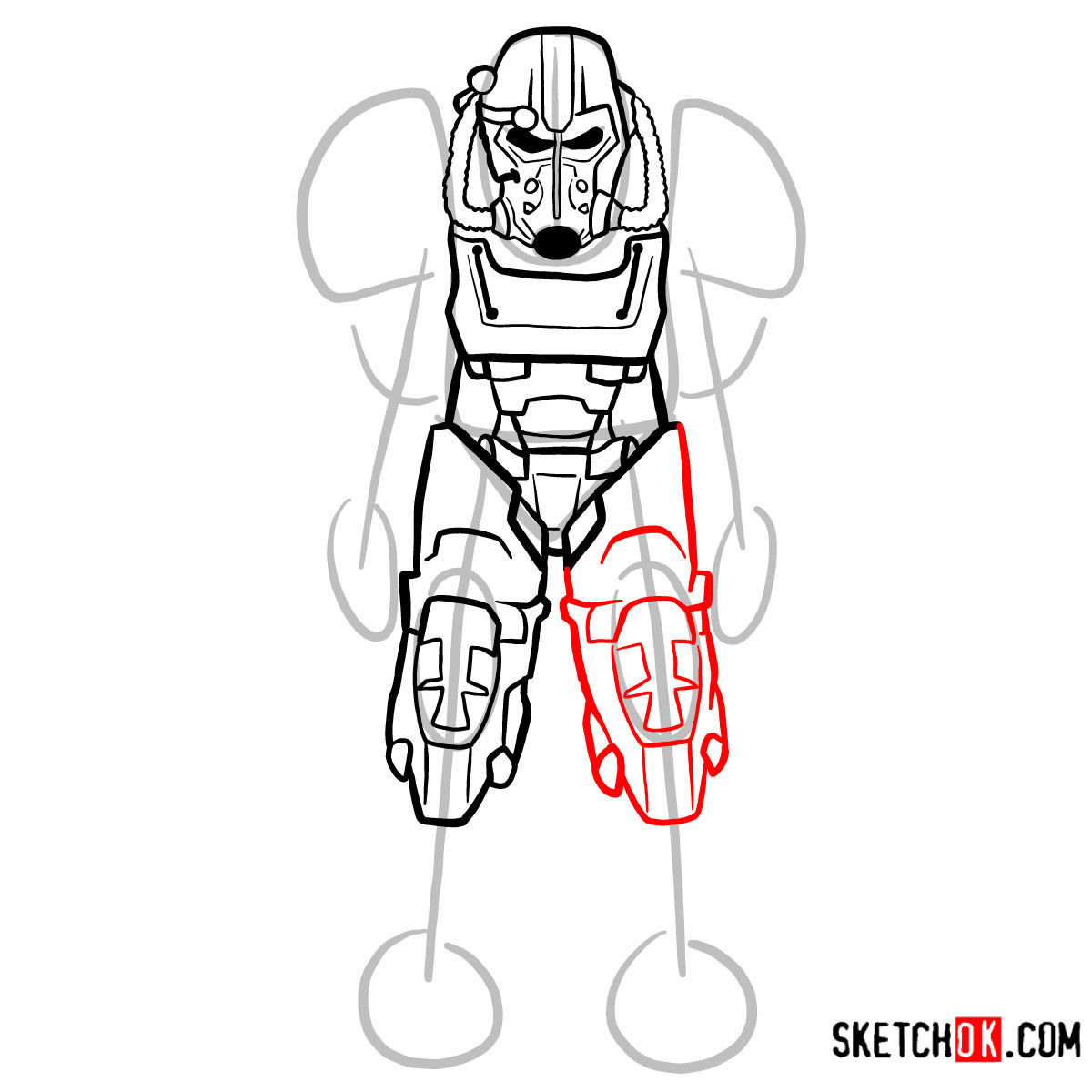
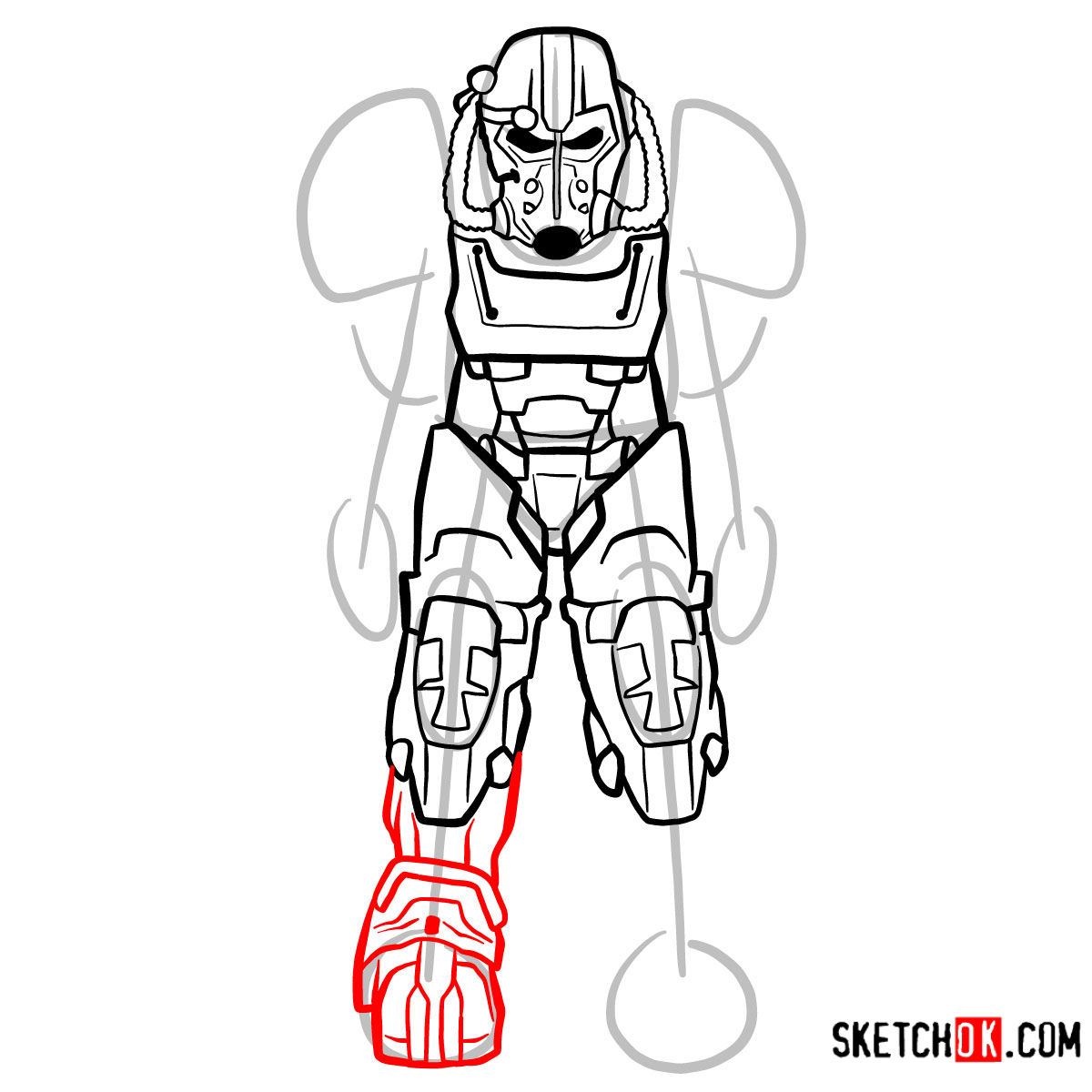
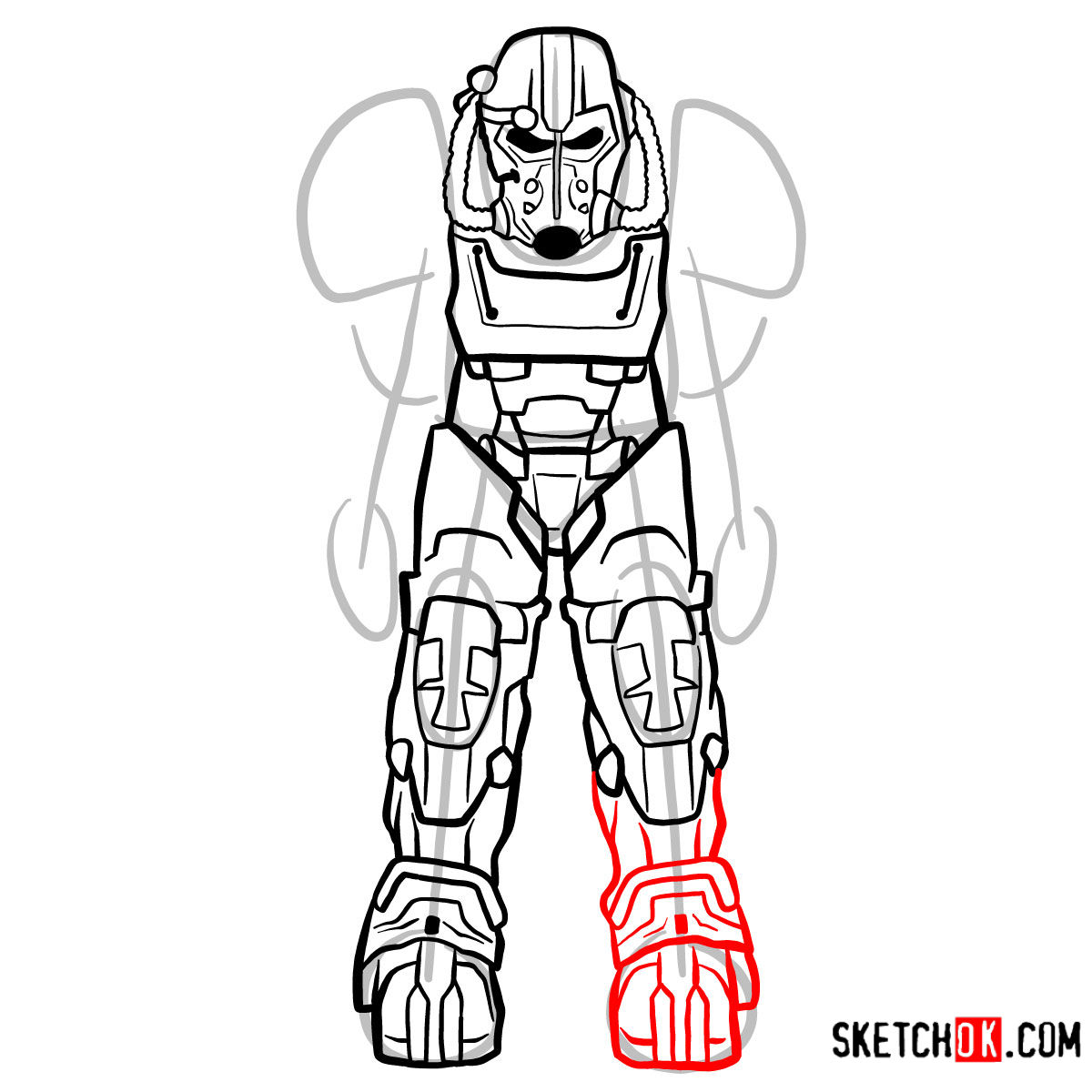
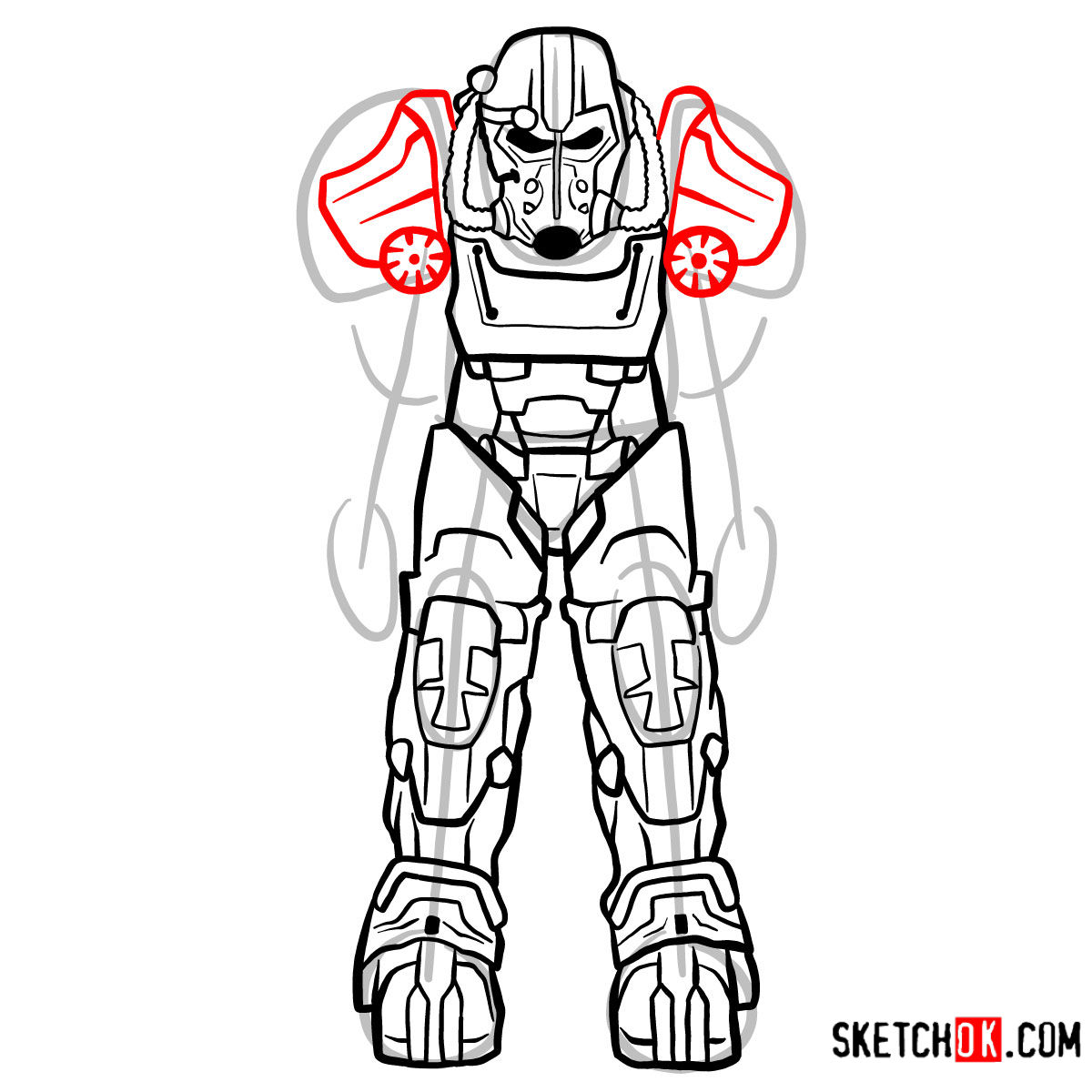
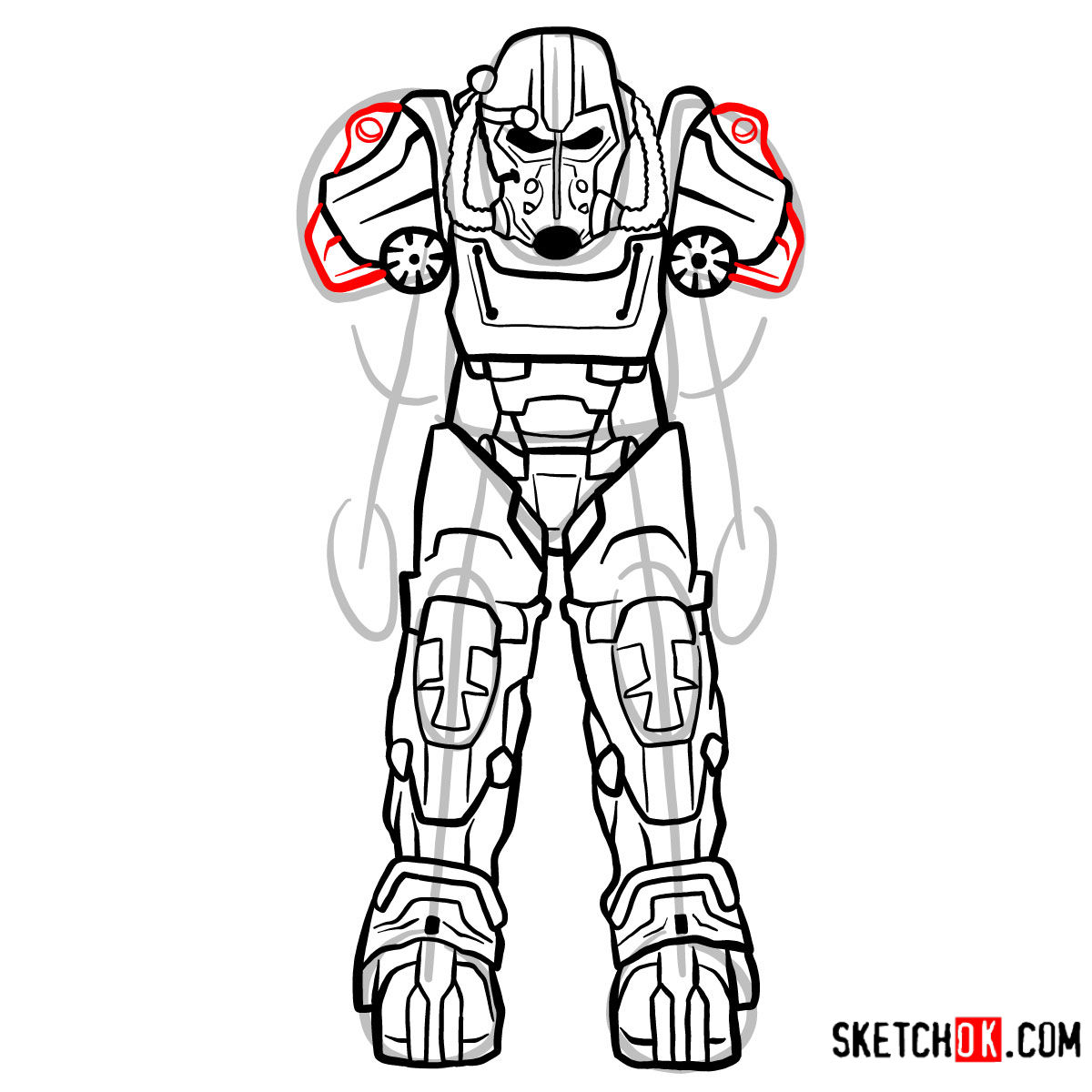
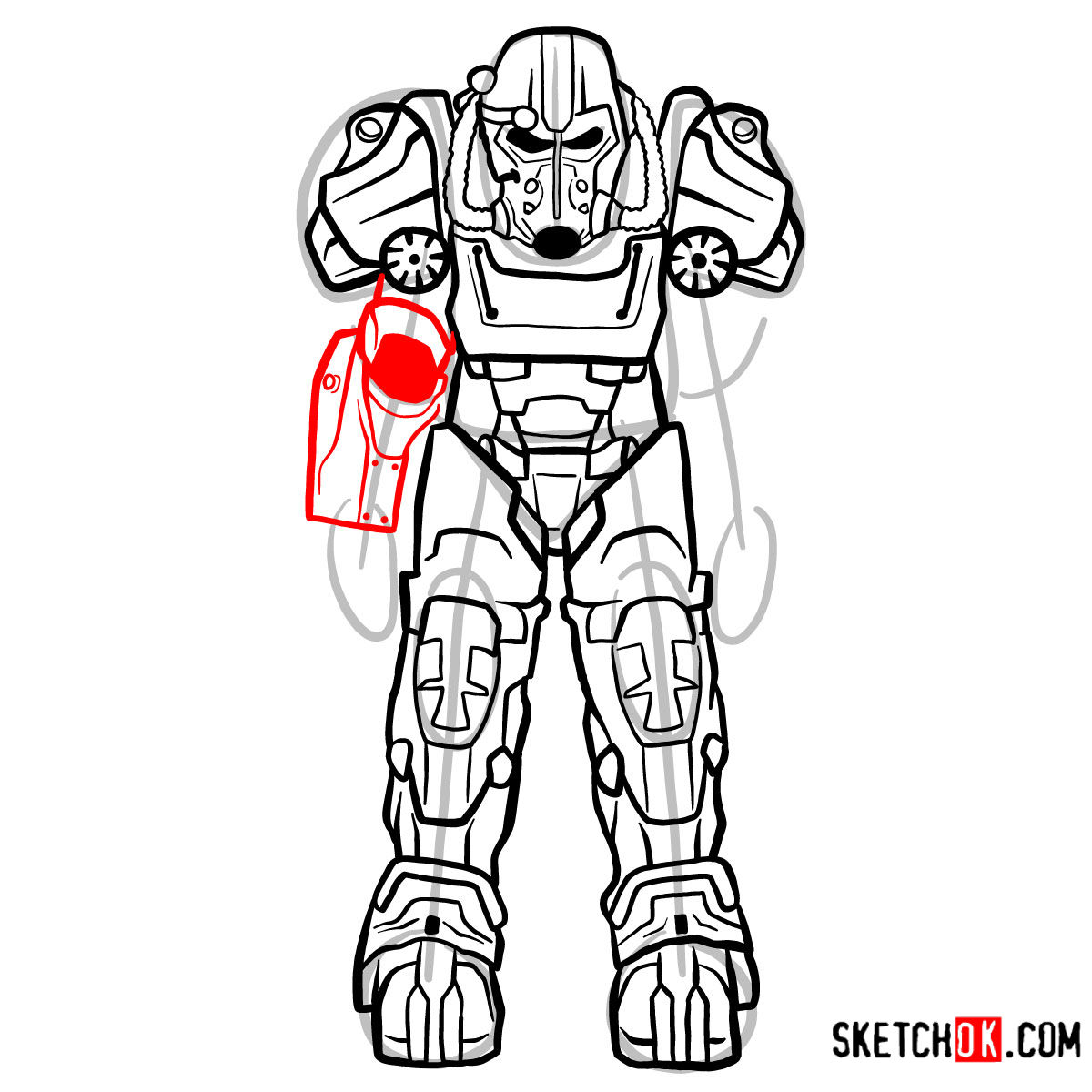
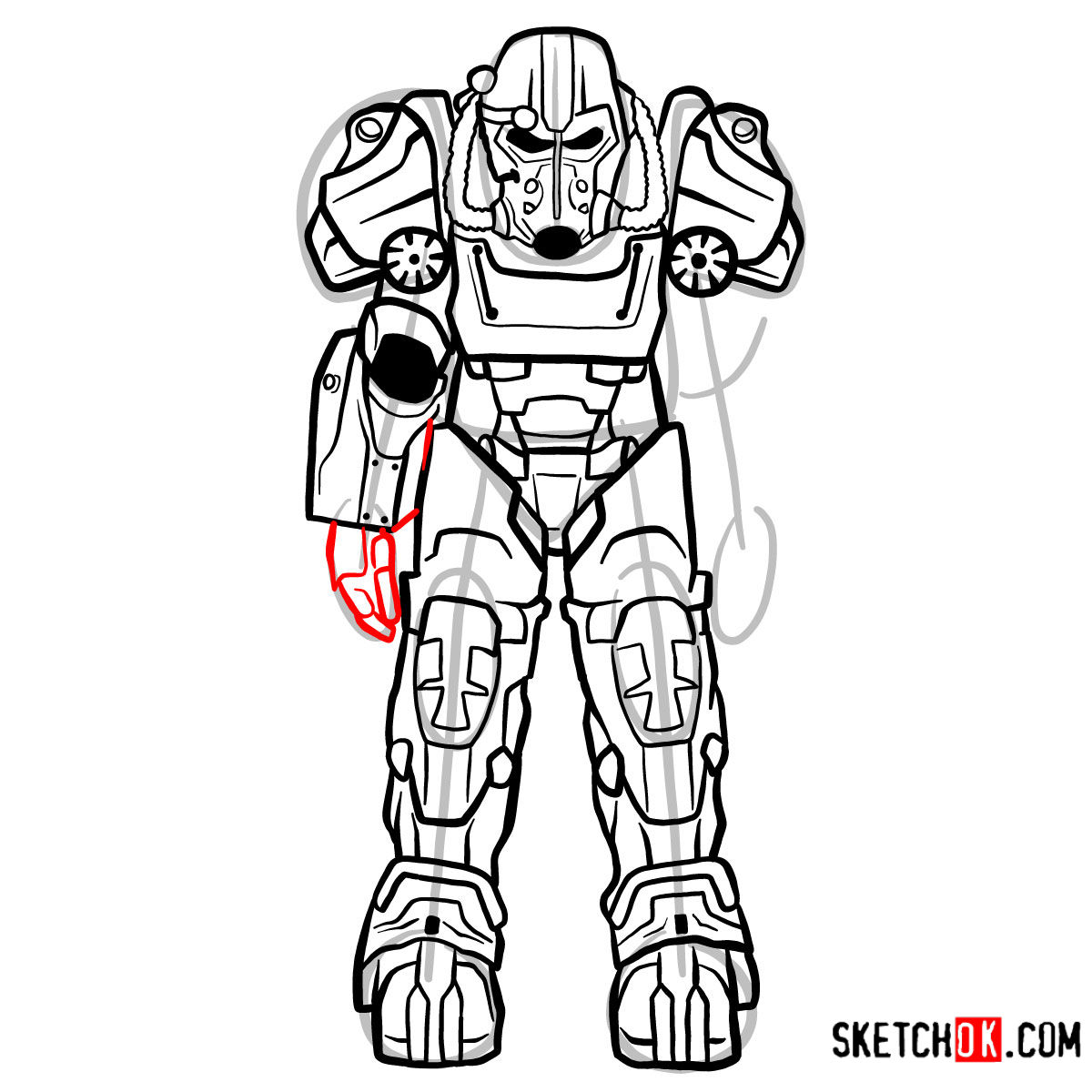

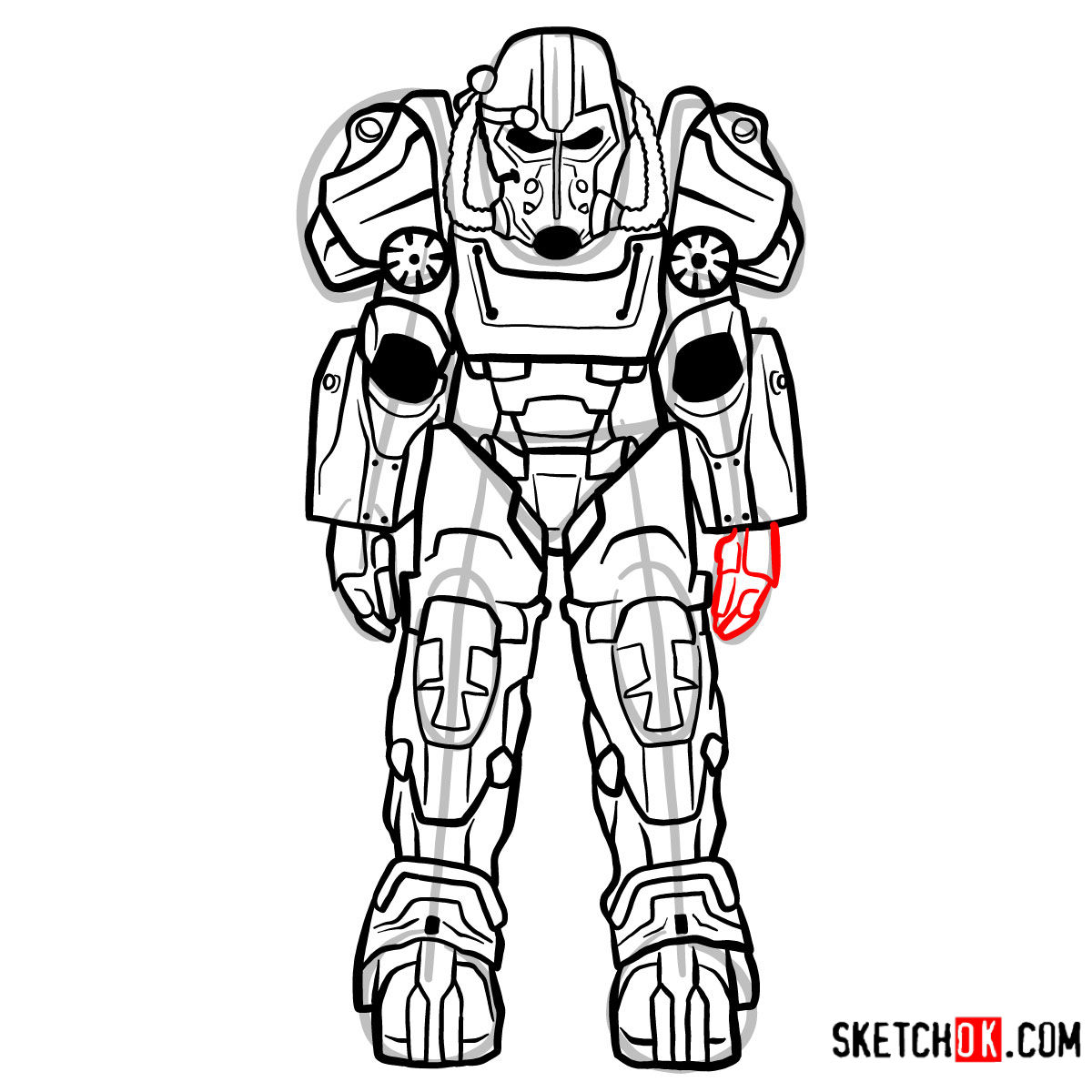
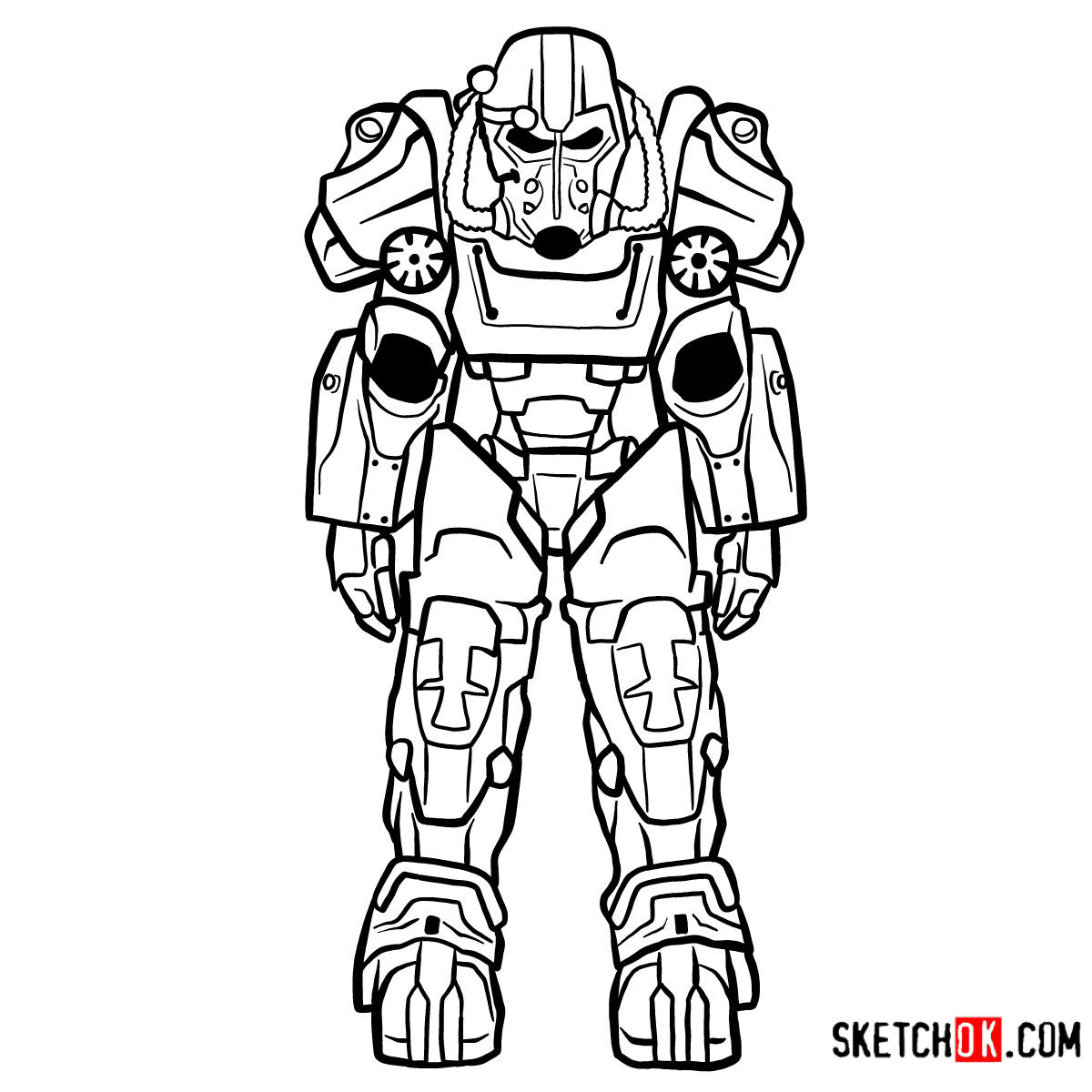
Interesting Drawing Insights
As you sketch the T-60, consider the historical context within the Fallout series: the armor was the height of pre-war technology and widely used by the U.S. Army, making it a storied piece of the game’s lore.
Conclusion
Through this guide on how to draw T-60 power armor, you’ve tapped into the rich legacy of Fallout’s universe, adding an impressive piece to your artistic arsenal.
I’m proud to share my passion for drawing through SketchOk, where each tutorial is a testament to our love for art and gaming. Join our community on Facebook, Instagram, and Pinterest for more drawing guides, tips, and updates. Let’s continue to inspire and create together!
you people should add the main person