Join us as we explore how to draw the formidable T-51 power armor from Fallout 4 and bring it to life on your sketchpad.
Detailing the T-51 Power Armor
- Observe the distinctive silhouette and the balance of the T-51’s heavy armor plating and joint mobility.
- Focus on the helmet’s iconic T-shaped visor, which is a defining feature of this model.
- Consider sketching a scene from the Battle of Anchorage to showcase the armor’s historical significance within the Fallout series. Or add other Power Armor pieces like T-60, Quantum X-01 and T-45 to your sketch.
Sketching Guidance: Start with the larger shapes that compose the armor’s main body and slowly add layers of detail, ensuring accuracy in proportions and angles.
Understanding the Drawing Guide
This guide features 14 high-quality images, each representing a progressive step towards the final T-51 power armor drawing.
- Red Color: Indicates the active area of work in the current step.
- Black Color: Displays what has been outlined in previous steps.
- Gray Color: Suggests the initial sketches that set the scale for the drawing.
Concluding with inking solidifies your drawing, but it is essential to wait for the ink to dry before erasing the pencil marks to prevent smearing.
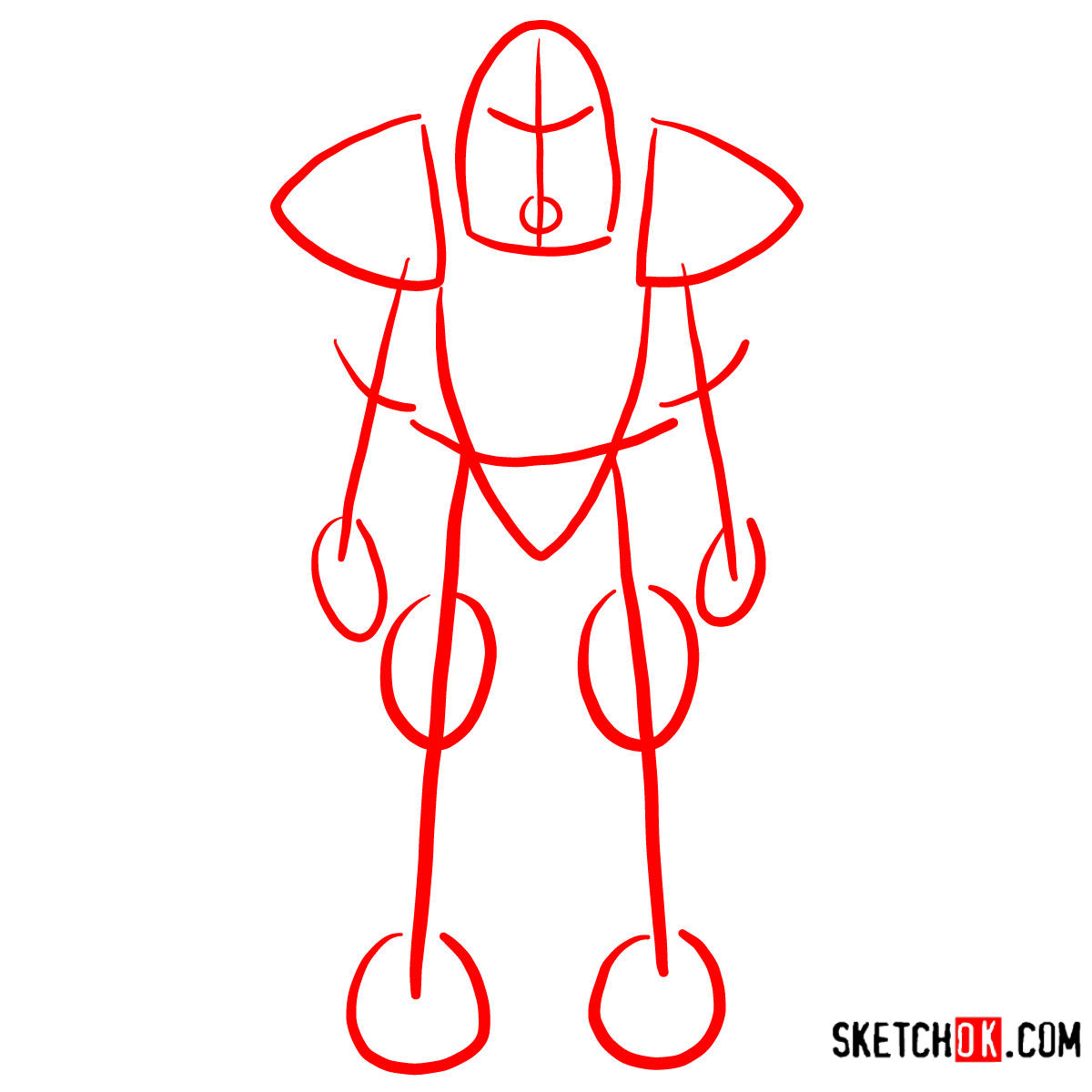
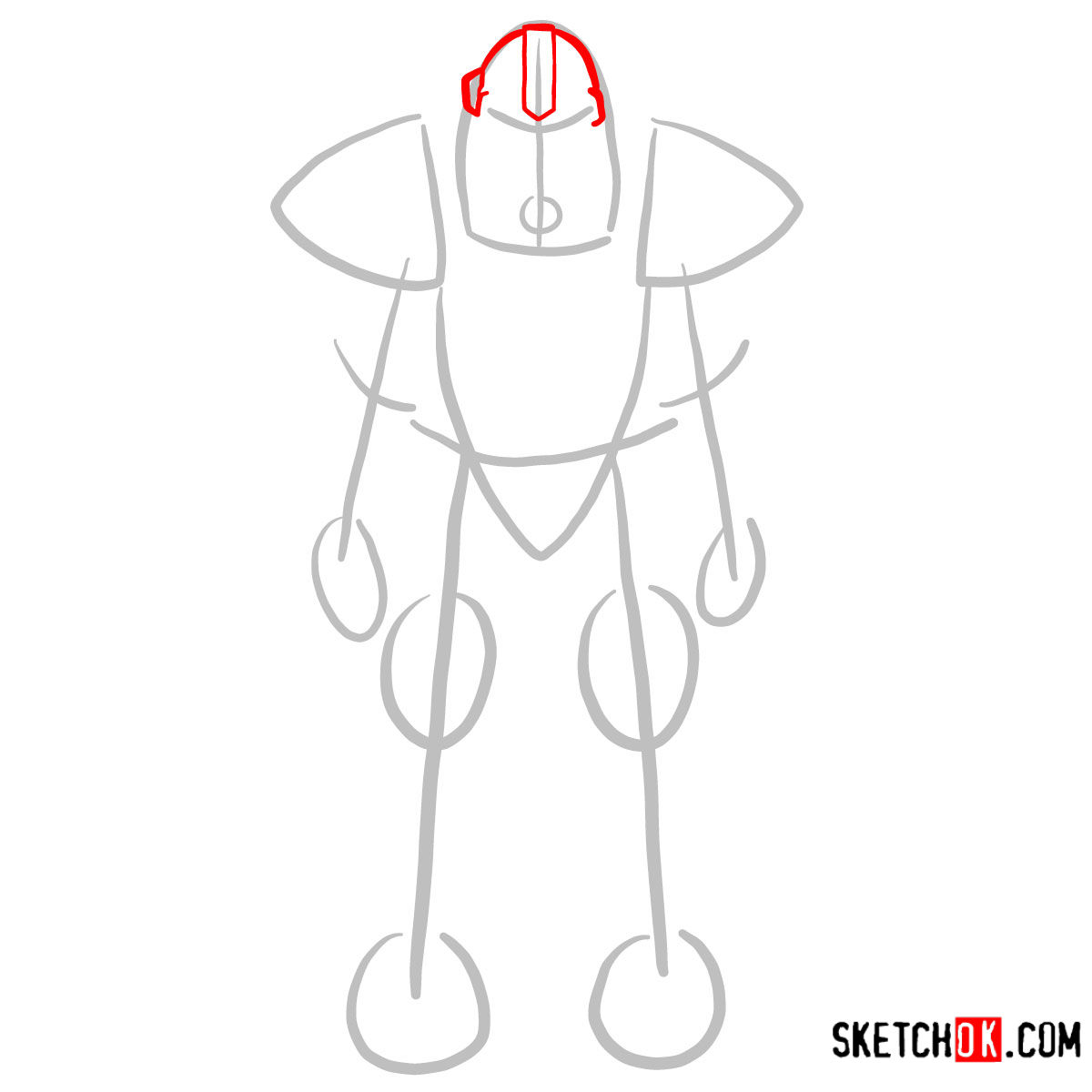
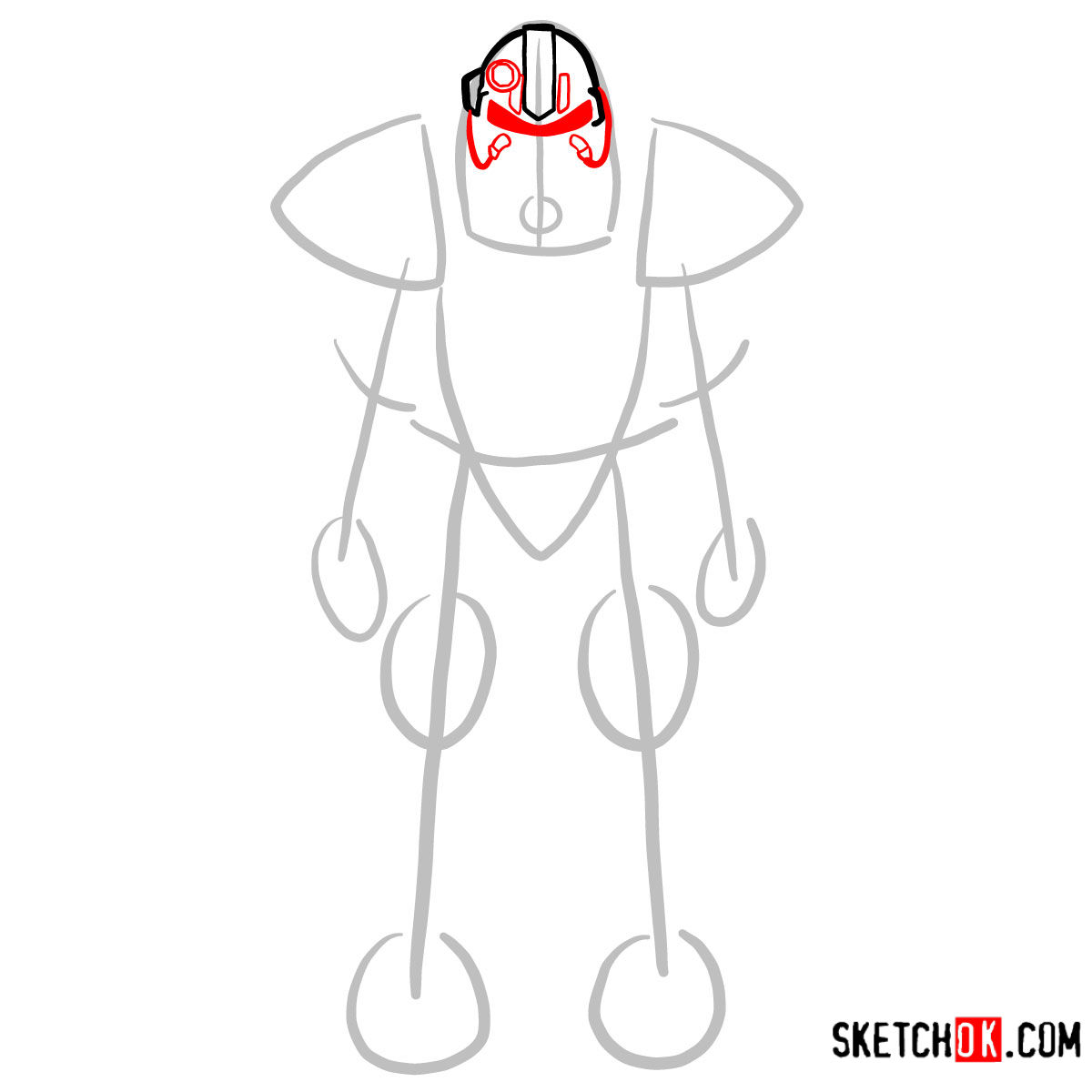
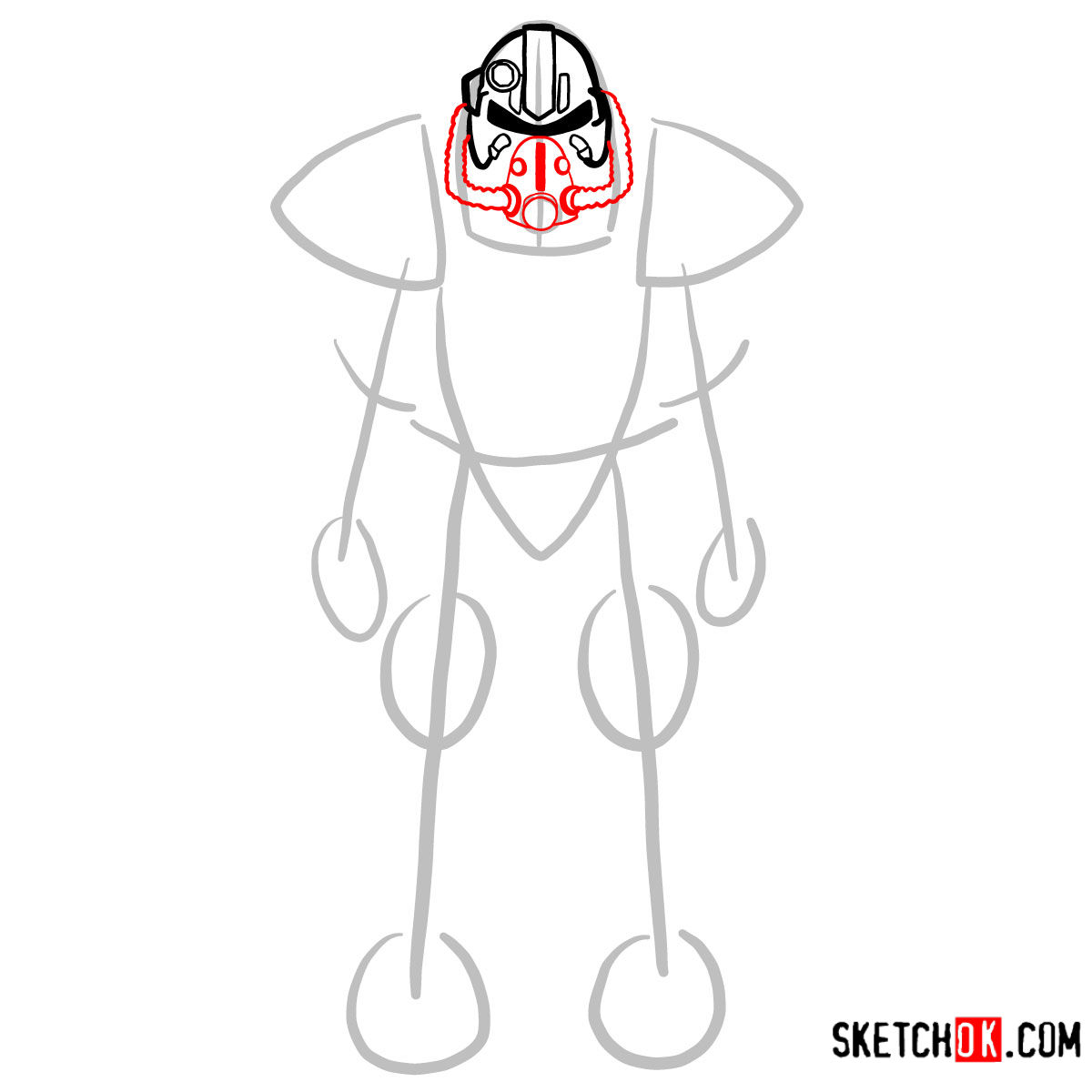
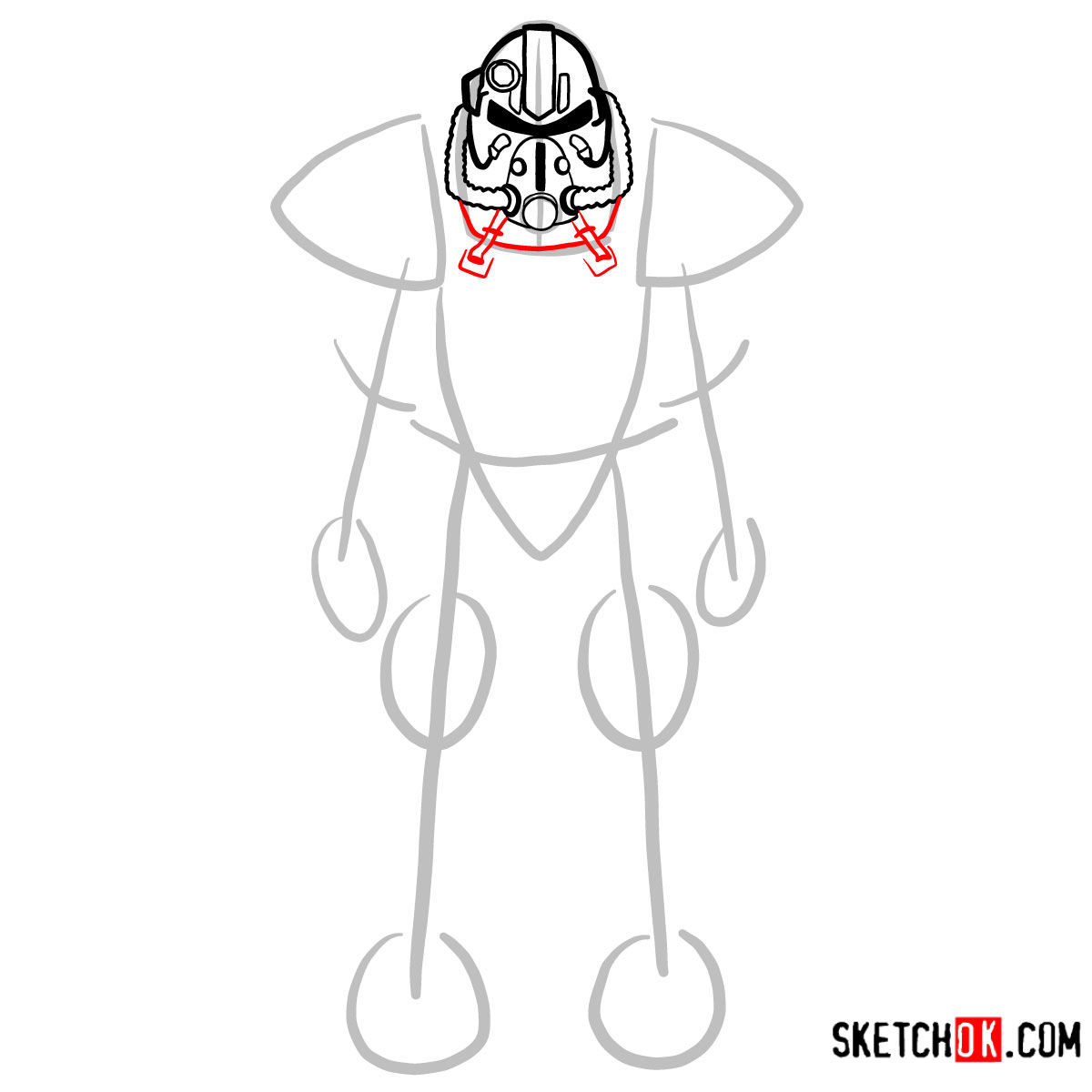
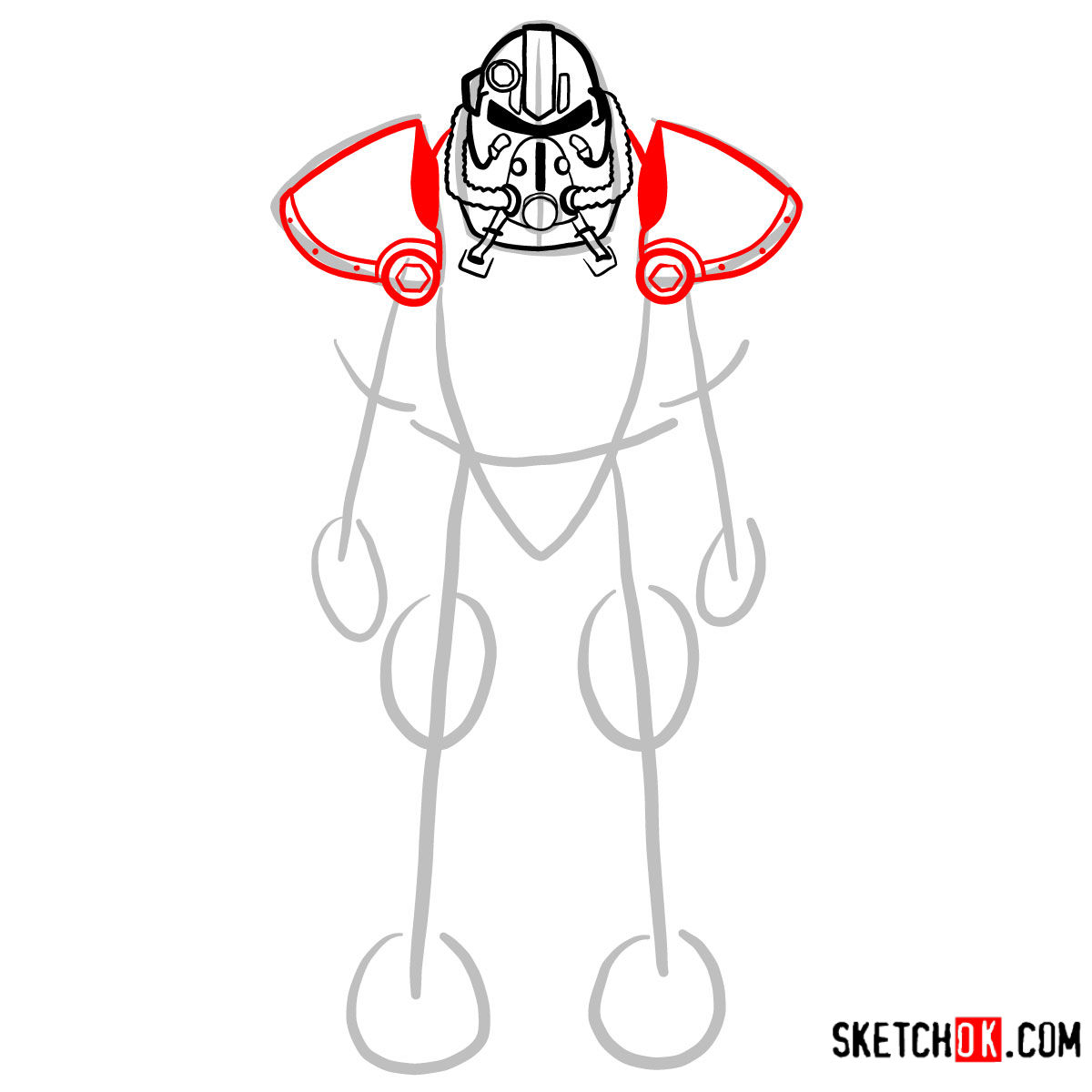
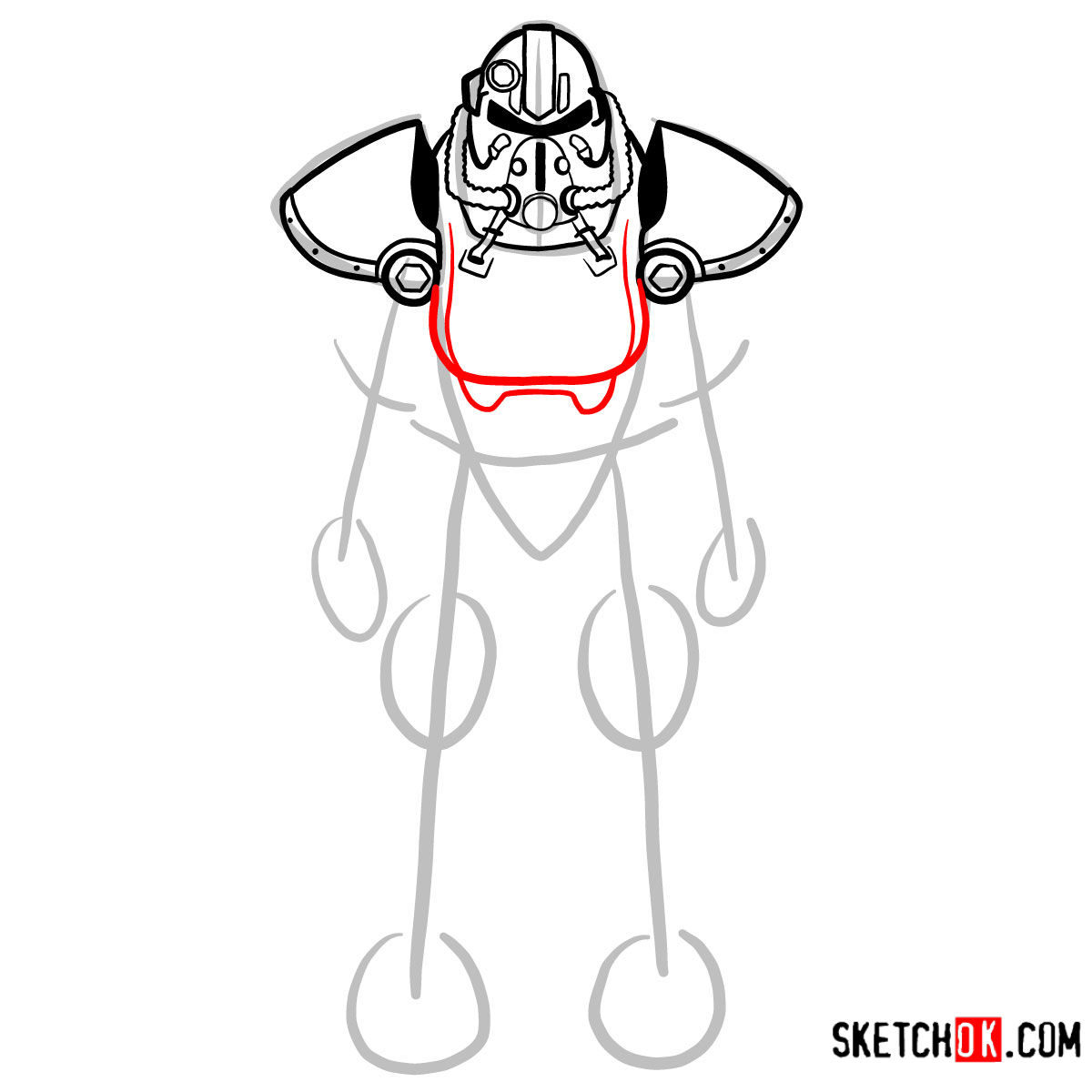
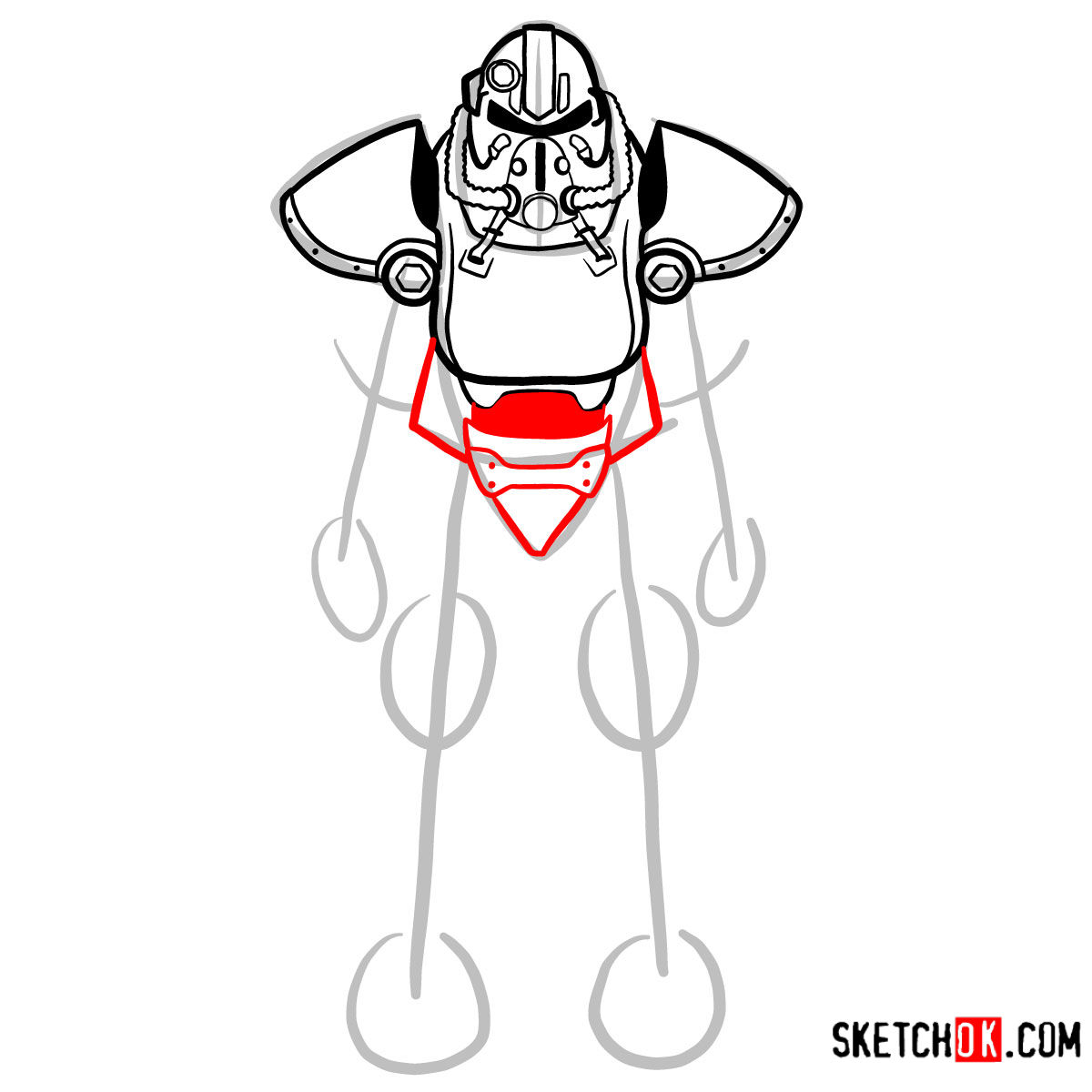
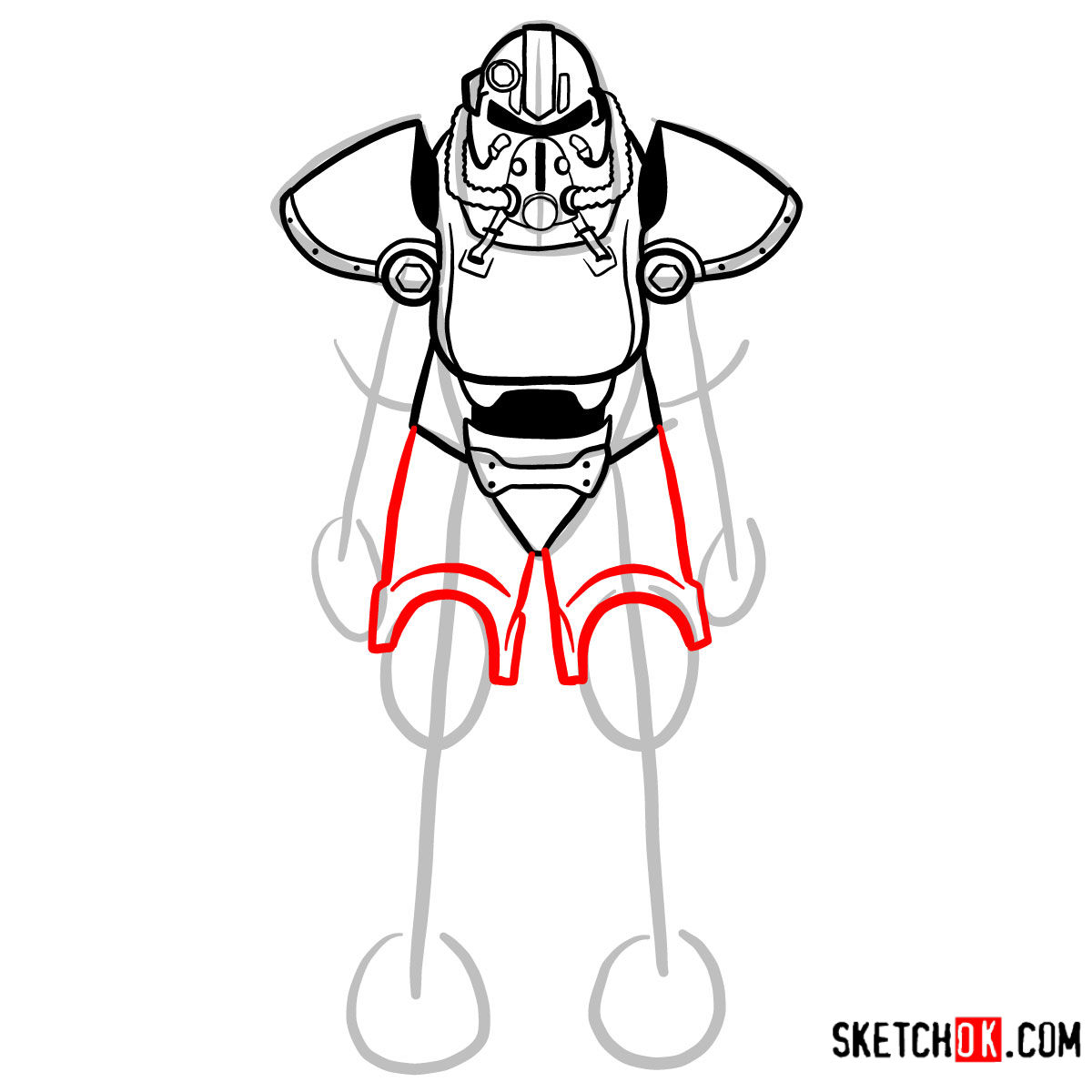
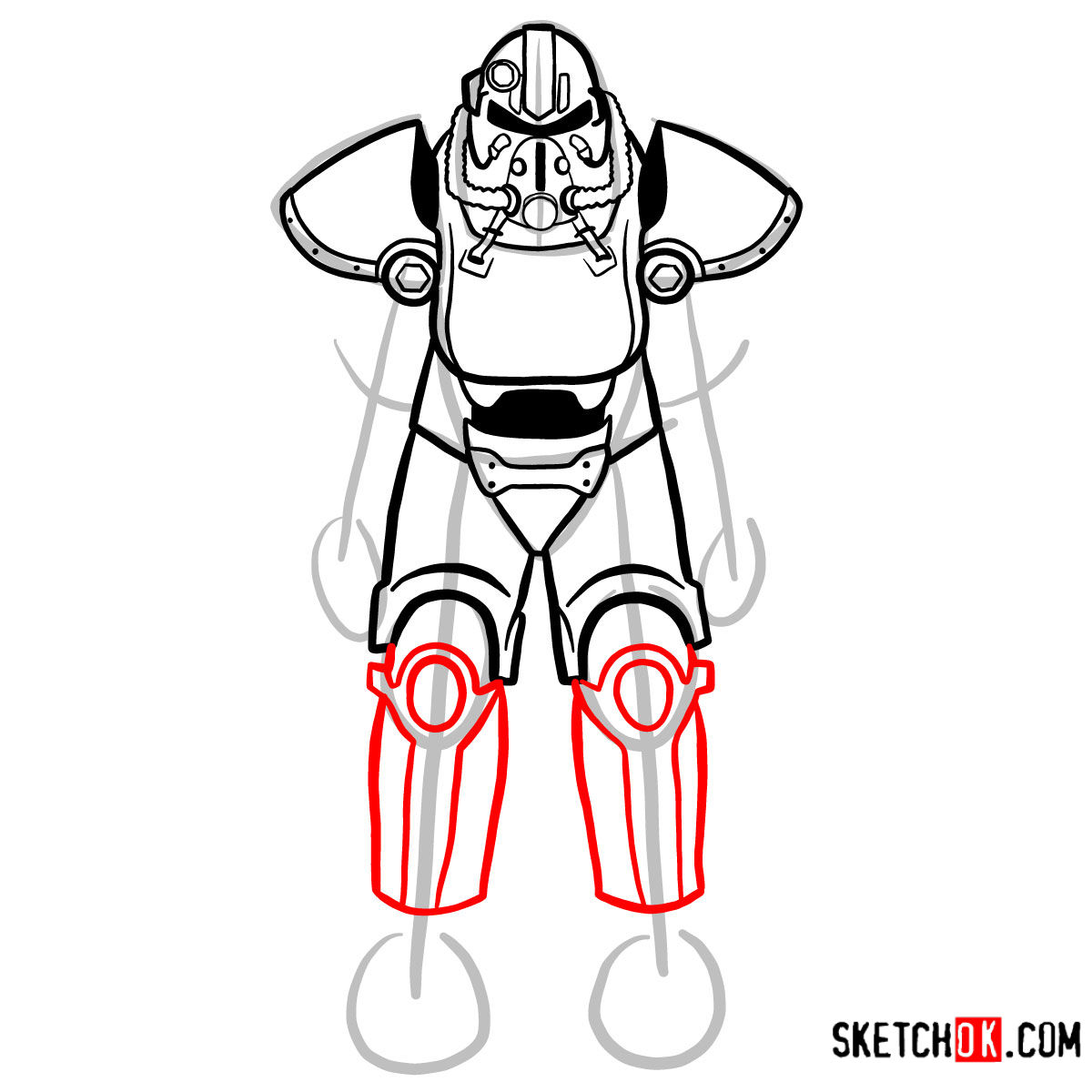
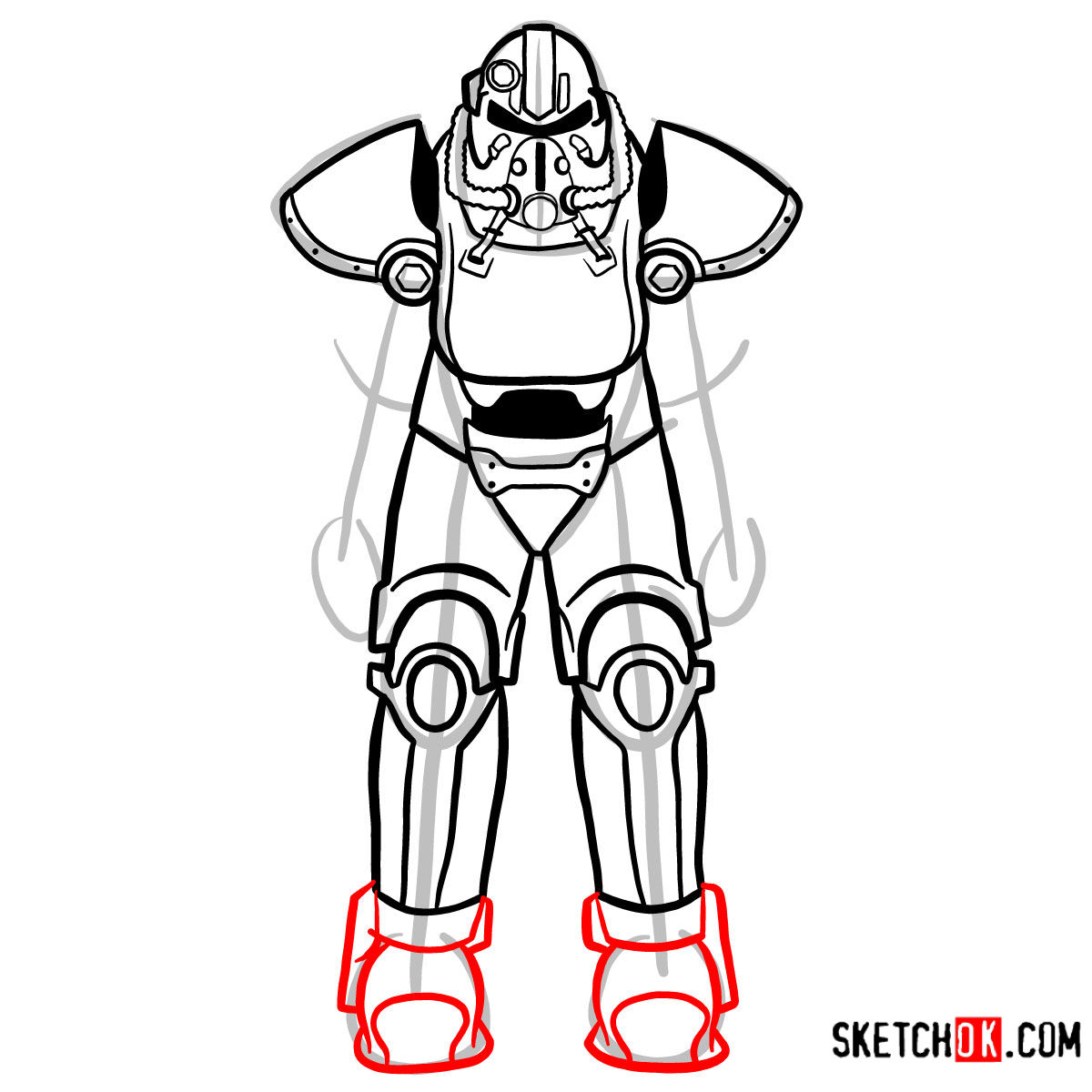
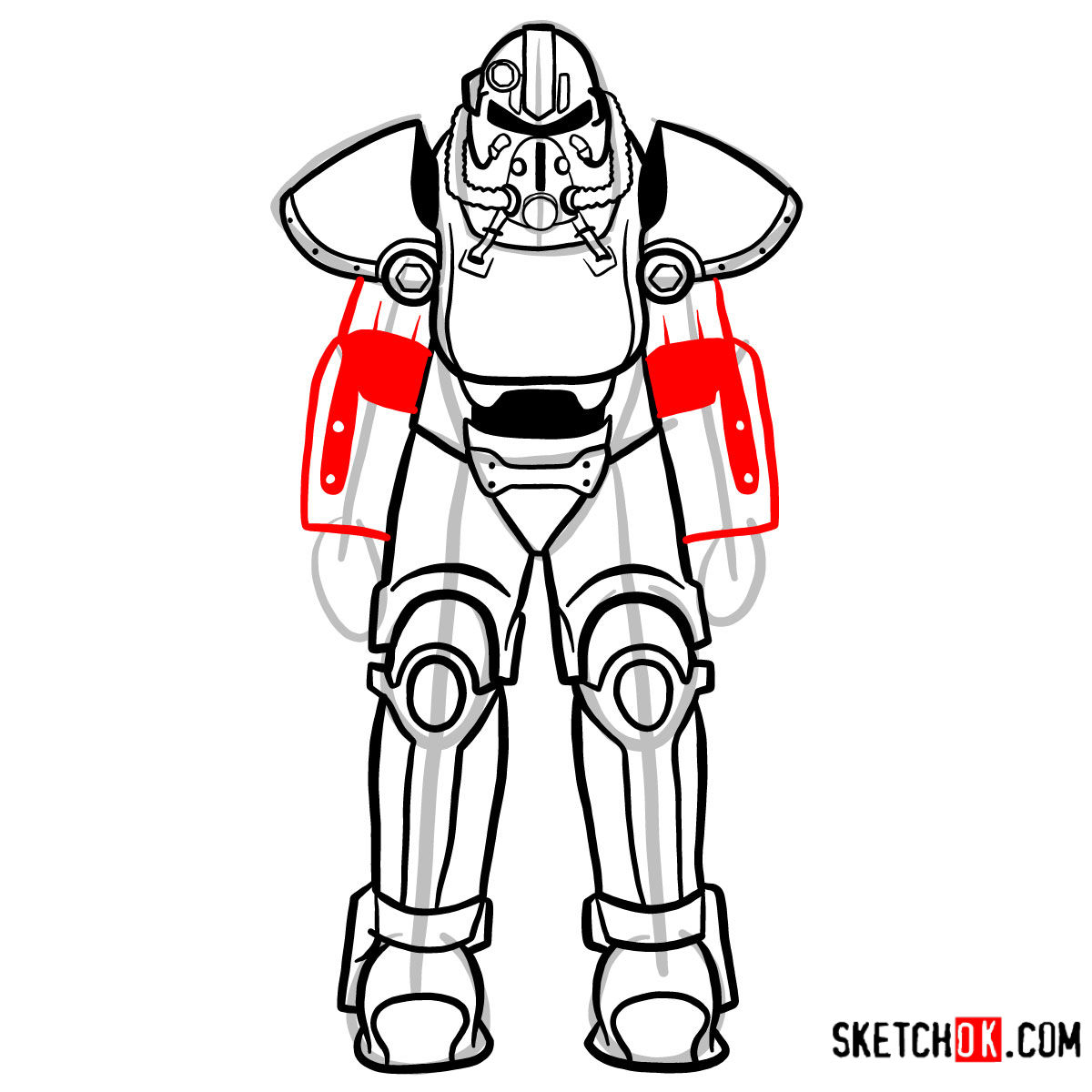
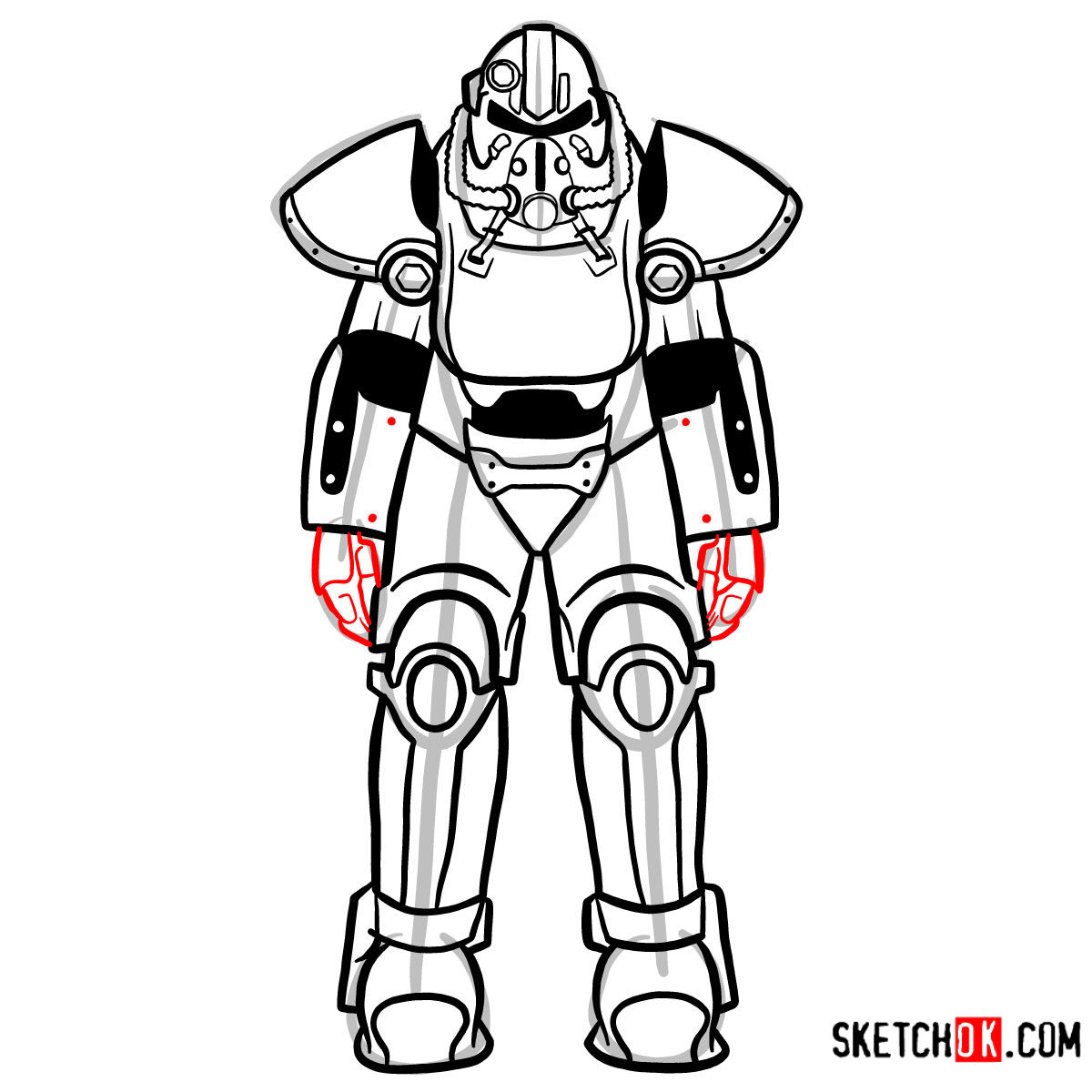
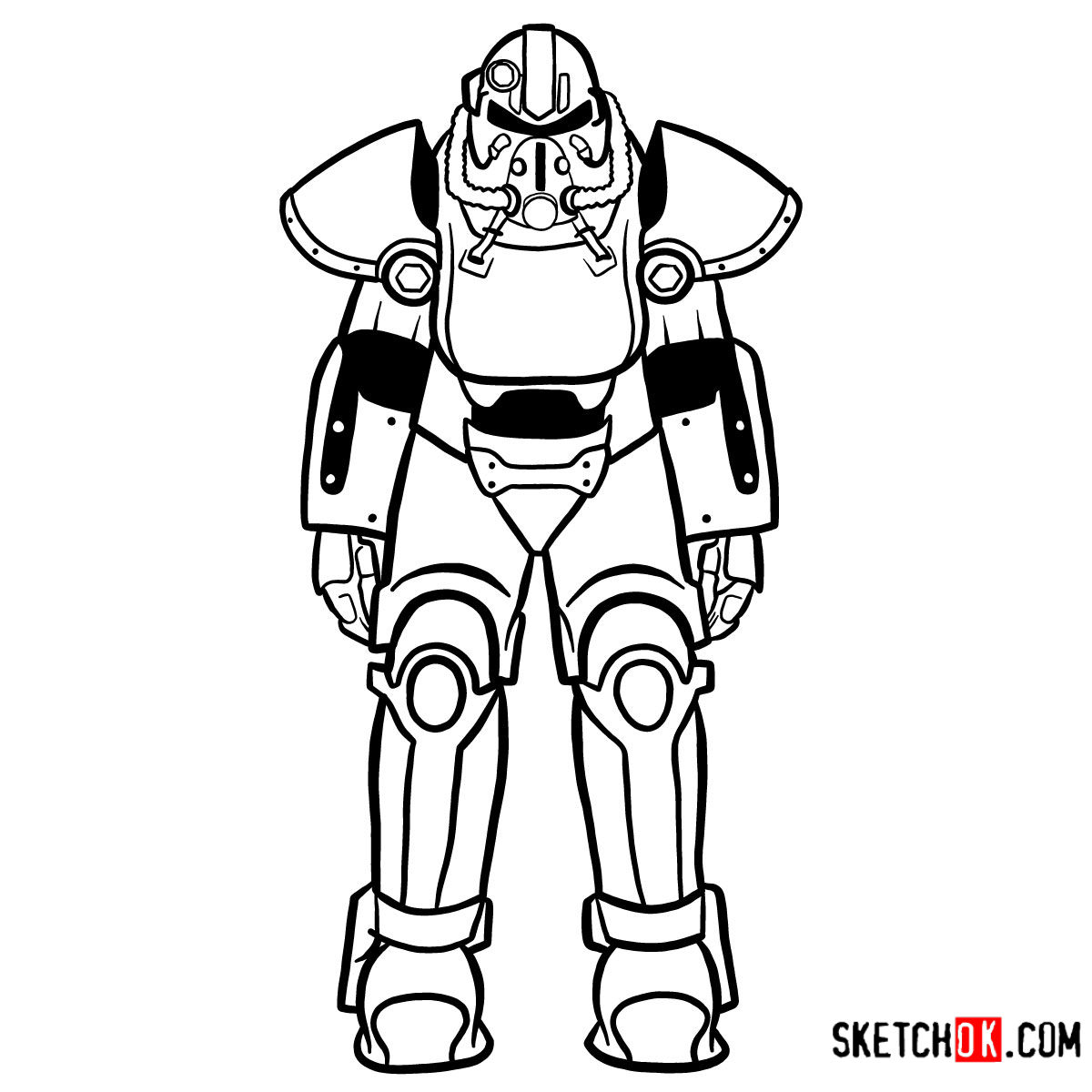
Additional Drawing Insights
As you work on your T-51 power armor drawing, reflect on its place in Fallout lore as a watershed in pre-war military technology and a prized relic in the post-apocalyptic world.
Conclusion
By completing this guide on how to draw T-51 power armor, you’ve paid homage to a classic piece of Fallout history and expanded your artistic skill set.
SketchOk is more than tutorials; it’s a place where passion for art and gaming merge. Connect with our community on Facebook, Instagram, and Pinterest for more inspiration and regular updates. Let’s keep the creativity flowing in drawing and beyond!
very good
do an enclave power armour
please!