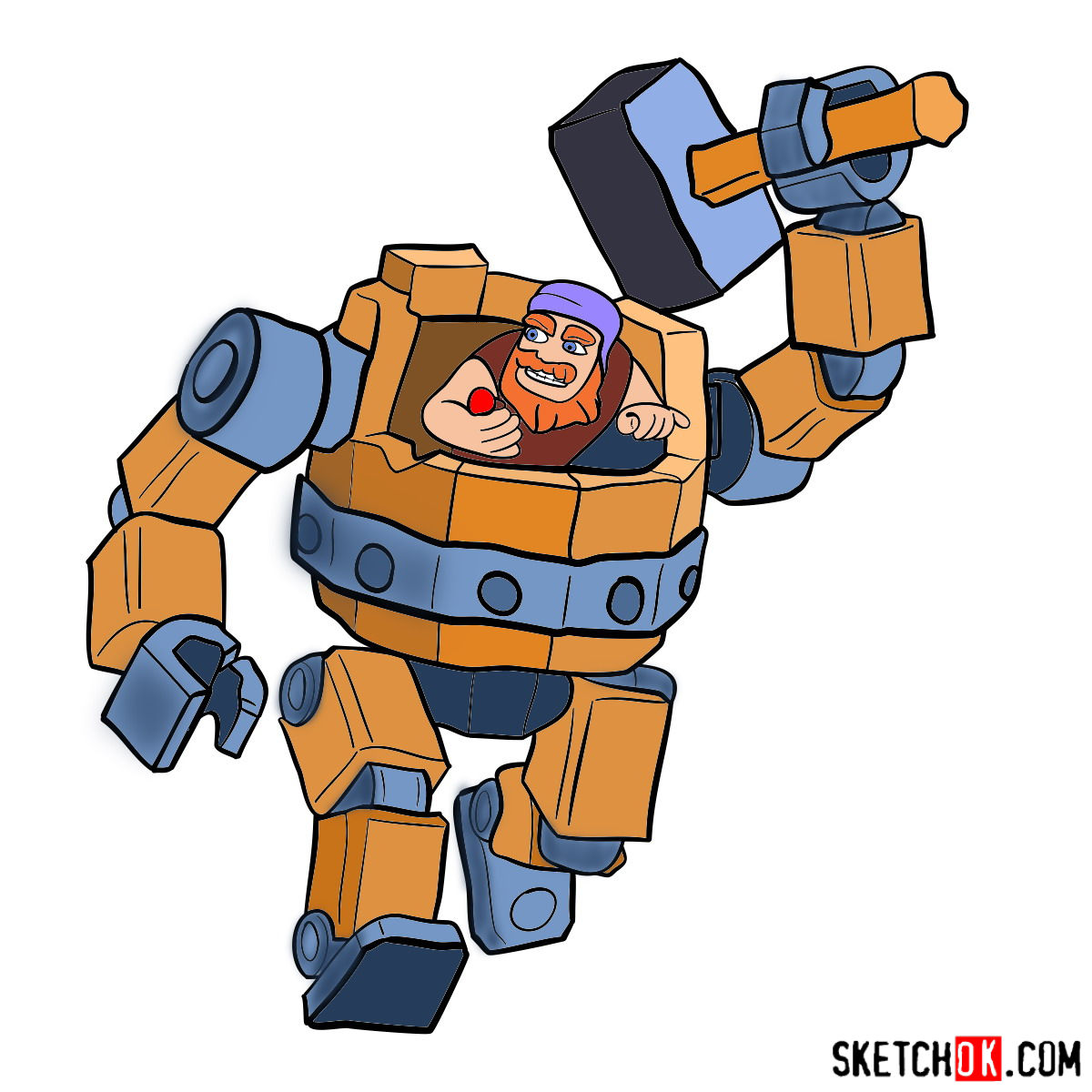If you’ve ever wanted to draw the powerful Battle Machine from Clash of Clans, you’re in luck! Our step-by-step tutorial will guide you through the process, helping you master the art of sketching this formidable hero. With a little patience and practice, you’ll be showing off your Battle Machine drawing to friends and fellow gamers in no time.
The Master Builder’s Pride and Joy: Battle Machine’s Origins and Abilities
The Battle Machine, created by the ingenious Master Builder, is a fearsome melee hero in Clash of Clans’ Builder Base. It smashes enemy buildings with its powerful hammer, asserting the Master Builder’s dominance. Unlocked at Builder Hall level 5, this incredible creation can be upgraded to level 30 and even gains the Electric Hammer ability at level 5. The Electric Hammer ability momentarily stuns the Battle Machine, regenerating some health, and increases damage output for the next three attacks.
Drawing Arsenal Unleashed: Assemble Your Tools and Materials
Before you begin, gather the following recommended tools and materials:
- Pencils (HB and 2B recommended)
- Eraser
- Sharpener
- Quality drawing paper
- Fineliner pens or ink pens
- Colored pencils, markers, or other coloring tools
Step-by-Step Drawing Adventure: Bringing Battle Machine to Life
Part 1: Laying the Foundations
Begin by lightly sketching the basic structure of the Battle Machine, focusing on proportions and general shapes. This foundational step will serve as a guide for your drawing, so use light pencil strokes to make adjustments easier later on.
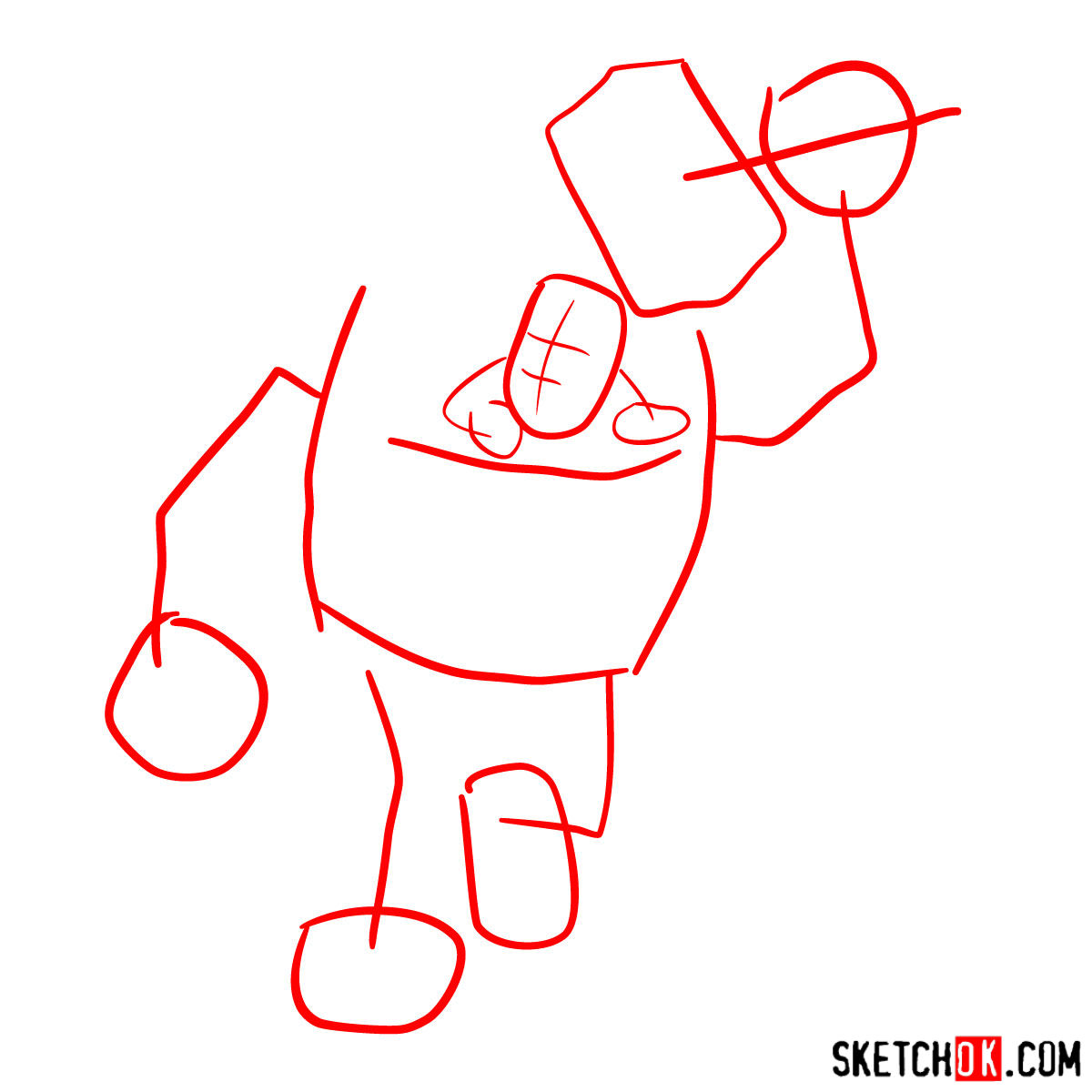
Part 2: Refining the Blueprint
With your basic sketch in place, it’s time to refine the Battle Machine’s features. Pay attention to details like the hammer, armor, and facial features. Remember to keep refining the proportions, using the grey elements in the reference image as a guide.
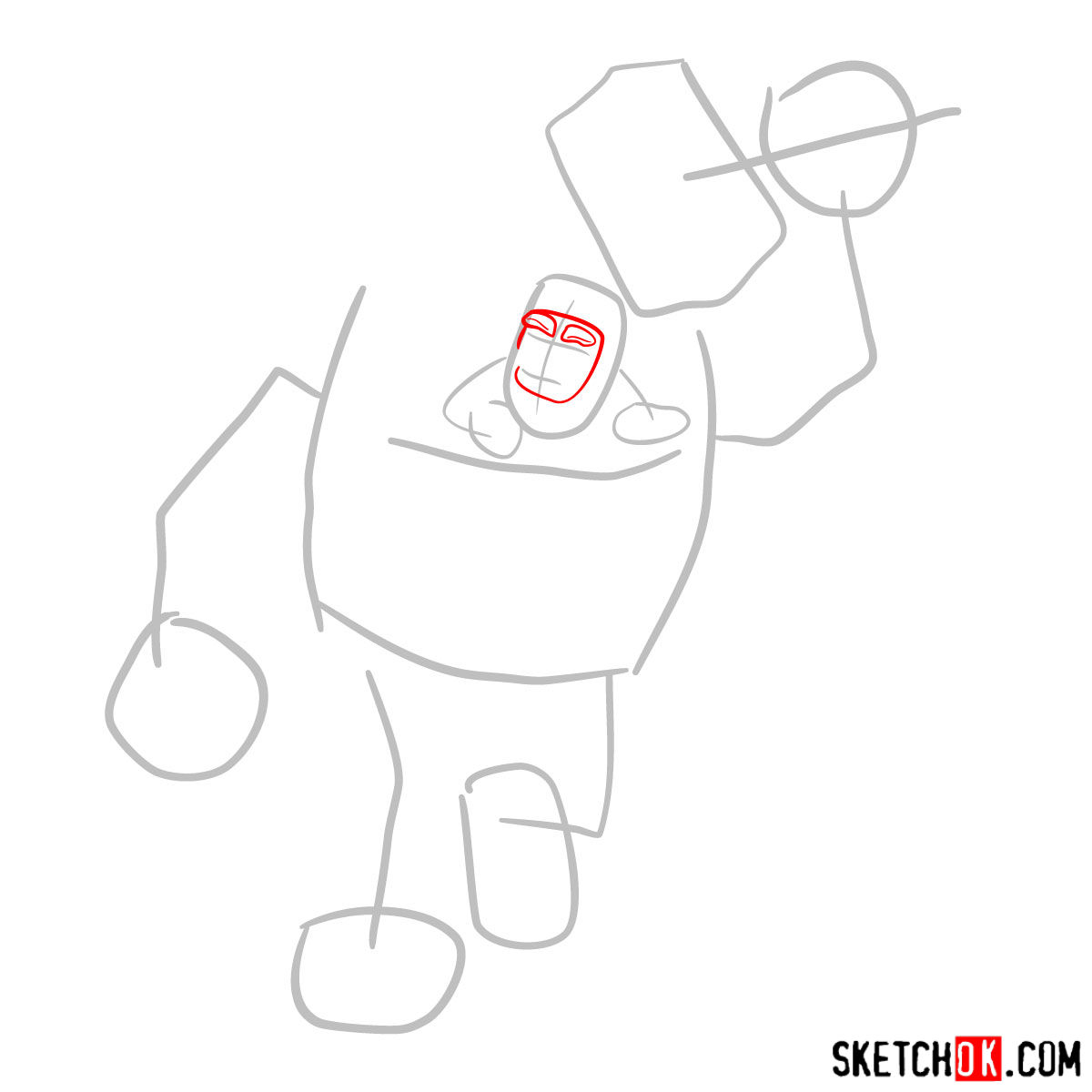
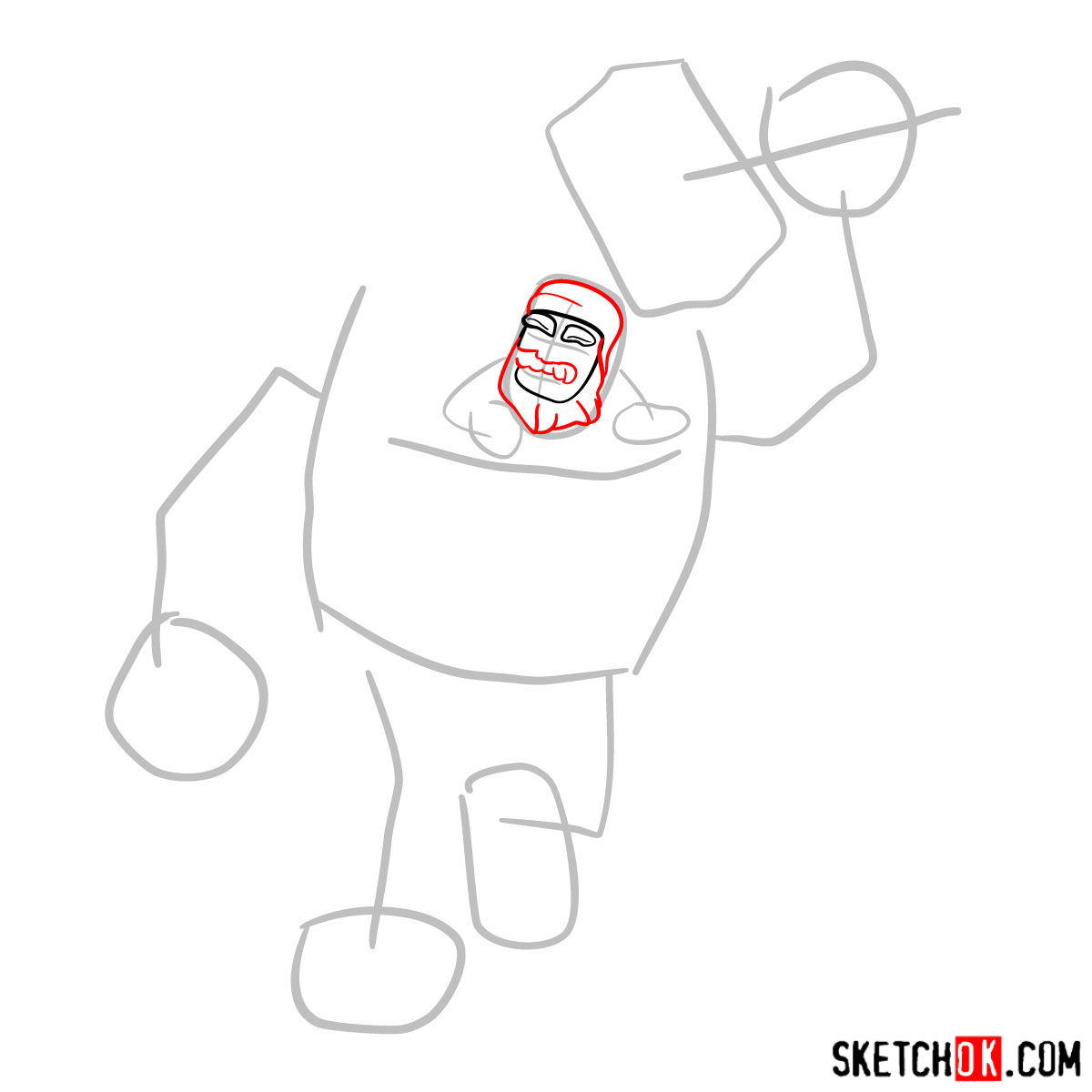
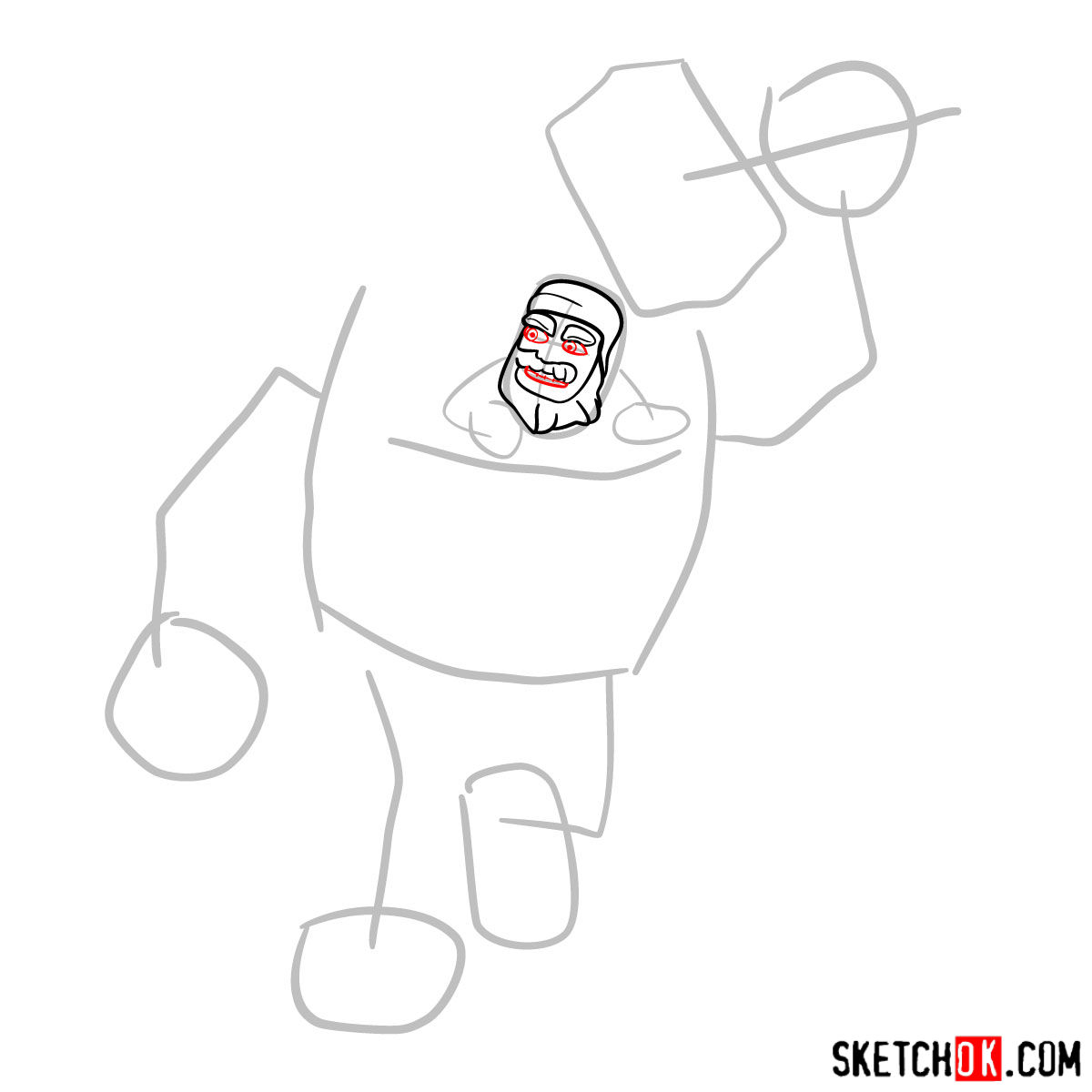
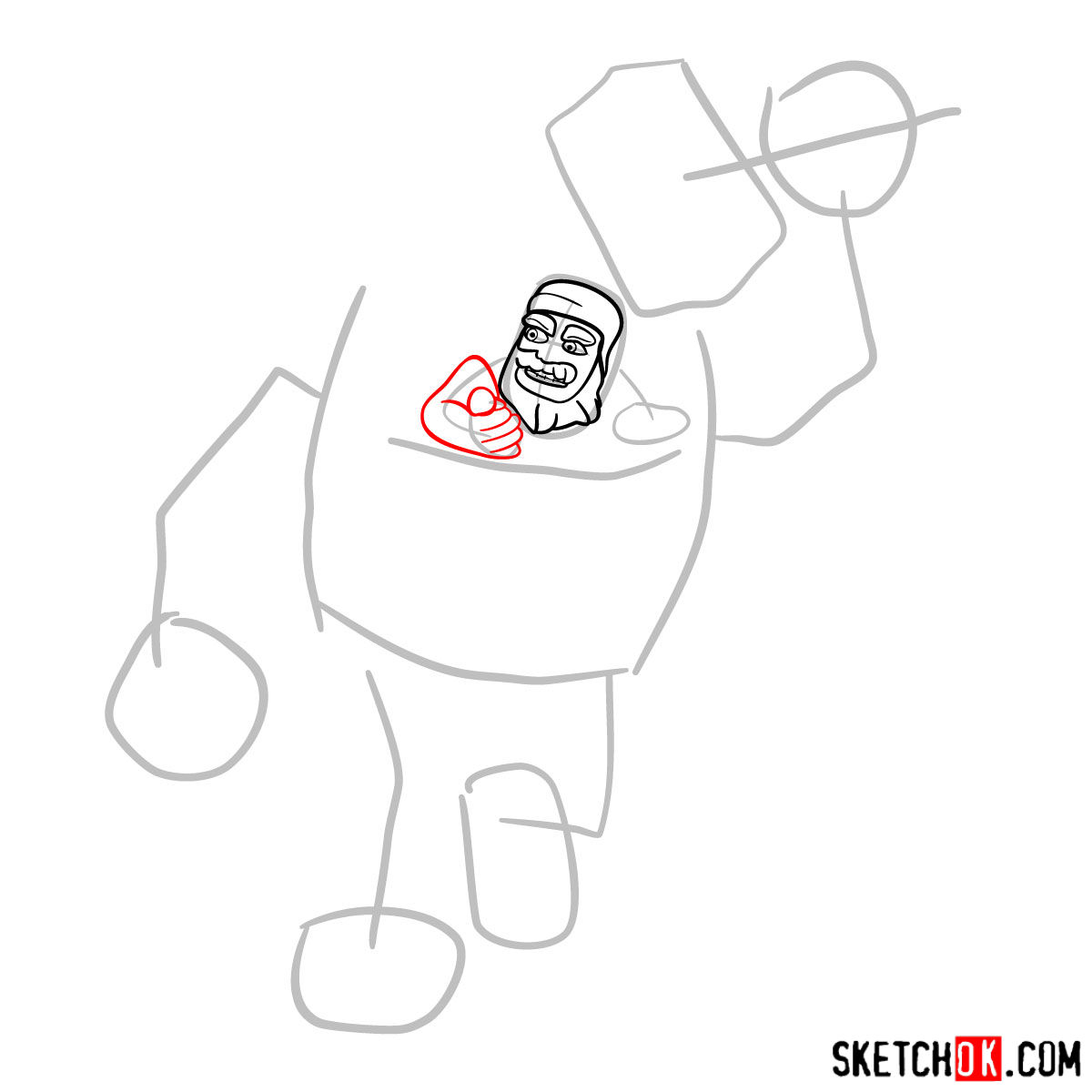
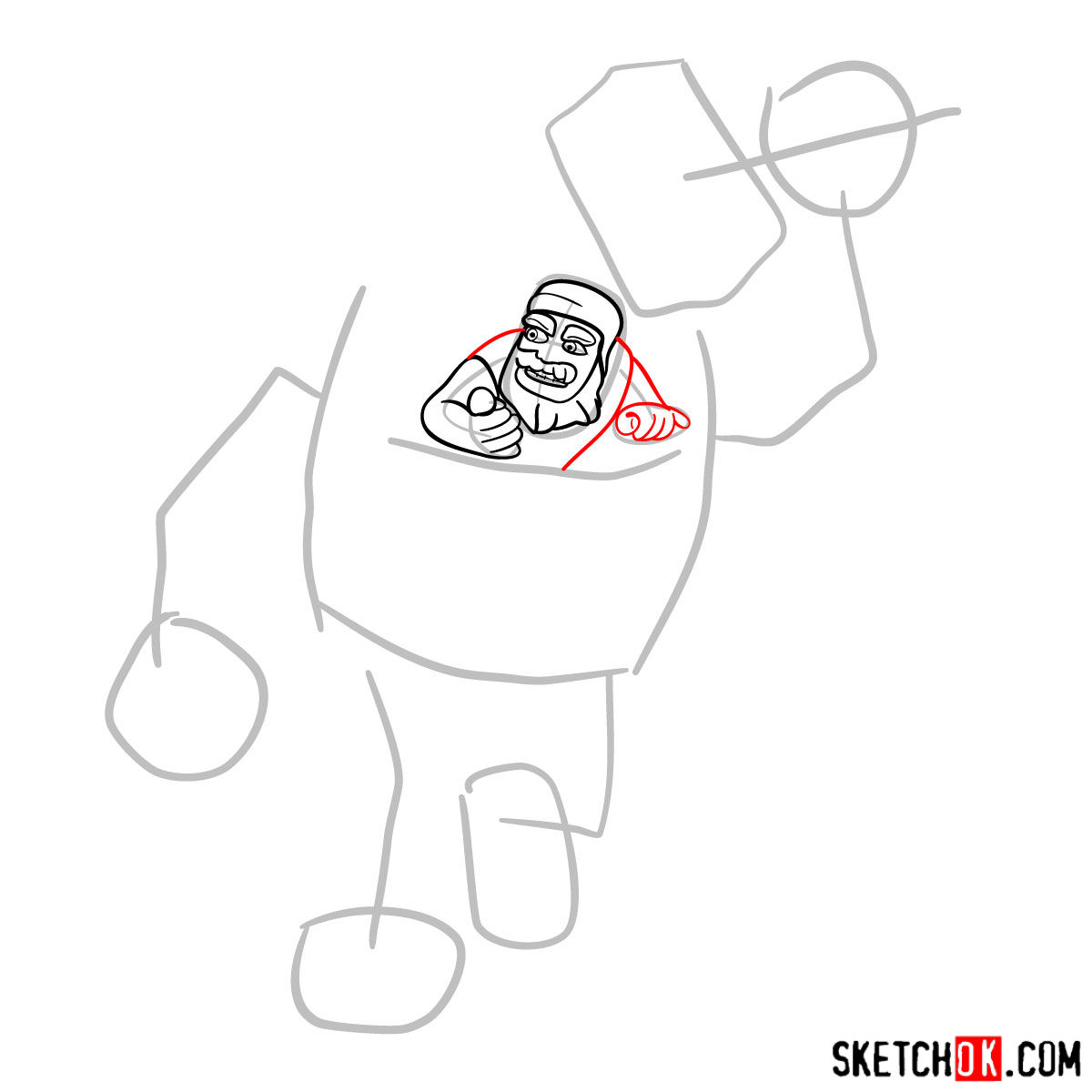
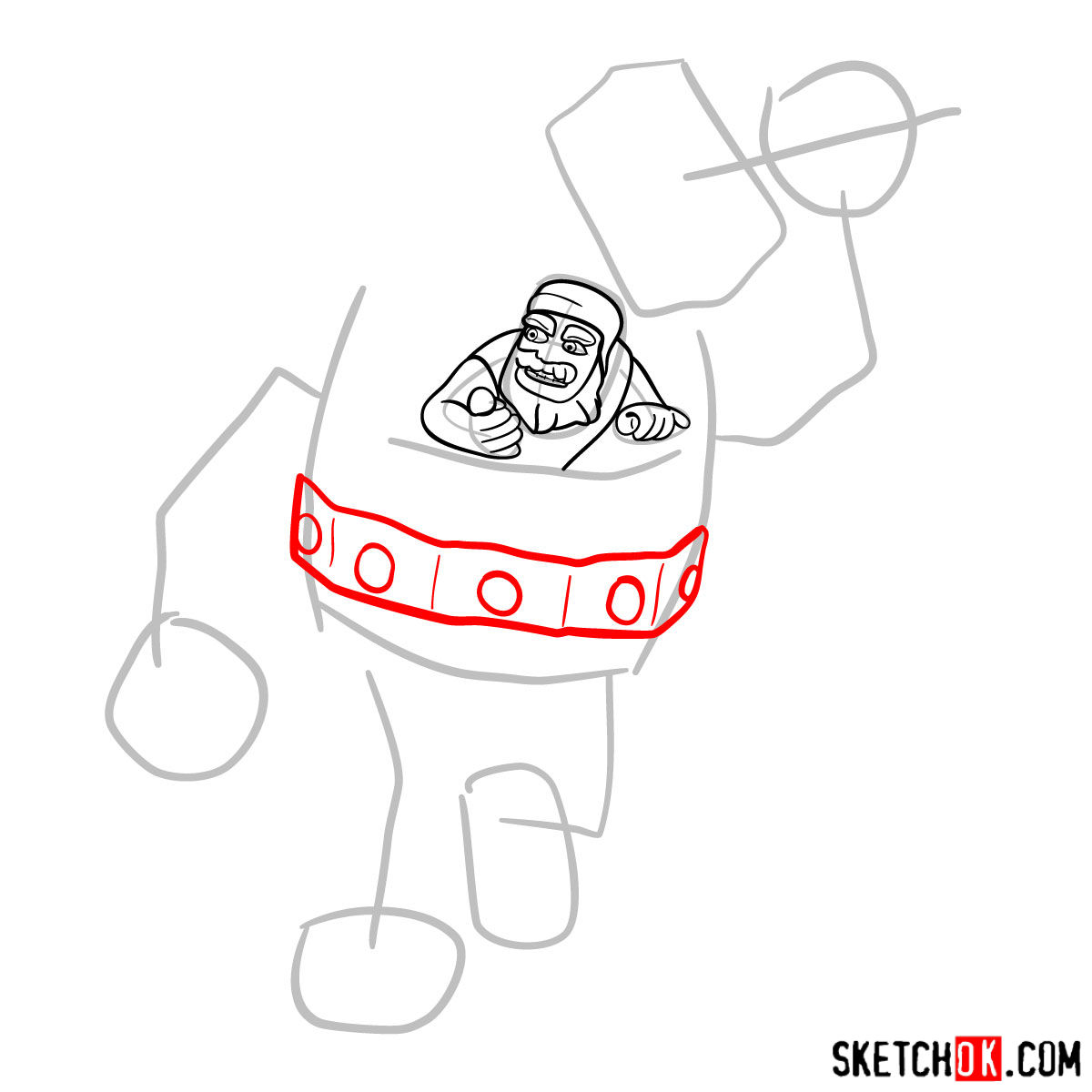
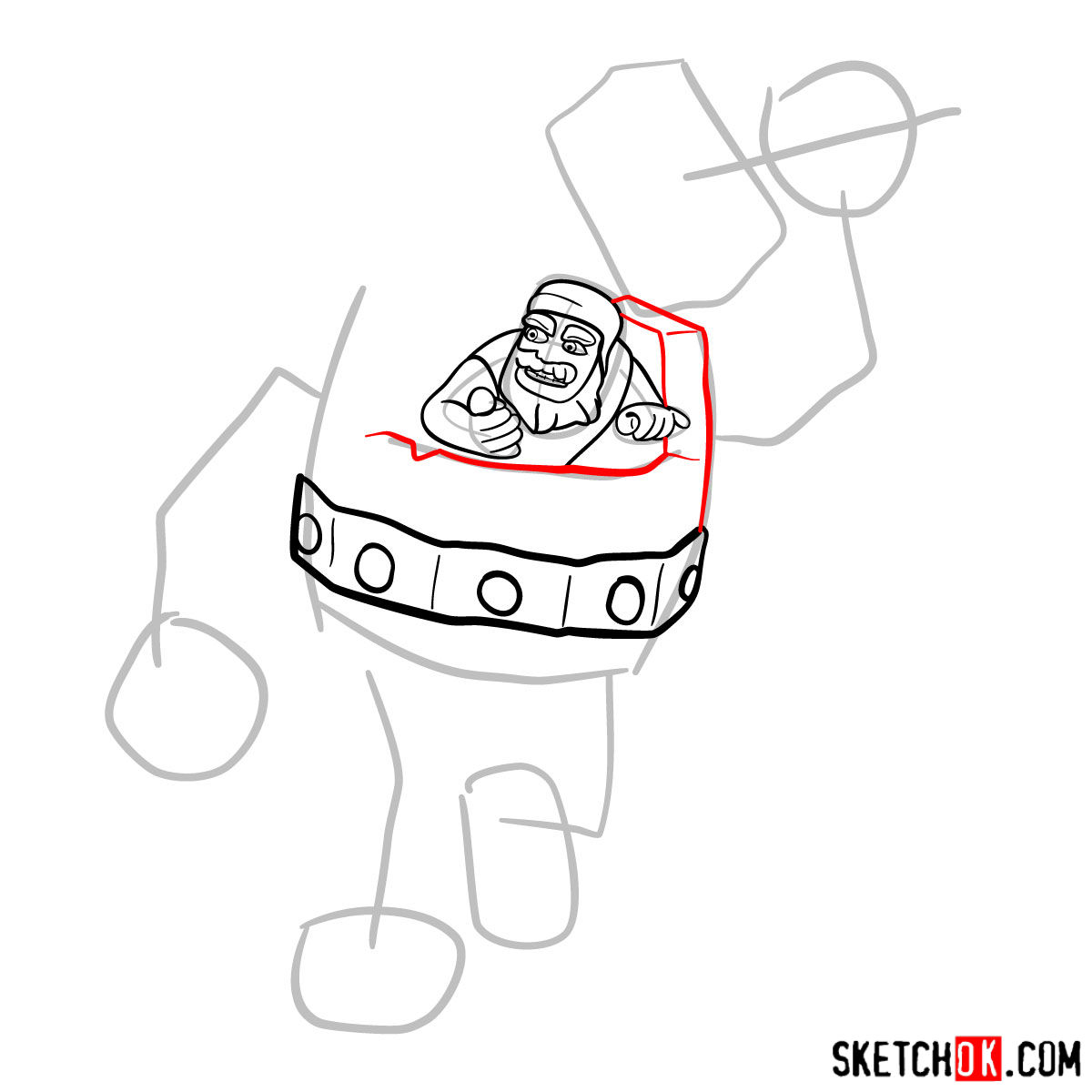
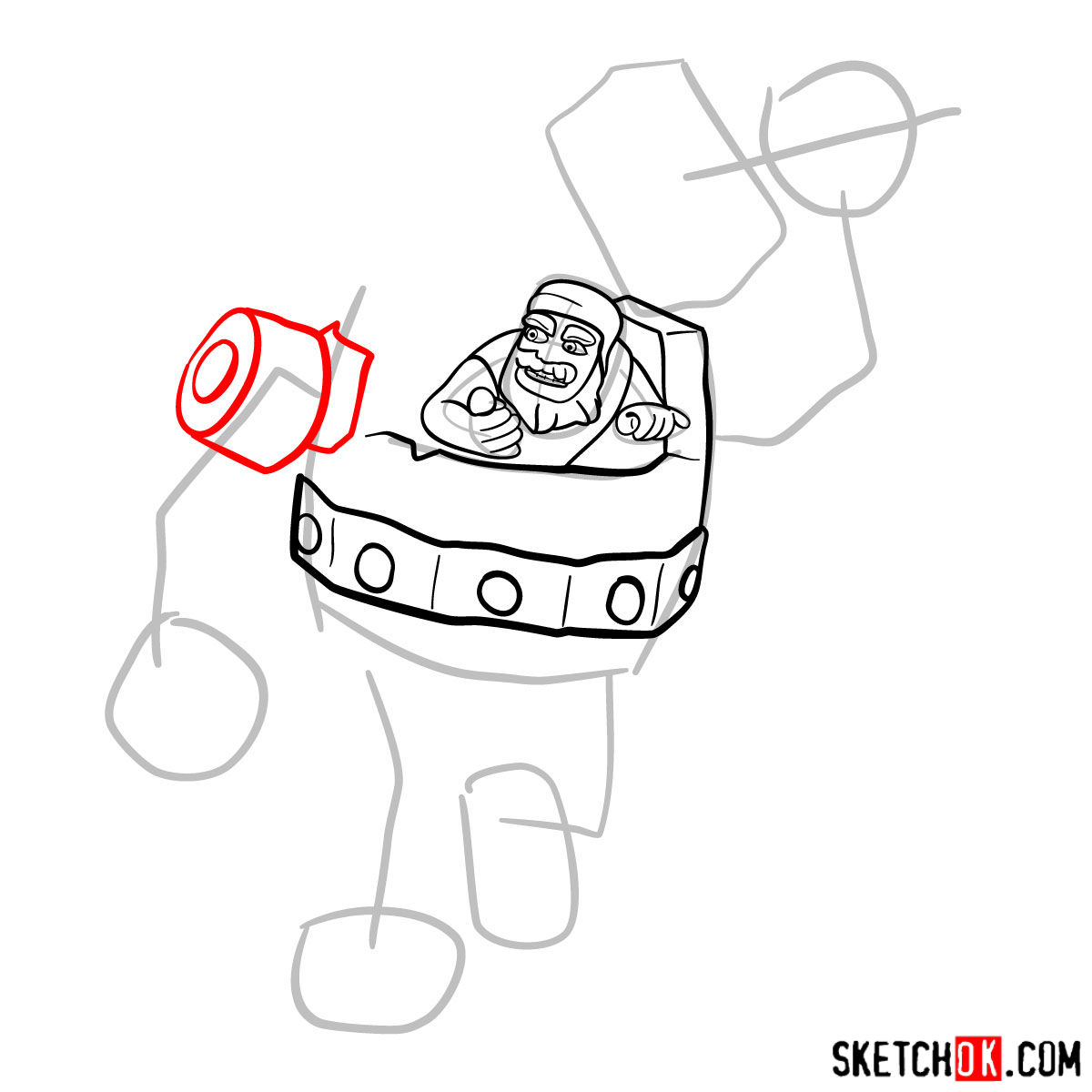
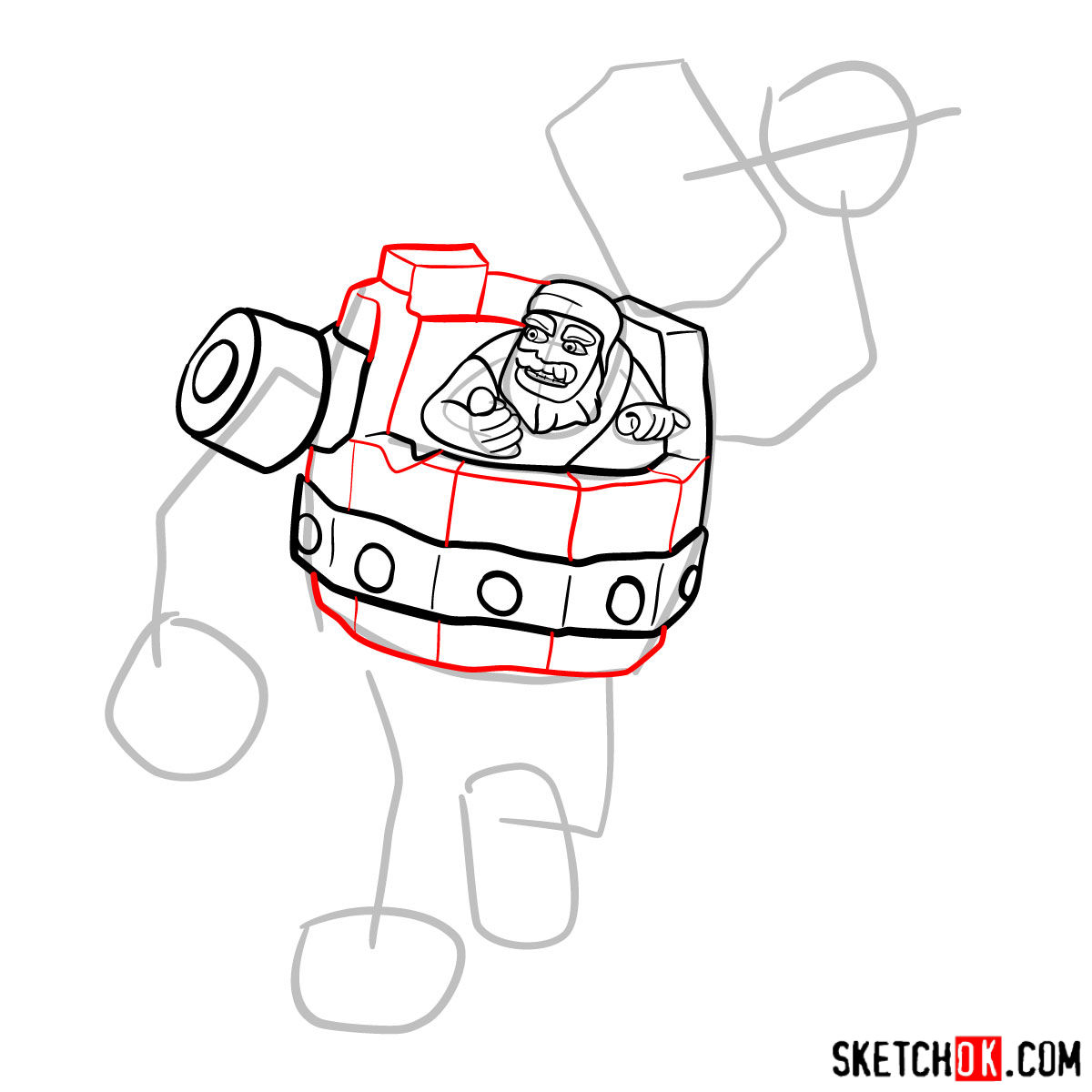
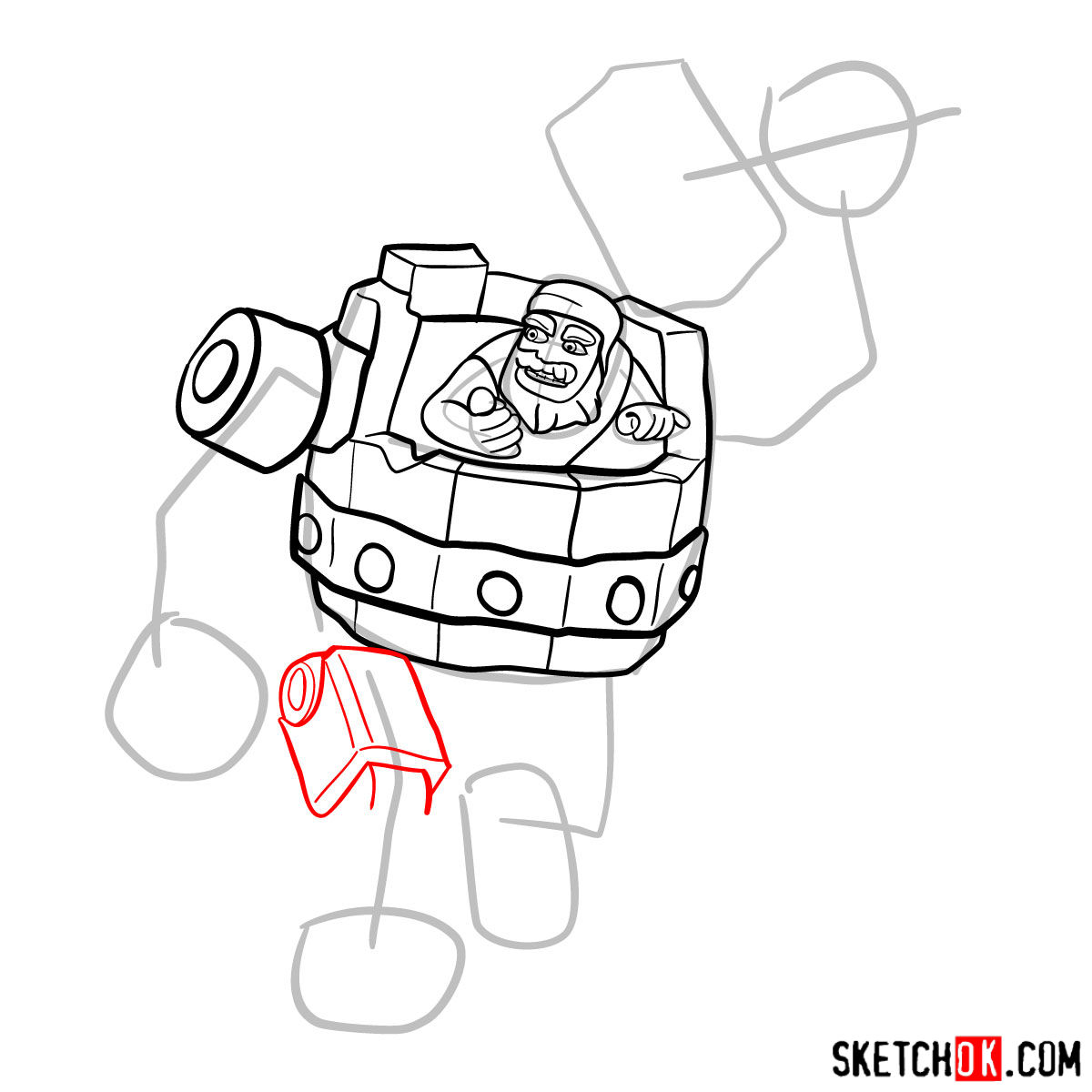
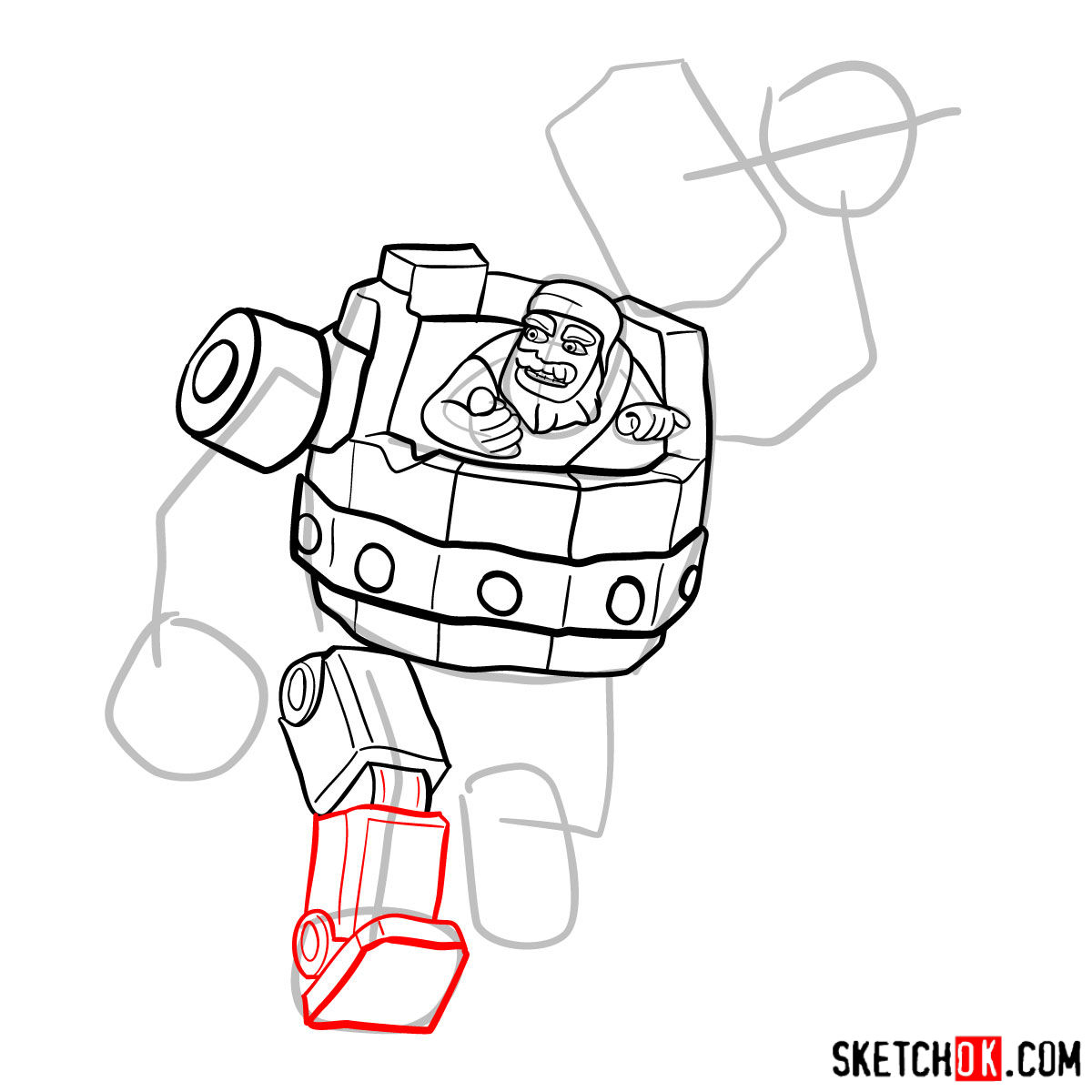
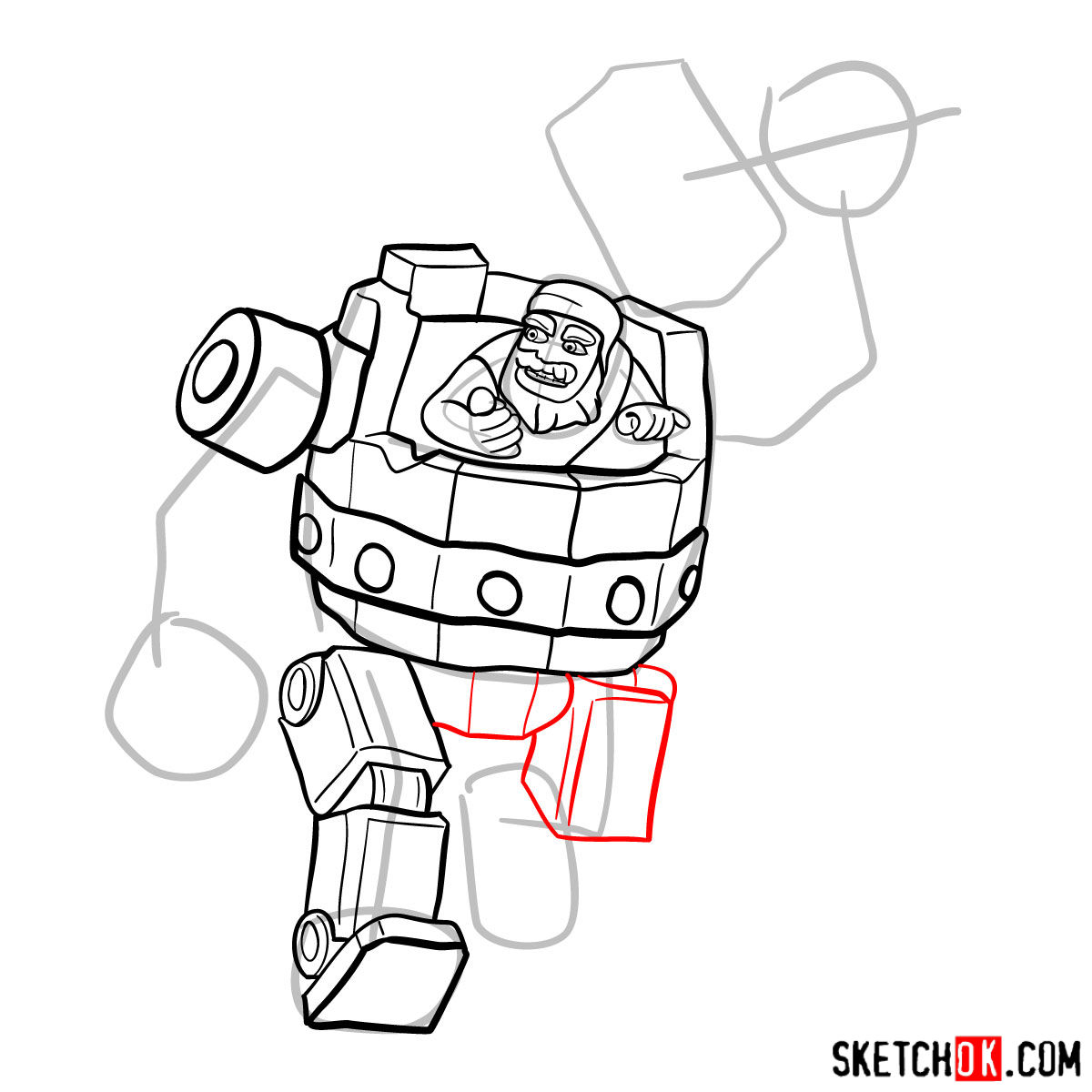
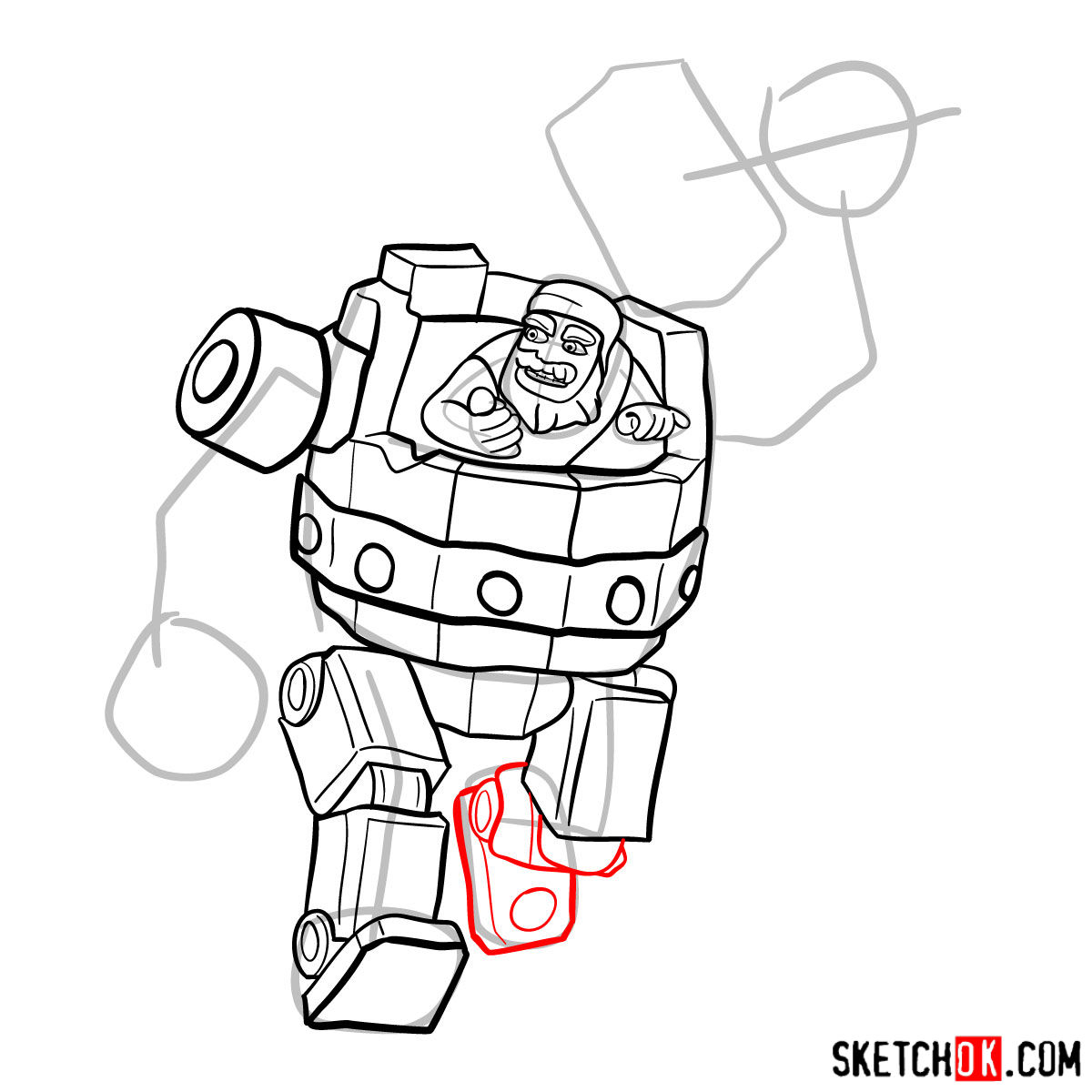
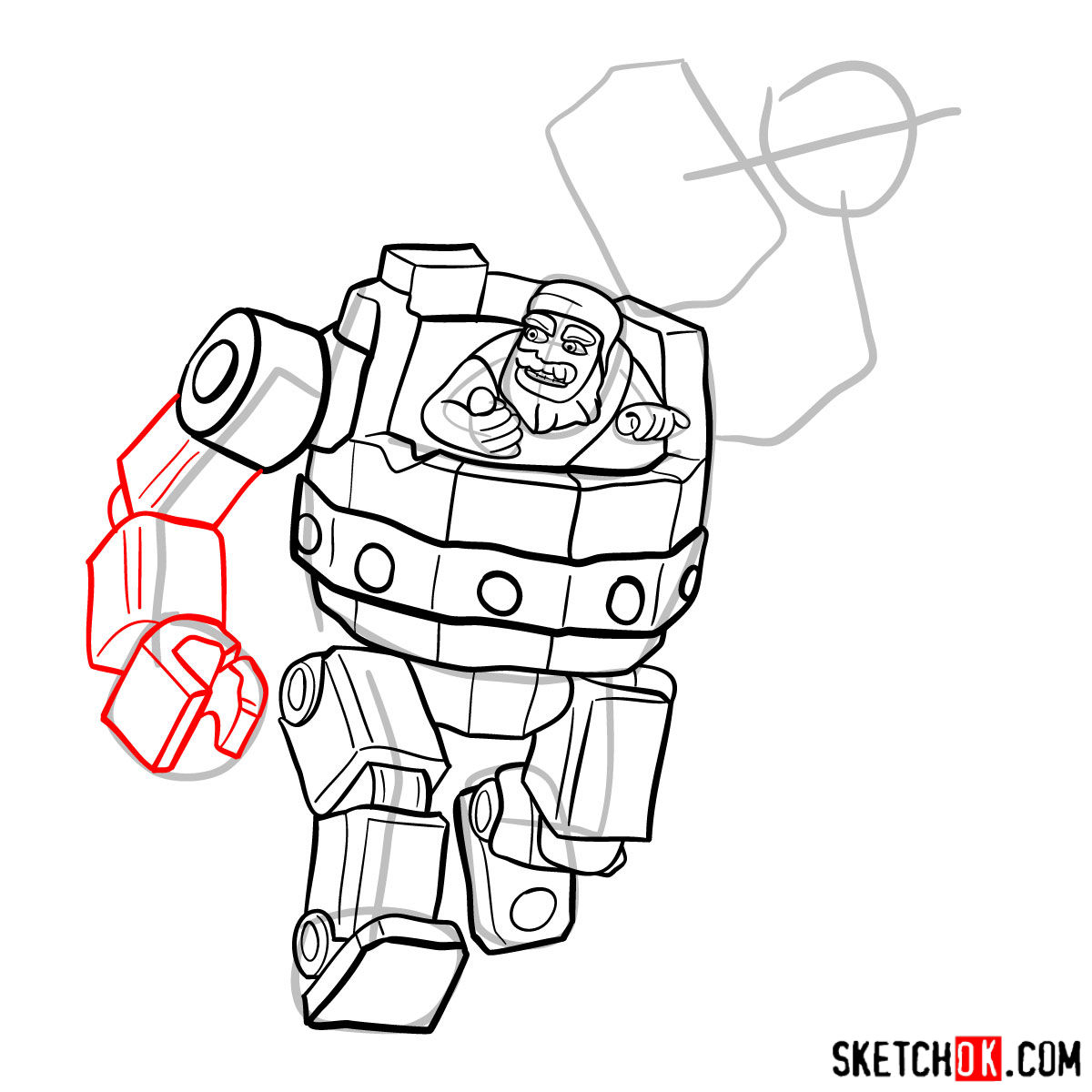
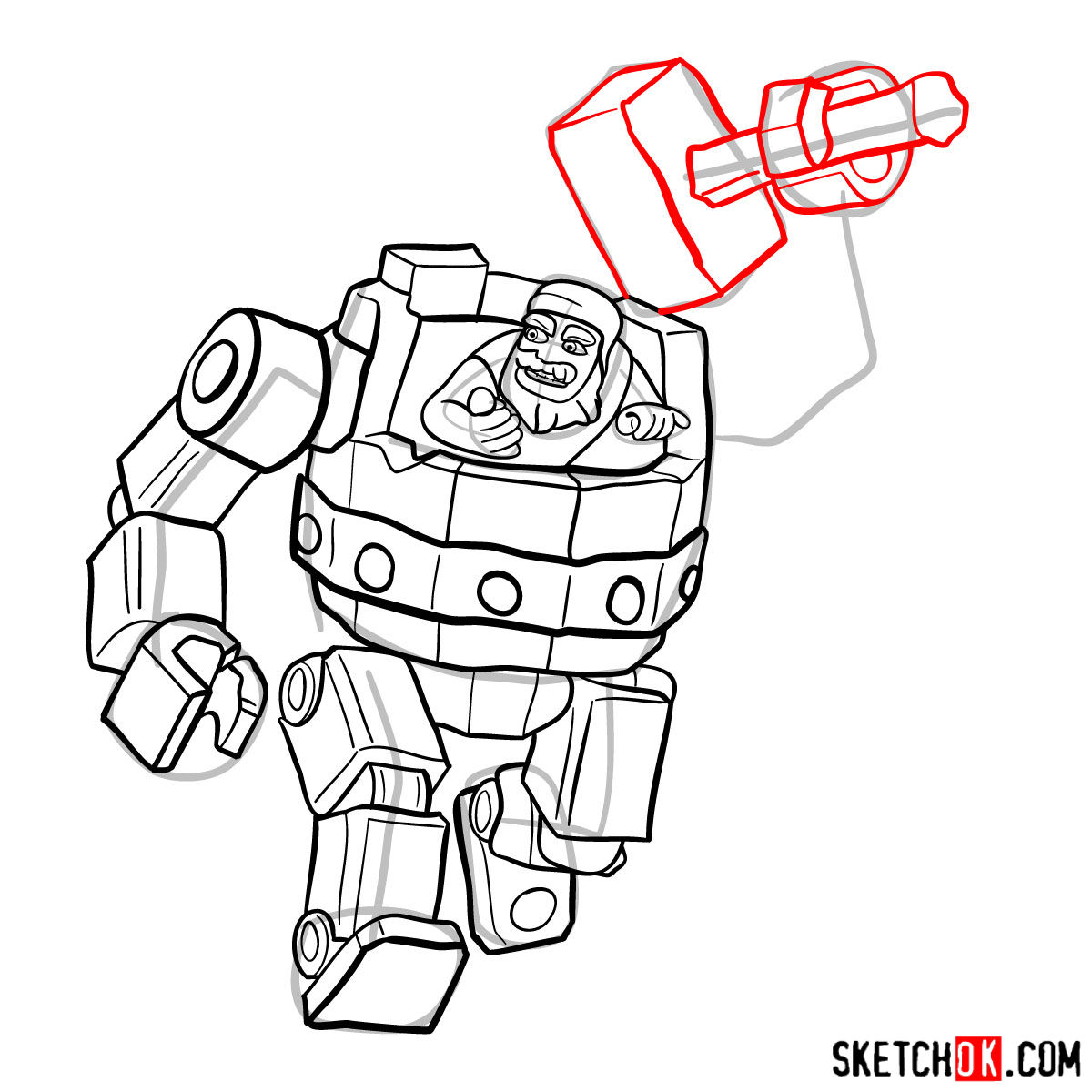
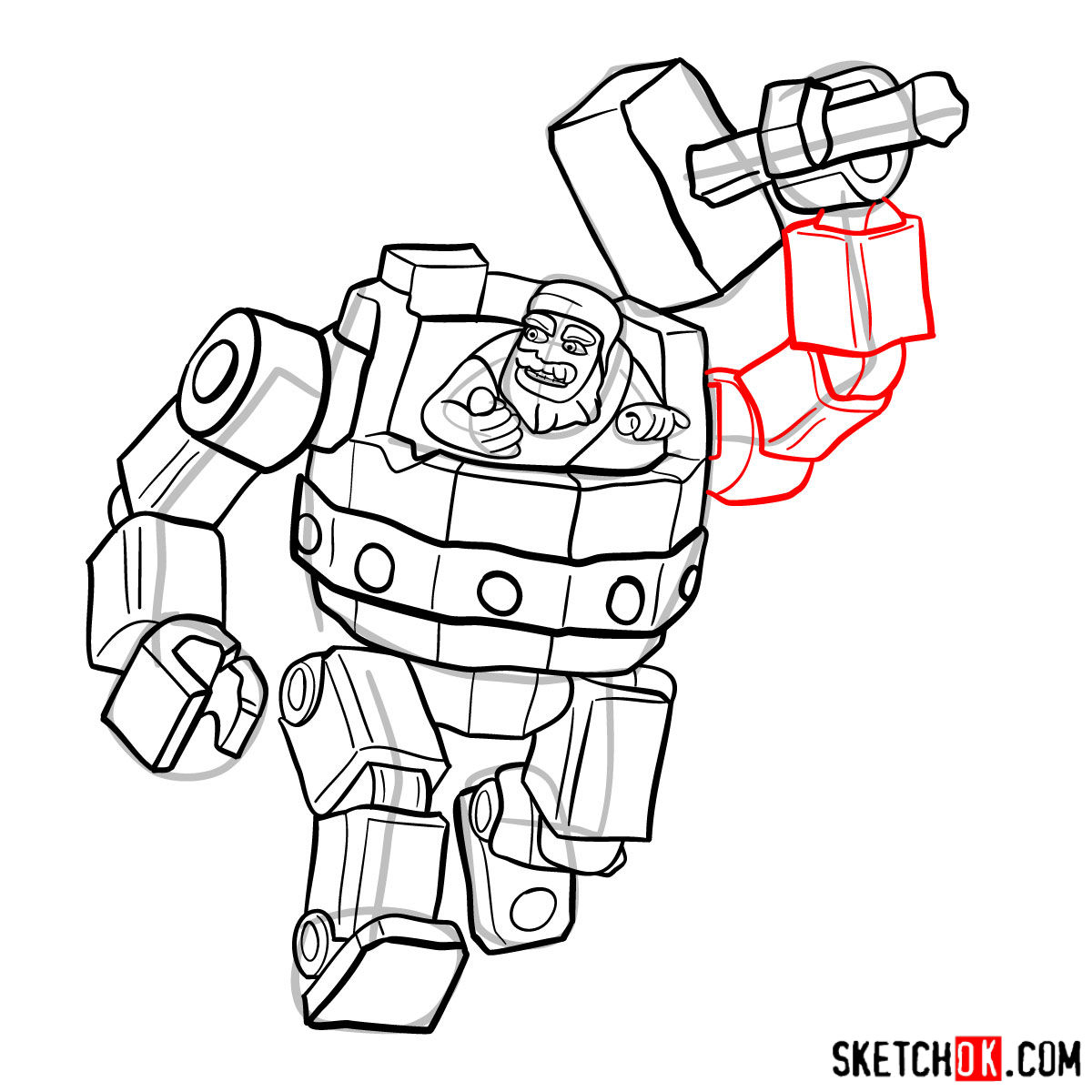
Part 3: Inking the Battle Machine
Once you’re satisfied with your refined sketch, carefully outline the drawing with a fineliner or ink pen. This stage will solidify the final appearance of your Battle Machine, so take your time and use smooth, clean lines.
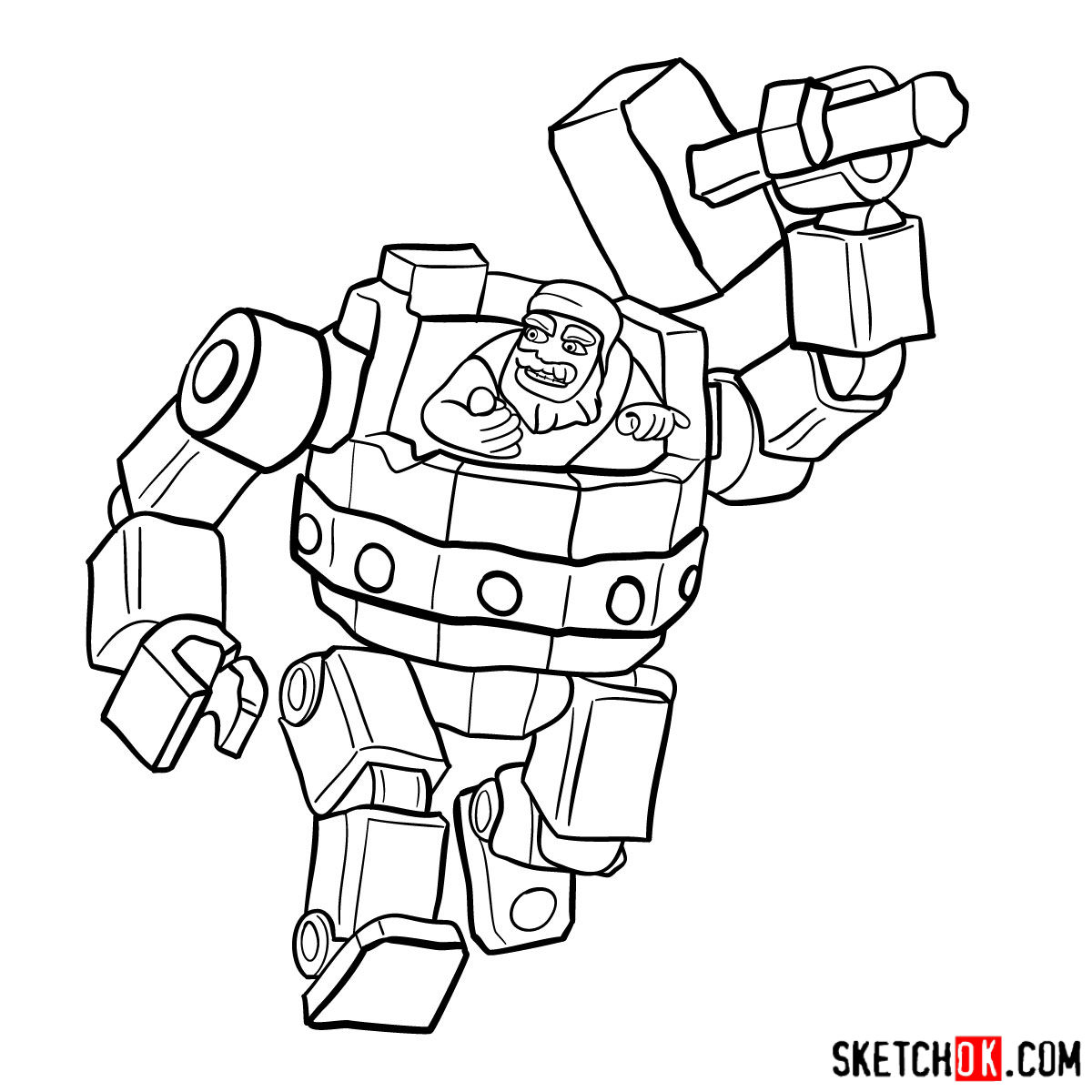
Part 4: Charging Up with Color
Now, bring your Battle Machine to life by adding color, shading, and highlights. Consider the light source and use shading techniques to create depth and dimension, making your drawing more dynamic and visually appealing.