Today, we’re focusing on a unique aspect of character illustration by drawing the face of Firebug from Batman: Caped Crusader. Grab your sketchpad, and let’s begin!
Firebug’s Facial Features
- Goggles are prominent, fully covering his eyes.
- Features a sturdy jawline and a grim expression.
- Look at similar characters like Batman for contrast in facial structure and expressions. Also consider drawing Firebug full body, Clayface and Nocturna to expand your villains gallery..
Drawing Steps: Capturing Firebug’s Expression
This tutorial is structured in 11 steps to guide you through drawing Firebug’s face with precision.
- Red Color: Highlights the areas to focus on for each new detail.
- Black Color: Outlines what has been drawn in previous steps, showing progression.
- Grey Color: Indicates initial sketches, providing a base for accurate proportions.
Start with a basic sketch to get the shape and proportions right. Gradually add details like the goggles, nose and mouth, refining the expression and facial features. Finish by inking your drawing, ensuring the ink is dry before erasing any pencil lines to maintain clarity and prevent smudging.
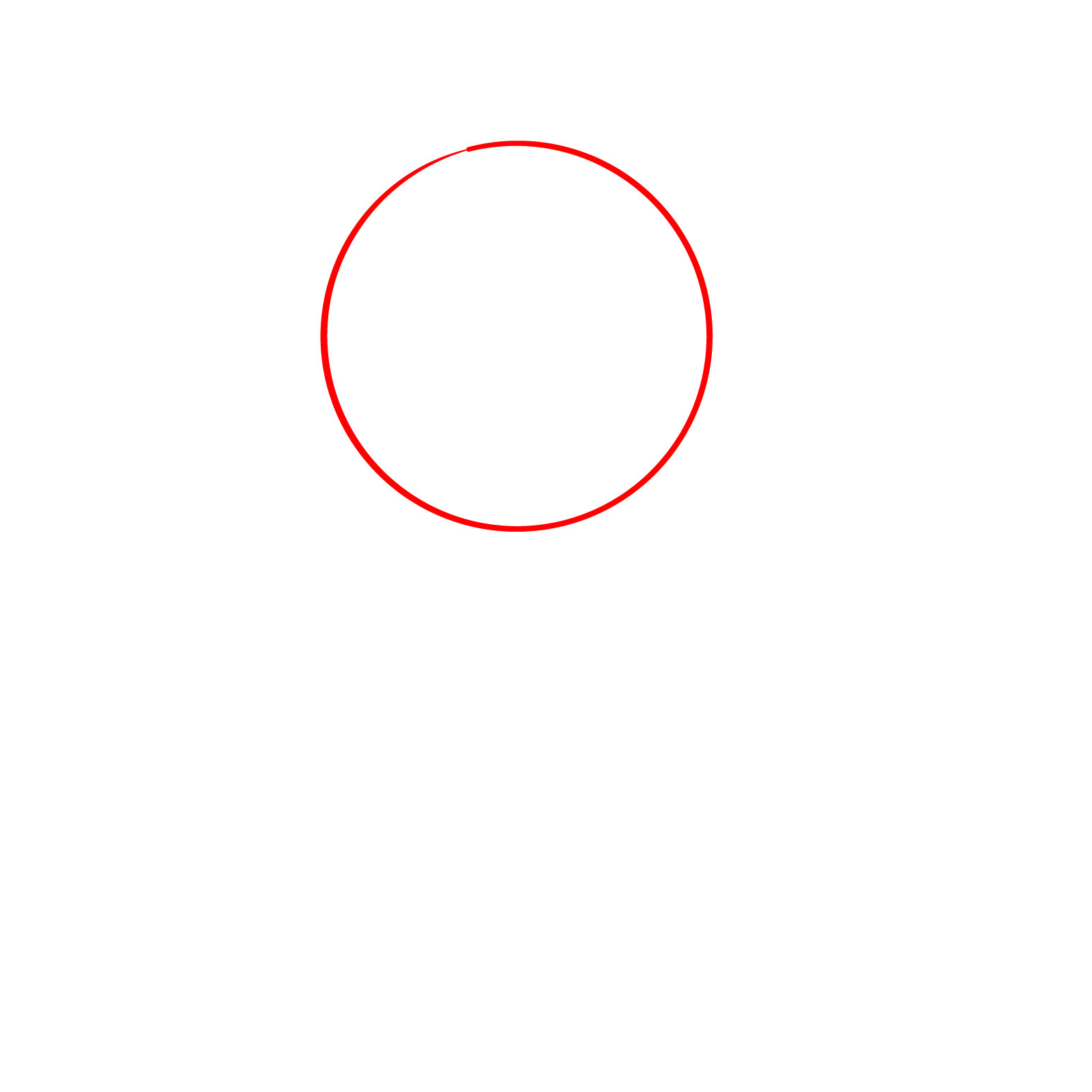
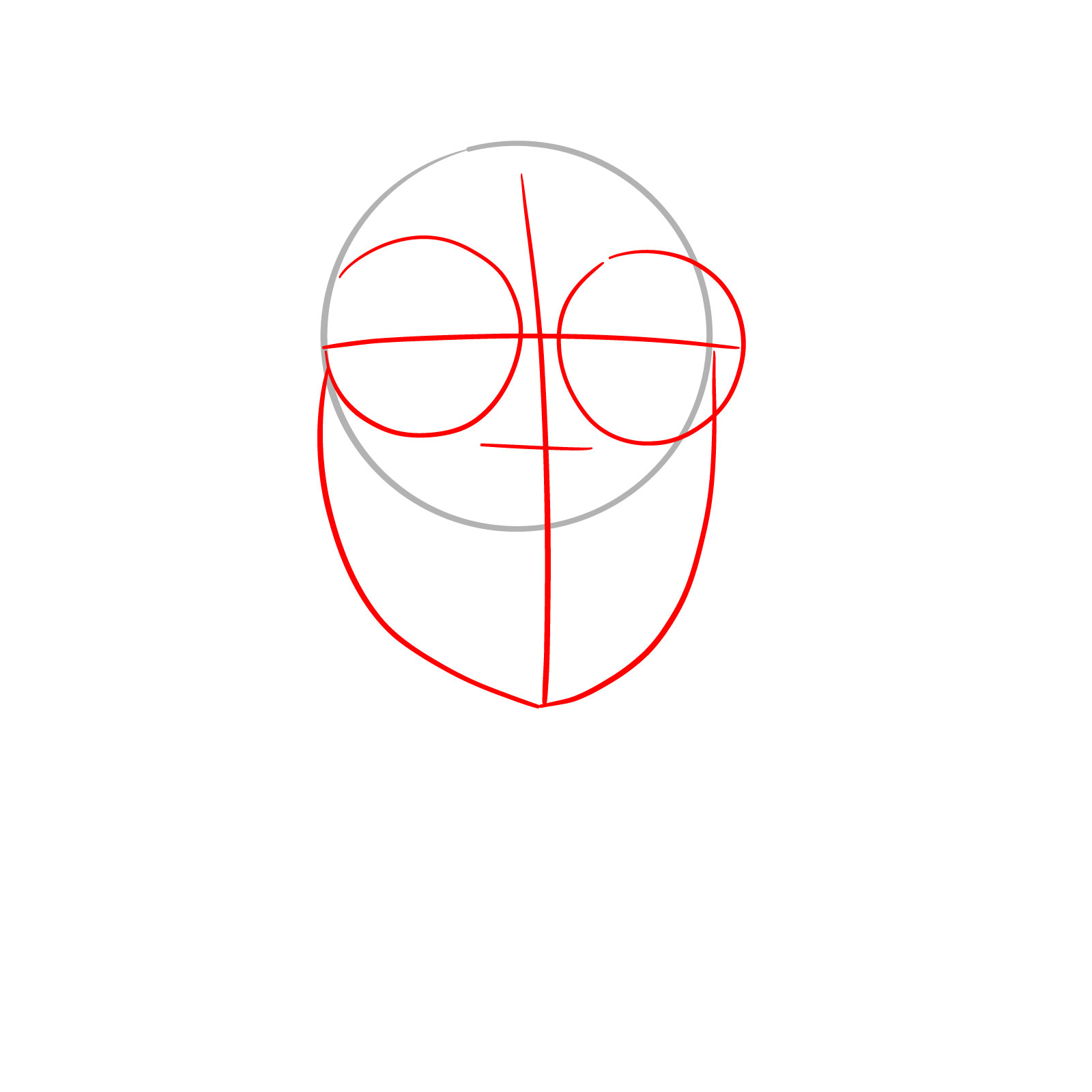

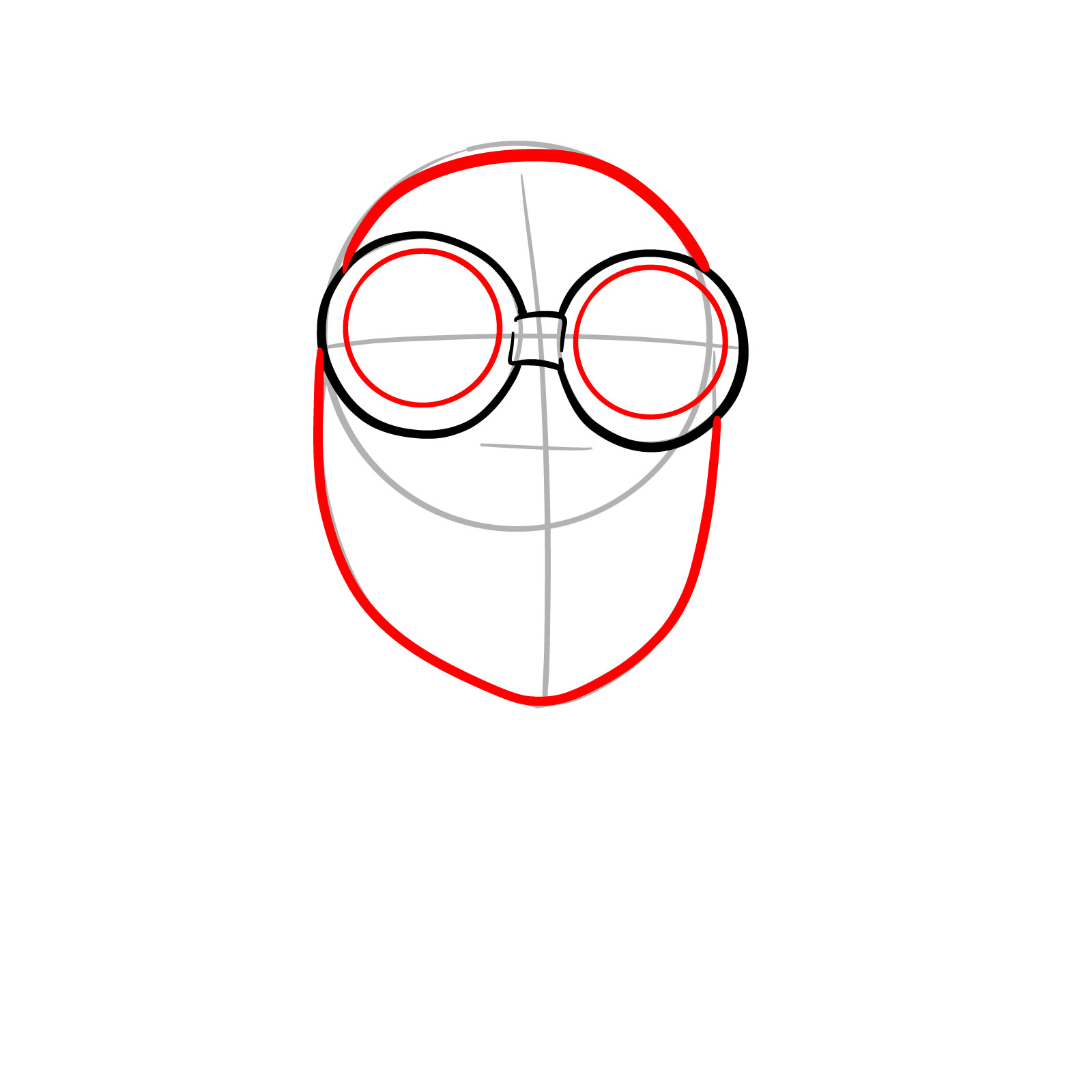
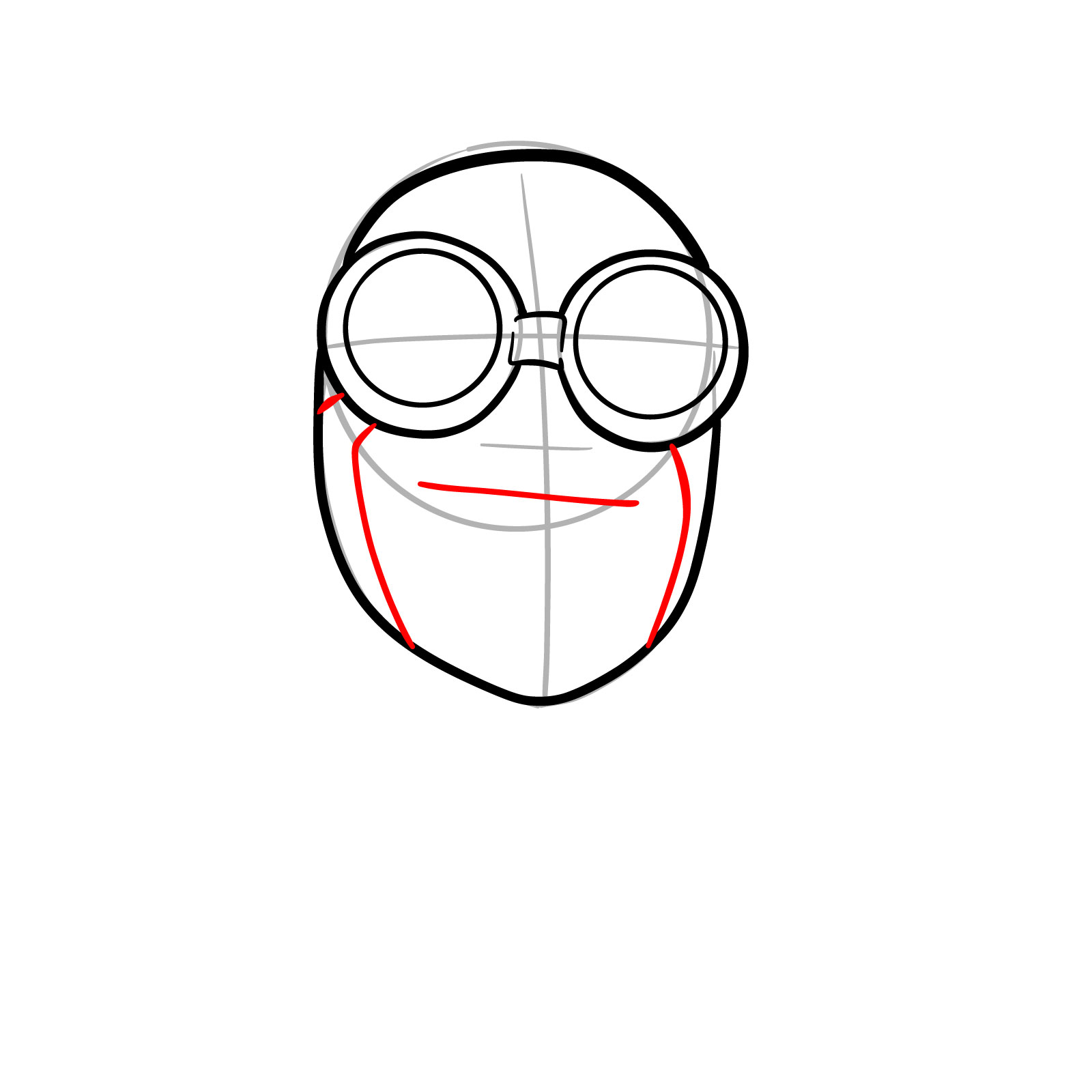
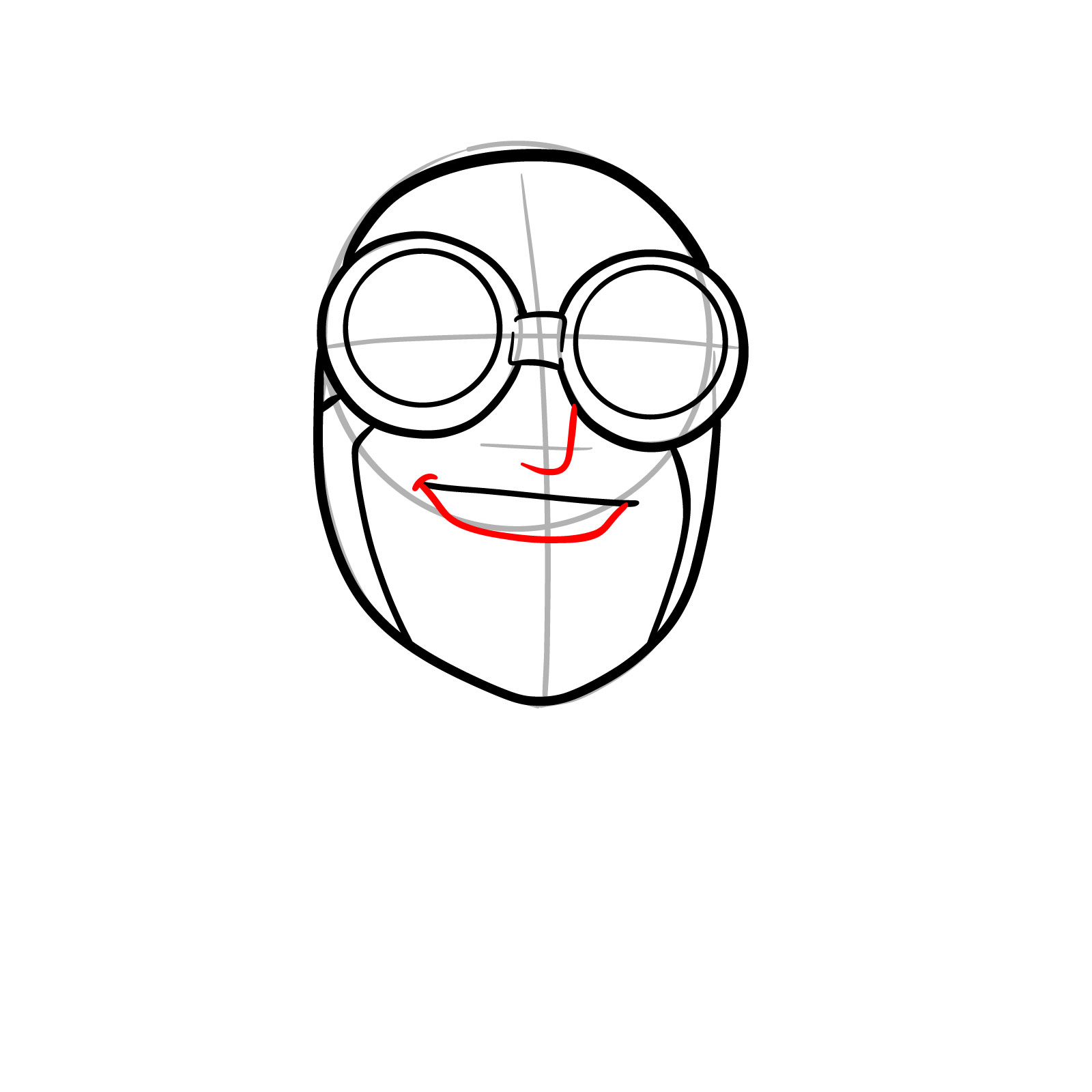





Hope you managed to draw Firebug’s face from Batman: Caped Crusader. Don’t miss out on new tutorials—follow SketchOk on our social media channels:
And if you found this guide useful, consider pinning it on Pinterest to revisit whenever you want to sharpen your portrait drawing skills. Happy drawing, and share your results with us!
