This guide shows how to draw Stanford Pines from Gravity Falls in a dynamic jumping pose. He’s mid-motion and holding an ice cream cone, which adds a little action to an otherwise cartoonish figure. The design includes a few layered details like his coat and belt, but overall the drawing is manageable for beginners.
Key details to get right
- Gray hair with a signature wave and sideburns
- Black square glasses and thick eyebrows
- Big nose and wide smile
- Red sweater with a belt strap across the torso
- Light brown trench coat with patch details
- Dark pants and brown boots
- Ice cream cone in one hand
- Jumping pose with arms and legs spread out
Once you’ve finished this Stanford Pines drawing, it makes sense to follow up with Grunkle Stan, Soos, or even a dynamic Bill Cipher sketch. They contrast well in shape and design.
How this drawing tutorial works
This guide uses a step-by-step format with color indicators for clarity:
- Red Color: The new lines you need to draw in the current step
- Black Color: The lines from previous steps
- Grey Color: The basic initial sketch used to place proportions

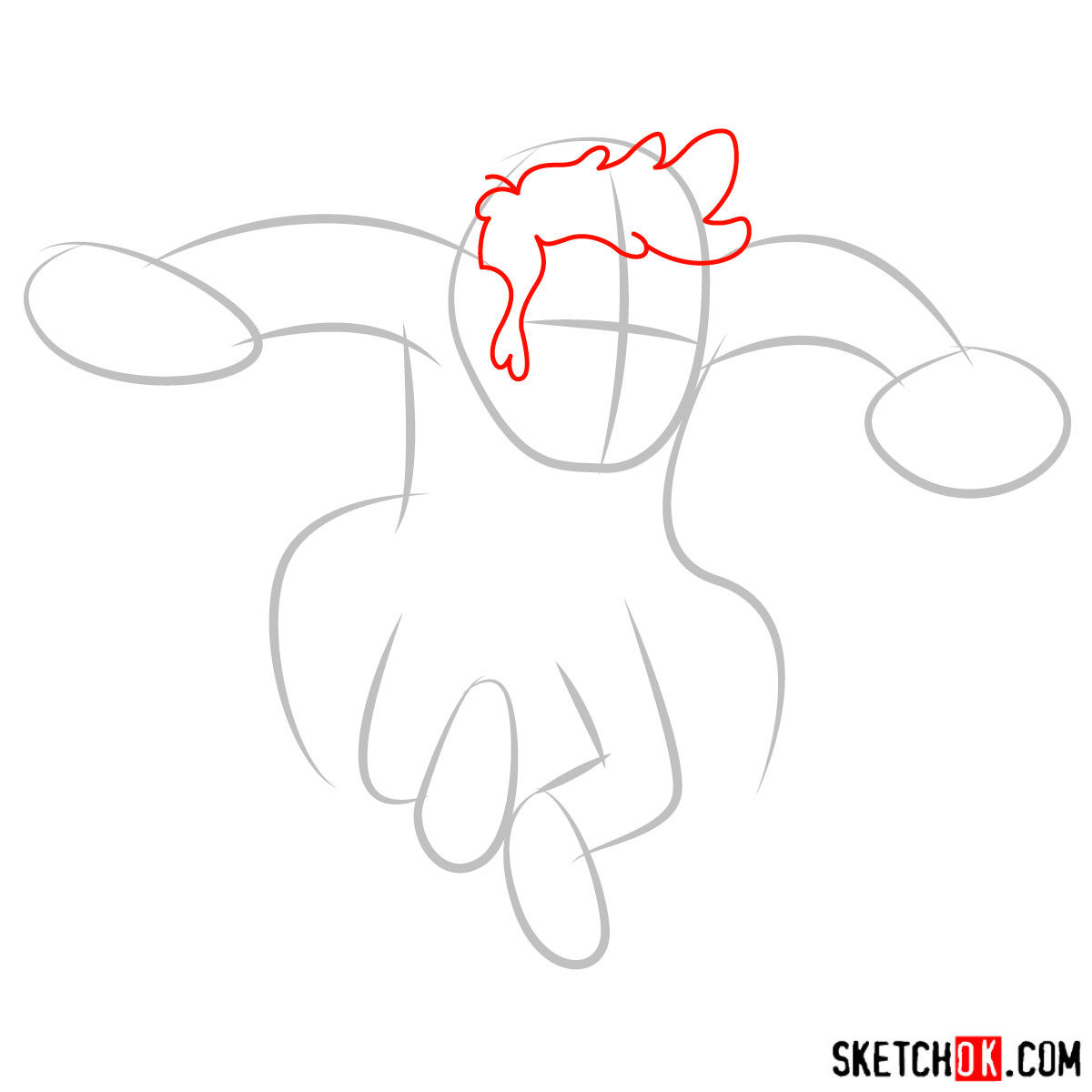

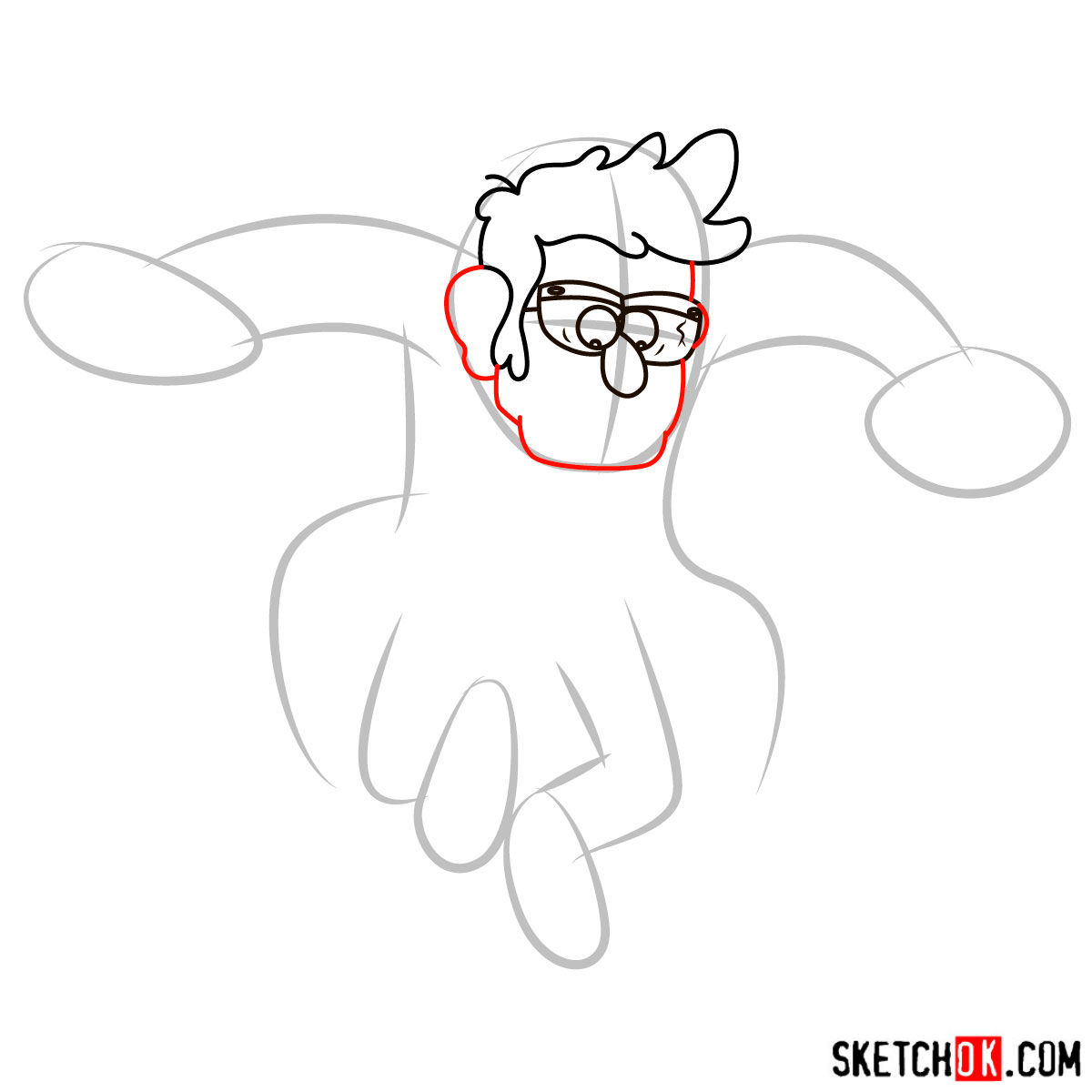








If you find this guide helpful and want to support more content like this, here’s your chance to help keep it going:
If you’ve drawn Ford Pines using this tutorial, feel free to share your artwork in the comments of the pinned Pinterest post. That’s usually where artists upload their results.
To get more tutorials and updates, follow SketchOk on social platforms:
