Ruby is a cute and fun character to sketch! Here’s how you can draw Ruby from FNF Starlight Mayhem mod in 30 easy steps. Starting with just a few basic shapes and adding details after, you’ll have your very own Ruby!
Step-by-step drawing guide of Ruby
- From: Friday Night Funkin’: Starlight Mayhem;
- Steps: 30
If you’re a fan of rhythm games, then you’ve probably heard of Friday Night Funkin’. The game has become hugely popular in recent months, and there are now plenty of mods available to add new content and gameplay mechanics. One of the latest mods to hit the scene is Starlight Mayhem, which adds new characters like Ruby, CJ, Vade and Taeyai.
Starlight Mayhem is a mod that fundamentally changes the way Friday Night Funkin’ is played. Instead of relying on button presses to keep the beat, the mod uses drawables that you have to trace with your mouse. This makes for a much more challenging and engaging experience, as you have to be precise with your movements and stay on beat. But in our case, everything remains the same. the images images will show you how to draw Ruby.
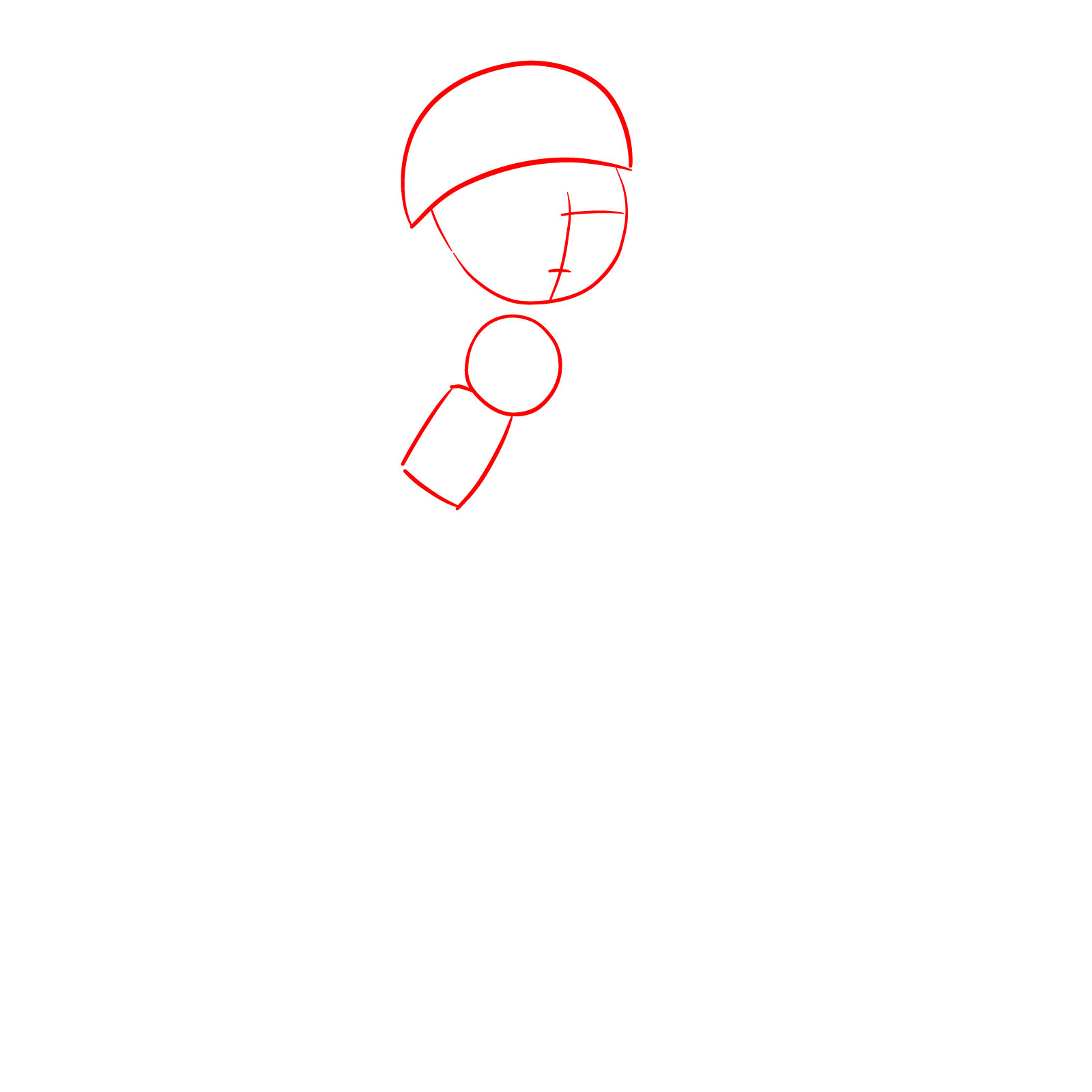
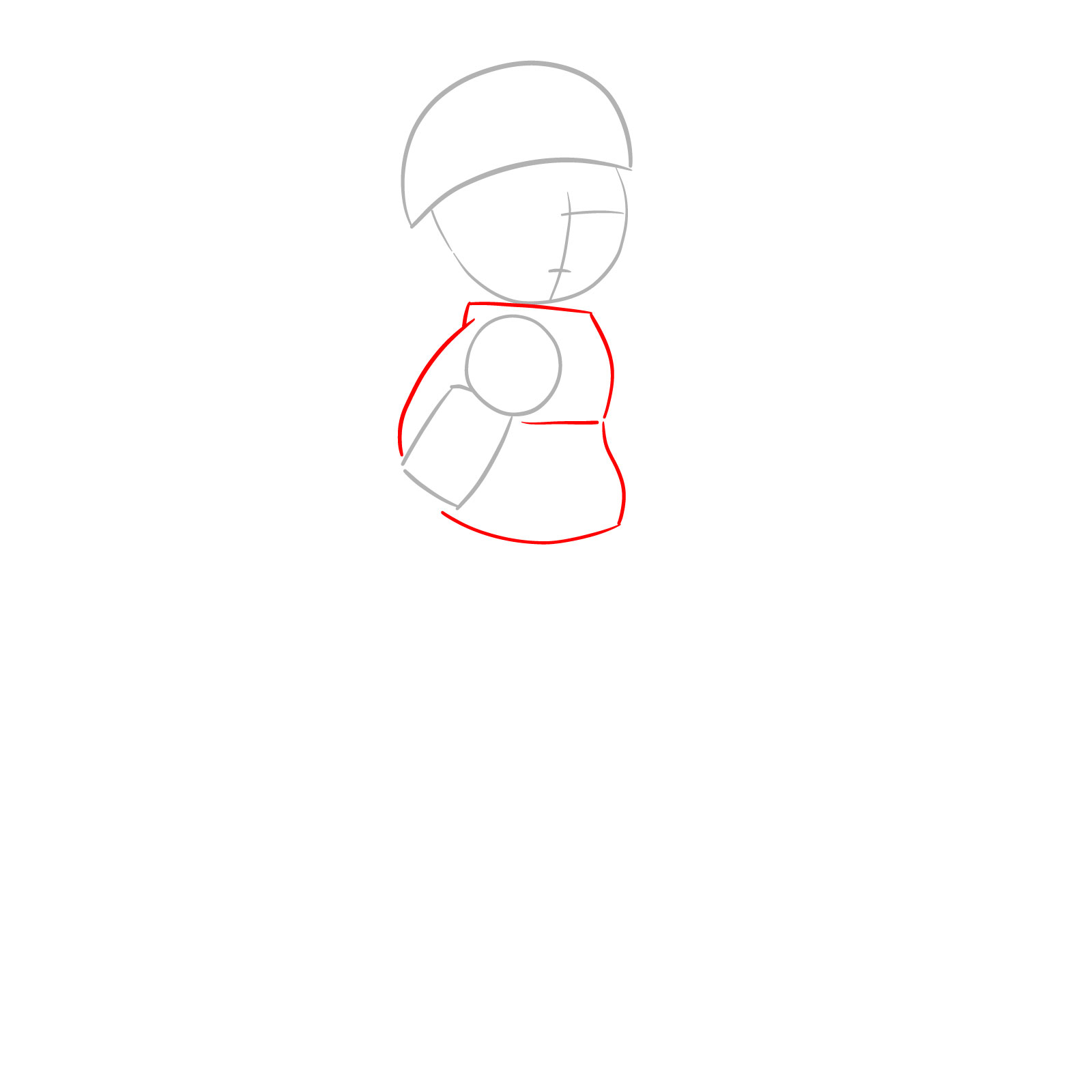
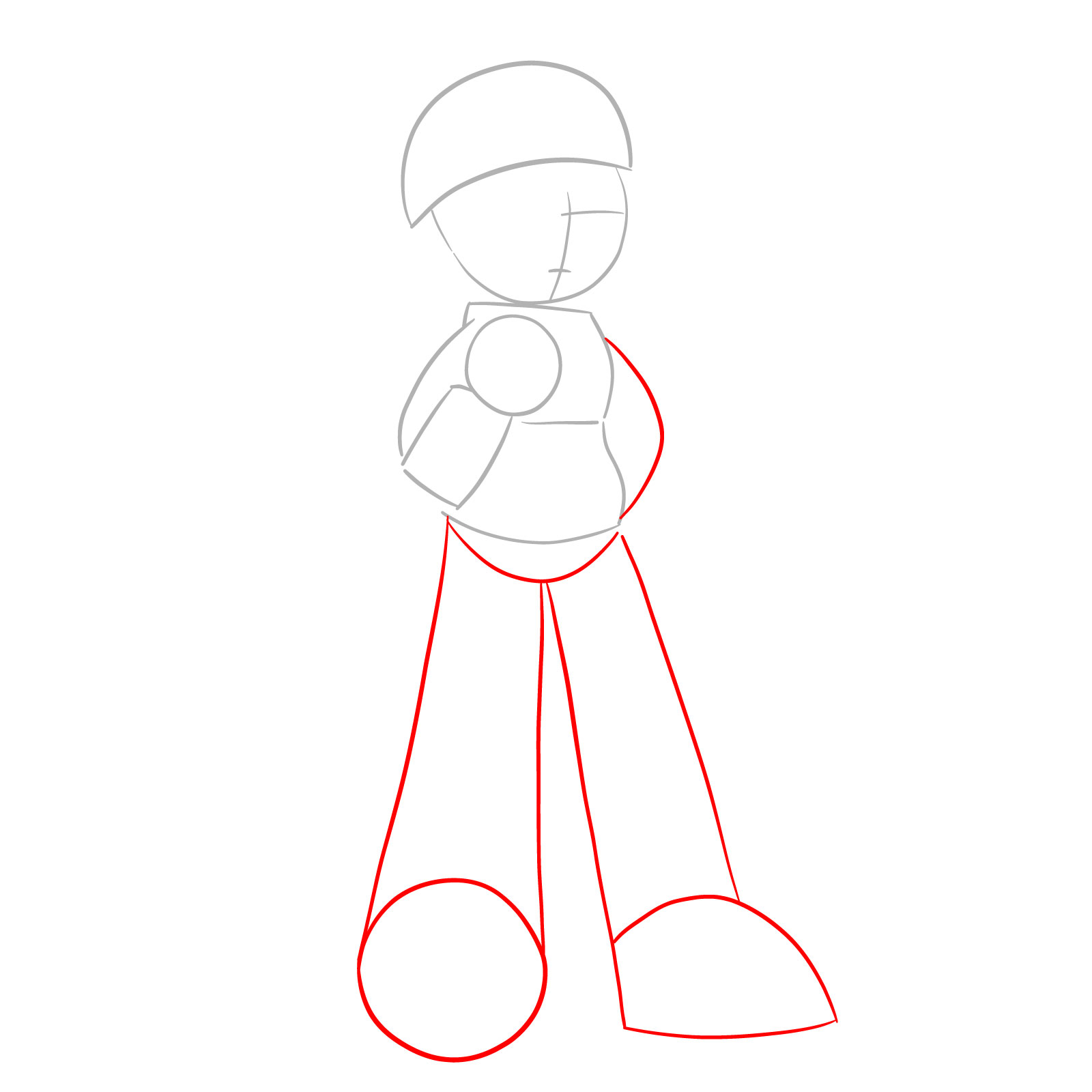
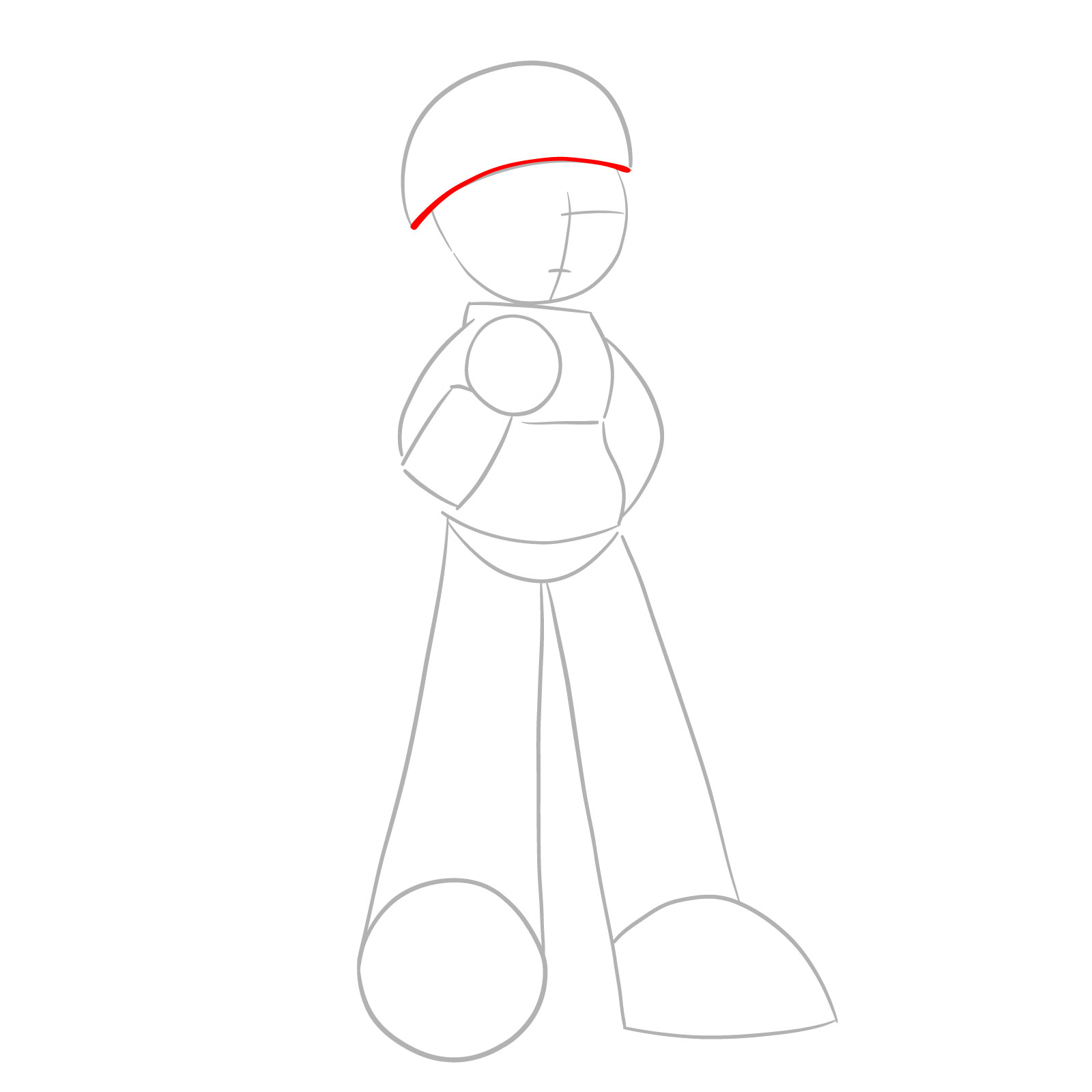
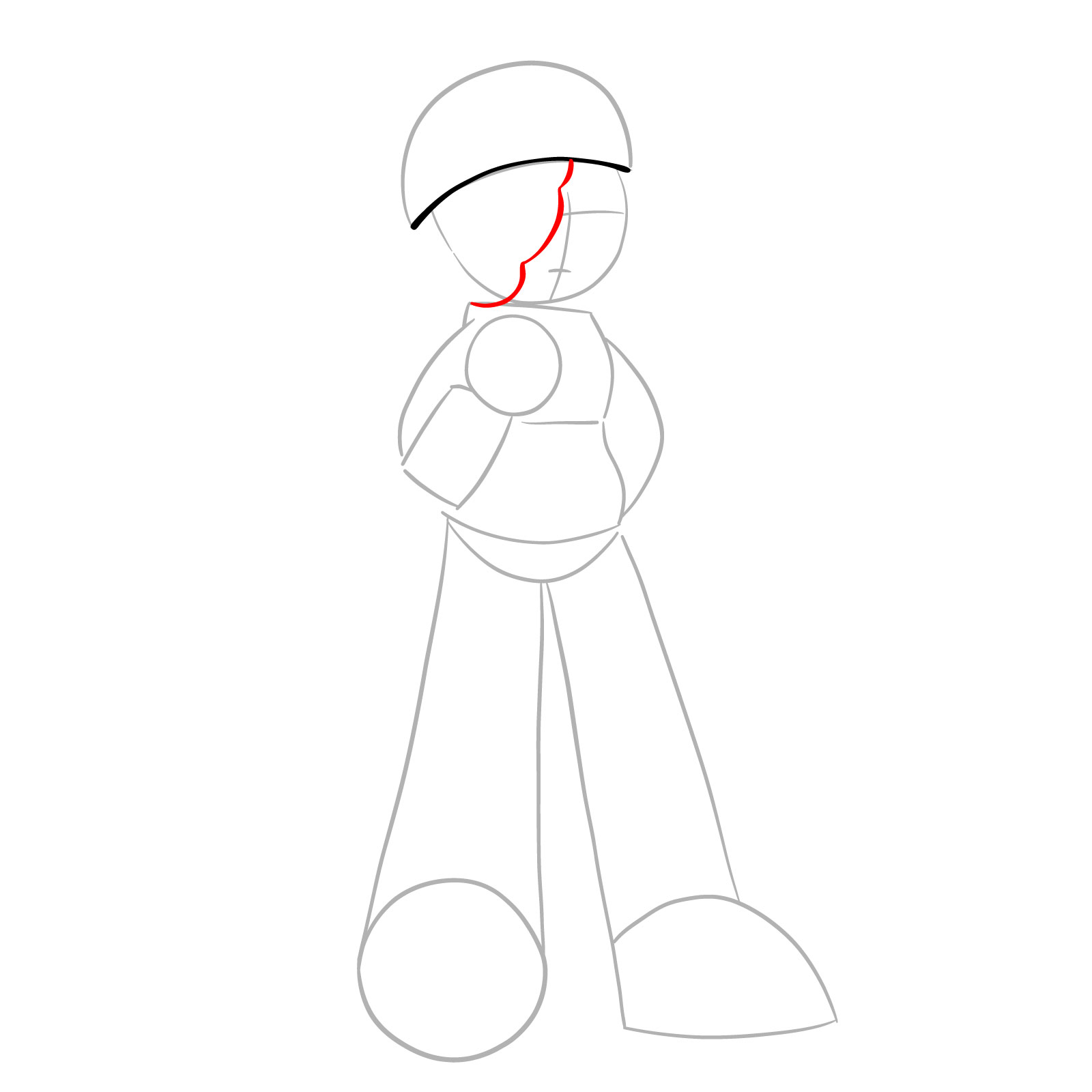
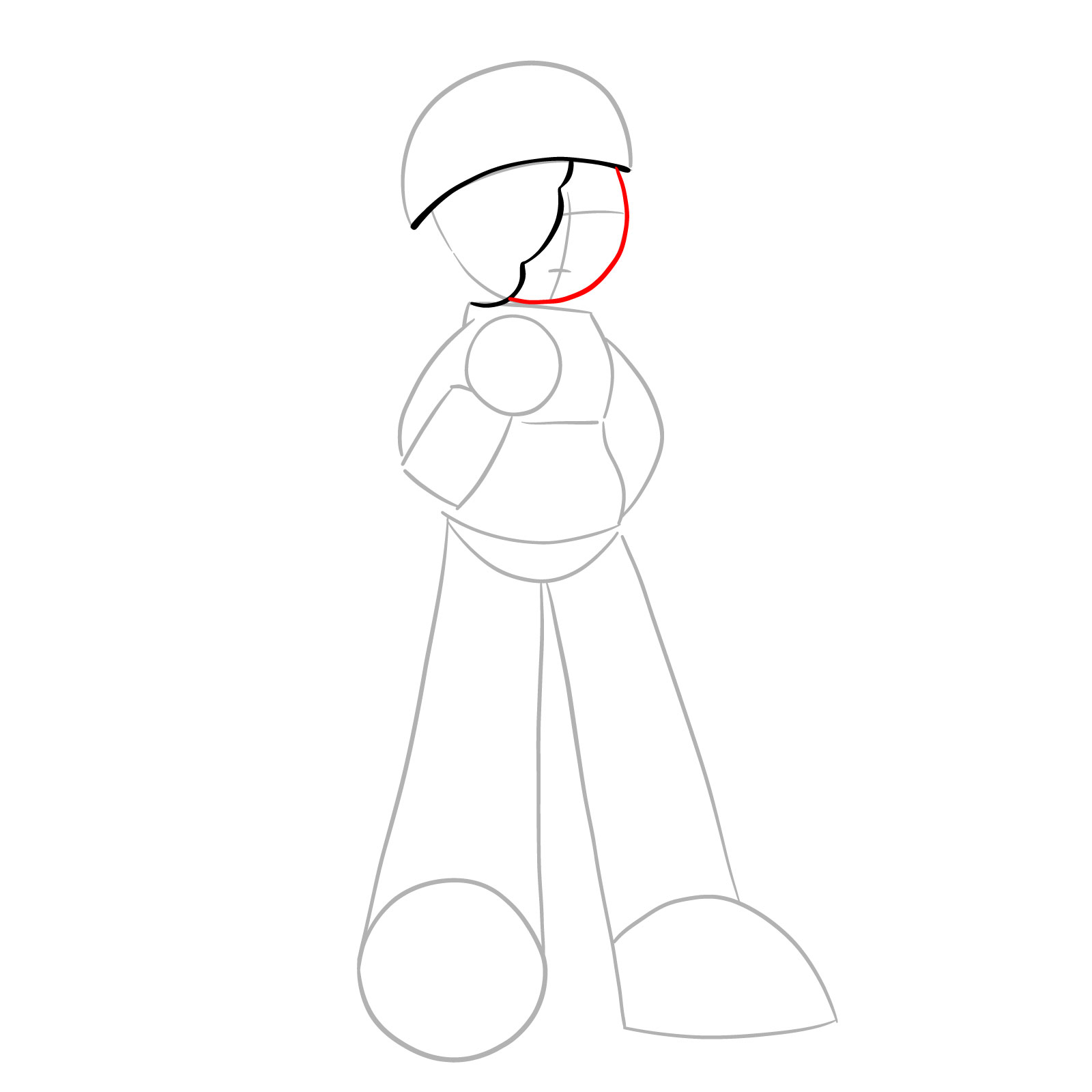
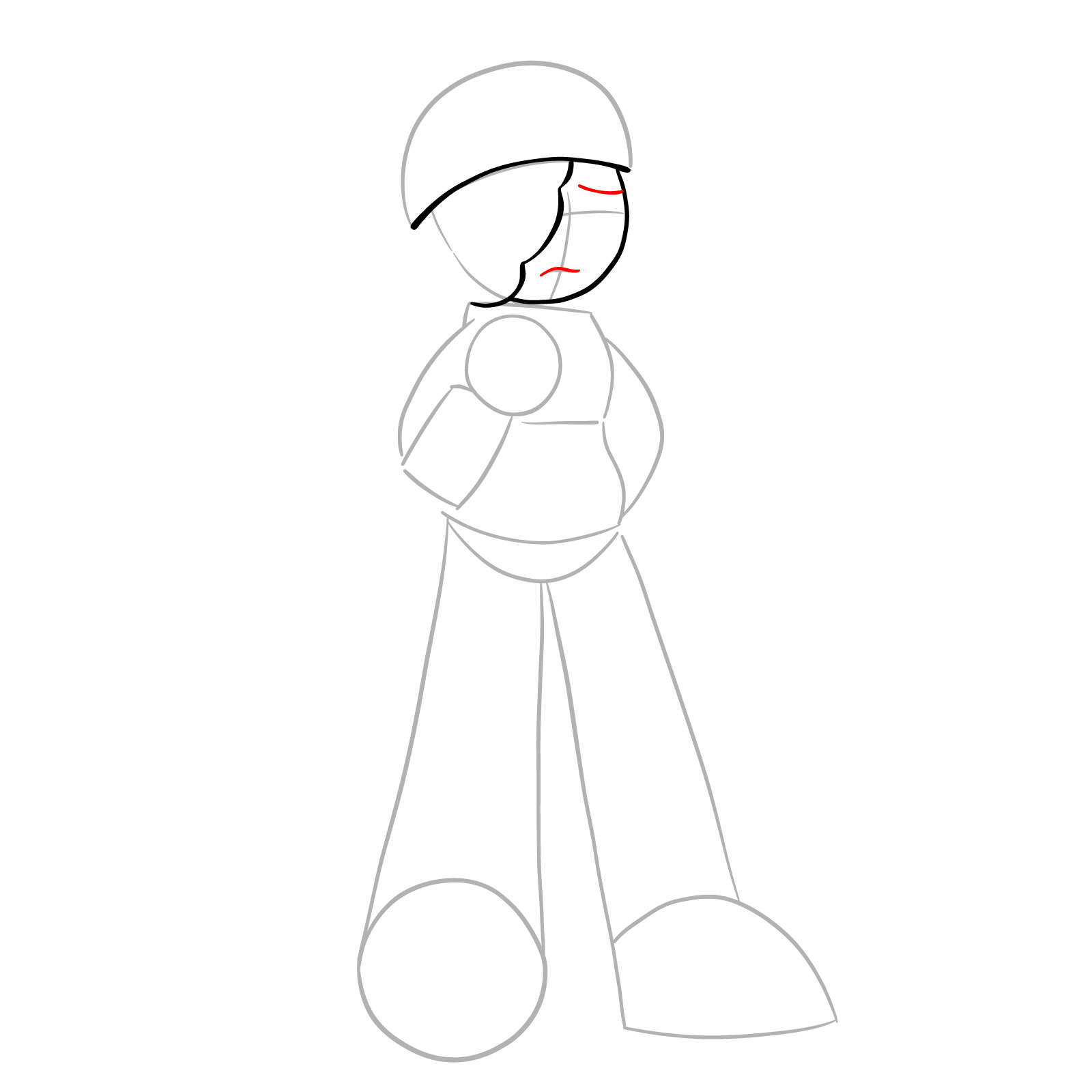
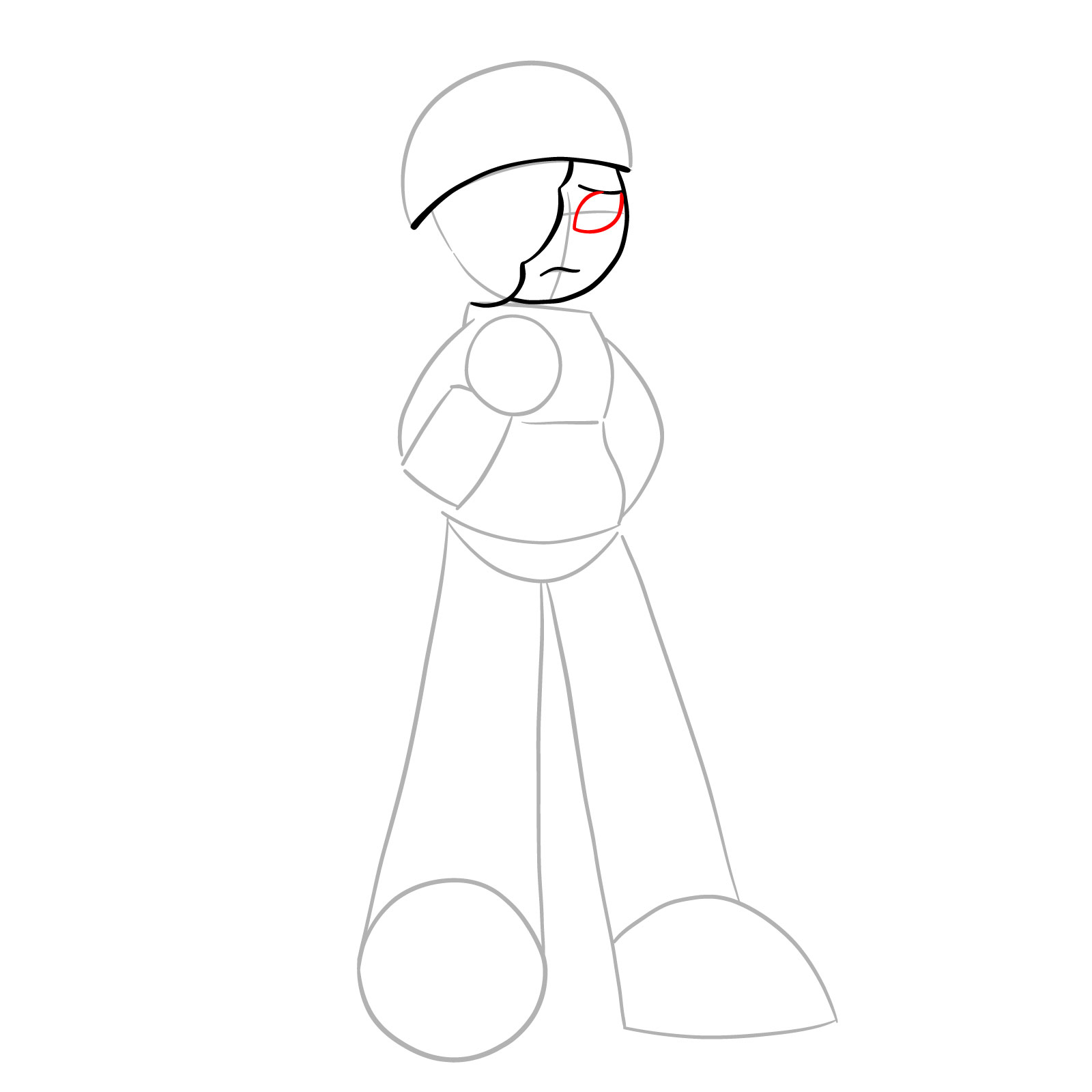
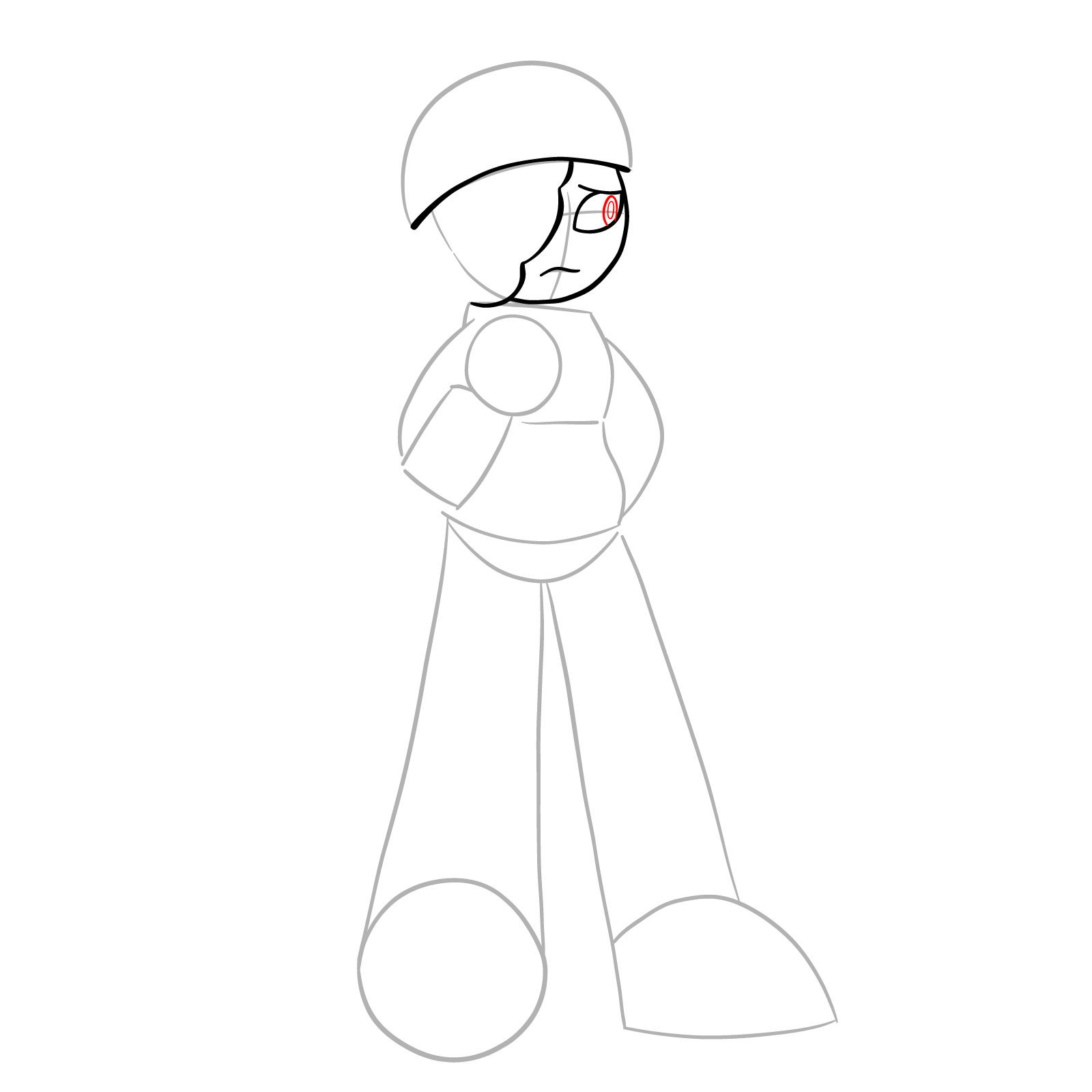
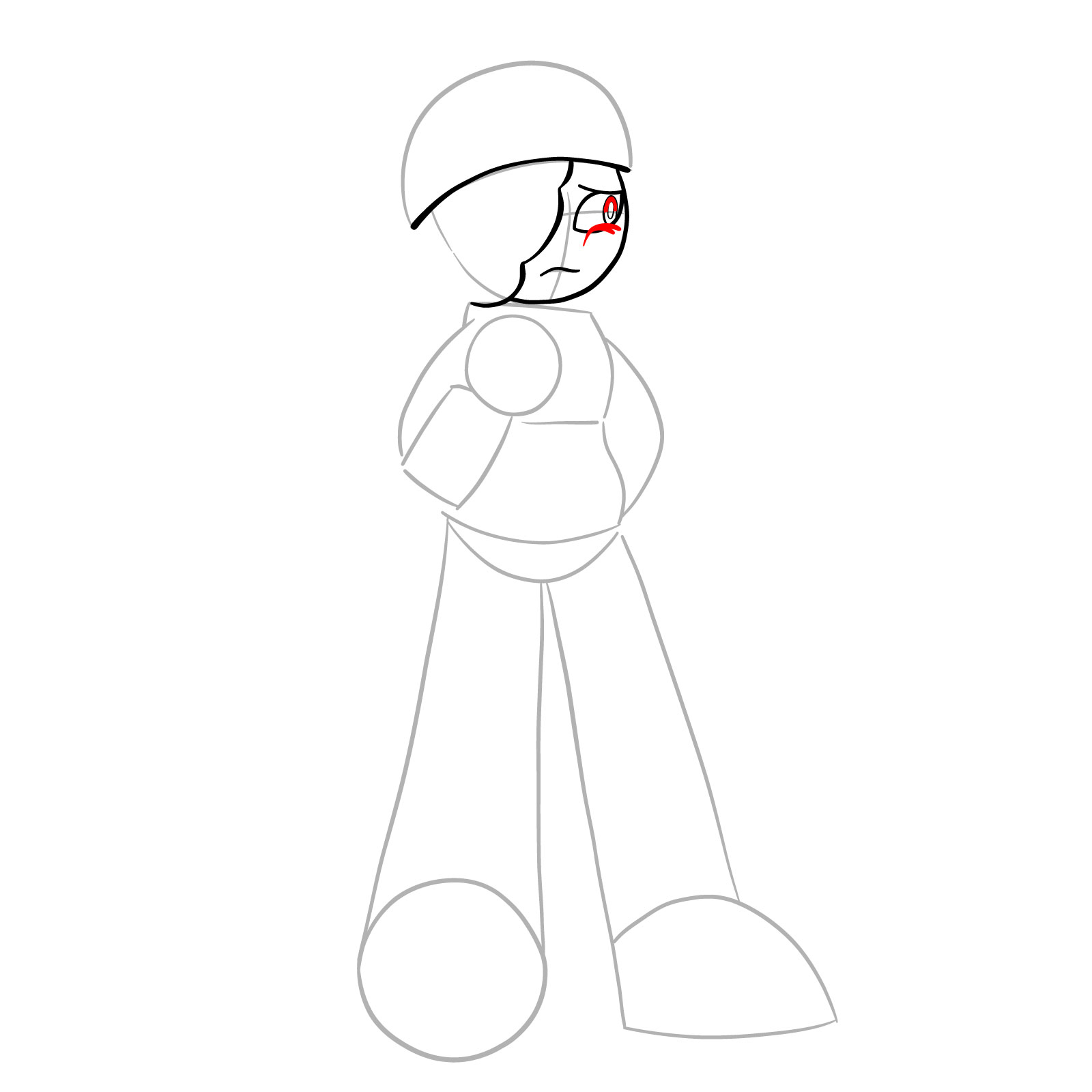
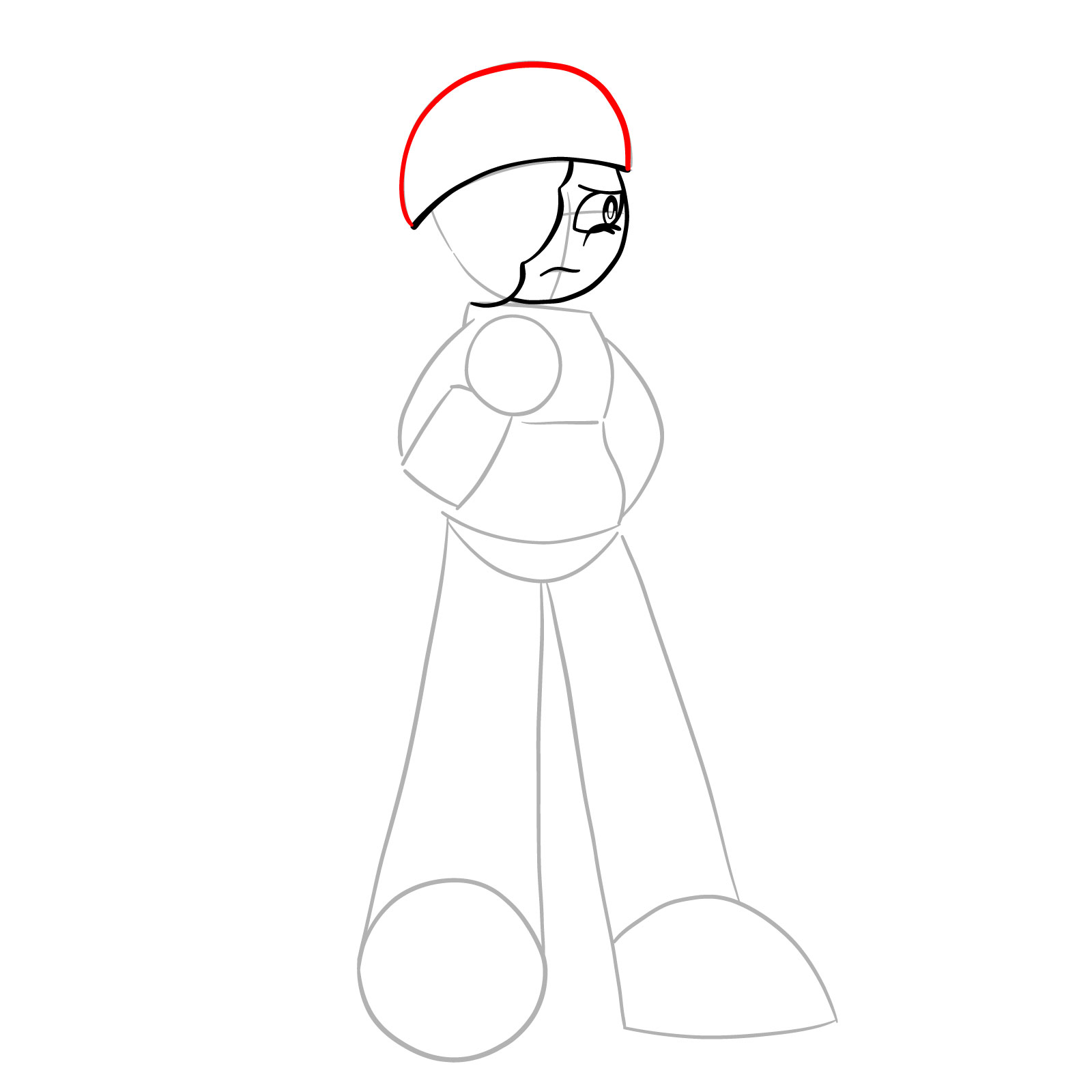
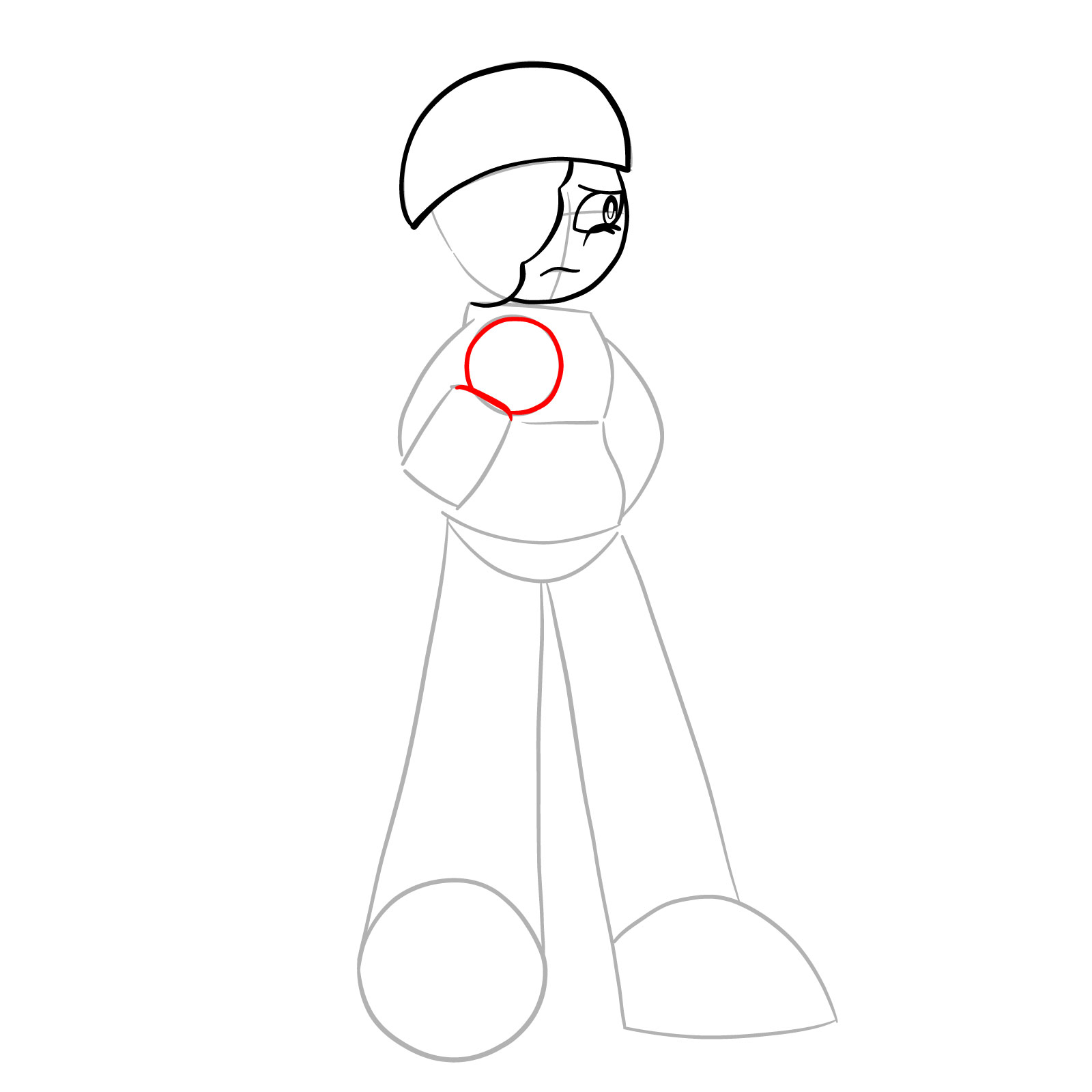

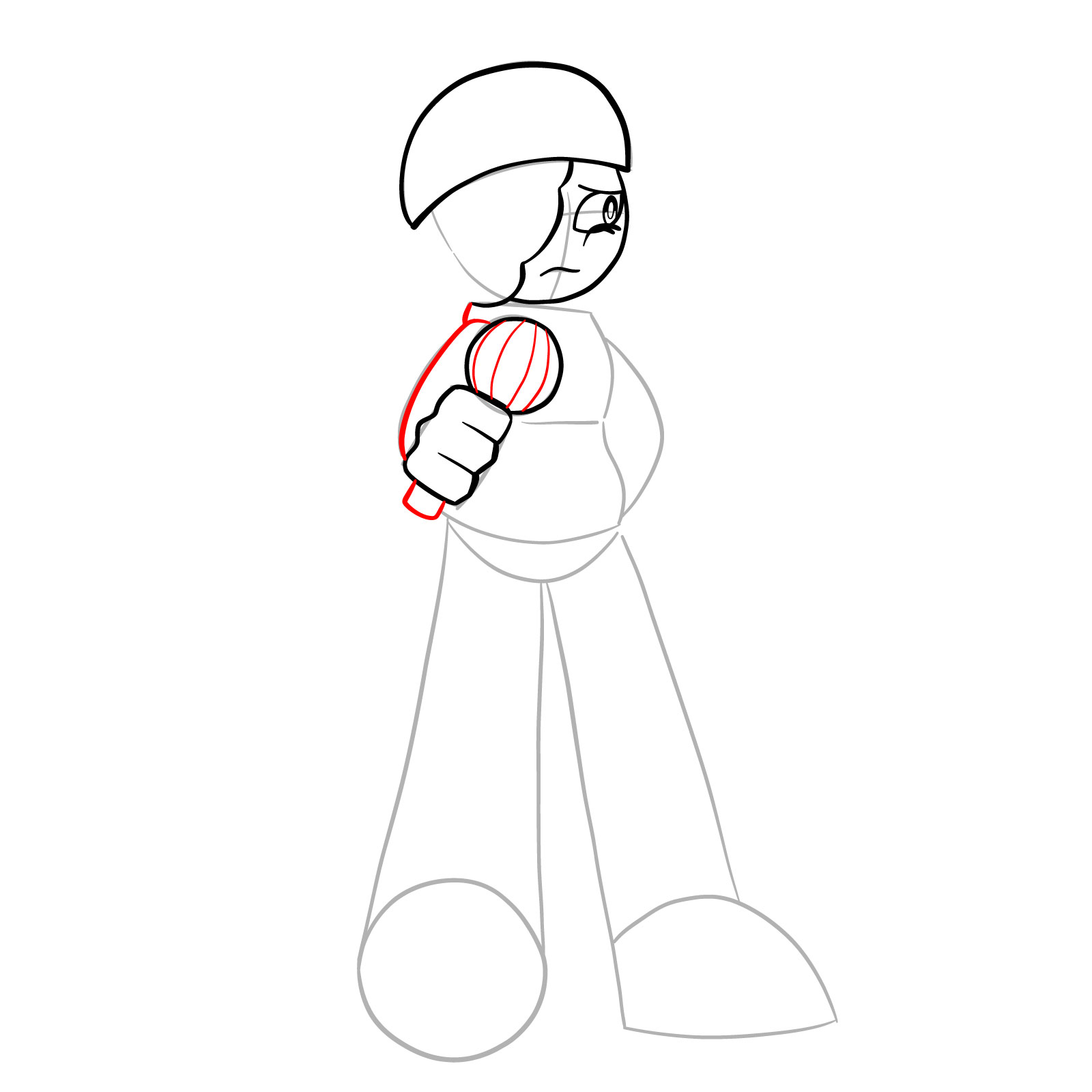
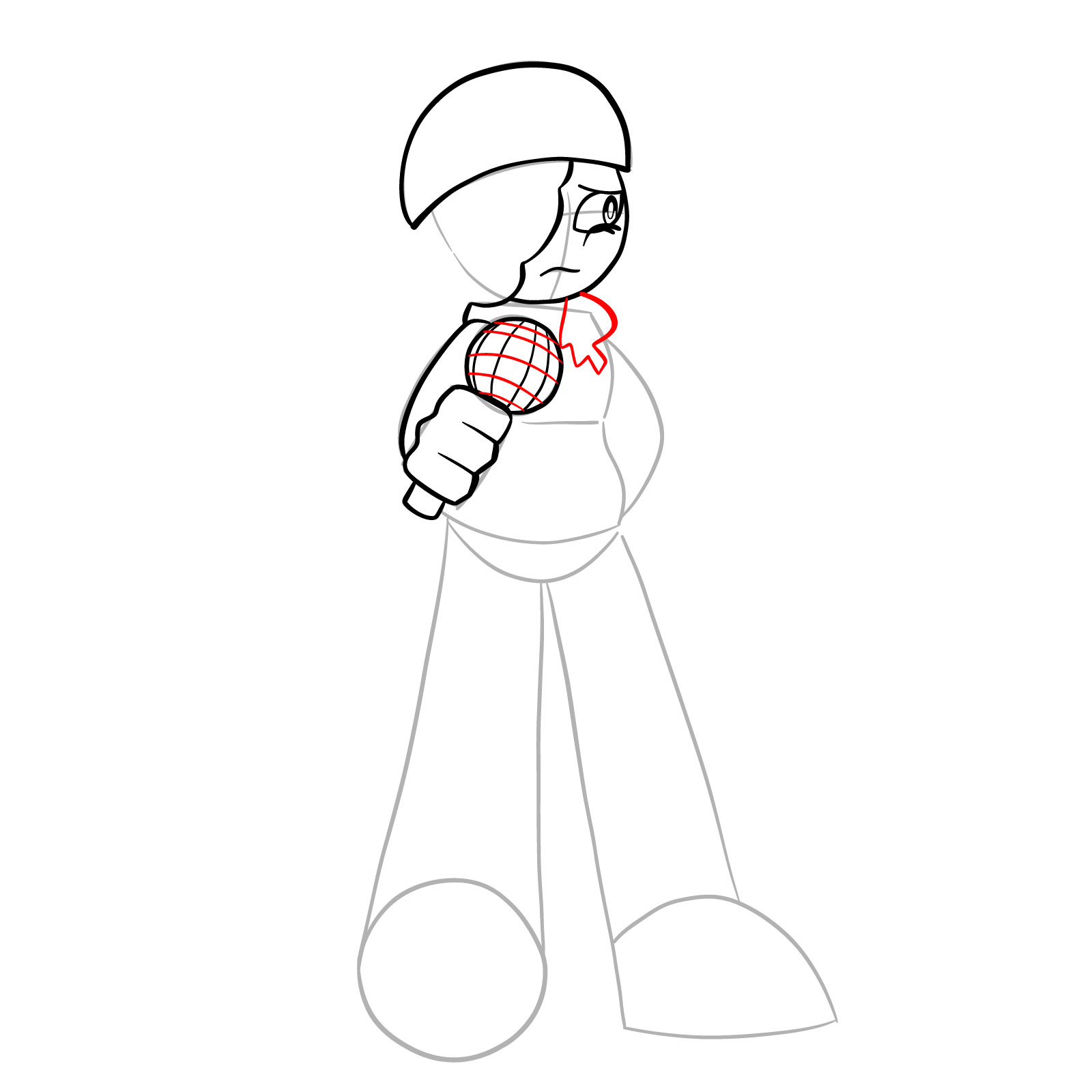
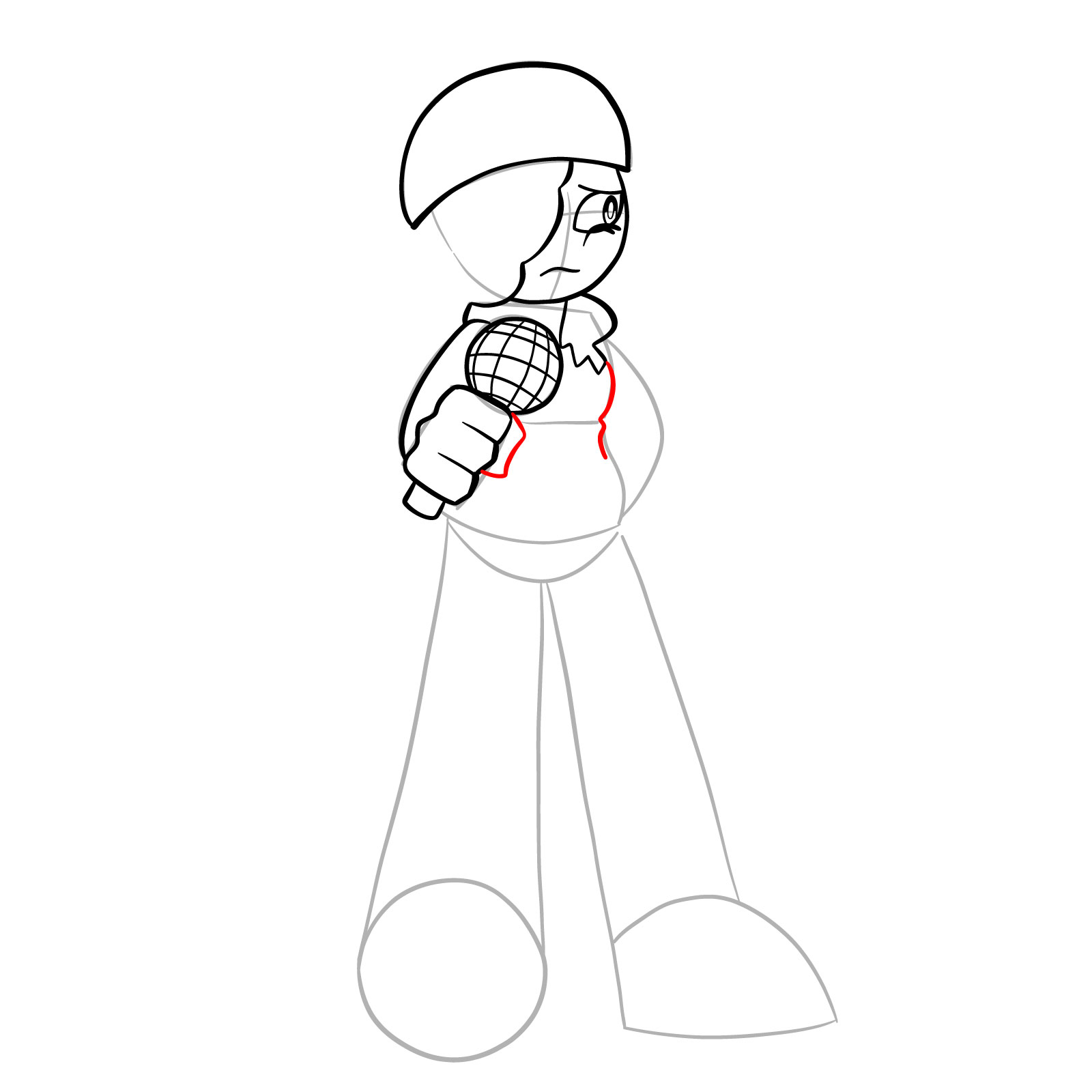
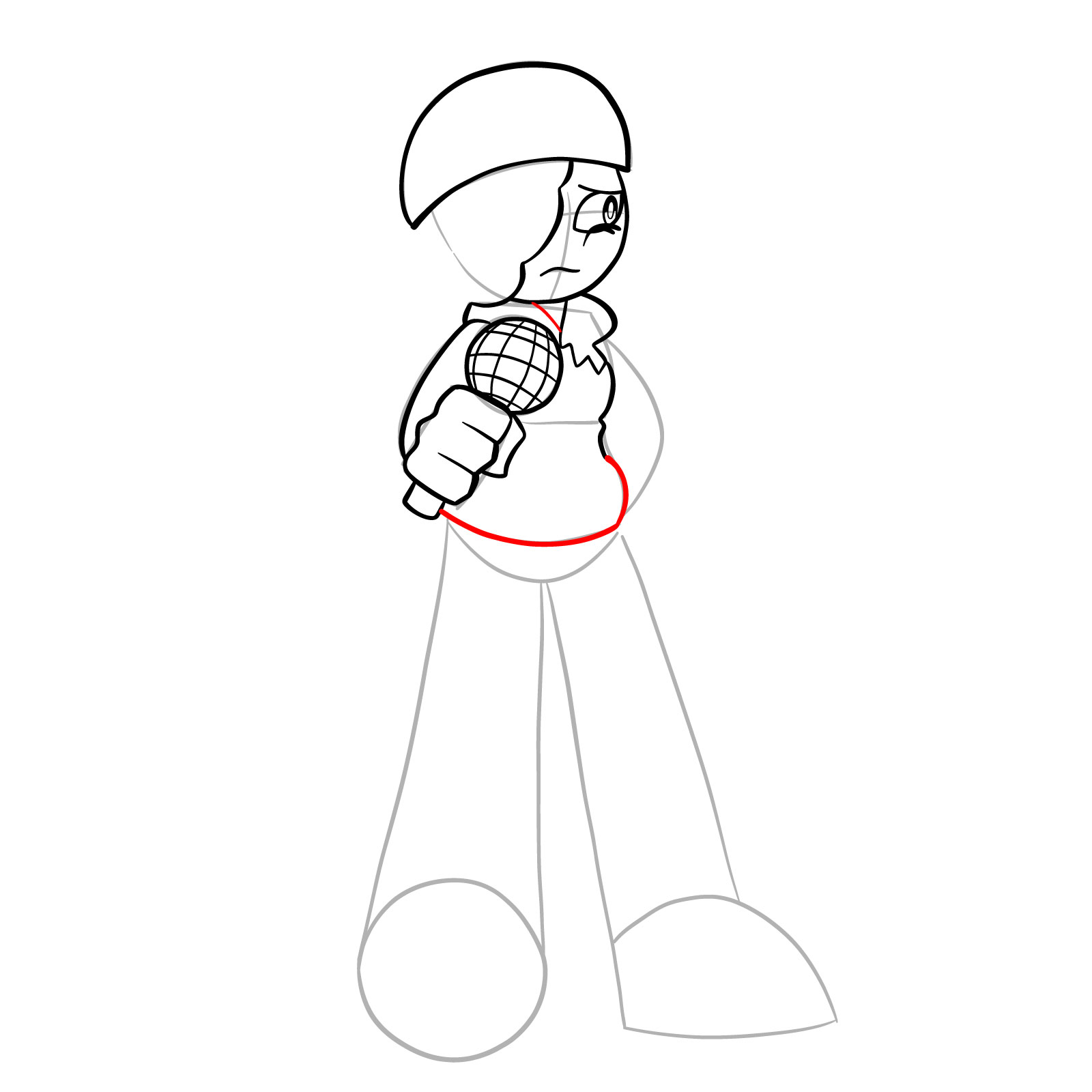
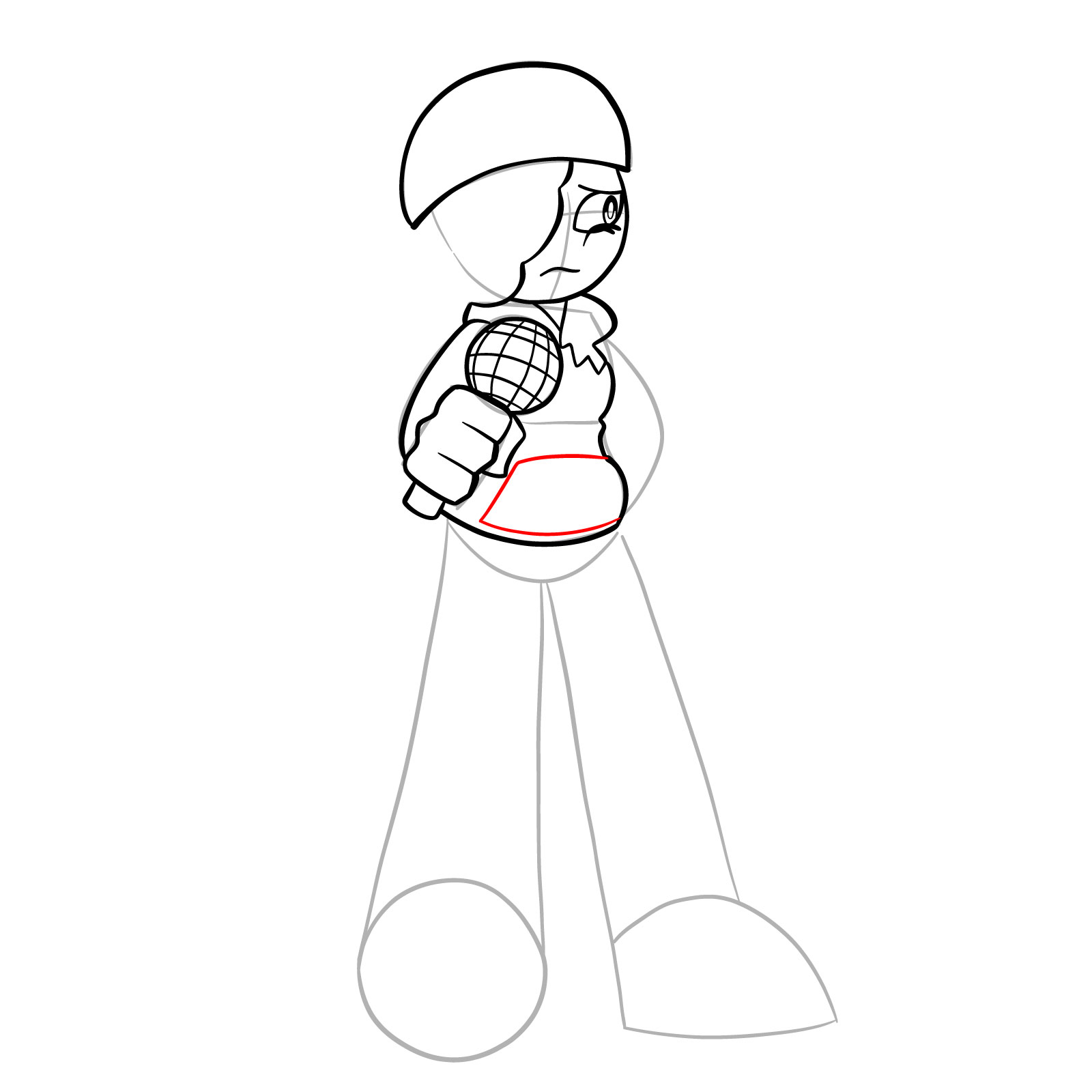
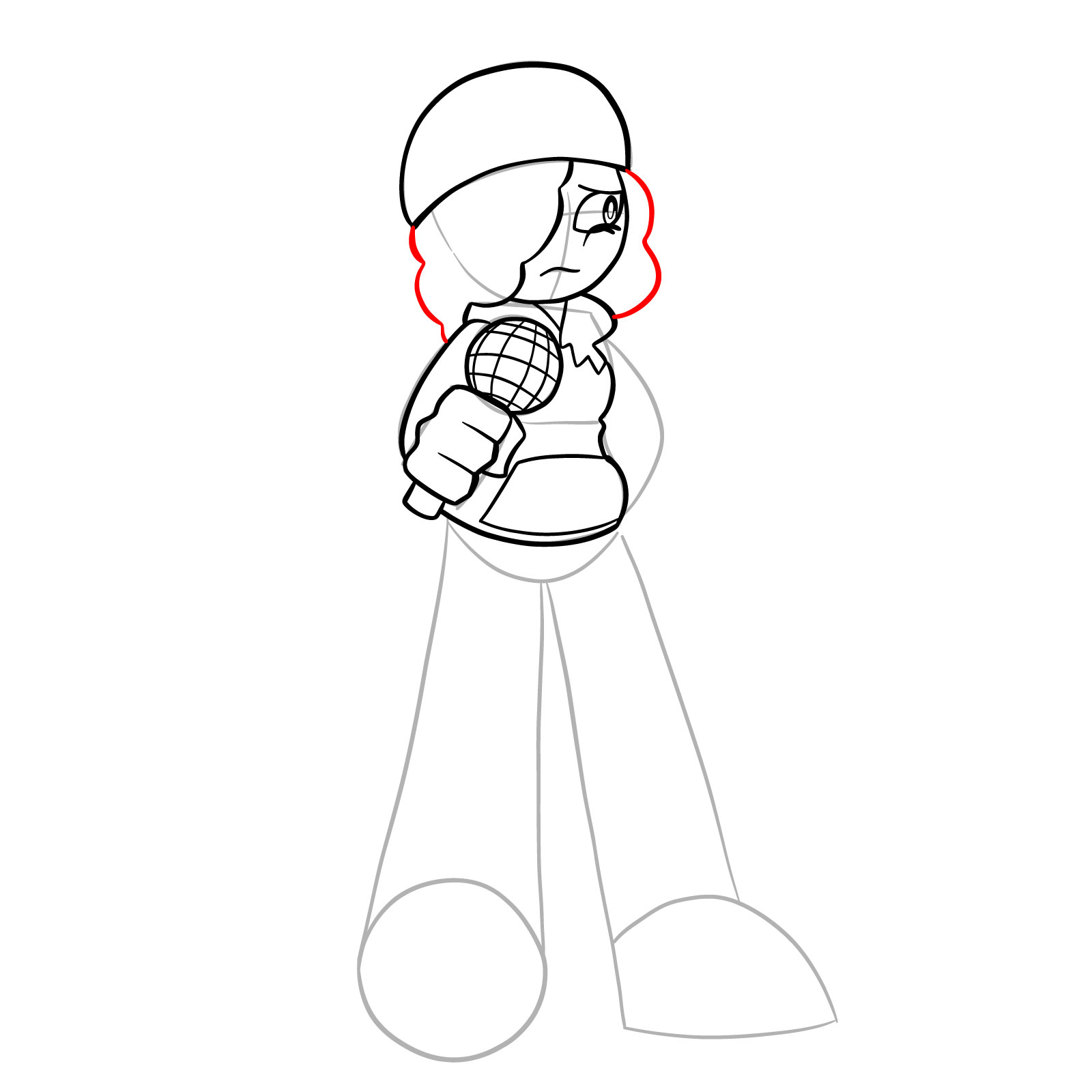


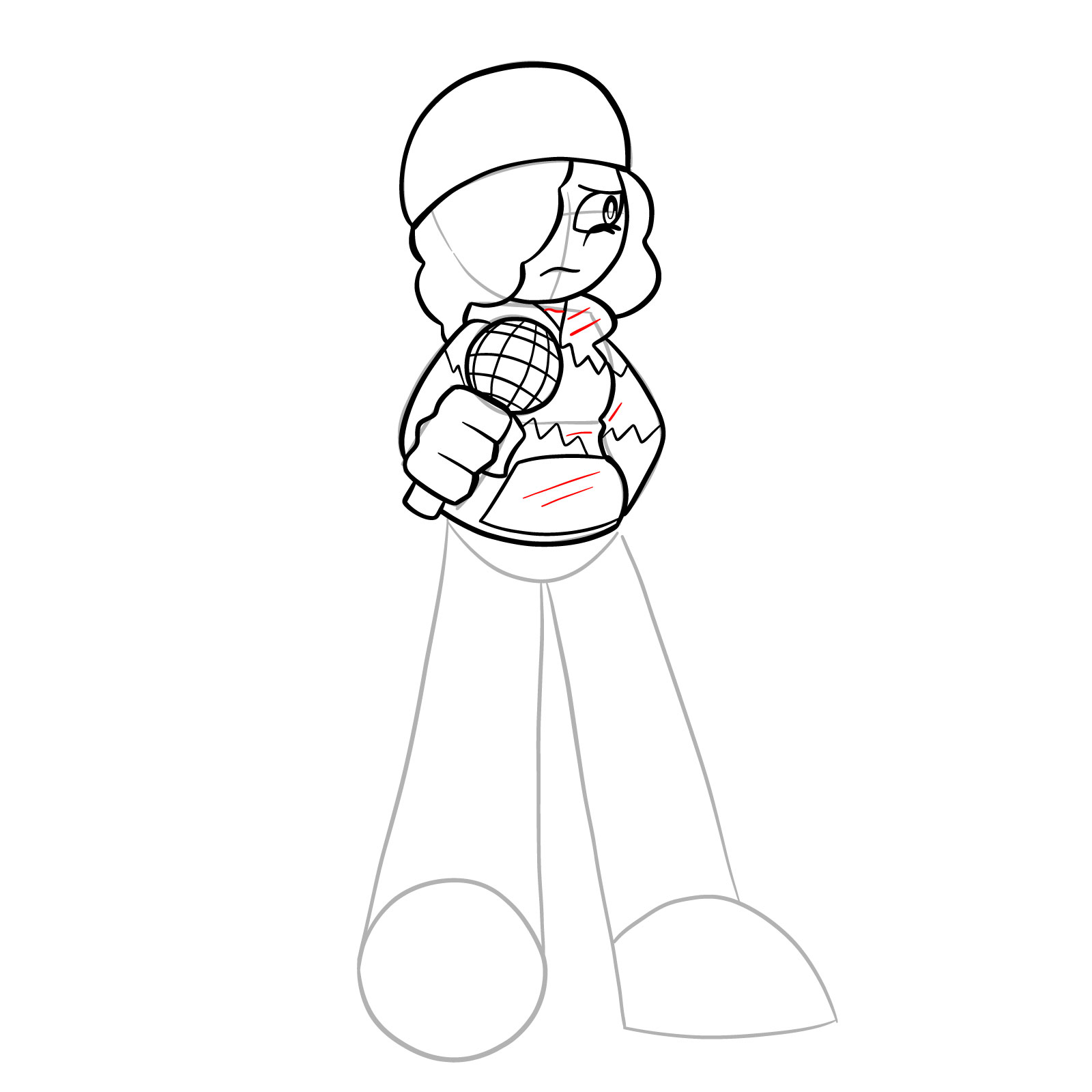

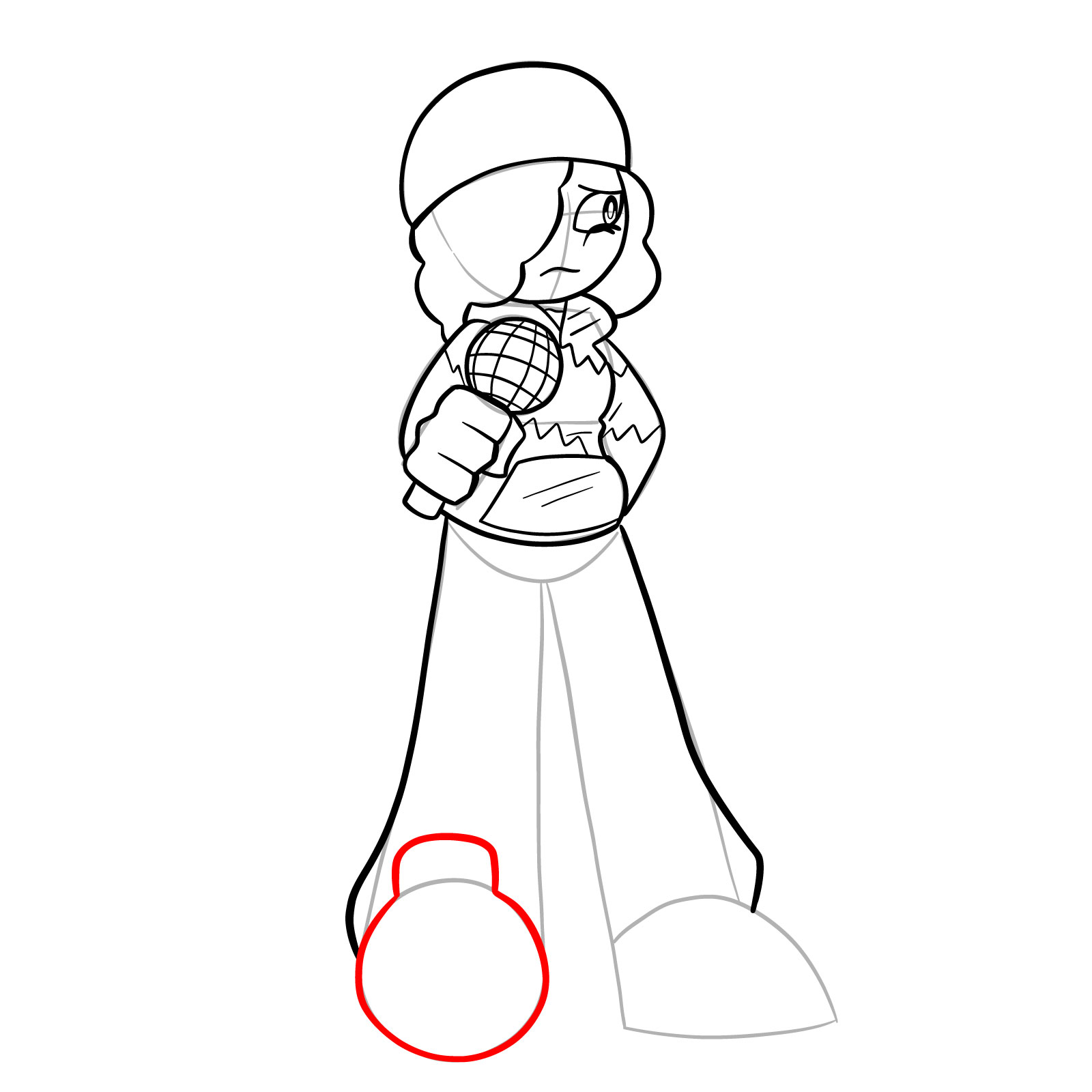
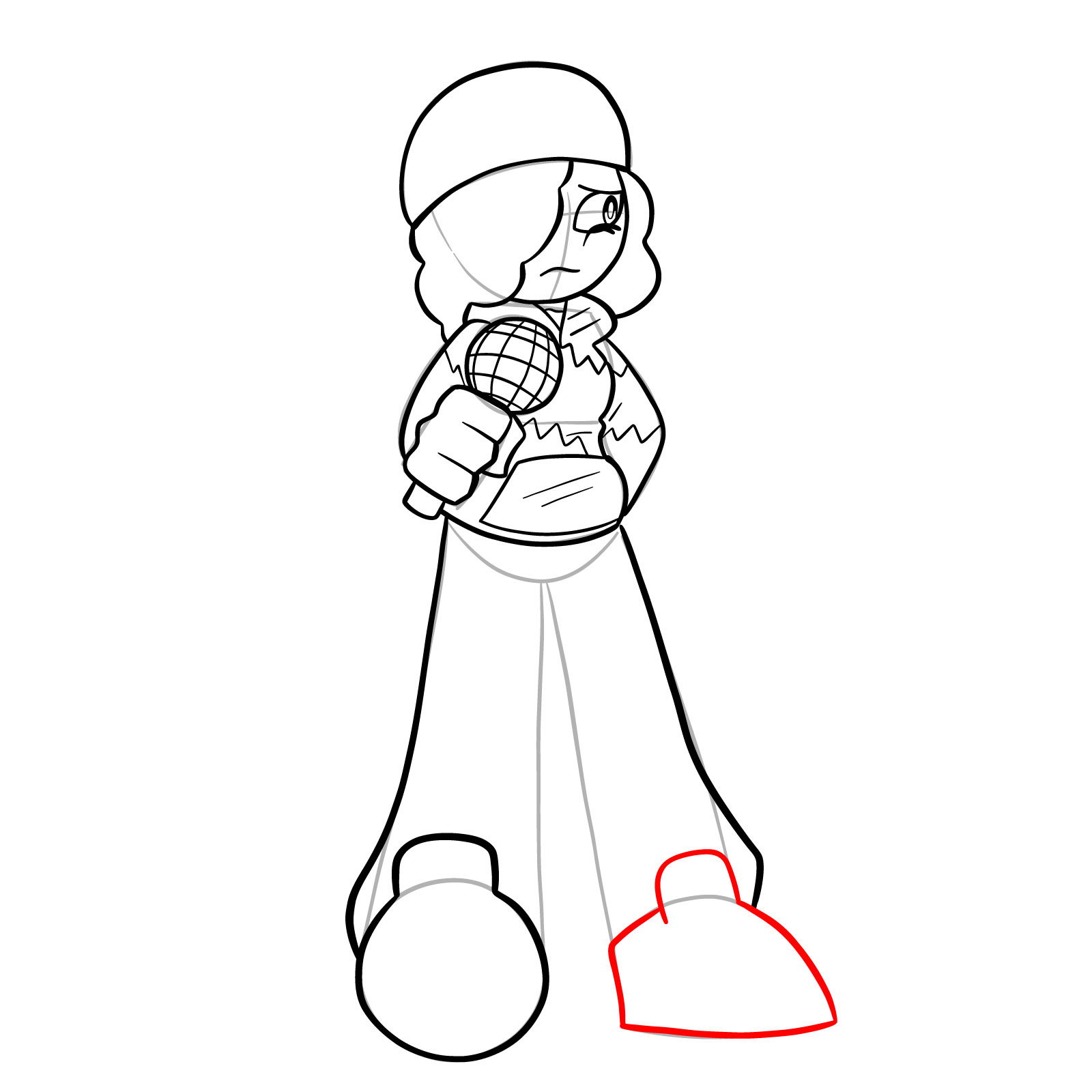
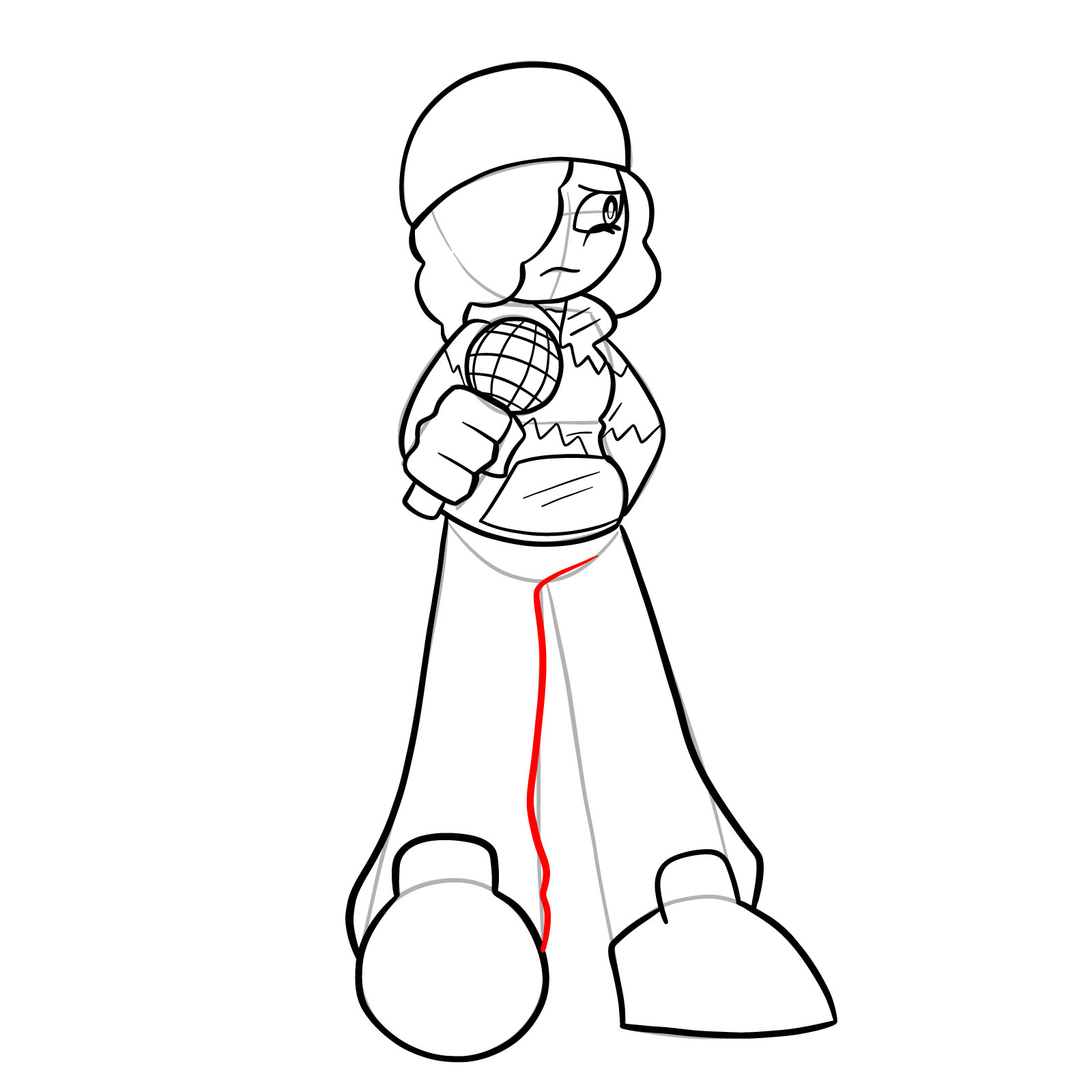




In conclusion, this has been a tutorial on how to draw Ruby from FNF Starlight Mayhem mod. We hope you have enjoyed it and that you are now able to create your own versions of Ruby. If you have any questions or feedback, please don’t hesitate to let us know in the comments below. And finally, what is your favourite FNF mod?
