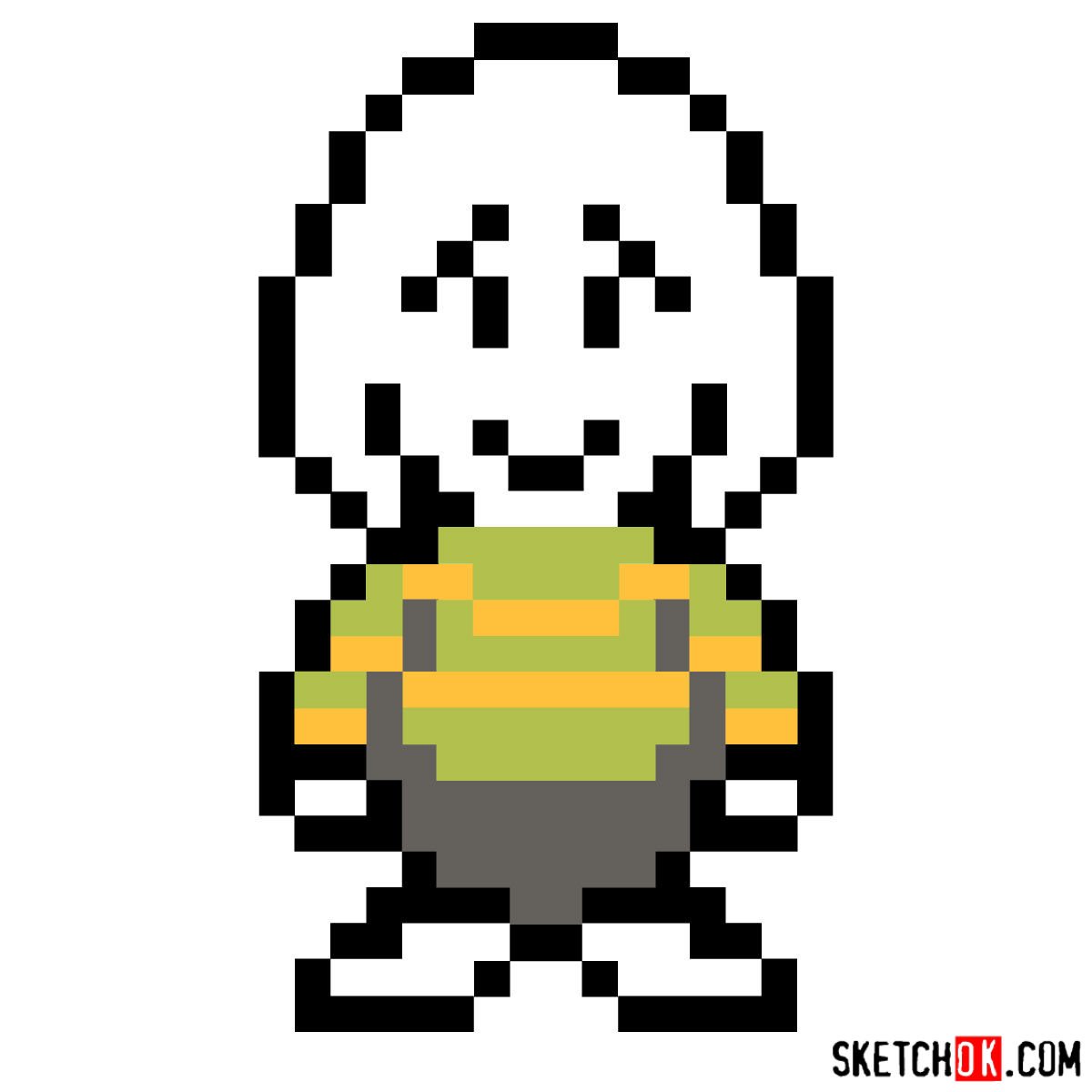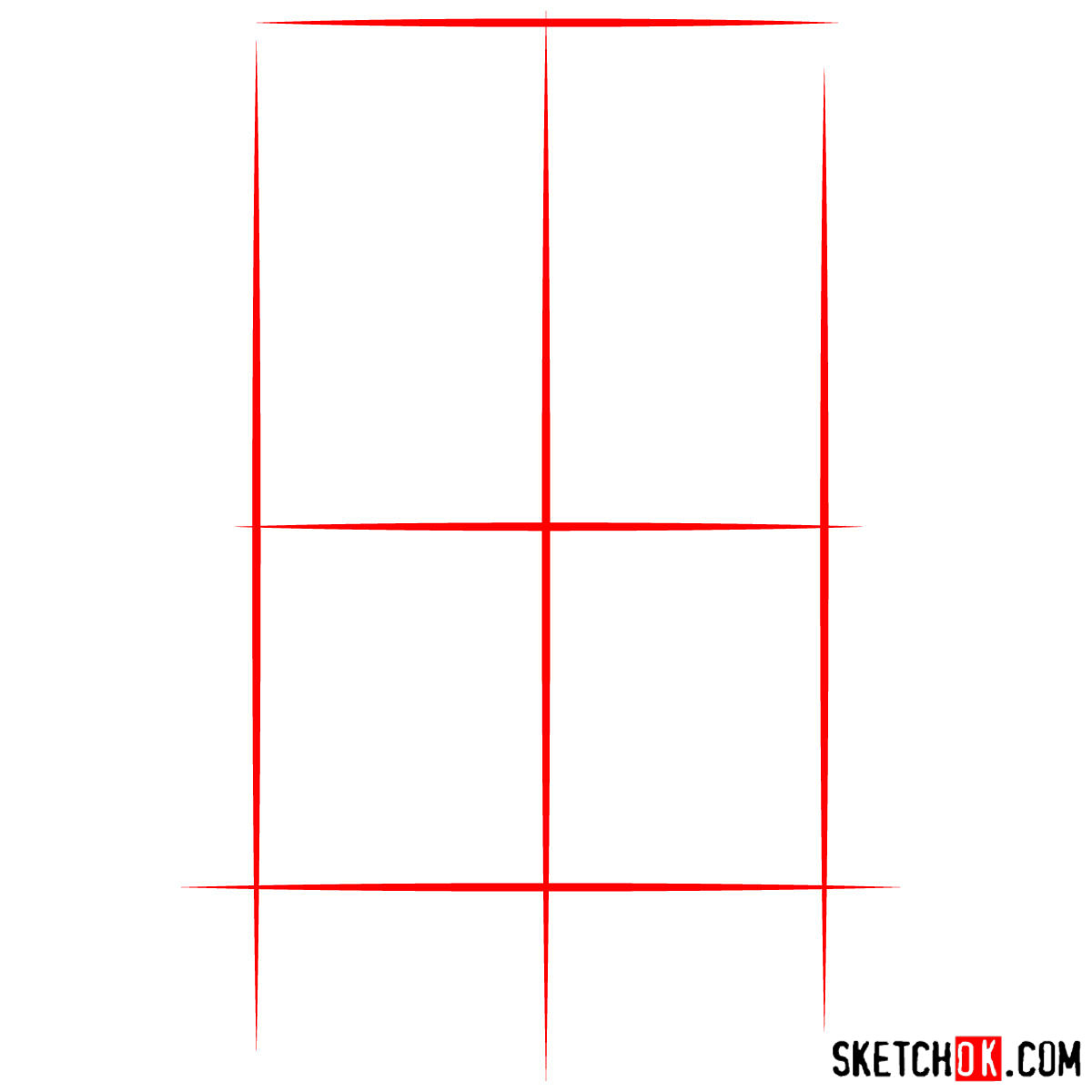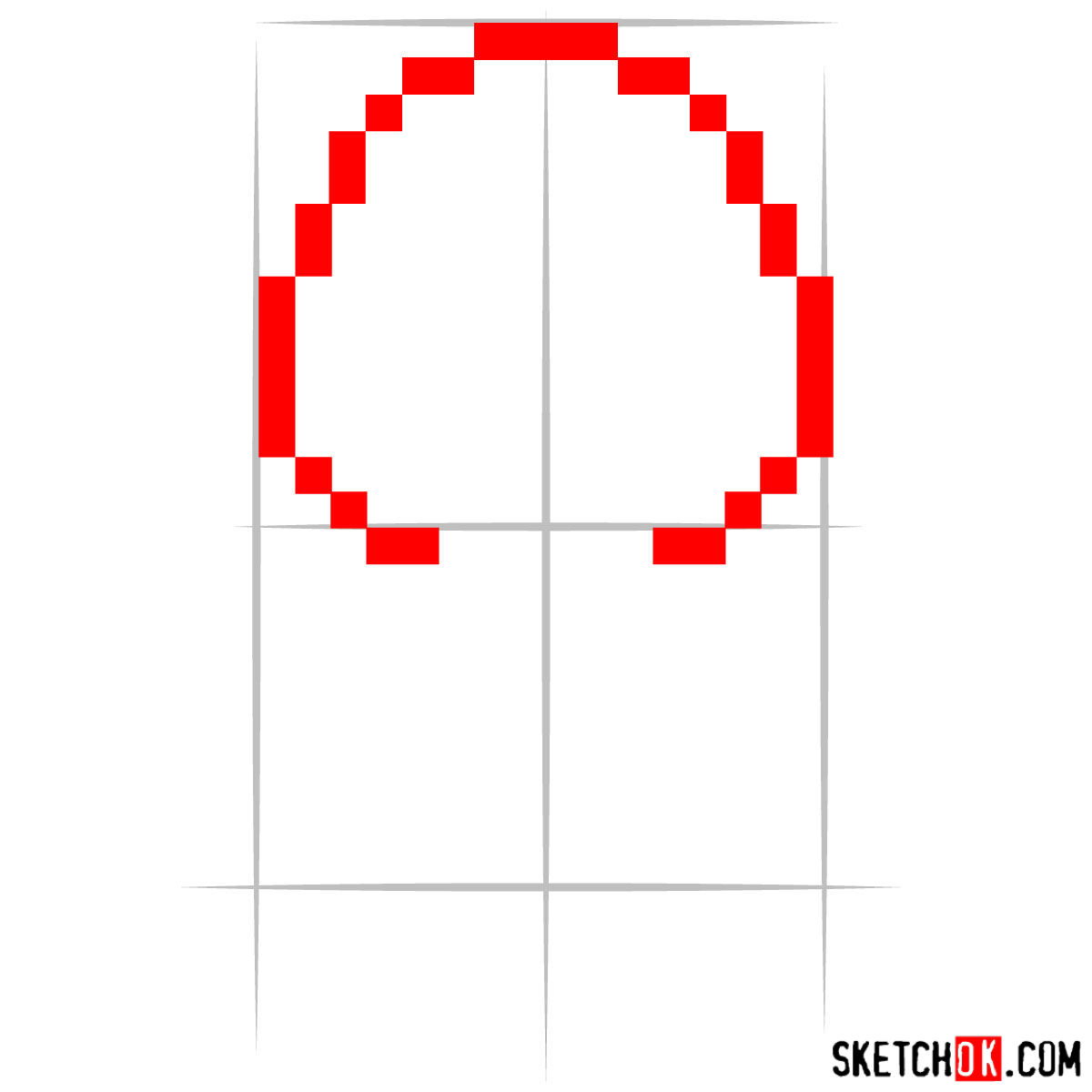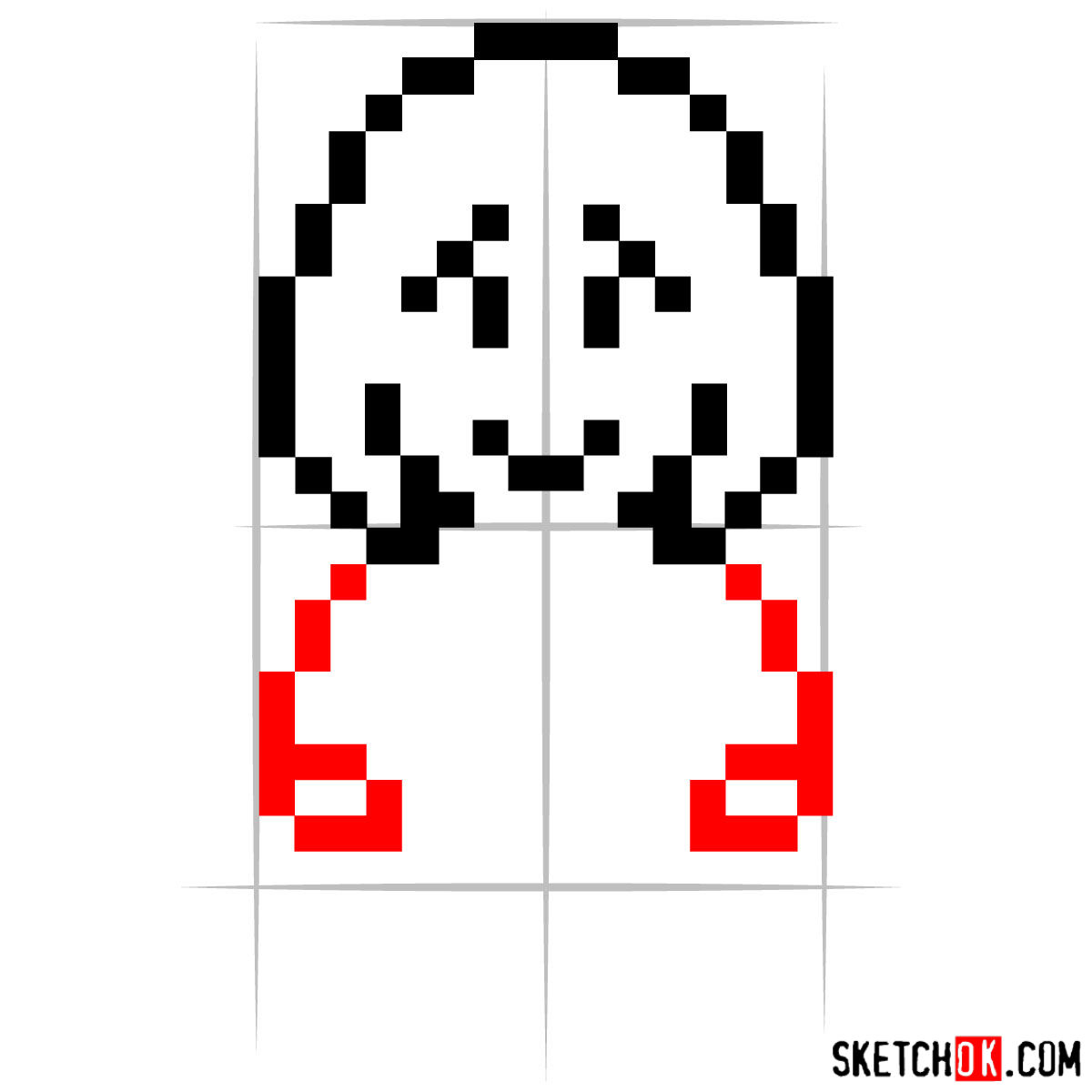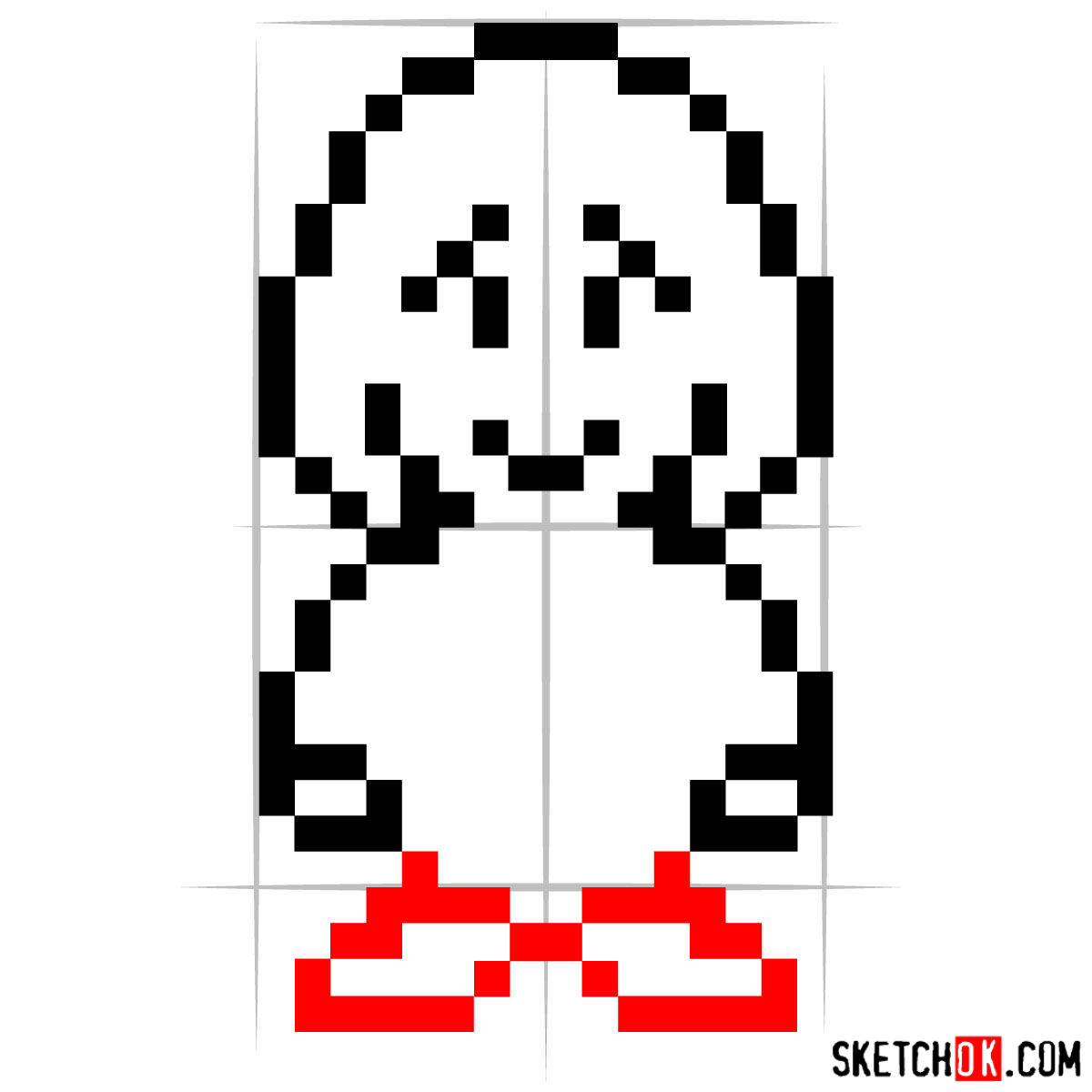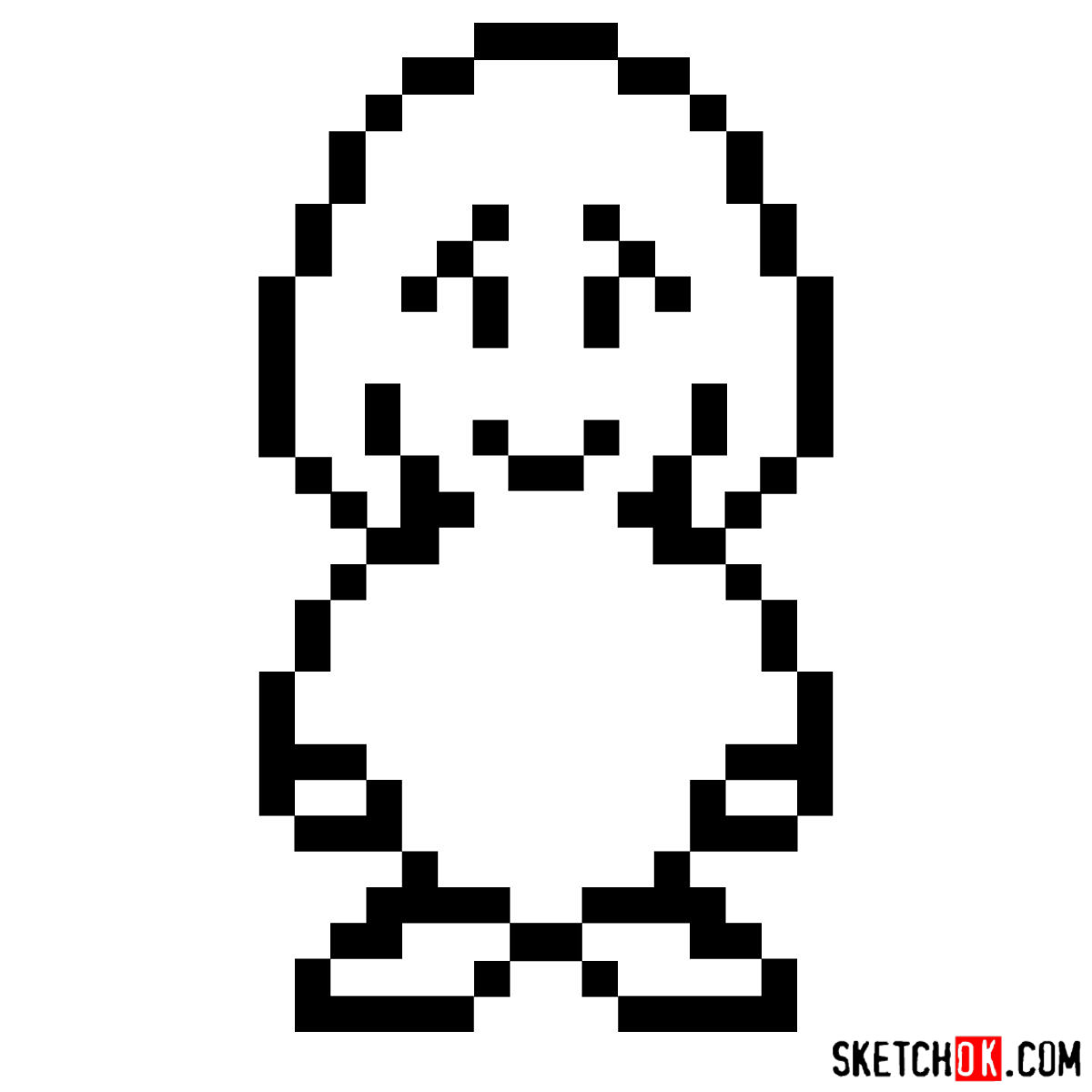Asriel Dreemurr, the lovable character from Undertale, has captured the hearts of many fans. If you’re one of them, why not try your hand at creating your own Asriel pixel drawing on paper? In this tutorial, we’ll guide you through the process of drawing pixel Asriel step by step, providing tips and techniques to help you achieve a fantastic result. Let’s dive in!
Meet Asriel Dreemurr: Undertale’s Heartwarming Hero
Asriel Dreemurr is the biological child of Toriel and Asgore, and the adoptive brother of the first human. He serves as the final boss in Undertale’s True Pacifist Route. Asriel, a Boss Monster like his parents, has white fur, long ears, a snout, and a set of visible fangs. In his child form, he lacks horns and sports a small tuft of fur atop his head. Asriel dons a green long-sleeved shirt with yellow stripes and black (grey) pants, similar to the first human’s attire.
The Perfect Pixel Art Toolkit: Gather Your Supplies
Before we begin, let’s make sure you have all the necessary materials and tools for your Asriel pixel drawing adventure. While you’re free to use any tools you prefer, we recommend the following:
- Graph paper
- Pencils (HB and 2B)
- Eraser
- Inking pens
- Colored pencils or markers
Mastering Pixel Asriel: Your Step-by-Step Drawing Guide
Stage 1: Laying the Foundation with a Basic Sketch
Start by using light pencil strokes to create a basic structure for your Asriel drawing. The initial sketch should serve as a guide for proportions and help you visualize the character’s overall form. Remember to focus on basic shapes at this stage and refer to the red color in the image for the current drawing step.
Stage 2: Refining the Sketch and Enhancing Details
With the foundation in place, it’s time to refine your sketch. Add details to Asriel’s facial features, clothing, and other elements while continuously checking and adjusting proportions. The grey color in the image represents the basic proportions sketch, while the black color indicates what has already been drawn.
Stage 3: Inking and Outlining Your Asriel Drawing
Once you’re satisfied with your sketch, proceed to outline Asriel using inking pens of varying thickness. This step adds definition to your drawing and prepares it for coloring. Be sure to let the ink dry completely before erasing the base and moving on to the next step.
Stage 4: Coloring Your Pixel Art Masterpiece
Now comes the fun part – coloring your Asriel pixel drawing! Use colored pencils or markers to fill in Asriel’s distinct color palette. Don’t be afraid to experiment with different techniques and color combinations to make your Asriel drawing truly unique.
Congratulations on completing your Asriel pixel drawing! We hope this step-by-step guide has helped you hone your drawing skills and create a stunning piece of pixel art. Remember, practice makes perfect – keep drawing and experimenting with different techniques to become an even better artist. If you enjoyed this tutorial and would like to support the regular release of free drawing guides on SketchOk, consider buying us a coffee.
Don’t forget to share your Asriel drawing with friends and fellow artists! We’d love to see your creations and cheer you on in your artistic journey. Happy drawing!