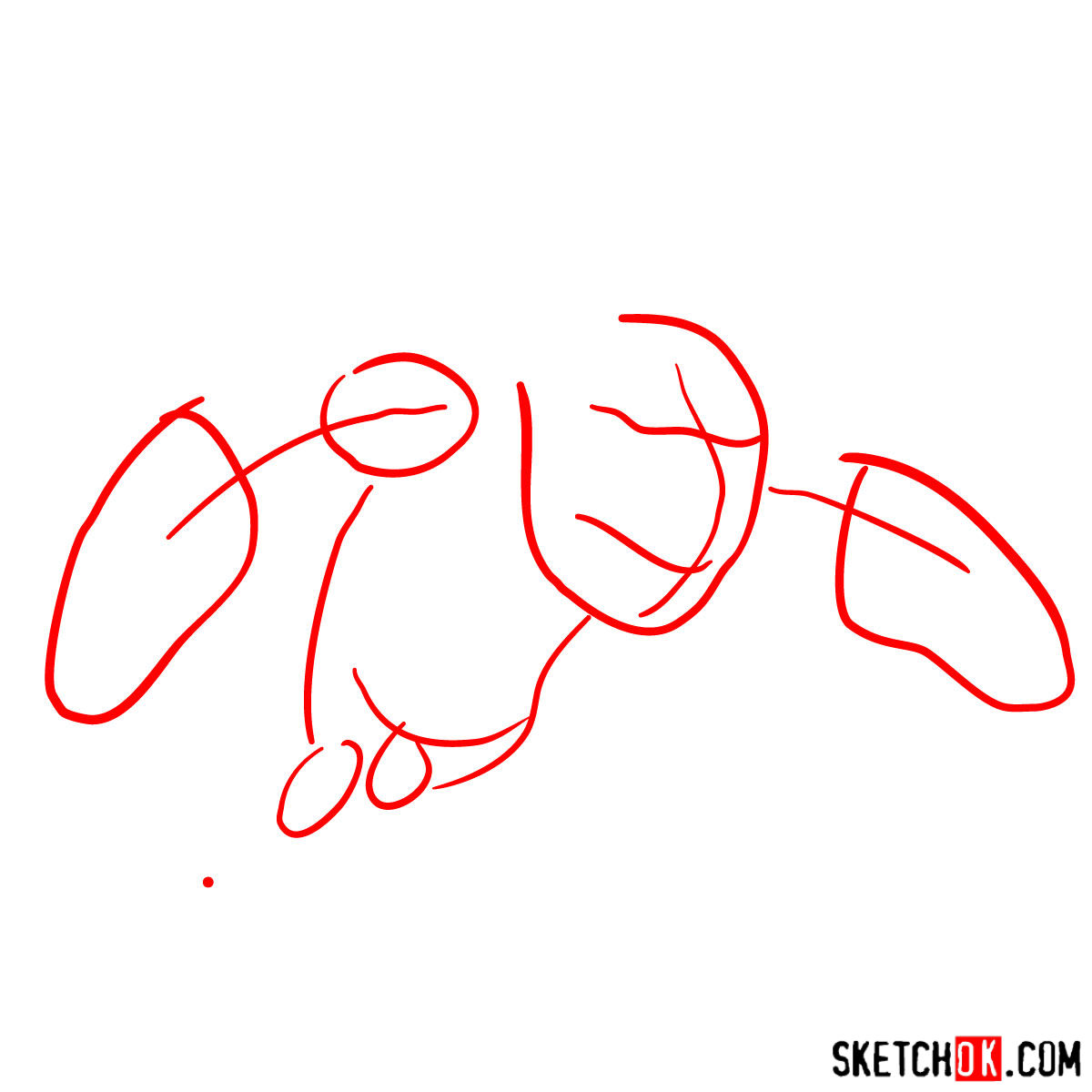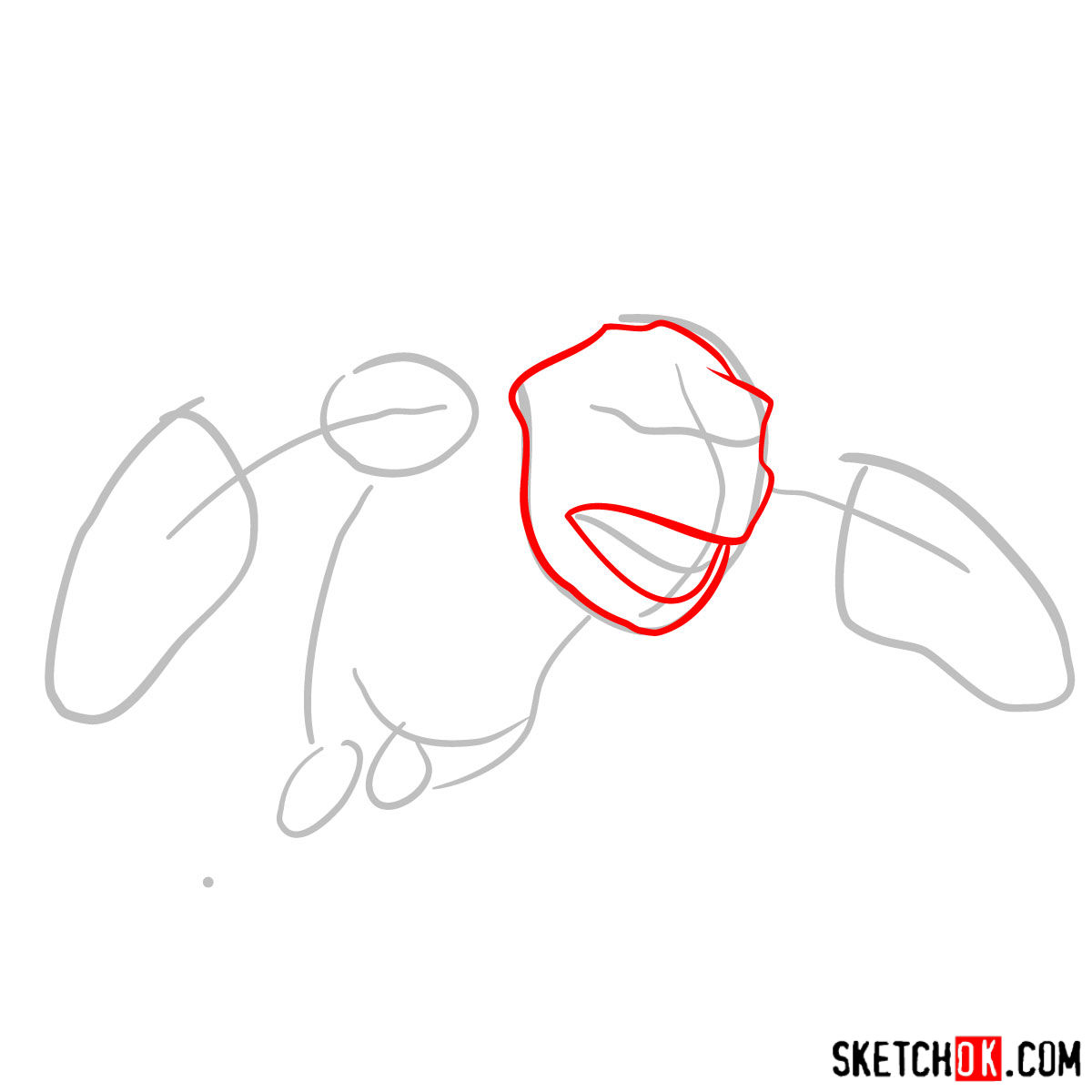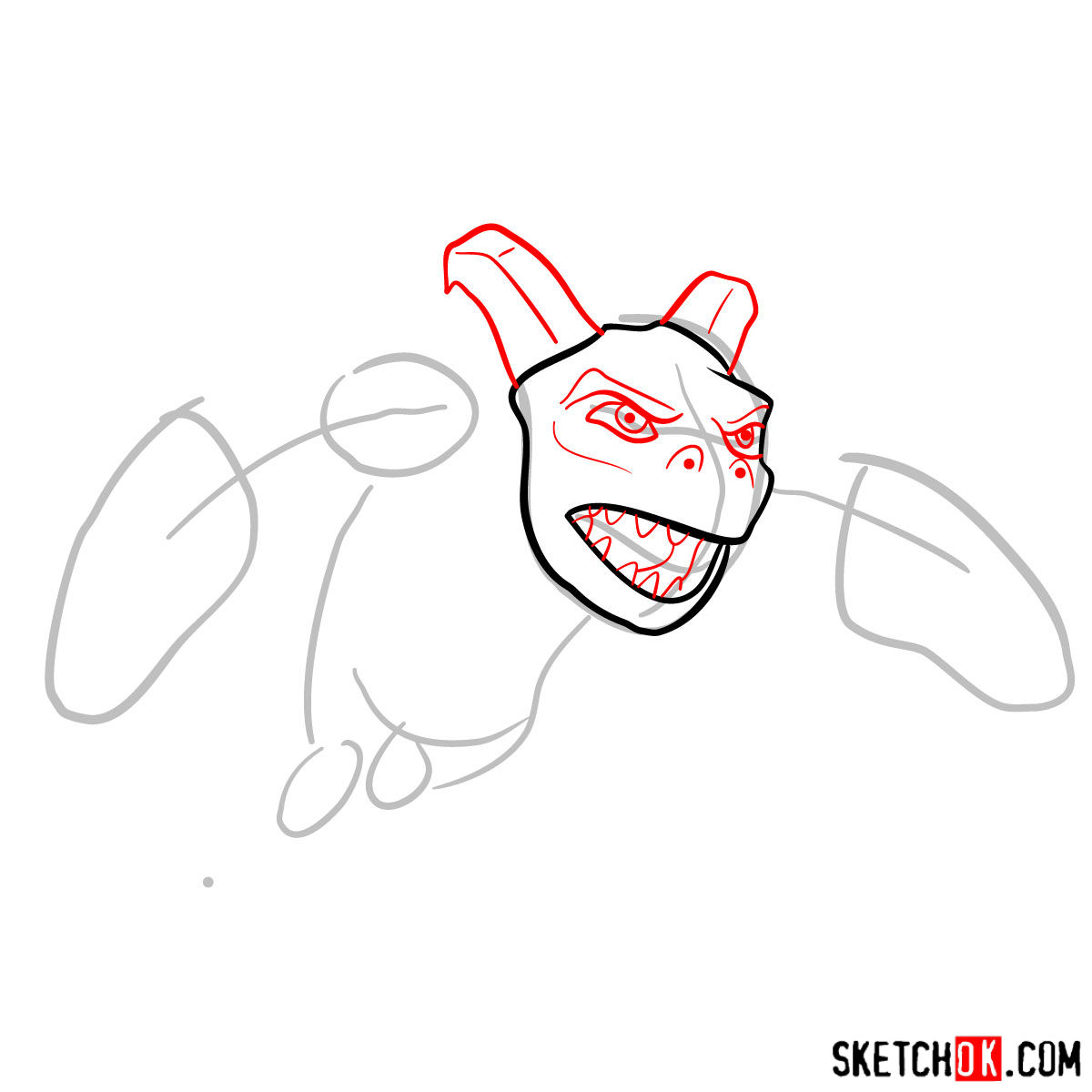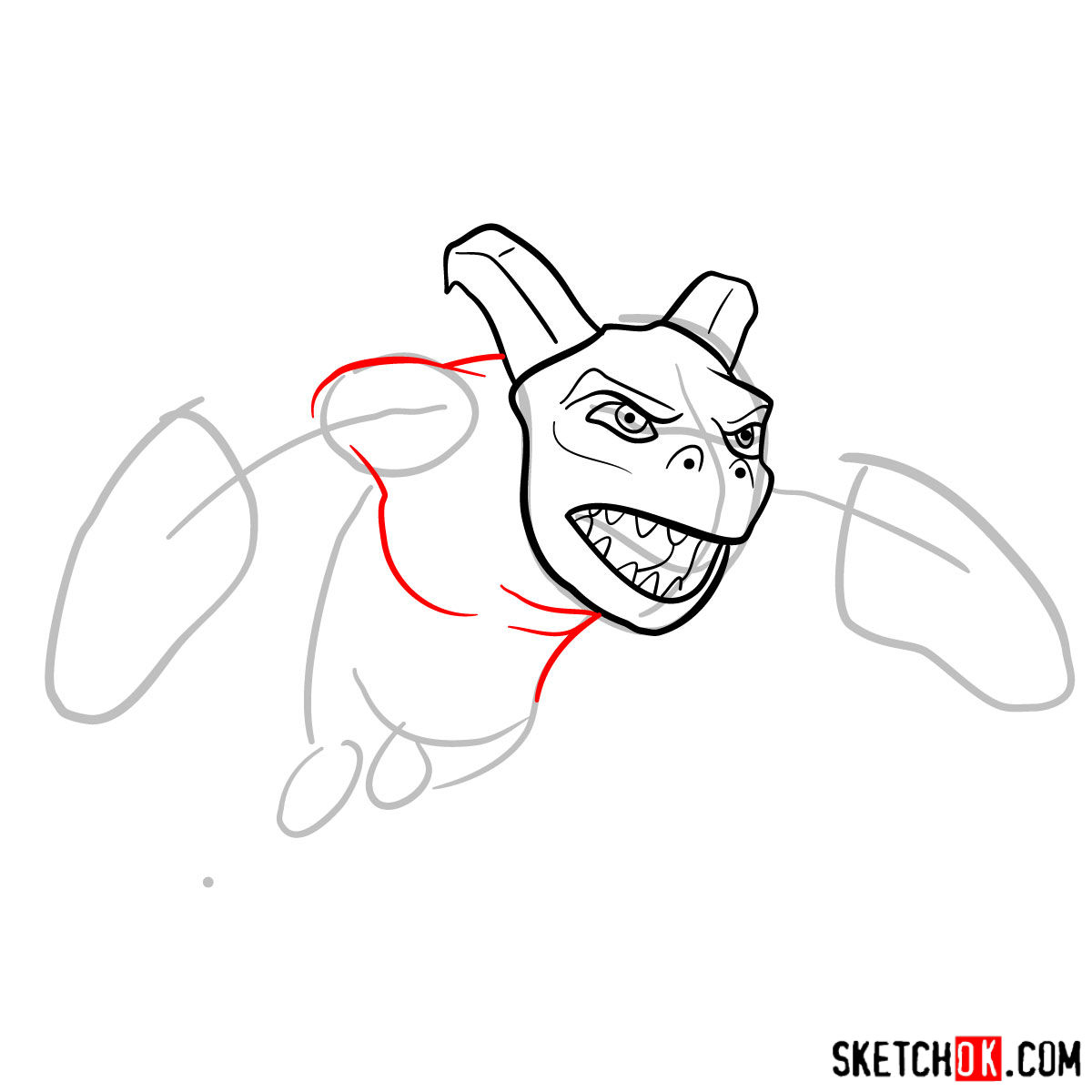Welcome, Clash of Clans enthusiasts! In this tutorial, we’ll show you how to draw the popular Beta Minion from Clash of Clans. So, gather your pencils, paper, and eraser, and let’s get started on creating an epic piece of art featuring this fun and unique character!
The Beta Minion: A High-Flying Terror
The Beta Minion, a flying green gargoyle with stubby wings and large hands with claws, is the first flying troop in the Builder Base of Clash of Clans. Unlocked at Builder Barracks level 4, it attacks targets from a distance, glows in the dark, and is known for its explosive Dark Elixir attacks. With its special deployment ability, Long Shot, Beta Minion can throw its first few attacks from a range of seven tiles, making it an intriguing character to draw and explore.
Recommended Materials and Tools
For this drawing tutorial, we suggest using the following tools, but feel free to use any materials you’re comfortable with:
- Pencil (HB or 2B)
- Eraser
- Drawing paper or sketchpad
- Black ink pen or fine liner
- Colored pencils, markers, or watercolors (optional)
Step-by-Step Drawing Guide
Part 1: Basic Sketch
Start by creating a basic sketch of Beta Minion using light pencil strokes. Focus on breaking down the character into simple shapes, to establish the overall proportions and structure. This initial sketch will serve as a foundation for your drawing, so take your time to get it right.
Part 2: Refining the Sketch
Once you have the basic structure in place, it’s time to refine your sketch by adding details and adjusting proportions as needed. Pay close attention to Beta Minion’s unique features, such as its stubby wings, large hands, and expressive facial features. Remember, practice makes perfect, so don’t be afraid to make adjustments to your drawing as you go along.
Part 3: Inking
After refining your sketch, it’s time to ink your drawing. Use a black ink pen or fine liner to carefully outline the Beta Minion, adding final touches to emphasize its unique characteristics. Be sure to let the ink dry before proceeding to the next step to avoid smudging your artwork.
Part 4: Coloring and Shading
Finally, bring your Beta Minion to life by adding color, shading, and highlights. You can use colored pencils, markers, or watercolors to achieve your desired effect. Focus on creating depth and dimension by using a variety of shades and tones, and don’t forget to include Beta Minion’s distinctive green hue!
Tips and Techniques
When drawing Beta Minion, experiment with different drawing techniques such as hatching, cross-hatching, and stippling to create depth and dimension. As you practice, you can also explore drawing other Clash of Clans characters such as the Archer, Barbarian, and Wizard, to expand your artistic repertoire and improve your skills.
Frequently Asked Questions
- What drawing techniques can I use when sketching Beta Minion?
- Consider using hatching, cross-hatching, and stippling to create depth and texture in your drawing. These techniques can be particularly helpful when shading the wings, body, and facial features of Beta Minion.
- How do I create the perfect proportions for Beta Minion?
- Start by breaking down the character into simple shapes, such as circles and rectangles, to establish the overall proportions and structure. As you refine your sketch, adjust proportions as needed, focusing on Beta Minion’s unique features like its wings, hands, and face.
- How can I add depth and dimension to my Beta Minion drawing?
- Use shading and highlights to create depth and dimension in your drawing. Experiment with different tones and shades to emphasize the character’s features and create a sense of volume and depth.
Congratulations on completing your Beta Minion drawing! We hope you enjoyed this step-by-step tutorial and that it has inspired you to continue exploring your artistic talents. Don’t forget to share your artwork with your friends and fellow Clash of Clans enthusiasts. If you found this tutorial helpful, consider supporting our work by donating at buymeacoffee.com/sketchok to ensure the regular release of free drawing guides. Happy drawing!